Want to transform your ordinary photos into stylish shapes? With insMind, you can easily crop images into any shape you desire. Whether you're creating circle-shaped images or heart-shaped artwork, insMind's Shape Image Editor makes the process quick and effortless, saving you time and ensuring great results.

Cut Out Shape from Image Effortlessly
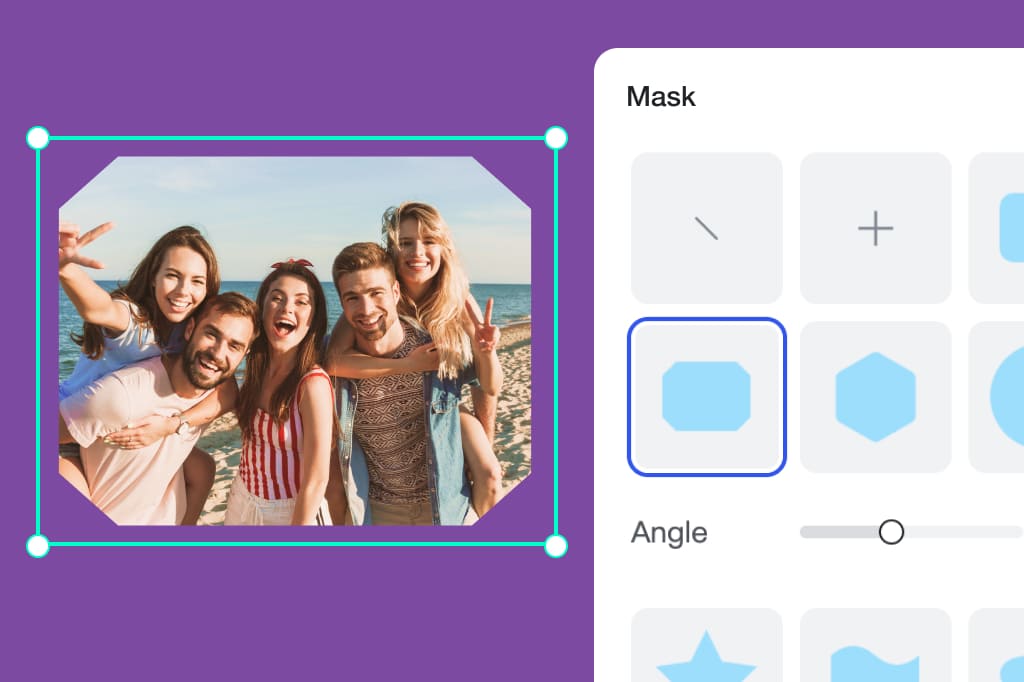
Be Creative with Hearts, Circles, Polygons, and More
The sky is the limit when it comes to creativity with insMind's diverse shape options. You can easily make heart images, perfect circle images, or even polygon designs. Simply upload your photo in insMind and choose your desired shape. This intuitive tool will let you easily tweak shape sizes to get the right effect, then watch as your photo turns into a masterpiece.
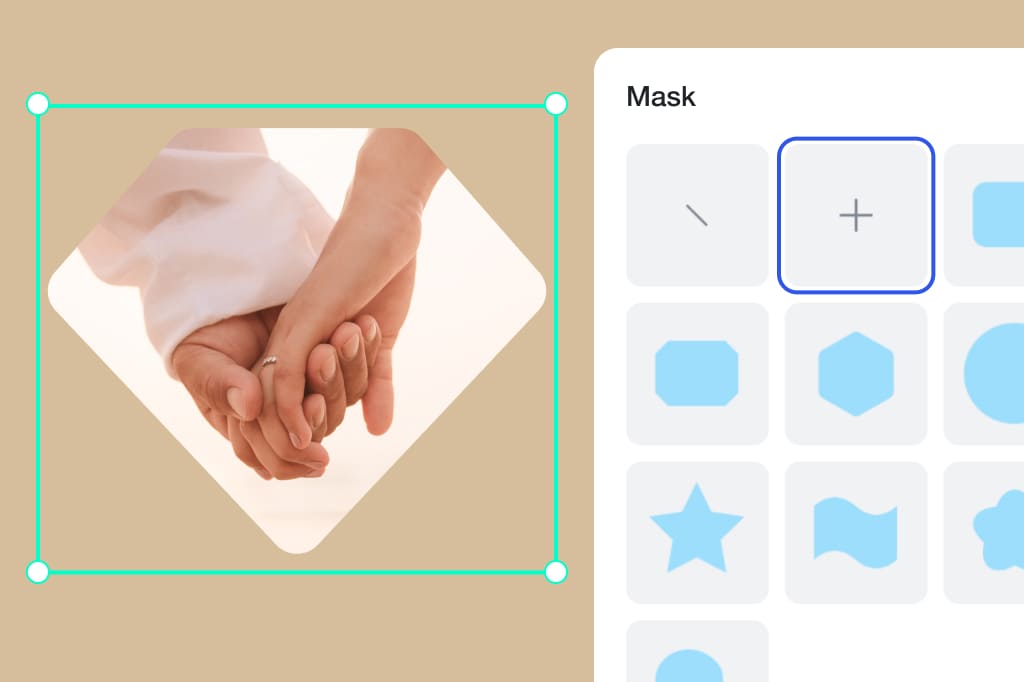
Customize Image Shapes with Ease
Elevate your creativity using insMind's custom shape feature. Want to make your image unique? Upload your own shape effect and transform your photos into extraordinary designs. Make brand logos, abstract arts, and more because the possibilities are endless with insMind. Let your imagination run wild and create images that truly stand out from the crowd.
Explore more Photo Editor features
How to Cut out Shape from Image?
Upload your photo
Shape your image
Download your picture
Shape Images for Every Need
insMind encourages and empowers everyone to create industry-worthy images using the photo shape editor. Use insMind tools to create fun and attention-seeking shapes to boost social engagements and sales to make long-lasting impressions from followers.
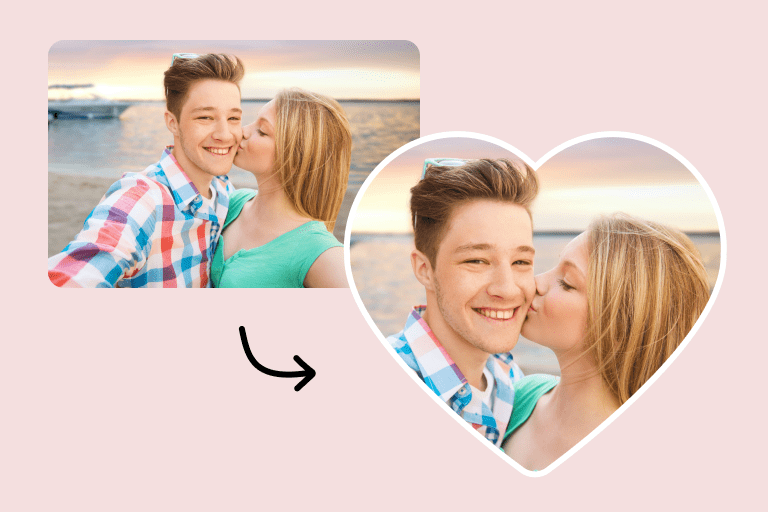


Why Choose insMind as a Photo Shape Editor?

Quick Results

Diverse Selection

Customization
FAQs about Making Images into a Special Shape
Can I crop an image into a shape?

What are the common uses of shaped images?

What types of shapes does insMind support?

You might be interested in
Make your pictures pop with features that are completely free.

AI Background
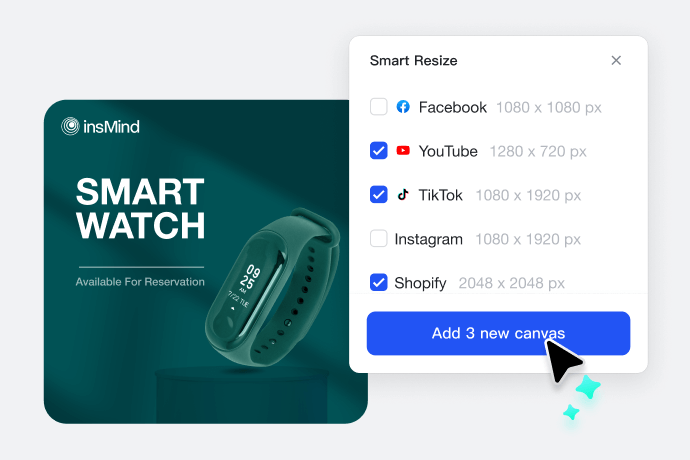
Smart Resize

AI Expand
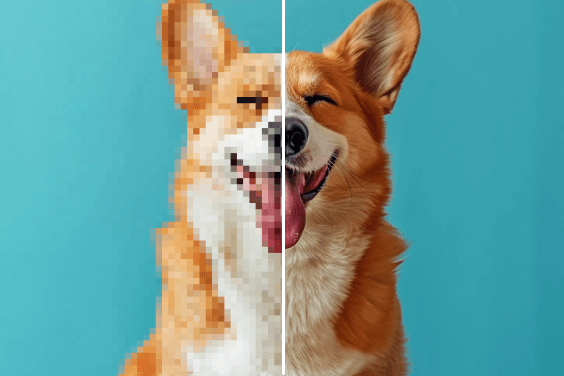
AI Image Enhancer
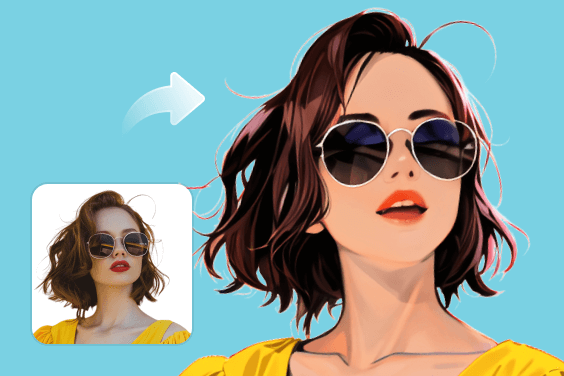
AI Filter

AI Shadows



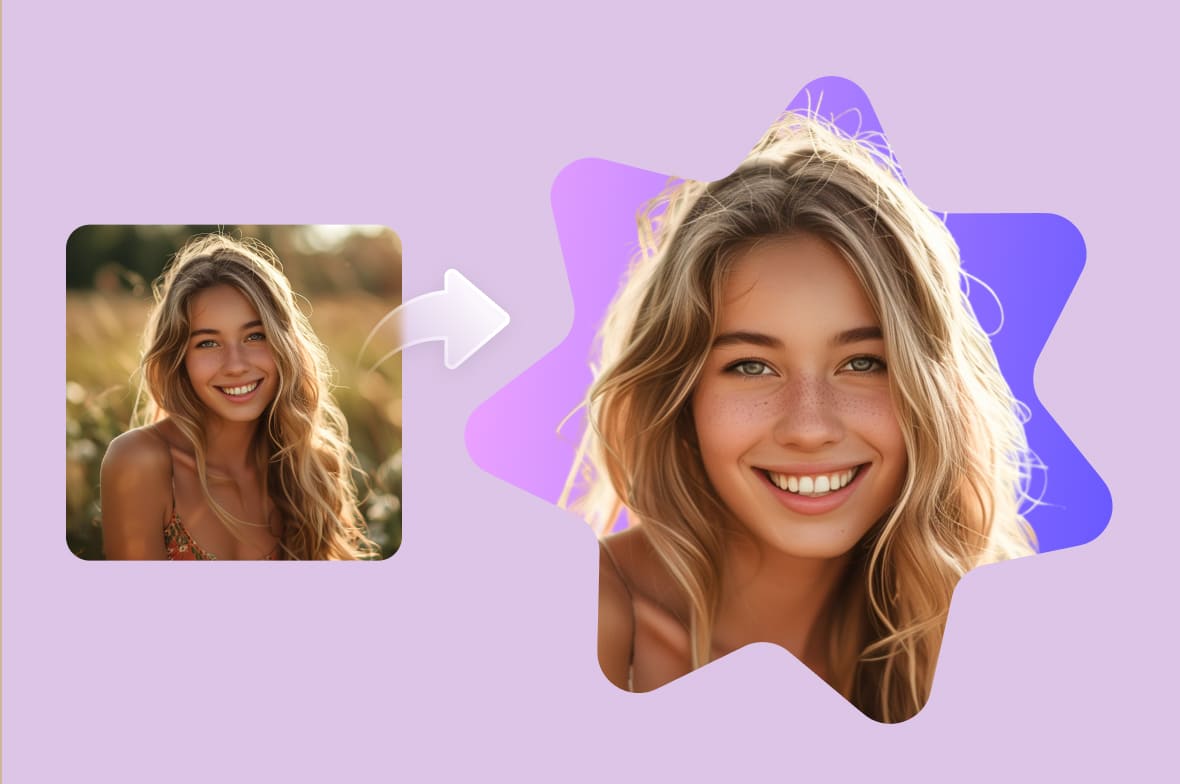

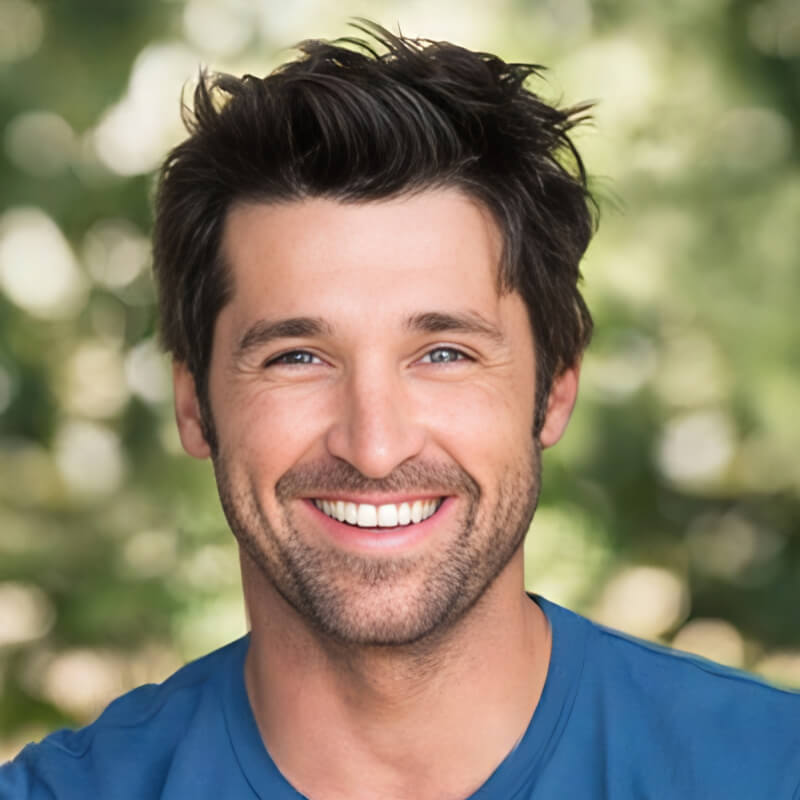



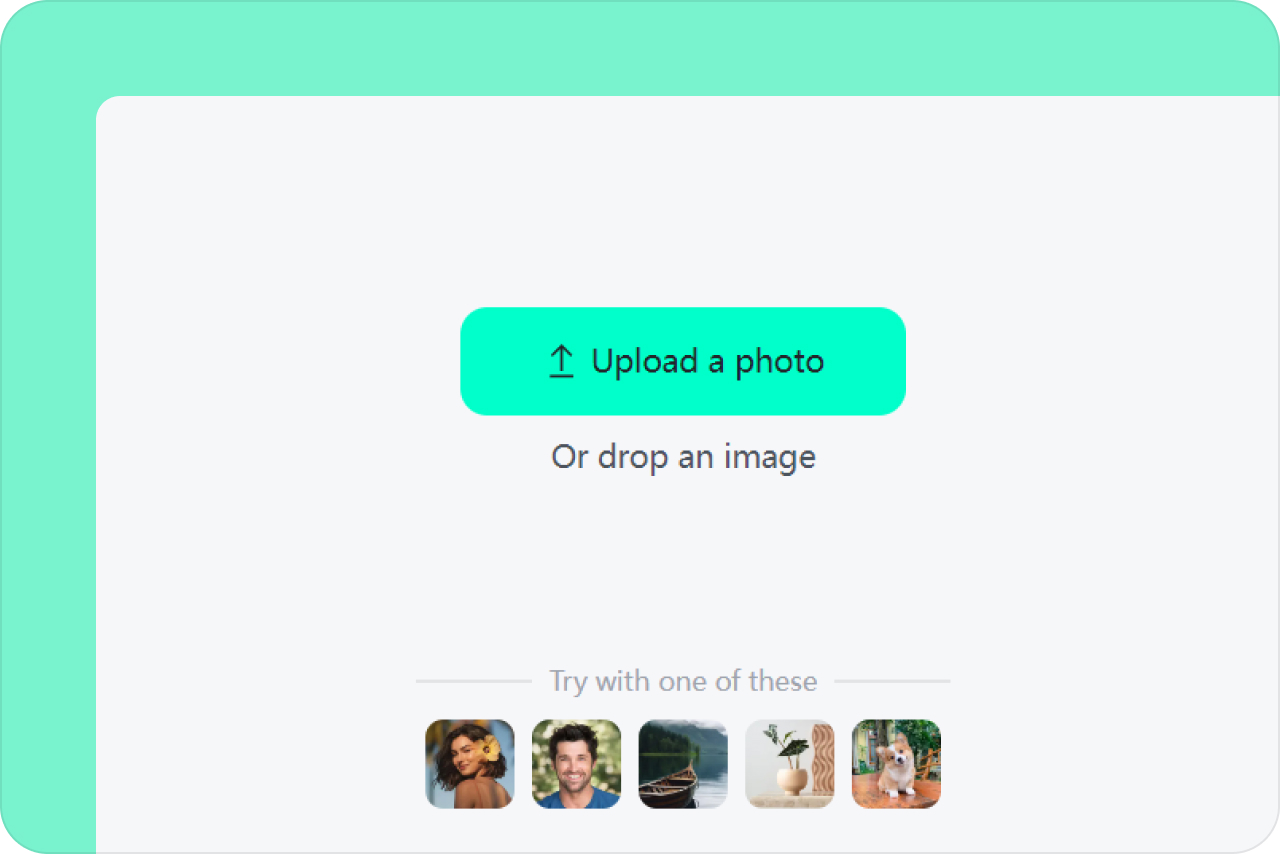
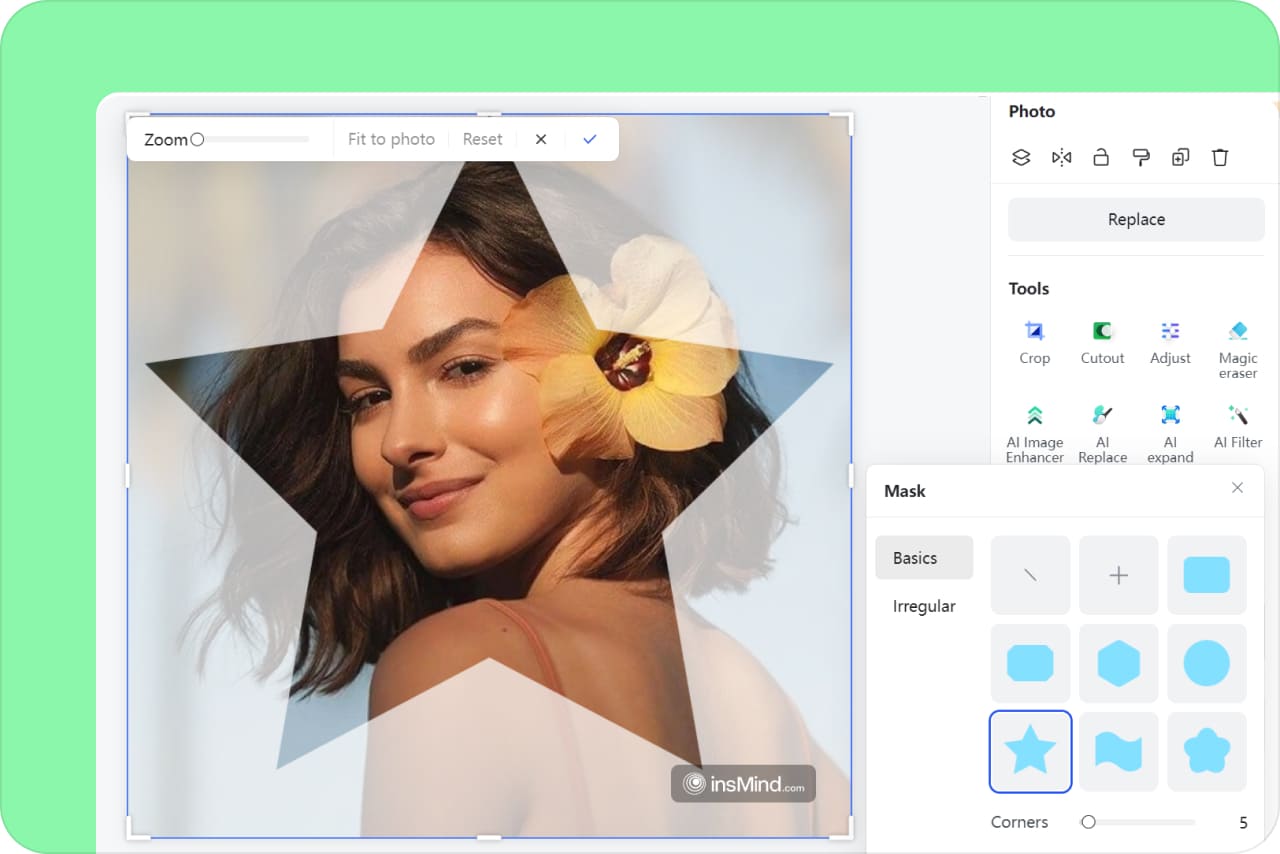
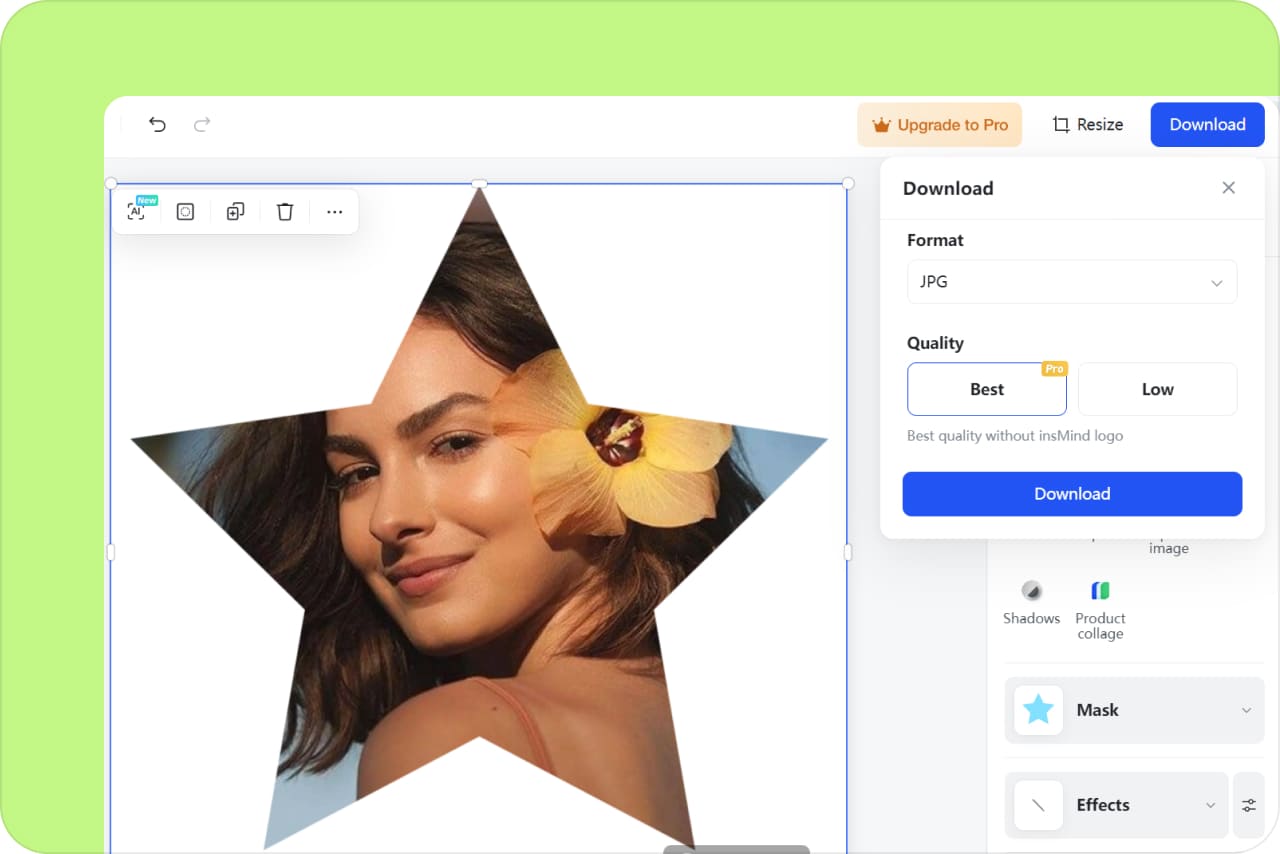


"I love how easy it is to create custom-shaped images for my marketing campaigns."
@Keiran Rios