Never fear about wanting to reshoot or getting poor-quality images. With just one click, you can convert fuzzy photos into clear, distinct ones using our AI photo sharpener. Bring out the rich colorations, improve clarity, and maintain a herbal appearance while preserving the spirit of your shot. Simply press a button to turn pixelated pictures into first-rate ones.
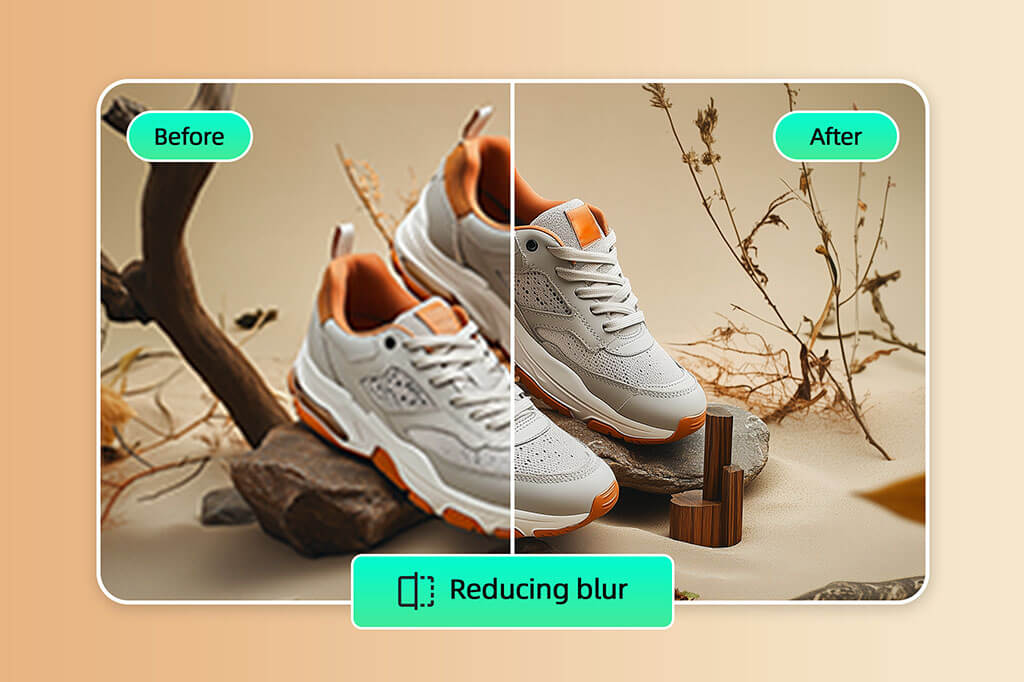
Free AI Image Sharpener to Get Rid of Pixelation
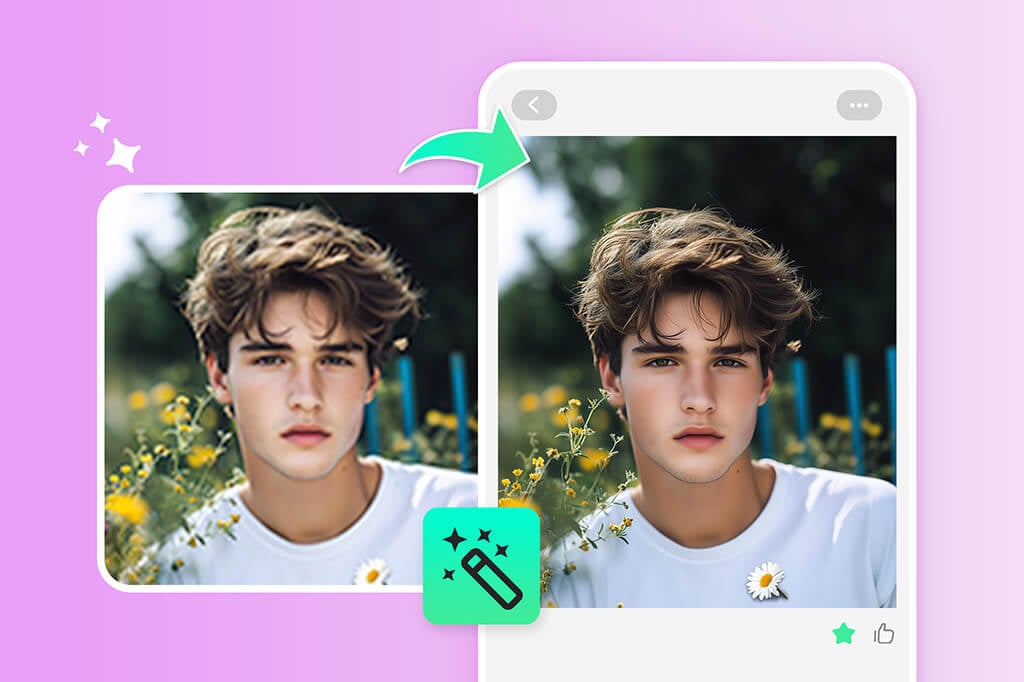
Sharpen Images and Fix Low-Res Quality with One Click
The AI picture sharpener from insMind analyzes your image and identifies areas that need enhancement. It boosts resolution, intensifies details, and fine-tunes every pixel—going beyond basic sharpening. Whether you're resampling a low-resolution photo or restoring an old one, this tool optimizes every image. It ensures that each part of your shot is enhanced by focusing on areas needing improvement. Watch your visuals come to life, one pixel at a time.

Enhance Your Brand Visuals with Sharper Images
insMind AI sharpen tool helps you enhance your photos and create a stronger visual impact for your brand, helping you stand out from the crowd. Whether you're capturing product photos or social media posts, ensure your images are clear, captivating, and polished.
Boost e-commerce sales with enhanced visuals that highlight every detail. Our AI sharpening tool guarantees that every photo, whether for social media or professional marketing materials, is crisp and engaging.
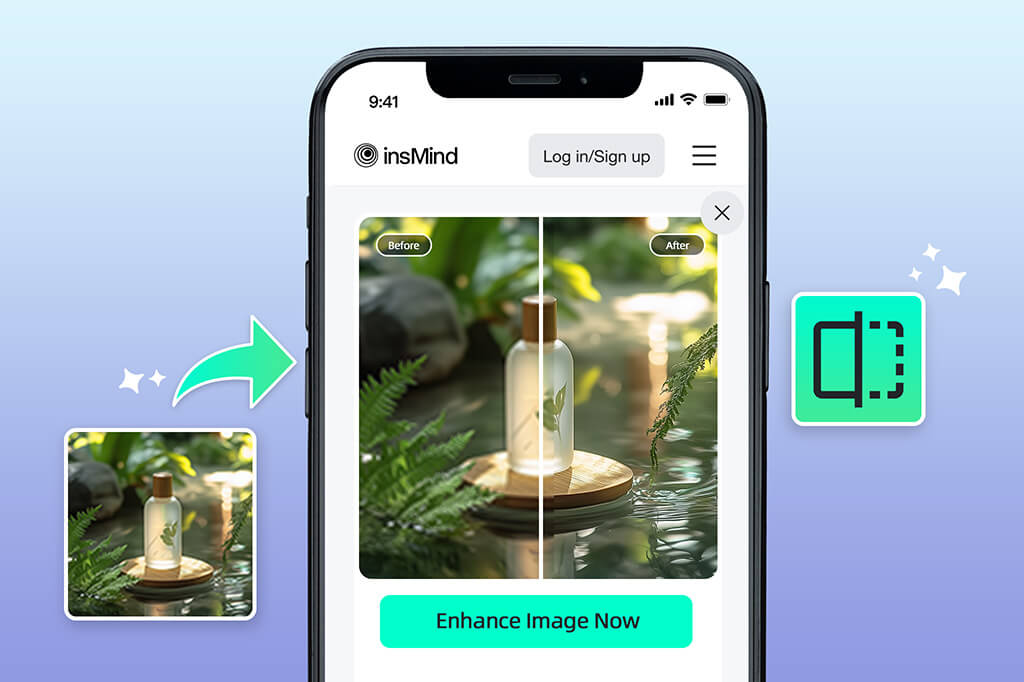
Sharpen Images on the Go with AI
Want to sharpen images on your mobile phone? insMind has you covered! No matter where you are or when you need it, you can quickly sharpen your images with insMind. Easily fix low-res images to achieve clear, stunning results in seconds, even on the go. Upload your photo now, and let insMind sharpen your image in no time.
Explore More AI Image Editing Features
How to Sharpen an Image and Make It Clearer with AI
Upload Your Photo
Sharpen Your Photo
Customize Your Photo
Download Your Image
The Best Sharpen AI For Every Business – Boost Clarity and Impact
Regardless of your industry, insMind's AI sharpen tool ensures that every image you publish online is clear, sharp, and of the highest quality. Whether you're in real estate or e-commerce, it's the right tool to elevate your business.

E-commerce
Clear product photos are essential for boosting sales in e-commerce. With our AI image sharpener, you can ensure that every detail in your product images is vibrant and sharp. By showcasing crystal-clear visuals, you can enhance your online presence and increase customer confidence.

Real Estate
The most significant capabilities of any assets should be proven in real property pix. By highlighting the finer factors in every area, insMind's AI photo sharpener makes positive prospective customers understand the whole worth of their belongings. Improve the clarity and definition of your listings' pix to make them stand out.
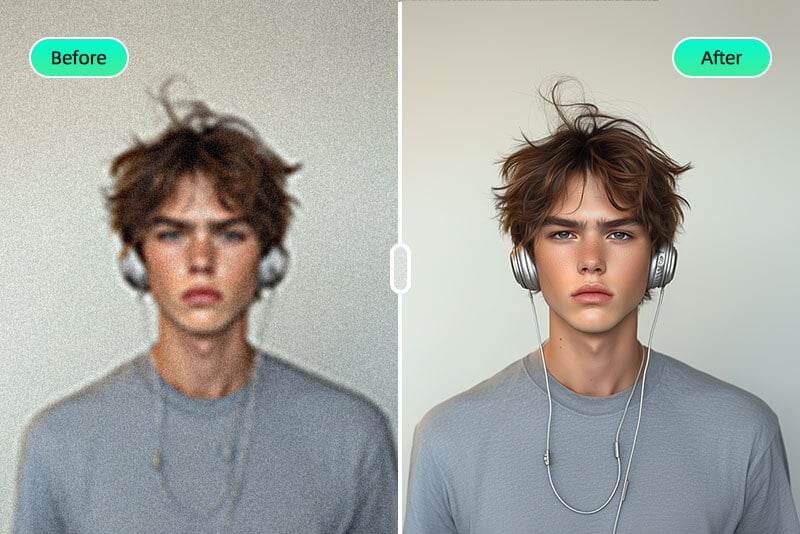
Photography Studio
Expert photographers depend upon clear, targeted photos. insMind's AI sharpener highlights sharp edges and exceptional hues, enhancing every photograph. Ideal for studio pictures, graphics, and wedding albums, this selection lets you optimize each photo with a single click.
Why Choose insMind AI Image Sharpener?
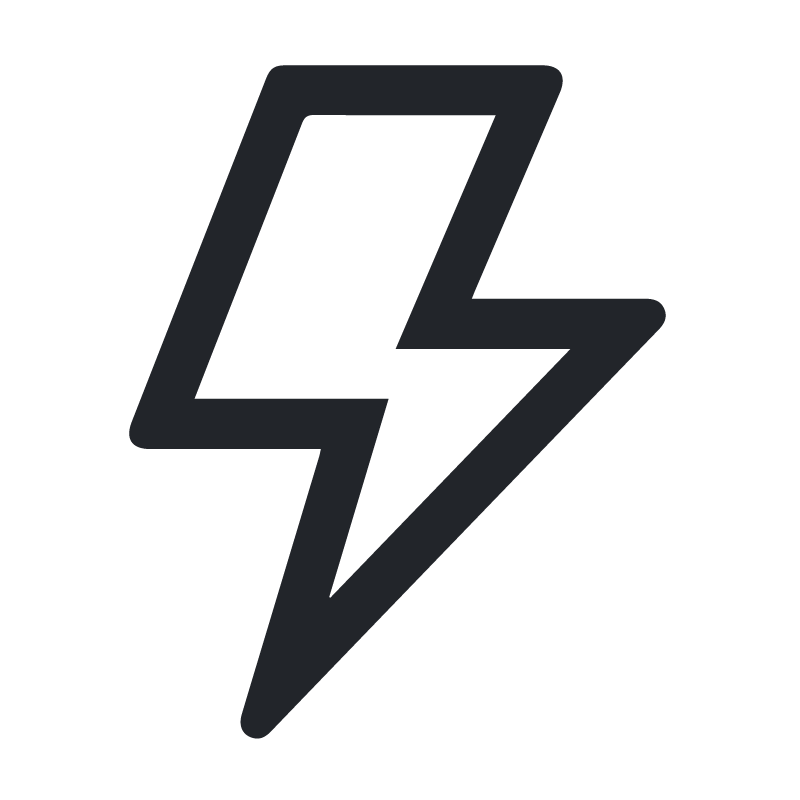
Auto Sharpening
You can easily sharpen your images with insMind's AI. Simply upload your photo, and the online app will automatically enhance the clarity. It delivers professional results quickly and effortlessly.

Natural Results
Our AI sharpening technology ensures that enhancements are seamlessly integrated. Your images will appear crisper without sacrificing their natural appeal, giving them a polished yet authentic look.
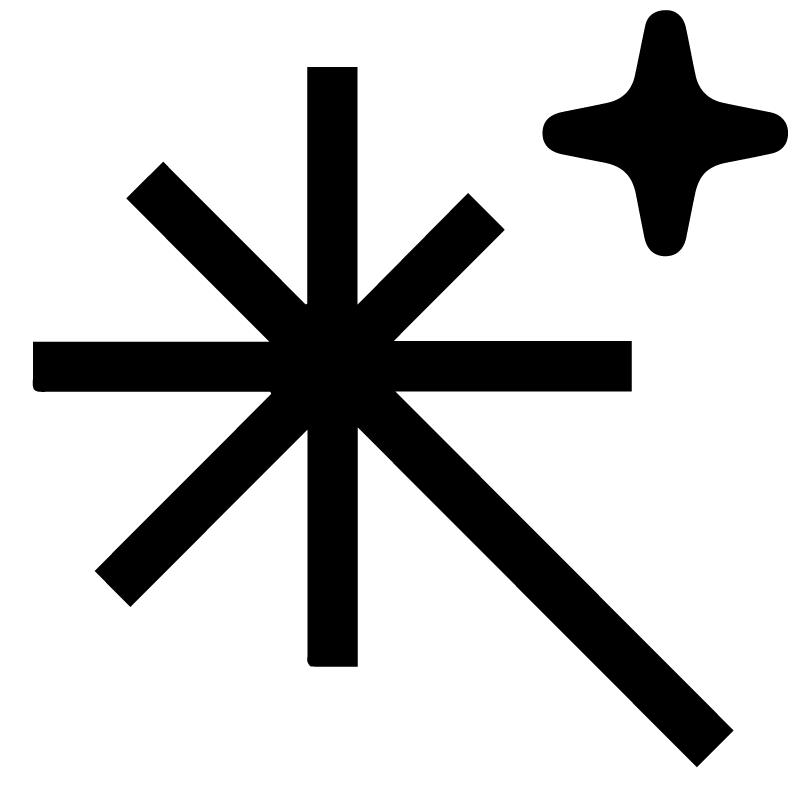
Customizable Clarity
You can customize the settings in insMind to suit your preferences. Easily adjust the sharpness to your desired level, whether you're seeking a subtle enhancement or a high-definition boost.
FAQs about AI Image Sharpening
What is image sharpening?

How can I sharpen a blurry photo?

Can I sharpen the text on a picture?

Is insMind sharpen AI free?

You might be interested in
Make your pictures pop with features that are completely free.

AI Image Upscaler

AI Image Expand

Background Remover

AI Background

AI Magic Eraser










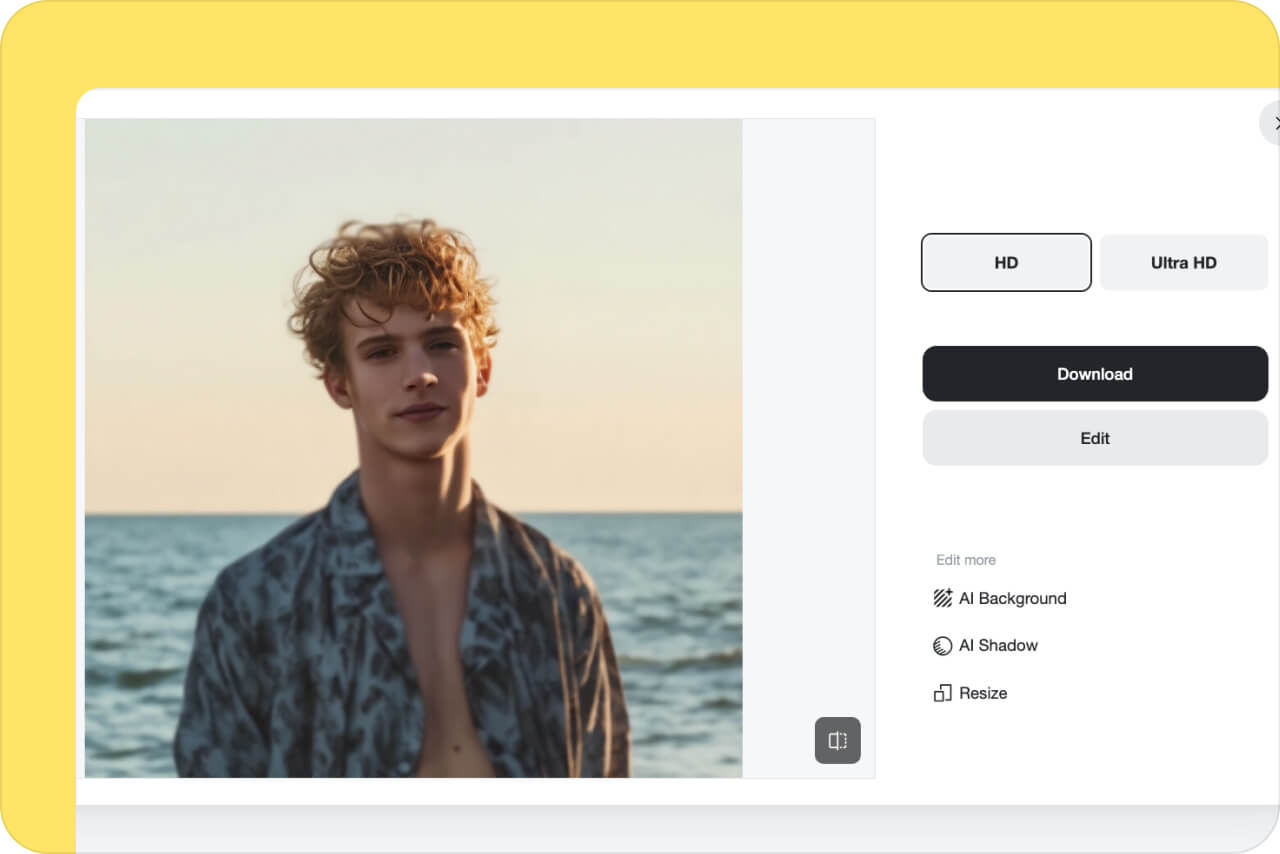
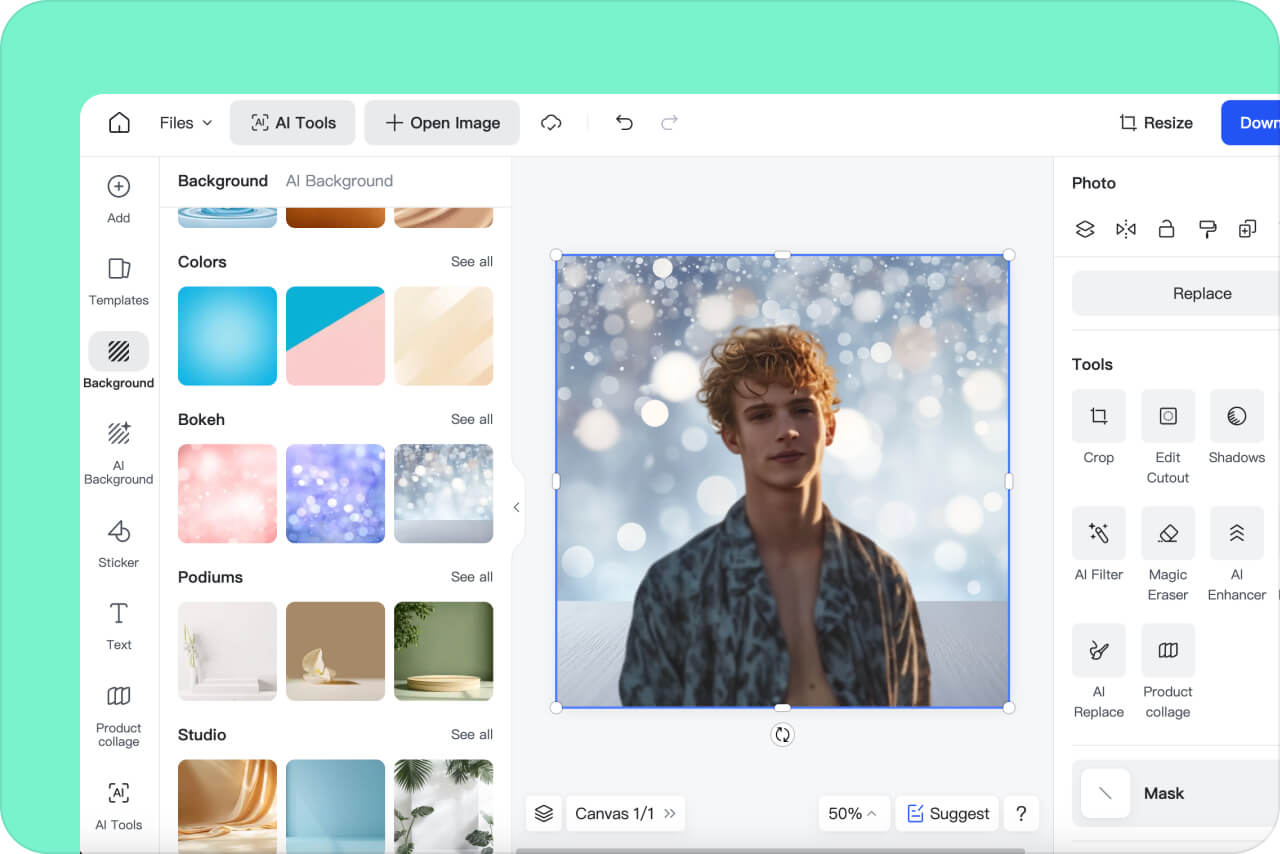
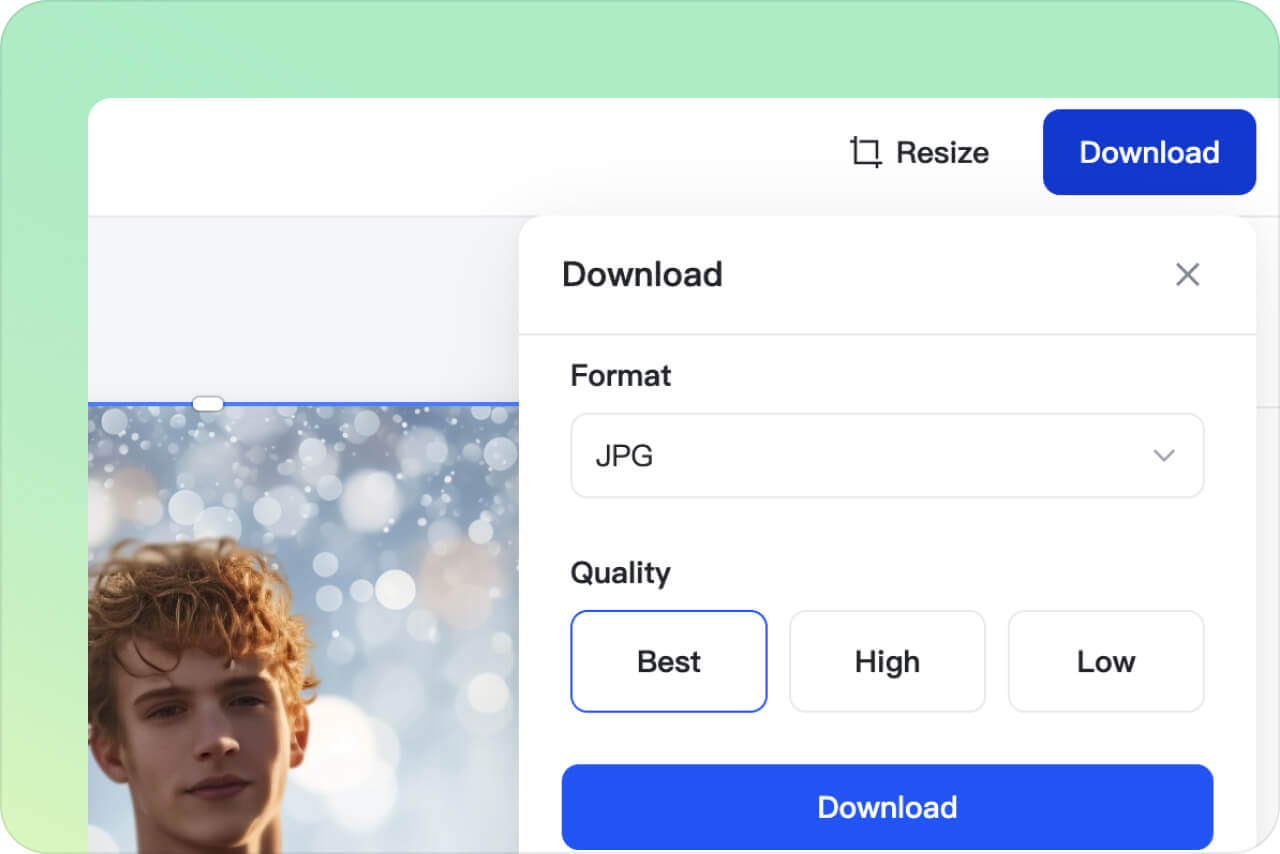


"As a photographer, image quality is crucial. insMind's AI sharpener helped me turn average shots into perfect, high-definition images. My clients are thrilled with the results!"
@Alejandro Harrington