insMind Shopify Image Resizer is expertly designed to simplify the preparation of your product images by providing one-click resizing to fit all of Shopify’s preset formats.
Whether you're setting up a new store or updating an existing one, our image resizer ensures your images display perfectly on your Shopify site. This enhances the user experience and helps drive sales, making it especially useful for eCommerce entrepreneurs who need quick and reliable adjustments to their product visuals.








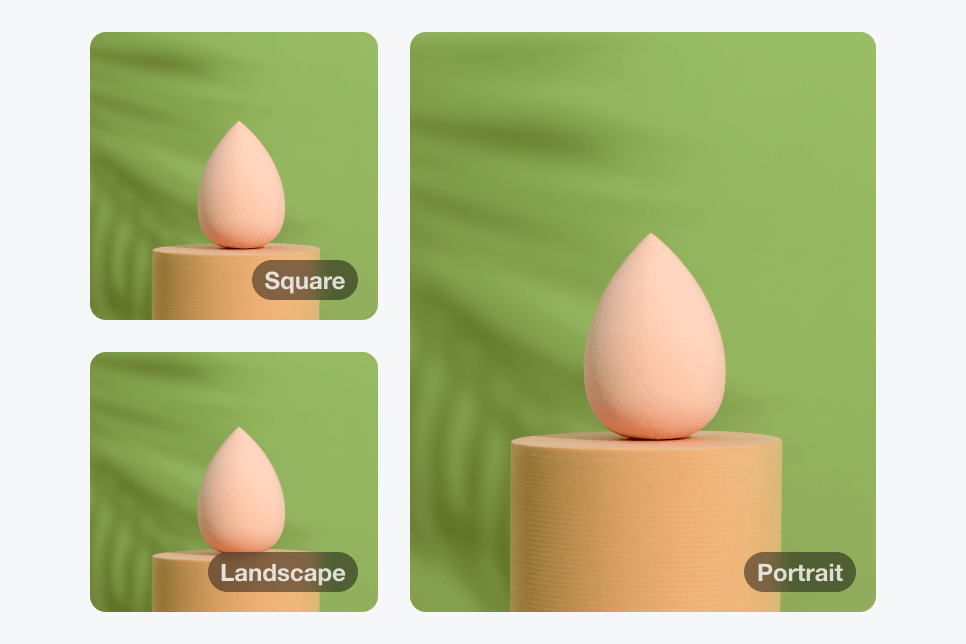
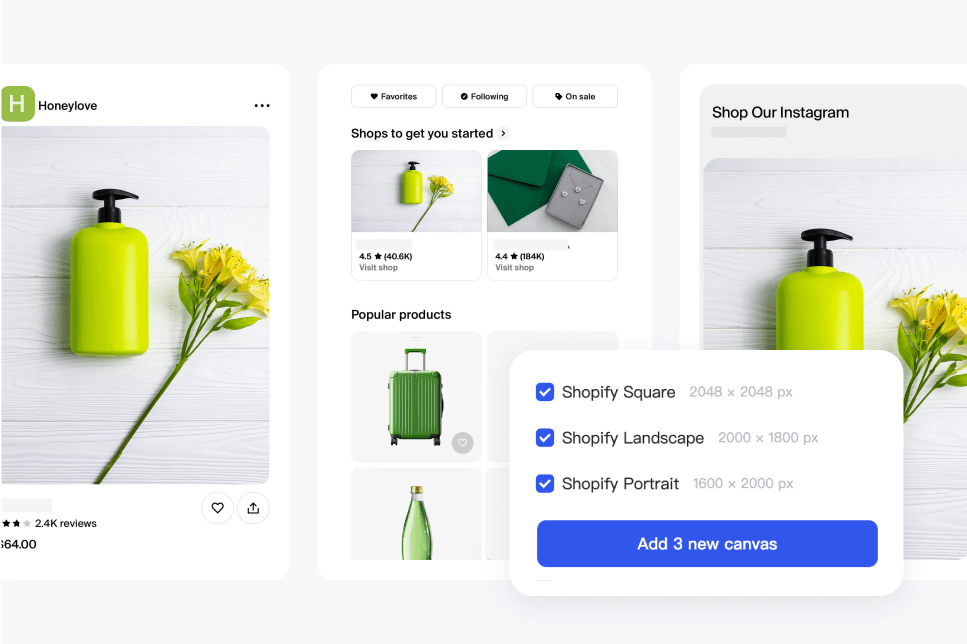

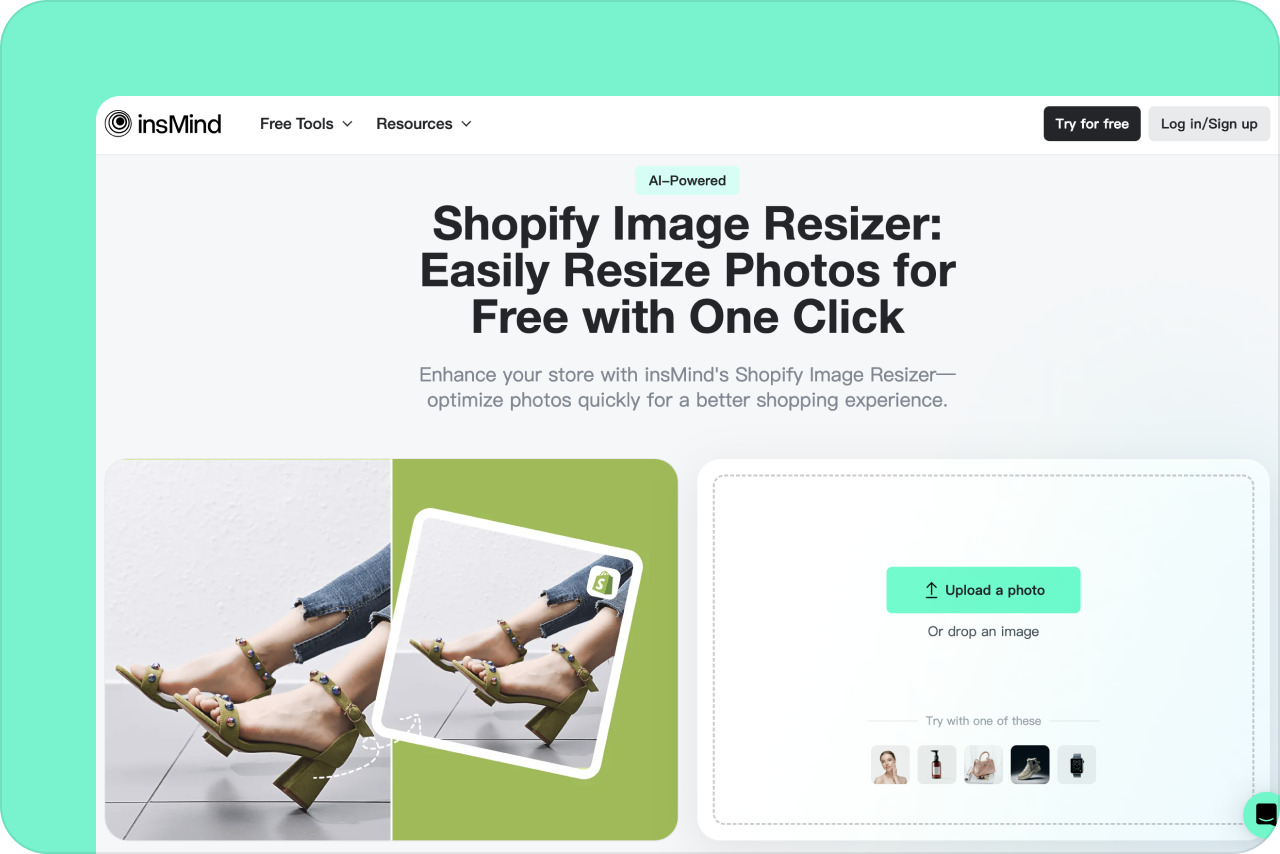
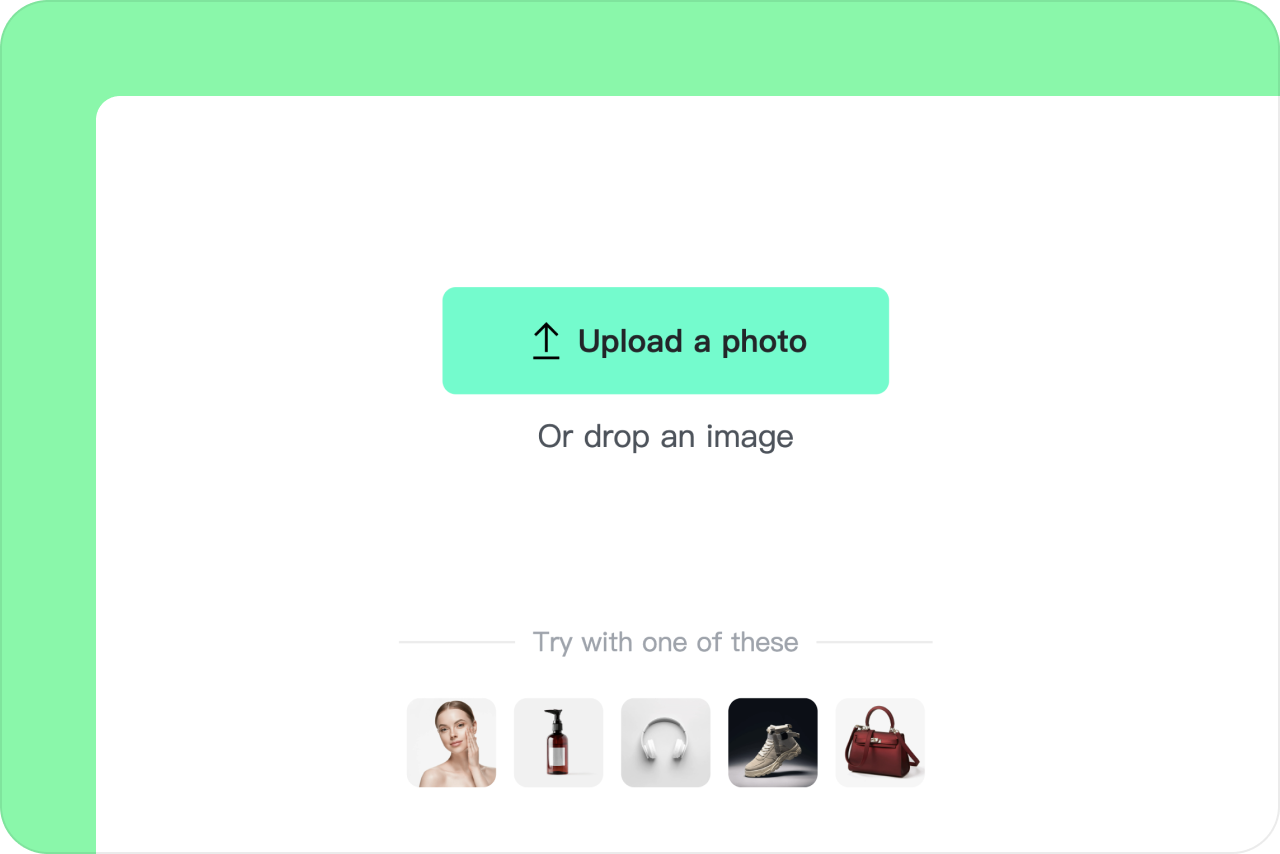
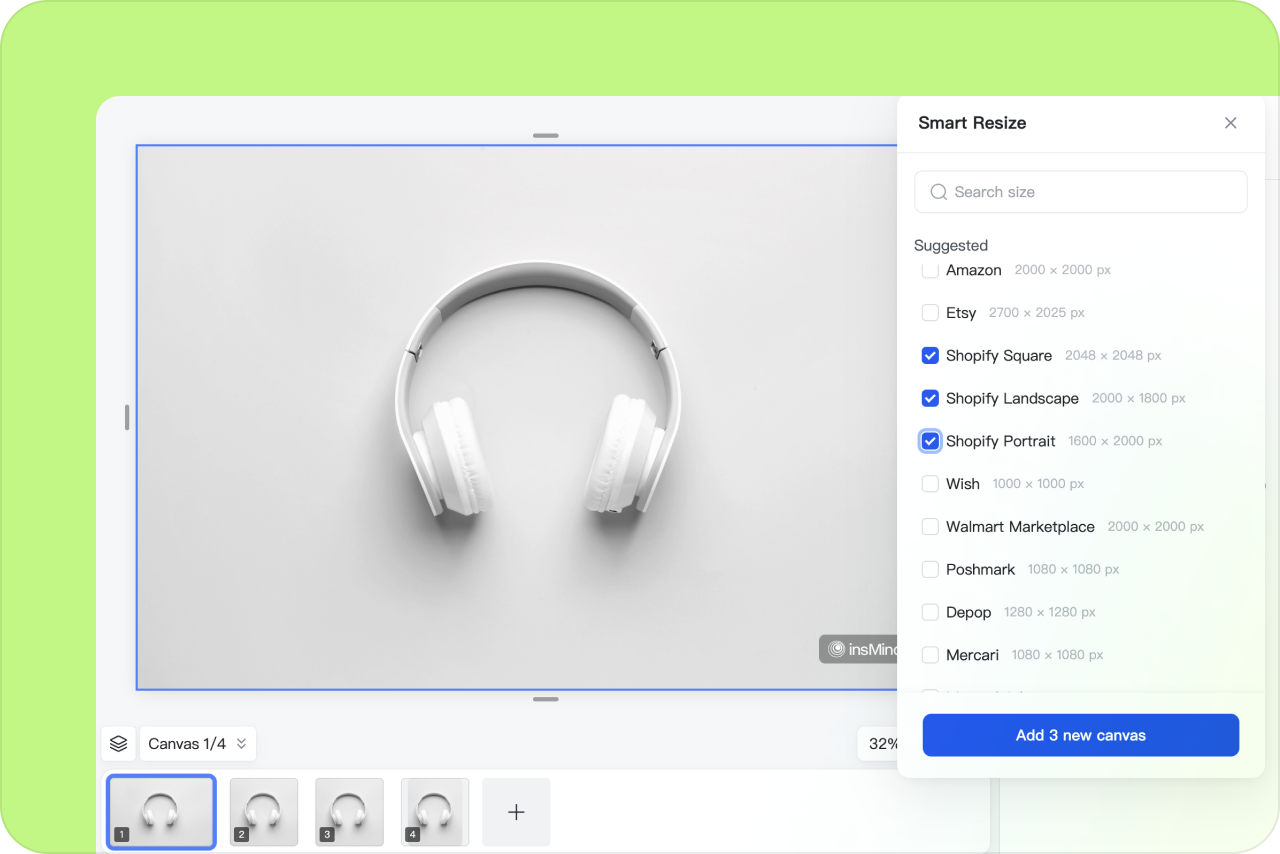
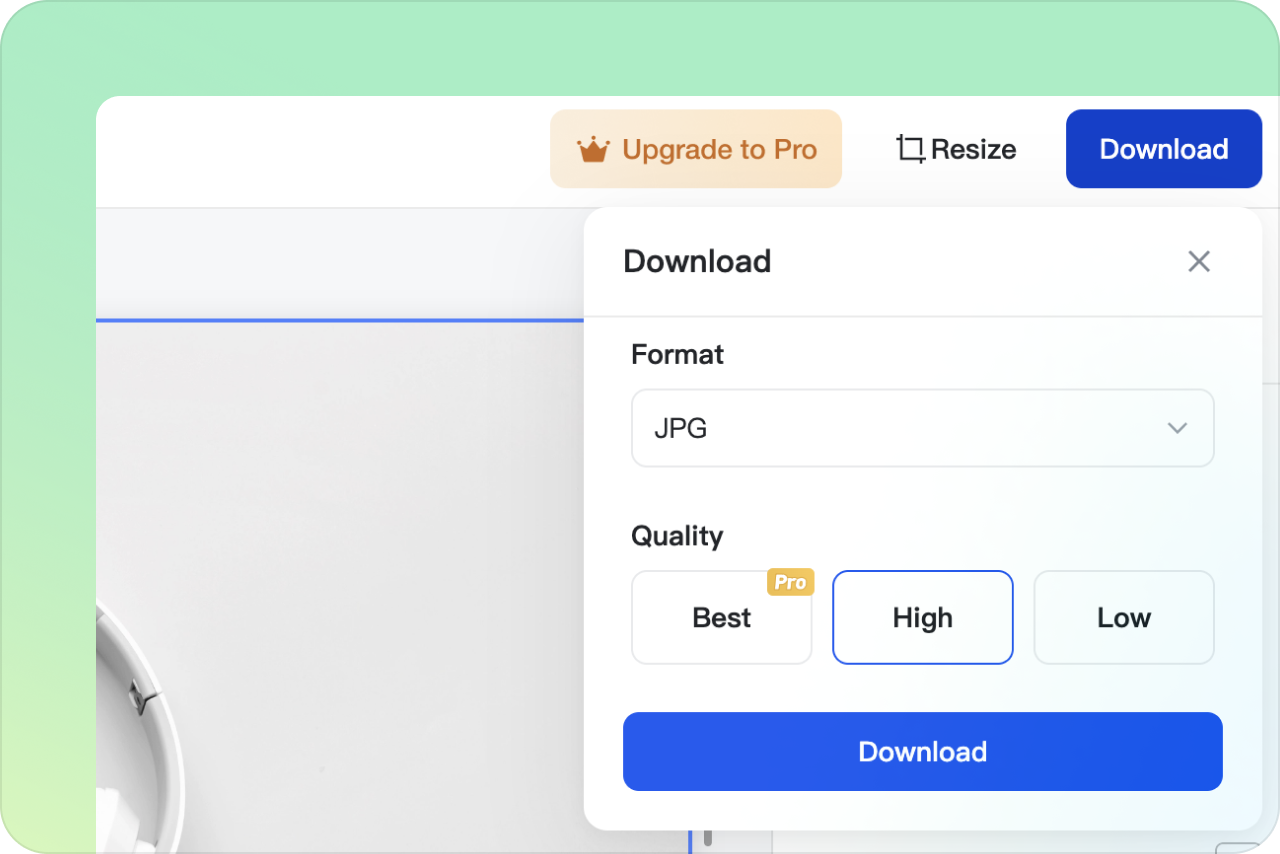

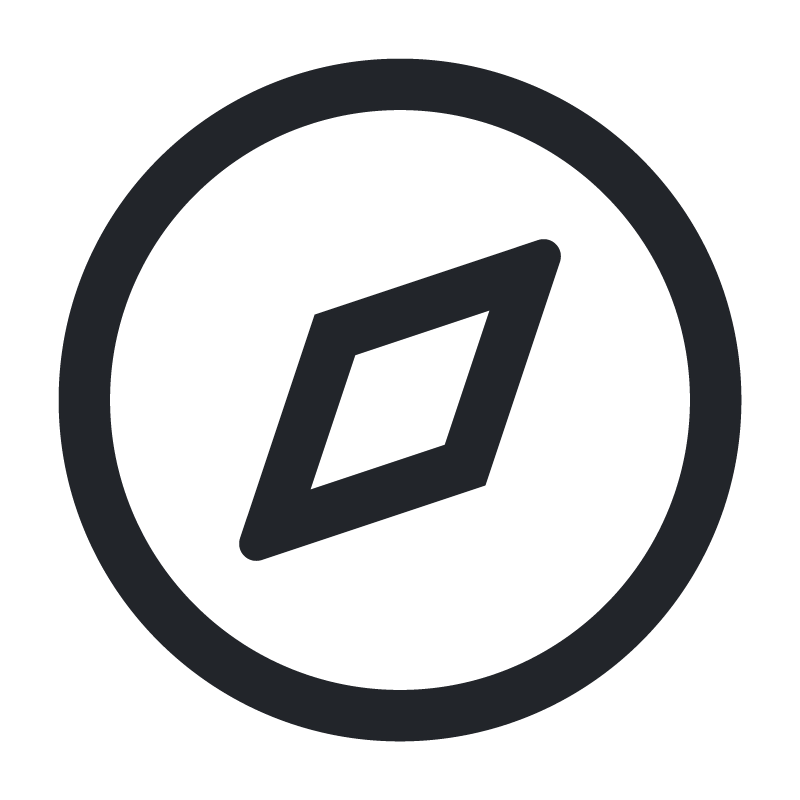











"Resizing my product images was never easier, and they still look crisp and clear. Highly recommend for any Shopify user!"
@Lisa