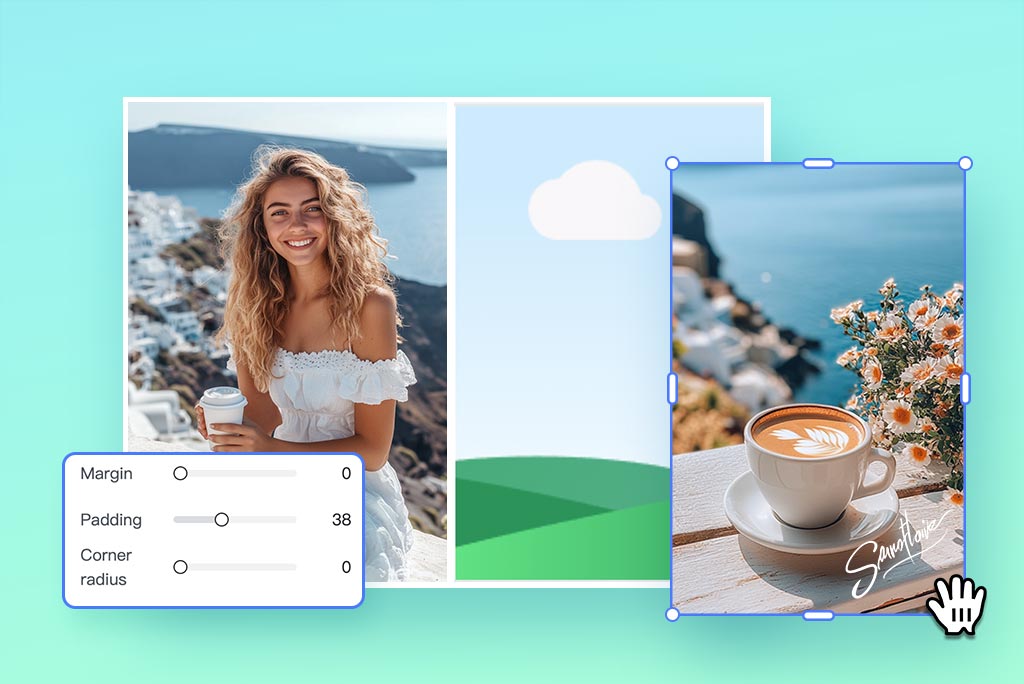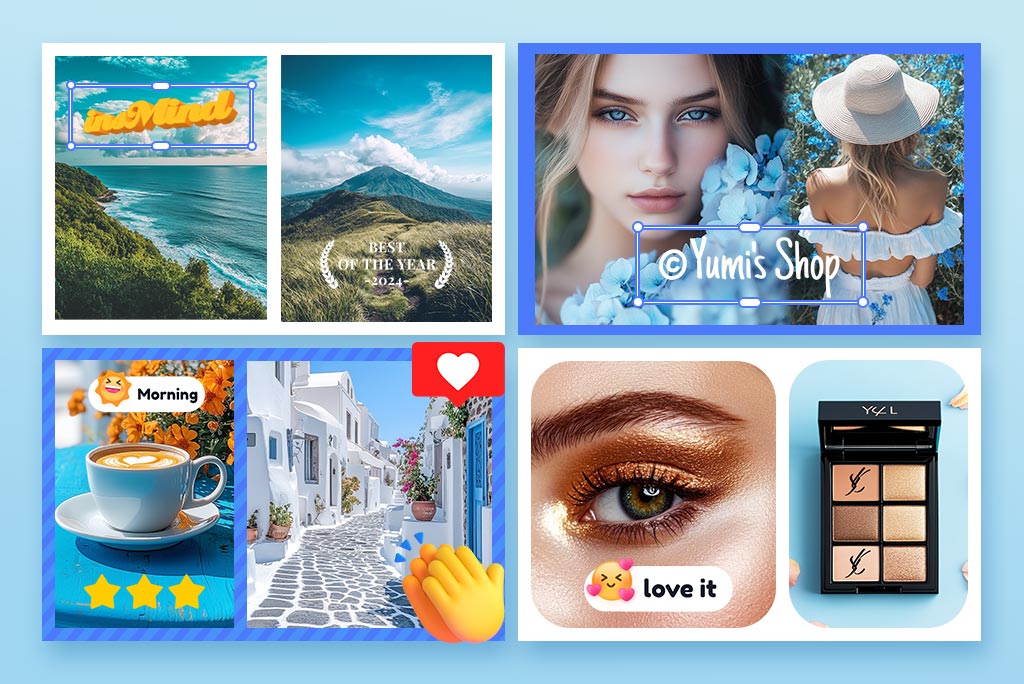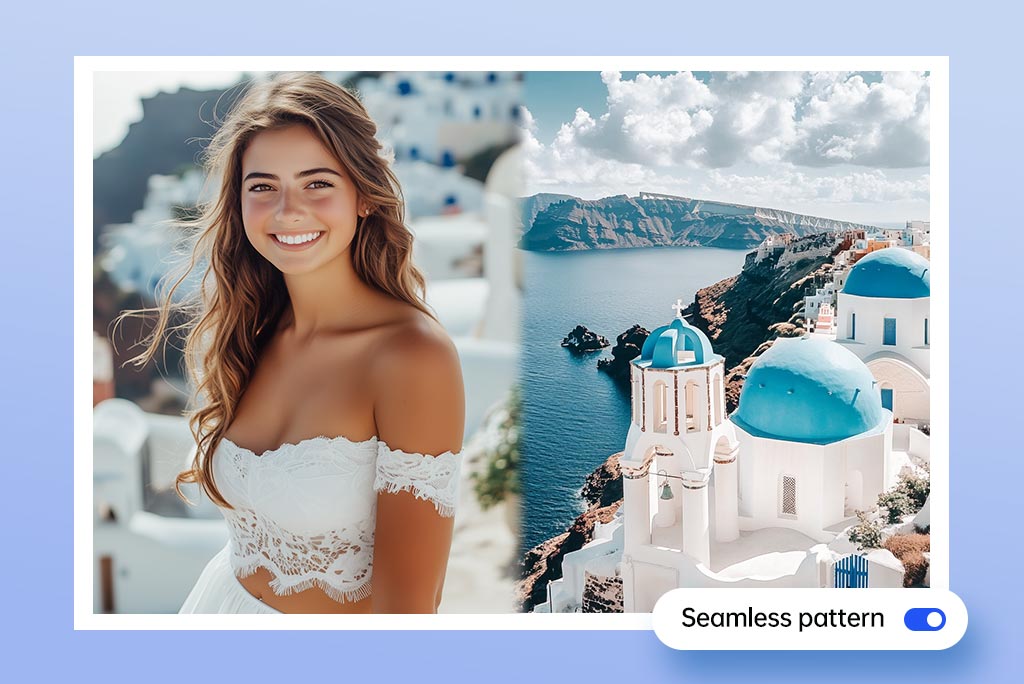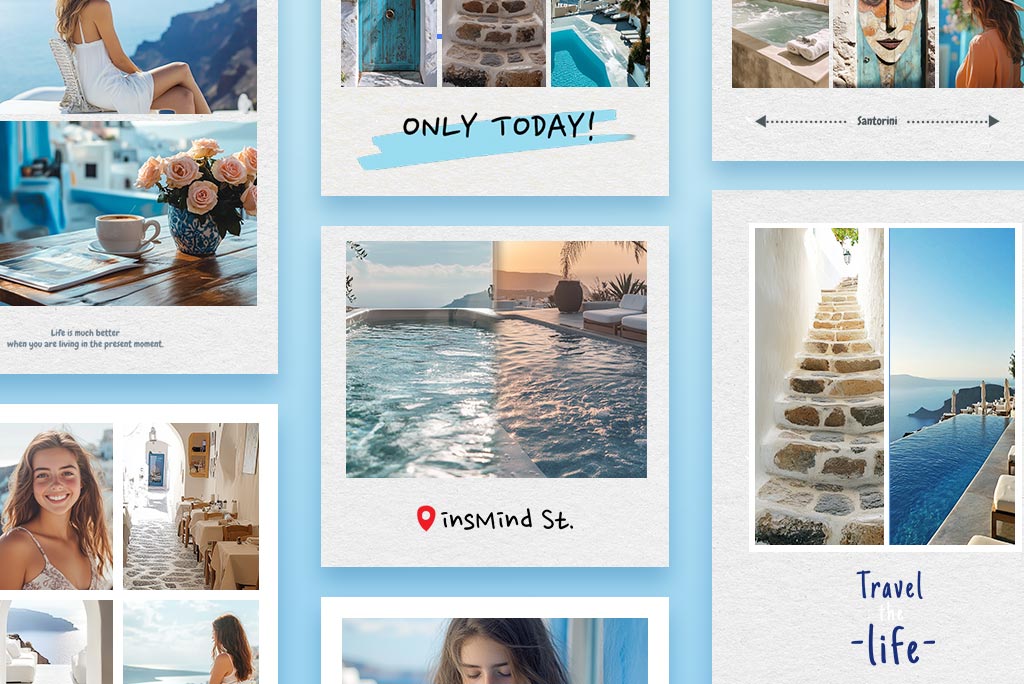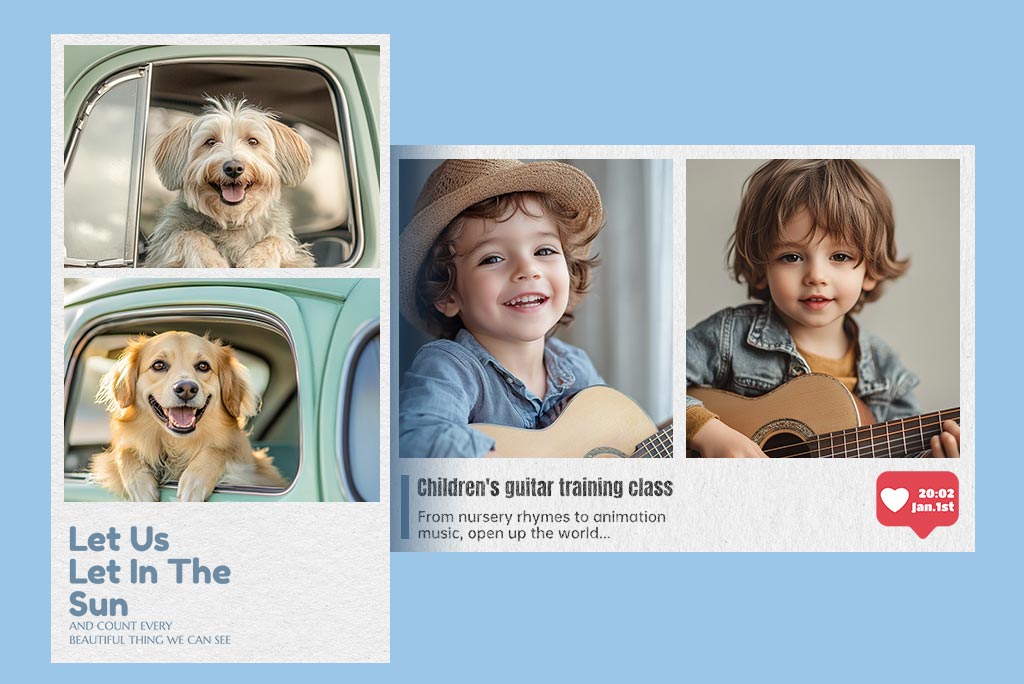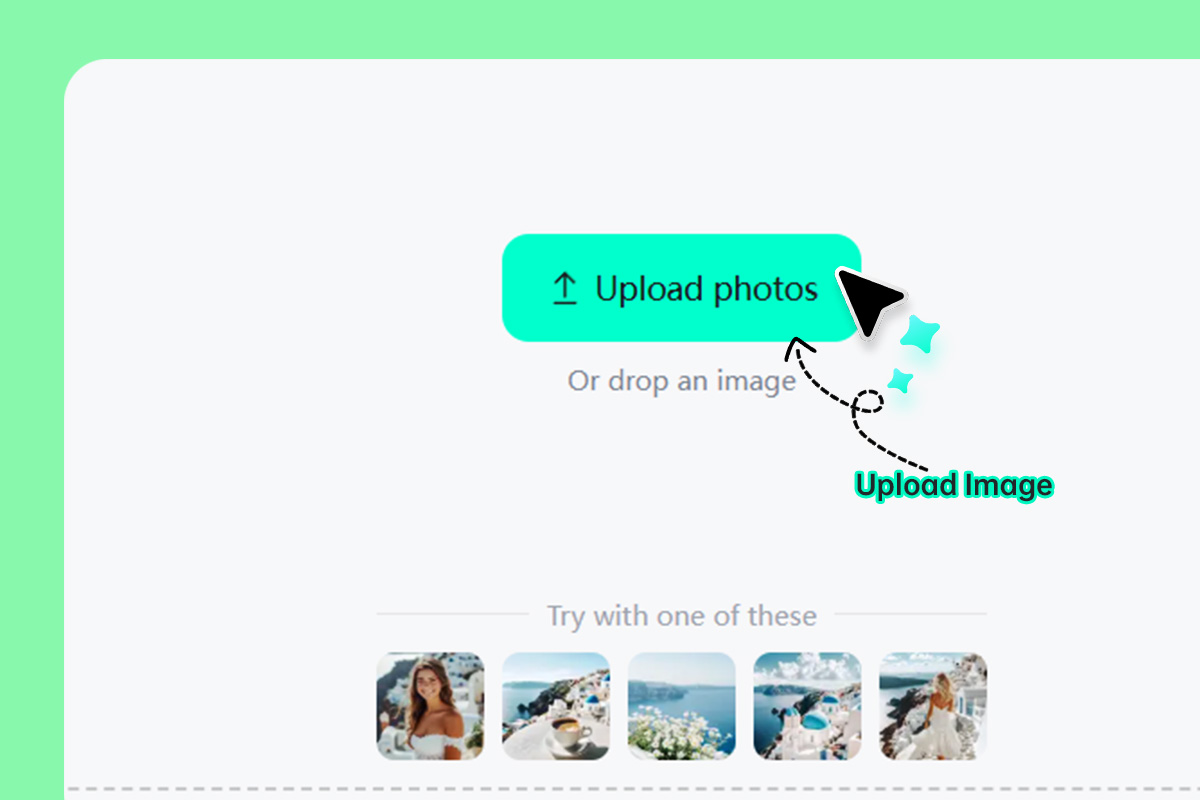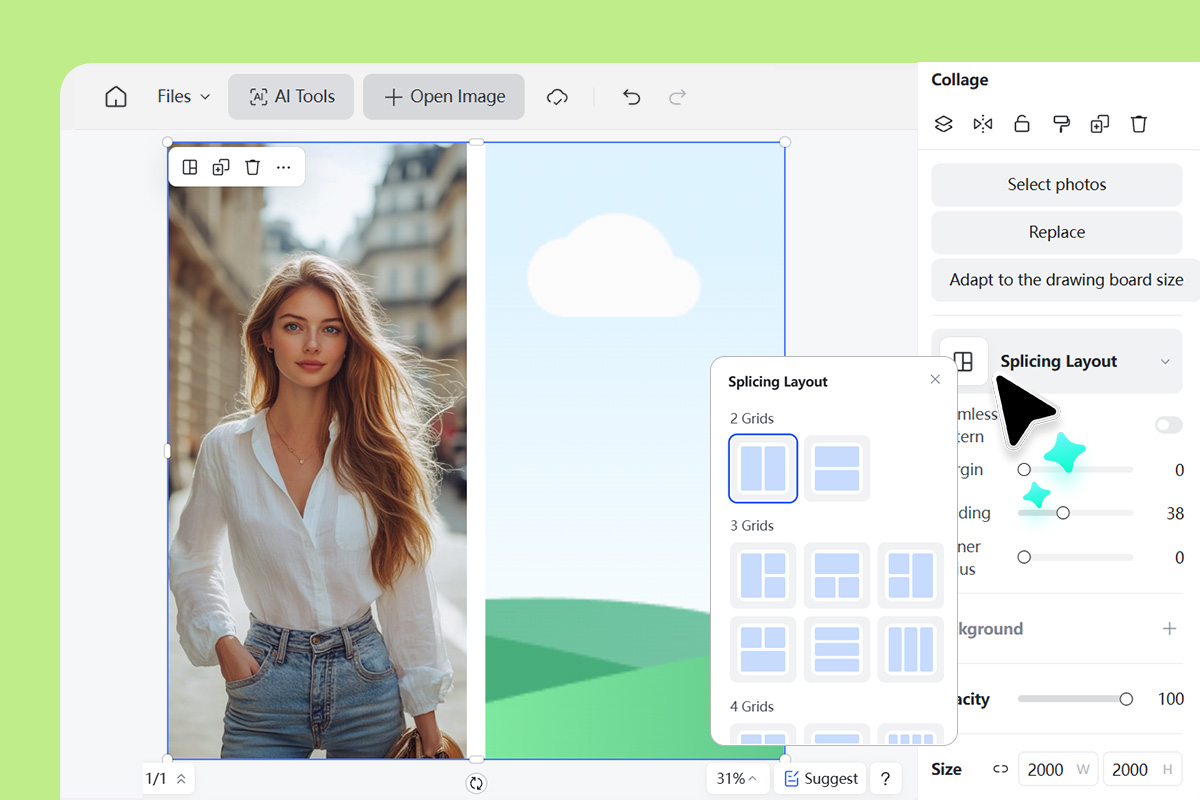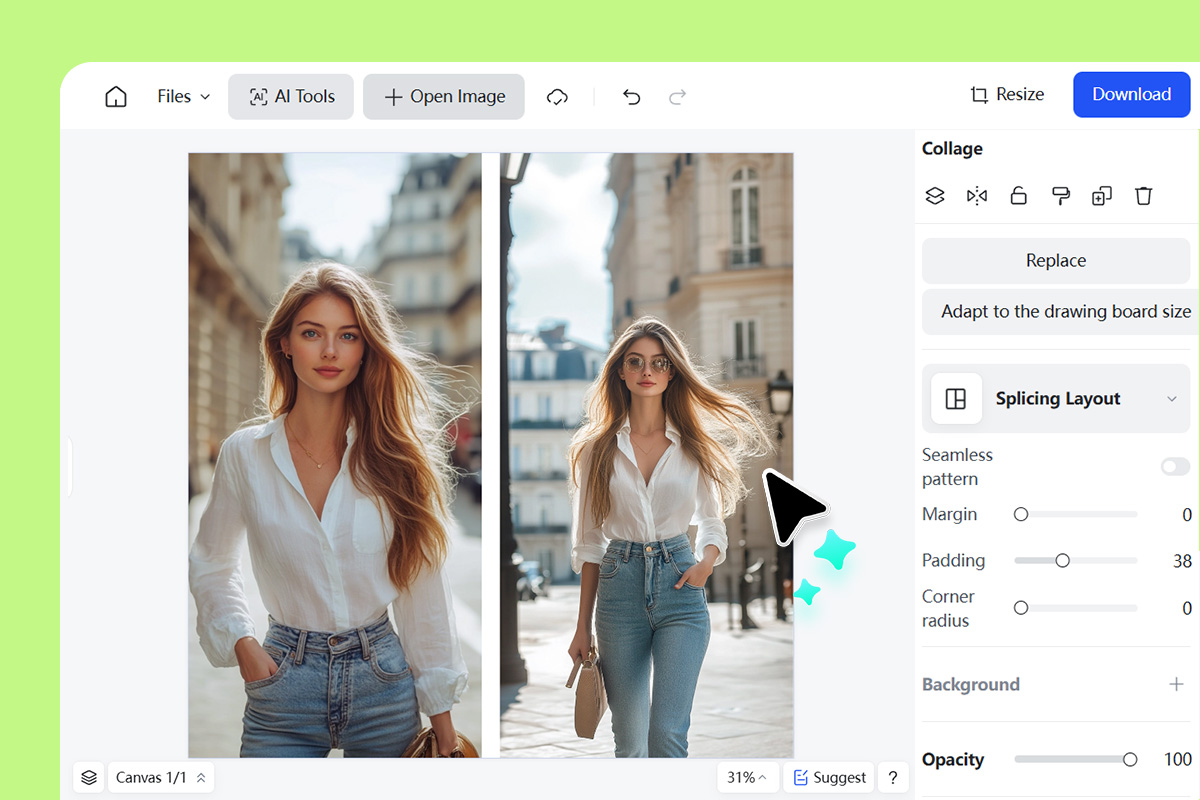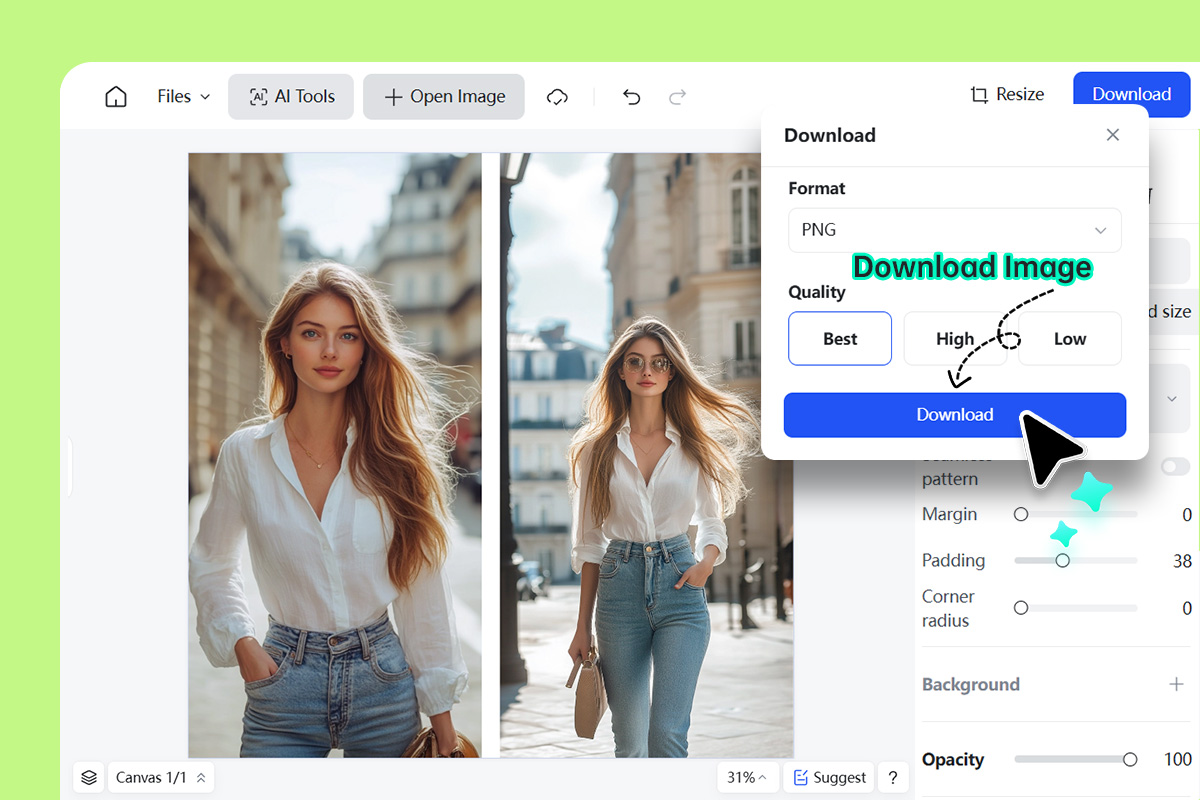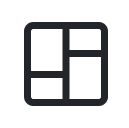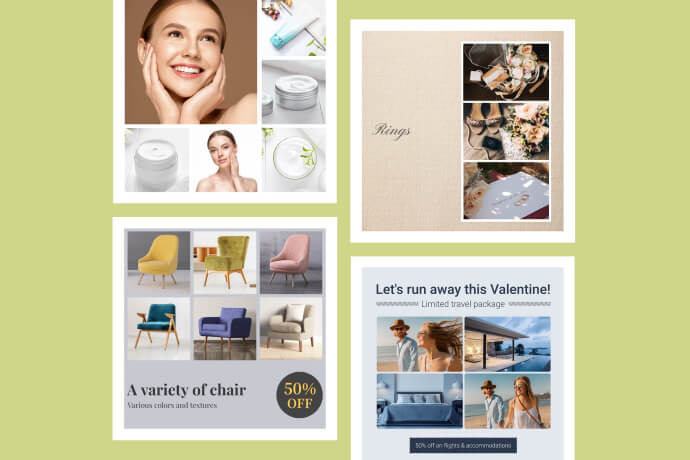What is a side by side photo?


A side by side photo is a visual format where two or more photos are arranged vertically or horizontally next to each other. This allows for easy comparison or showcasing of transformations or connections between them.
What are the benefits of using side by side photos?


Side by side photos are beneficial for various purposes. They can help showcase before-and-after transformations, highlight similarities or differences, tell a story, present information, narrate tutorial steps, and more. It is widely used in marketing, social media posts, fitness progress tracking, creative storytelling, and more.
Are side by side photos popular on social media?


Yes, side by side photos are very popular on social media platforms. They are used for different purposes, like before-and-after comparisons, tutorials and explanations, storytelling, and more. Audiences find these photo collages engaging and effective in grasping key concepts quickly.
How to do side by side Instagram photos?


You can try insMind's side by side photo maker to create a photo collage for Instagram. You get to choose from various grids and templates to arrange your photos. All you need to do is to simply go to the insMind webpage, upload the photos, choose the layout, and get the photo collage in seconds.
Is the side by side photo maker free?


Absolutely! insMind's side by side photo maker is free to use. You can create as many photo collages as you want in your preferred grids. Afterward, you can download standard-quality images for free. However, if you prefer to get high-quality images without a watermark, you simply have to upgrade to the cost-friendly Pro version.