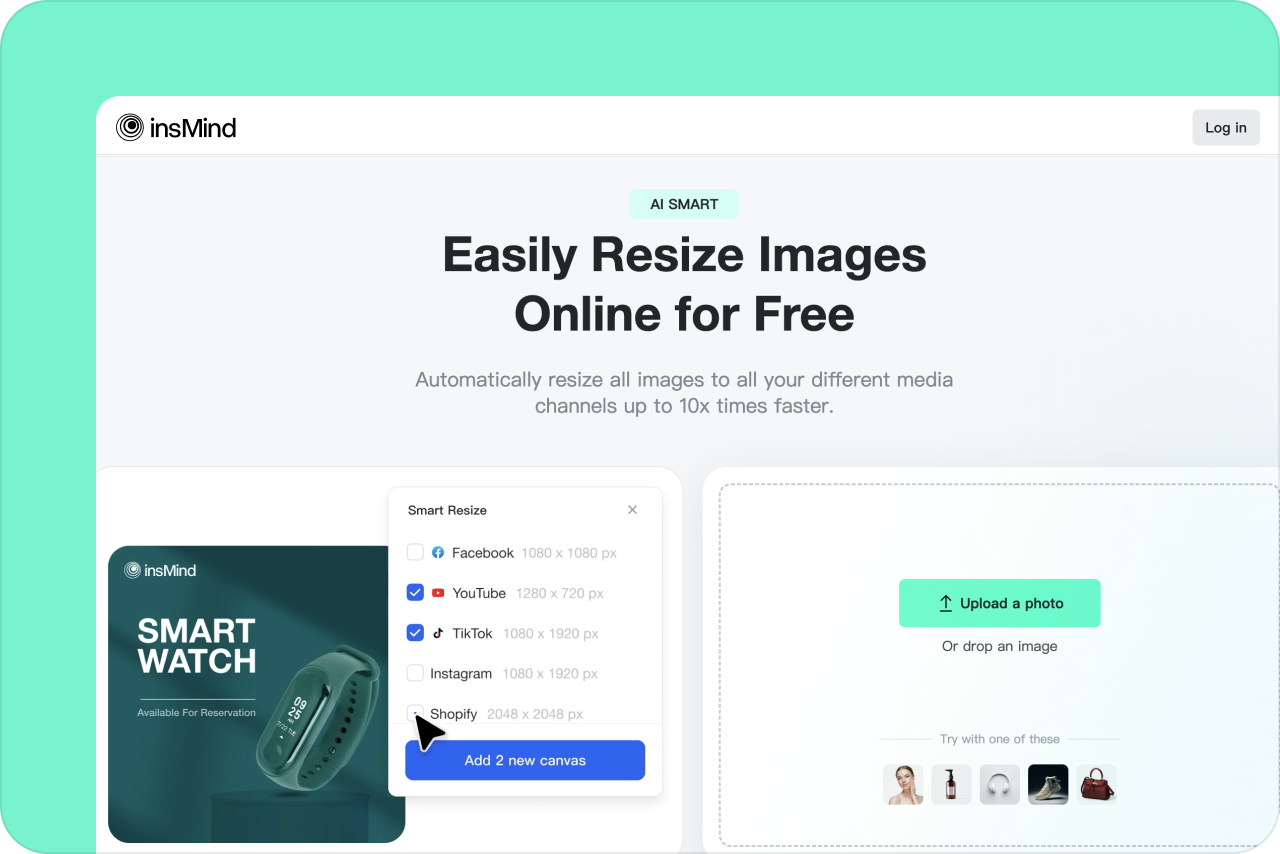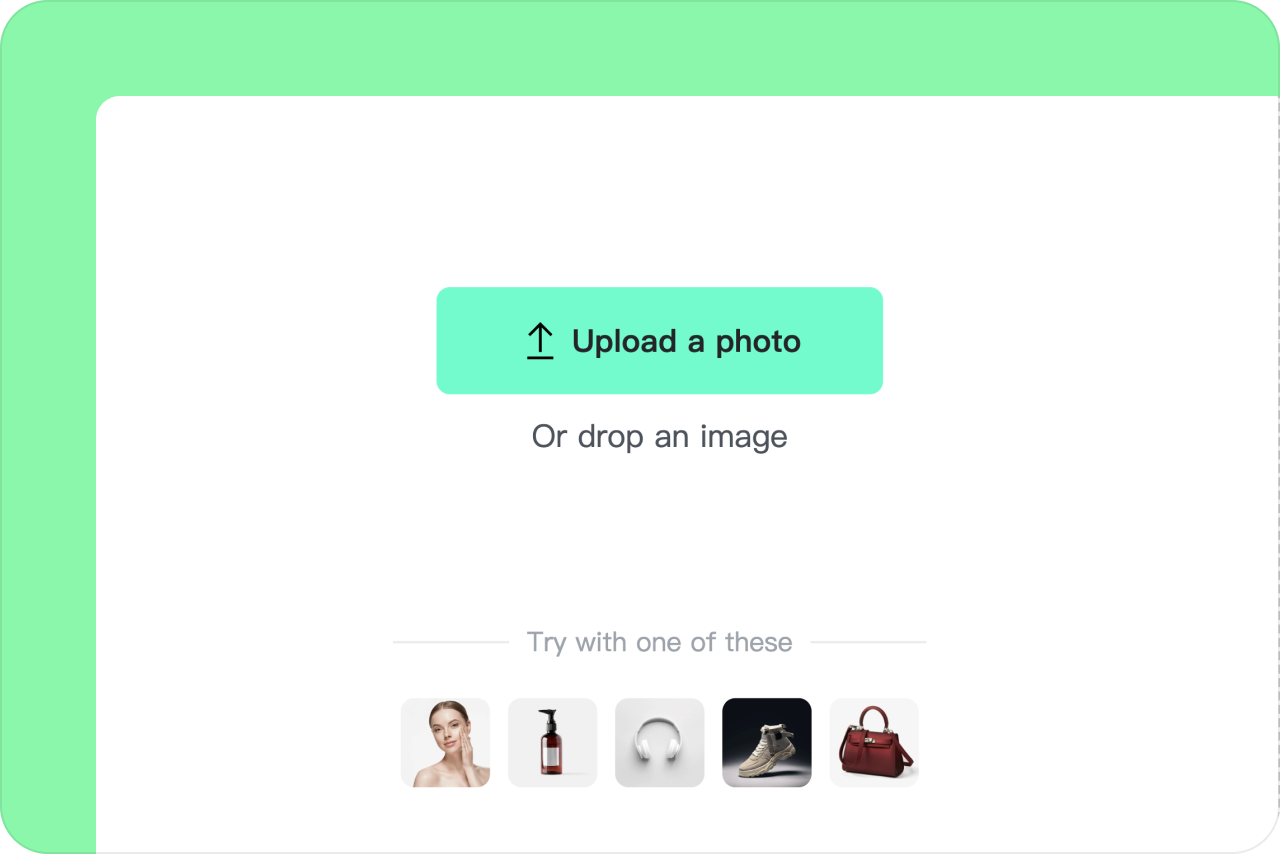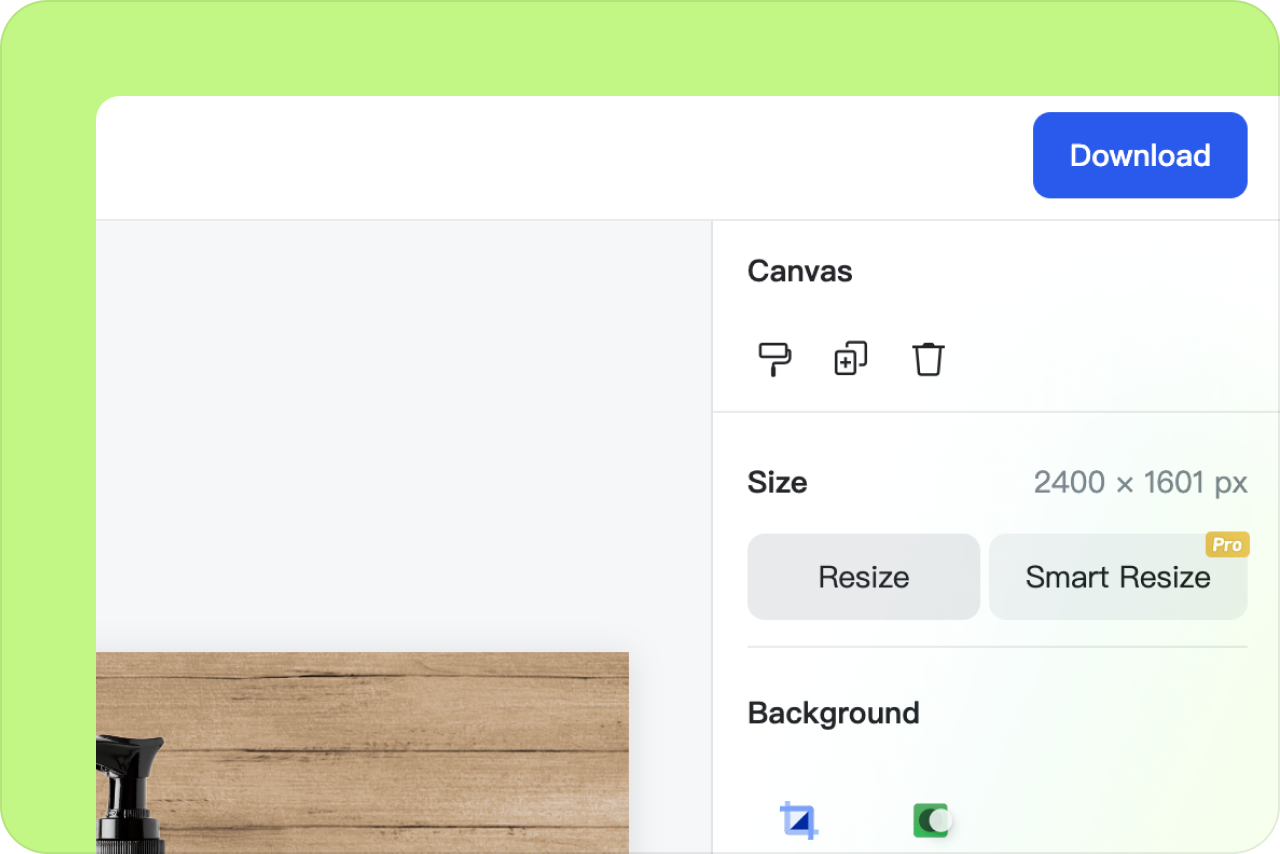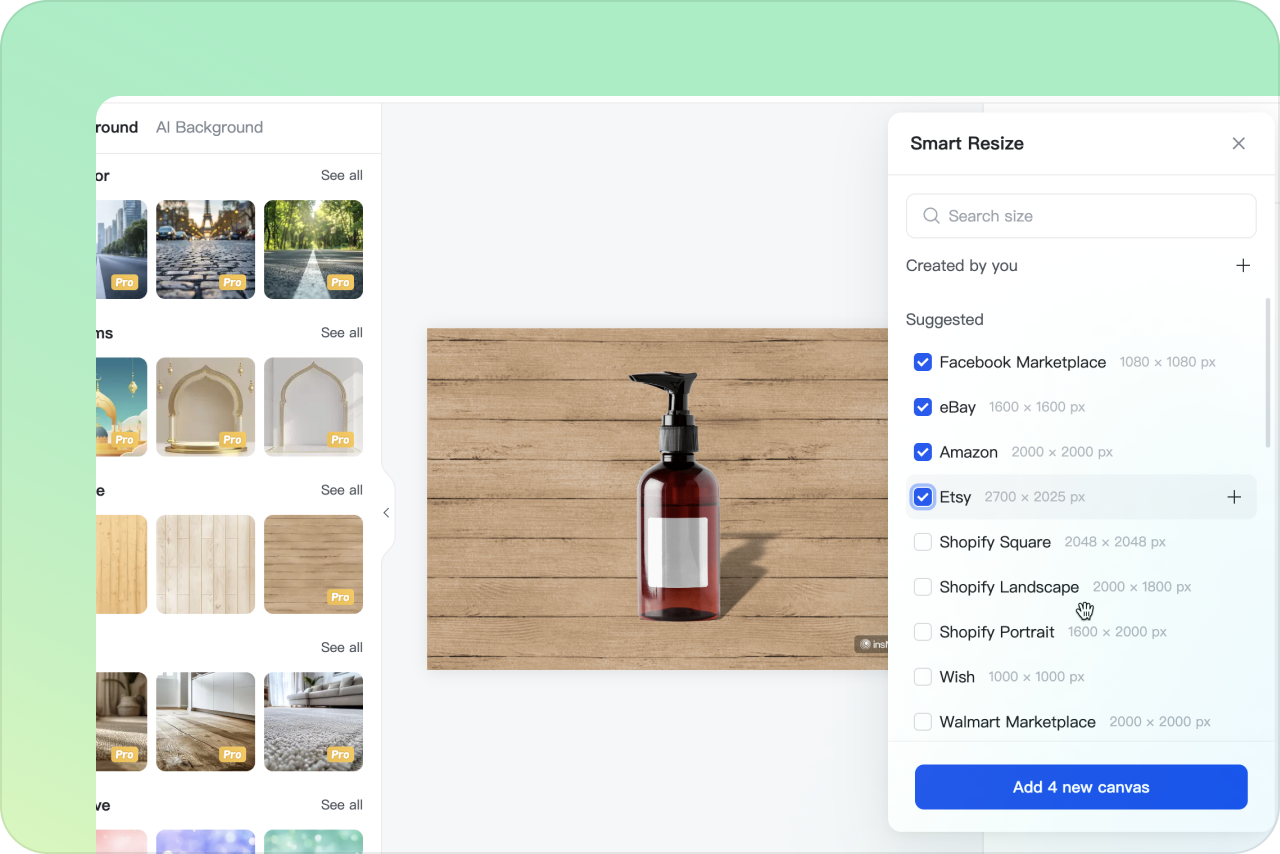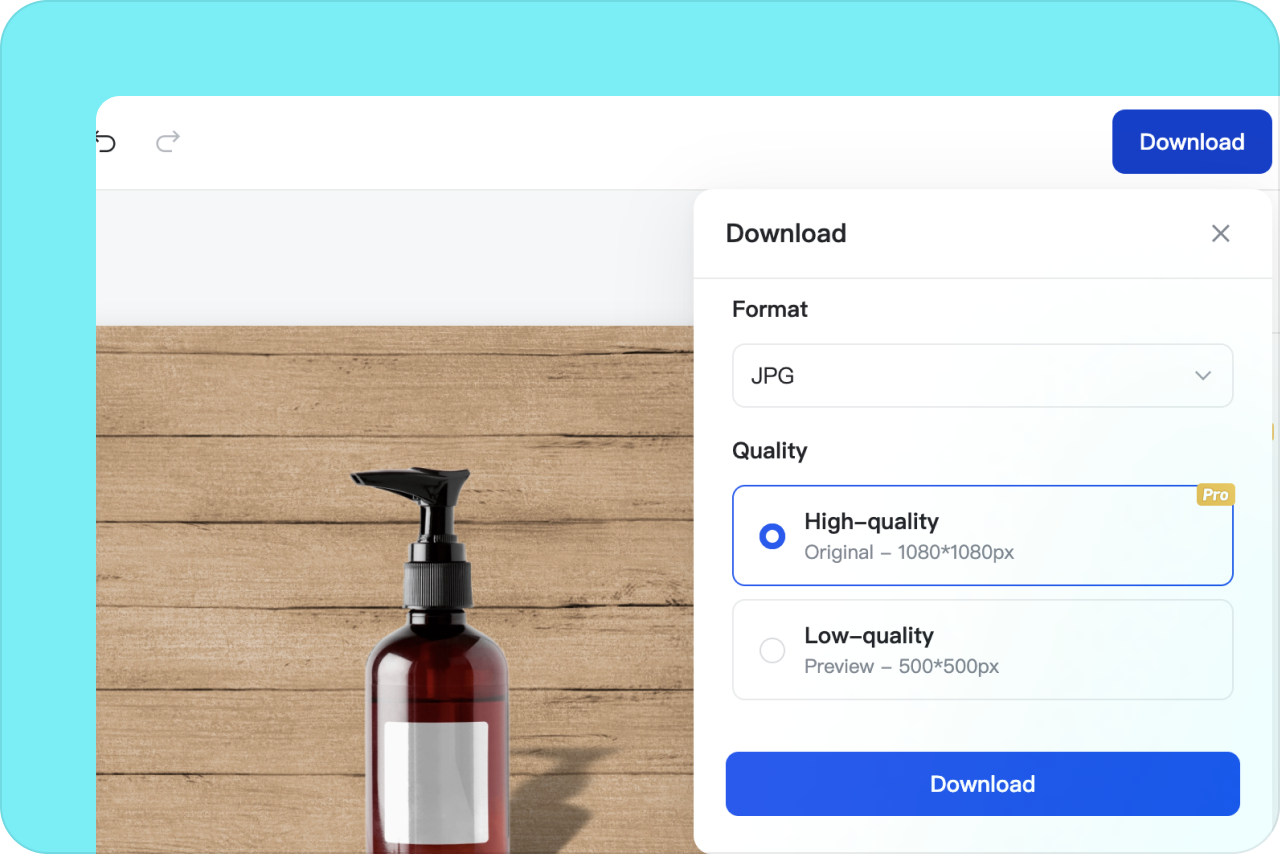Automatically generate multiple sizes with one click

insMind Smart Resize: Effortless Image Sizing for All Platforms
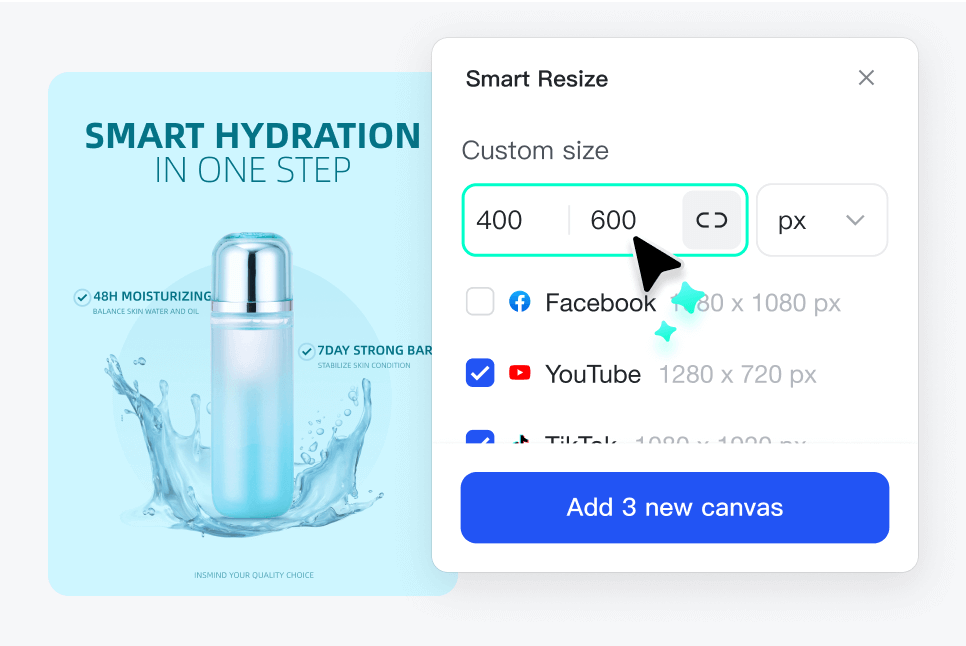
Create your custom sizes to increase efficiency
How to resize an image
Open insMind
Open insMind on a web browser. Select a photo to start editing.
Upload your photo
Select your file from your device or drag and drop it onto the page. insMind will immediately turn your photo file into an editable design.
Resize your image
Click Resize, select the preset size, and apply the size with one click.
Resize one image into multiple sizes
Click Smart Resize, select the size you want to add, and you can generate multiple size designs with one click.
Download your designs
Download high quality designs. Share it online or use it for your brand assets, presentations, and other digital design materials.
Frequently asked questions
What is insMind Smart Resize?

insMind Smart Resize is a cutting-edge tool that simplifies the process of resizing images for various platforms. It supports batch processing, allowing for quick adjustments to ensure your visuals are optimally sized for platforms like Instagram, Facebook, Shopify, YouTube, eBay, Amazon, Etsy, and TikTok.
How does insMind Smart Resize enhance productivity?

By enabling users to resize images to any dimension instantly with just one click, insMind Smart Resize drastically cuts down the time and effort needed to tailor visuals for different social media and e-commerce platforms. This ensures your content consistently looks its best, enhancing engagement and visibility.
Will resizing images with insMind affect their quality?

Reducing the size of images with insMind Smart Resize does not compromise their quality. However, enlarging images may affect their resolution and clarity. It's recommended to start with high-resolution images for the best results when sizing up.
Can I resize a photo for Instagram or Facebook?

Easily resize an image for your preferred social media channel using the dropdown menu. Choose from the available preset sizes, including Instagram story or Facebook post, that meet each platform’s optimal size requirements.
Can insMind Smart Resize be used for professional purposes?

Absolutely. insMind Smart Resize is ideal for businesses and professionals who manage multiple online platforms. Whether it's for social media posts, e-commerce product images, or digital marketing materials, this tool ensures your visuals are perfectly adapted to each platform's requirements.
You might be interested in
Make your pictures pop with features that are completely free.