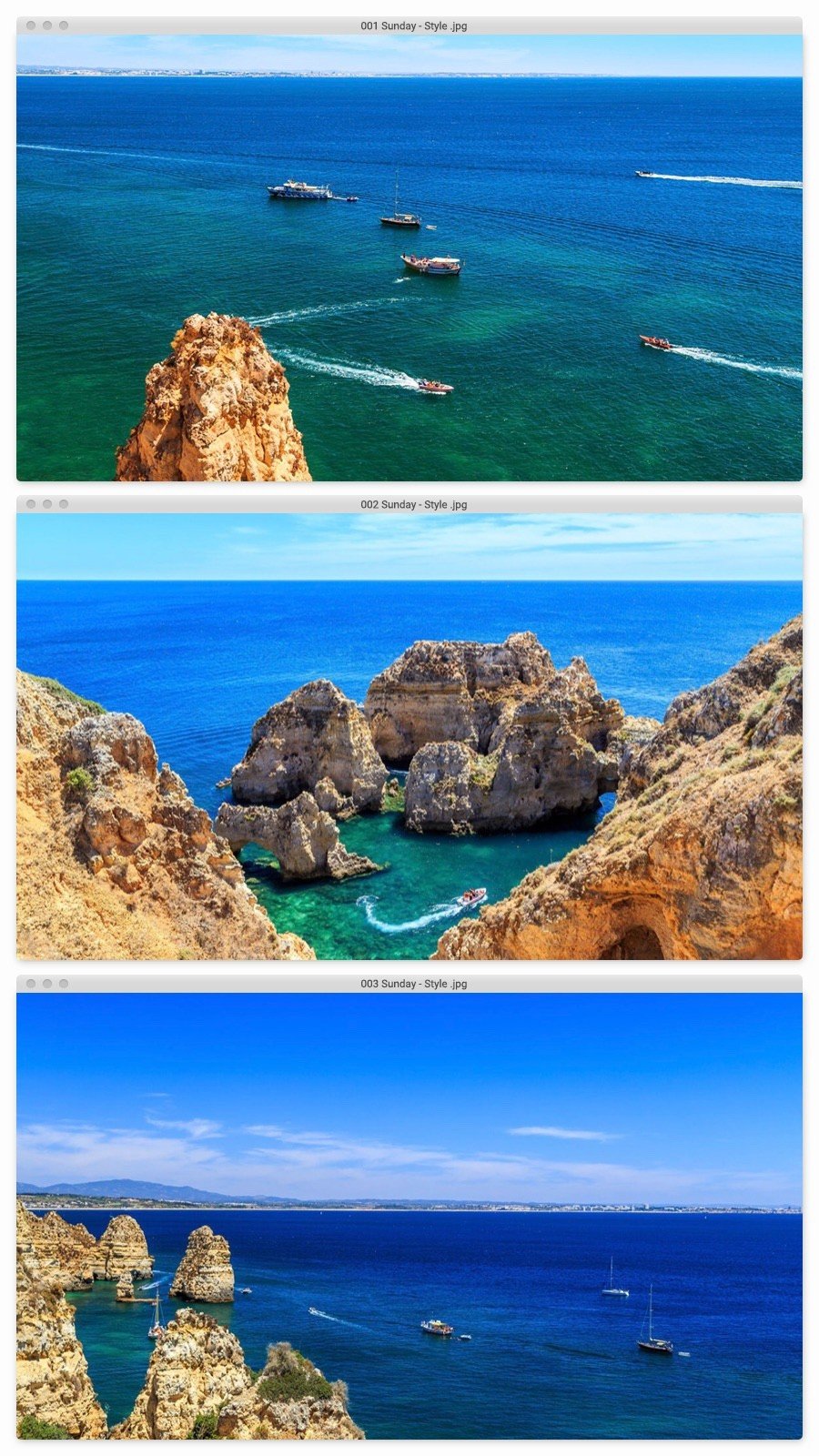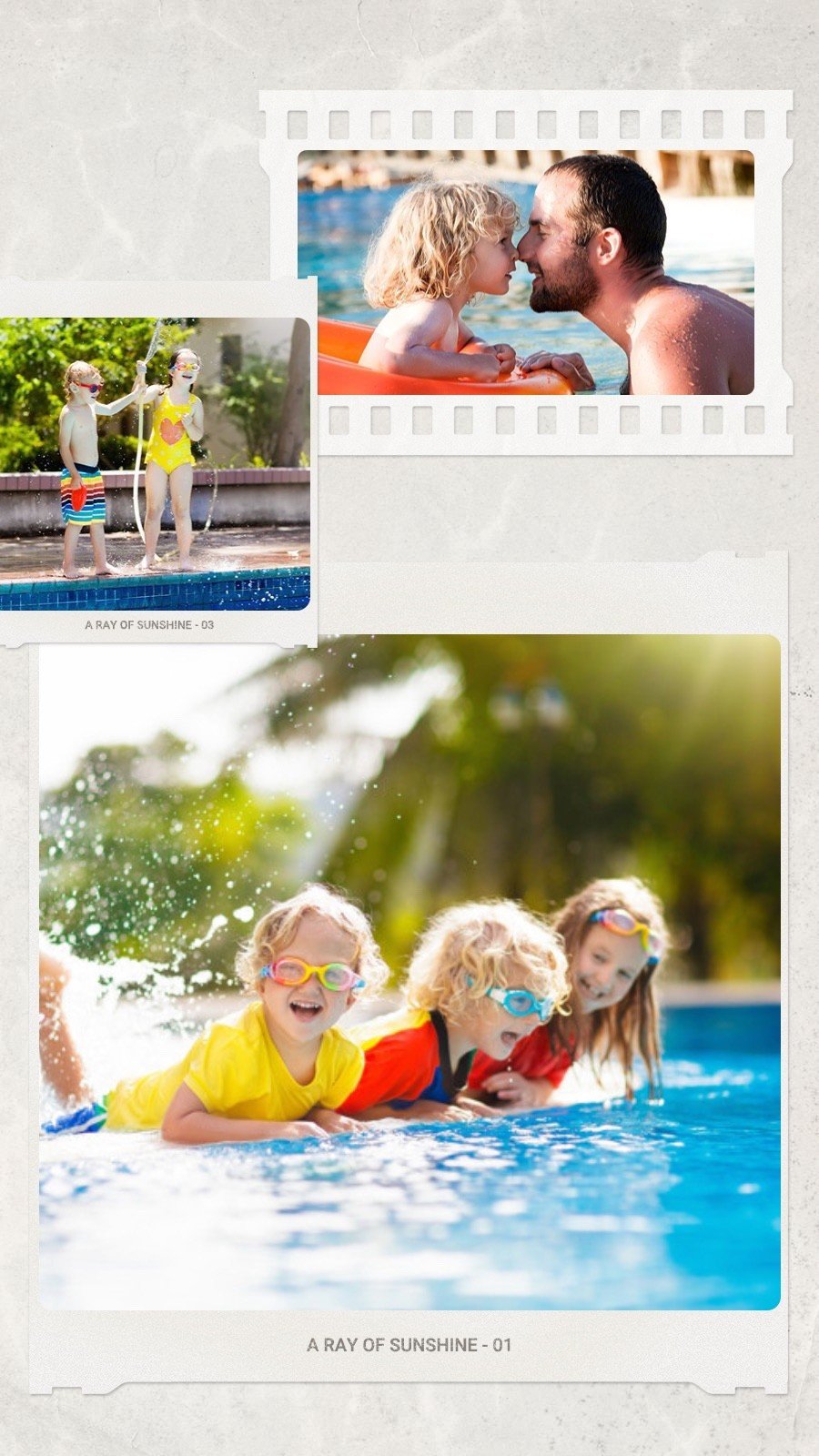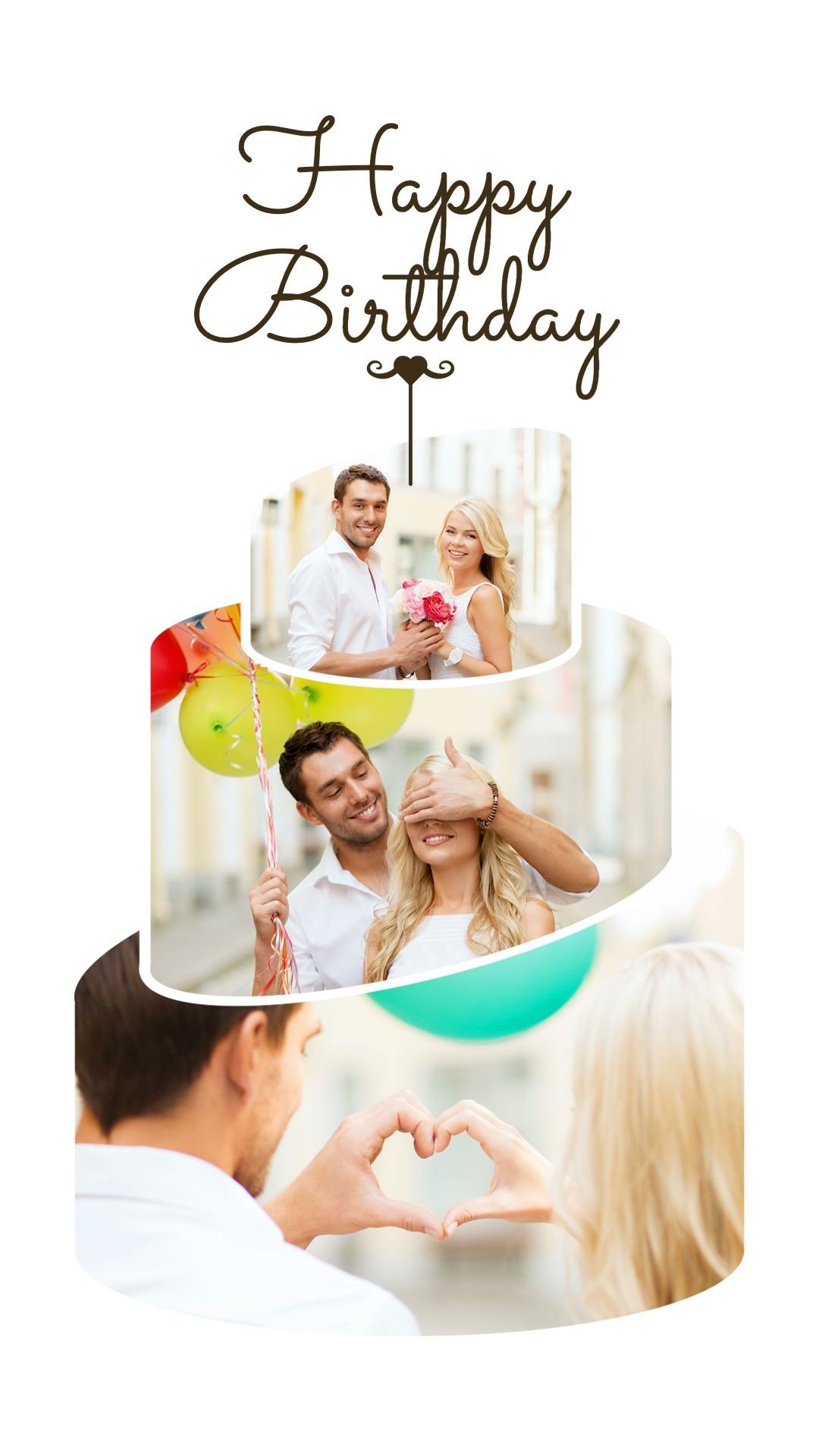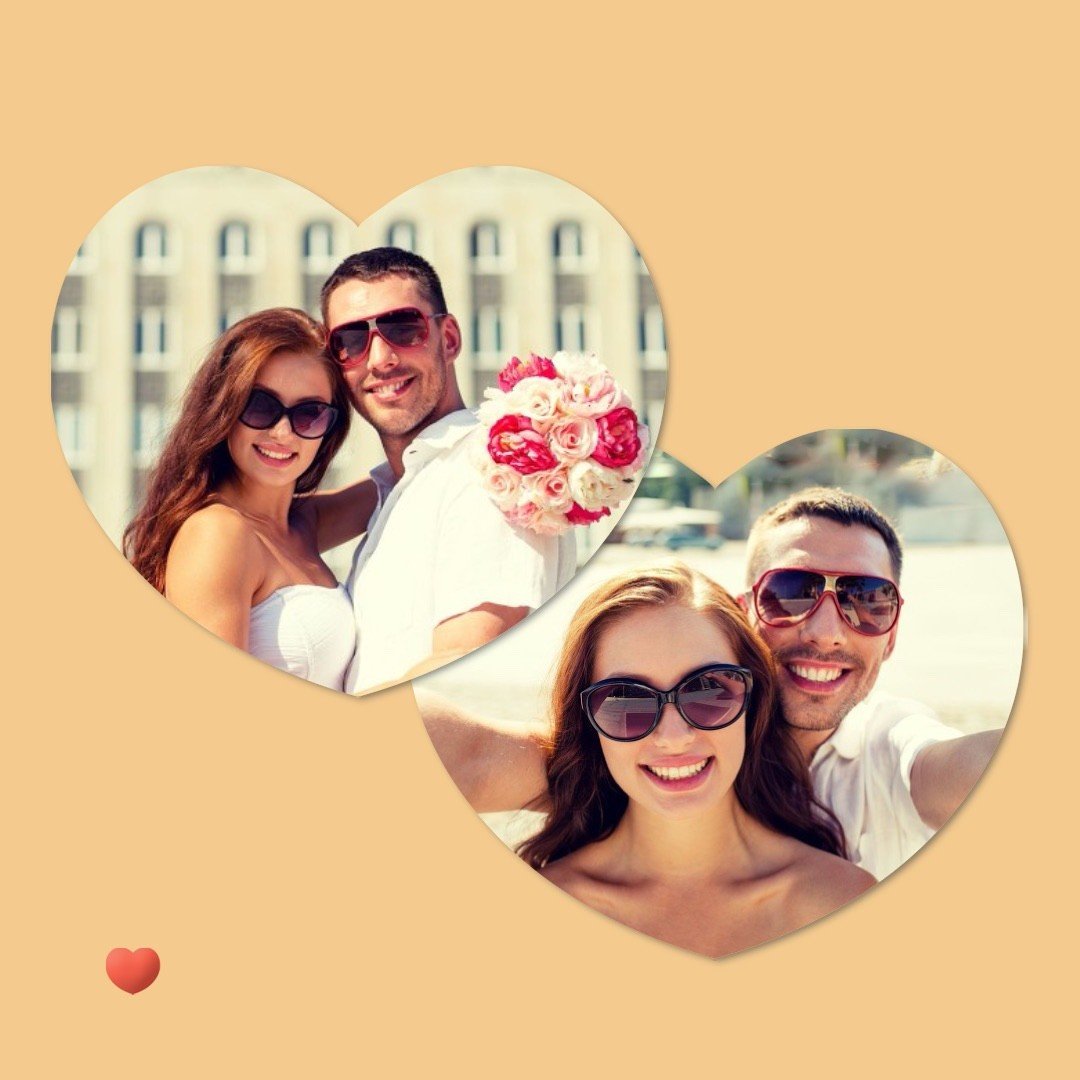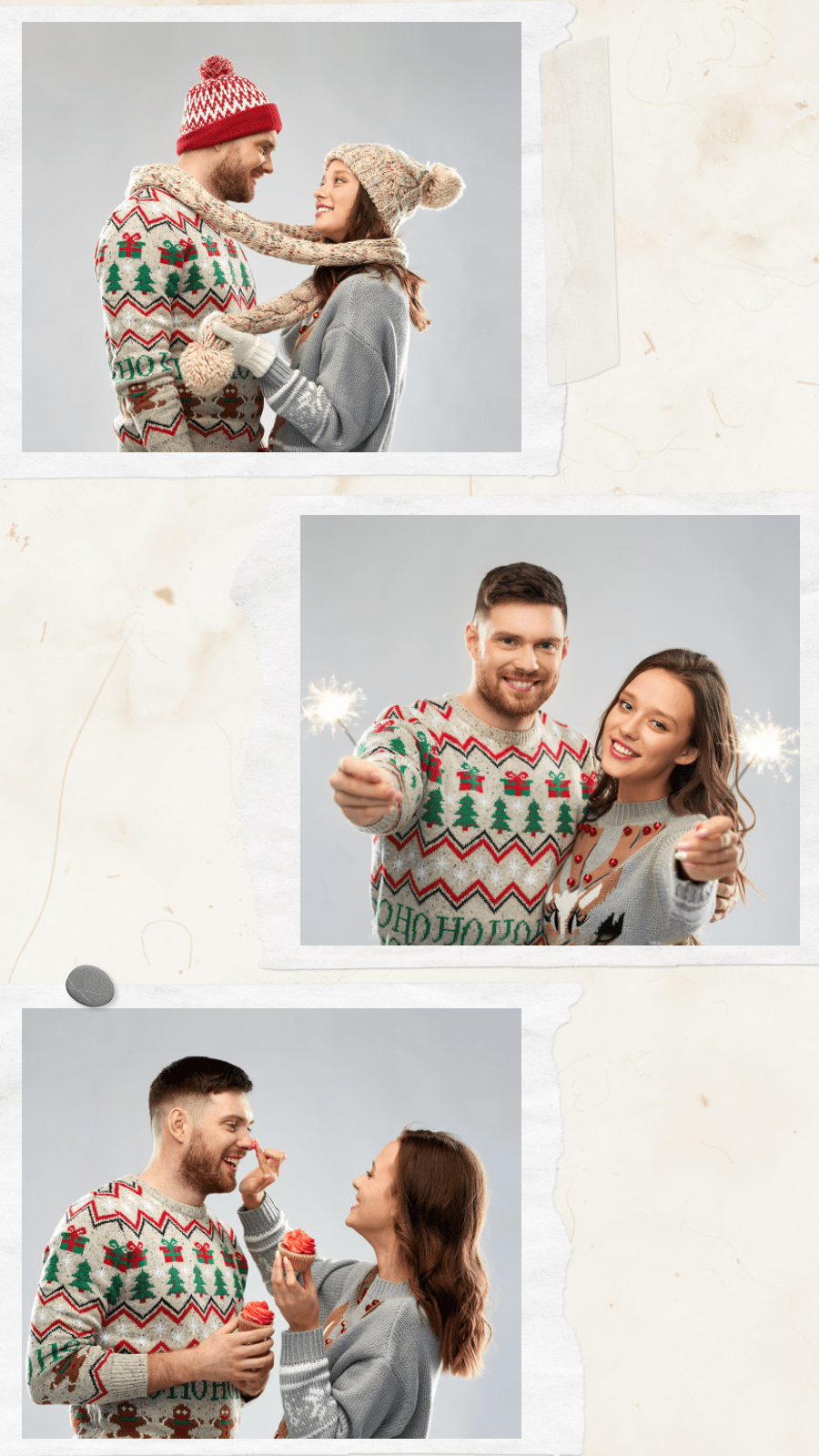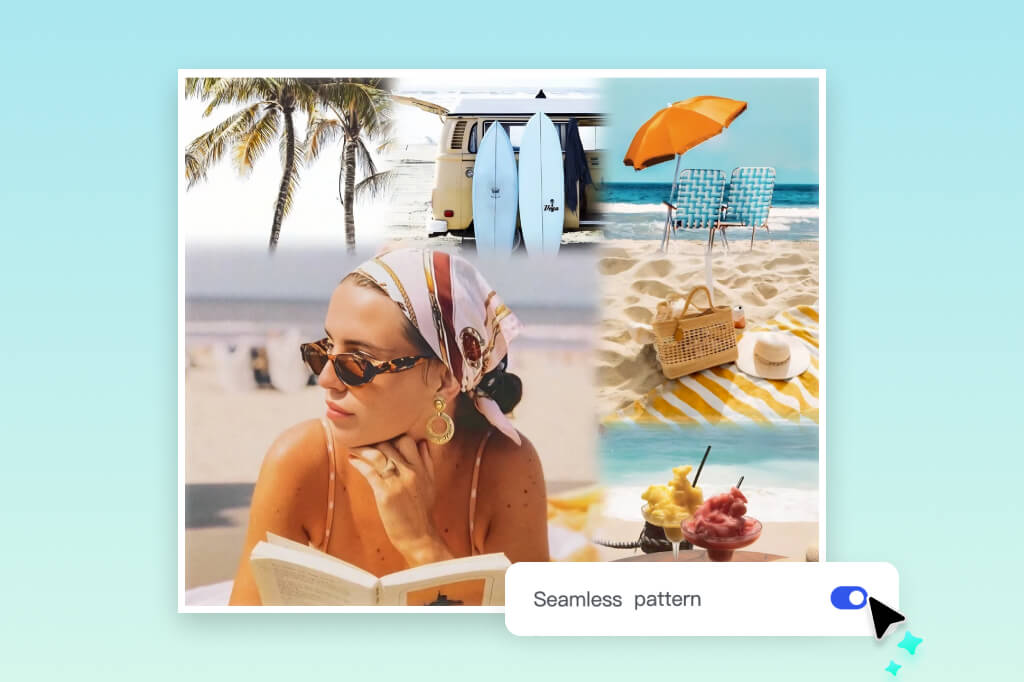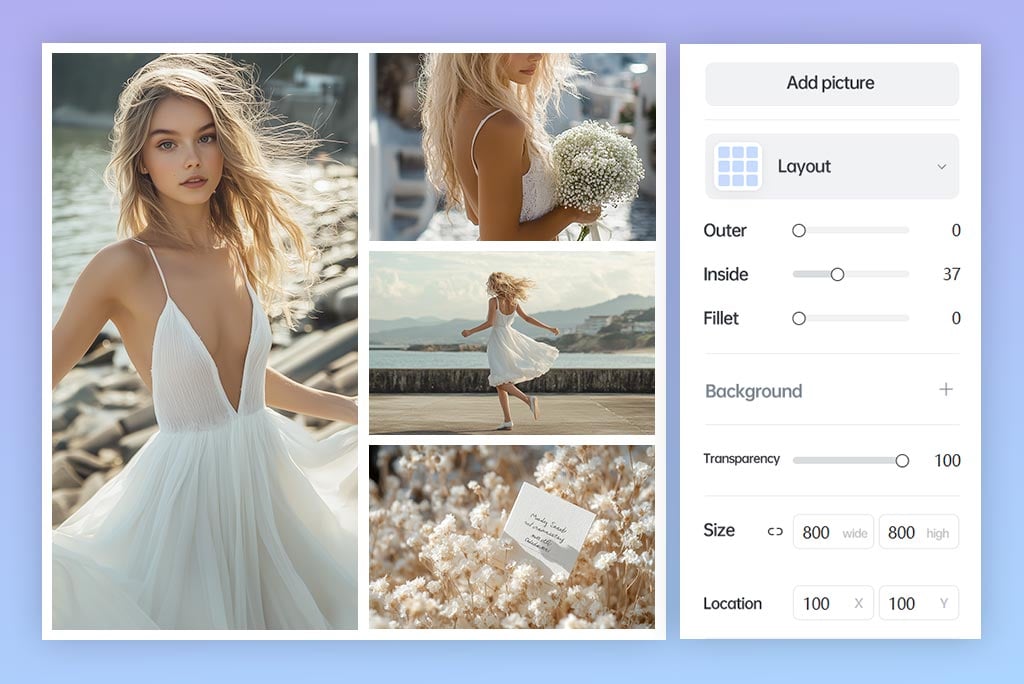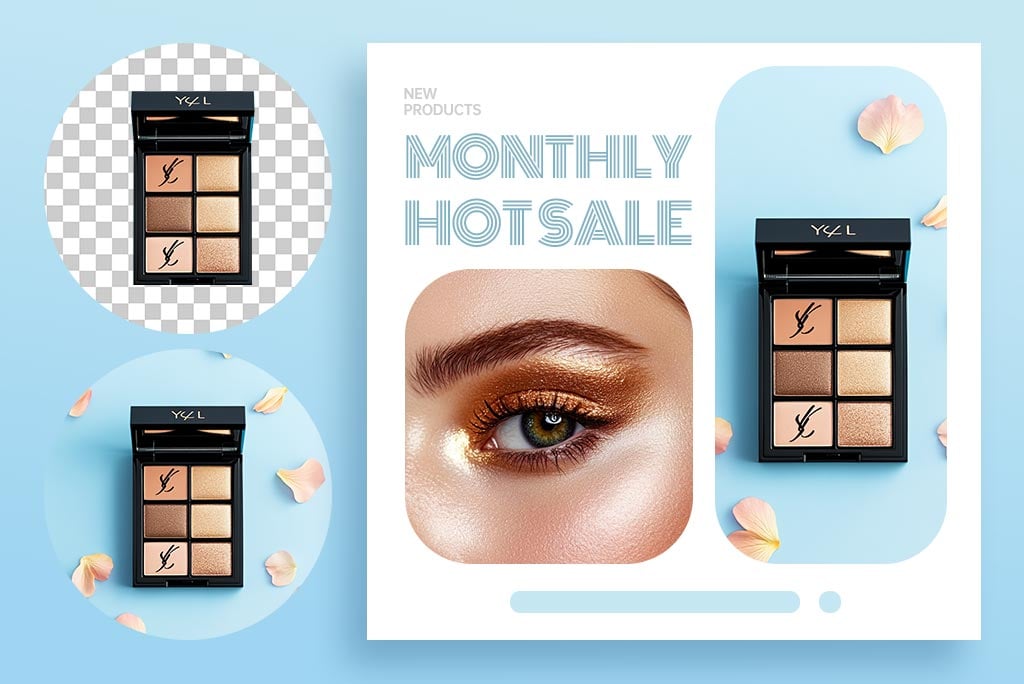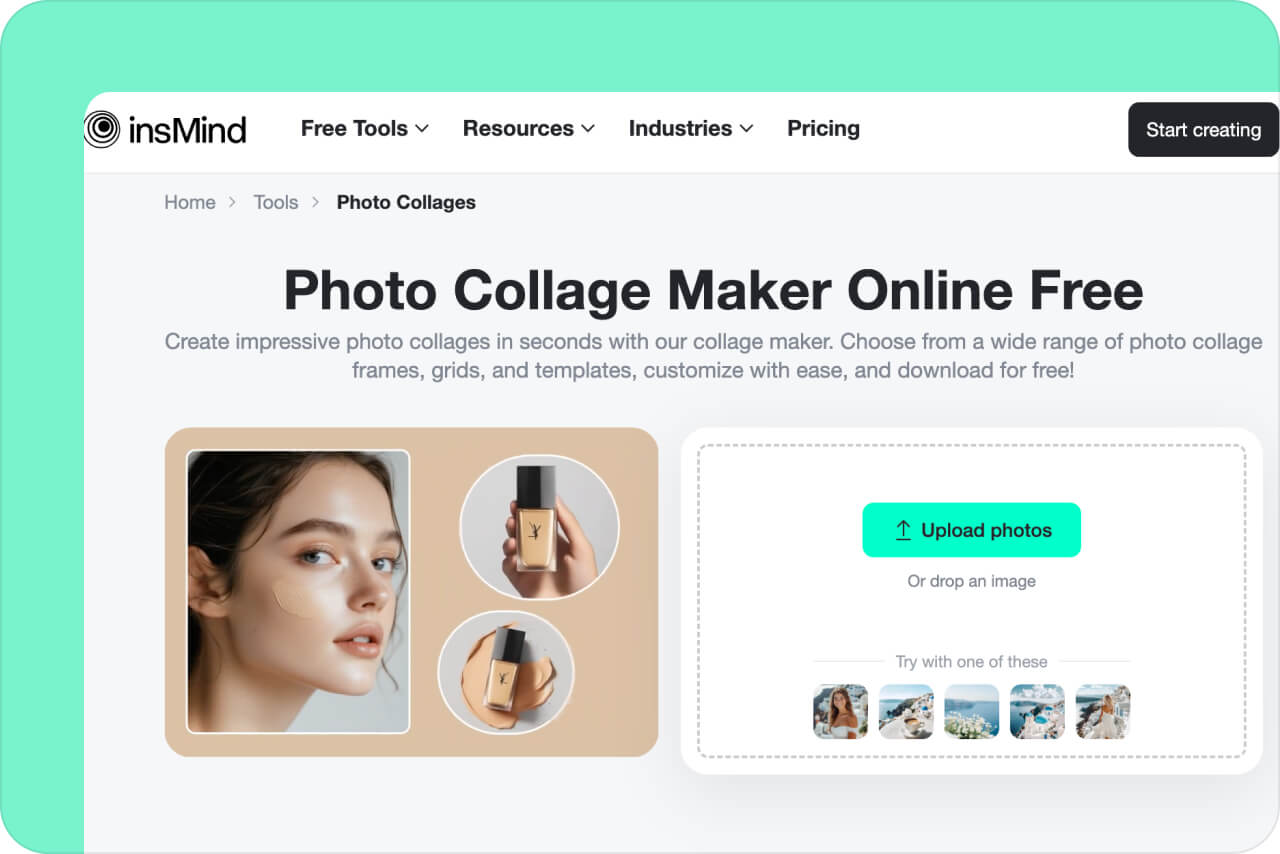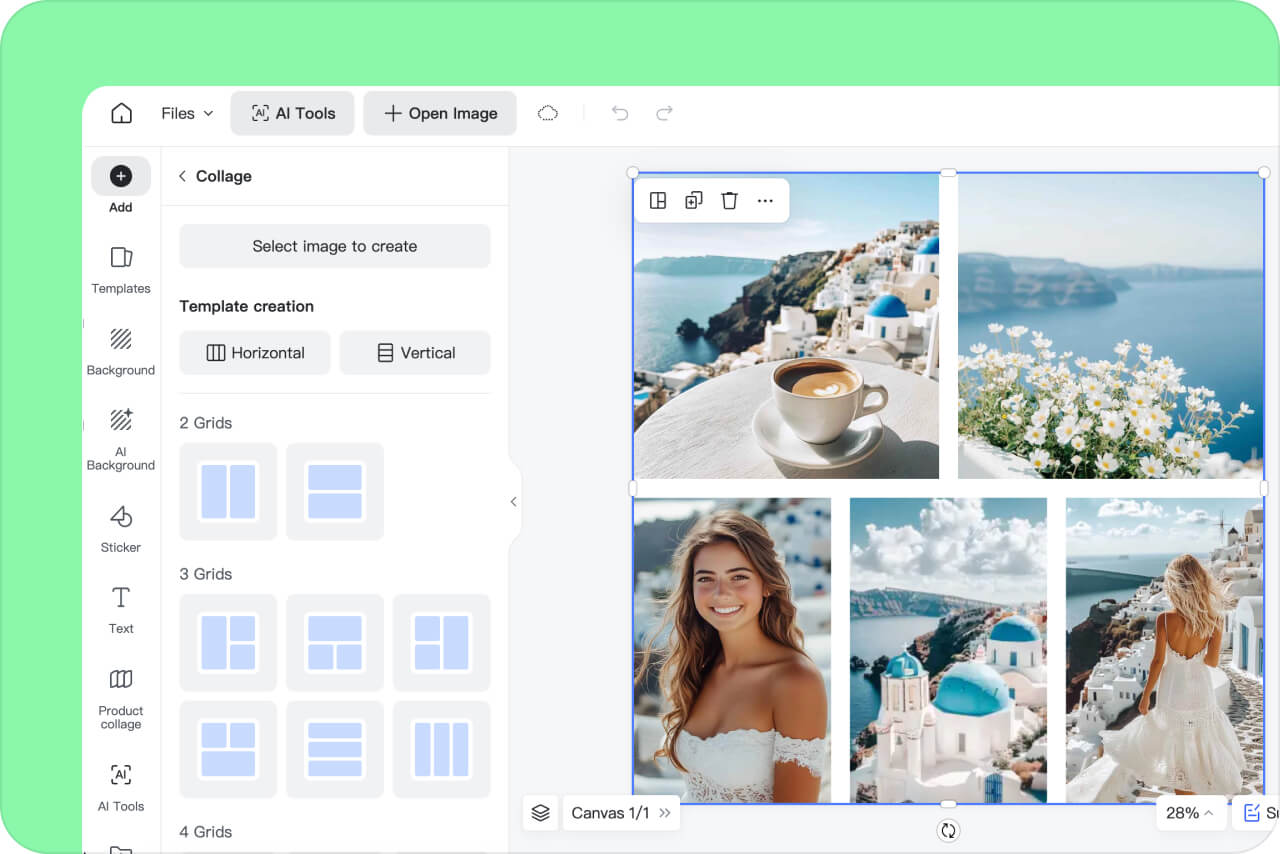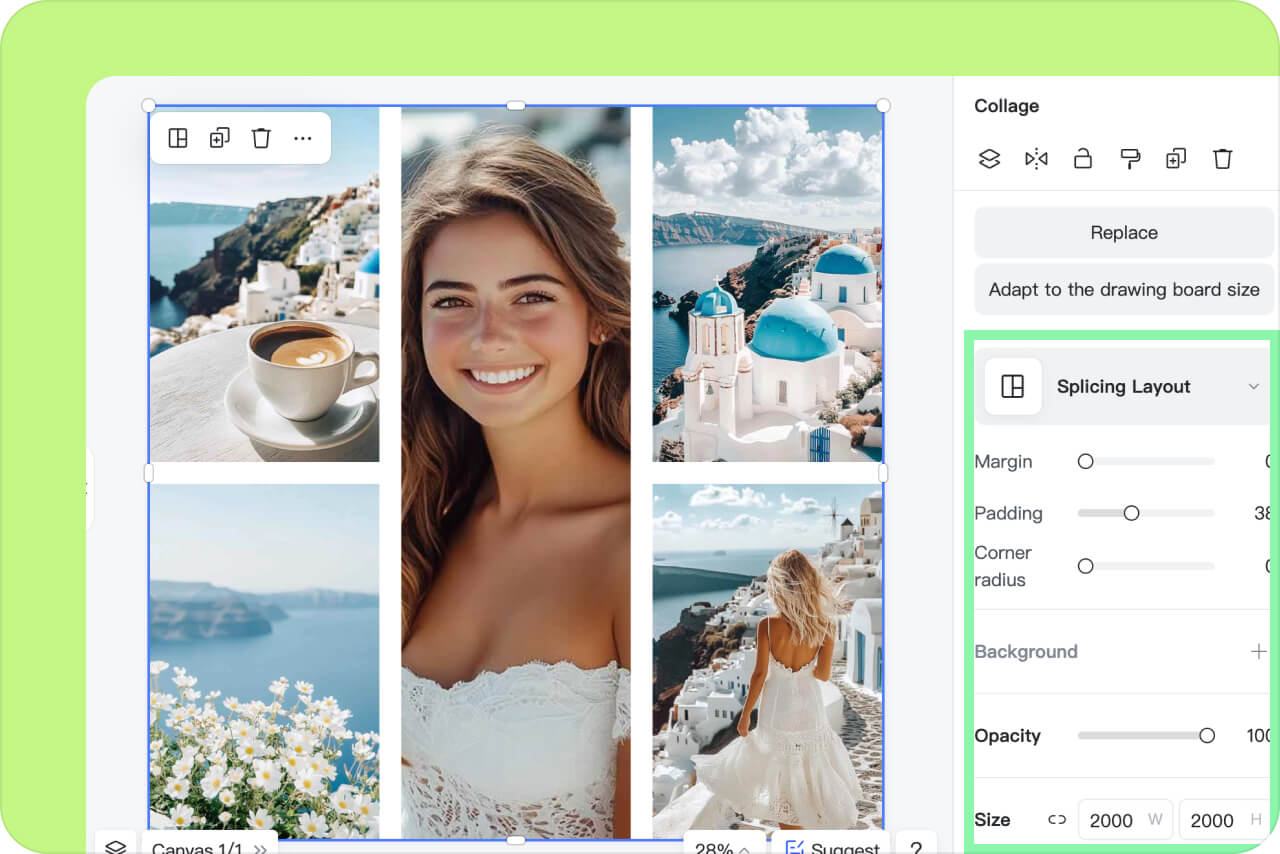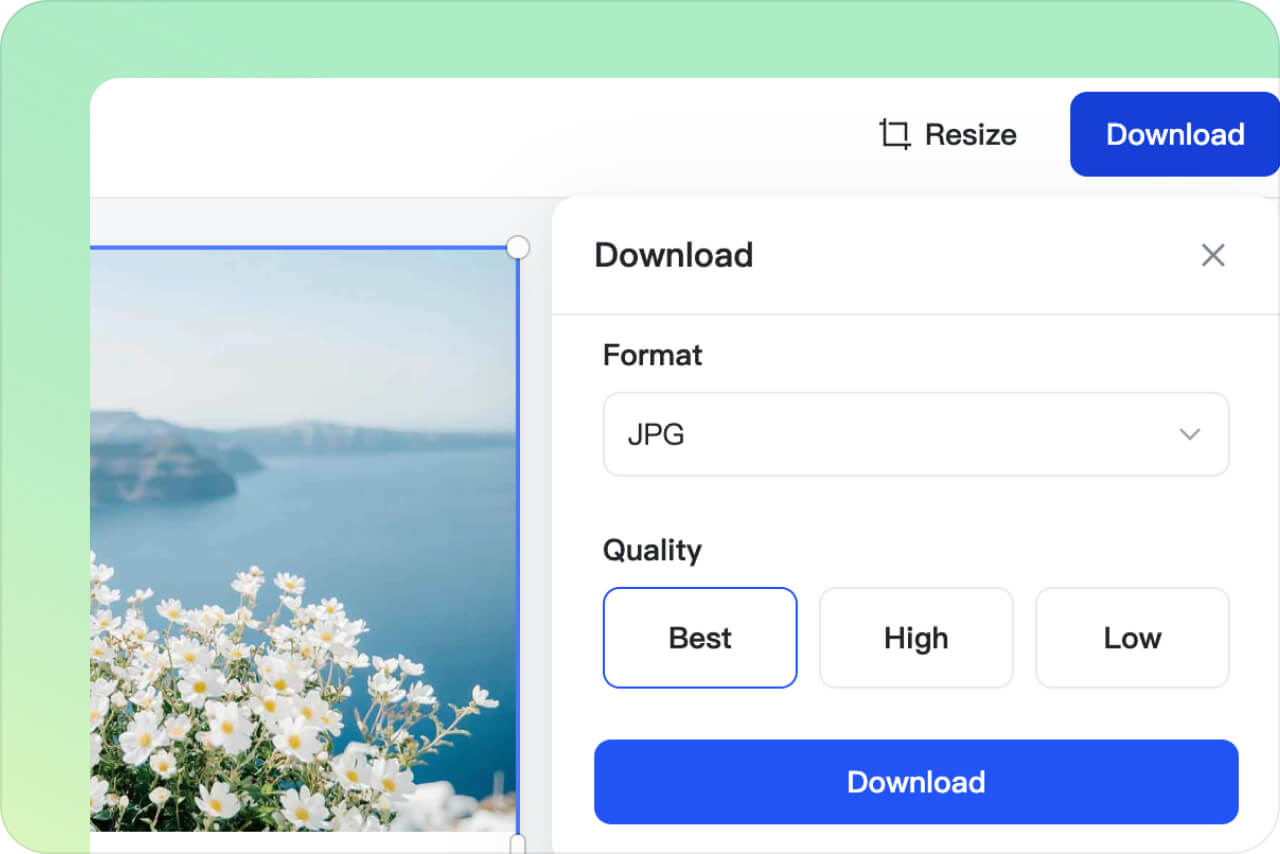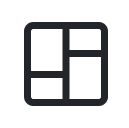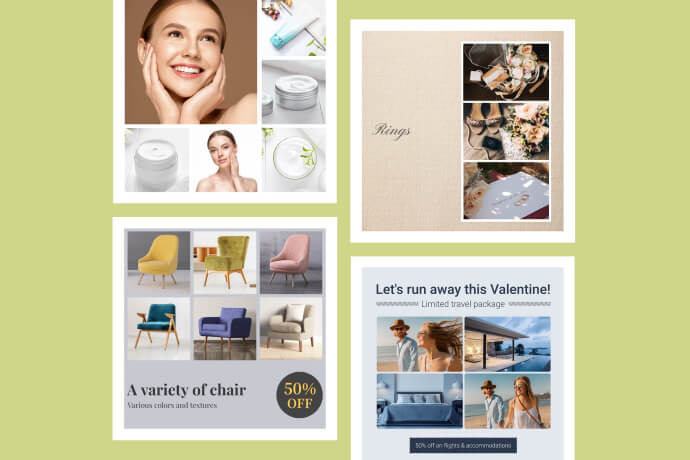What is photo stitching?


Photo stitching is the process of merging multiple photos to create a single larger photo, often referred to as a panorama. It is widely used to create stunning one-frame pics for wedding albums, travel photography, landscapes, and more.
What is the best app that stitches photos ?


insMind AI photo stitcher is a powerful online app to stitch two or more photos together. It provides a web-based interface to upload photos, choose the stitching layout, and get the merged photo in seconds with AI-backed, natural-looking results.
Why should you stitch photos together?


Stitching photos together provides an effective way to combine multiple images into a single frame. It is widely used to create panoramic landscapes, preserve travel memories, create wedding or family collages, enhance storytelling, join long screenshots, or share before-and-after results.
How do you join two photos together?


The easiest way to join two photos together is to use a photo stitcher. For example, you can go to the insMind AI photo stitcher web page, upload your photos, choose the merging layout, fine-tune spacing and other details, and merge and download the one-frame photo.
Is the pic stitcher free?


Yes, insMind's pic stitching feature is free to use. You can upload and stitch up to 16 images simultaneously and download standard-quality outputs for free. If you want to download high-quality merged images, you simply have to upgrade to its cost-friendly Pro version.