With insMind's easy-to-use tool, you can get a transparent background in seconds. With this feature, it's easy to remove the background of images, and users can easily create transparent photos with little work. This transparent background tool works seamlessly from an image to transparent whether you're editing a personal photo creating a digital product listing or designing a presentation.
The tool's AI technology is simple to use, you just upload your image, and the tool will remove the background automatically leaving a super clean transparent background that is ready to use in many creative projects. The insMind team always guarantees that every transparent background is sharp and of high quality so that it looks professional even with no experience with photo editing.









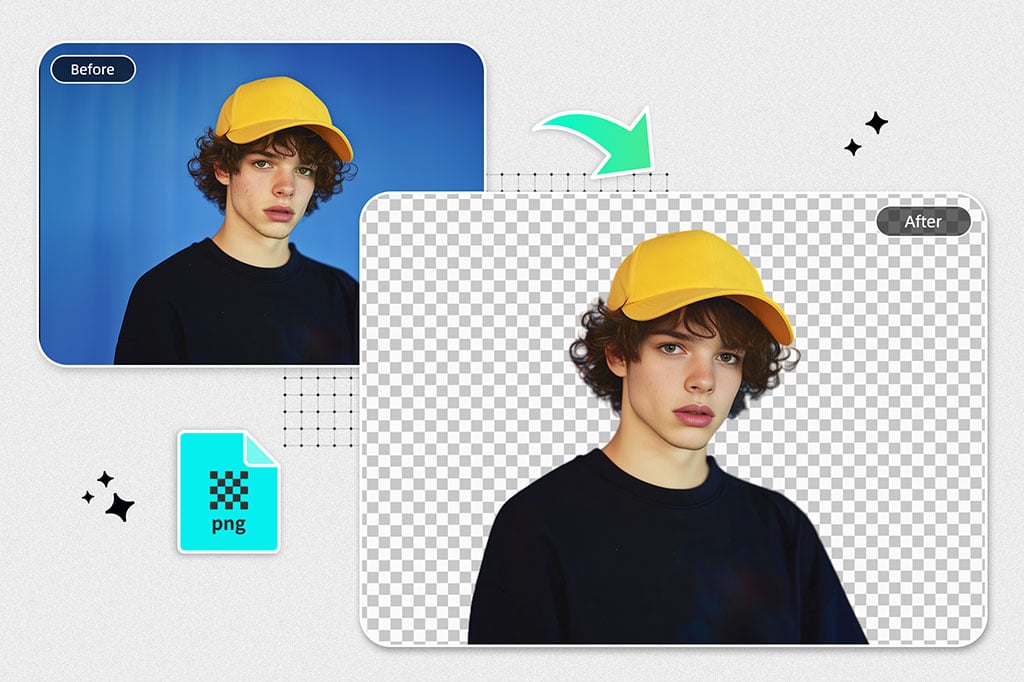


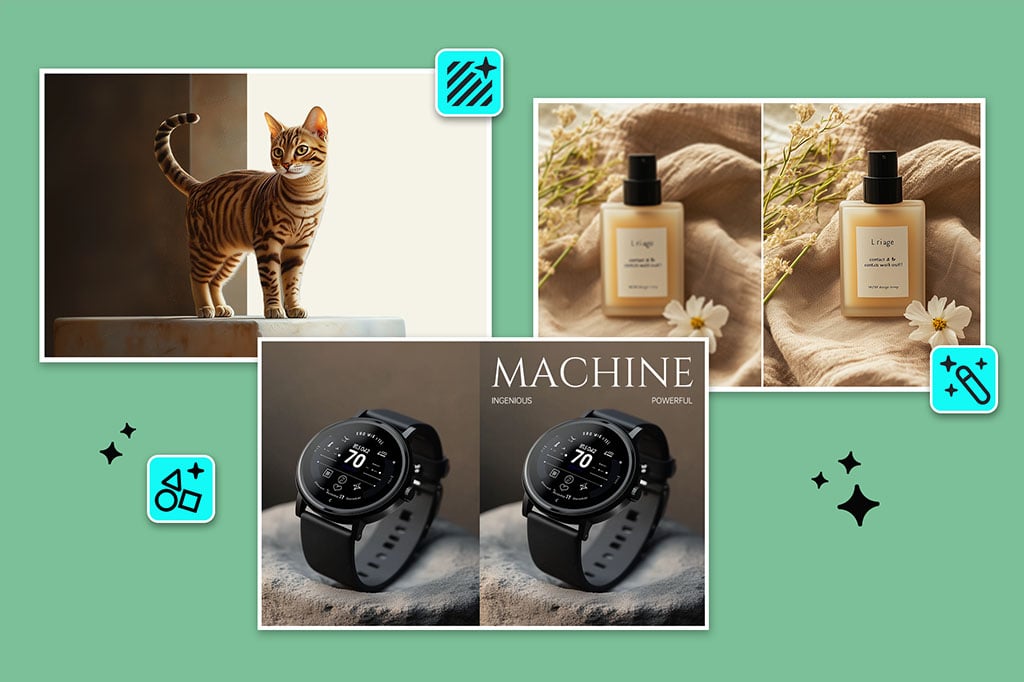
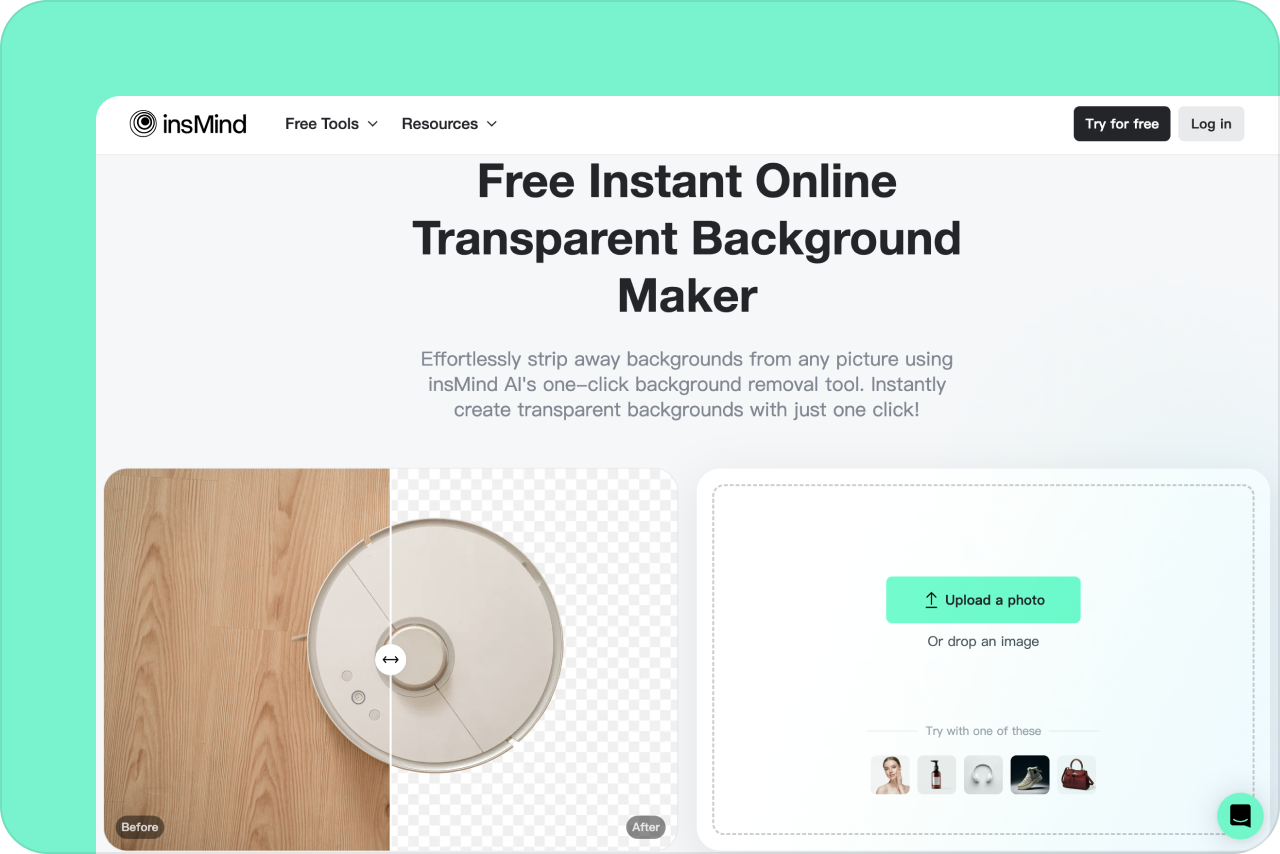
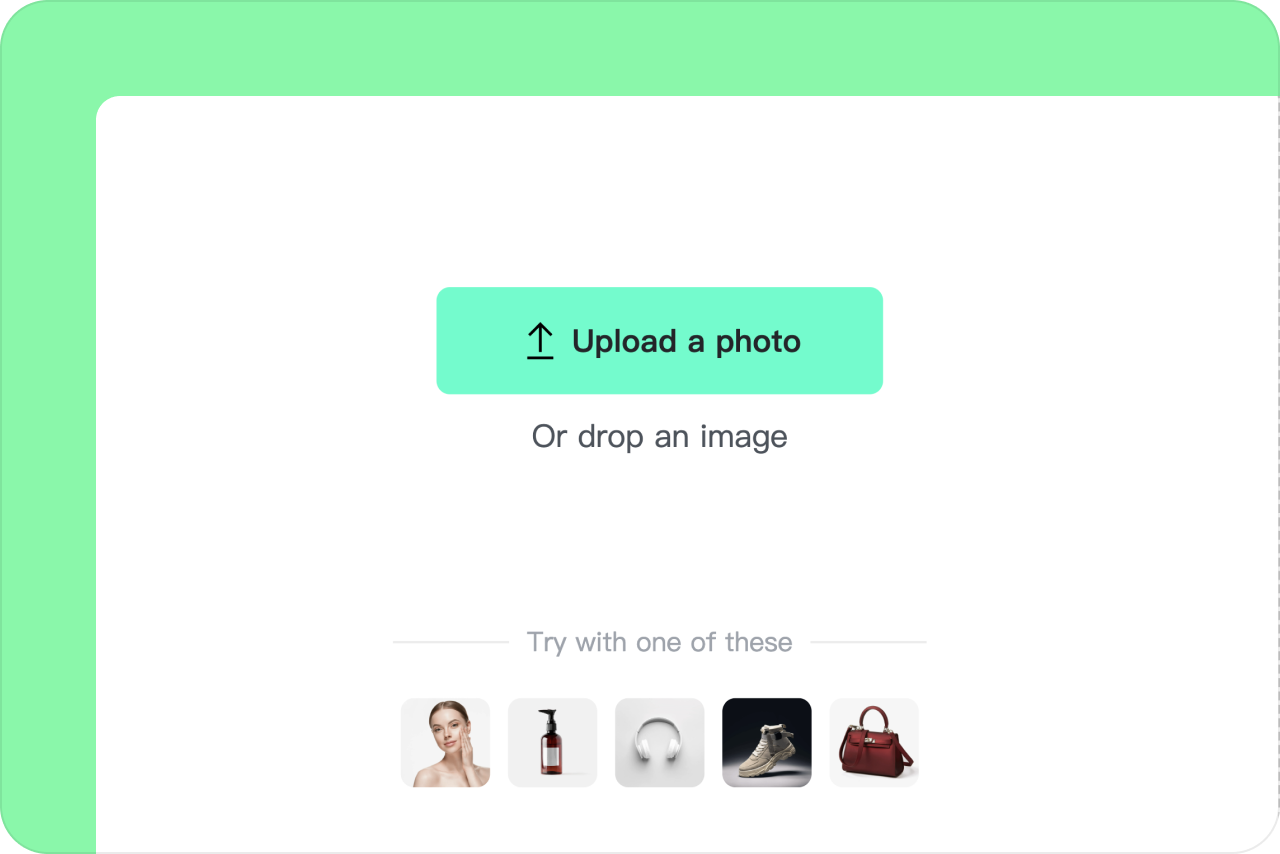
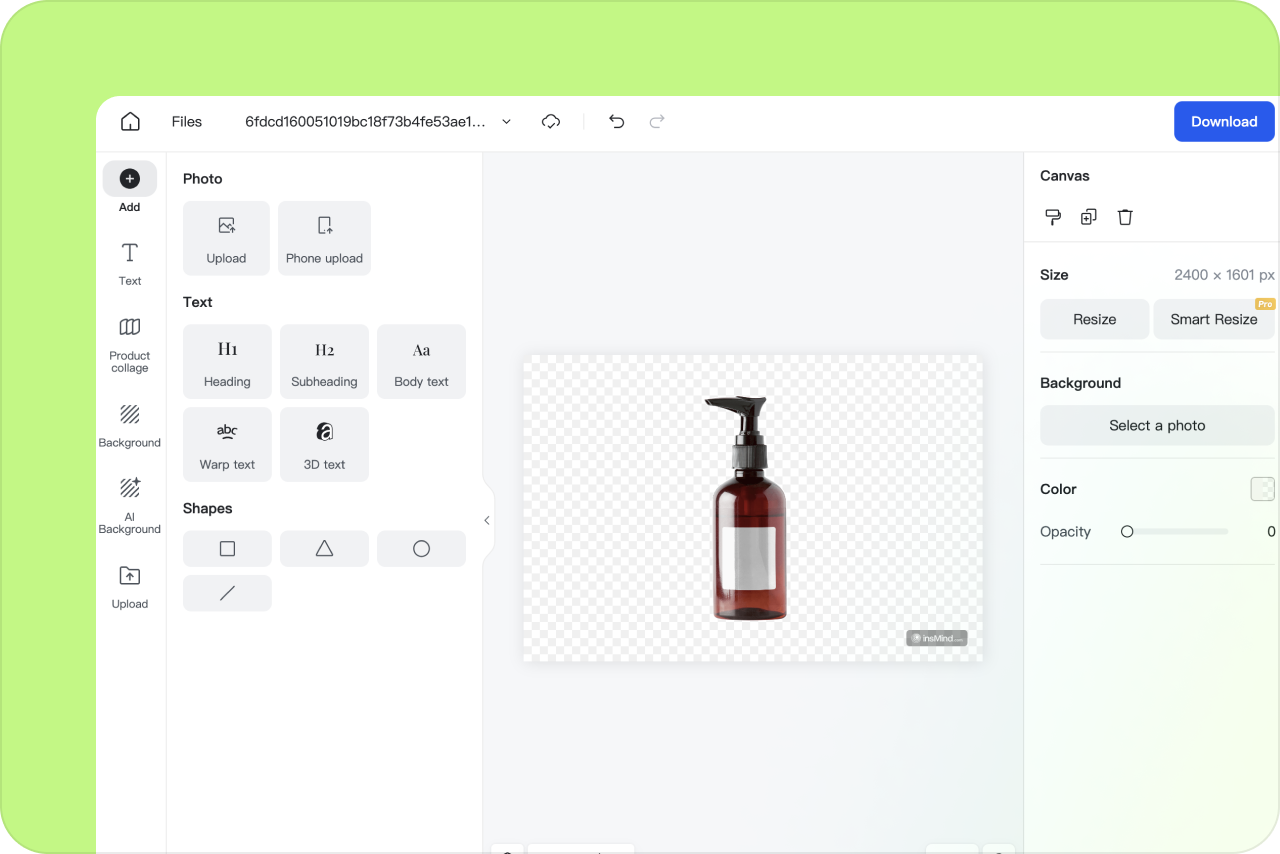
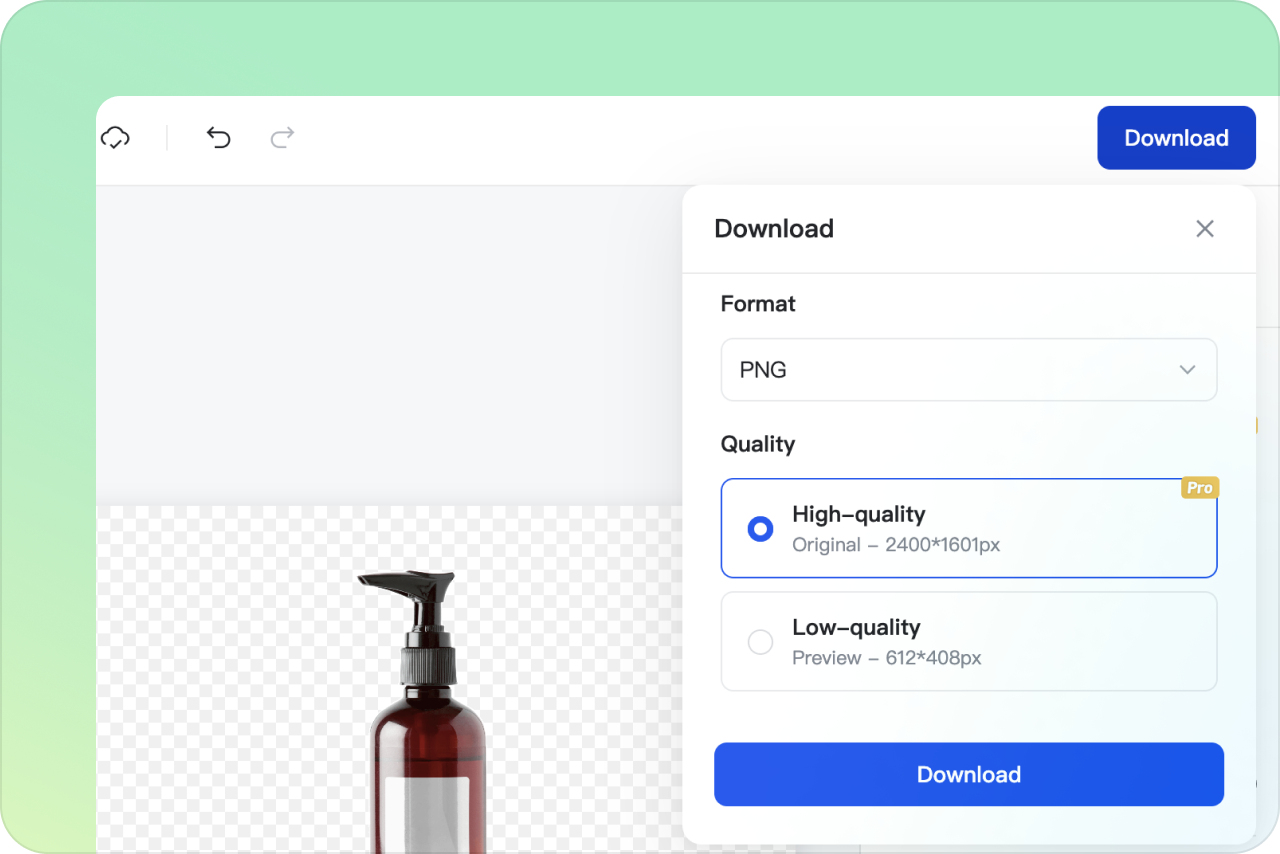




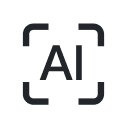
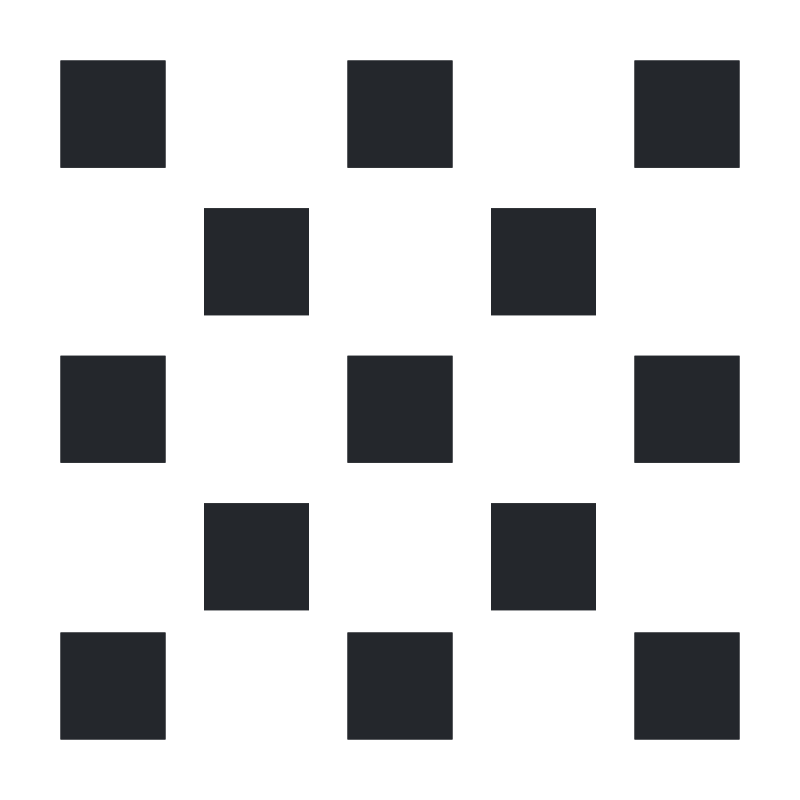











Perfect for slides with my image but no need to worry if backgrounds clash.
@Sarah