Experience utmost convenience while using insMind's AI expander which allows you to uncrop photos with just one click. Upload a photo, click on a desired aspect ratio, and voila! You now have a stunning uncropped version of your photo. This uncrop AI tool can intelligently adjust the aspect ratio while preserving the original details of the photo.
For artists, this tool is convenient if your clients desire a larger print of your work. For professional photographers or e-commerce staff, this tool is useful if you need high-quality expanded visuals of your work for showcasing purposes. A tool that effortlessly and intuitively unleashes the full potential of your images.
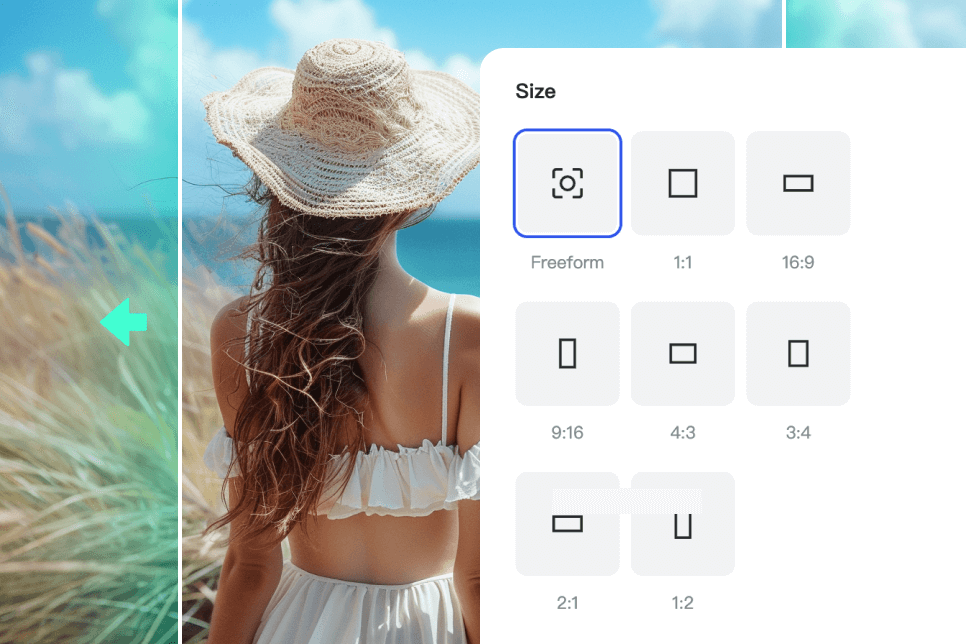
Uncrop photos in one click with smart image aspect ratios
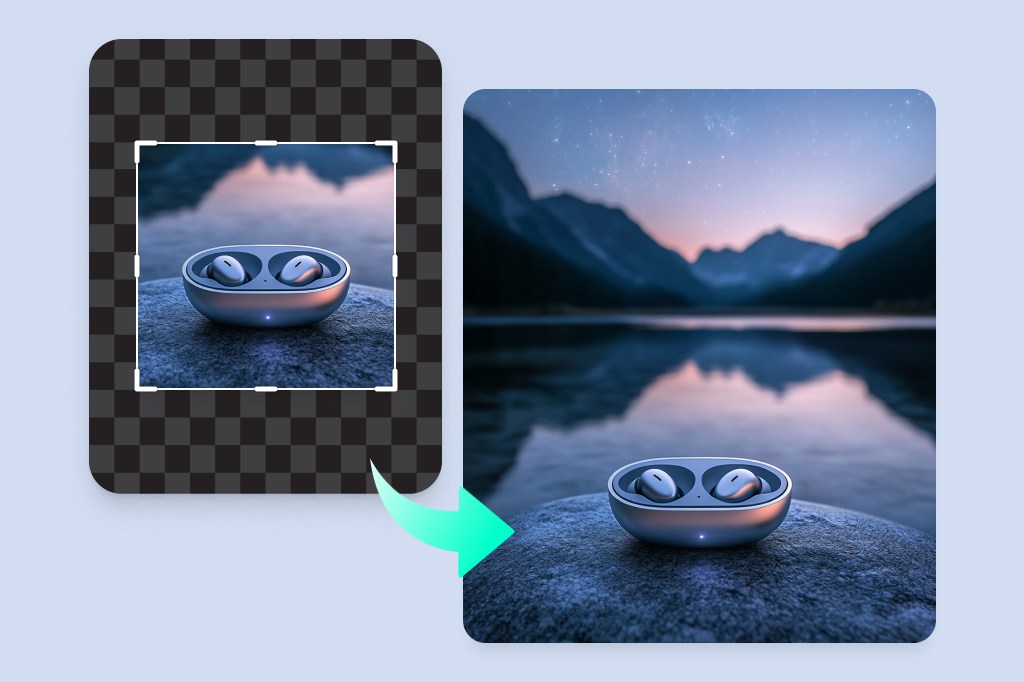
Uncrop product photos to boost sales
With the insMind AI uncrop tool, you can now elevate your e-commerce game by uncropping product photos. Highlight the amazing features of your products, expand their hidden details, and captivate future clients with the insMind Uncrop tool. A tool that can expand photos without warping, stretching, or ruining the original value of your photos.
Resize your photos with the AI Image Expander tool so they can fit a larger market advertisement. With the help of insMind, you will find your products shine in front of store covers, boosting your sales by breaking boundaries in marketing your revamped product photos.
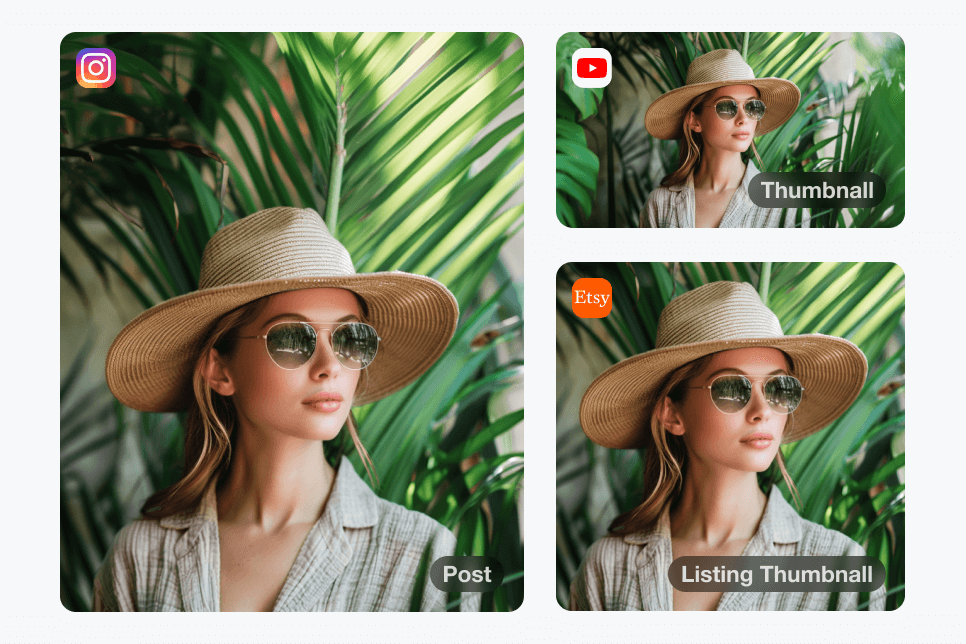
Quickly AI Expand & Uncrop Image To Fit Any Frame, Anywhere
Stay up-to-date with our features, such as our AI Image Extender, which allows you to shrink or enlarge your images perfectly to fit any website or social media handles. It is pretty user-friendly and provides fast results.
All you need to do is upload your photo, and the app will zoom it in or out to fit the ideal size for cropping. This way, your photos will look great on Instagram, Facebook, Twitter, or any other online space you want.

Smart Aspect Ratio Changer With High-quality and Precision
Have you tried to fit your photos into the right size for social media or your website? Don't worry; our AI Image Extender is here to solve this problem! Just drag and drop your photo and select the appropriate aspect ratio.
With our enhanced next-generation artificial intelligence, your image can be enlarged and remain sharp. Whether you are enlarging your photo or adjusting the aspect ratio, we will do it smoothly every time.
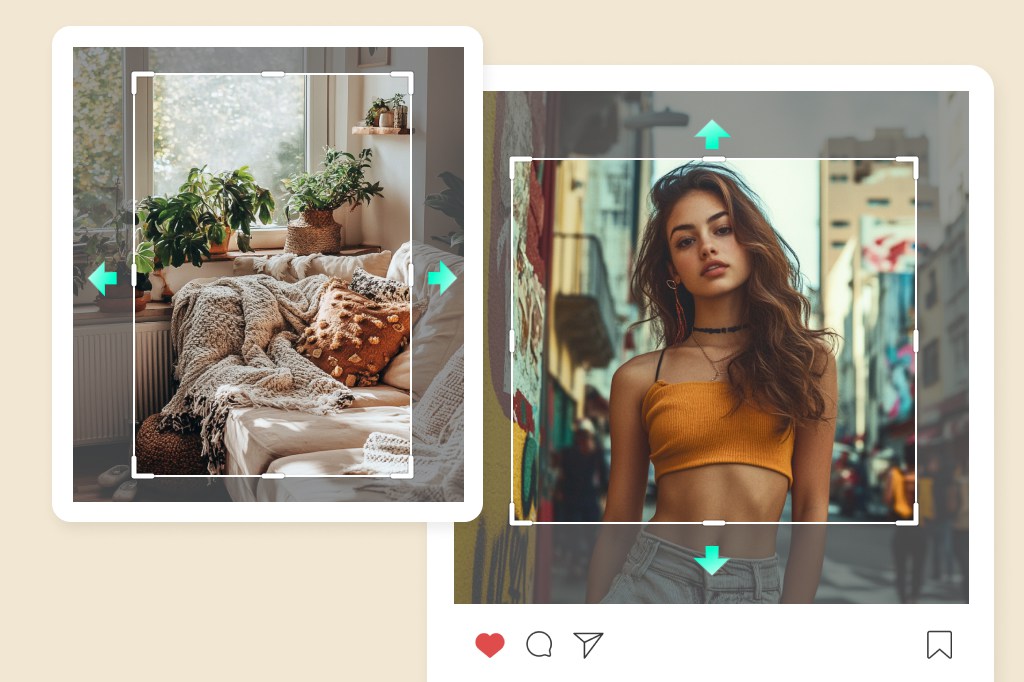
More Than Just An Uncrop Tool
Our Uncrop AI is a tool that expands the number of ways your picture could look. Instantly, AI extends the edges of your images to make perfect backgrounds, enhance your photos for social sites, and increase interaction with excellent aesthetics.
Our tool can make a picture more colorful, add a new element to old pictures, or develop new creative ideas. It can also share a story, sweep beyond borders, and fill in the gaps in your photographs.
Explore More Uncrop AI Features
How to uncrop a photo online for free?
Open insMind
Upload Your Image
Uncrop your image
Download the photo
Expand Your Images with AI Uncrop Image Online Tool
Learn new ways to create images to help improve your photo prints, whether in landscape or telling stories.
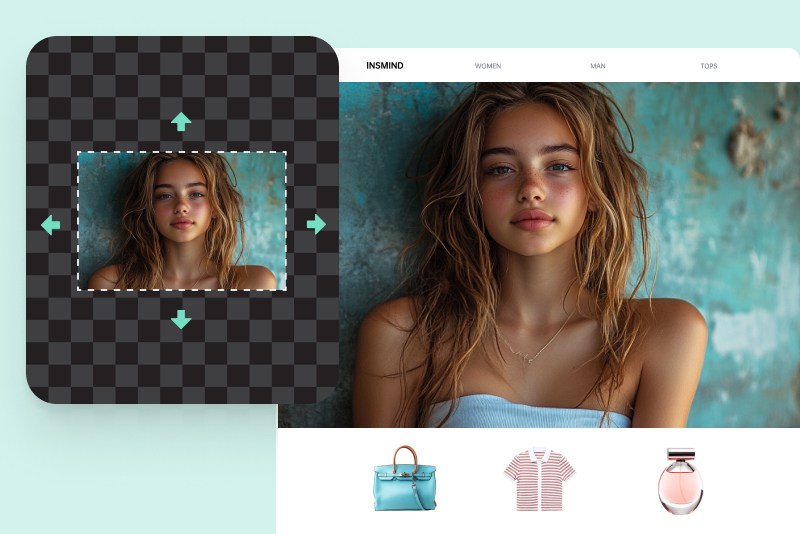
Portrait
Enhance faces, beautify pictures, and put stunning effects on your portraits.
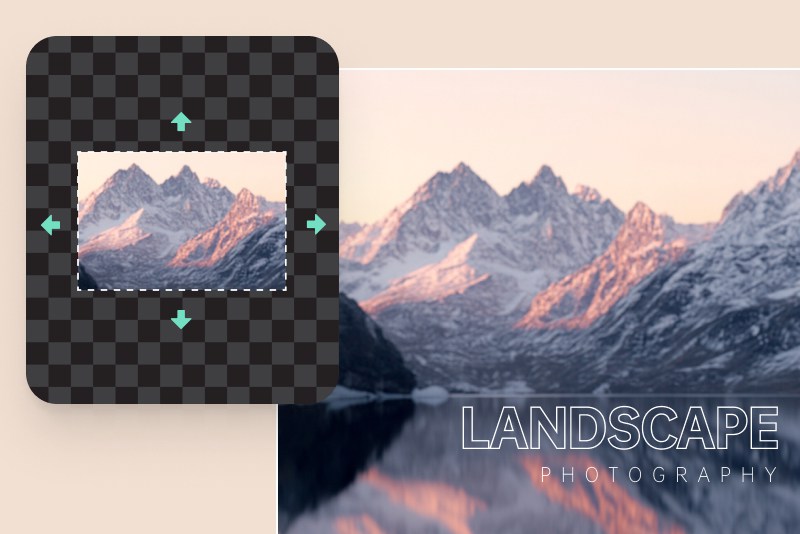
Landscape
Expand the scene, enhance the outlook of beautiful places, and depict scenes closer to reality.
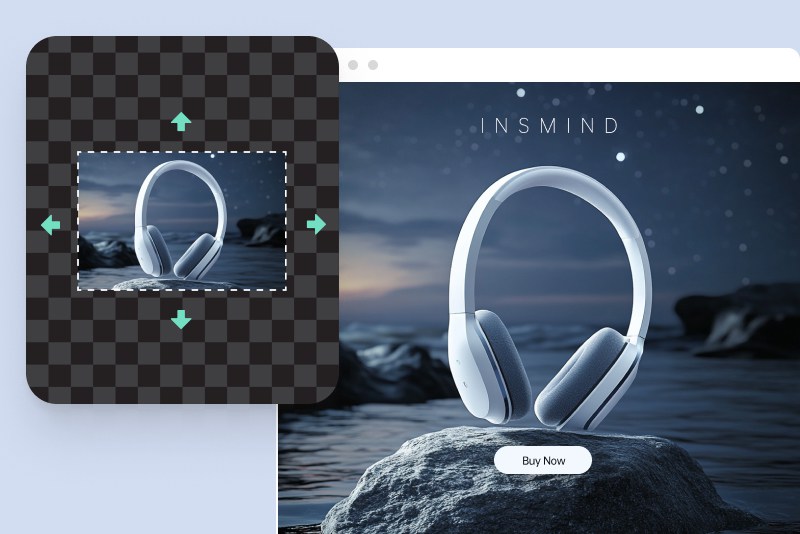
E-commerce
Presents products at their best, focuses on enhanced product features, and takes appealing product images.

Digital Marketing
Design images and animations that attract consumers' attention and enhance your brand's appearance and marketing strategies.
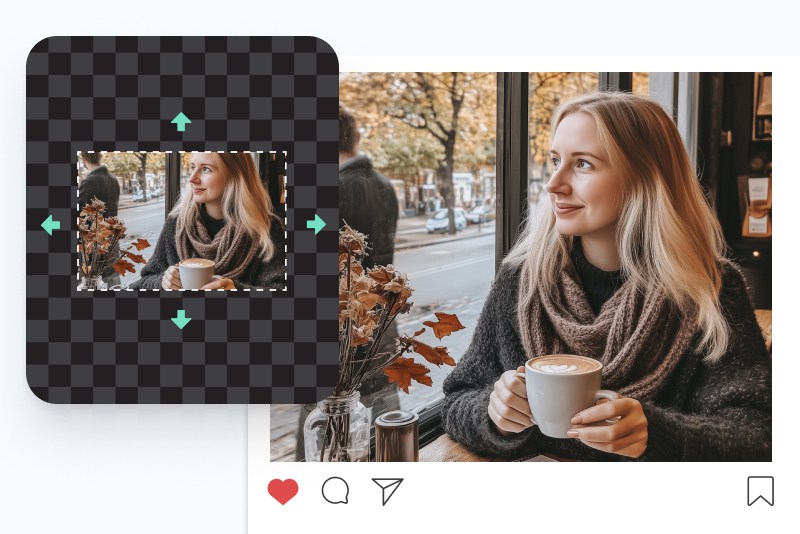
Social Media
Produce easily viewed content, increase the level of activity, and expand the audience's circle.
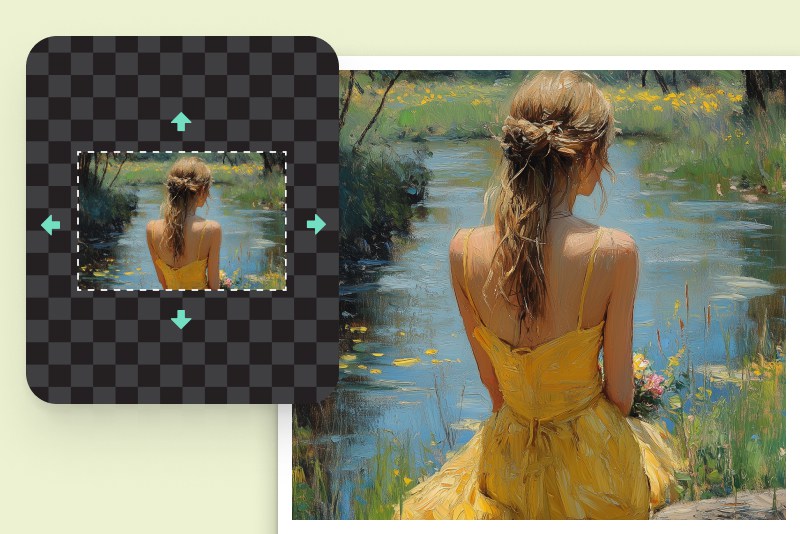
Art
Experiment with imagination, gestures, and more, and develop new masterpieces.
Why Choose insMind AI Image Uncropper?
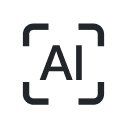
AI Outpainting Free Online
Our outpainting AI online free tool is based on powerful artificial intelligence. It allows for finely enlarging images with their smooth and natural continuation. You can easily do image outpainting AI free.
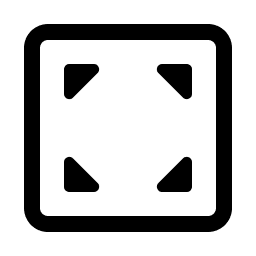
Seamless Image Expansion
Experience seamless growth that does not compromise the business's standards. AI technology further enhances the enlargement of your images while preserving the beauty of the picture.

Imagine Beyond Borders
Get rid of the confinement of your original model. Our uncrop image AI tool helps you to transform it into something new and extraordinary, challenging your imagination and inspiring you to learn more.
Frequently asked questions
What is uncrop?

How does the AI uncrop tool work?

Can I adjust the image aspect ratio for uncropping?

Can I revert to the original image after uncropping?

Is it free to uncrop a photo?

You might be interested in
Make your pictures pop with features that are completely free.

AI Background

Smart Resize

White Background

AI Image Enhancer

Transparent Background









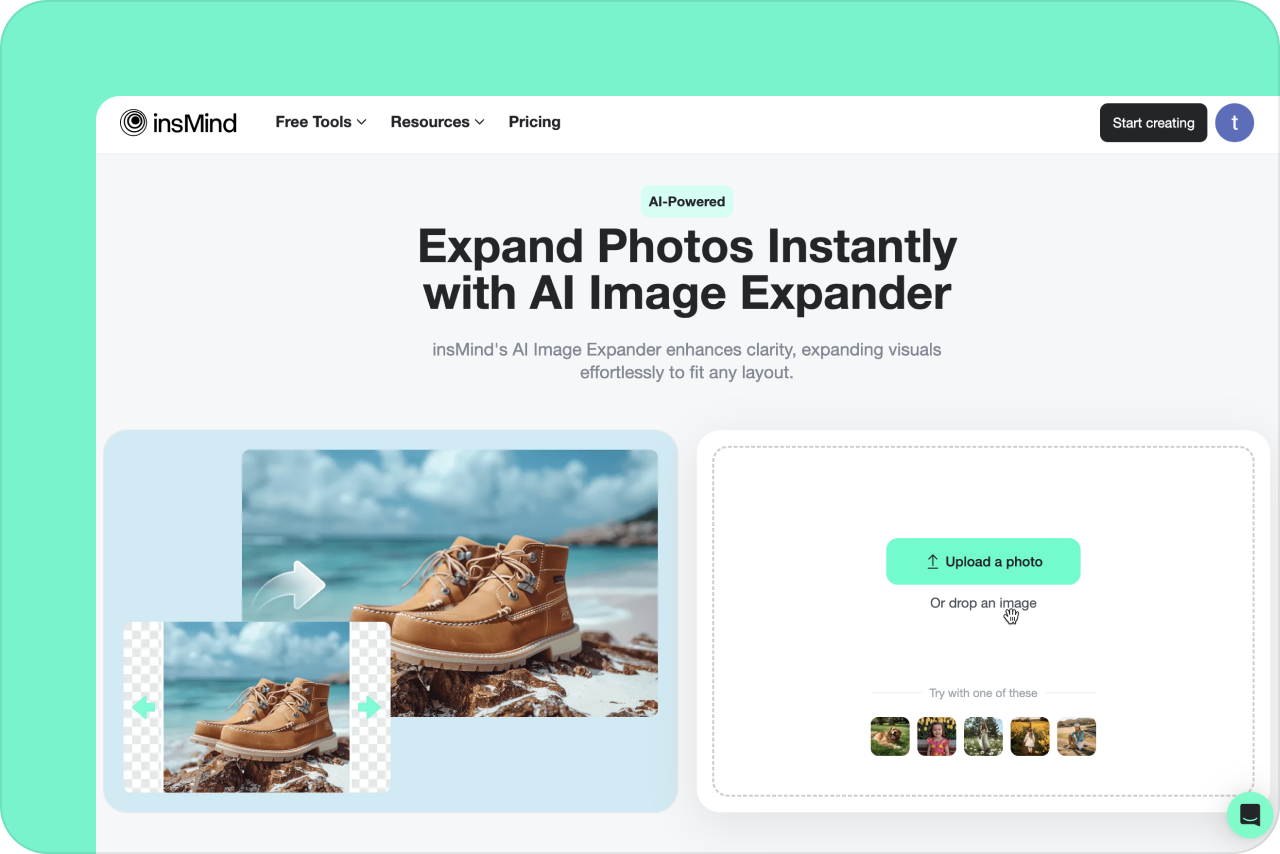
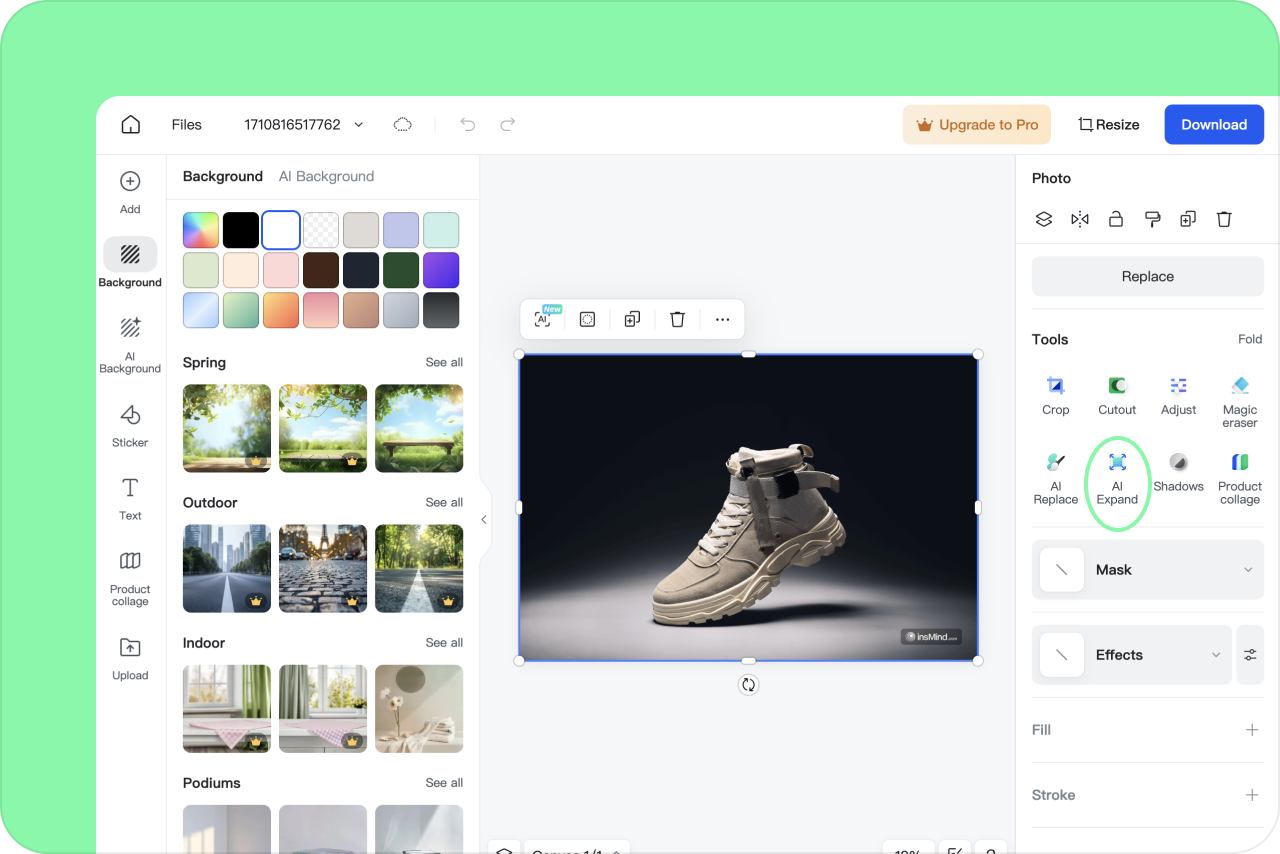
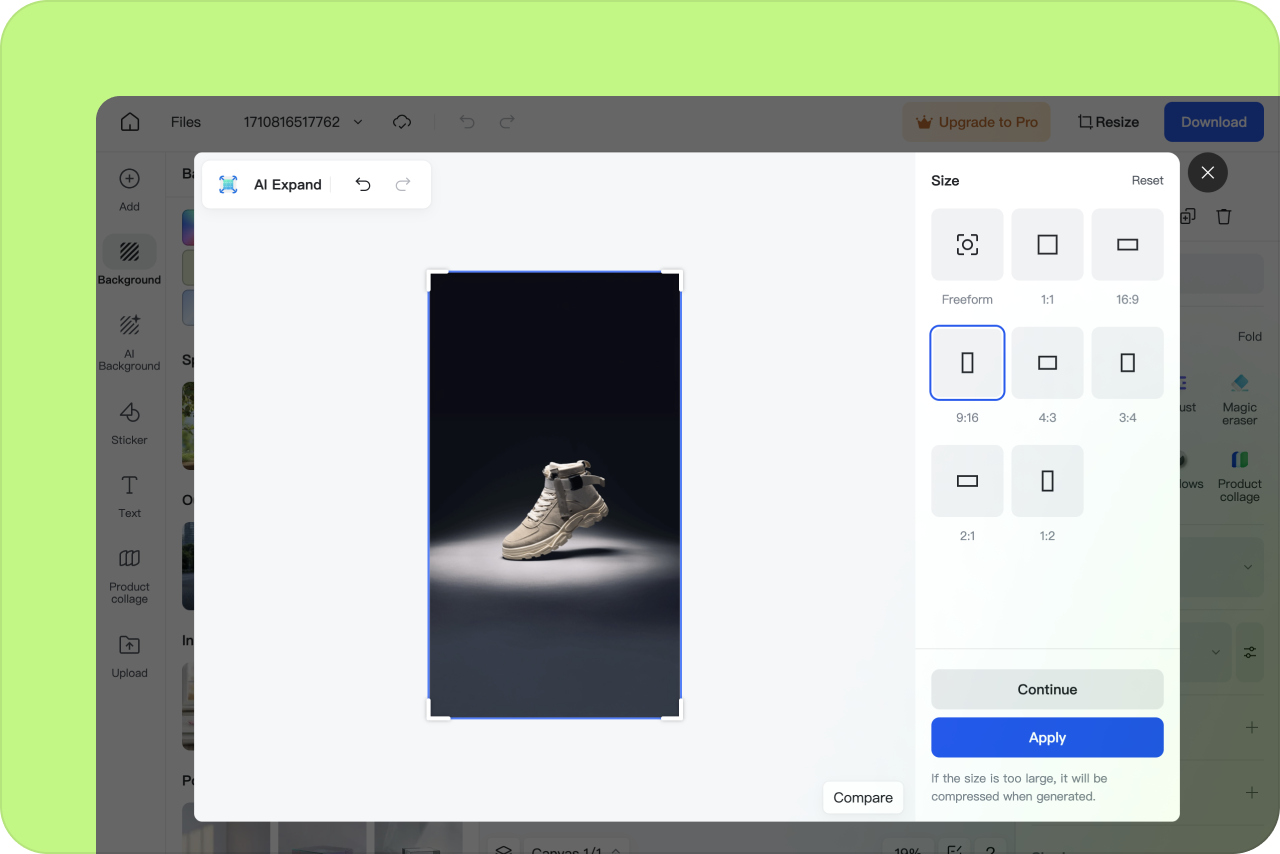
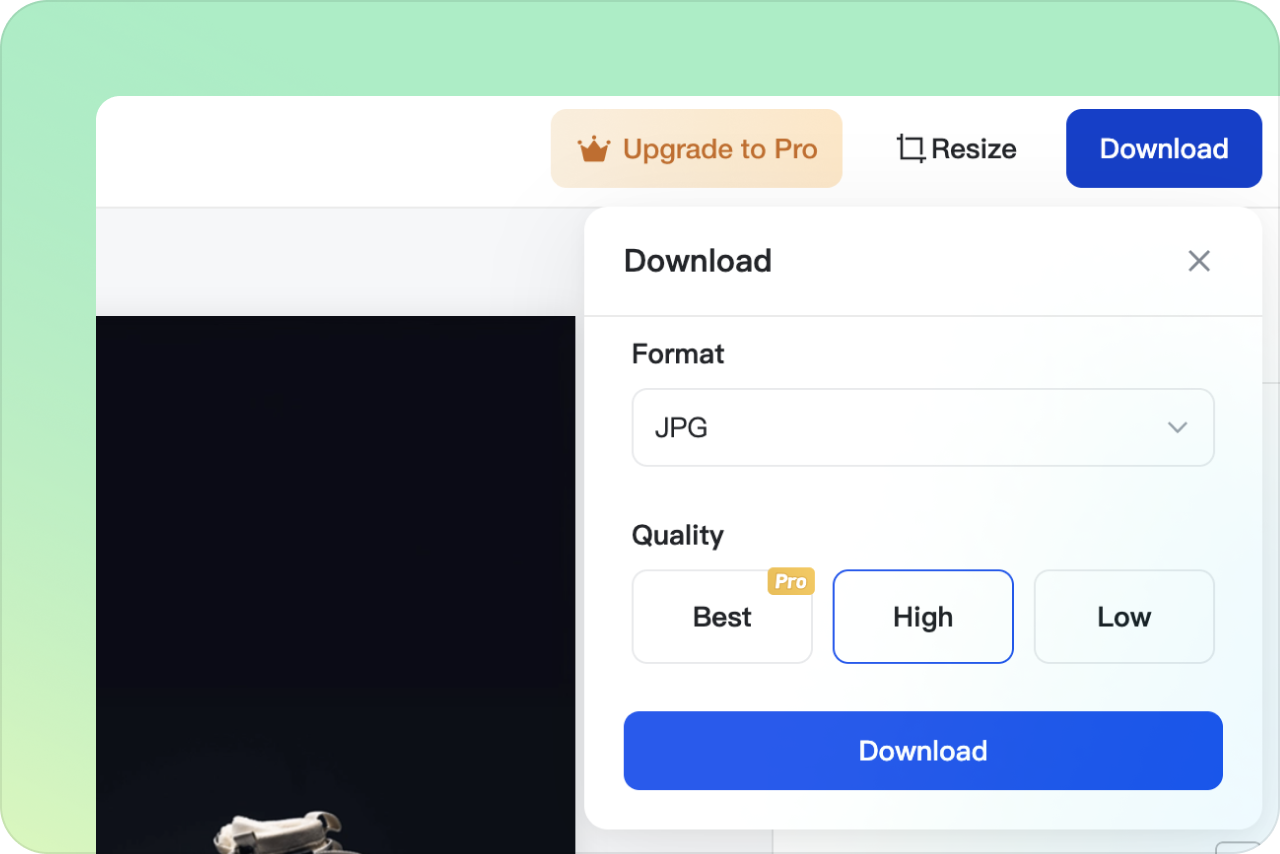


"I use insMind AI Image Uncropper for my social media posts. It's quick, free, and doesn't require any complex software. The results are smooth, and it's a game changer for enhancing my content."
@David