A temporary trial of different hair colors is possible through our hair color simulator. provides instant visual previews for all types of hairstyles including blonde and brown and black and vibrant fantasy ones. The hair color changer provides users a quick way to change colors along with a visual display of their new appearance.
The tool's interface lets you upload your image alongside shade selection followed by a complete AI-based color modification. The tool operates virtually to modify appearance for different lighting situations combined with hair types which creates realistic and seamless outcomes.


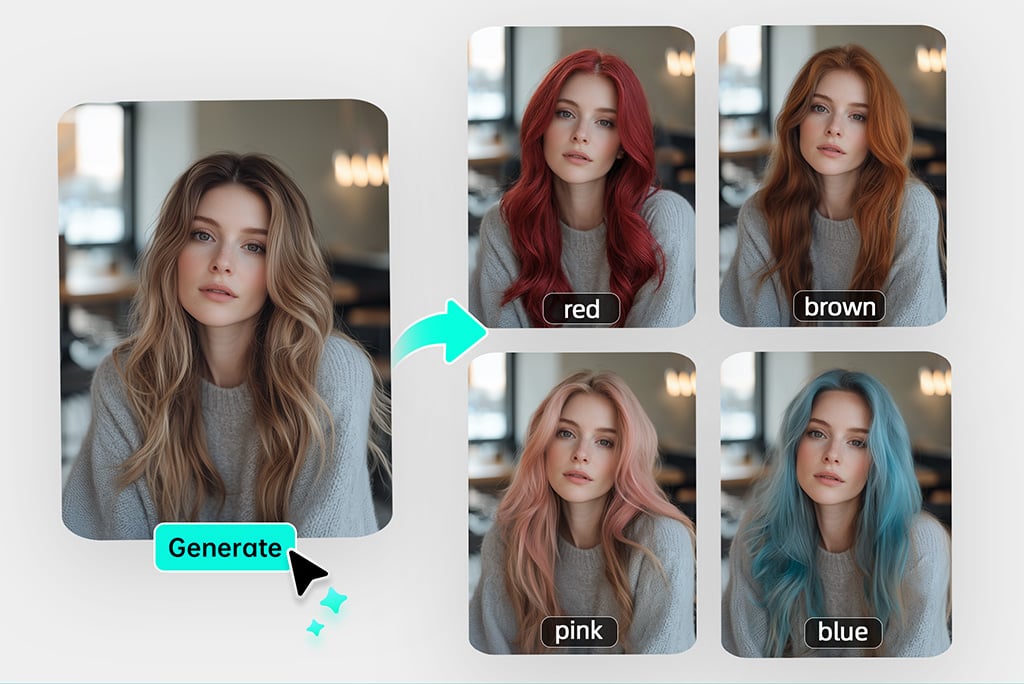






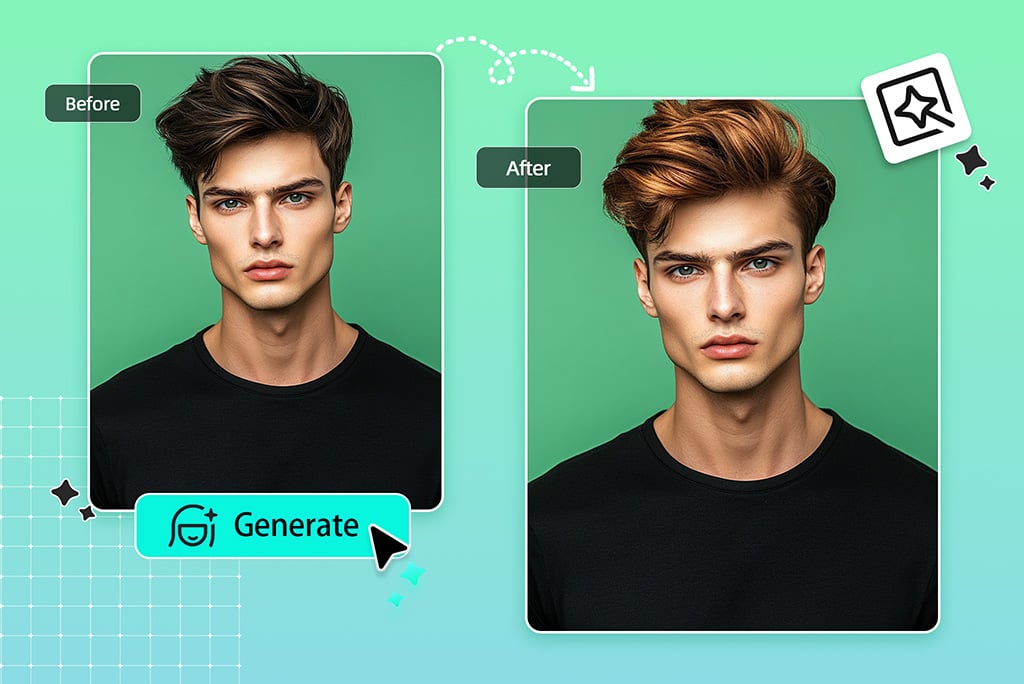
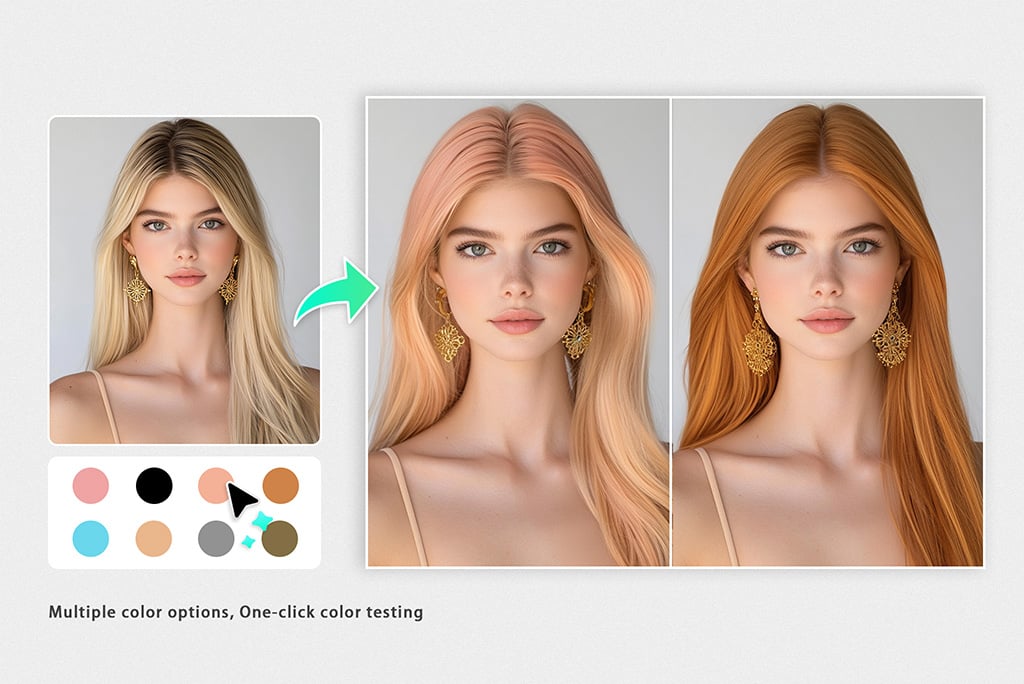
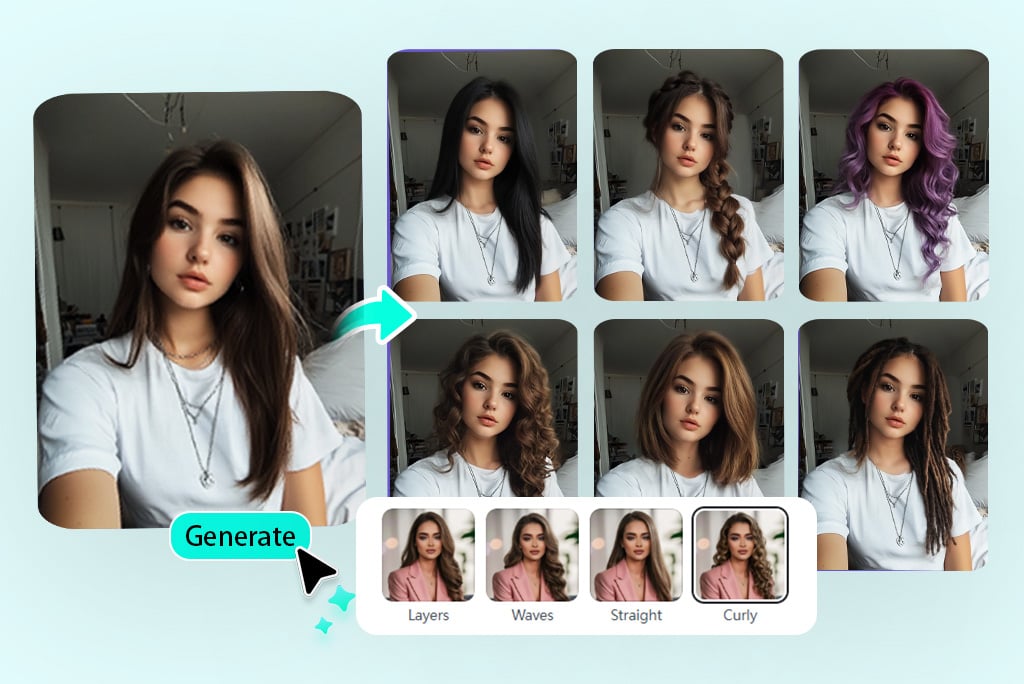
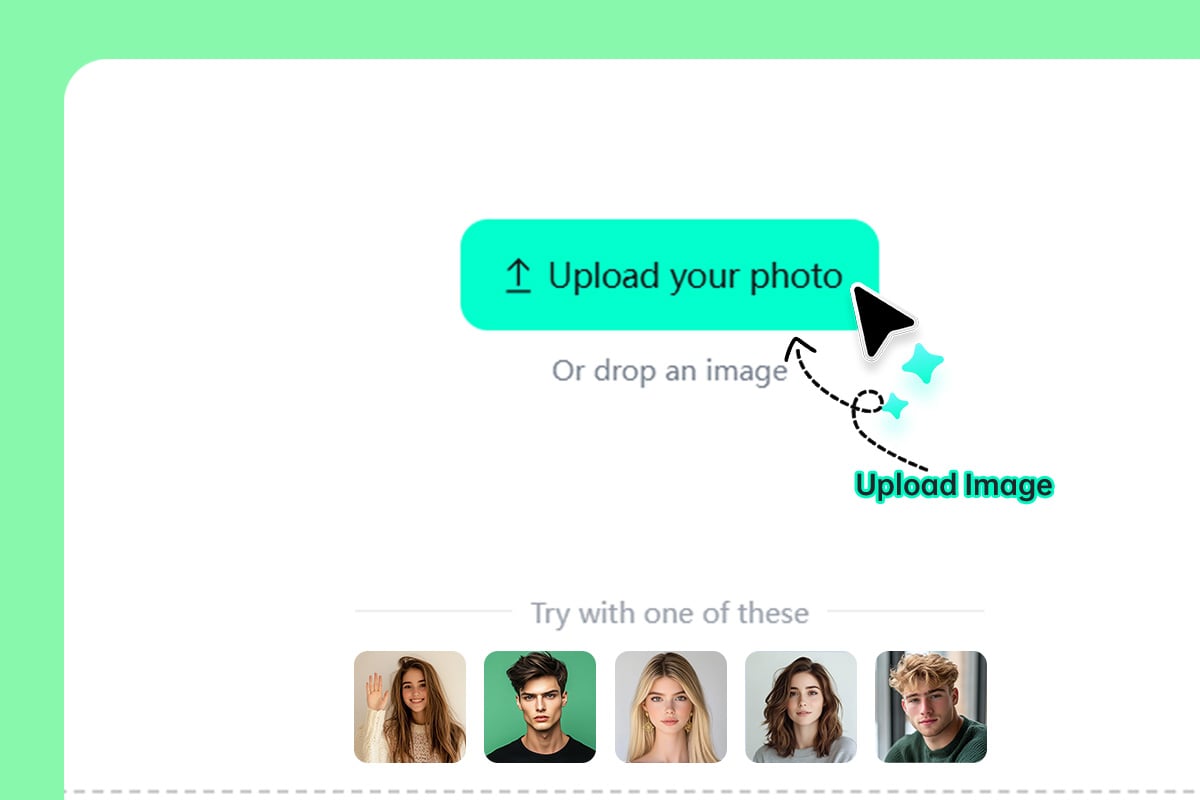
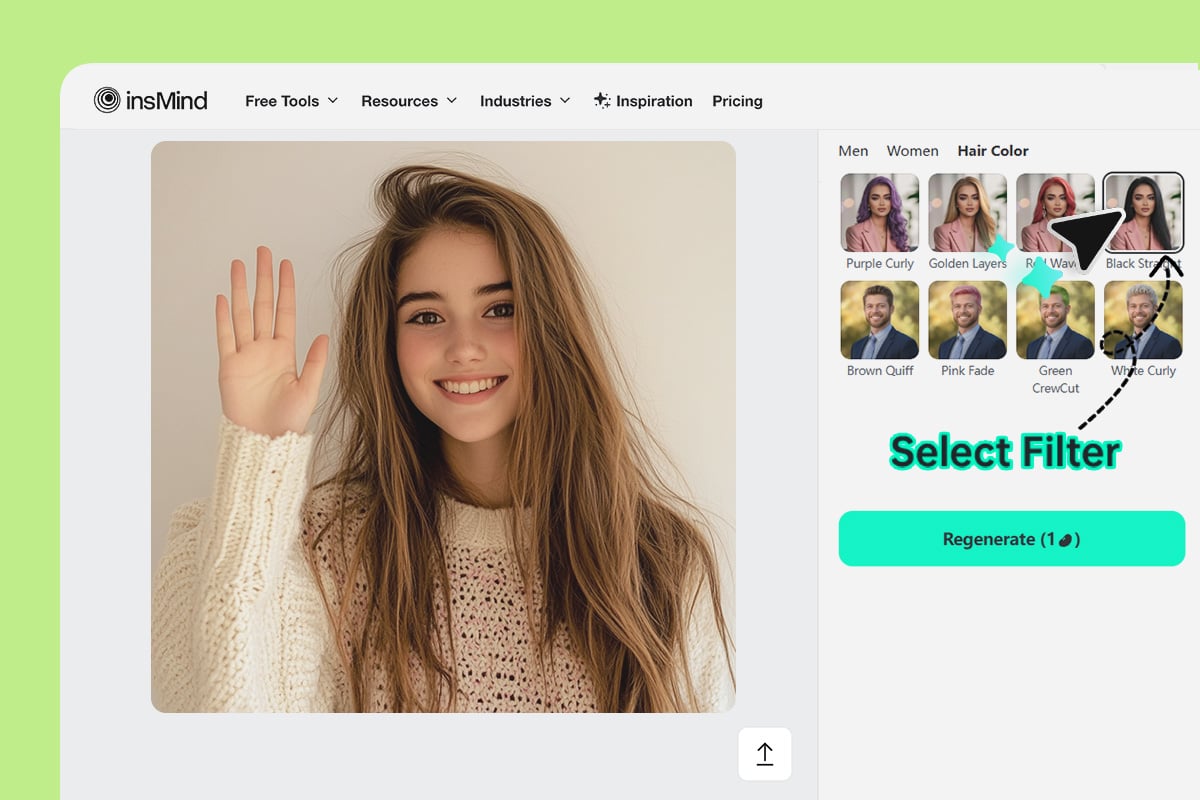
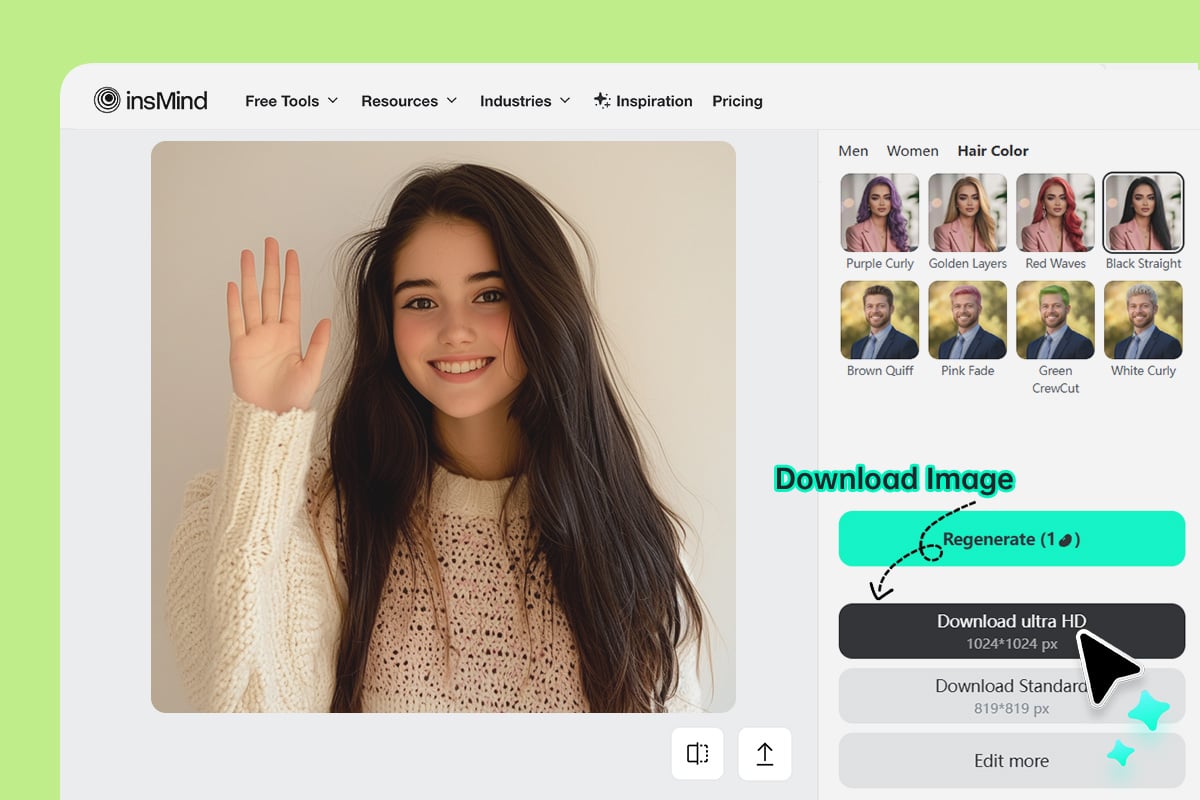





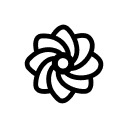


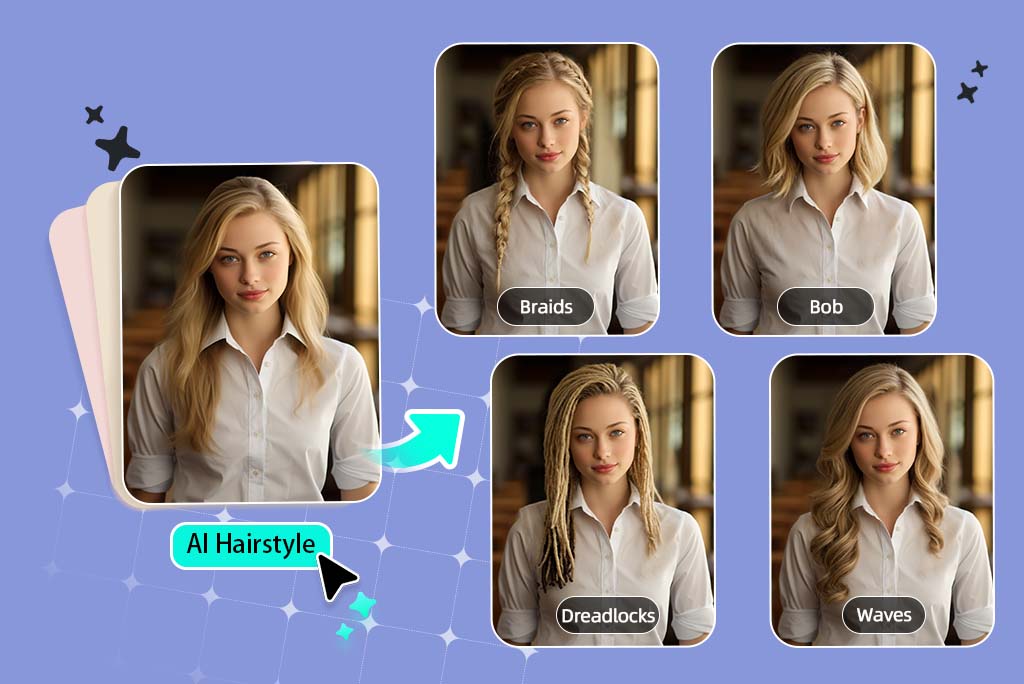


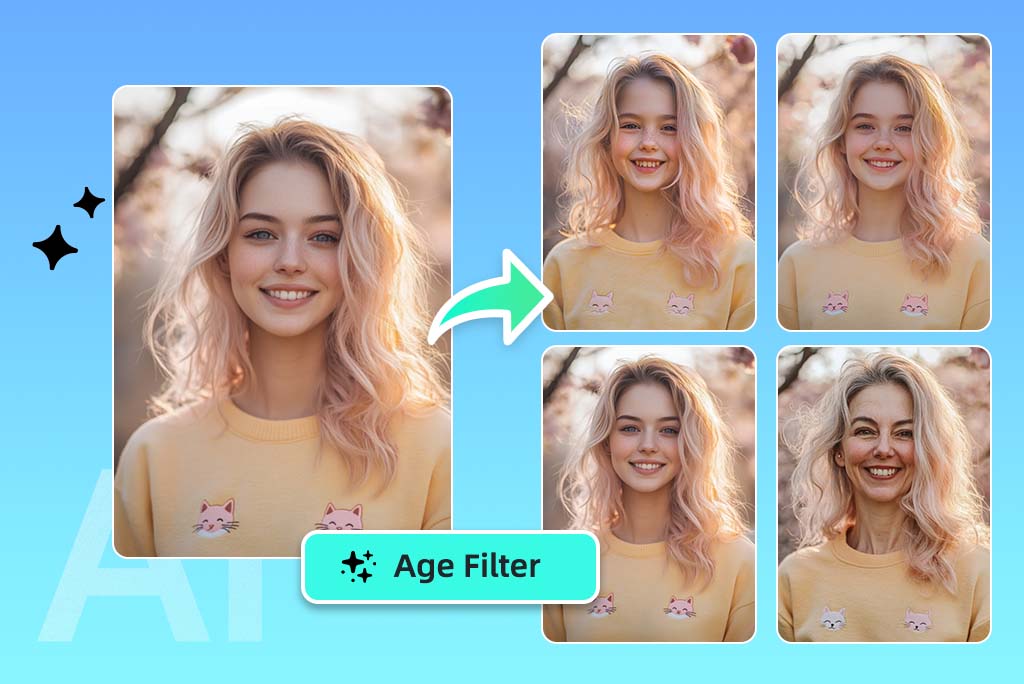
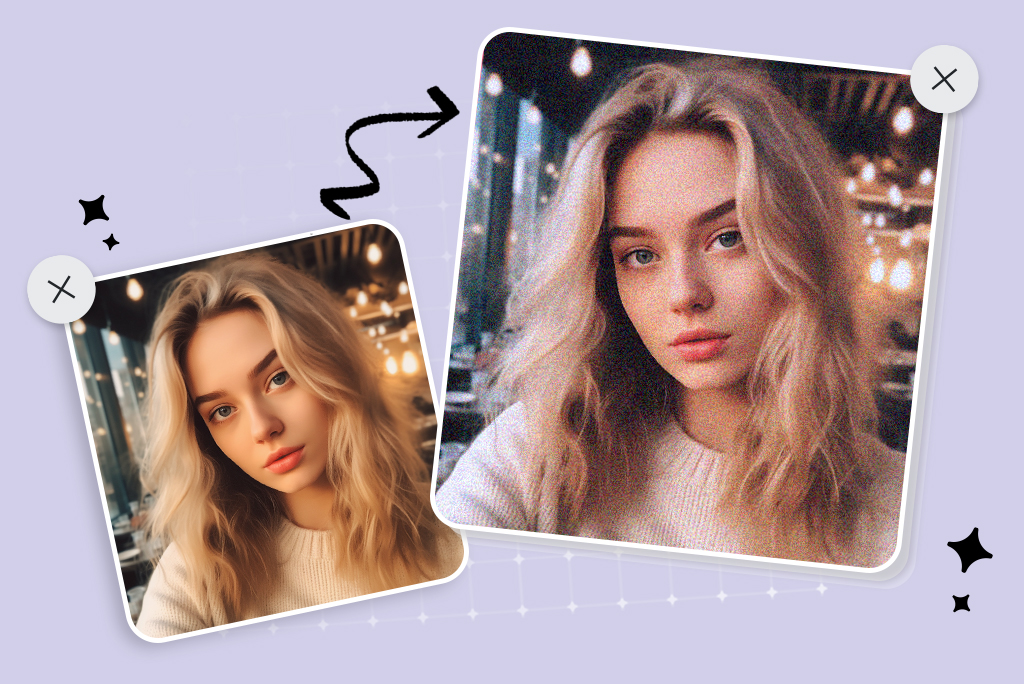


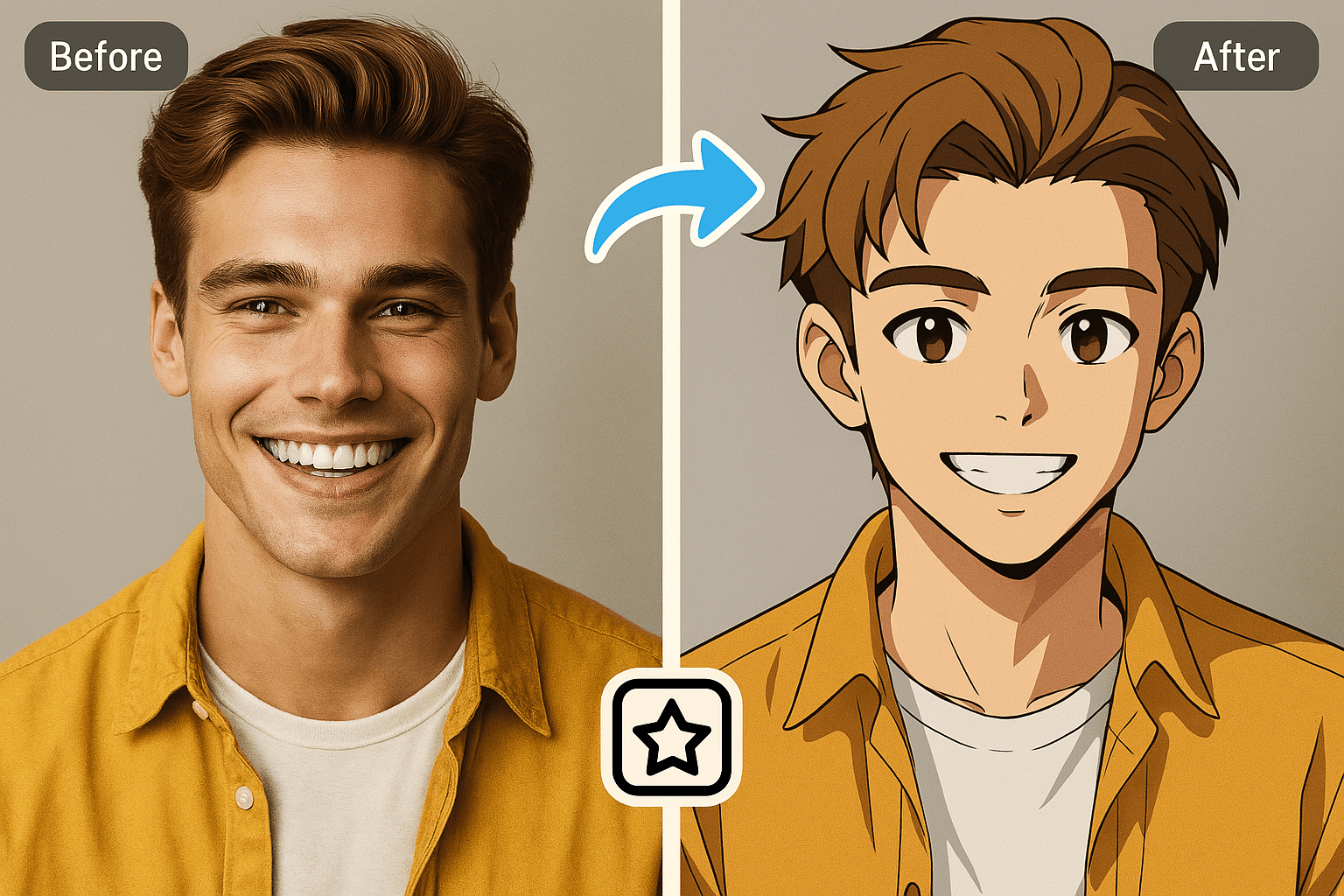
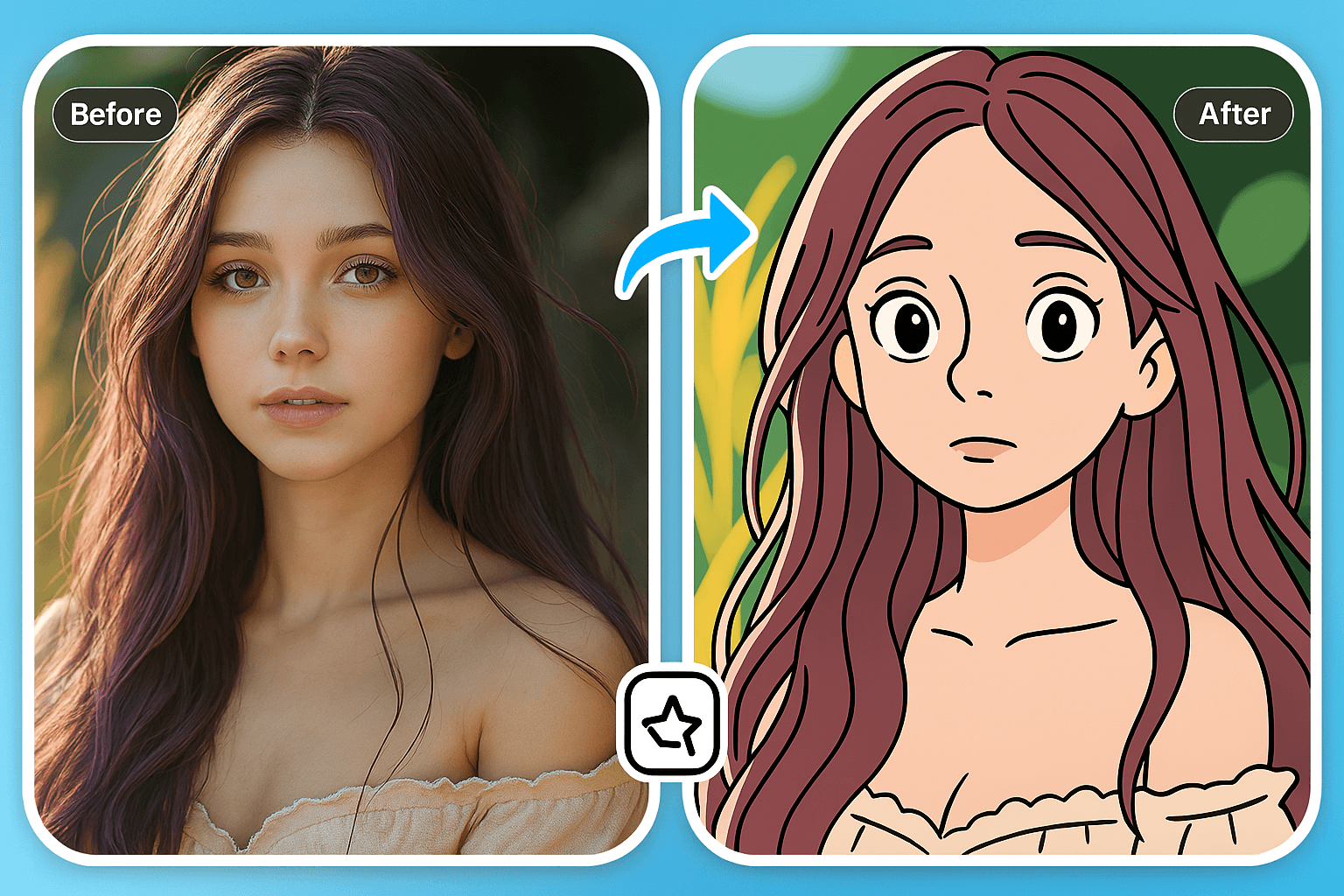


"Testing various hair colors through the tool remains one of my favorite activities."
@Julie