Make your product listings stand out with a simple white background. Online stores are competitive, and a clean look can make a big difference in how buyers view your products. A white background helps customers focus on the product itself, making it feel clear and trustworthy.
Using insMind's white background tool, you can quickly update images, making your brand look consistent and polished. A white background highlights details that may otherwise go unnoticed, which improves the viewing experience for potential buyers. This small change can make customers more likely to explore what you're selling, boosting your chances of making a sale.








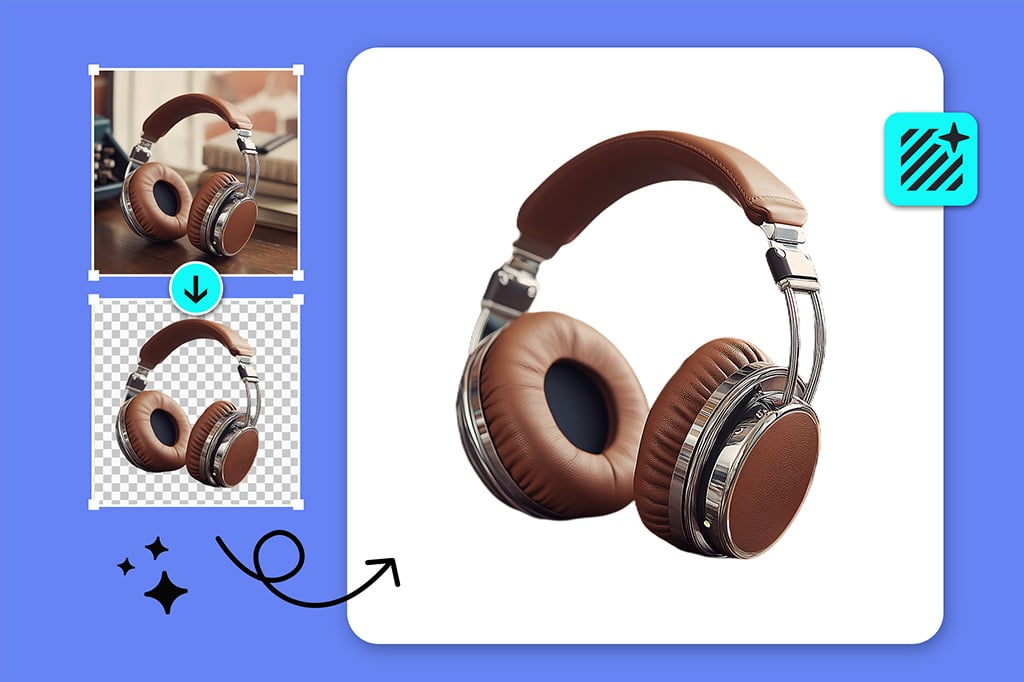

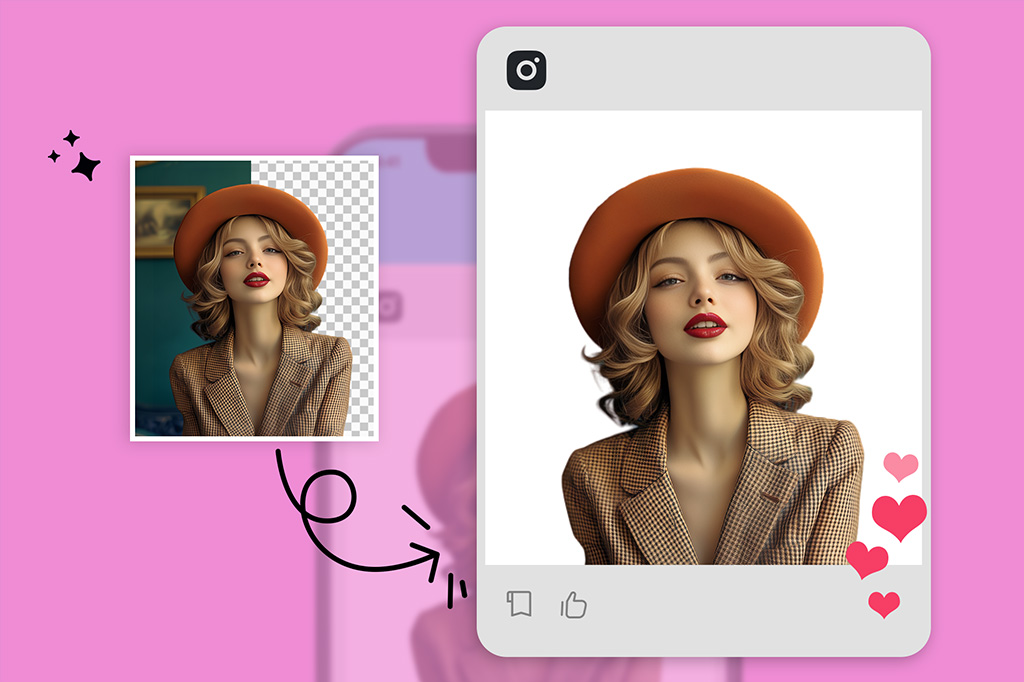

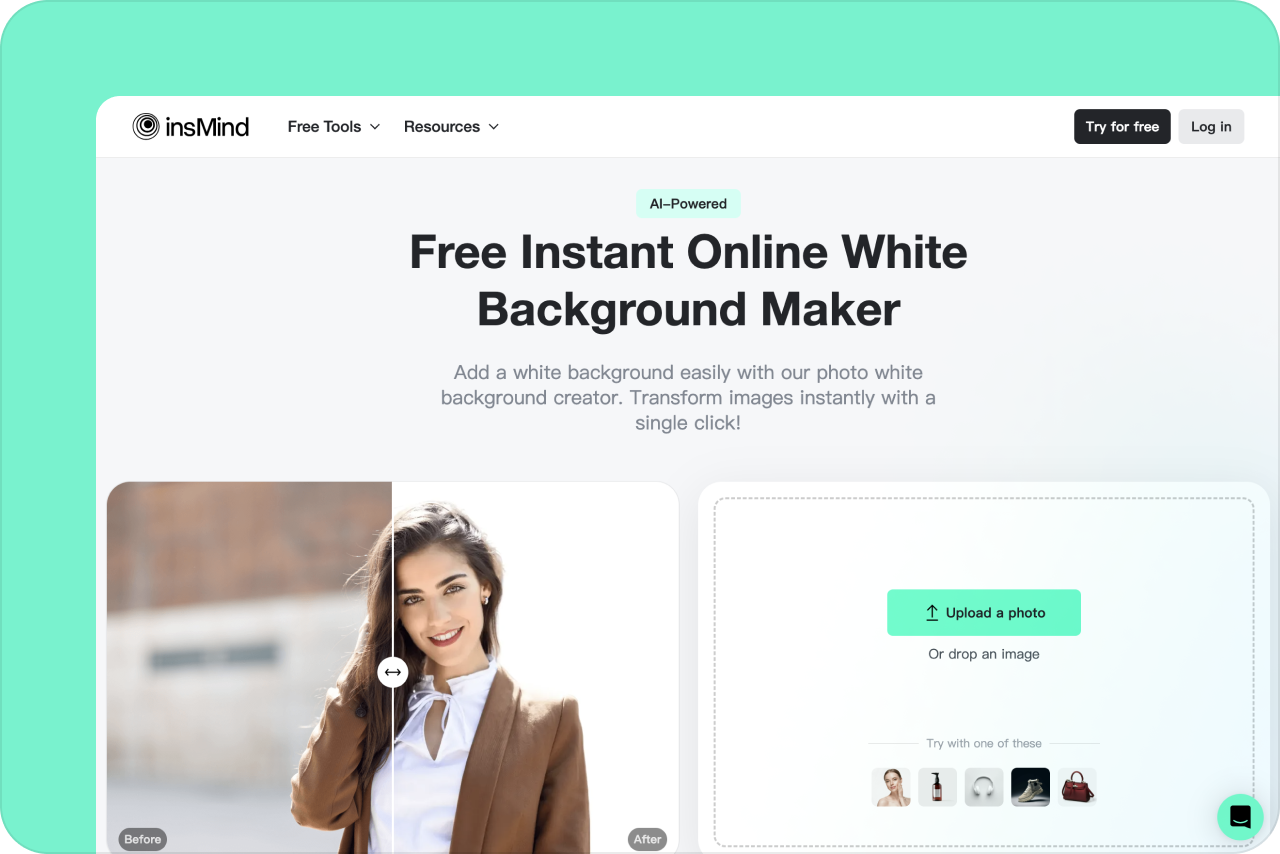
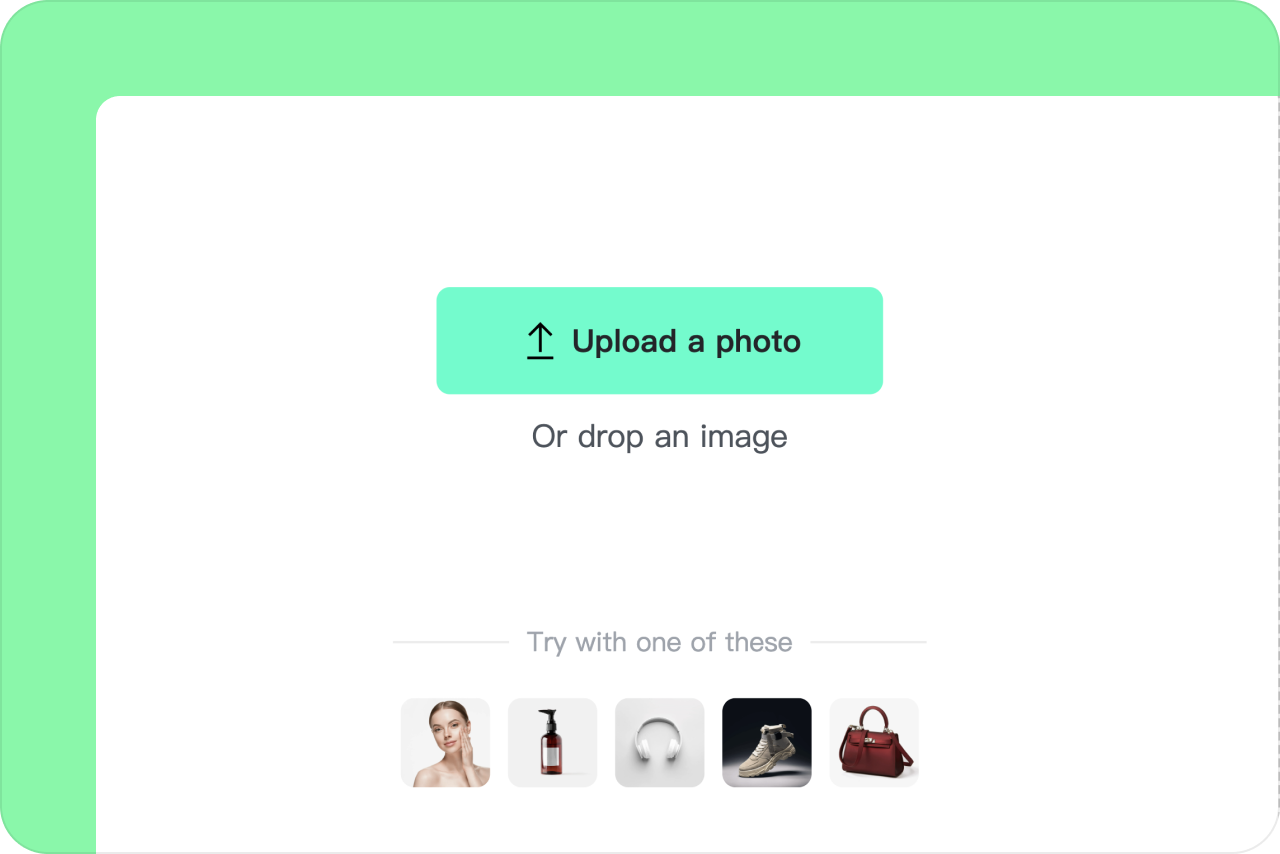
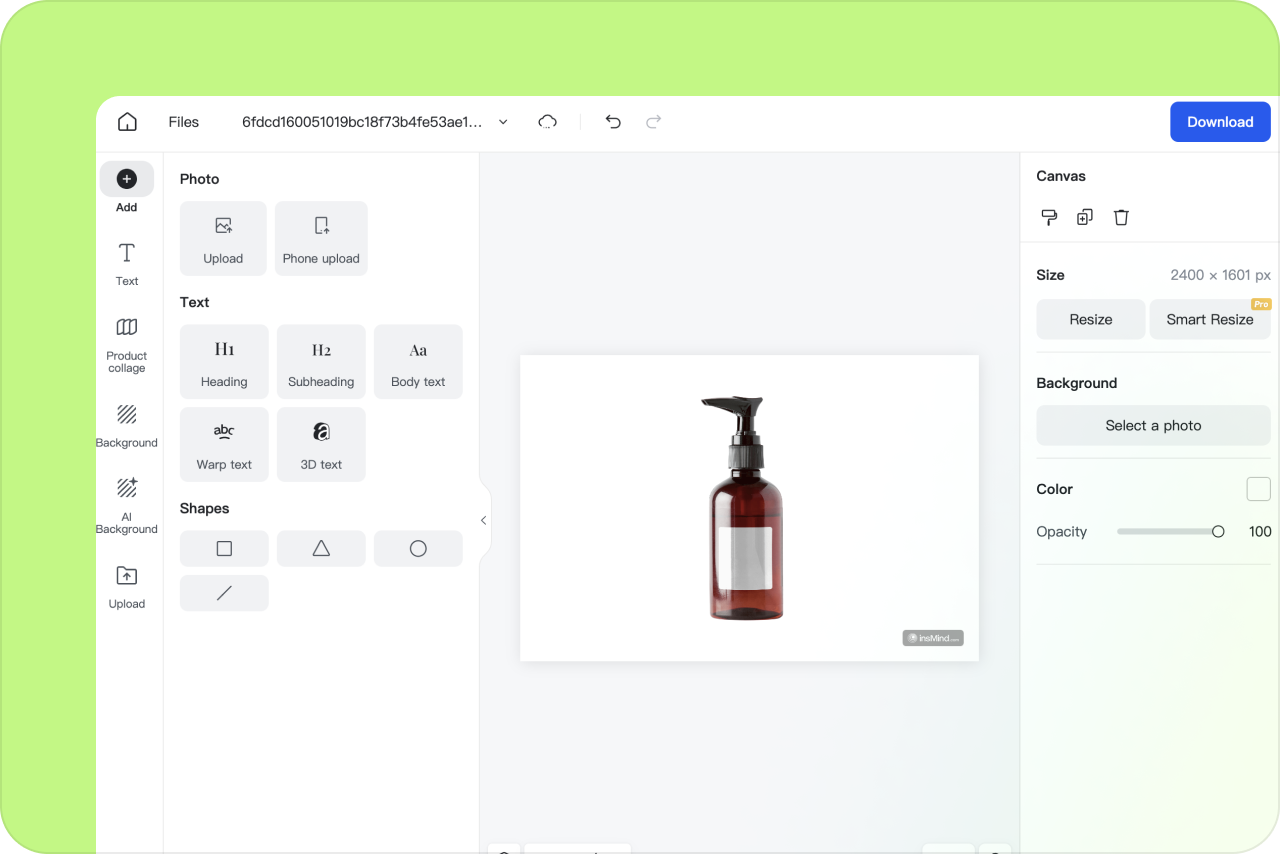
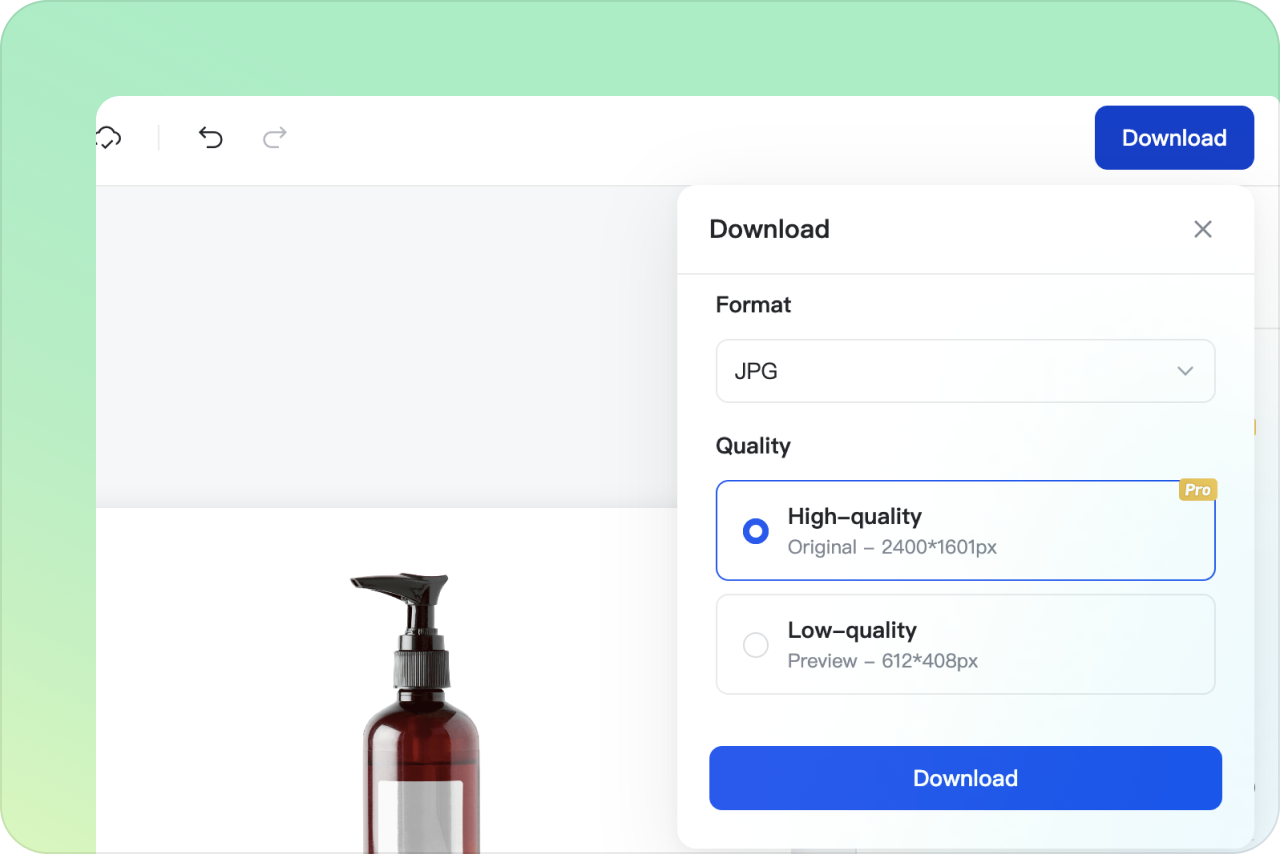




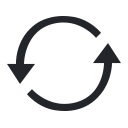




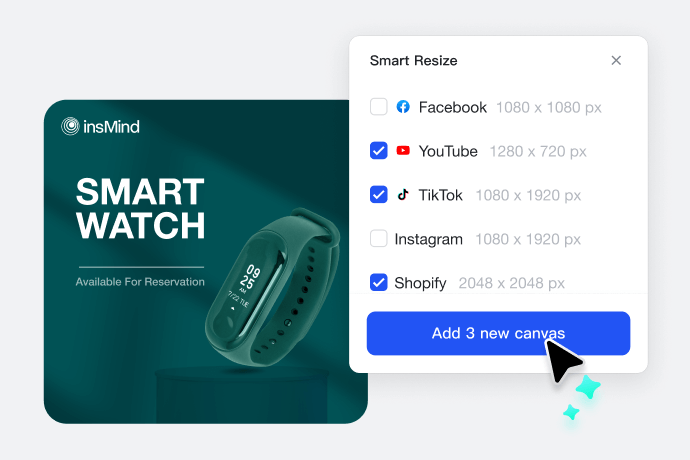










“insMind is a game-changer for social media! The tool produces high-quality, fast results, It's perfect for anyone wanting to capture attention and improve visual consistency on social platforms.”
@Sarah