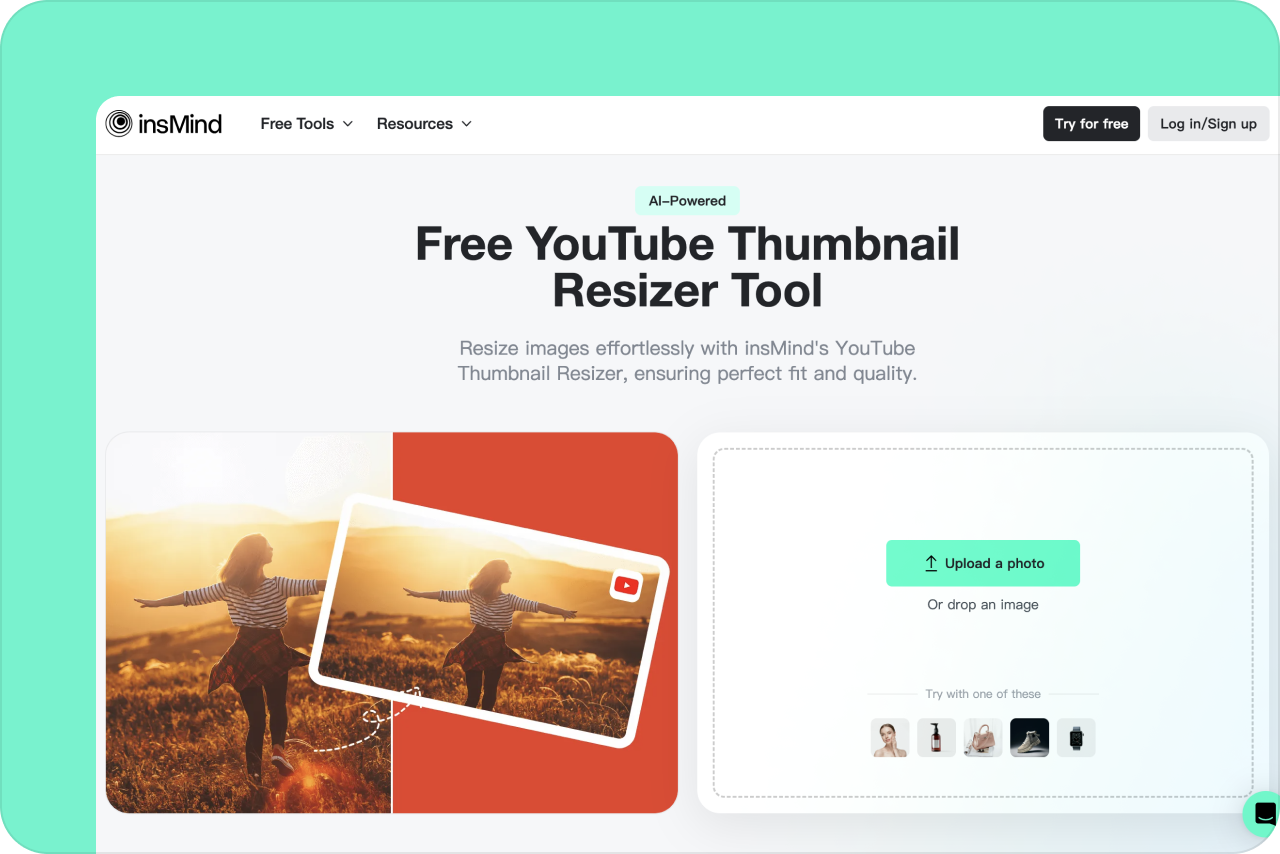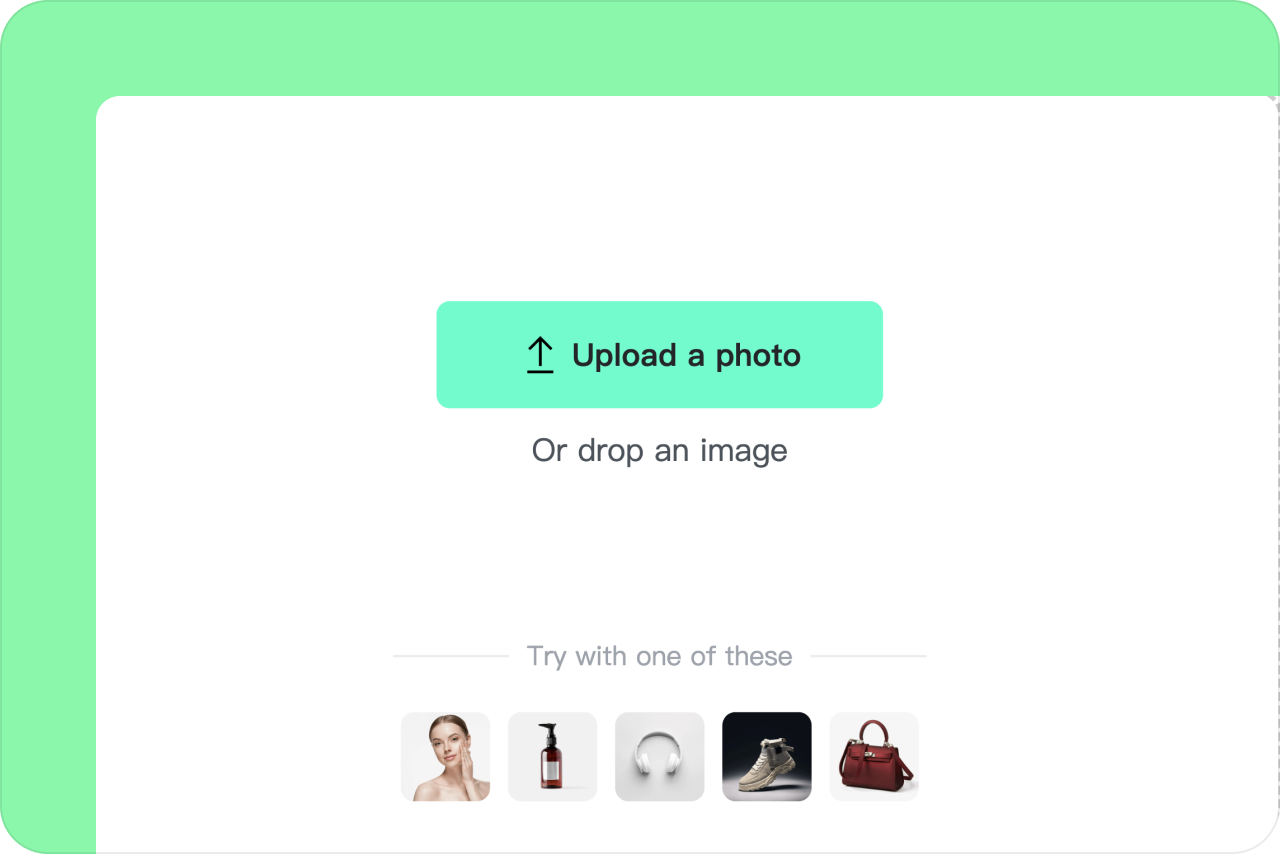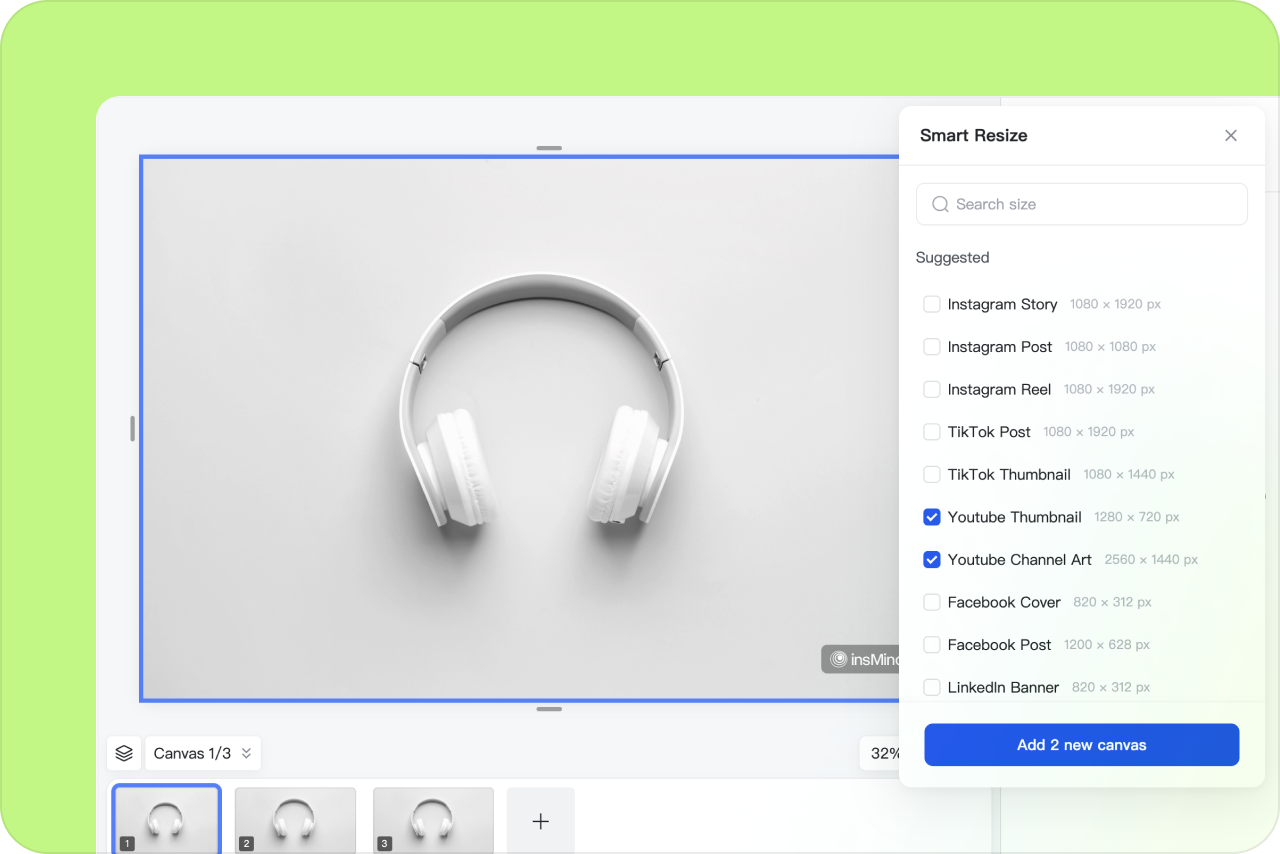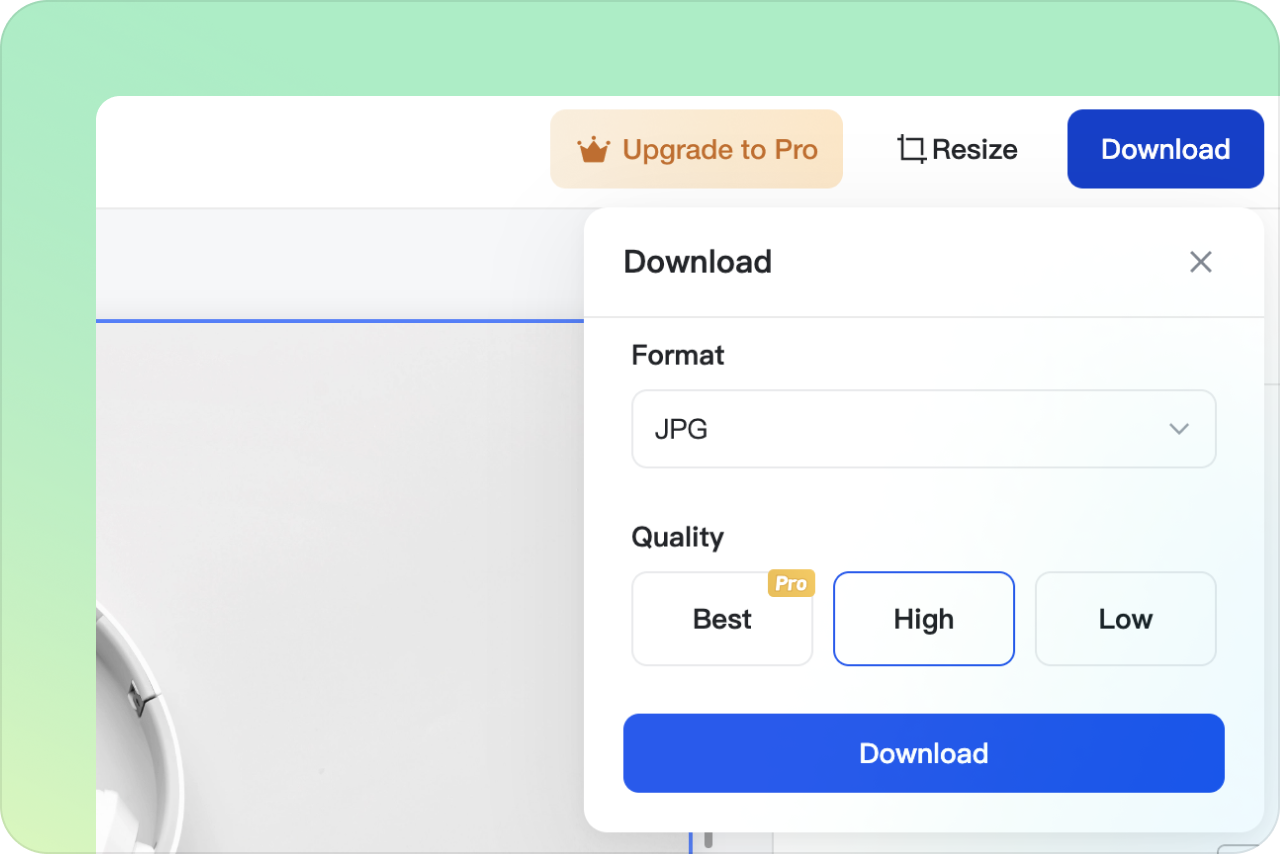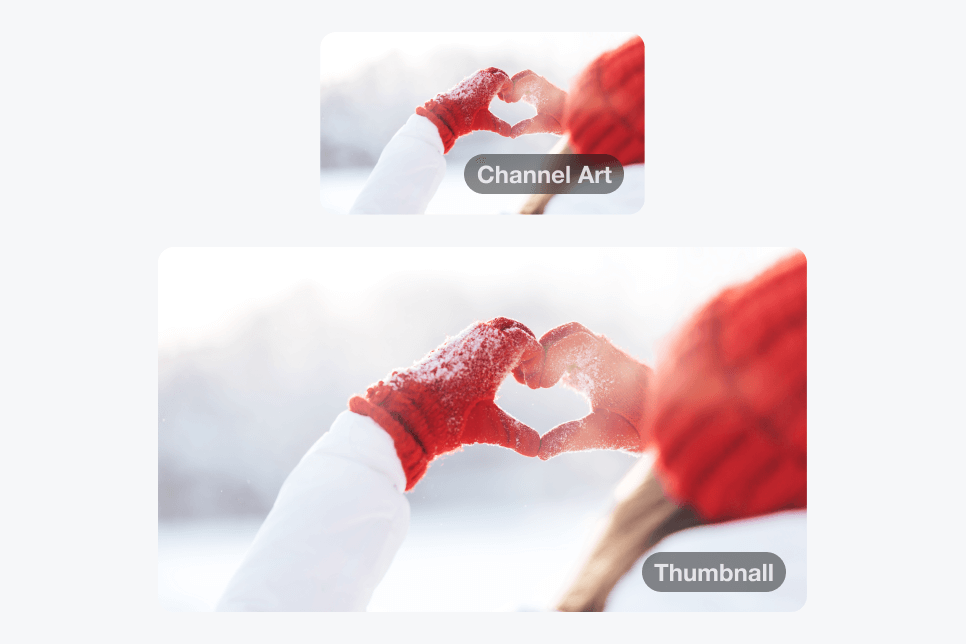
One-Click YouTube Thumbnail Creation
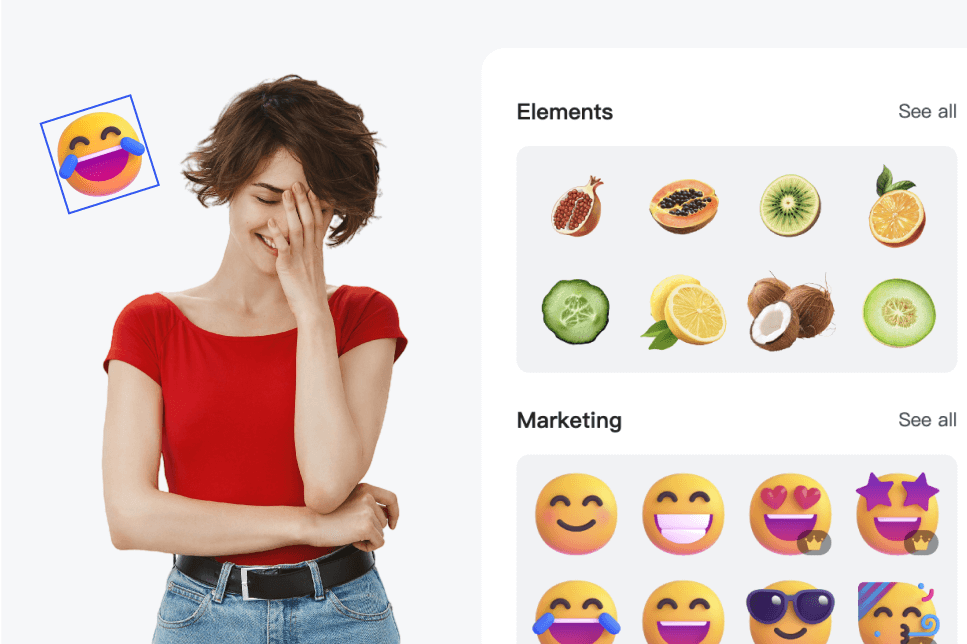
Design Eye-Catching YouTube Thumbnails
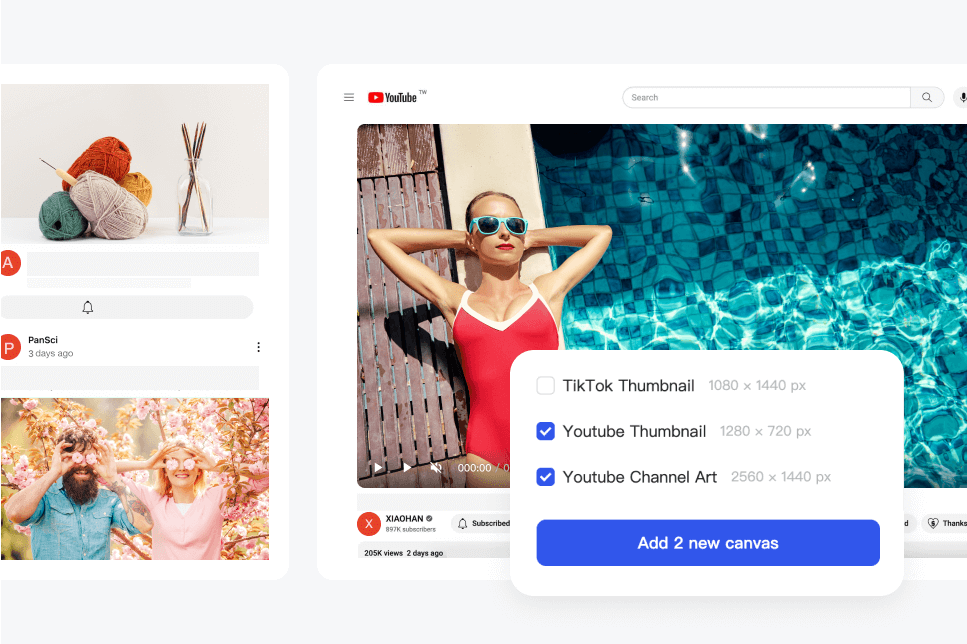
Versatile Sizing for All YouTube Visuals
Explore more Photo Editor features
How to Resize YouTube thumbnail?
Launch insMind
Visit insMind on your web browser and log in to access our YouTube resizing tools.
Upload Your Image
Upload the image you want to transform into a YouTube thumbnail, banner, or channel art.
Resize Image for YouTube Thumbnail
Choose the specific YouTube format you need—thumbnail, banner, or channel art—and resize your image with a single click.
Download Your Image
Download the resized image, now perfectly sized for YouTube use.
Frequently asked questions
What is a insMind YouTube Thumbnail Resizer?

insMind YouTube Thumbnail Resizer is a dedicated tool designed to adjust the size of your images specifically for YouTube thumbnails. This tool ensures that your thumbnails are resized to the optimal dimensions required by YouTube, helping your videos stand out and attract more viewers by maintaining high visual quality.
How do I use insMind YouTube Thumbnail Resizer?

Using our YouTube Thumbnail Resizer is straightforward. Simply upload your image to our platform, select the YouTube thumbnail option, and our resizer will automatically adjust your image to the ideal size for YouTube. Once resized, you can preview the thumbnail and download it, ready to be uploaded directly to your YouTube.
Is the YouTube Thumbnail Resizer free to use?

Yes, the YouTube Thumbnail Resizer is completely free to use.
Does using the YouTube Thumbnail Resizer affect the quality of my images?

No, our YouTube Thumbnail Resizer ensures that while resizing, the quality of your images is preserved. We use advanced algorithms to maintain image clarity and sharpness, ensuring that your thumbnails look professional and eye-catching on YouTube.
You might be interested in
Make your pictures pop with features that are completely free.

Resize Photo for Facebook
Quickly resize photos for Facebook with insMind, ensuring your images are perfectly sized for posting.

Shopify Image Resizer
Enhance your store with insMind's Shopify Image Resizer—optimize photos quickly for a better shopping experience.

Resize Photo for Instagram
Use insMind to perfectly adjust images for Instagram posts, stories, and profile photos, ensuring optimal fit and appearance.

AI Background
Generate realistic backgrounds with one click

Smart Resize
Automatically resize all images to all your different media channels

AI Image Enhancer
Transform photos with insMind AI Photo Enhancer, boosting quality, resolution, and detail effortlessly.

Transparent Background
Remove and edit backgrounds easily with transparent results.

AI Shadows
Enhance product photos with insMind AI, adding realistic, high-quality shadows and reflections instantly for a professional studio look.