Decorating your photos with emojis is a simple yet effective way to enhance the image's appeal. Using our online tool, you can easily attach emojis to images with just a few clicks.
Whether you want to place fun emojis at the top or bottom of the photo, or express your emotions in a creative way, this tool is perfect for you. Simply upload your photo, browse through the available emojis, and paste them wherever you like.







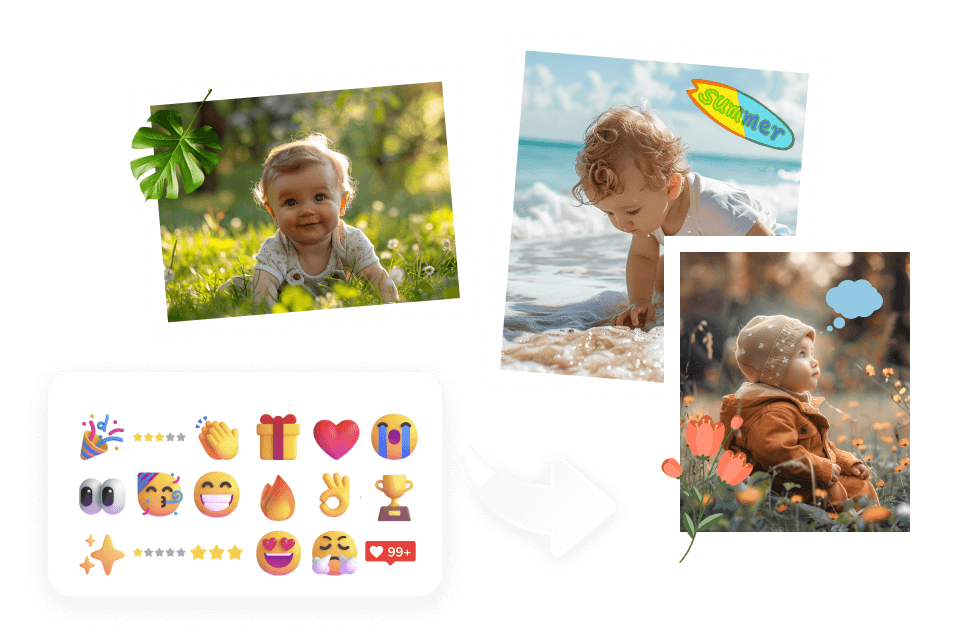

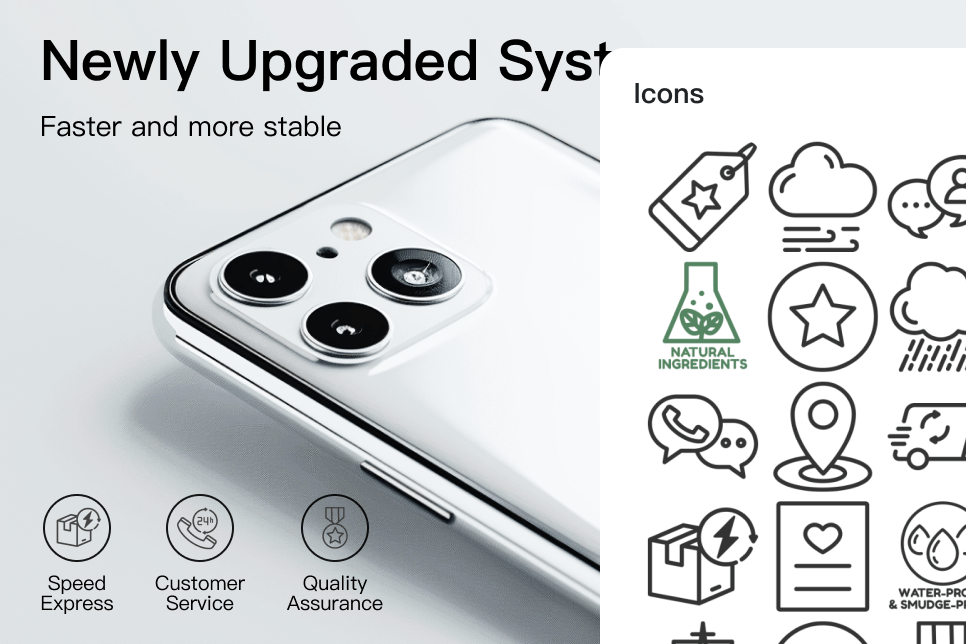
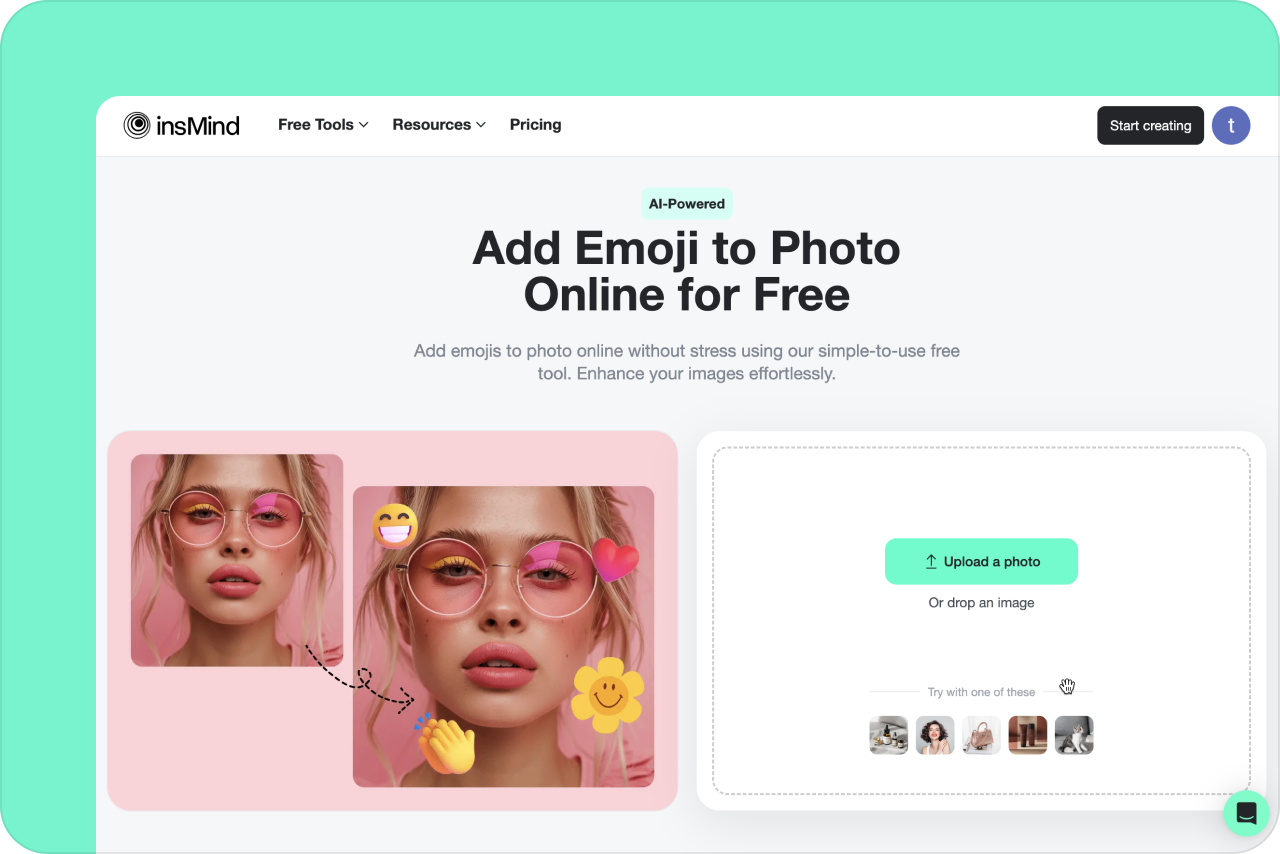
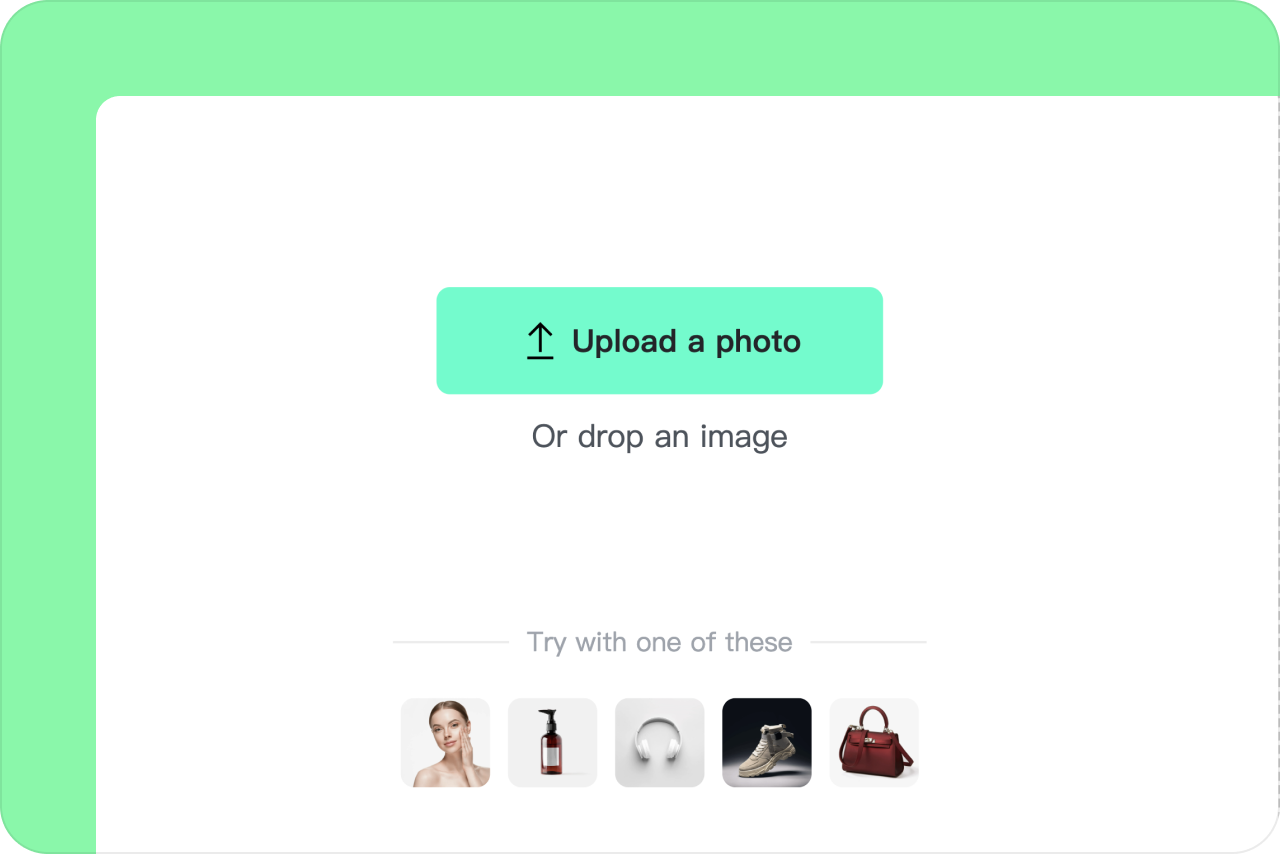
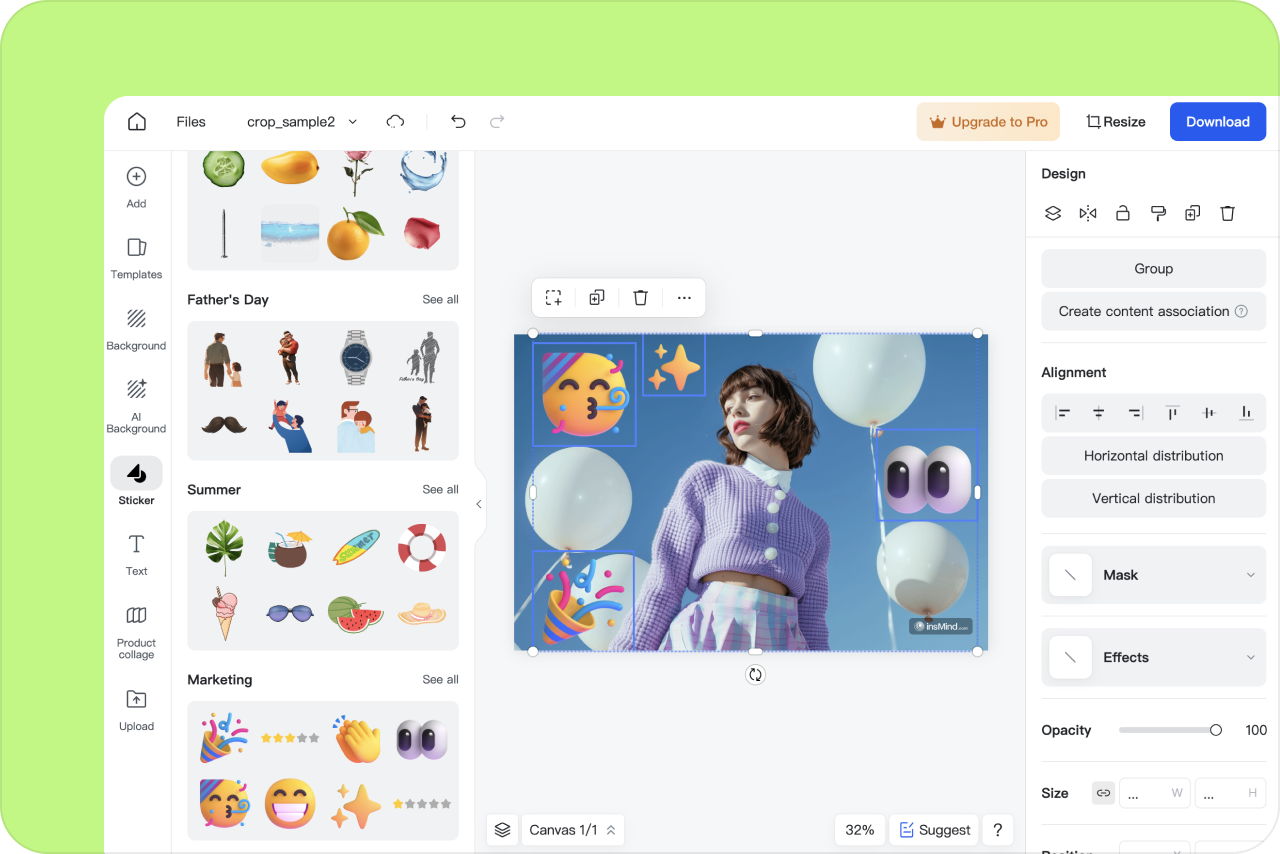
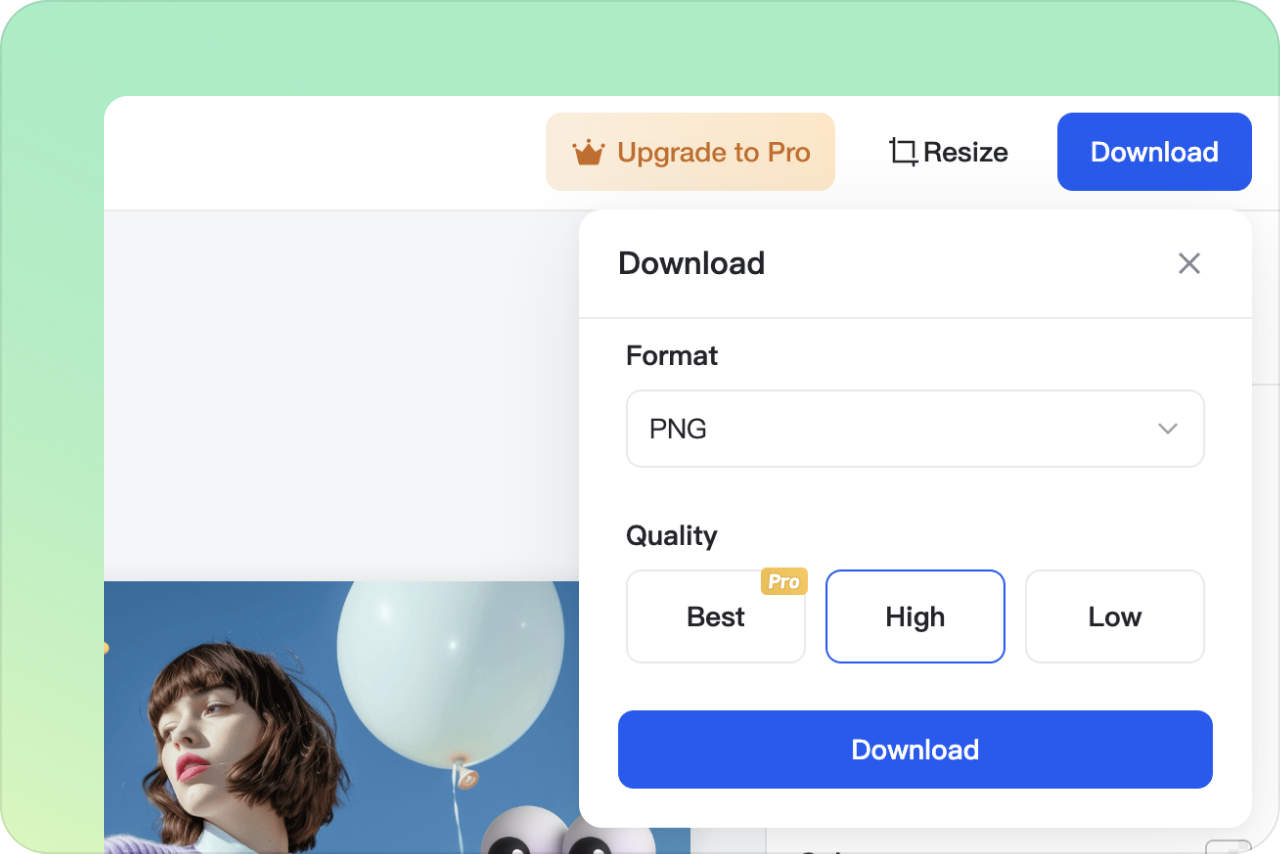
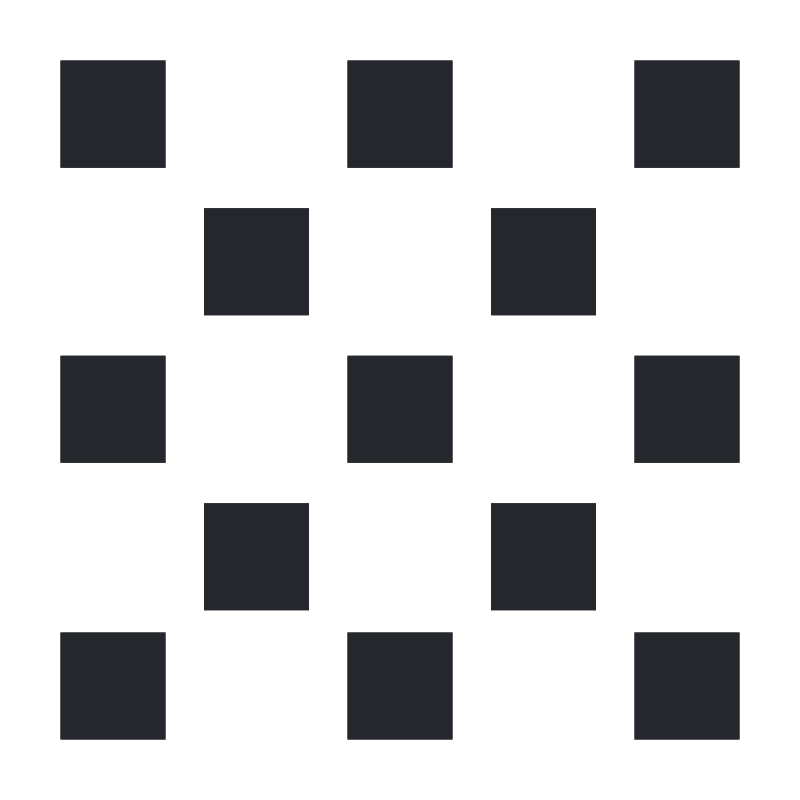






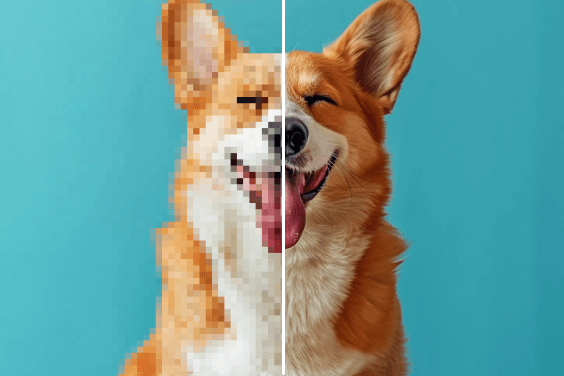








"I love adding emojis to my vacation photos. It makes them feel more playful and fun to share with friends!"
@Rachel