Increase the quality of your product images by erasing extraneous objects. In combination with our erase and replace AI tool, distracting objects are replaced by appealing elements suitable for the design of your product.
This is especially useful for products typically photographed amidst other objects, such as in homes or shops. Also, having a clean and professional image will allow potential customers to focus on your product quickly.









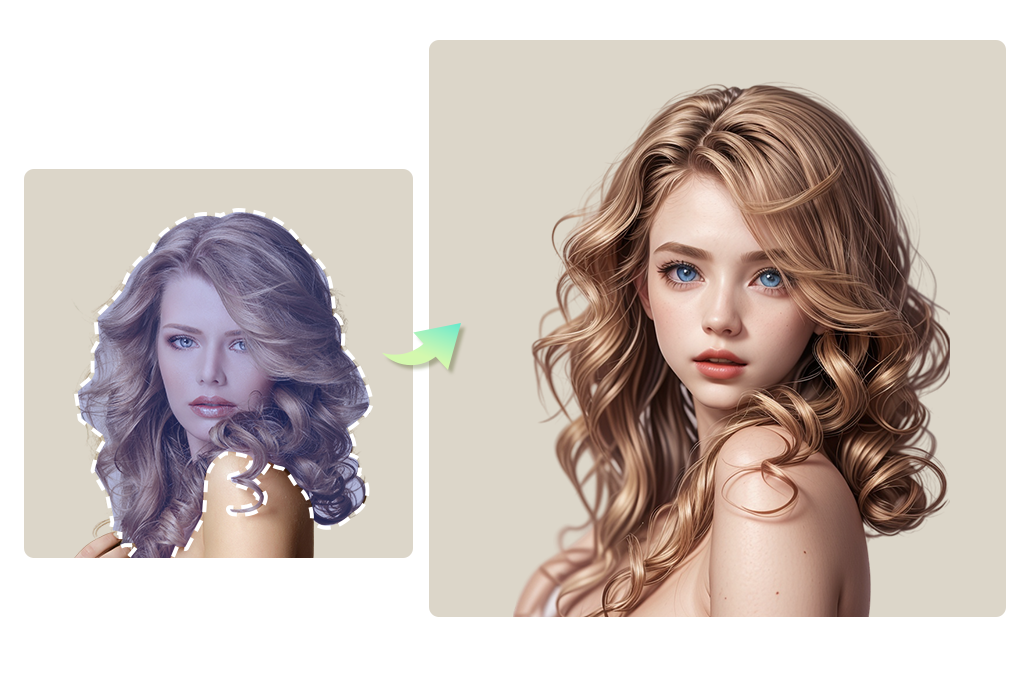

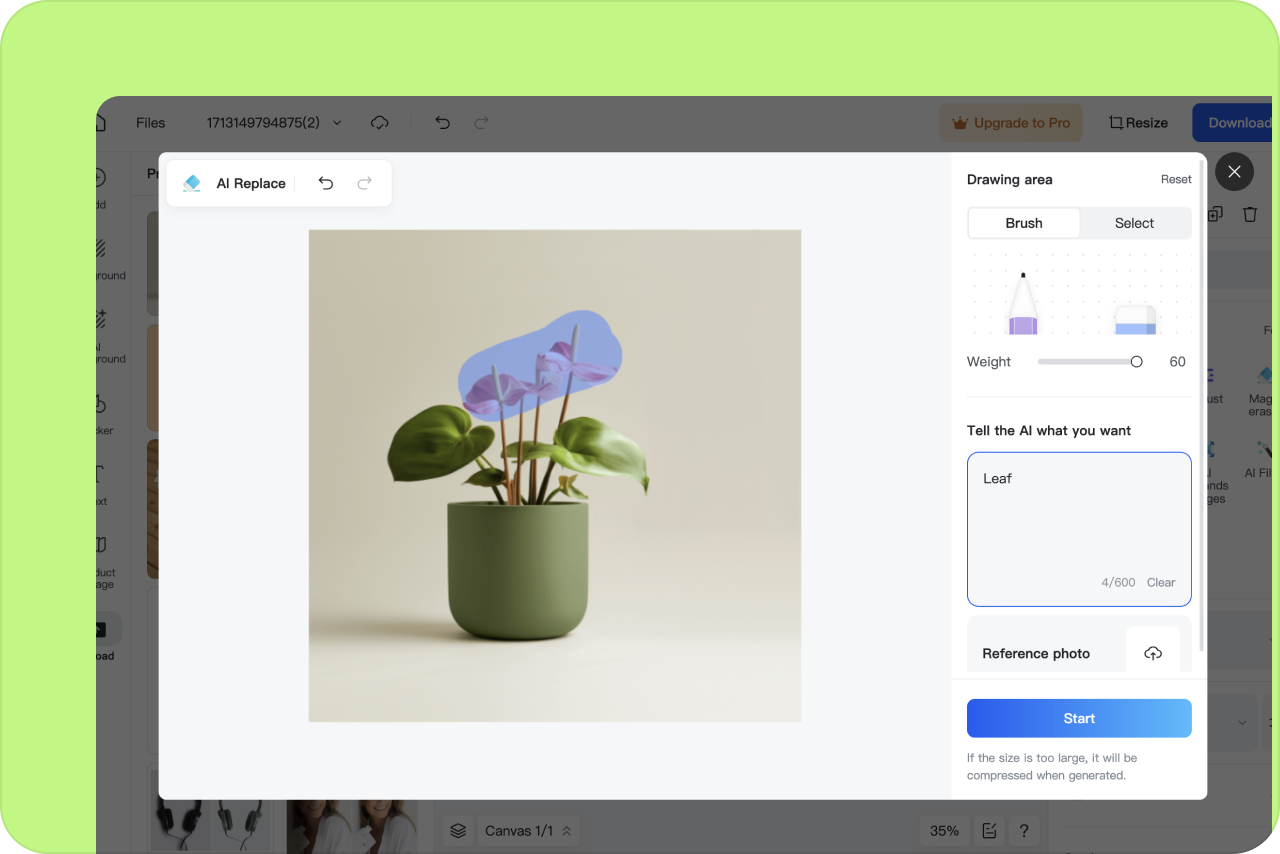
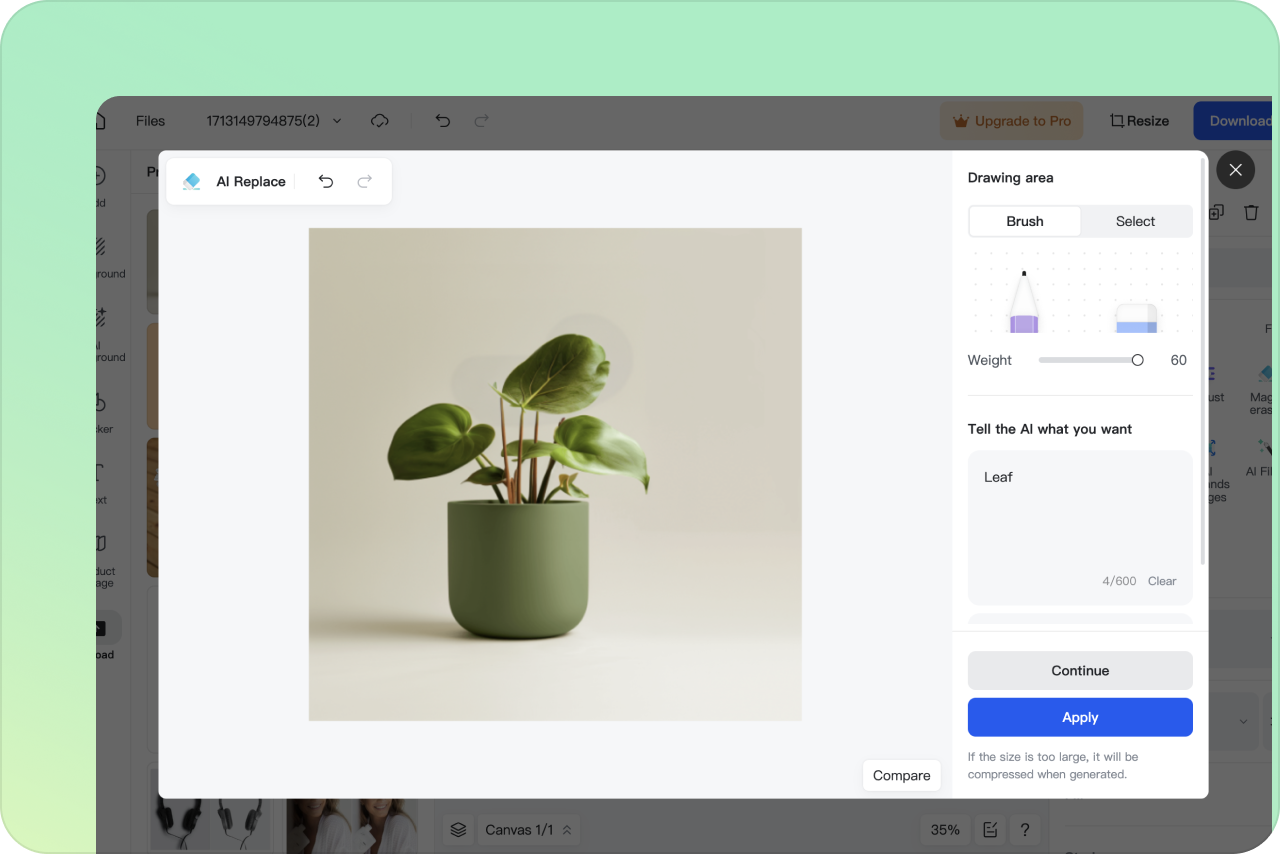
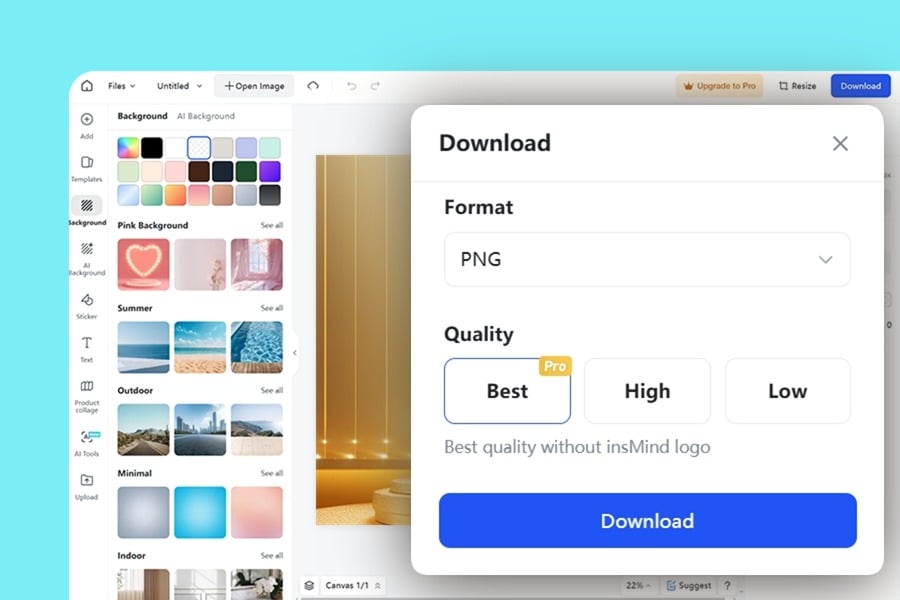



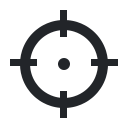







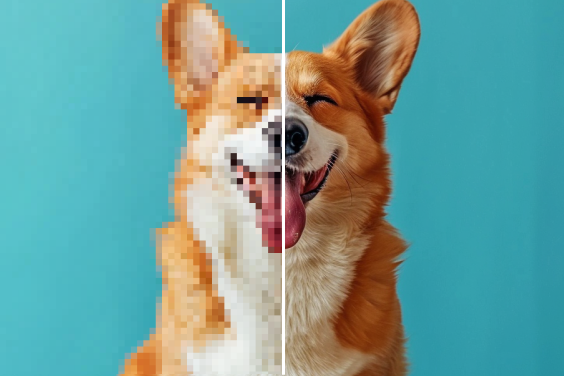





"This tool is amazing for photography. I was able to replace some distracting objects in my landscape photos with more fitting elements, and the final images looked fantastic. insMind's AI Image Object Replacer has definitely become a staple in my editing toolkit."
@Jacob M