AI Shadow is a tool meant to enhance the look of your product pictures. If your business is small, such as an Etsy store or a big store, we can assist you to add shadow to picture. You can quickly apply natural-looking drop shadows to your pictures using AI Shadow.
Adding this simple feature can dramatically enhance the look of your product images and make them appear more professional and attractive to shoppers. If you are adding new items to an existing picture, AI Shadow can assist you in merging it well.



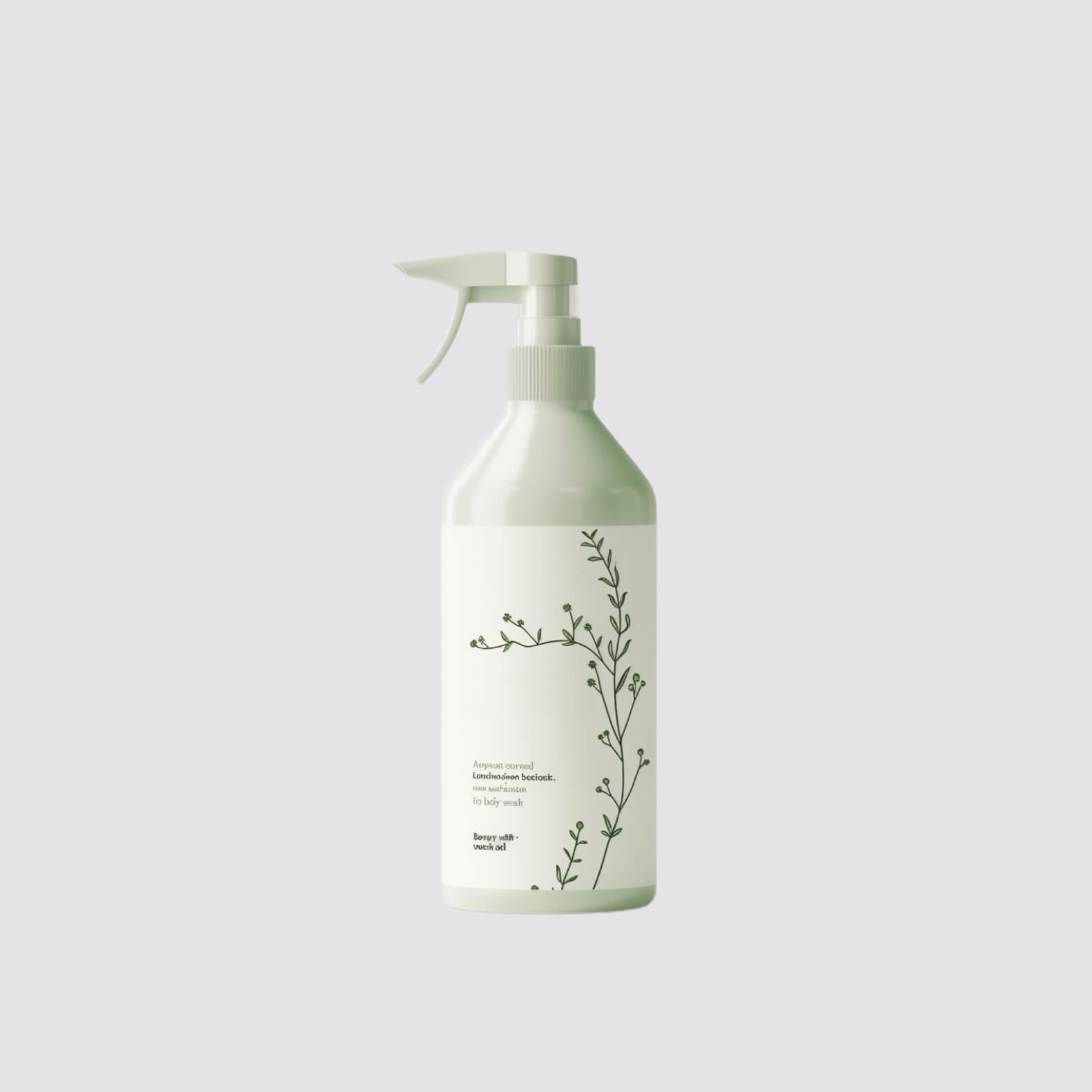



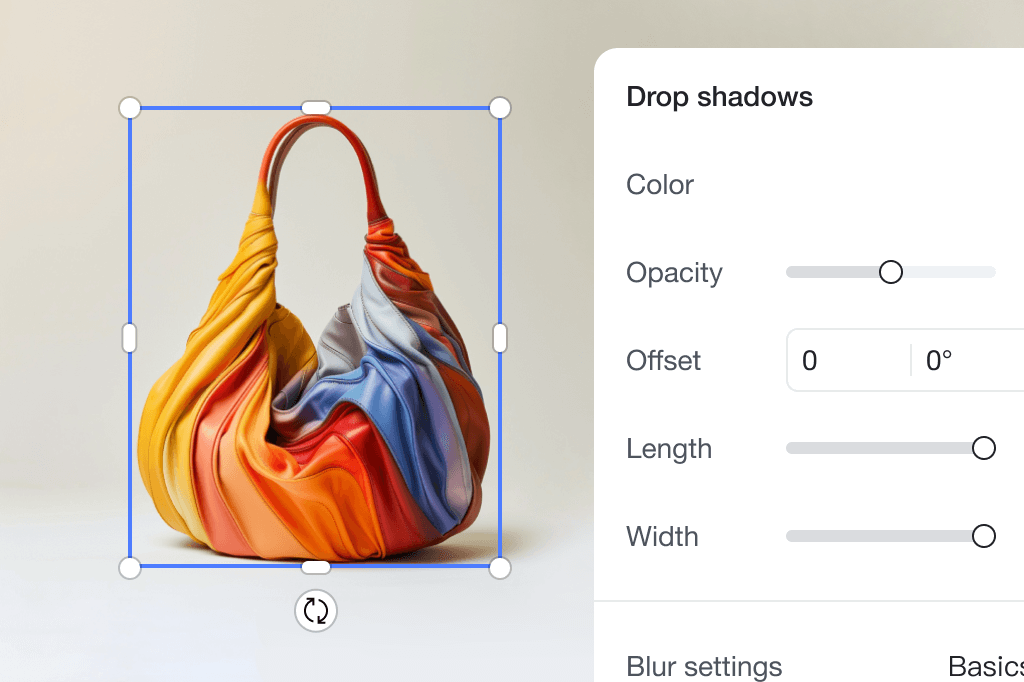
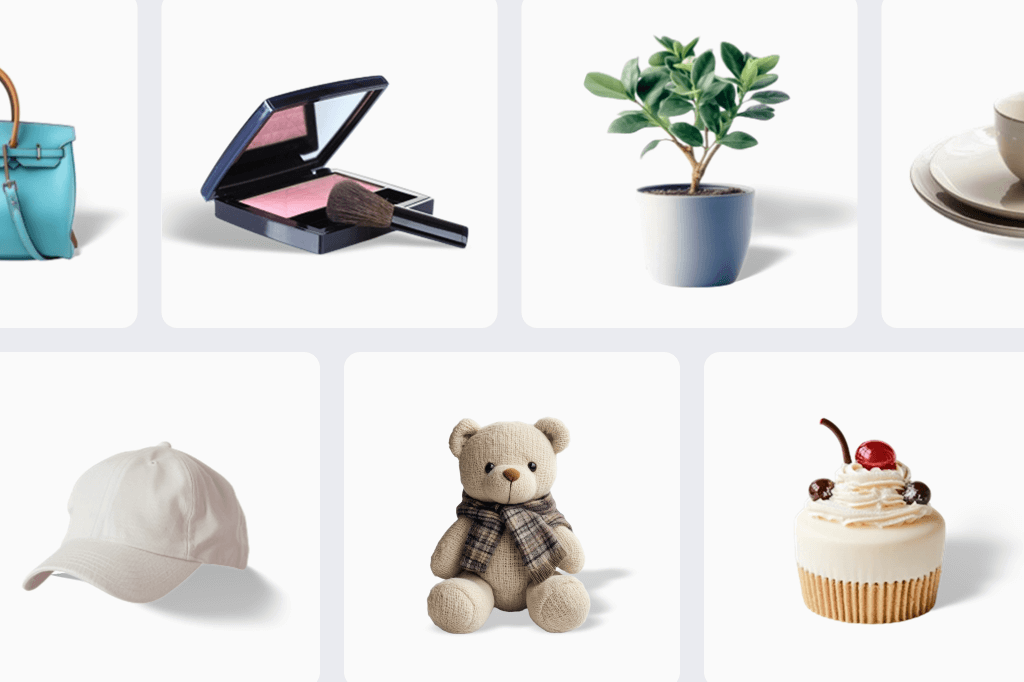
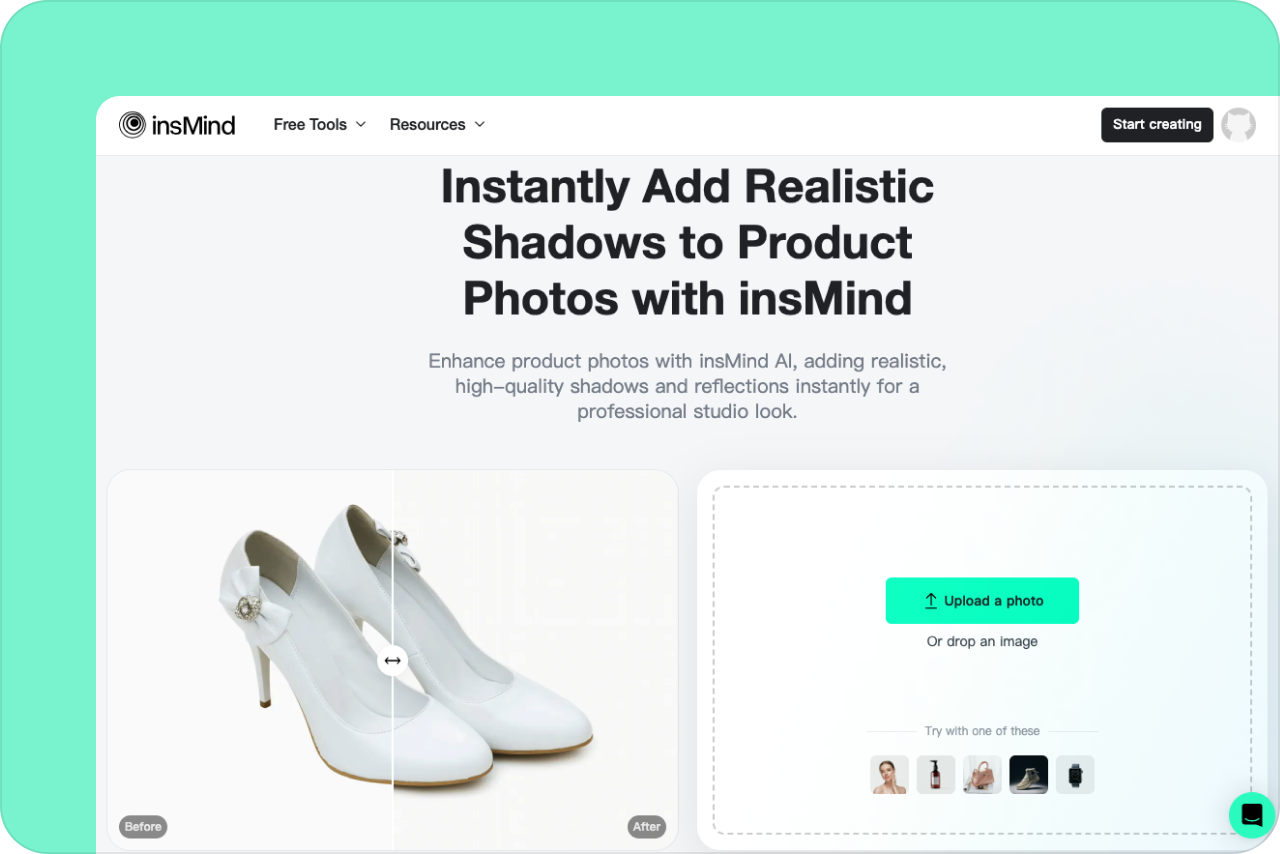
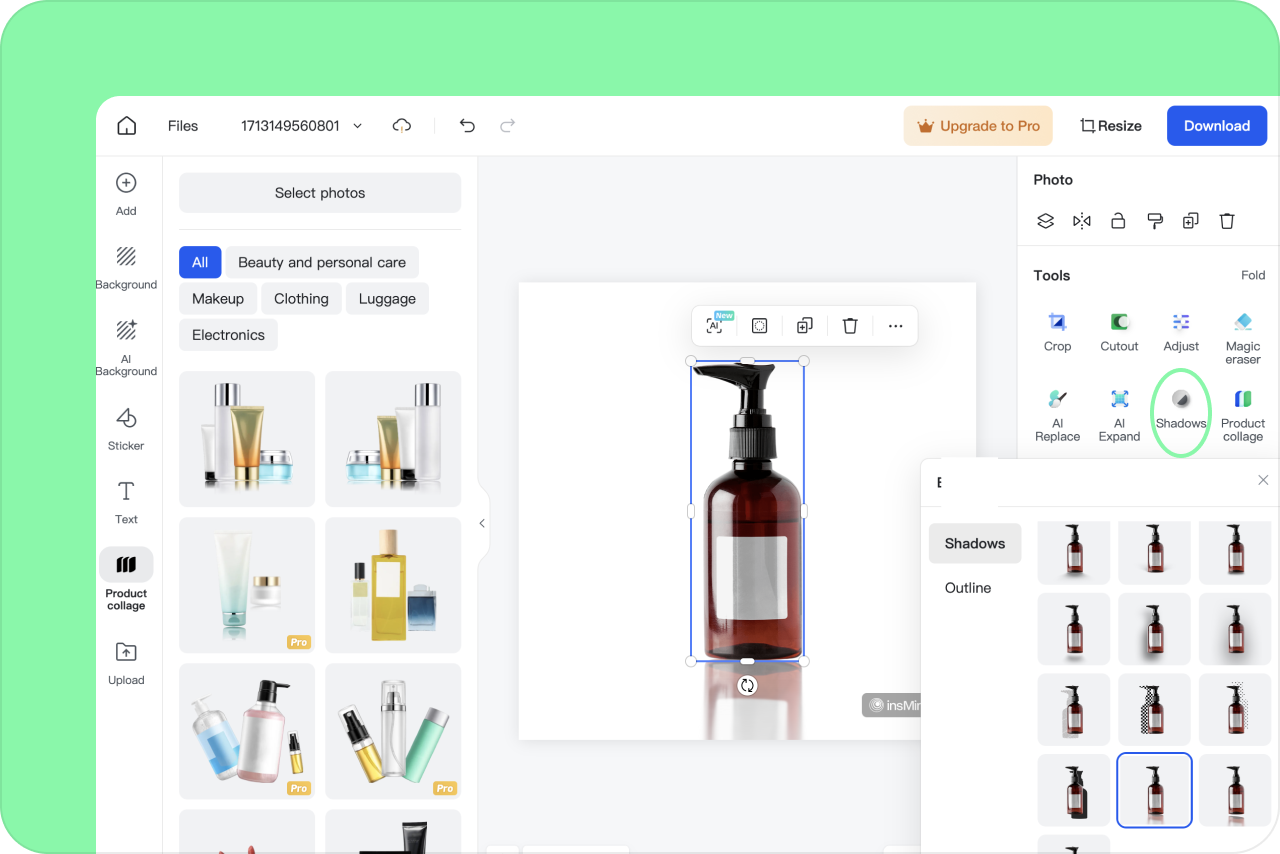
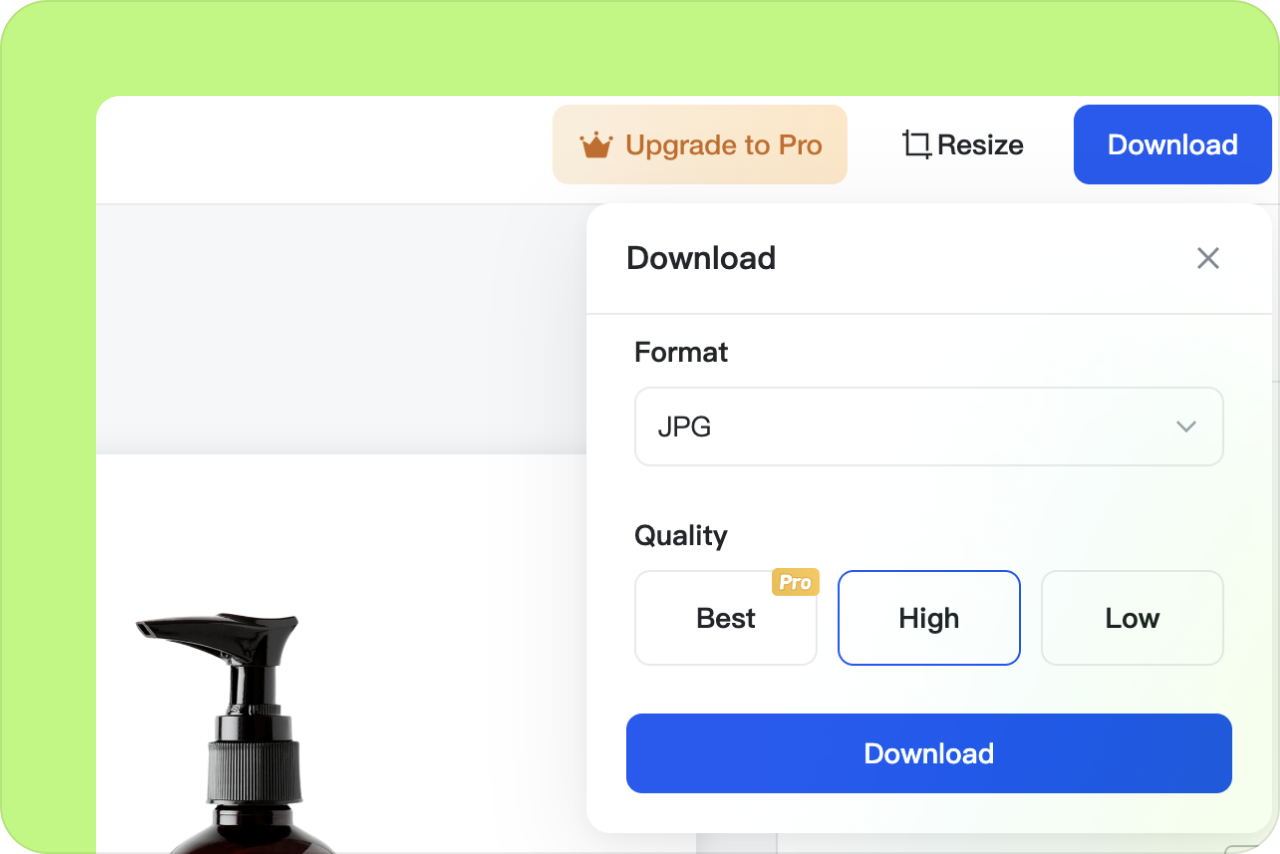



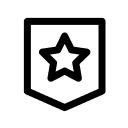







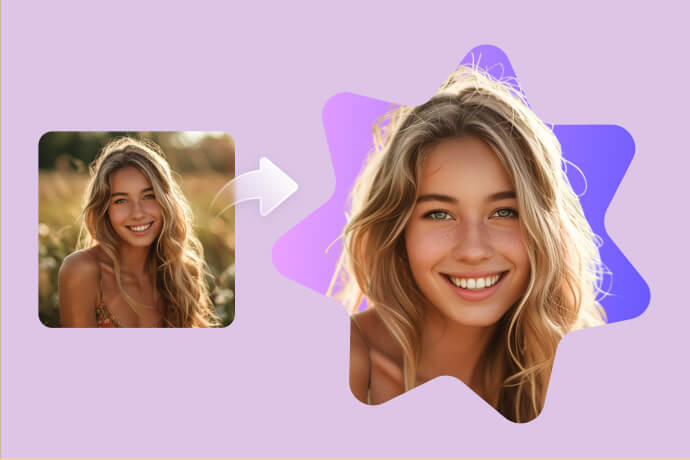


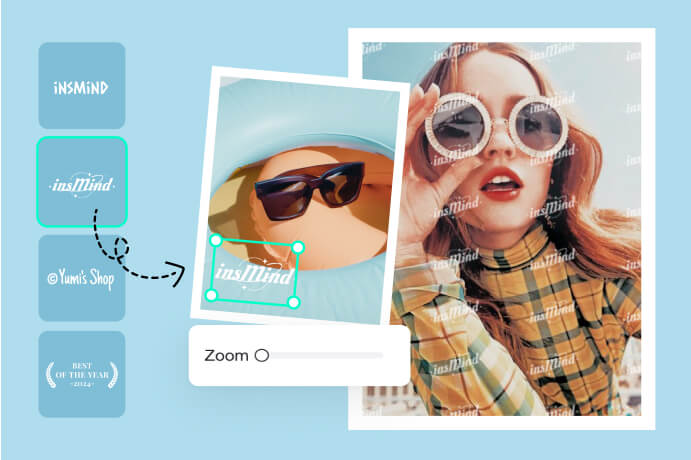









I'm amazed by the variety of shadow templates.
Izzy