People always want high-quality and eye-catching pictures, whether for social media or professional photography. This is where AI photo effects come in, bringing a massive change in how we edit and improve our photos. These specialized effects use artificial intelligence to enhance and transform photos quickly. So, the complicated photo editing tasks that used to take hours can now be done in seconds.
However, we must consider certain positive elements while looking for a tool to add effects to photos. This guide will help you explore several filter effects governed by the best AI photo editor - insMind.
Table of Contents
Part 1. What is the AI Photo Effect
These effects utilize the power of AI to automatically adjust the overall texture of pictures, including contrast and colors. Unlike traditional photo editing, cool photo effects analyze the image and make these changes quickly with just a few clicks. In this way, anyone can easily create professional-looking photos, even without technical knowledge.
Beyond simple enhancements, you can also use them to turn your photos into creative artworks, like paintings or sketches. Essentially, these features are helpful in marketing, where it's crucial to have visually appealing and consistent images.
Part 2. Top 10 Most Trending AI Photo Effects
Now that you have a basic understanding of these online photo effects, let's learn about the trending ones. Fortunately, there's a free AI photo editor, insMind, that features almost all the popular AI filter effects for free. So, we will provide you with an overview of each to help you learn how to use them according to your needs.
1. CG
Computer-generated photo effects use AI to transform photographs into images that look like they were created entirely on a computer. These effects can give photos a digital appearance with enhanced texturing that resembles scenes from video games or animated films. In particular, they add depth and detail that make the images appear more lifelike, creating a sense of immersion that is difficult to achieve through traditional photography alone.
Moreover, these AI-driven CG effects are trendy in advertising and entertainment. They allow creators to seamlessly blend real-world images with digital environments and elements, providing a versatile tool for storytelling.

2. Anime
This incredible photo effect typically involves adding distinct outlines and applying stylized shading to create the characteristic look of Japanese anime. The transformation includes features such as expressive eyes and dynamic expressions, along with vibrant color palettes that reflect the unique aesthetic of anime art.
People mostly use them for personal amusement and creative social media content, enabling users to reimagine themselves whimsically. In addition, anime effects are valuable for cosplay photography and digital storytelling, allowing creators to immerse their audience in the expressive world of anime.

3. 3D Photo Effect
For those wanting to add depth and dimensionality to their flat photographs, this filter effect is perfect for them. Notably, it can make images appear as if they have been rendered in three dimensions, with elements popping out from the background. The AI accomplishes this by analyzing the photo's composition and simulating specific effects that give objects within the image a lifelike presence.
3D photo effects are remarkably crucial for product visualization and virtual reality content. They enable marketers to showcase products in a more engaging and realistic manner, giving potential customers a tangible experience while visualizing items.

4. Sketch
Sketch effect utilizes AI to convert color images into grayscale, with added textures that mimic shading techniques used by artists. The result is an image that appears as if it were drawn by hand, retaining the original composition but with a sketch-like quality.
These free photo effects are also useful in educational and illustrative contexts, where stylized representations can help in explaining concepts. The AI's ability to emulate various sketching styles ensures that users can achieve a wide range of artistic looks with ease.
5. Ghibli
This effect can enhance the colors to be more vivid and dreamy, incorporating painterly textures that evoke the nostalgic feel of Ghibli films. Here, elements like serene atmospheres and expressive character features are emphasized to create a Ghibli-like aesthetic. Essentially, these online photo effects are famous among fans of Studio Ghibli, as they allow users to immerse themselves in the beloved visual world of films.
Furthermore, you can use these effects for content creation and social media, where the captivating style can make photos stand out and evoke emotional connections. With this filter, even an ordinary photo can be completely transformed into an enchanting work of art.
6. Comic
Comic lovers can use this fantastic AI effect to turn their photographs into images that look like pages from a comic book. It adds bold outlines and halftone shading to your pictures to create a dynamic appearance. Speech bubbles and stylized text can also be incorporated to enhance the storytelling aspect of the image, making it look like a scene straight out of a comic strip.
Other than that, people can use these photo effects for teaching purposes, where the precise and exaggerated style can make the content more memorable. This also allows users to tell stories in a visually appealing way, capturing the attention of their audience.

7. LineArt
As you have learned about Sketch, this effect is somewhat similar but emphasizes more on sharp lines and minimal shading. It simplifies the image to its basic outlines and contours, creating a lightly colored drawing that highlights the essential forms. The result is a sleek and elegant representation that retains the core elements of the original photo while giving it a distinct look.
The main aspect of these cool photo effects is to enhance the visual appeal of portraits and add a unique touch to the objects. Moreover, it's pretty useful in graphic design, where concise visuals are needed to communicate ideas effectively.

8. PS2
Those who are into PlayStation 2 games and are inspired by their classic visuals, this filter is for them. Notably, it reduces the image resolution and adds pixelation to give pictures a characteristic of early 2000s gaming graphics. In this way, you get a nostalgic and retro look that captures the essence of the PS2 era with its distinct charm.
Besides, PS2 online photo effects can be used to create themed content for social media, enhancing the visual appeal of game-related projects. insMind's advanced AI capabilities make sure to accurately replicate the PS2 style while transforming your pictures.

9. Clay
Clay photo effects work by turning the photographs into images that look like clay models or stop-motion animations. Here, extra texture and lighting is added to mimic the appearance of sculpted clay with soft edges. It appears as if the image is molded and photographed in a claymation style having a unique aesthetic.
You can use this kind of effect for animation and storytelling purposes, where the tactile look can make the content more relatable. Other than that, it creates a whimsical visual to enhance the appeal of children's content, adding a creative touch to personal objects.
 10. Flat
10. Flat
The primary aspect of these free photo effects is to simplify the appearance with solid colors and minimal shading. It involves reducing the image to its basic shapes with clean lines, having a focus on bold and flat colors. This combination brings a sleek look that emphasizes clarity and simplicity, often used in illustration.

Additionally, such AI effects work great for web and app design, where the straightforward style can improve visual communication. The AI abilities of insMind ensure that the resulting images produce consistent and polished flat visuals with a cohesive appearance.
Part 3. How to Add Effects to Photos with AI
After going through the detailed description of all these amazing AI photo effects, it's time to learn how you can add them using the best photo effects editor.
Step 1. Upload the Photo from Your System
First, open your preferred web browser and launch the insMind's official website. Then, tap the "Free Tools" drop-down menu and choose "AI Filter." Following this, a new window will be launched where you have to upload your desired image. For this purpose, tap the "Upload a photo" button to proceed.

Step 2. Apply Effects to Your Photo
Now, you will reach the editing interface of this online photo editing toolkit, from which you can select the AI filter to add. Just click any desired AI filter you want for your picture and hit the "Start" button.

Step 3. Download the Added Effect Photo
After applying your chosen AI filter, the tool allows you to edit your project even further. Finally, you can save the edited photo by clicking on the "Download" button above. Set your preferences there and then tap the second "Download" button to export it successfully.

Part 4. Why Should I Add Effects to Photos
By going through the whole article, it's clear that adding effects to photos can greatly enhance their appeal and functionality. Still, we will mention some of the common factors you should consider to understand their importance.
1. Enhance Visual Appeal: Photo effects can upscale the images by enhancing their colors and textures. This makes photos more eye-catching, perfect for capturing attention and making a lasting impression.
2. Express Creativity: Applying effects allows you to experiment with different artistic approaches, transforming ordinary photos into unique pieces of art. In this way, you can express your style and storytelling through visuals.
3. Increase Social Media Engagement: Eye-catching photos with exciting effects are more likely to stand out on social media platforms, leading to higher engagement rates. In addition, users are more likely to share visually appealing content, boosting your online presence.
4. Create Fun and Memorable Content: Adding funny or whimsical effects can make your photos entertaining. So, whether for personal use or for creating content that resonates with a broader audience, they add a playful touch to your images.
5. Improve Brand Identity: For businesses, cool photo effects can help establish a recognizable and cohesive brand identity. This ensures that all visual content aligns with your brand's aesthetic, making your marketing materials more trustworthy.
Conclusion
In summary, AI photo effects have made it quite easy to edit and enhance our photos, making visually striking images accessible to everyone. Considering their worth, we have tried to cover almost all the trending editing effects that you can apply to your photos to breathe life into them.
Besides, we have shared details about the best photo effect editor that offers all those unique filters at no cost. So, if you are interested in enhancing the visual appeal of your photographs in a creative way through these filters, you can try insMind for free right on its official website.
Ryan Barnett
I'm a freelance writer with a passion for editing and designing photos. Here at insMind, I strive to educate users on image creativity, photography, and enhancing product photos to help grow their businesses.





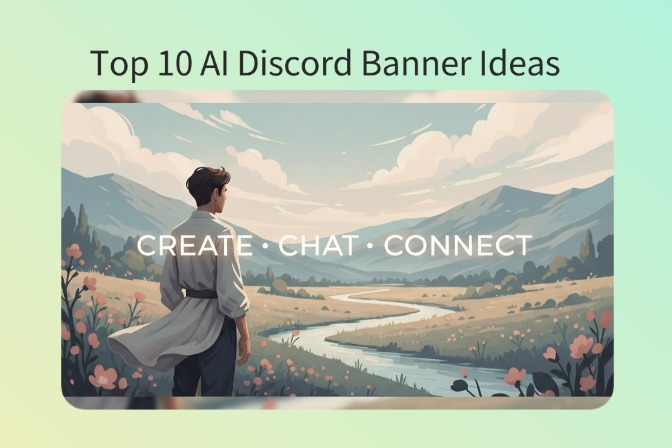


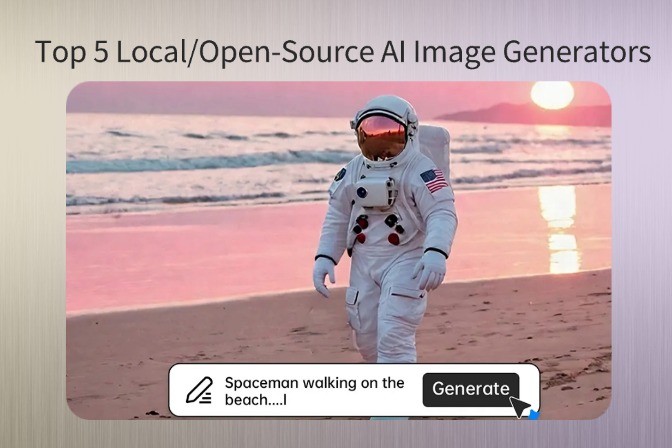

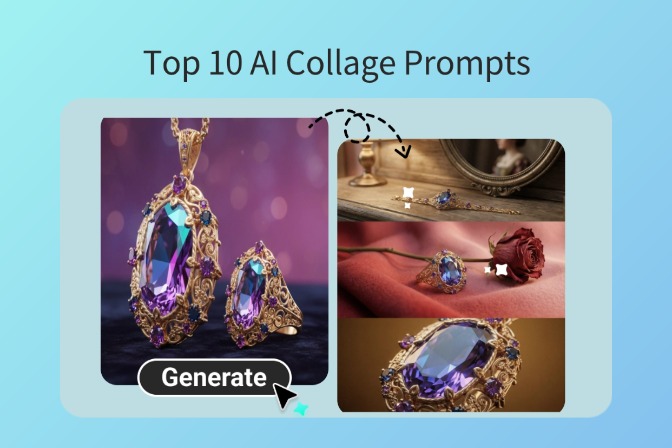

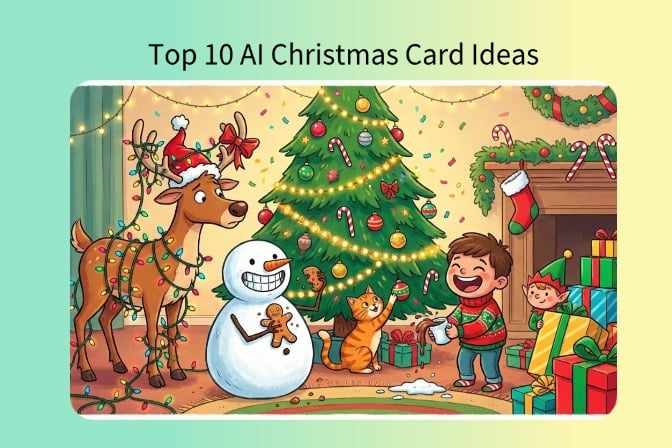


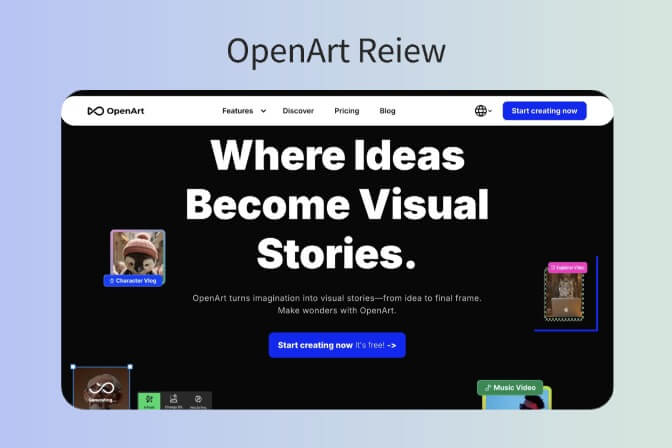
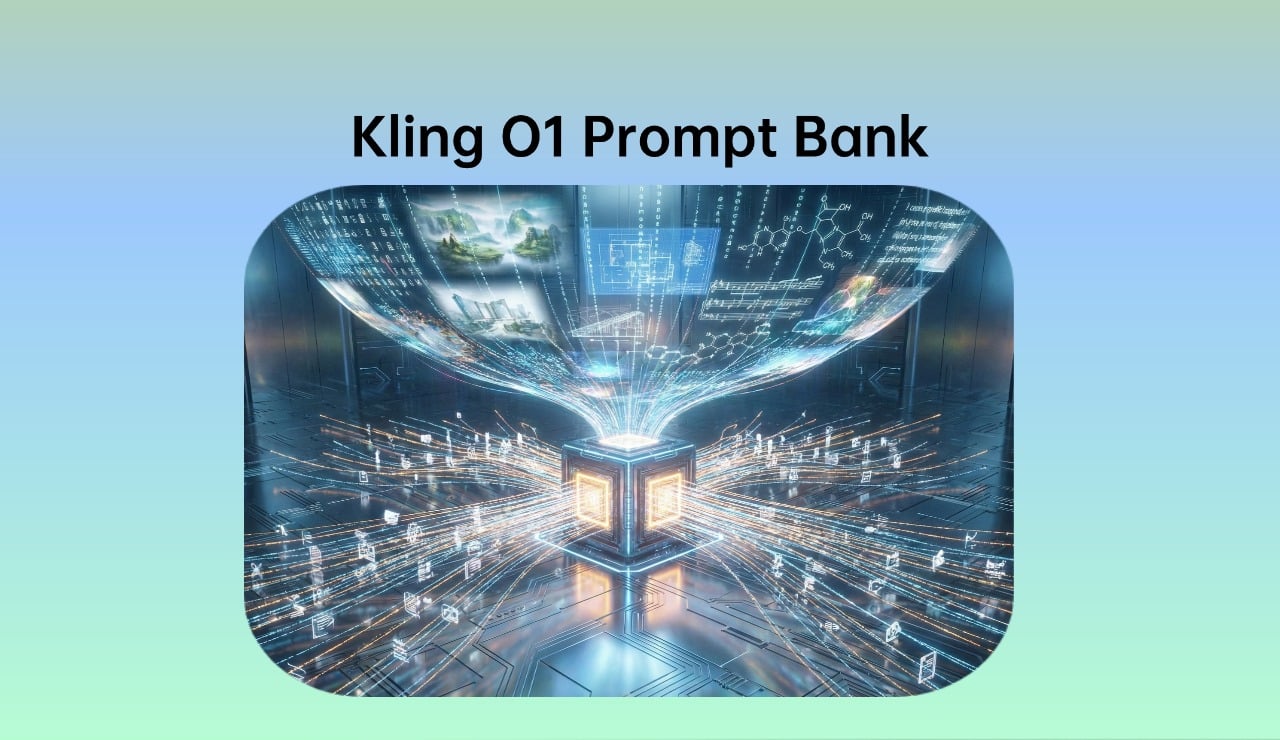












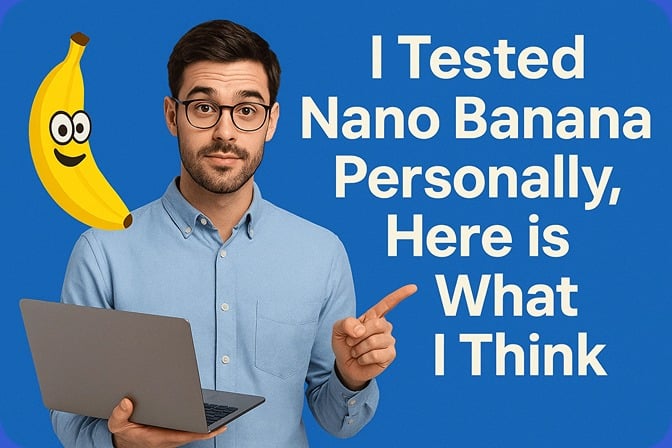
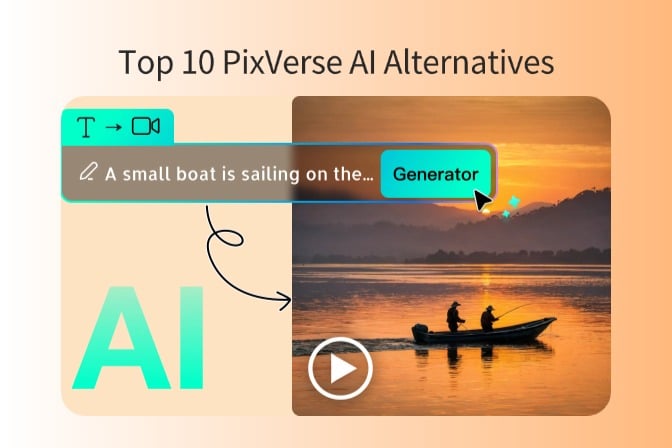


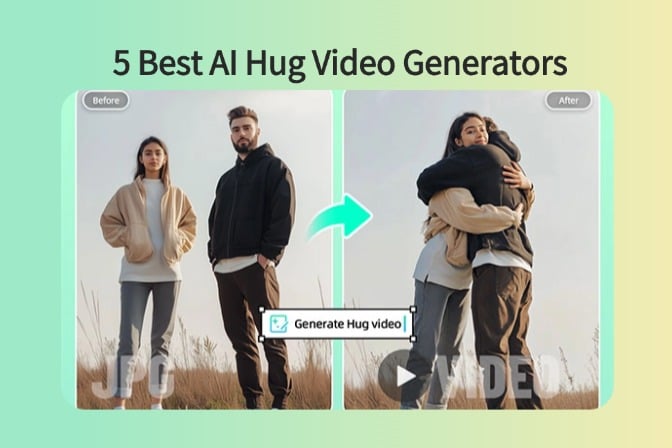
![5 Best AI Kissing Video Generators of 2025 [Tested] 5 Best AI Kissing Video Generators of 2025 [Tested]](https://images.insmind.com/market-operations/market/side/8b445afb685e4957b11238f3ebad2b2b/1756093193517.jpg)


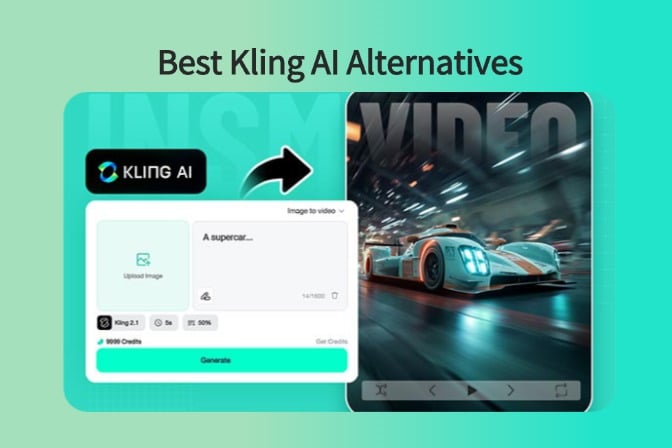




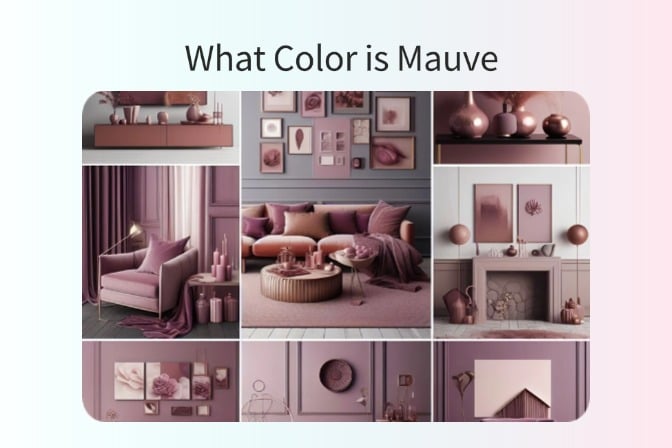




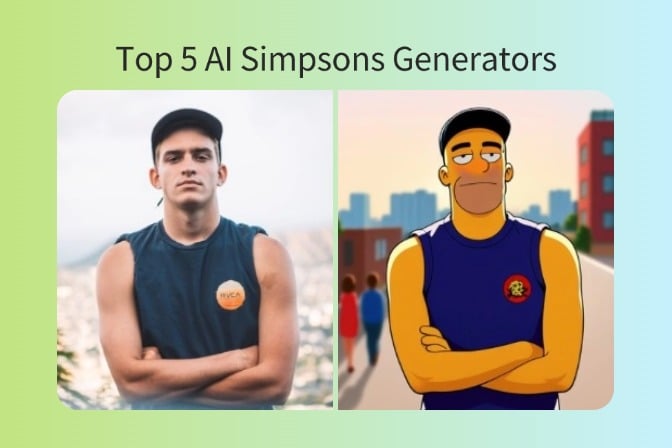
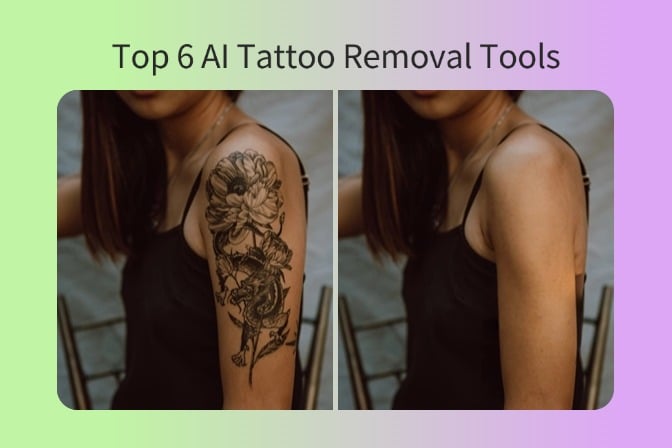
![Top 5 AI Baby Podcast Generators in 2025 [Reviewed & Tested] Top 5 AI Baby Podcast Generators in 2025 [Reviewed & Tested]](https://images.insmind.com/market-operations/market/side/9ed5a89e85ab457a9e8faace7bb25258/1750317475287.jpg)
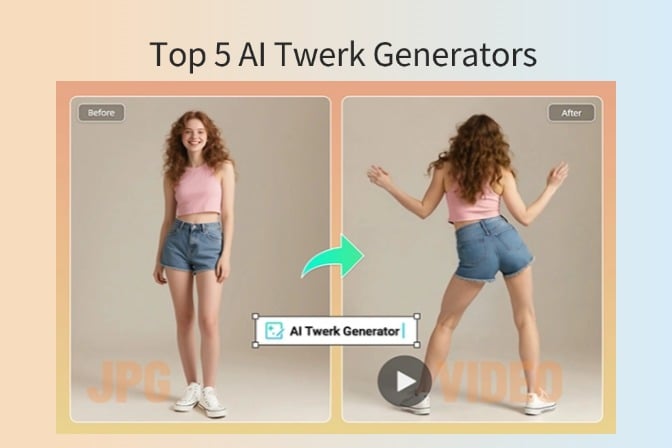




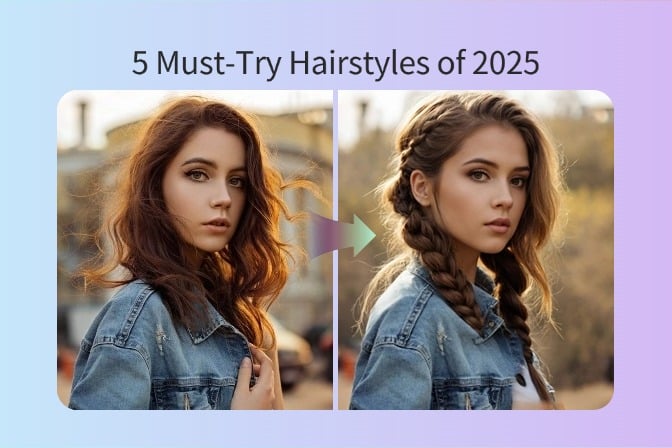
















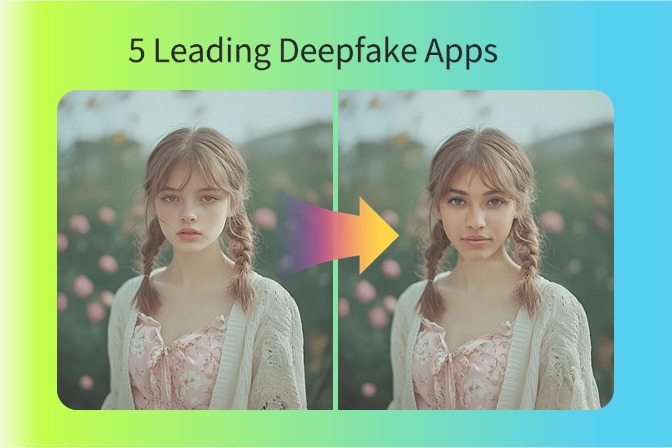


















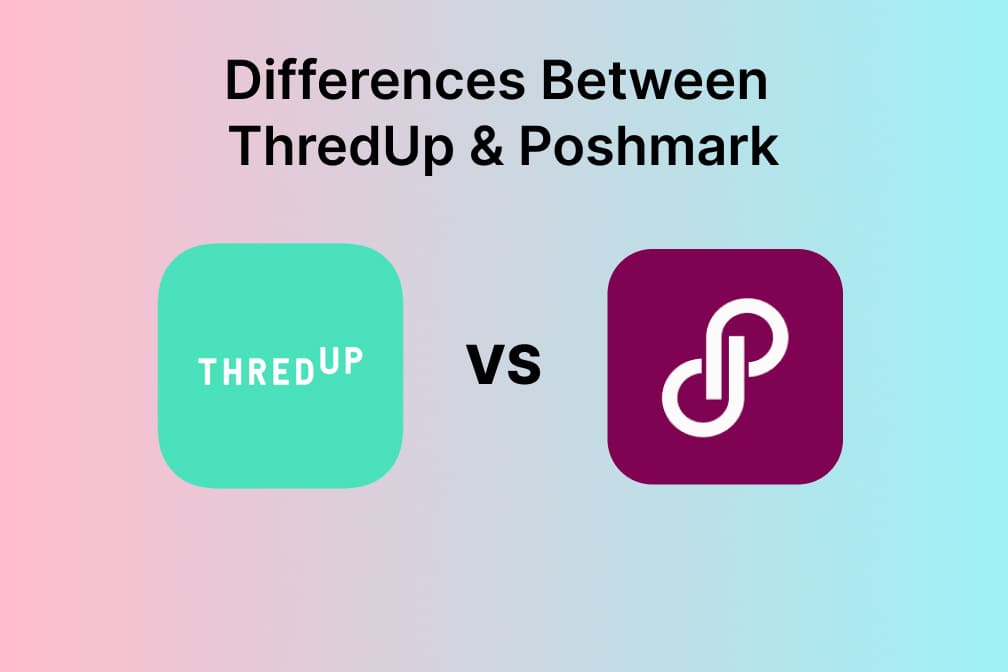
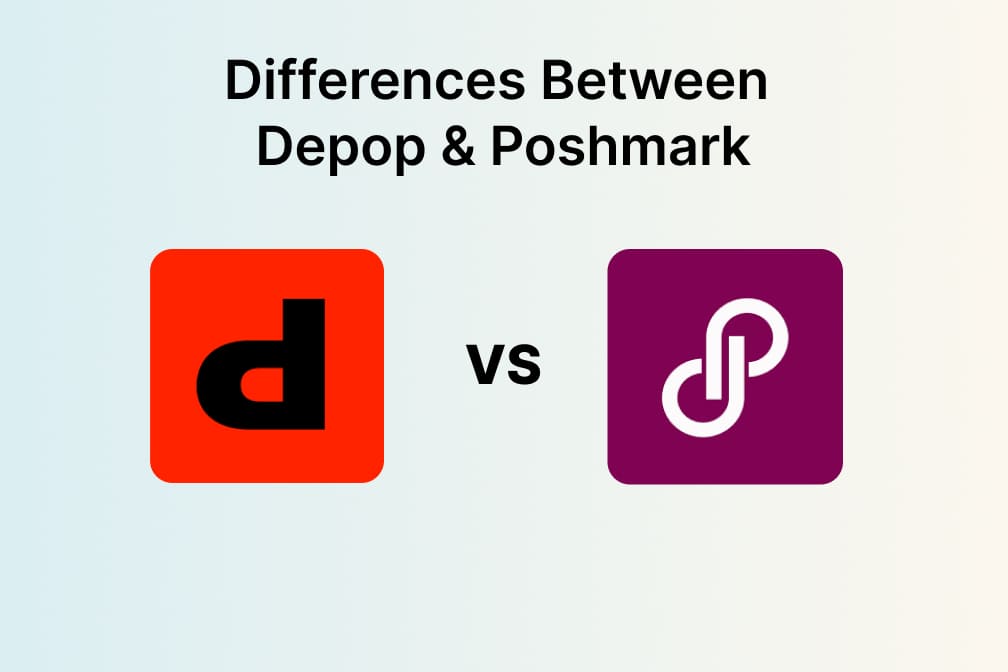



![Exploring the 10 Best AI Photo Editors for Your Needs [2025] Exploring the 10 Best AI Photo Editors for Your Needs [2025]](https://images.insmind.com/market-operations/market/side/05ccfa0da4d64b43ba07065f731cf586/1724393978325.jpg)







![Top 10 Face Swap Apps to Enhance Your Photo [Online, iOS, Android, Windows, Mac] Top 10 Face Swap Apps to Enhance Your Photo [Online, iOS, Android, Windows, Mac]](https://images.insmind.com/market-operations/market/side/e604368a99ee4a0fbf045e5dd42dca41/1723095740207.jpg)
















