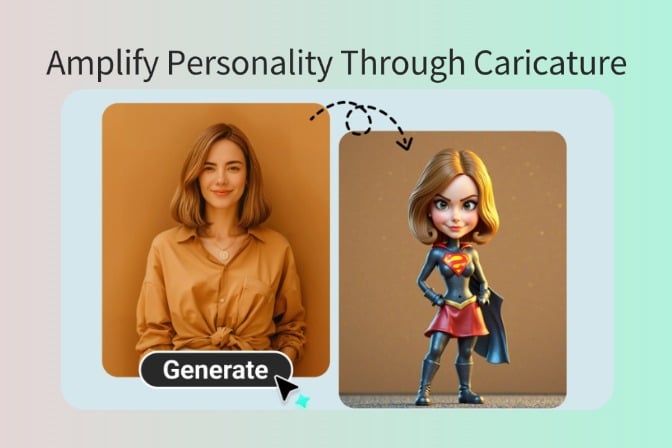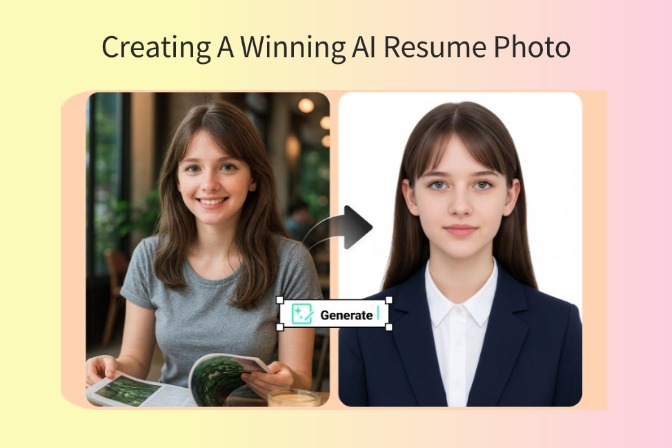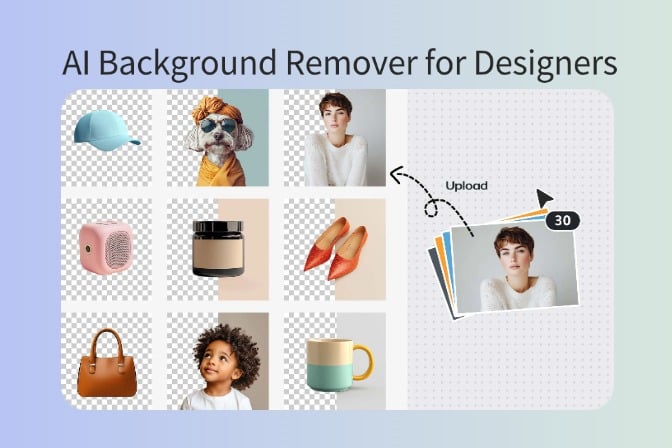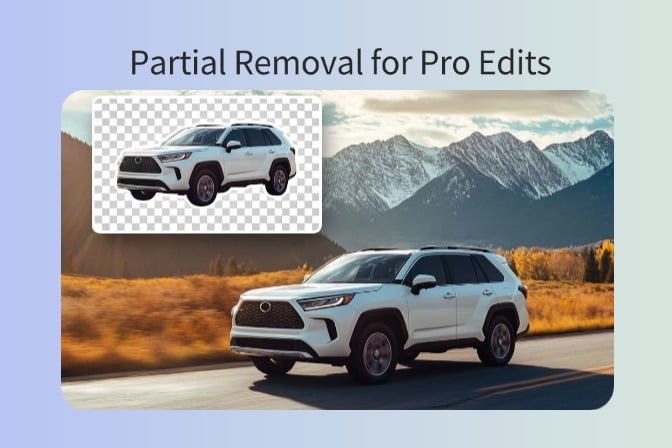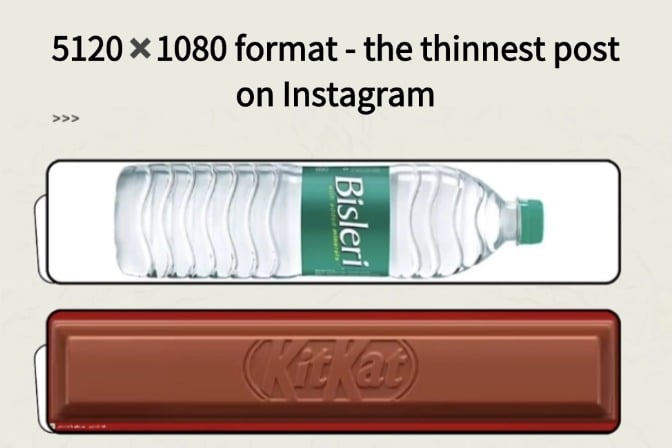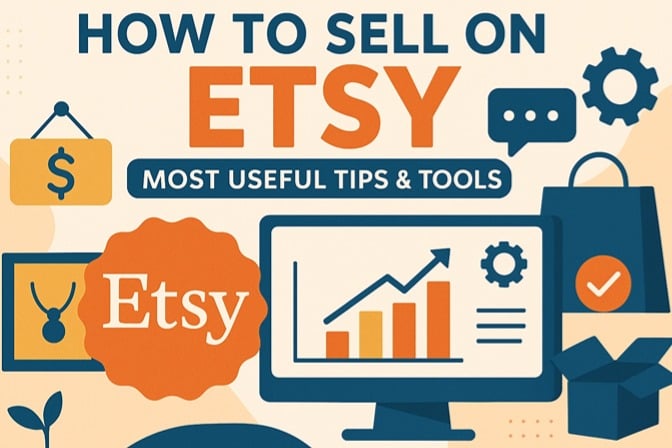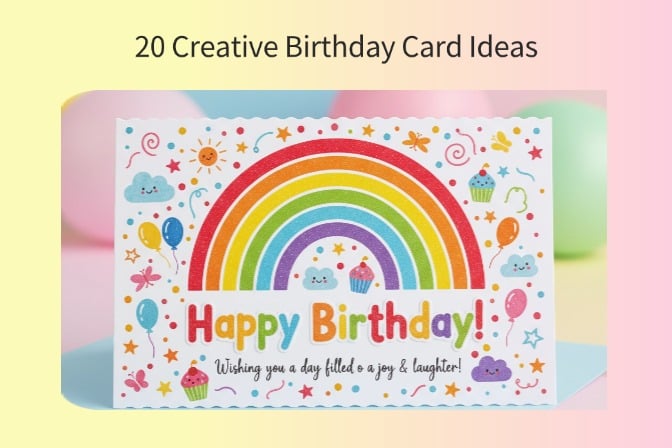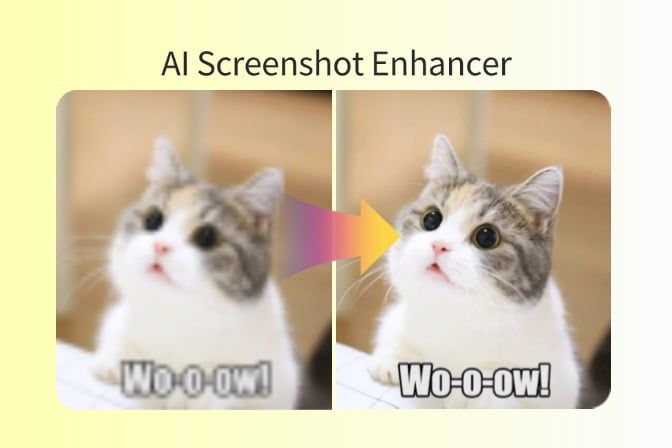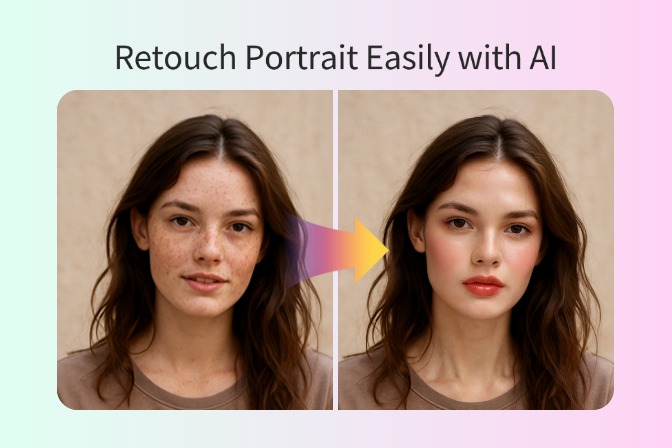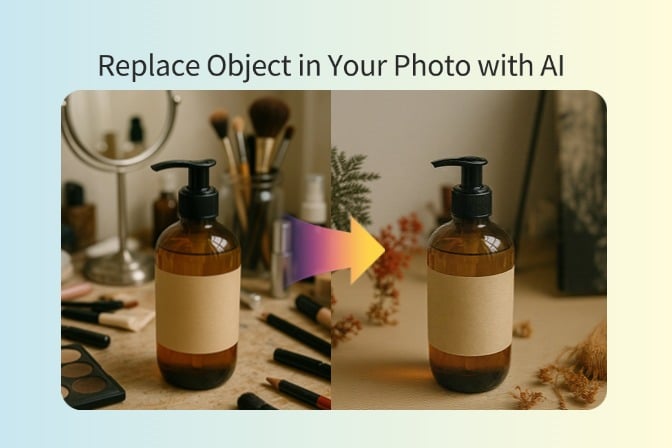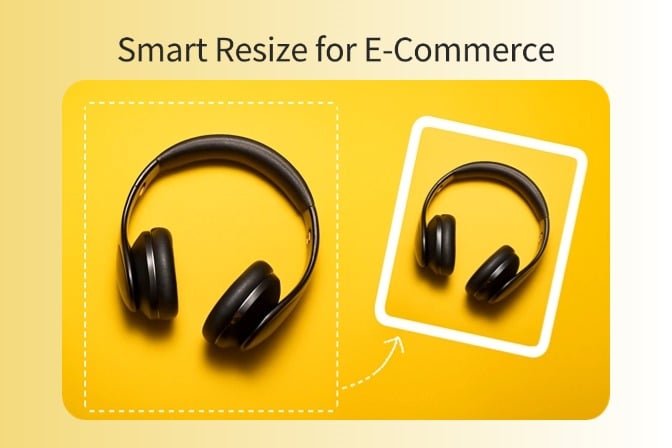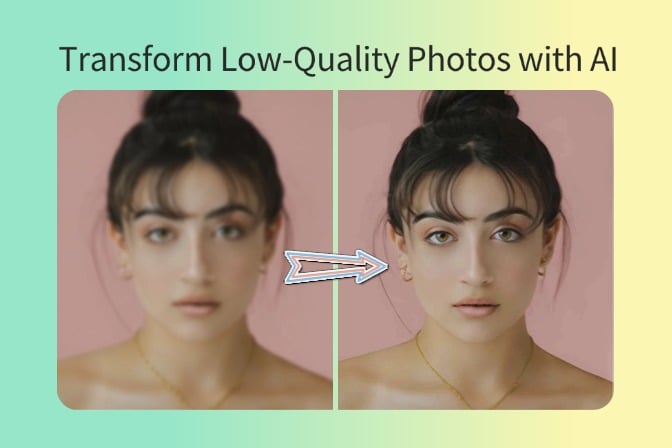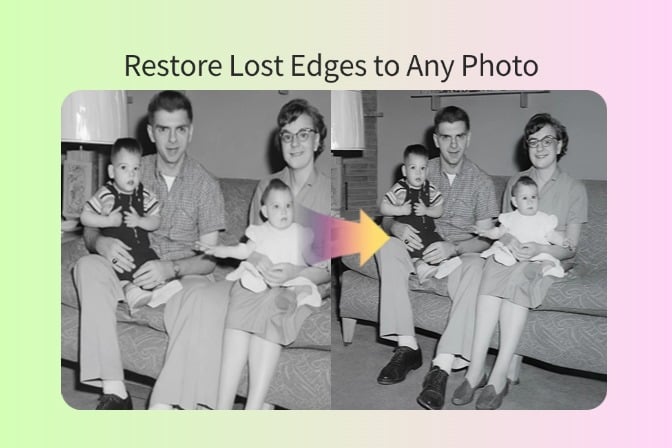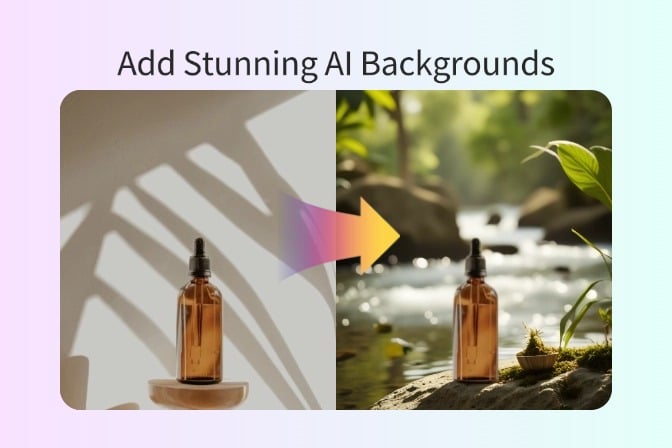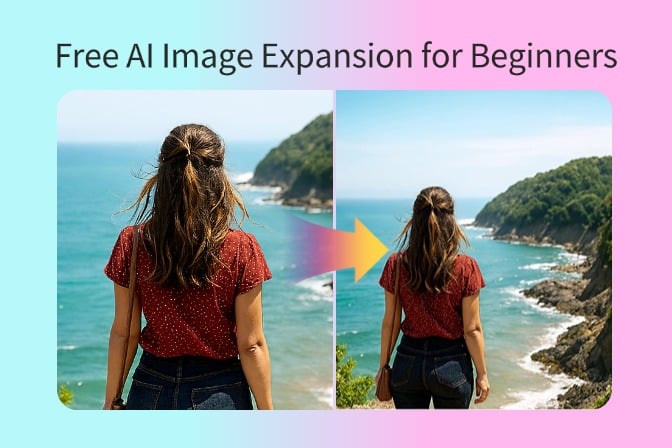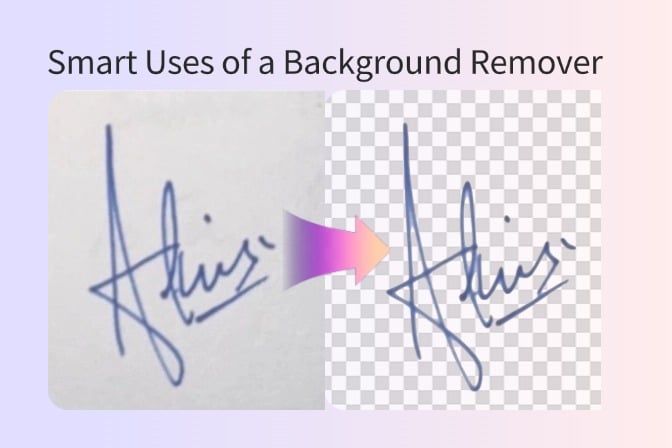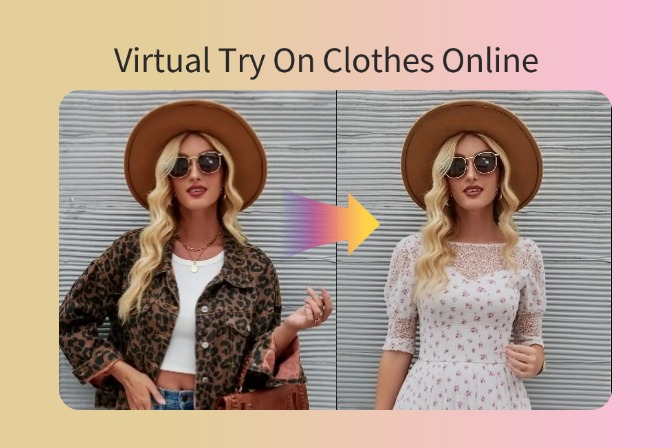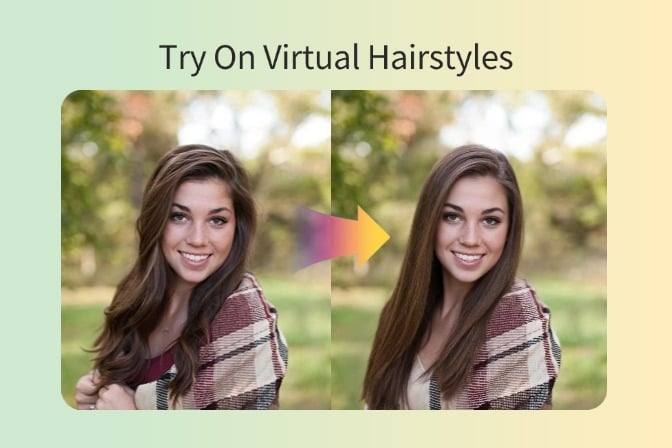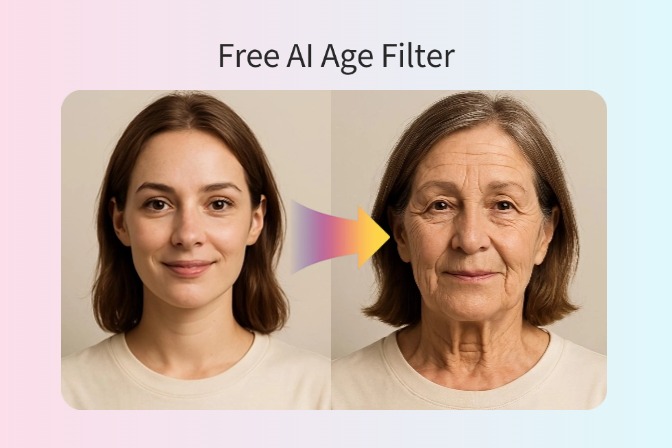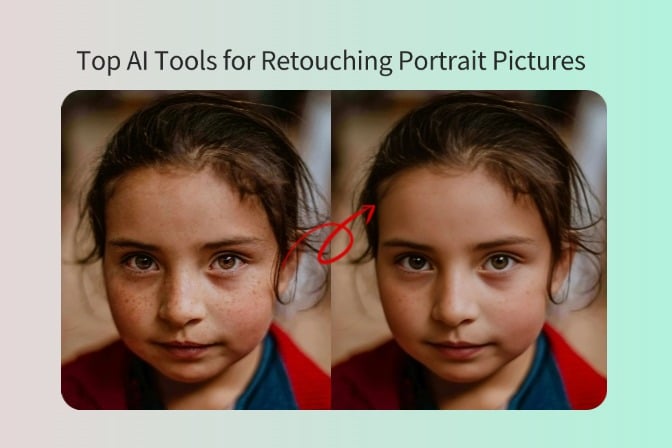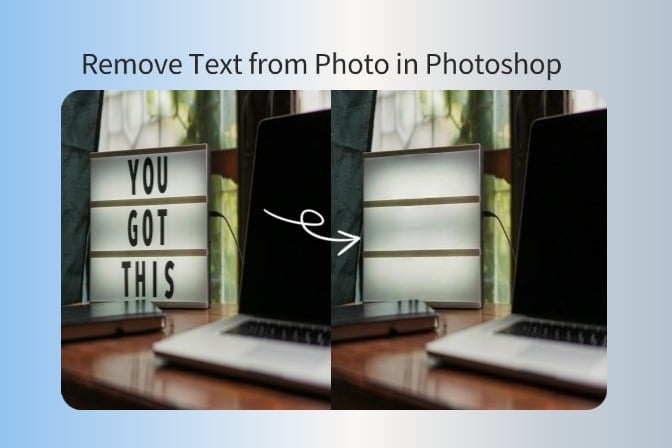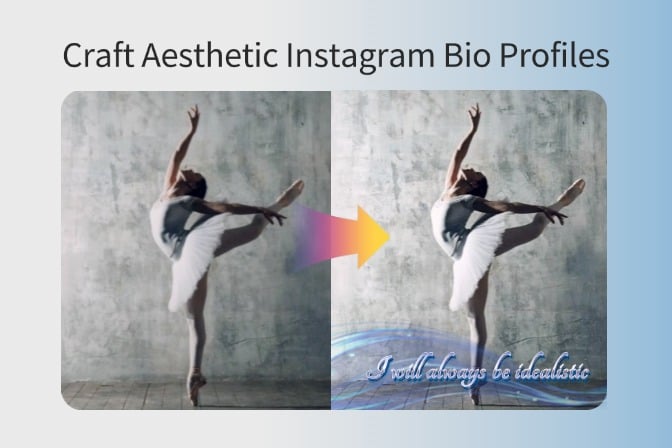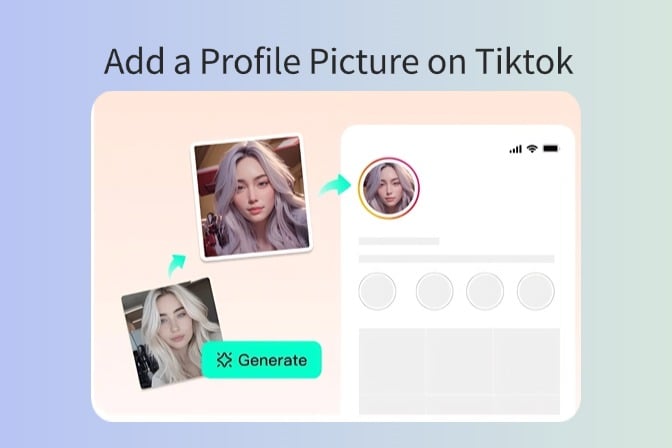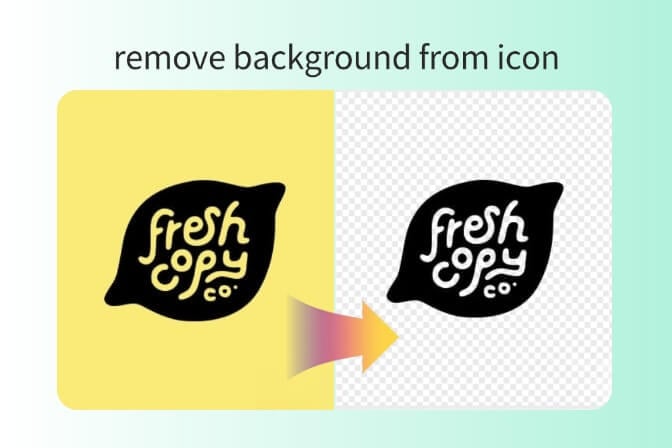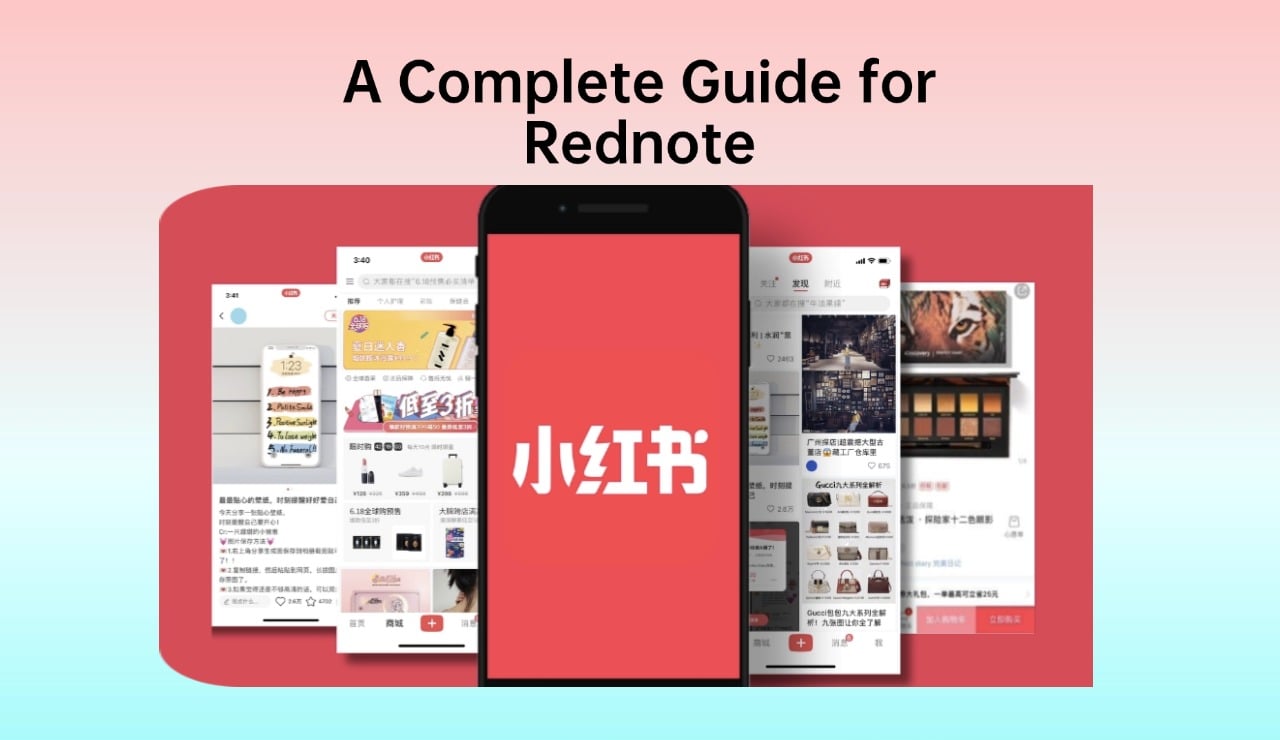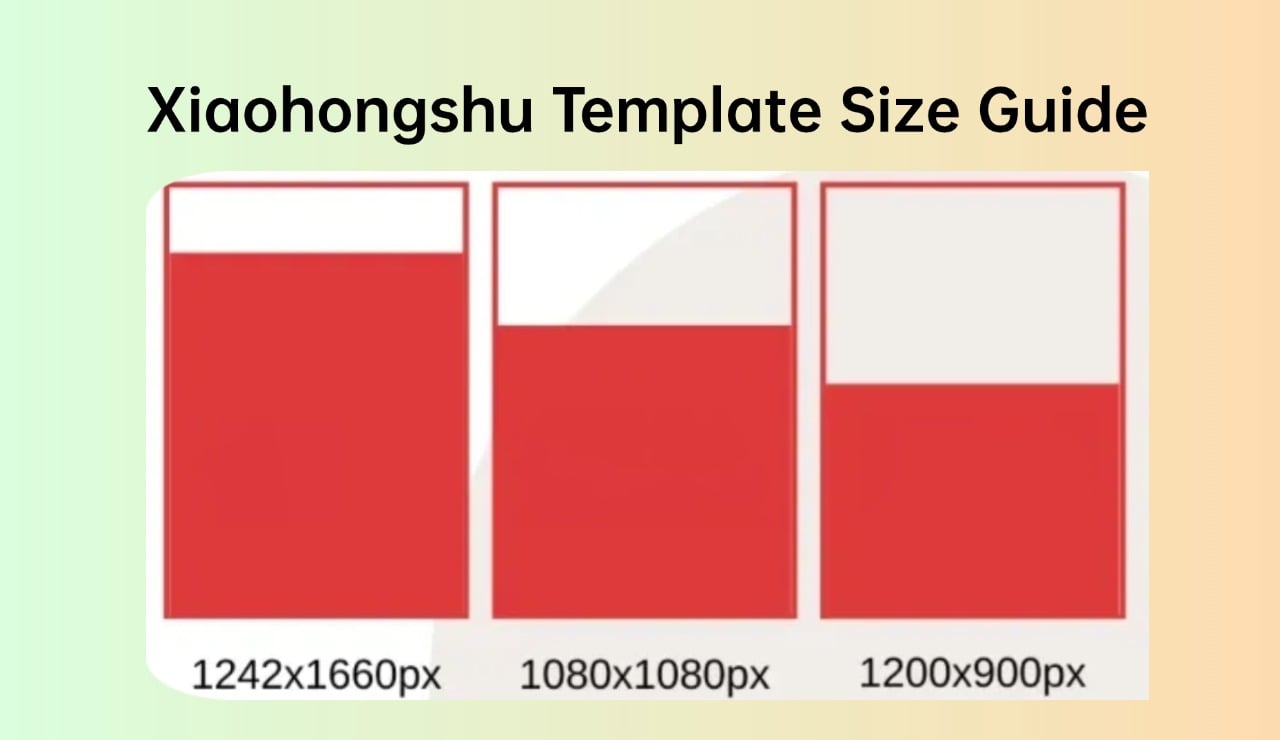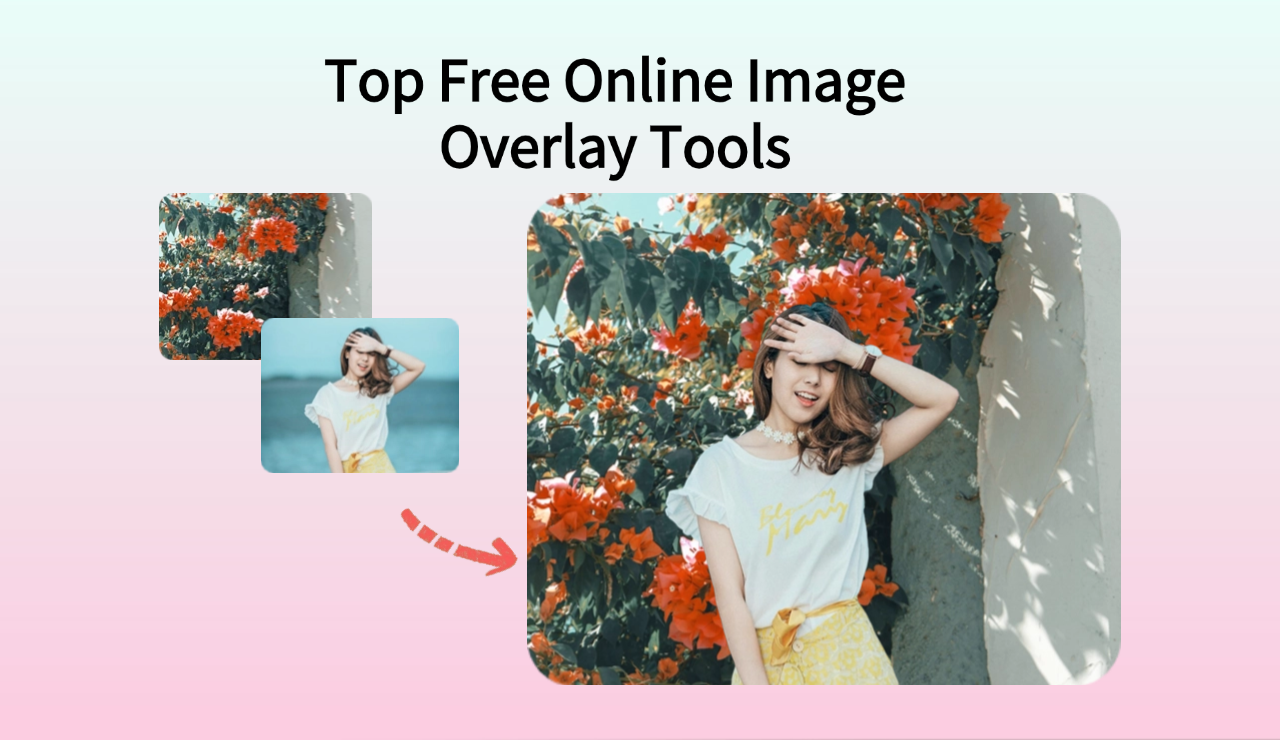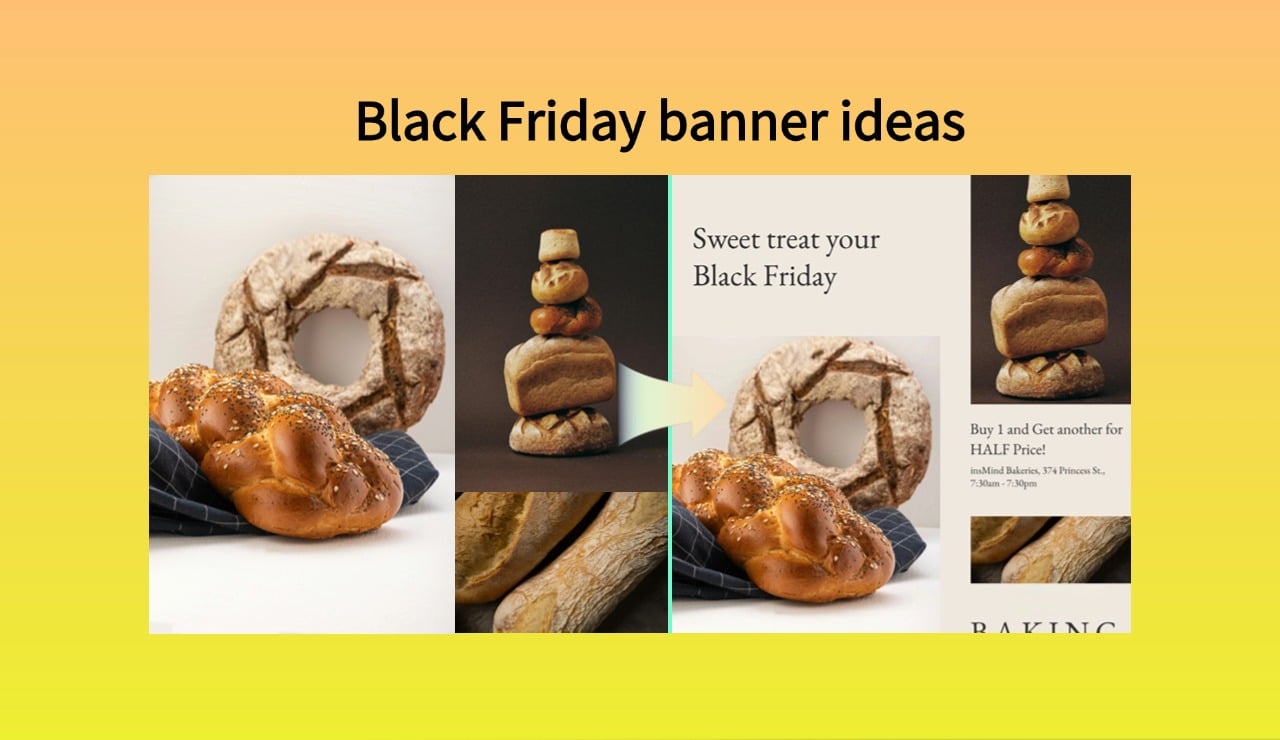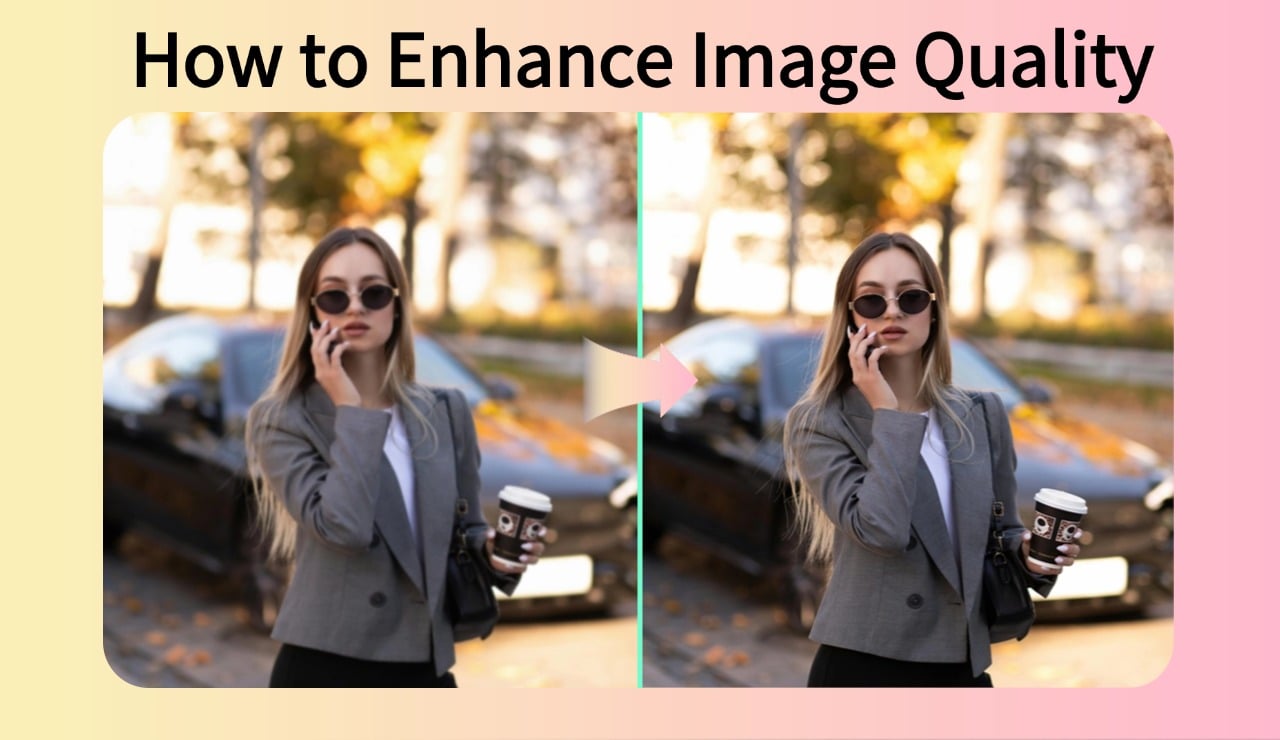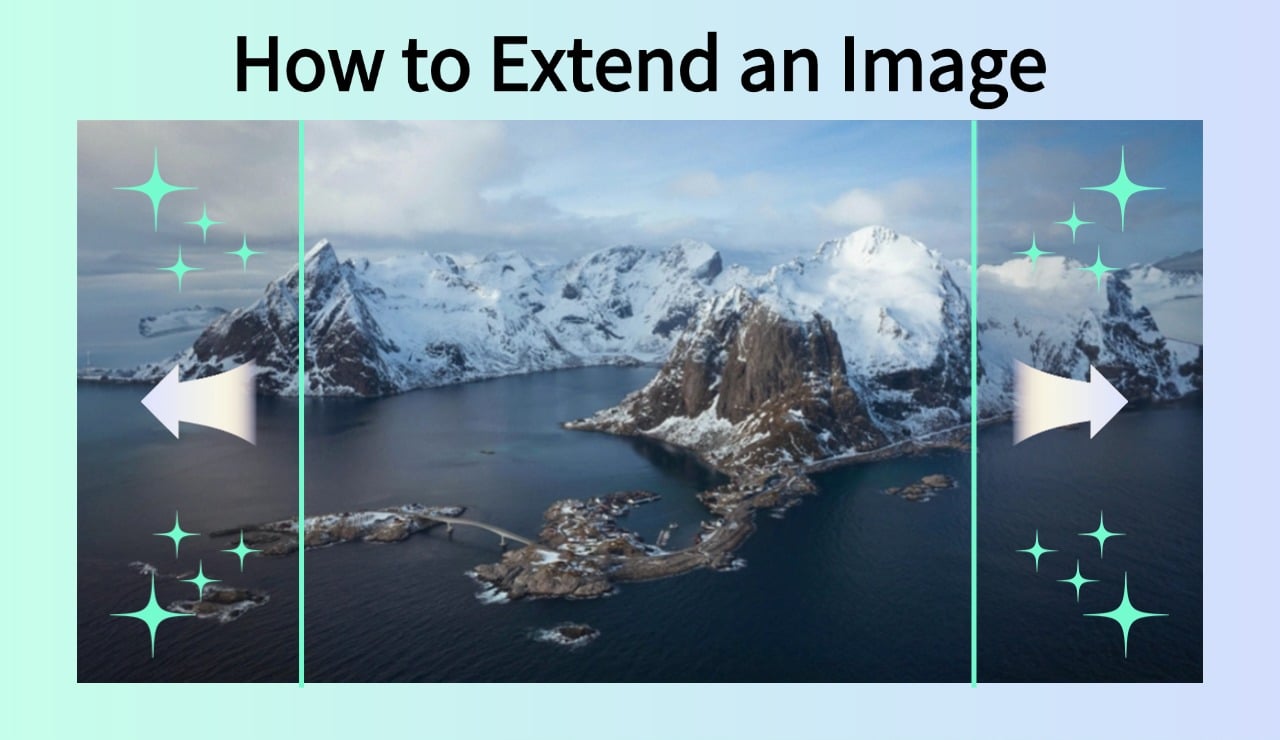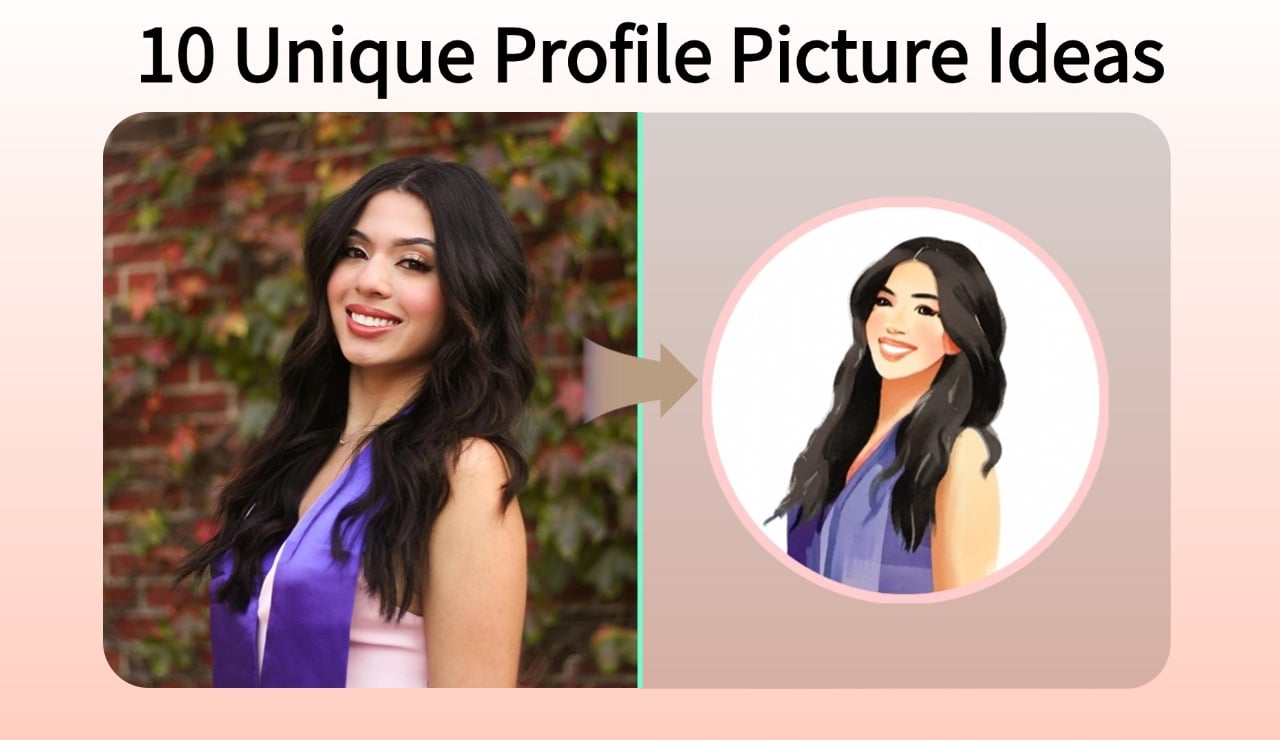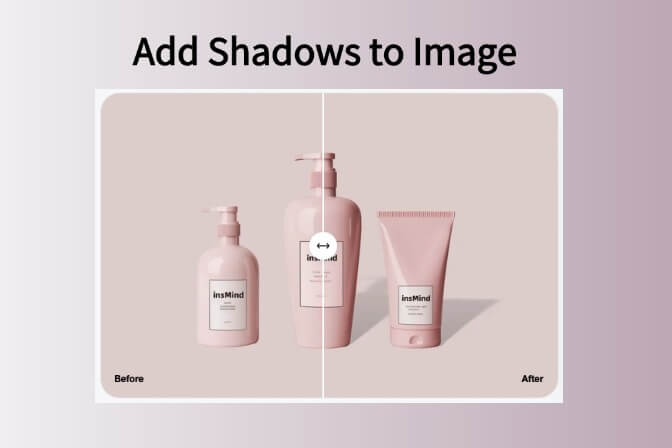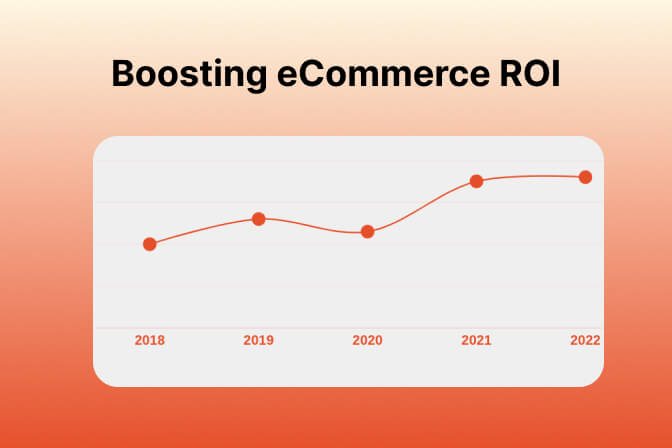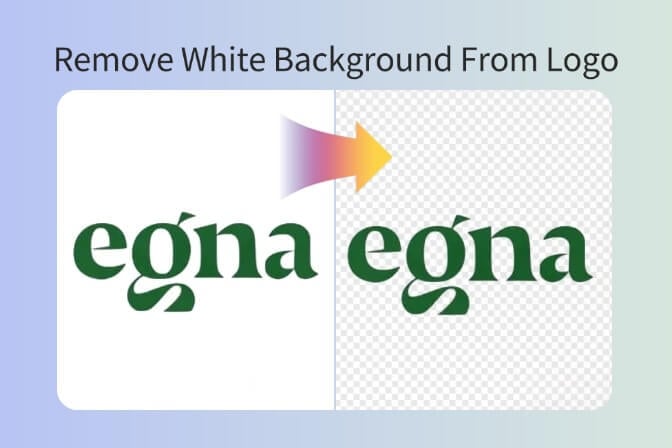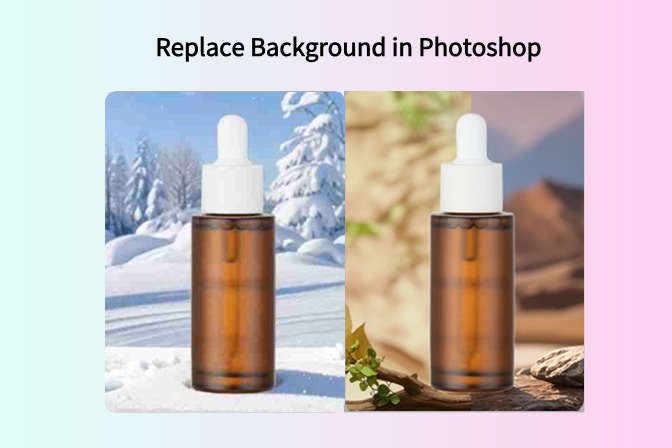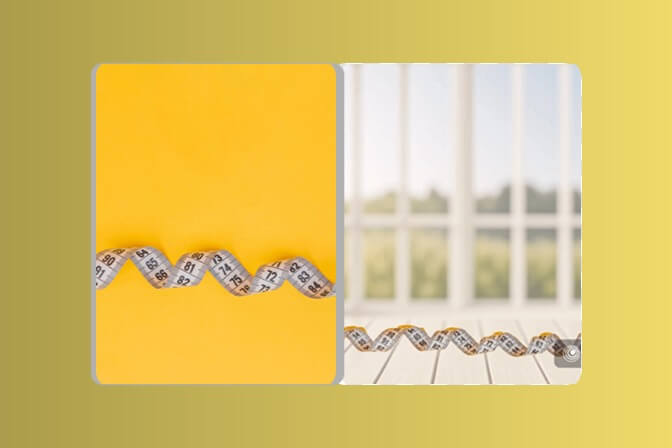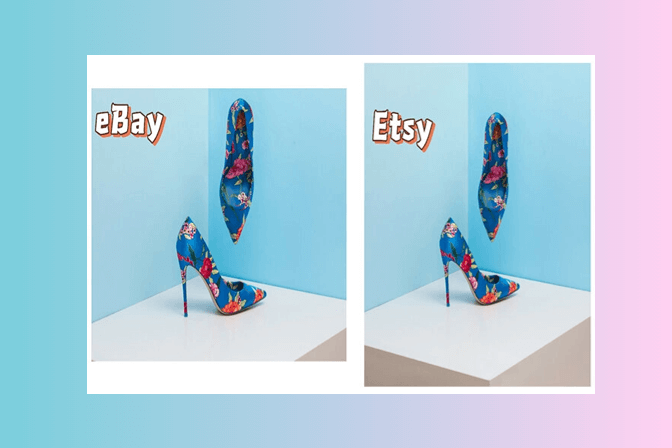Photography, design, and even social media have their way between portrait and landscape orientation. Each of these has a purpose for which it is best used. Knowing when to use portrait, and when to use landscape, can improve the effectiveness of your images.
In this article, we’ll explain why Portrait vs Landscape brings the difference, and why you should choose portrait or landscape for your work, and here we will provide you with some tips. If you are just taking a picture or creating a design or sharing something on social media, getting the photograph flip thing right certainly helps your visuals.
Table of Contents
Part1:What is Portrait Image?
Portrait orientation means having a longer height than a width. This orientation is best for focusing on a single subject, object, or person. This also makes it the best for individual photos because it draws attention to the subject's height, face, and upper body.
Personal photography, art, and social media posts, typically focus on a single subject and are often portrait-oriented. It’s the common format you’d see on Instagram stories, or when shooting headshots.
Make your portrait images or close-ups more attractive with insMind AI Photo Filters.
Part2:What is a Landscape Image?
A landscape image's width is longer than its height making it a horizontal image. For group photos, panoramic views, and our beloved outdoor landscapes, this format is perfect as it allows us to capture much more of a scene than another format will allow.
Landscape orientation expands the scene to allow for more elements allowing the frame to accommodate more elements. In cinema, travel photography, and web design, it’s used often. The inability to see the bigger picture visually through a micro layout means landscape takes the lead on broader work.
Part3:What Are the Key Differences Between the Two
The most important differences between a portrait image versus a landscape are orientation, emphasis, and usage.
1. Orientation
The most important difference here is orientation. Orientation in portrait means the height is greater than the width. In contrast, landscape orientation is horizontal and is oriented with a height smaller than the width.
Naturally, the viewer perceives the content differently in these different orientations. In portrait, the subject is the focal point of the image, and the gaze is vertical; in landscape, the gaze is outward around the environment with sometimes no singular main subject in the image.
2. Content Emphasis
Portrait images are used to showcase one subject at a time, this could be a person or a living or non-living object. Sometimes they concentrate on the face, details, or a vertical subject.
Landscape images, on the other hand, take a broader view of a broader, wider environment. Due to the unique orientation, landscape images are often used for capturing wider details including the main subject and the environment around it.
3. Use Case
Portrait and landscape images have a use case depending upon context. Personal profiles, social media posts, and portraits of people are best suited for portrait orientation. Group photos, landscapes, and cinematic captures are better suited to landscape orientation.
The orientation you choose depends on what you want to highlight, and on what platform or medium you’re working in. Hence, the use case is different in every case.
Common Use Cases for Portrait Images
1. Portraits
The term portrait orientation is the term for picture taking used to photograph individuals. It focuses on the subject’s face and upper body, and this is a favorite for professional headshots or profile pictures. The vertical layout allows you to frame the person quite well, putting focus on the person in the image.
Having blurred images is a common problem and with the help of insMind AI image enhancer, you can easily unblur your images.
2. Vertical Subjects
Capturing vertical subjects like tall buildings or trees, portrait images are great too. It renders the subject with unfettered height, increasing the look of impact. Portrait orientation will come in handy if you're photographing something tall or narrow. So, if you put it in portrait orientation, you can focus on its verticality.
3. Closeup Details
If you need to zoom into details portrait orientation is good. This format works great for a shot of a closeup face or any shot of the details of an object. It draws the viewer’s attention narrowly, and the details stand out.
Common Use Cases for Landscape Images
1. Group Photos
Group photos are better taken in landscape orientation because it has more horizontal space. The frame accommodates a crowd of people at once. Landscape allows everyone to be in the frame so you can see everyone in the image without over-compacting the photo.
2. Cinematic Captures
Landscape images have a wide layout that matches images used in films, which makes them perfect for use in filming. So, if you’re shooting video or cinematic still photos, in landscape orientation, your shots will feel like movies. It’s a wonderful element to use for scenes built on a sense of scale and grandeur. Remove blur from your cinematic images using insMind AI photo blur removal.
3. Landscapes
Landscape orientation is used for taking outdoor scenes. It enables photographers to present the diversity of natural content, from mountains to oceans. It is panoramic and gives a view of the scenery, so you feel like you’re immersed in that scenery. Wide open spaces are represented in landscape photos.
Part4:How to Choose Between Portrait and Landscape?
If you’re choosing between portrait or landscape, you'll want to focus on your subject, purpose, and platform. Portrait orientation is for individual or vertical subjects, for example, a person or a tall object. If you’re taking photos that involve a wide scene, group photos or want to photograph a broad environment, landscape is the ideal format.
You also want to think about where you will use the image. While the landscape is better for websites and videos, the portrait is more fitting for Instagram stories. In the end, positioning your subject correctly, and in the general area that the picture will appear, helps your subject 'fit' the context in which the picture will appear.
If you have an image in the wrong orientation and you want to crop it to the right orientation, using insMind’s online Image Cropper will make the job easier for you.
Which is Better Between the Two?
There is no such thing as a better portrait or a better landscape. Your subject, purpose, and platform all dictate your best choice. For instance, portrait orientation is going the way to go, if you are taking a professional headshot.
However, if you’re shooting a beautiful landscape, you’ll want to see more width offered by landscape orientation. The choice is also influenced by social media platforms. Instagram stories prefer portraits, and Facebook Cover photos look better in the landscape.
Verdict
Once you understand the differences between portrait and landscape, you’ll have better creative choices to make. Portrait is the way to go if you’re focusing on individuals or vertical subjects, and landscape if you’re trying to display all kinds of things on the shot.
There is no right or wrong and the important thing to consider here is to focus on the subject and use case of the image. This is why, if you are shooting a portrait, landscape, or some form of social media design, choosing the right format will improve your visual story.
Ryan Barnett
I'm a freelance writer with a passion for editing and designing photos. Here at insMind, I strive to educate users on image creativity, photography, and enhancing product photos to help grow their businesses.