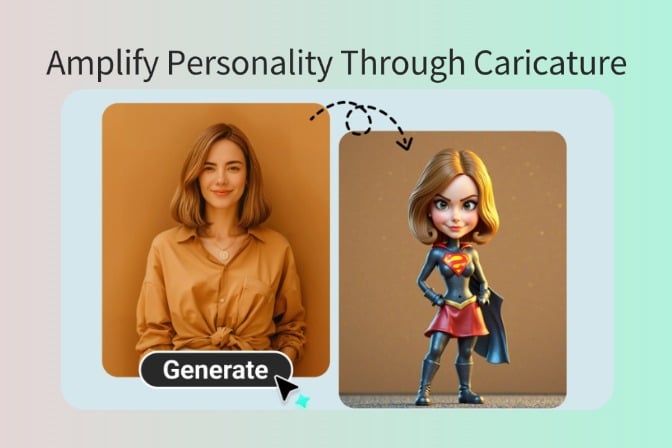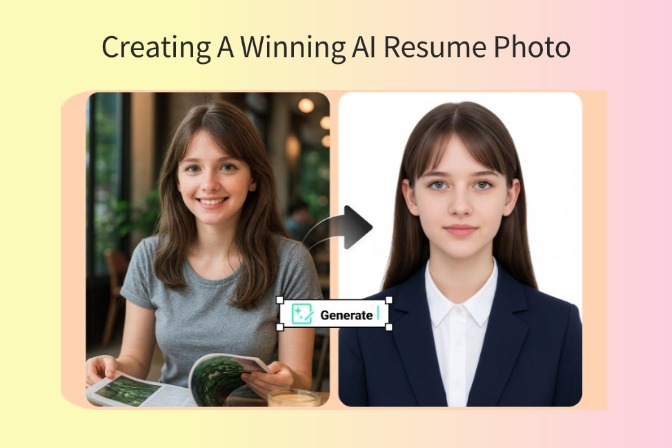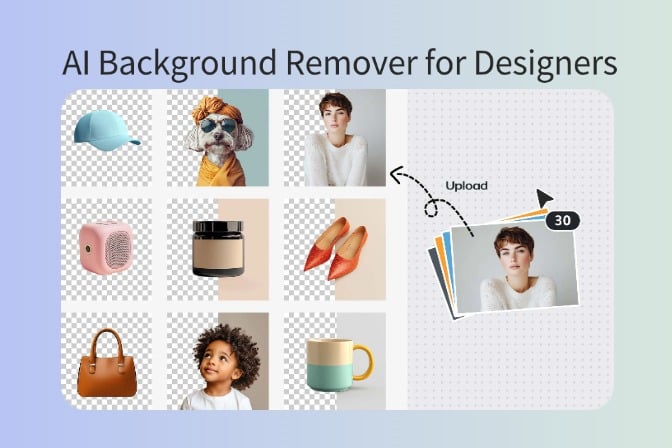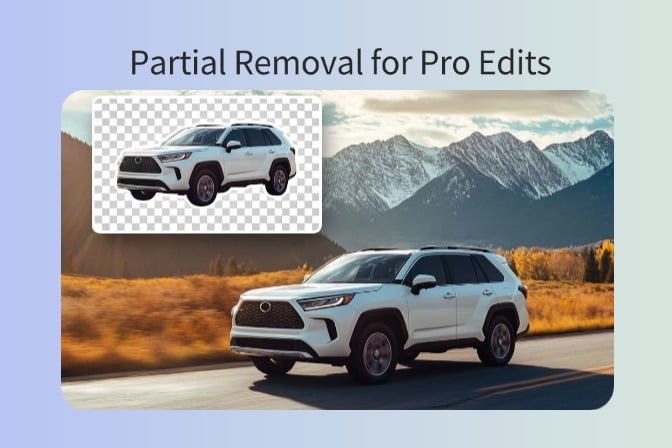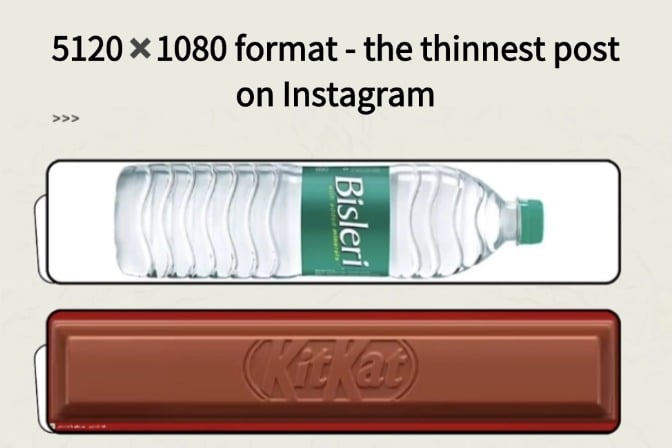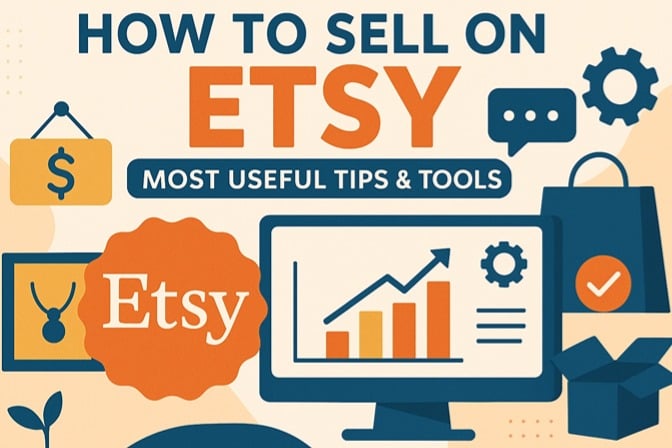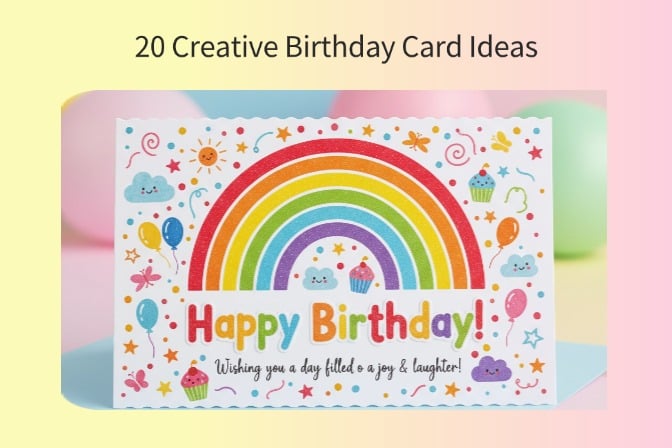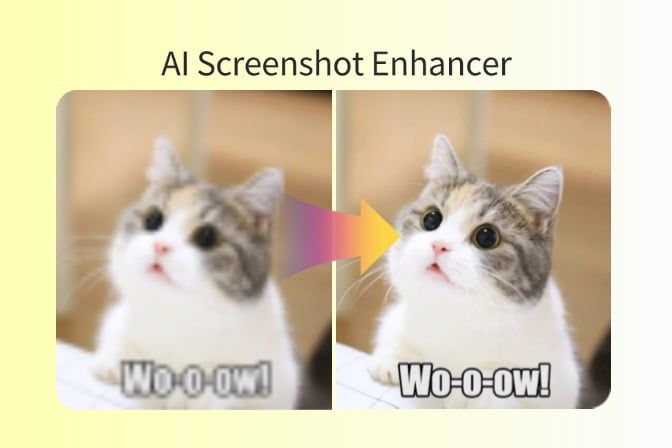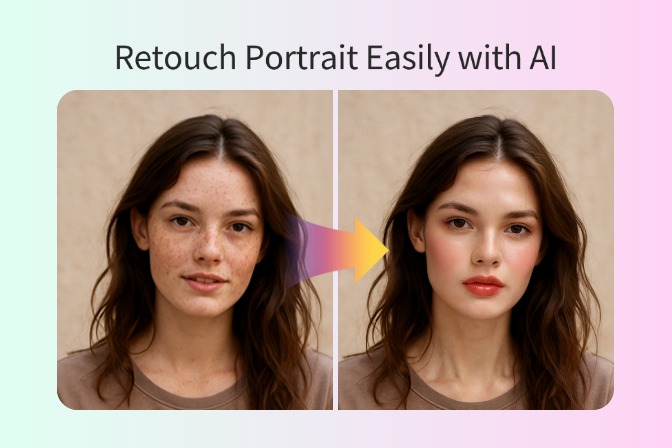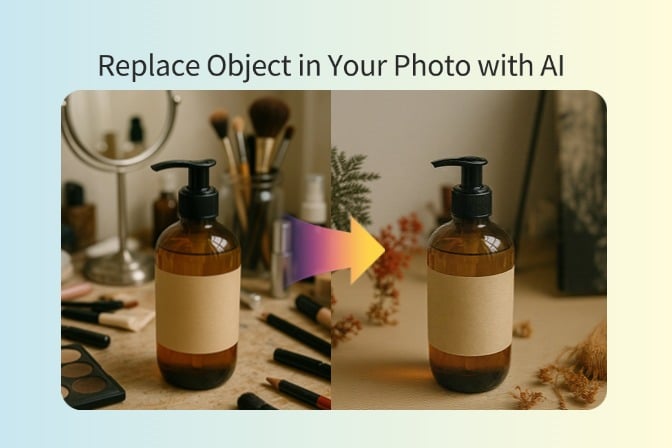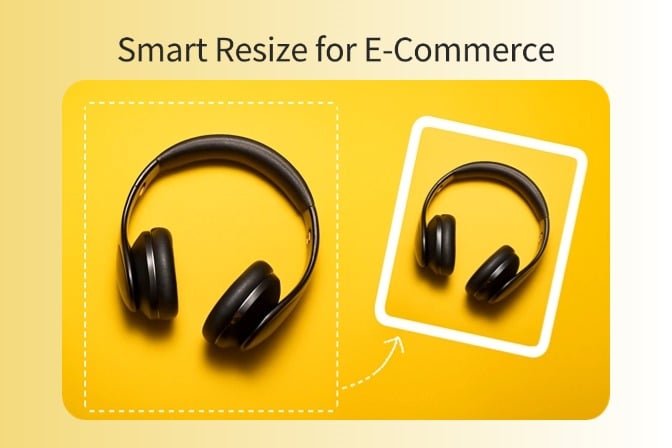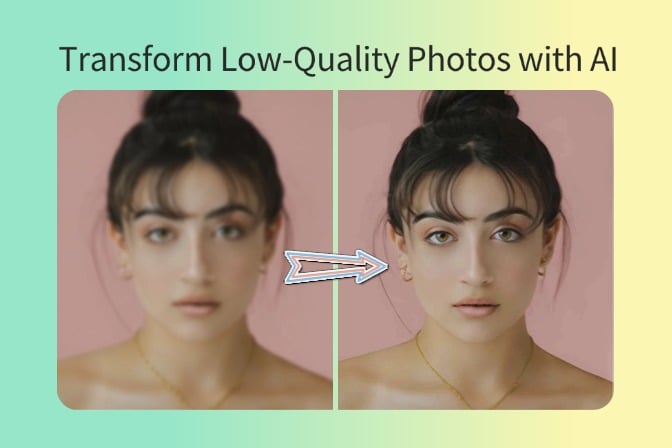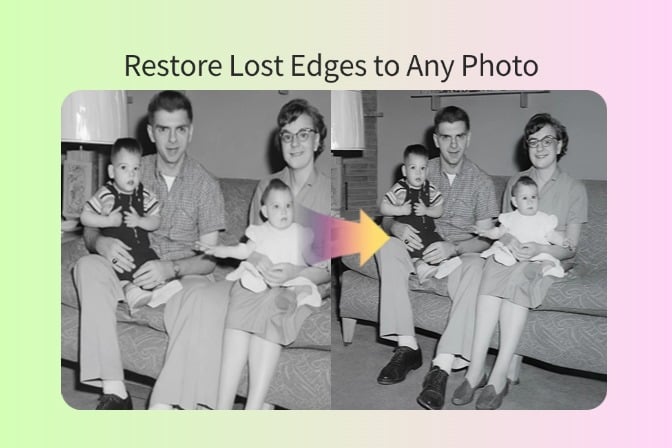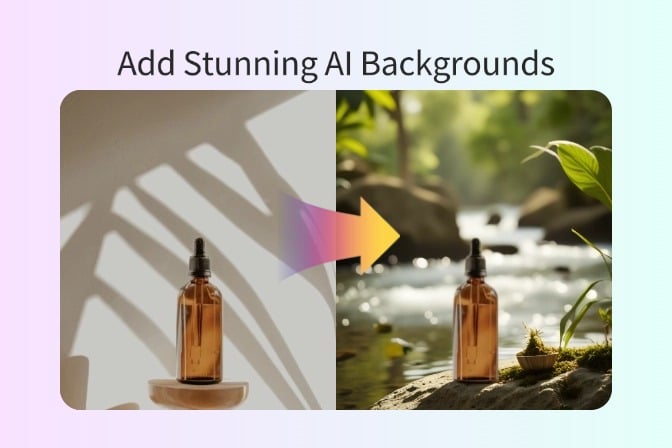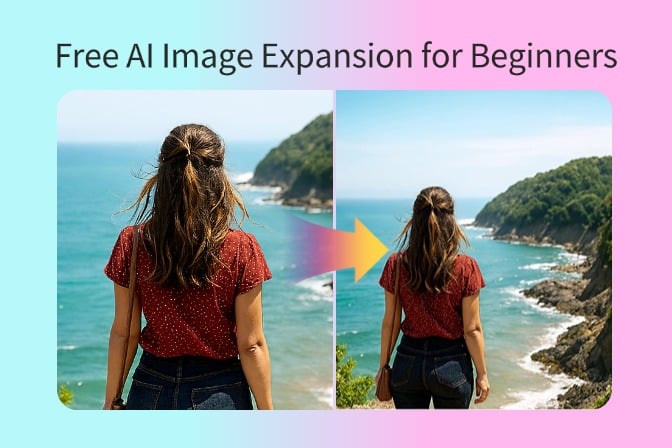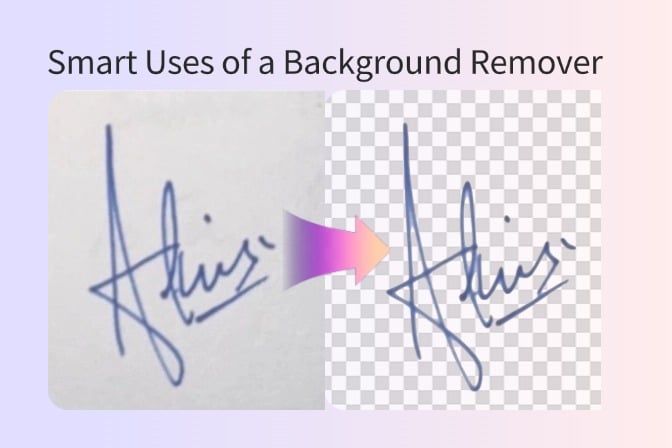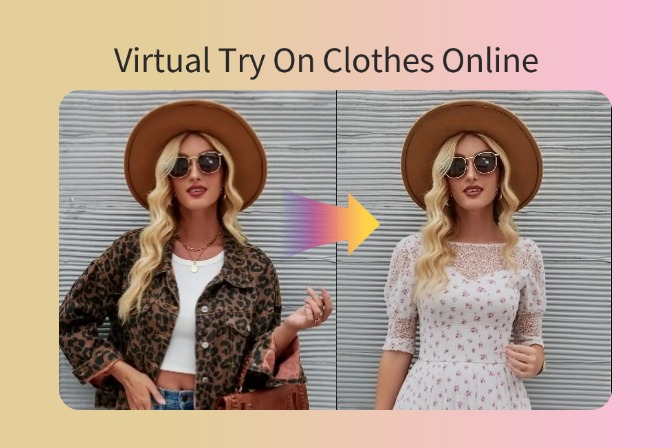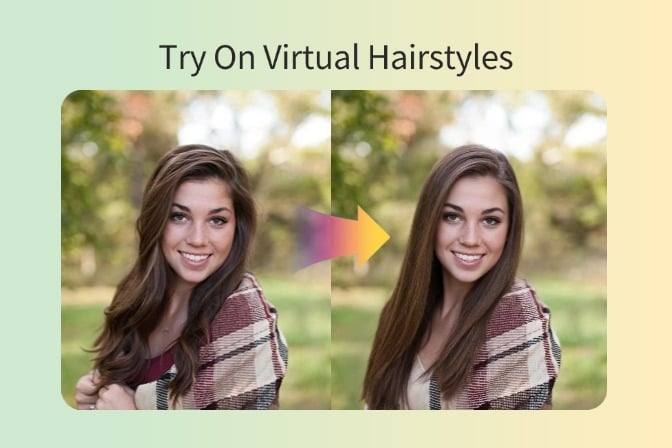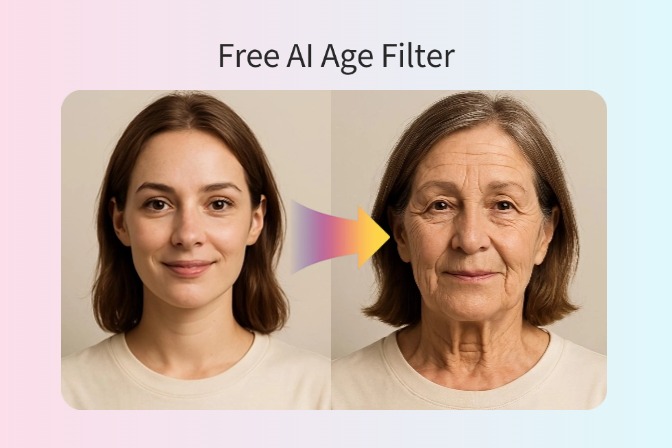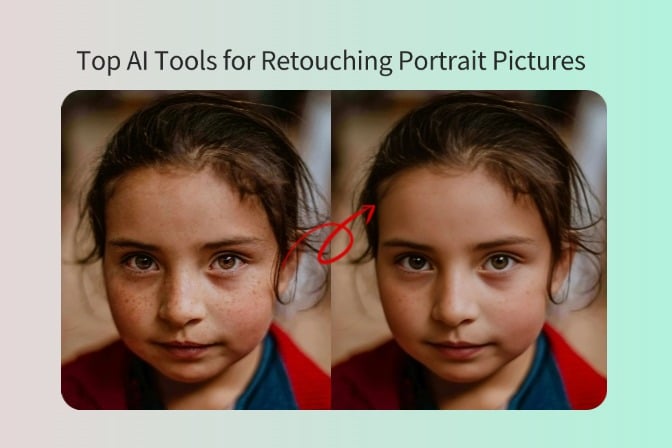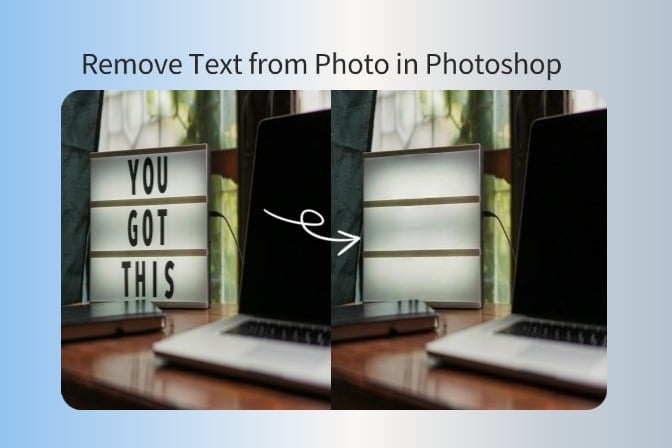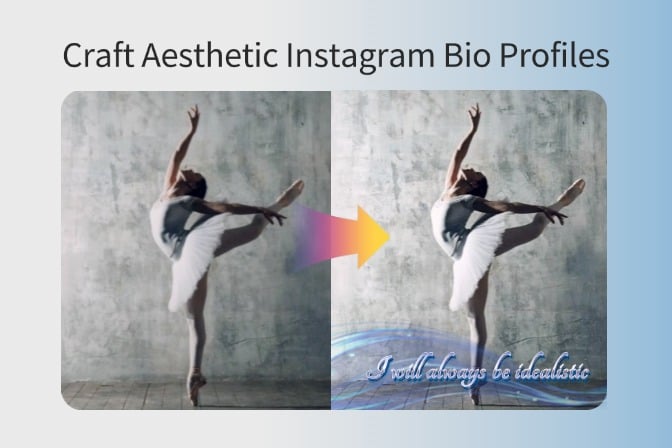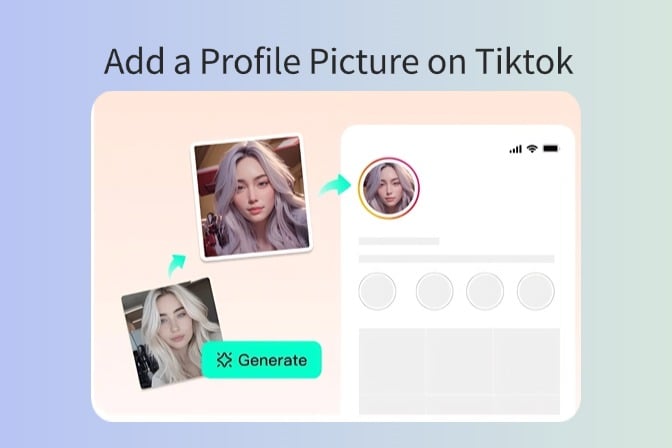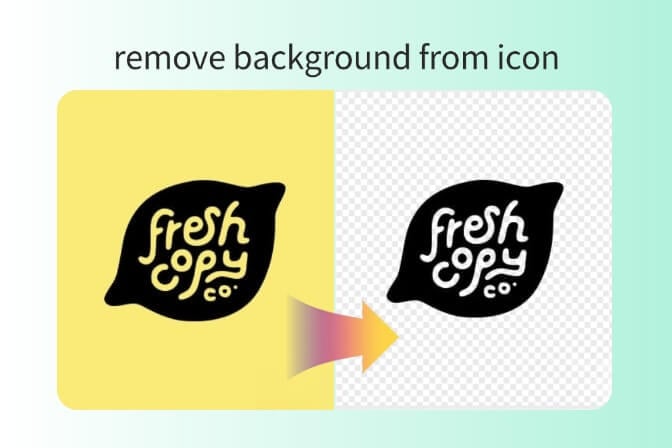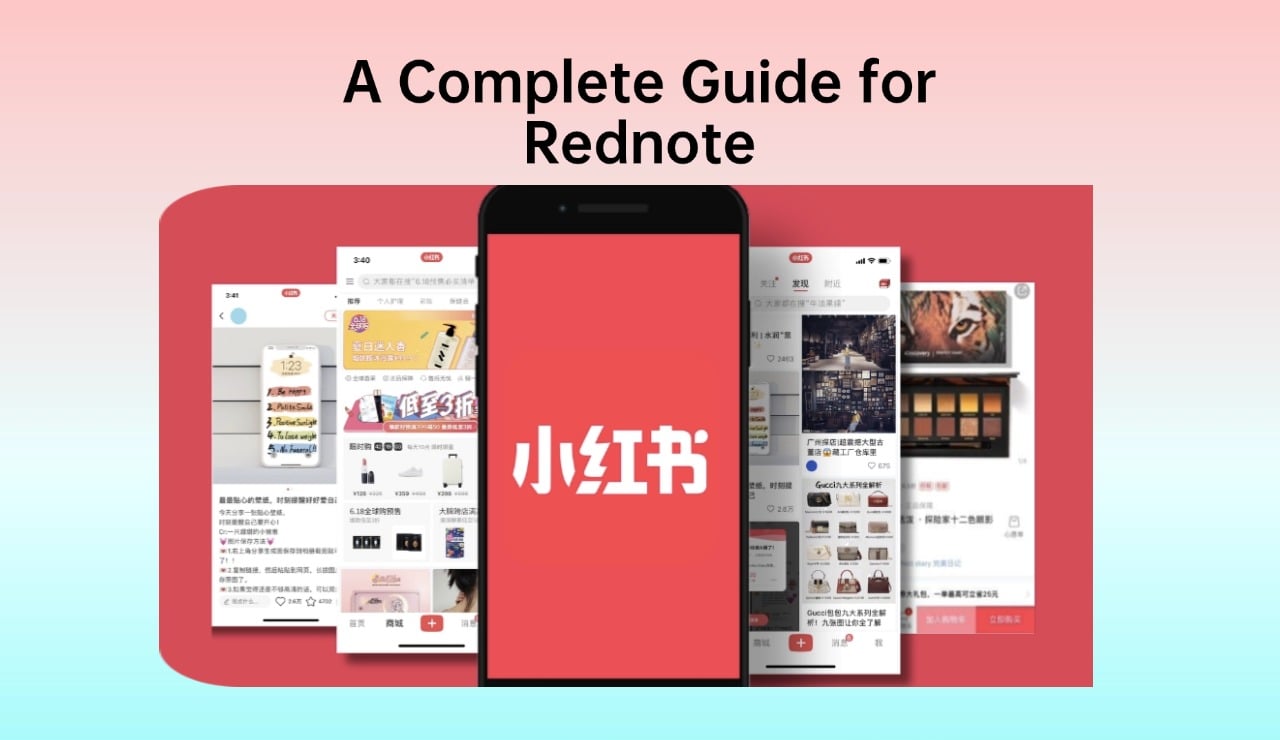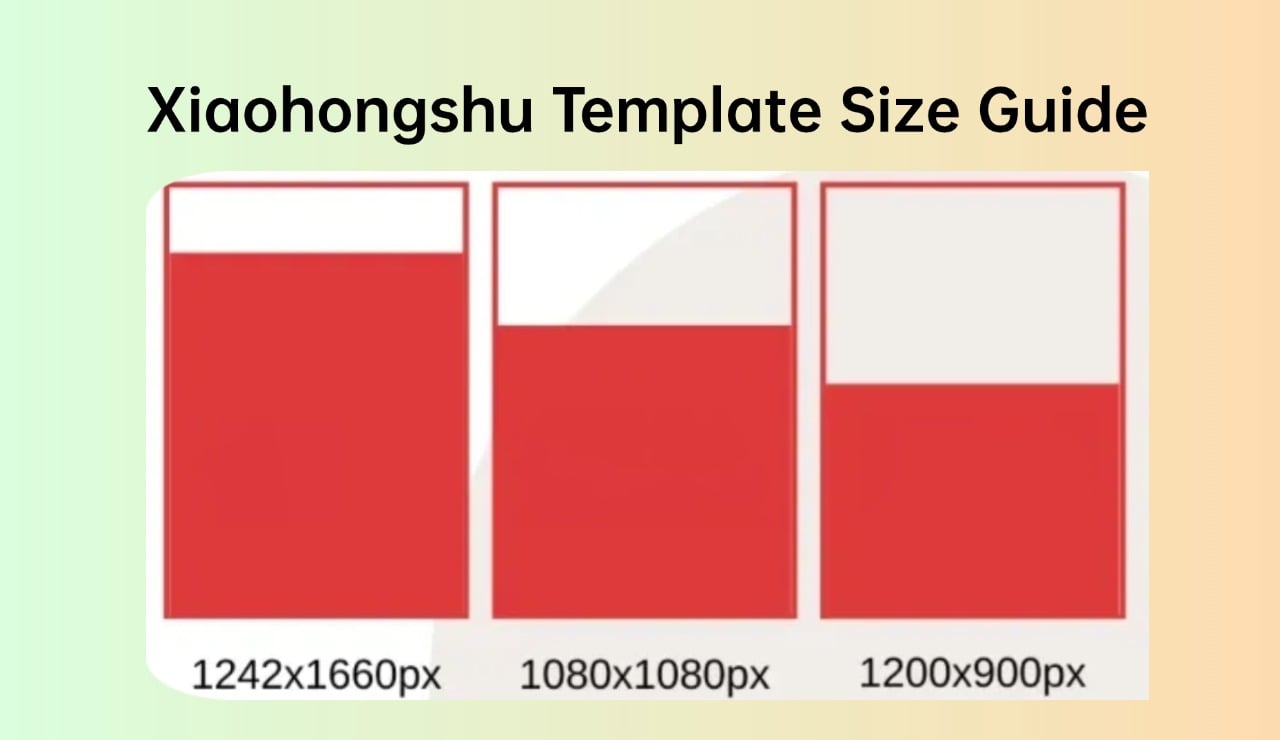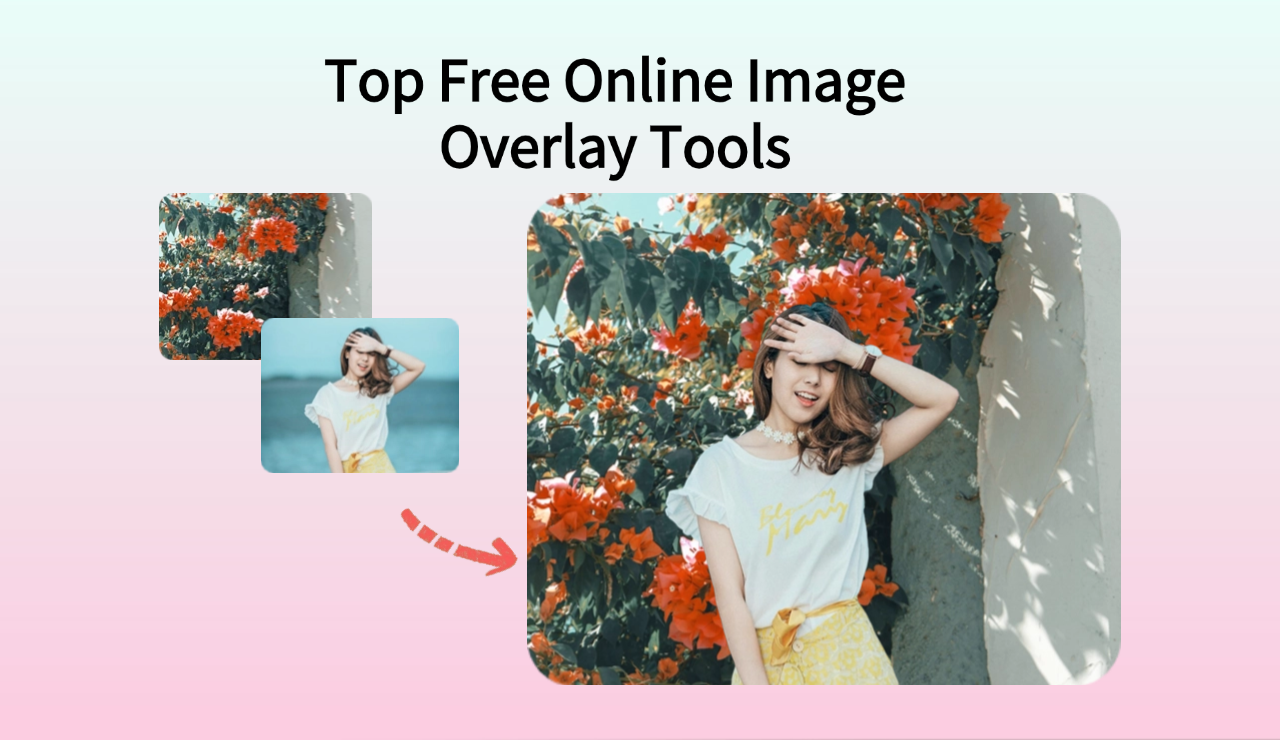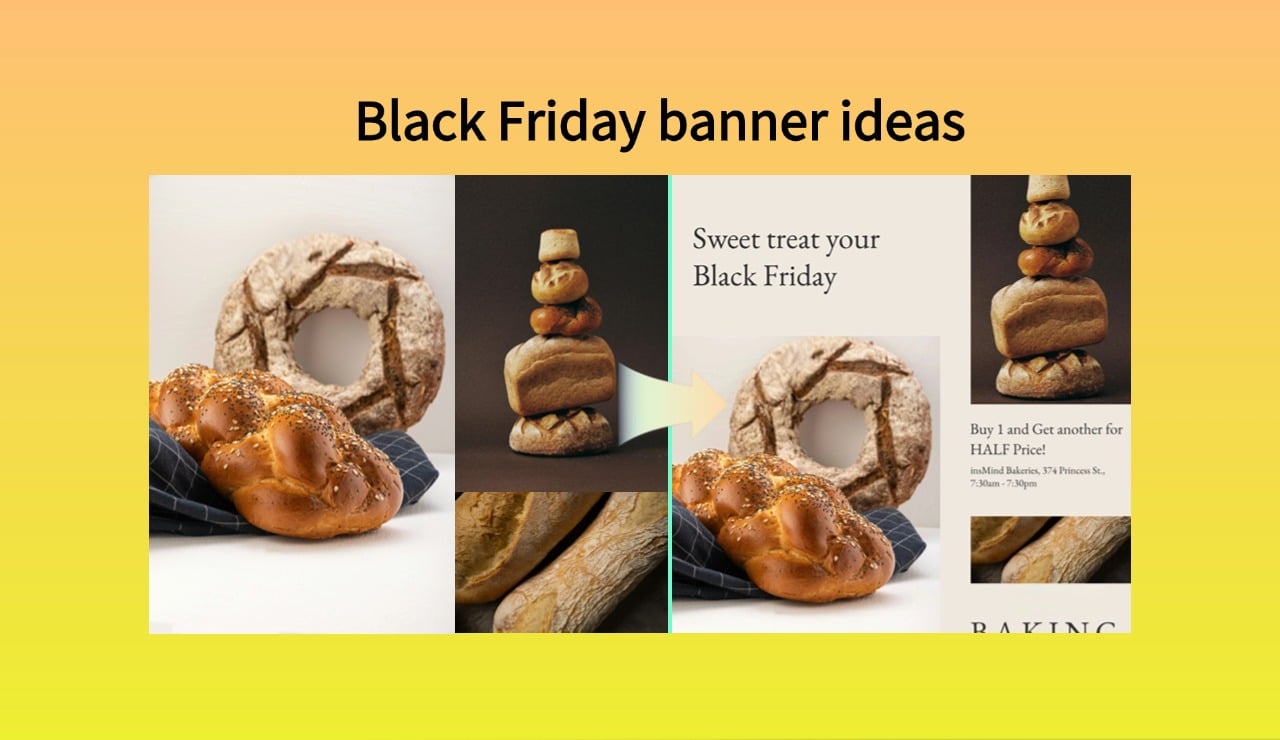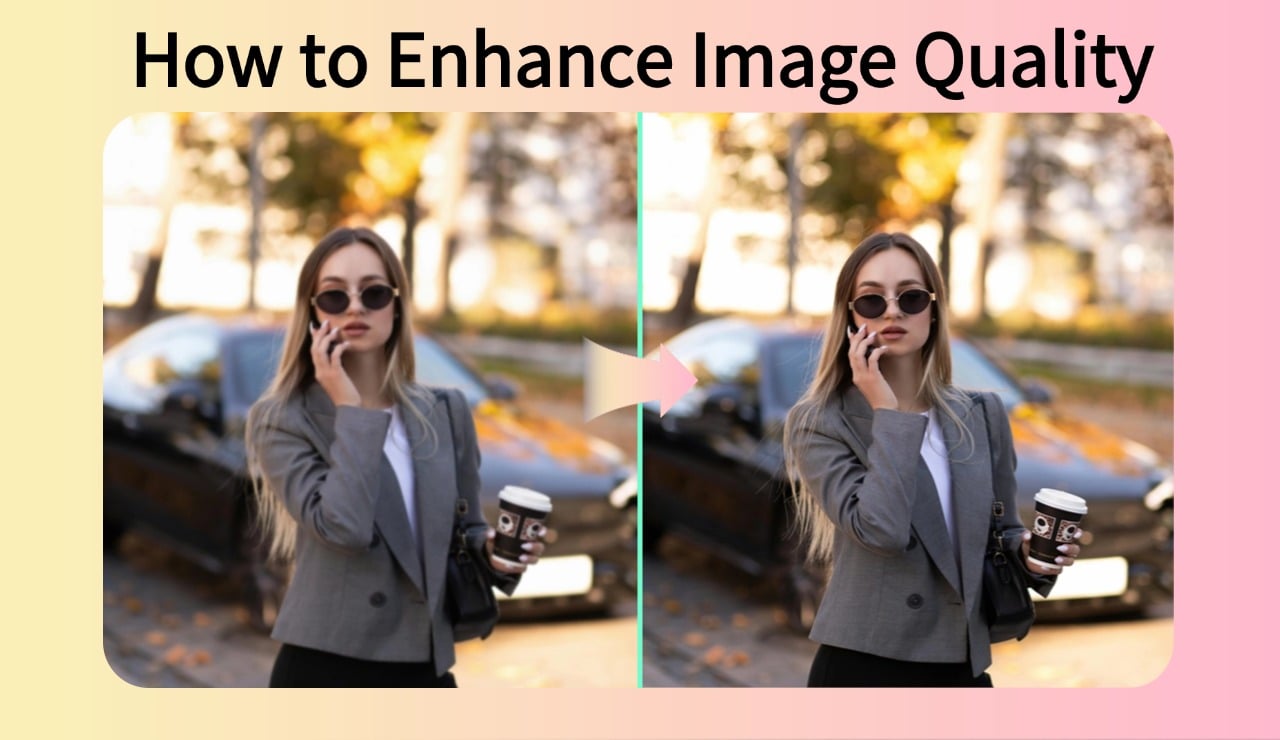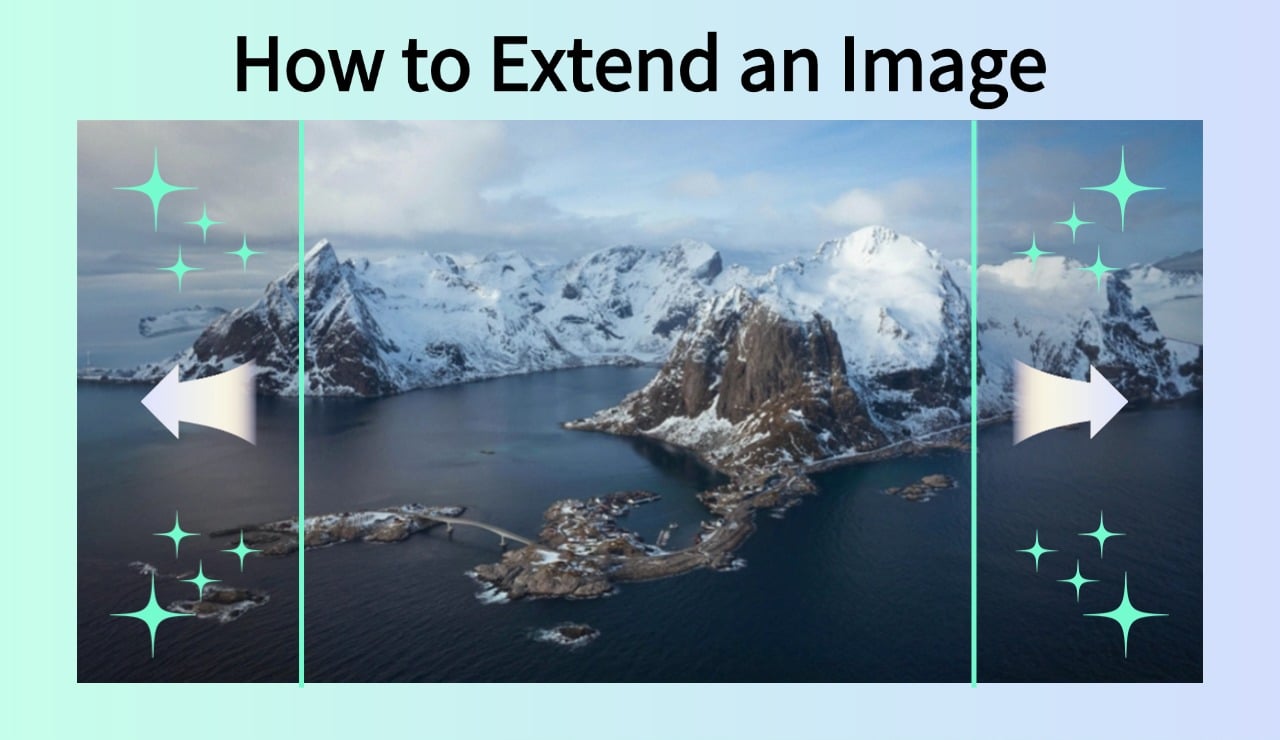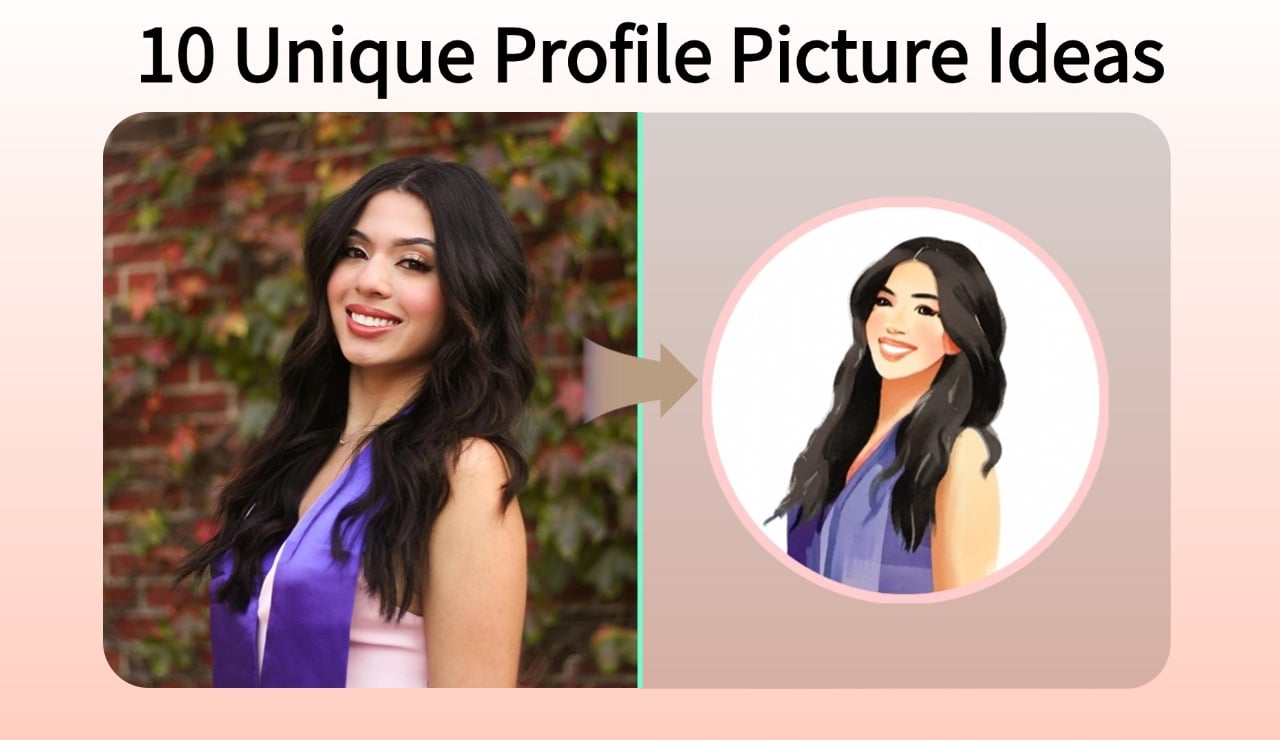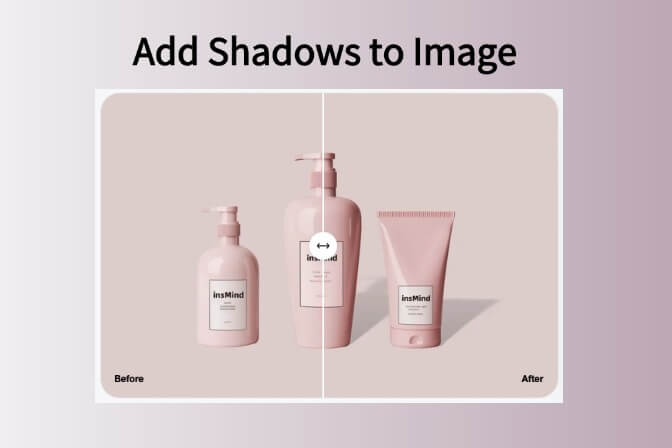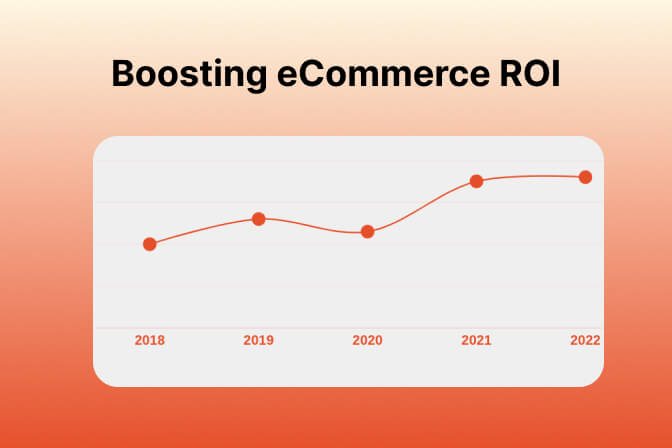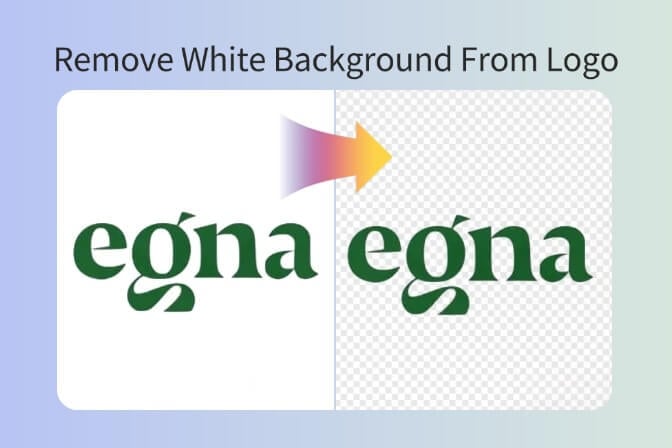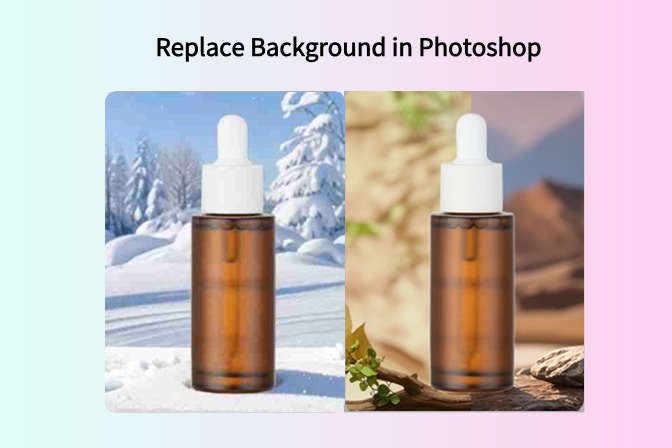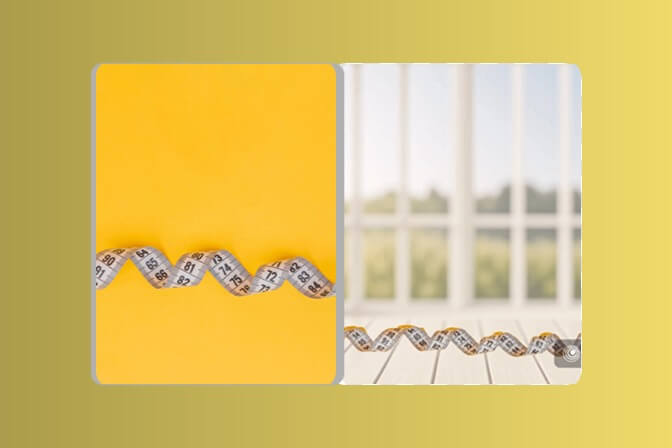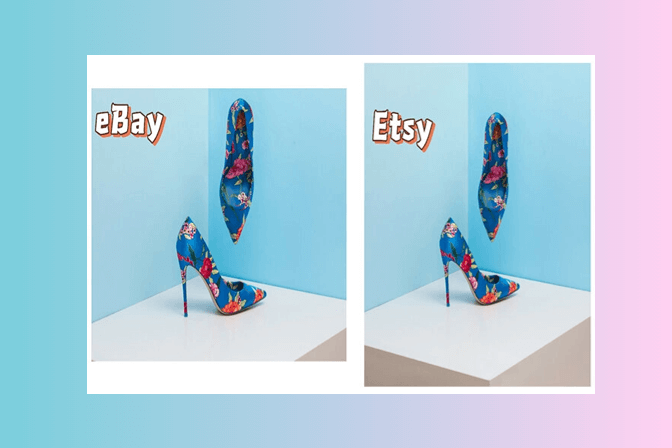The main aim of every seller on an e-commerce platform is to achieve the best conversion rate. However, having the right images of the products can go a long way in achieving this dream. Regarding that, Etsy has updated its image size and quality requirements which are essential for maintaining an appealing storefront.
These updates aim to ensure that product photos are displayed with optimal clarity across all devices. This elaborate review of the new Etsy image size requirements will help you showcase your products and stay competitive in the marketplace. Furthermore, it will introduce a robust AI-powered image manipulation tool insMind to create the ideal product pictures within no time.
Table of Contents
Part 1. Etsy Image File Type Requirements
When uploading photos to the platform, it's essential to use the correct formats to ensure your products are displayed clearly and professionally. Regarding Etsy image requirements, the following file types are the ones supported by this platform:
1. JPEG (.jpg, .jpeg)
This most commonly used file format in the store is highly recommended due to its balance between quality and file size. These photos support a wide range of colors and are well-suited for most product photography.
2. PNG (.png)
It is ideal for images when you need to maintain high image quality, but they tend to have larger file sizes compared to JPEGs. Remember, transparent PNG files are not supported on this platform.
3. GIF (.gif)
While used for simple & small-sized images, this file type is not an excellent choice for high-quality product pictures. Moreover, animated GIF files cannot be used as the web store doesn't support them.
Part 2. Etsy Image Size Requirements
You will want to create a cohesive and visually appealing shop in your online store. So, it's crucial to adhere to the specific Etsy listing image size requirements for various elements. Below is a detailed breakdown of the recommended dimensions for each type of image you'll need:
1. Listing Images
There is no doubt that these are your shop's most important visual aspect for viewers. The platform recommends an ideal size of 2000 pixels for product listing photos with a minimum resolution of 72 DPI.
2. Shop Icon
As it is your brand's visual identity on Etsy, the recommended size for a shop icon is 500 x 500 pixels. Due to its frequent appearance in several places on the platform, this square image should embody your brand.
3. Profile Photo
Similarly, this picture represents you as the shop owner and should be 500 x 500 pixels. This image will appear next to your name on your shop and in your messages.
4. Team Logo
The ideal dimensions for the logo should be 170 x 100 pixels if you are part of an Etsy team. This rectangular image helps identify your team and is featured on your team page.
5. Order Receipt Banner
The customizable image shown at the top of the purchase confirmation page enhances your customer's buying experience. Employ an image sized 760 x 100 pixels to add a personal touch for optimal results.
6. Mini Shop Banner
For users who prefer a minimalist look for their store, this image is the ideal one. To achieve the minimum standard, dimensions are 1200 x 160 pixels, but you are recommended to go for 1600 x 213 pixels for best results.
7. Big Shop Banner
Alternatively, you might be looking for a more prominent visual presence. This image is the way to go with being at least 1200 x 300 pixels in size. As for the recommended size, you should set it to 1600 x 400 pixels.
8. Carousel Banner
Etsy also allows you to showcase multiple images in a rotating sequence. Each image in the carousel should be 1200 x 300 pixels to highlight different aspects of your shop.
9. Collage Banner
Lastly, this type combines multiple images into a single banner to tell a visual story about your shop. There is no single recommended size due to its dependence on how many pictures you want to add. It is 600 x 300 pixels for two photos, 400 x 300 pixels for three, and 300 x 300 pixels for four images.
Part 3. How to Smart Resize Etsy Images with the Best AI-powered Tool
You will need to have a well-trusted tool in your arsenal if you want to create the ideal pictures for your merchandise. With Etsy product image size requirements clear, it's time to ensure your photos meet these standards without losing quality. This is where insMind comes into play being a robust AI-powered image editor and manipulator.
It offers an advanced Smart Resize feature that lets you change the dimensions of your images to suit any platform. Due to its highly-rated AI prowess, you get perfect-sized photos while maintaining the original quality and clarity. Along with Etsy, this impressive web-tool supports all major social and e-commerce platforms. Freely use this app to alter the Etsy product image size through the following manual:
Step 1. Upload the Product Picture in Smart Resize
Once you have launched the "Smart Resize" tool through the "Free Tools" menu, add the targeted product image using "Upload a photo." When it opens in the insMind workspace, you will see the Smart Resize tab in the tool's right-hand panel.

Step 2. Give the Required Size Dimensions for a Perfect Etsy Image
Here, define the size of your required image using the "Custom Size" option and press the "Add X New Canvas" button. This feature lets you set up a measurement in pixels, centimeters, and millimeters. Furthermore, you can utilize already standardized sizes for different platforms, such as Etsy, or create one on your own. The newly sized product photo can be exported through the "Download" settings.

Part 4. Other Important Etsy Image Requirements
In addition to size and file types, several other key factors play a crucial role in how your images are presented on Etsy. While sometimes overlooked, these elements can significantly impact the overall look of your shop. Explained below are other essential Etsy image requirements to keep in mind:
1. Image Orientation
As maintaining the correct image orientation is essential, Etsy recommends that your images be oriented either horizontally or square. Proper orientation guarantees that the central focus of the image remains prominent in the cropped thumbnails. Moreover, choose the same style for all the pictures that you selected for the main one.
2. Image Rotation
To create a professional impression, make sure your product photos are correctly oriented before uploading them. Customers are highly unlikely to buy items from a store with tilted or badly-cropped product photos. Etsy auto-rotates images, but the effectiveness depends upon the information you capture. Ensure that your subject's alignment corresponds with the camera's orientation.
3. Listing Image Thumbnails
These are the first impressions shoppers will have of your product, making them essential. Etsy automatically generates thumbnails from your primary listing image, so the main subject must be centered and clearly visible. You can ensure that using the platform's cropper tool and taking pictures from further back. As the photos will be cropped, utilize horizontal or landscape images with a ratio of 4:3.
4. Listing Images Tips
Lastly, good lighting is key to capturing your product's true colors and details. Capture your original photo from a distance, allowing the entire product to be visible, with extra negative space surrounding it. Additionally, upload a wide range of images to fully display your items using all great photo angles. Always opt for a horizontal orientation during product photography to ensure you utilize the maximum space within the thumbnail frame.
Moreover, employ a consistent background and style across all your product imagery to achieve a cohesive-looking shop. When adding images to your listings, use the placement tool to precisely adjust how your thumbnail appears. Since the final image will likely be cropped from the original, ensure it was captured at the highest possible resolution.
Part 5. How Can insMind Help You Create the Perfect Etsy Image?
Creating the ideal product photos for the store can be challenging, but you have got insMind. With it, you can effortlessly achieve professional-quality Etsy image size results. Below are a few of the AI-powered tools offered by this advanced image manipulator:
1. Automatic Background Removal
insMind can automatically remove background from image, allowing your product to stand out without distractions. Your listings become even more appealing to potential buyers due to this clean and professional look you establish.
2. AI Background Generator
Once the background is removed, you can use this powerful tool to craft the ideal stage for your product. Choose a simple, neutral backdrop or something more creative to create a setting that perfectly reflects your brand's identity with insMind's AI Background Generator.
3. Erase Unwanted Objects
Sometimes, slight imperfections or extraneous items can detract from your image's focus. insMind's Magic Eraser tool allows you to remove these unwanted objects effortlessly, leaving you with a polished final result.
4. AI Fashion Model Integration
If you're selling apparel or accessories, it can help by showcasing your product on an AI-generated fashion model. This AI generated Models feature lets potential buyers see your product's appearance when worn, increasing its appeal.
5. Image Expansion to Specific Sizes
To meet Etsy's photo size requirements, insMind's AI Image Expander can expand your image to a specific size without compromising quality. This ensures your product photos fit perfectly within the platform's guidelines, giving you a professional look.
Part 6. Why Do Etsy Images Matter?
It cannot be doubted that they play a crucial role in the success of your online store by increasing sales. A few of the reasons why Etsy product image size matters so much are listed below:
- Your product image on the listings is the visual hook that draws customers in. Hence, having the best photos can make a strong initial impression on shoppers.
- Etsy is a visually driven marketplace where customers rely heavily on images to judge products. Your well-composed photos showcase your products in their best light and make them more appealing.
- Good images are much more likely to influence a buyer's decision to make a purchase. Besides, detailed photos can highlight features and sizes, reducing uncertainty and the likelihood of returns. The platform's search algorithm prioritizes listings that showcase highly curated images. That means eye-catching photos are more likely to appear in search results and attract more views.
- With many sellers in the store, having standout images can give you a competitive edge. Unique and high-quality photos differentiate your products from others and help you capture attention.
Part 7. FAQs about Etsy Image Size
Let's address some frequently asked questions about Etsy image requirements to satisfy your unasked queries:
1. What are the dimensions of an Etsy listing?
It recommends using photos with a minimum size of 2000 pixels on the shortest side for listing pictures. This ensures that your images appear sharp and clear when customers view them on various devices.
2. What is the best size for Etsy listings in 2024?
For optimal results, aim listings images with dimensions of 2000 x 2000 pixels and a minimum 72 DPI resolution. This square format provides ample space for showcasing your products while maintaining high resolution for detailed views.
3. What size is the Etsy banner 2024?
The recommended dimensions vary depending on the type of image you want to create and upload to the platform. Since the most used banner is the shop banner, the ideal size for it ranges from 1600 x 213 pixels to 1600 x 400 pixels for mini and big.
4. What size prints sell best on Etsy?
When it comes to commonly sought ones on the platform, they often range from 8 x 10 inches to 16 x 20 inches. These sizes are large enough to make an impact but manageable for most customers' wall spaces.
5. What is the size limit on Etsy?
The maximum file volume you can go for on this e-commerce platform for uploaded photos is 20 MB. However, it is recommended to keep the images as small as possible due to the fact that even a 5 MB picture will take ages to load if the buyer's internet is slow.
Conclusion
In summary, creating compelling Etsy images is essential for attracting and converting buyers. By leveraging insMind's advanced tools, you can produce high-quality, eye-catching photos that enhance your listings. To stand out in the competitive marketplace and elevate your shop's visual appeal, utilize this web tool freely. Discover how easy it is to employ insMind's powerful features to create the best Etsy image size for product pictures to boost sales.