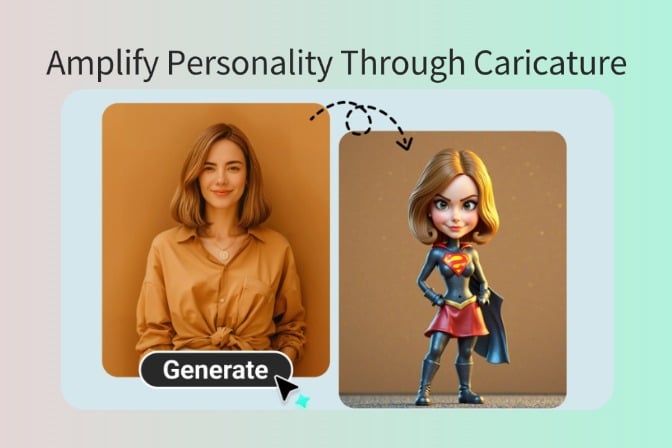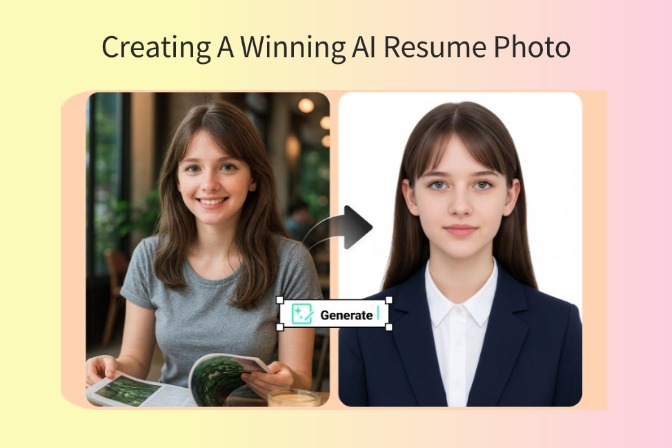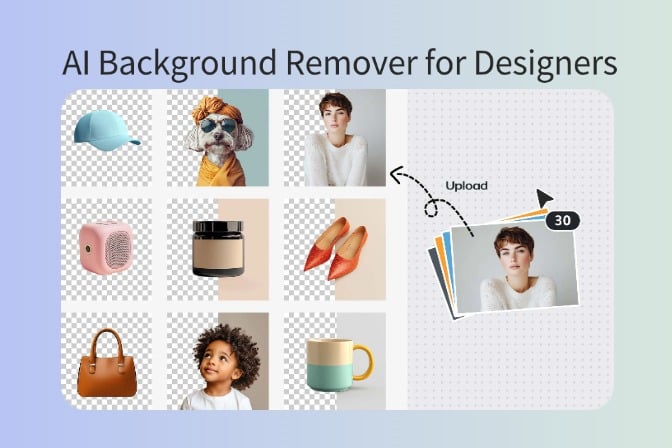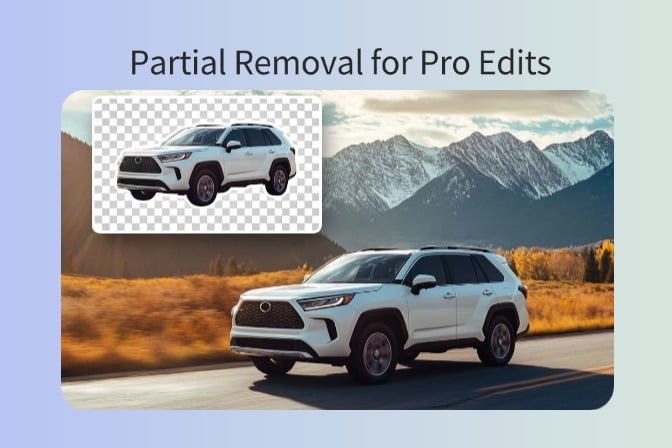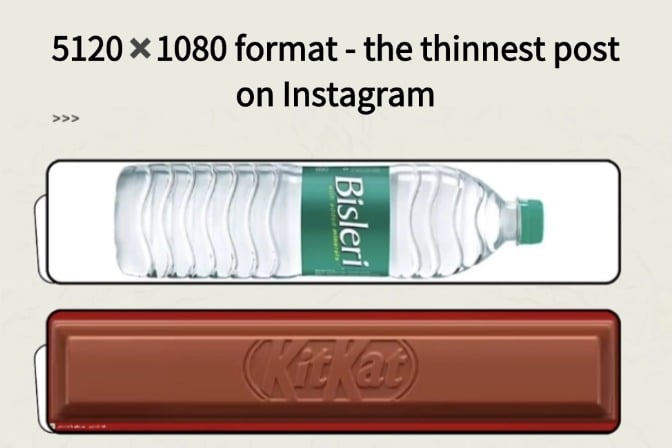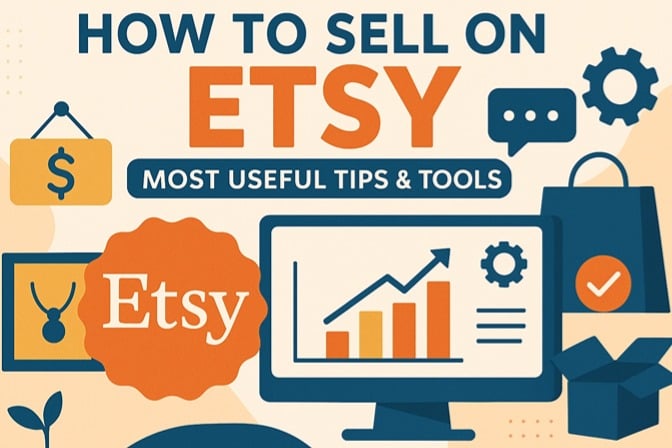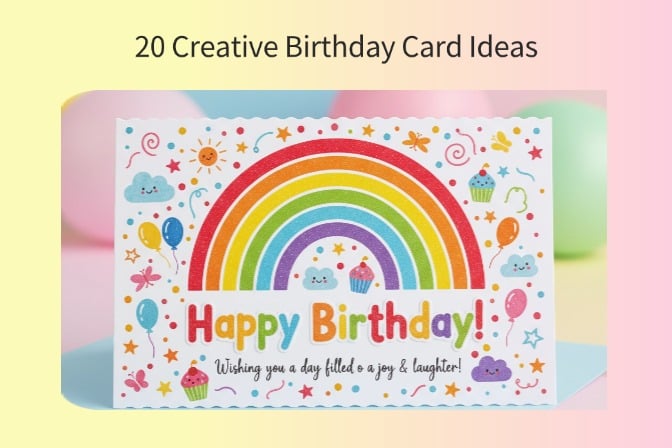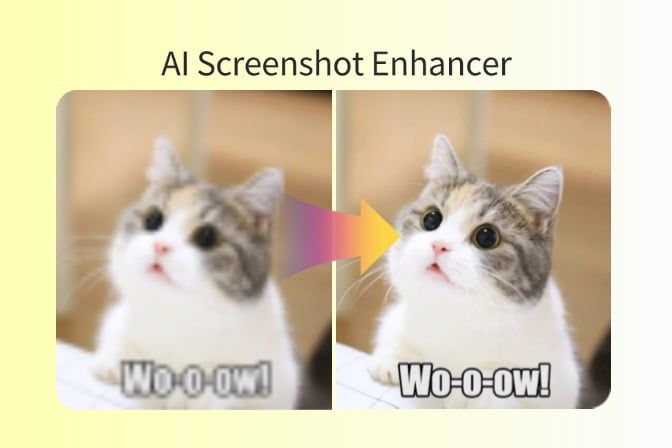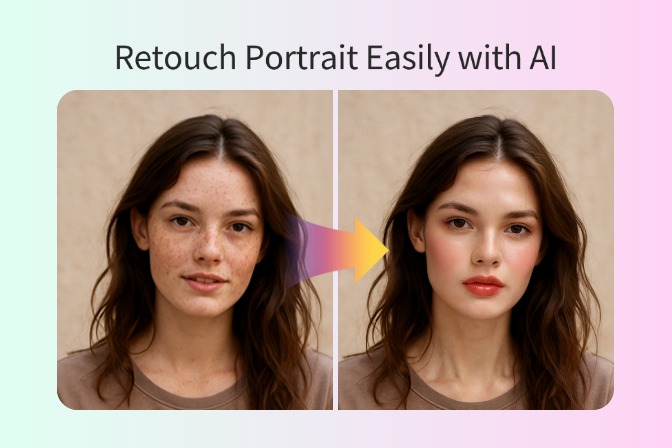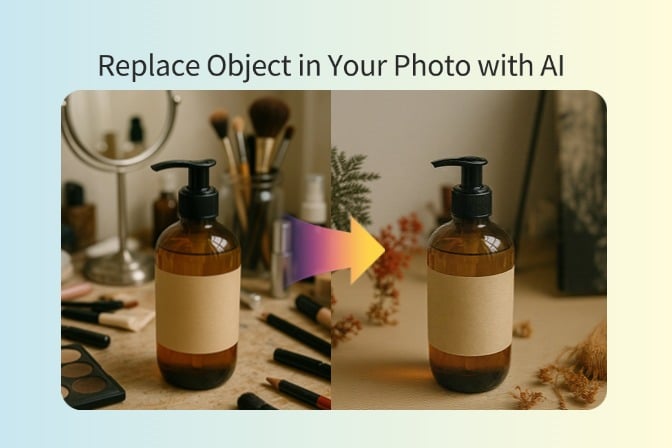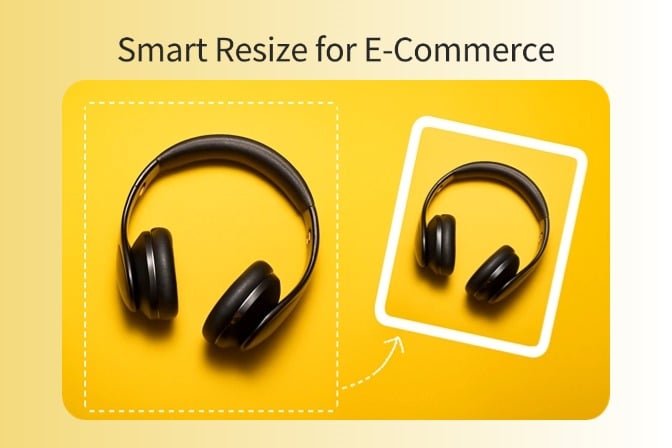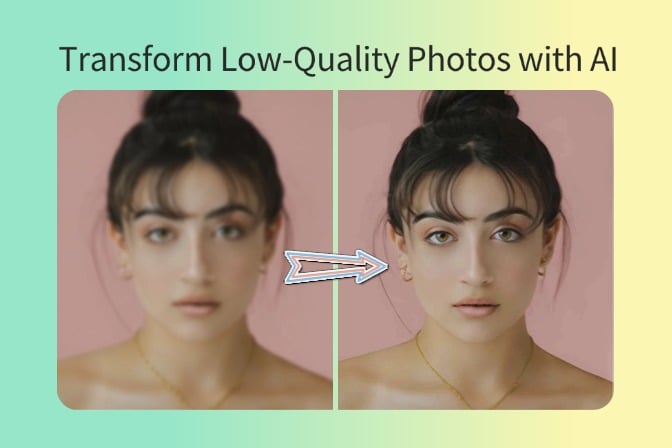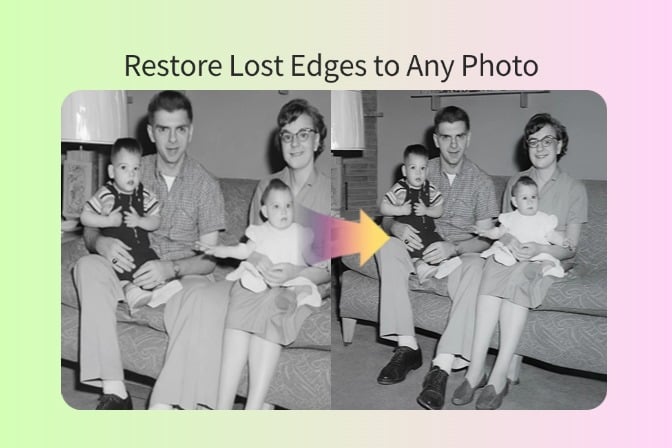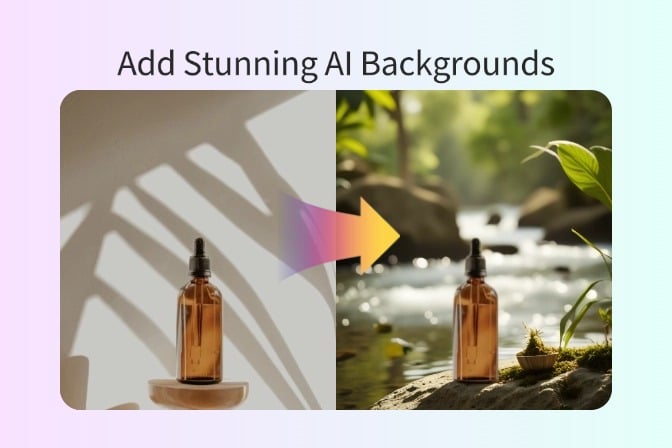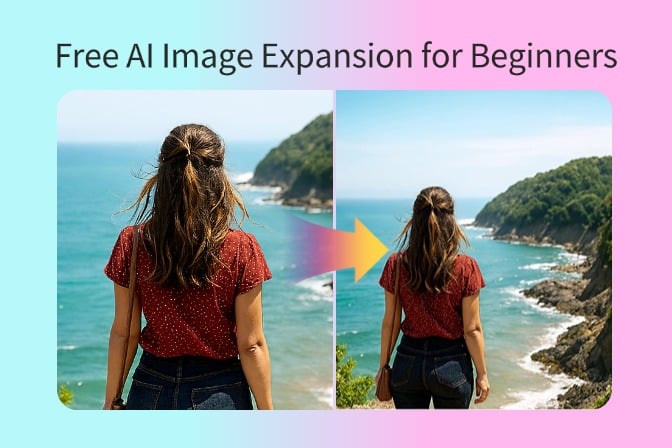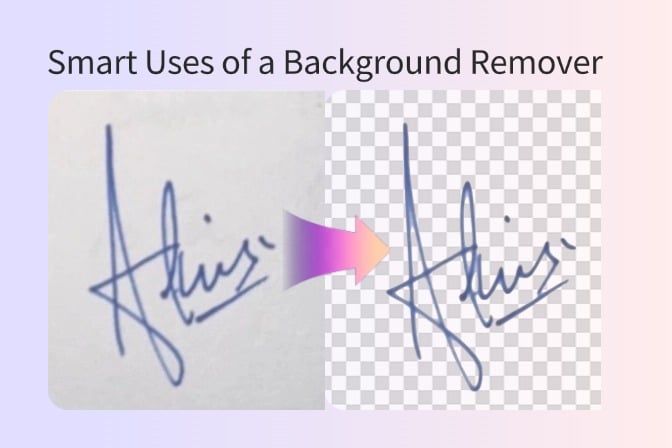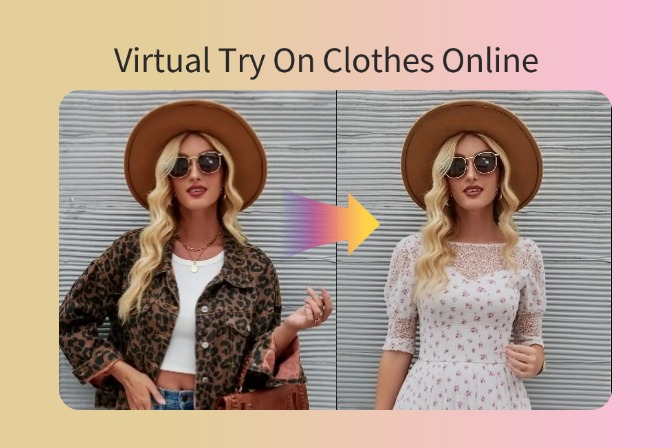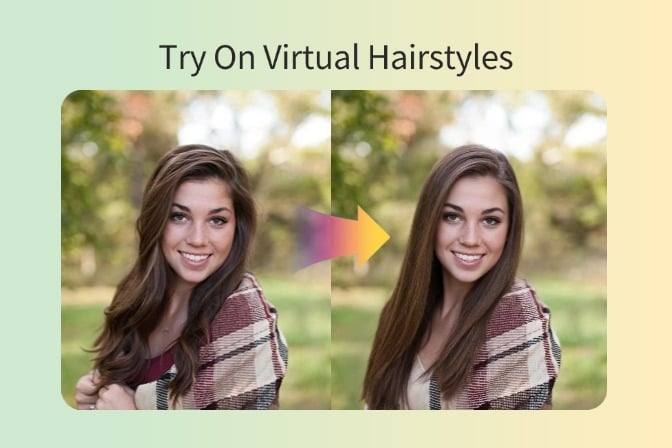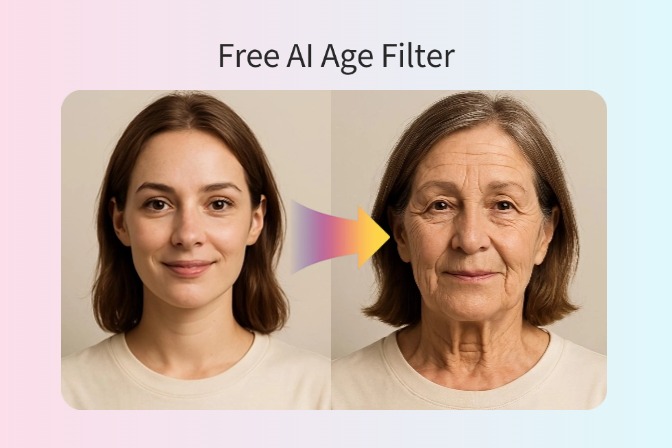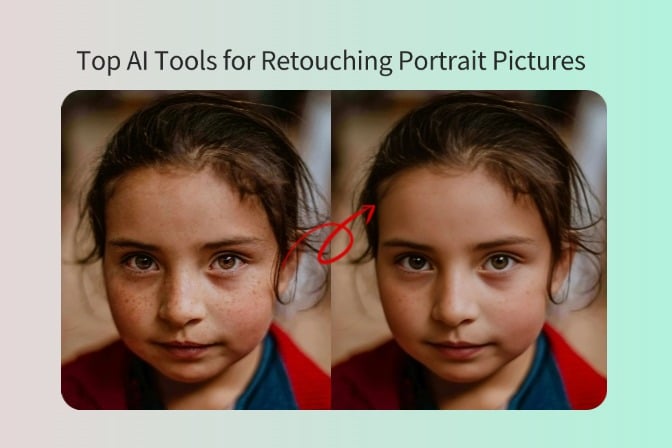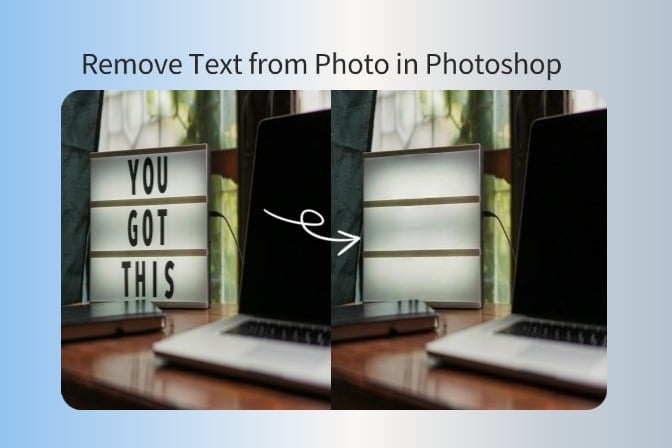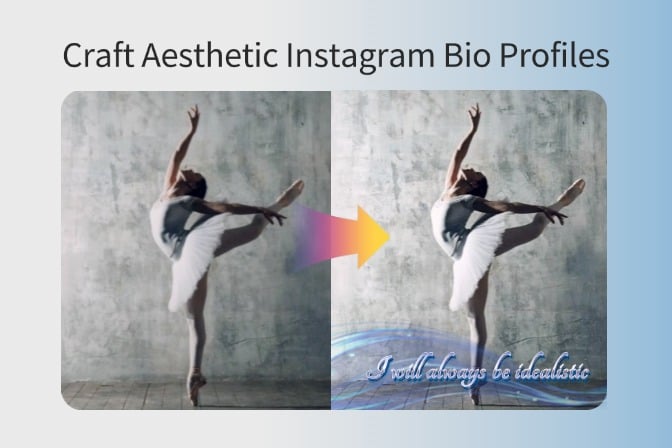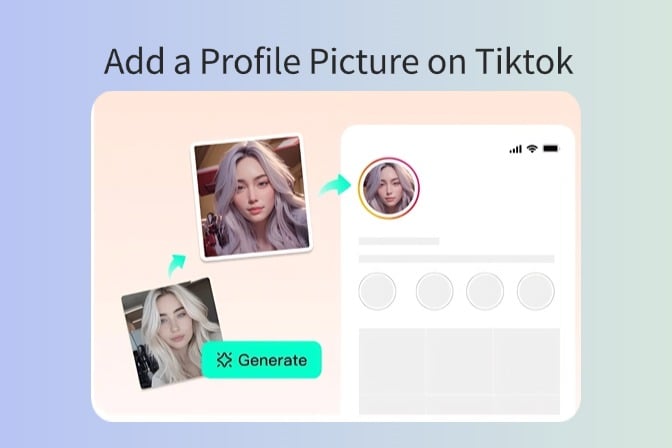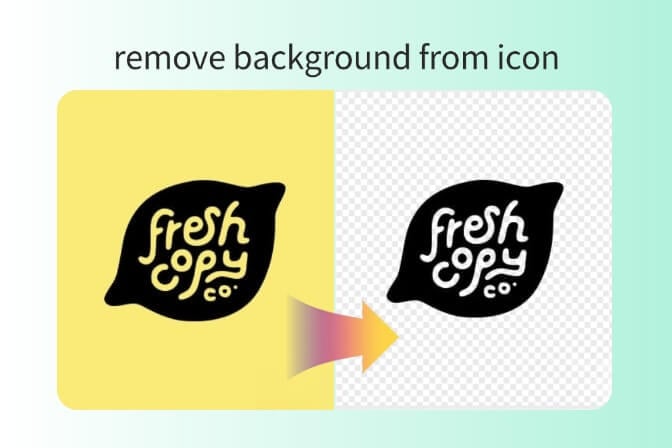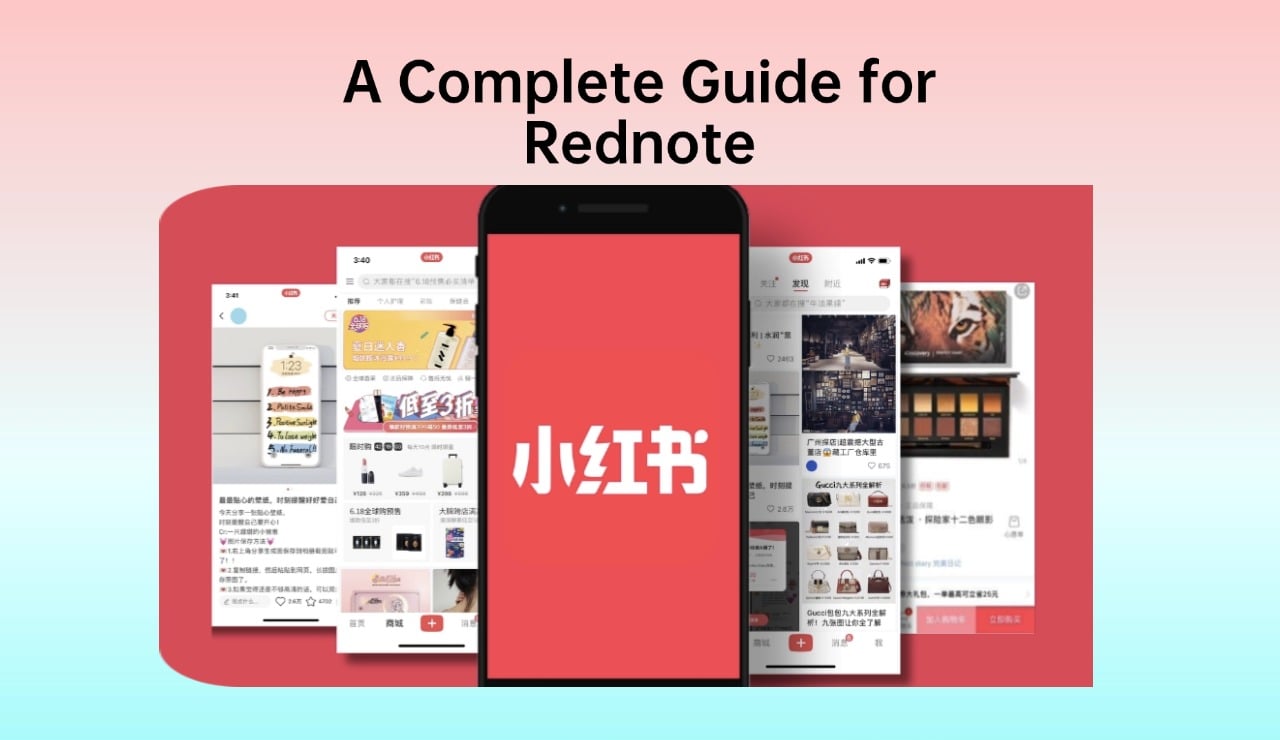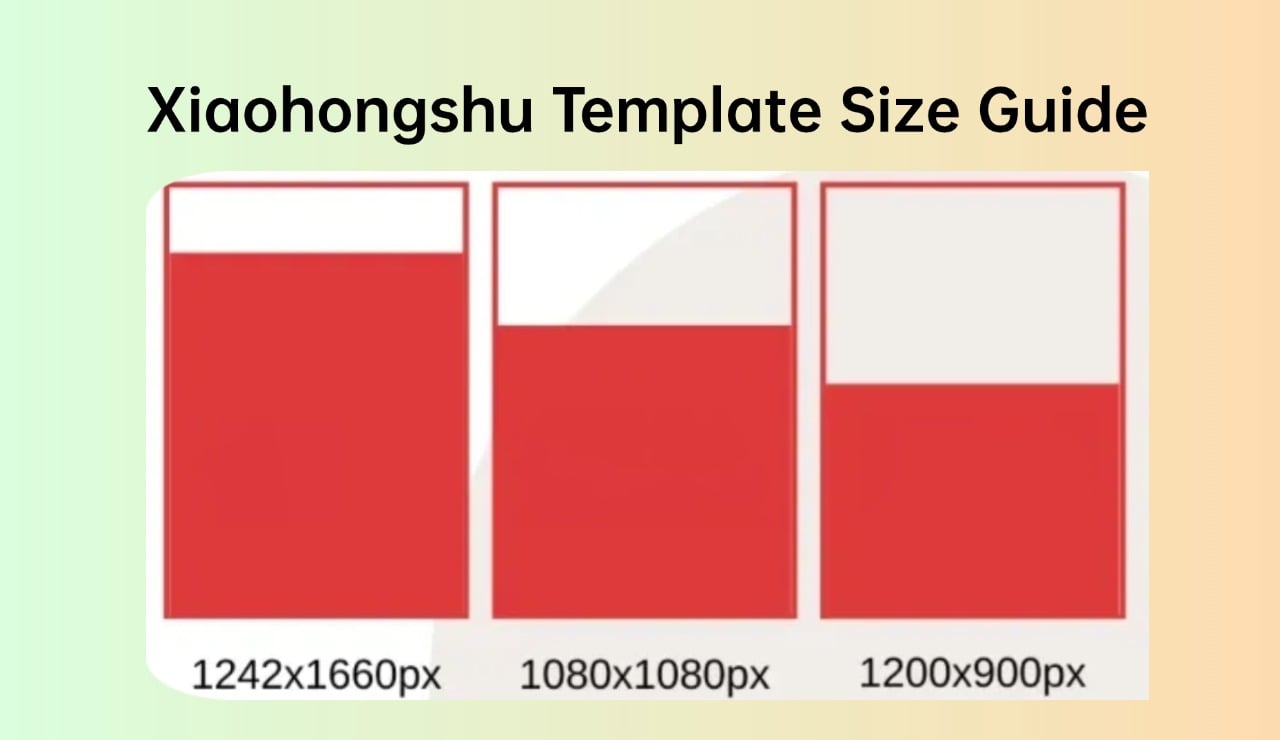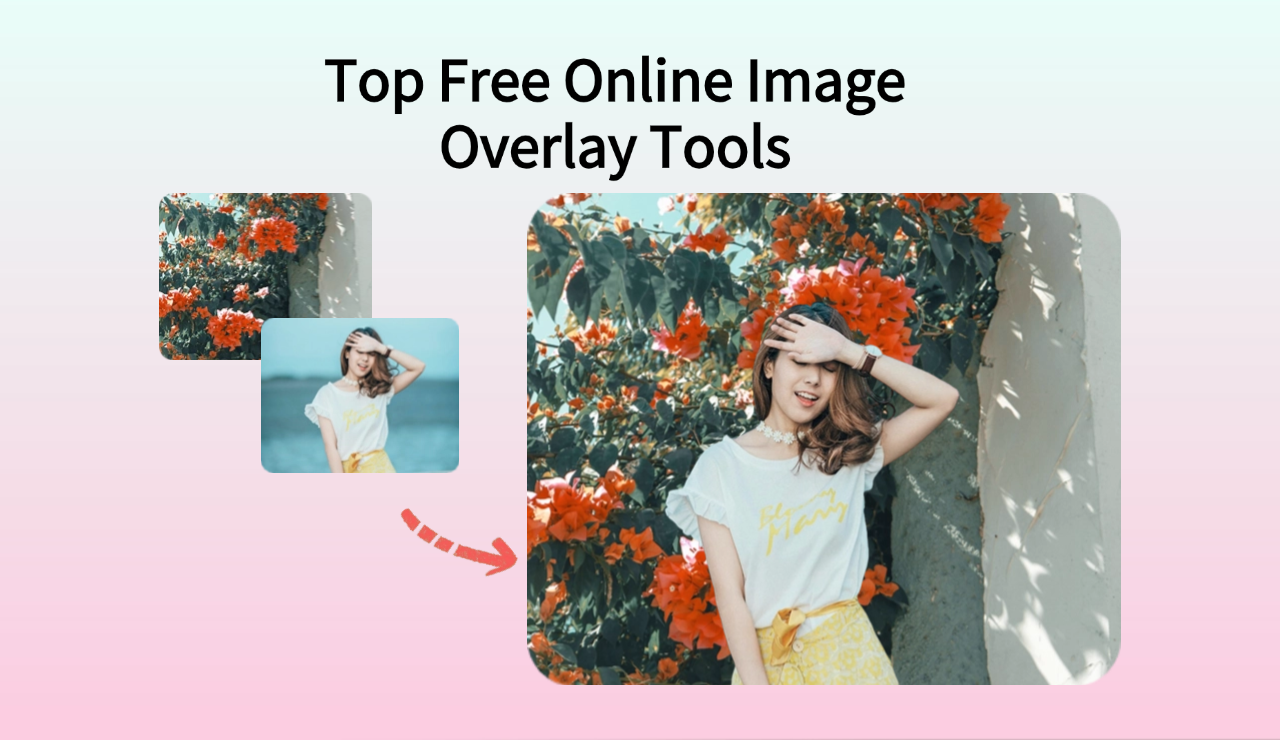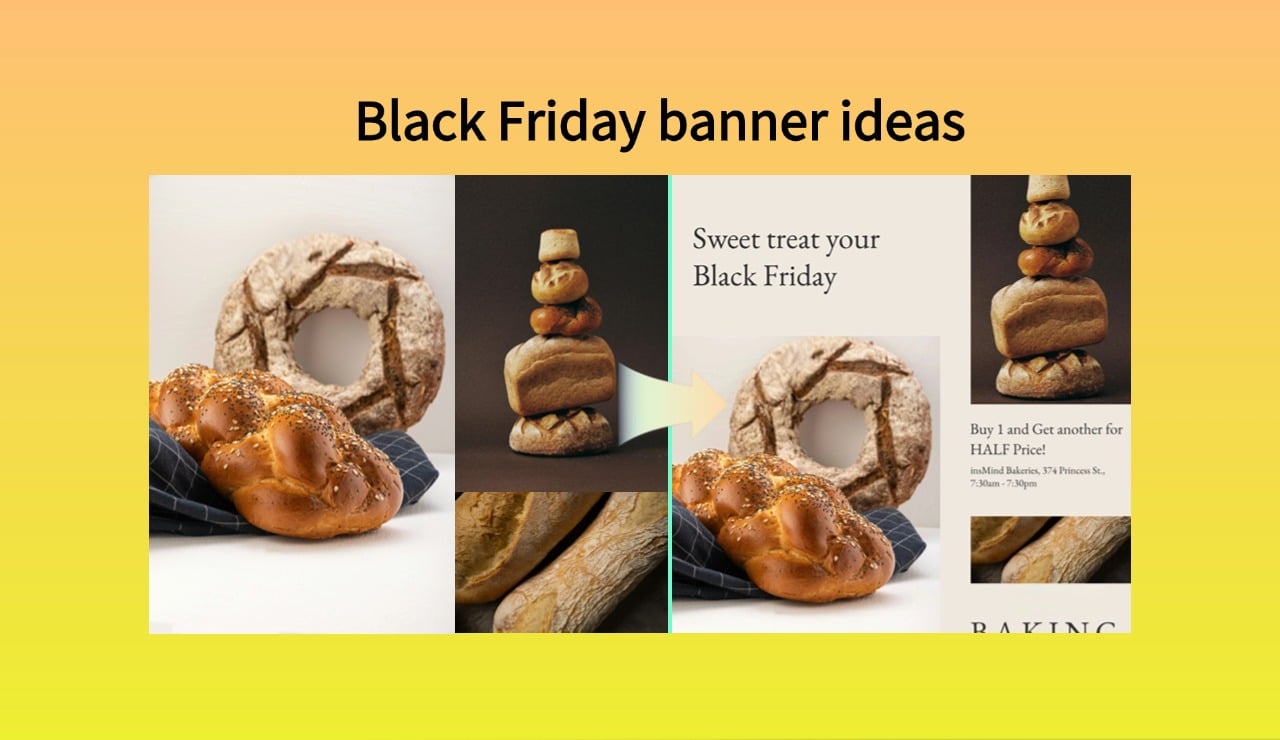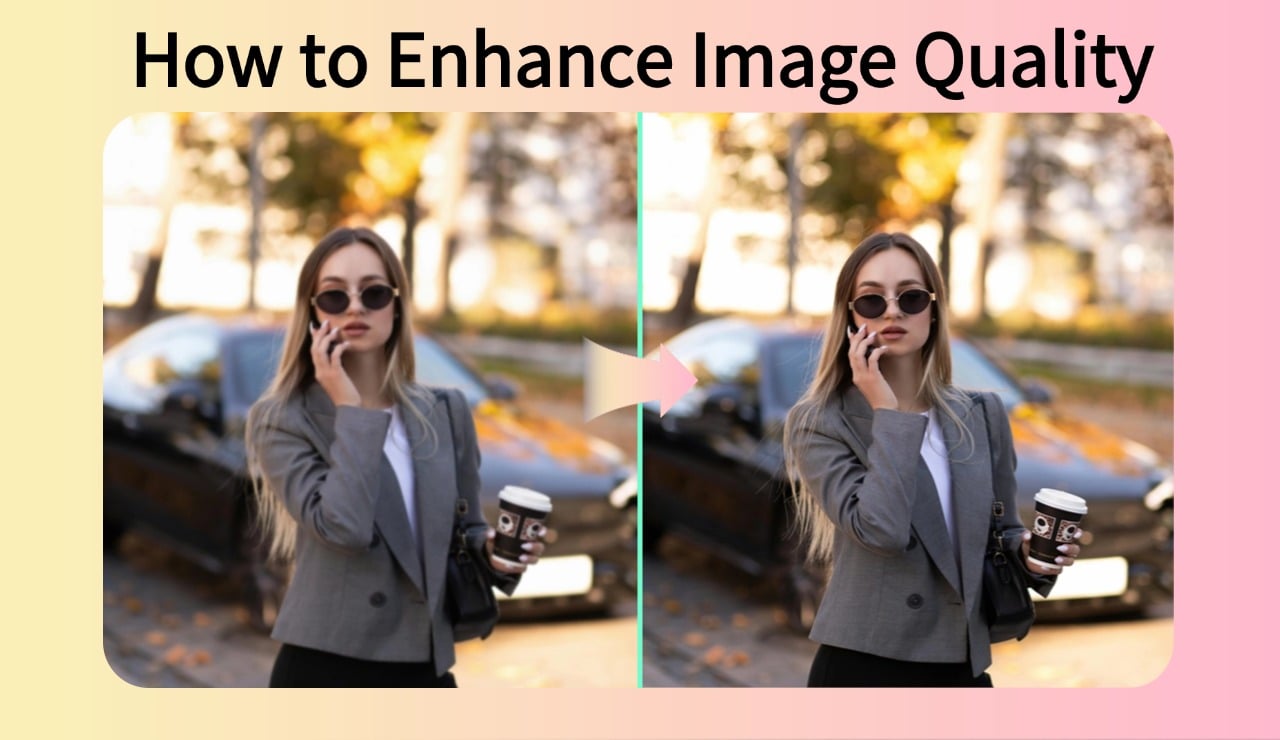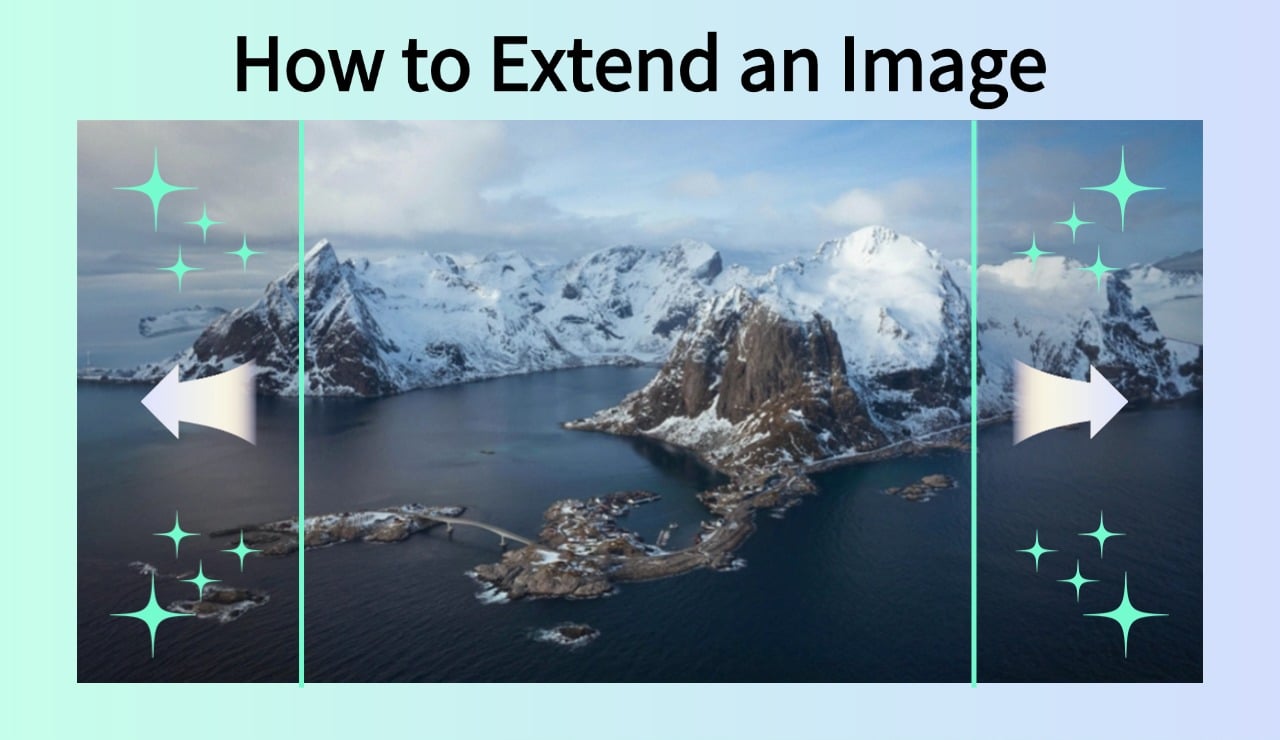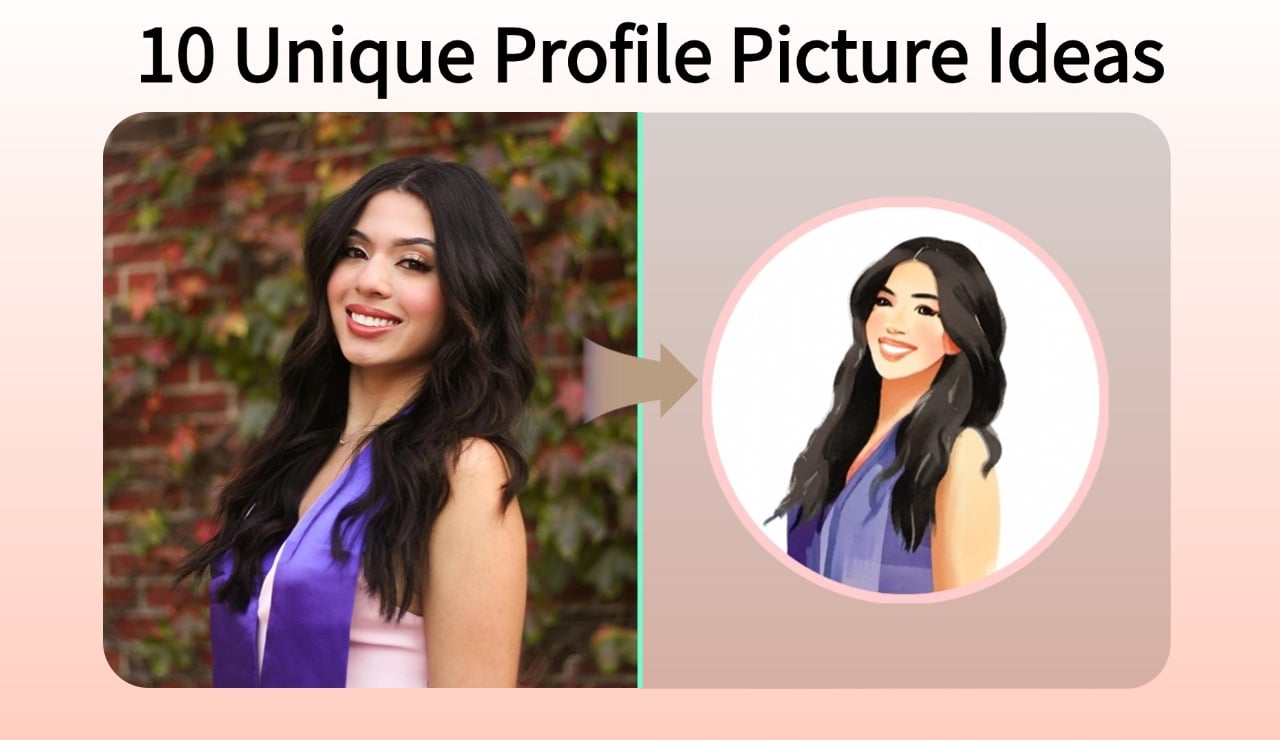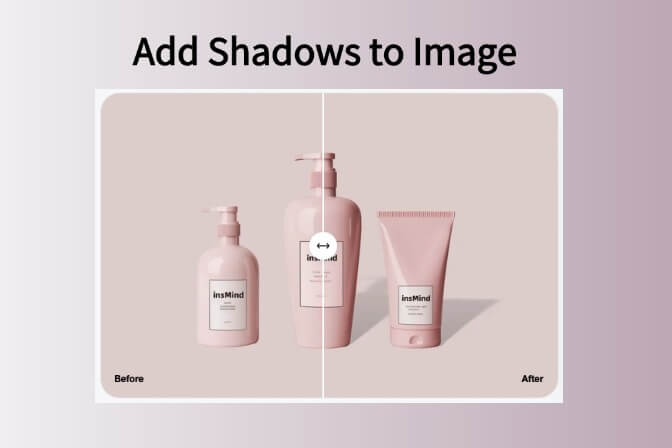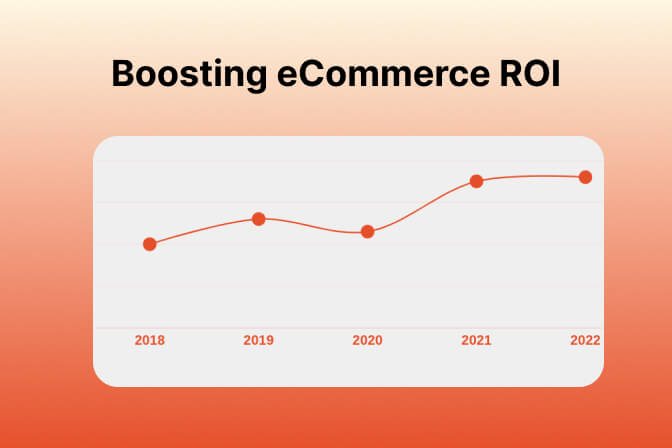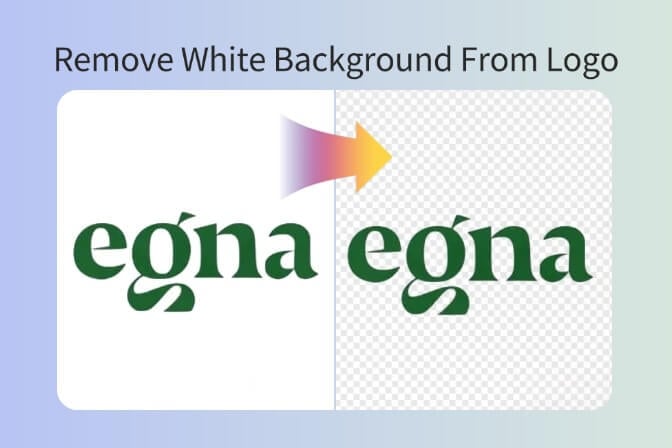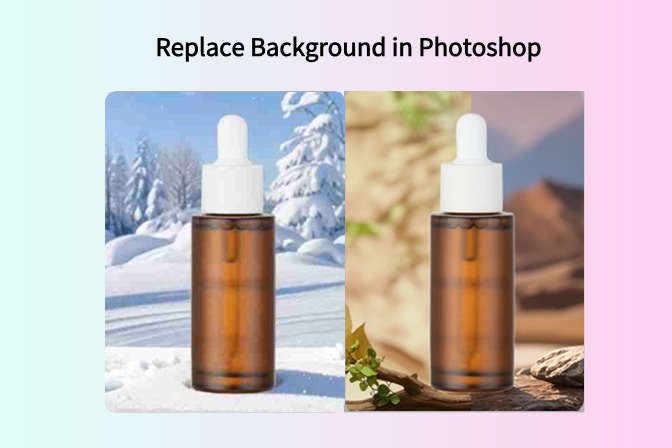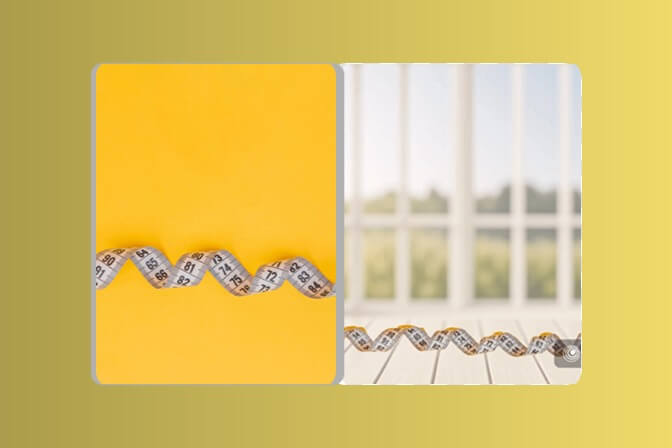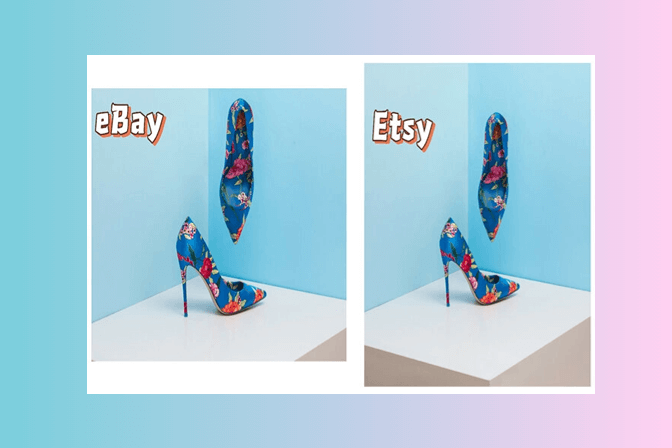Introduction
As an important element of the diverse gallery of visual design, the color black holds a pivotal role, especially when it comes to backgrounds. Black backgrounds are more than just a stylistic choice—they are a powerful visual tool that brings numerous advantages across various industries, including e-commerce and professional photography. This blog explores the intrinsic benefits of black backgrounds and introduces how to effectively use the insMind tool to achieve a perfect black background in visual content.
- Part 1. Why Choose Black Backgrounds?
- Part 2. Optimizing Black Backgrounds: Material Selection, Lighting, and Industry Applications
- Part 3. Harnessing insMind AI Tools for Creating Black Backgrounds
- Part 4. Applying Post-Processing Techniques with insMind
Part 1. Why Choose Black Backgrounds?
Choosing a black backdrop can transform the aesthetic and impact of your images. Black not only enhances the main subject by providing a stark contrast, but it also adds a layer of sophistication and depth that is hard to achieve with other colors. This choice is crucial across many fields due to its ability to focus the viewer's attention, improve aesthetic appeal, and create a striking impact within the composition of the image.
-
Visual Impact and Contrast: A black background ensures that the subject of the photograph, whether a product or a portrait, stands out with enhanced clarity and color vibrancy.
-
Sophistication and Elegance: In marketing and product photography, black backgrounds suggest luxury and high quality, appealing directly to the consumer’s aspirations.
-
Focus and Minimalism: By eliminating distractions, a black background forces the viewer to concentrate solely on the main subject, which is particularly beneficial for online retailers where clear, detailed presentations influence buying decisions.
Part 2. Optimizing Black Backgrounds: Material Selection, Lighting, and Industry Applications
Selecting the Right Background Material
To achieve a truly effective black background, the choice of material is crucial. Options include:
-
Velvet Fabric: Great for absorbing light and reducing glare, velvet helps achieve a deep, rich black.
-
Non-Reflective Black Paint: Ideal for studio setups, this ensures the background remains matte and free from distractions.
-
Black Foam Boards: These are versatile for both studio and on-location shoots, providing a quick setup for a black background.
Lighting Techniques for Black Backgrounds
Proper lighting is essential to separate the subject from its backdrop effectively:
-
Directional Lighting: Use snoots or barn doors to direct light precisely, minimizing spill onto the black background.
-
Distance Between Subject and Background: Keep your subject away from the backdrop to avoid any light reflecting back onto it.
-
High-Contrast Setup: Position lights to maximize contrast, ensuring the subject is well-illuminated against a dark, unlit background.
Industry Applications of Black Backgrounds
-
E-Commerce and Product Photography: Black backgrounds can make products pop, highlighting details and colors, particularly effective for items like jewelry or electronics where contrast conveys quality.
-
Artistic Portraiture and Artography: They help isolate the subject, reducing distractions and focusing on the mood or emotions being conveyed.
-
Marketing and Advertising: Black enables bold, memorable advertisements by simplifying the background, focusing all attention on the product or message.
Part 3. Harnessing insMind AI Tools for Creating Black Backgrounds
Transform your product photography with insMind by seamlessly converting your images to have professional black backgrounds. Follow our straightforward guide to enhance the visual appeal of your products using insMind's intuitive platform. Here's how to do it:
Step 1: Register or Log In
Start by accessing the insMind platform. If you're new, sign up for an account, or simply log in if you're already a member. Once logged in, click on "Start Creating" to begin your editing journey.

Step 2: Upload Your Image
To get started, select the 'Start from a photo' button. This allows you to choose and upload the product image you want to edit directly from your device.

Step 3: Automatic Background Removal
After uploading your image, utilize the ‘Remove Background’ tool. insMind's advanced AI technology will swiftly process your image, automatically removing the existing background and isolating your product against a clean, white backdrop.

Step 4: Apply a Black Background
Next, select the black background option from the color choices available. This will apply a sleek, black background to your image, emphasizing your product's features and enhancing its overall appeal.

Step 5: Preview and Download
Finally, adjust the background opacity to your liking and preview the image to ensure it meets your expectations. Once satisfied, download your newly edited image in PNG format. This format maintains the transparency and quality of your image, making it ready for use in marketing materials or online stores.
Part 4. Applying Post-Processing Techniques with insMind
-Play With Shadows: Adding shadows can give your product images a sense of depth and realism that flat images lack. This tool allows you to create and adjust shadows behind or beneath the subject, enhancing the three-dimensional feel and making the product appear more tangible.
-Resize and Smart Resize: Whether you need the image to fit a specific space without losing quality or altering important features, the resize tools are essential. The 'Resize' function allows you to change the dimensions of your image manually. Meanwhile, 'Smart Resize ' automatically adjusts the image size for Shopify, eBay, Instagram, Facebook and other platforms.


-Enhance Details and Colors: Sometimes, a black background can overshadow subtle details. Using the detail enhancement tools, you can bring out textures and colors, ensuring that product features are pronounced and appealing. This is especially beneficial for high-end products where detail is a key selling point.
Conclusion
Black backgrounds serve a strategic, practical, and creative purpose in visual media. Understanding how to effectively create and use them with tools like insMind enhances your ability to produce visually compelling content. Whether you're involved in e-commerce, photography, or advertising, mastering the art of black backgrounds can elevate your visual presentation, making it more engaging and impactful.