In this era, people are greatly influenced by the new pop-culture media of art and photography. With the rise of new AI technology, they can turn photos into anime using different AI filters. Moreover, these filters can be applied to various social media platforms to attract new followers, market branding, and for personal enjoyment.
So, if you are interested in culturally connecting with others through anime photos, you need an advanced AI photo filter tool. In this article, we'll look at the best AI tool that can turn photos into animation and how to apply different filters with this AI tool.
Table of Contents
Part 1. What is a Photo Anime Maker
A photo anime maker is a digital tool designed to turn a photo into an anime using AI technology and machine learning algorithms. It carefully analyzes the photo, applies unique filters, and turns your photos into relishing anime art with different expressions and color schemes. Moreover, these photo-transforming tools include user-friendly interfaces, several customization options, fast processing, and more for you to explore.
All you need to do is upload a photo, select an anime style, customize elements, and share the final photo with others. Moreover, these photo anime makers provide several advantages, such as enhancing your creativity, making filters easy to access for all users, and more. These tools are widely used for creating engaging social media content, distinctive market branding, and personal entertainment.

Part 2. The Best AI Tool to Turn Photo to Anime
1. insMind
If you want to create astonishing anime photos with a free AI tool, then insMind can be your ultimate solution. With this tool, you can unlock countless AI filters that can expertly turn your photo into anime that you can use to influence other people online.

Moreover, you can transform selfies into anime masterpieces in the most optimized style and get stunning and high-quality results with this tool. Other than that, insMind not only deals with selfies but can also turn a landscape photo into breathtaking anime sceneries.
You can convert different landscape photos into a night sky anime-style or upload different genres of landscape to get other anime-style results. Furthermore, for all pet lovers, insMind lets you turn a photo into an anime photo of your pets. It transitions their photos into adorable little photos that you can share with others.
2. AnimeGenius
If you're looking for another tool, Photo to Anime by AnimeGenius offers 11 distinct anime filters—all free to use. These include Studio Ghibli-inspired looks, Korean webtoon styles, semi-realistic anime, and even a 2.5D anime effect. It's a great choice if you want more creative control over how your photos are transformed.
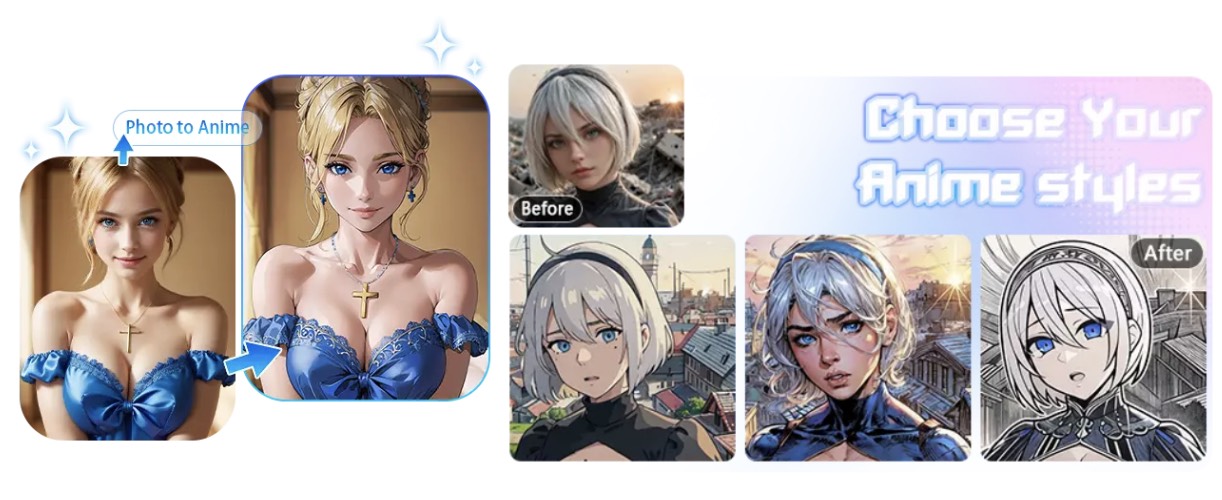
Part 3. How to Turn Photo into Anime with insMind AI Filter
The AI filter tool of insMind is the best among Instagram influencers and marketing managers as they use it to create captivating anime photos. However, the only question that remains is what is the procedure to turn a photo into anime style photo? Follow the given comprehensive steps that guide you on how to turn a photo into animation with stunning results:
Step 1. Access insMind on Your Browser
Start by accessing the insMind "Photo to Anime" Converter on your browser and creating an account. After that, click the "Upload a Photo" button or drag the photo to the website. Once the dialogue box appears, you can select the picture you want to convert into anime and press the "Open" button to upload it. 
Step 2. Select the Anime Filter from insMind AI Filters
On the new editing window, you'll be provided with different types of AI filters on the right-side panel. Now, press the "Anime" filter and hit the "Start" button to begin the conversion process.

Step 3. Download the Converted Photo on Your Device
The process will take a few seconds, and when it's done, navigate to the top right corner of the screen and press the "Download" button. When a small menu opens, choose the format and quality of the photo according to your needs. Now, click the "Download" button to save the anime-style photo on your computer.

Part 4. Other AI Filters of insMind than Photo to Anime Filter
insMind is a multi-purpose AI-powered photo editing tool that produces studio-quality photos with its smart editing features. Other than the anime filter, you will get several other AI filters from this tool with high-quality accuracy. Therefore, let's look at a few of these stunning filters in the following section.
Flat AI Filter: If you are looking for a clean and simplified look on your photos, then use the flat filter. It reduces the details and shading of the photo, giving you a flat 2D appearance that emphasizes the shapes and lines of the photo. Moreover, people use this filter to create minimalistic portraits or branding products to attract people to their websites or social media platforms.

Illustrative Filter: The illustration filter provides a more modern and stylized look to your photos that is perfect for creating eye-catching media content. Furthermore, this filter enhances the outline and adds textures to the photo, making it ideal for storybooks and creative projects.

3D Filter: To add depth perspective to your photos, use the 3D filter from insMind to make them look realistic. This filter is mainly used in gaming and virtual universes, as it is ideal for making your characters look realistic enough. Moreover, the sense of realism creates an immersive experience for all gaming users. Learn the instructions about how to turn a photo into a 3D model.

Ghibli Filter: Everyone loves the iconic Ghibli Studio art style as it beautifully portrays a detailed and whimsical sense of animation style. insMind offers the same filter aesthetics when you apply it to your photos or landscapes. Additionally, the softness of the filter is ideal for creating your enchanting storyline of books that captures the Ghibli feel.
Conclusion
To conclude this article, we have learned that the modern era strives to create an immersive environment by using AI anime filters on their photos. Creating such masterpieces requires an AI-powered photo editing tool that effortlessly turns a photo into an anime. For this purpose, use the perfect photo converting tool, insMind, which offers an abundance of AI filters, such as photo to sketch, CG, comics, and anime.
With these filters, you can get outstanding results within seconds, making your photo editing process efficient and productive. This tool also lets you download the converted photo in PNG and JPG file formats so you can share it easily with others online. So, head over to the insMind website and explore its advanced features for yourself, then try them out today.
Ryan Barnett
I'm a freelance writer with a passion for editing and designing photos. Here at insMind, I strive to educate users on image creativity, photography, and enhancing product photos to help grow their businesses.
































































































































































































































![How to Add Logo to Photos Online for Free [The Simplest Method] How to Add Logo to Photos Online for Free [The Simplest Method]](https://static.xsbapp.com/market-operations/market/side/1718795949162.jpg)
![How to Remove Tattoos from Photos [Ultimate Guide 2025] How to Remove Tattoos from Photos [Ultimate Guide 2025]](https://static.xsbapp.com/market-operations/market/side/1718787534476.jpg)

















