With our insMind Change Color of Image tool, you can effortlessly change the color of your images with just one click. This powerful tool makes enhancing your photos simple by allowing you to adjust colors and apply filters seamlessly.
Whether you're looking to correct color issues or create a fresh new look, our AI-powered tool delivers reliable and professional results. It's the perfect background changer for anyone wanting to elevate their visuals effortlessly.








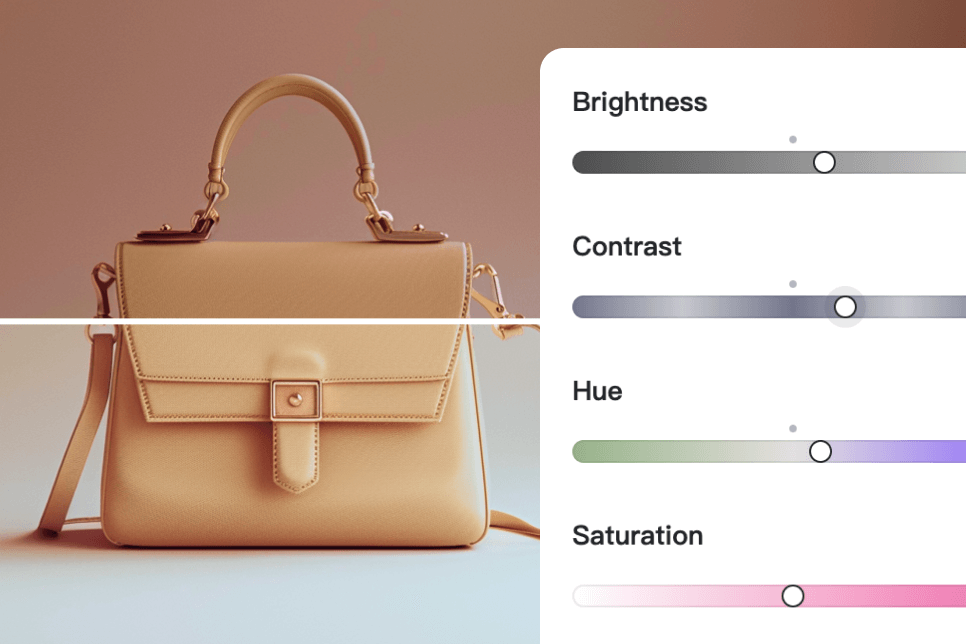
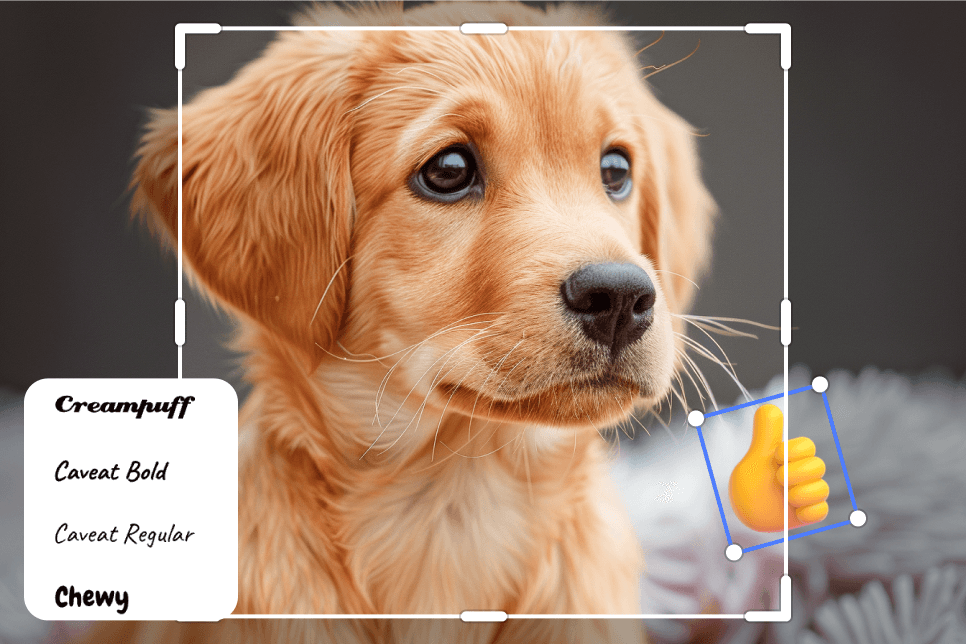
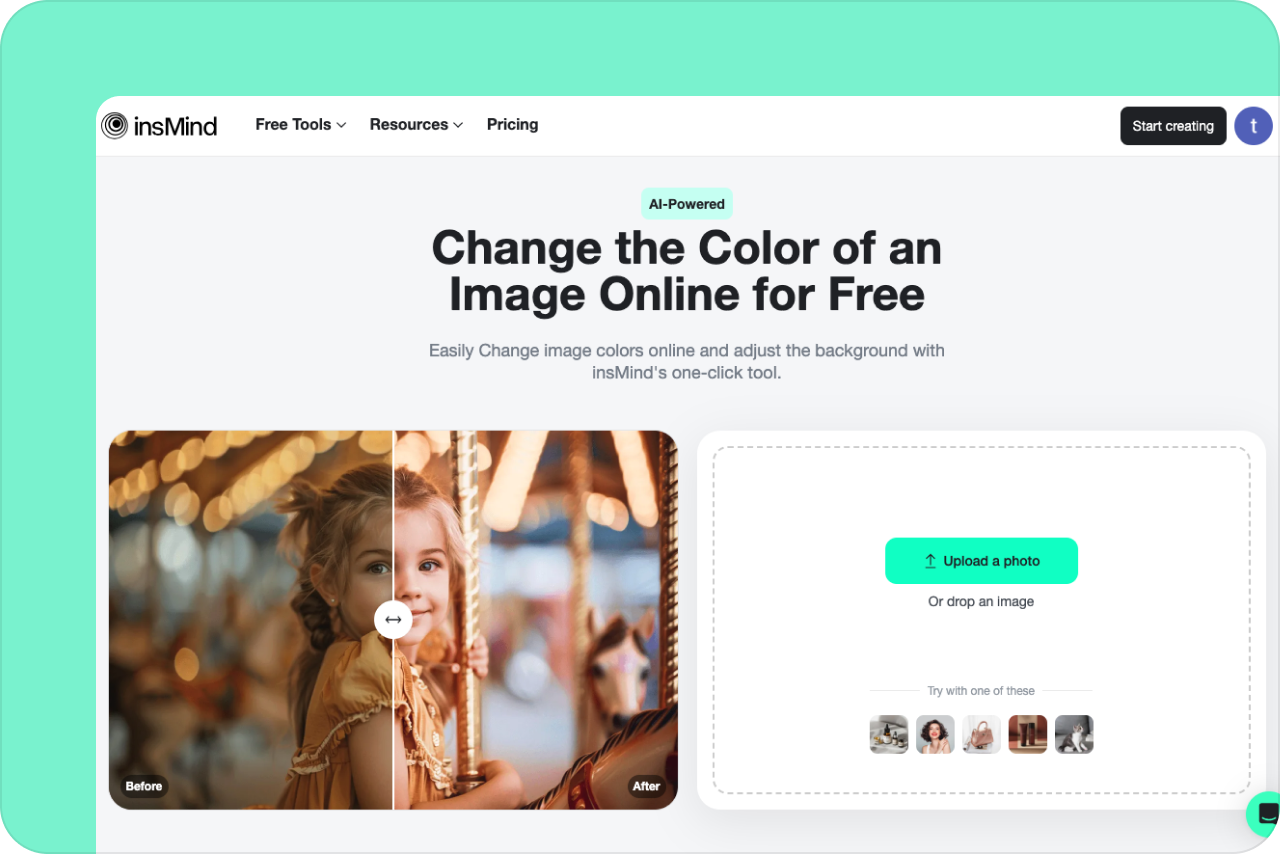

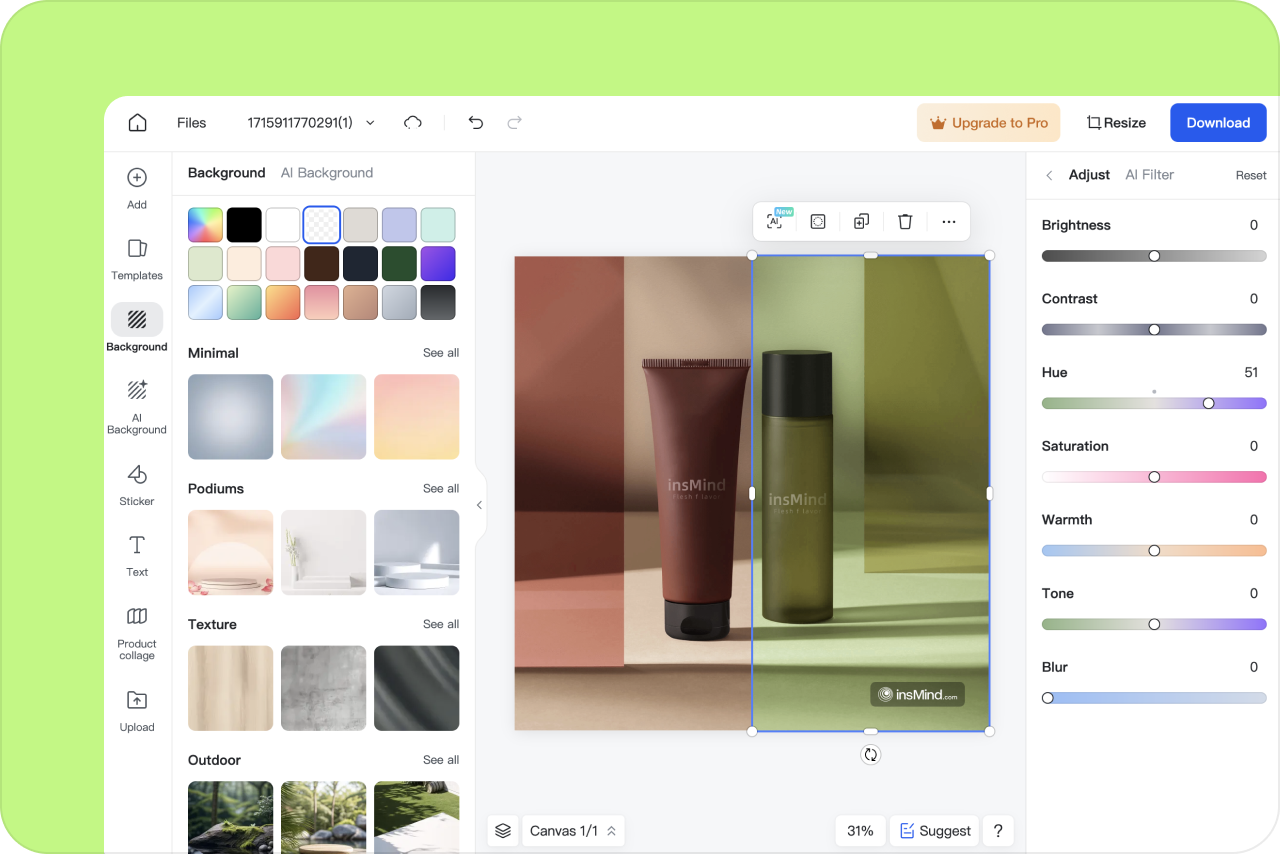
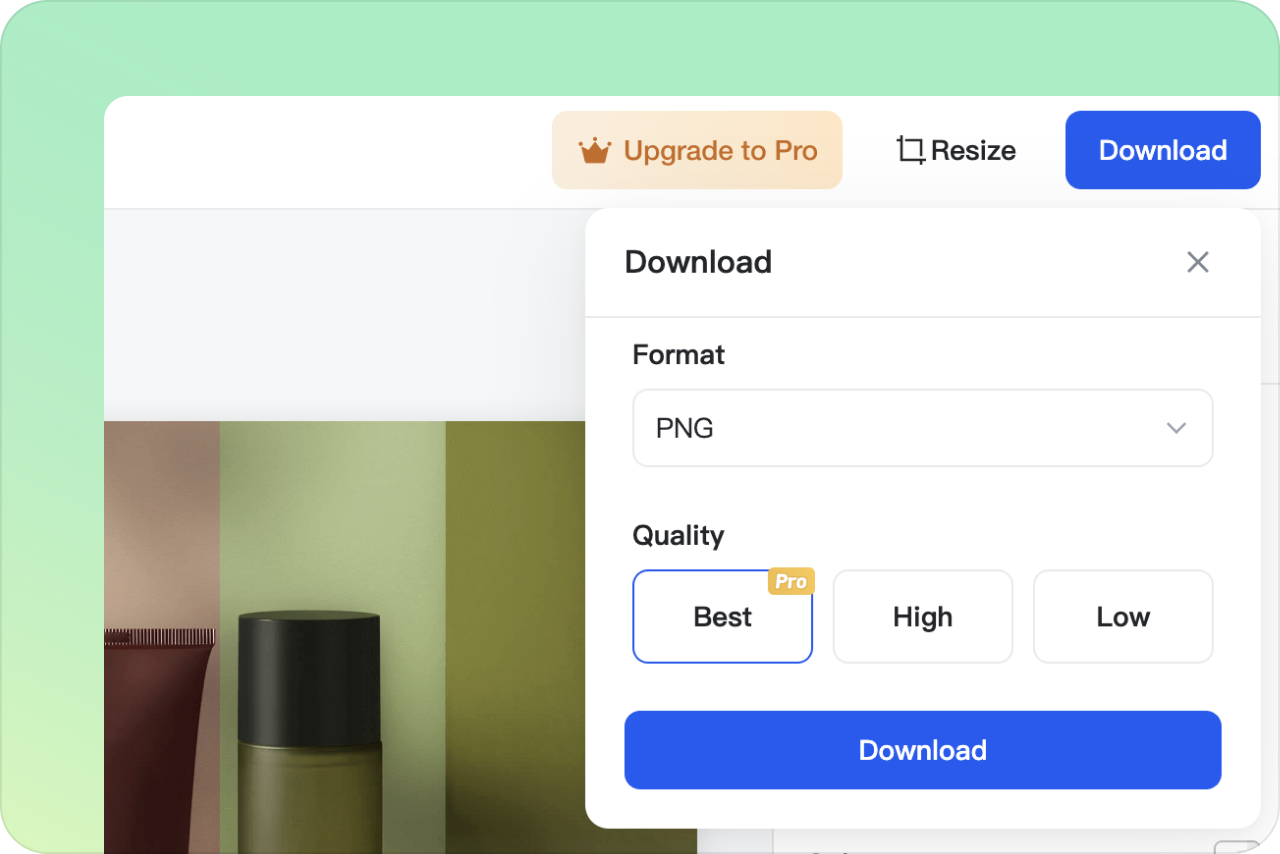
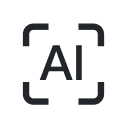
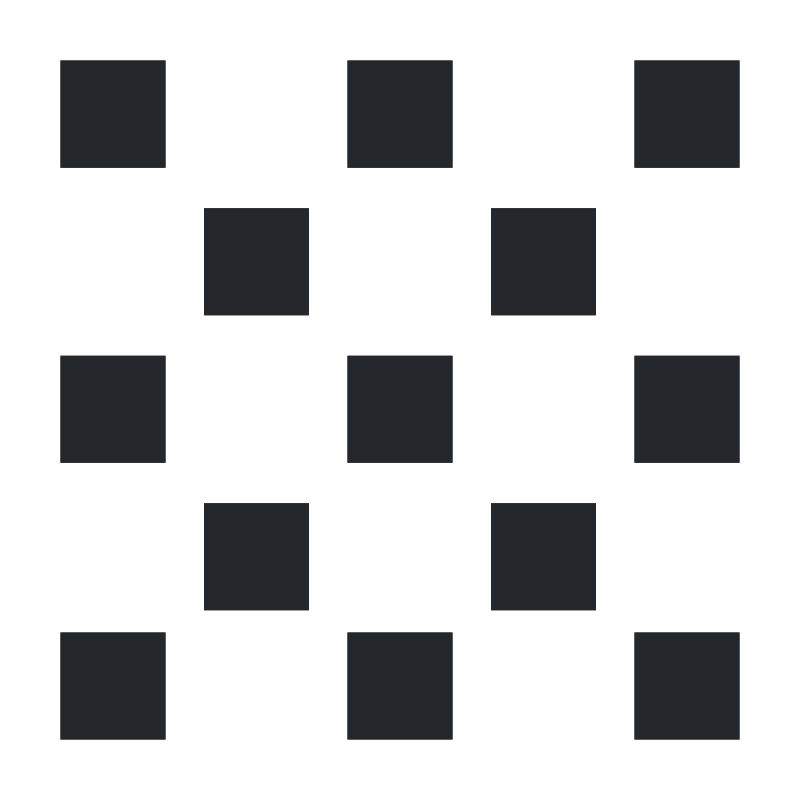















"Used it to visualize wall colors for my home renovation. The results looked realistic and saved me a lot of time!"
@Daniel