Colorize the background with insMind's AI-powered PNG color changer. Matching the backgrounds enhances an image's overall attractiveness. Let your pictures pop with AI-generated professional backdrops or solid backgrounds in a single click. Let the AI precisely cut out the background and neatly replace it with new options.
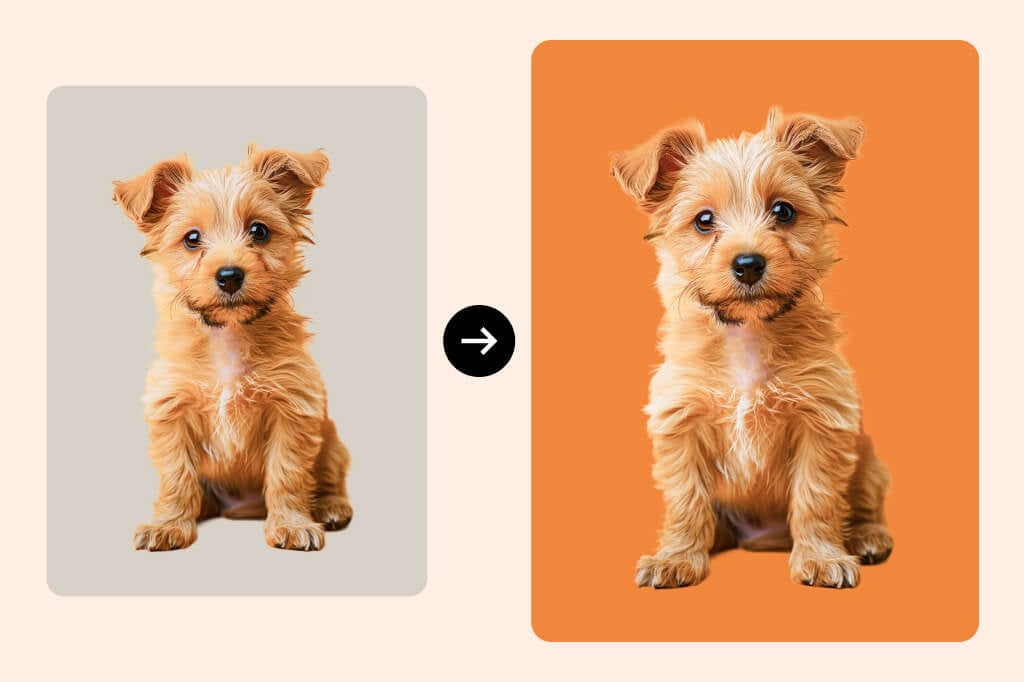
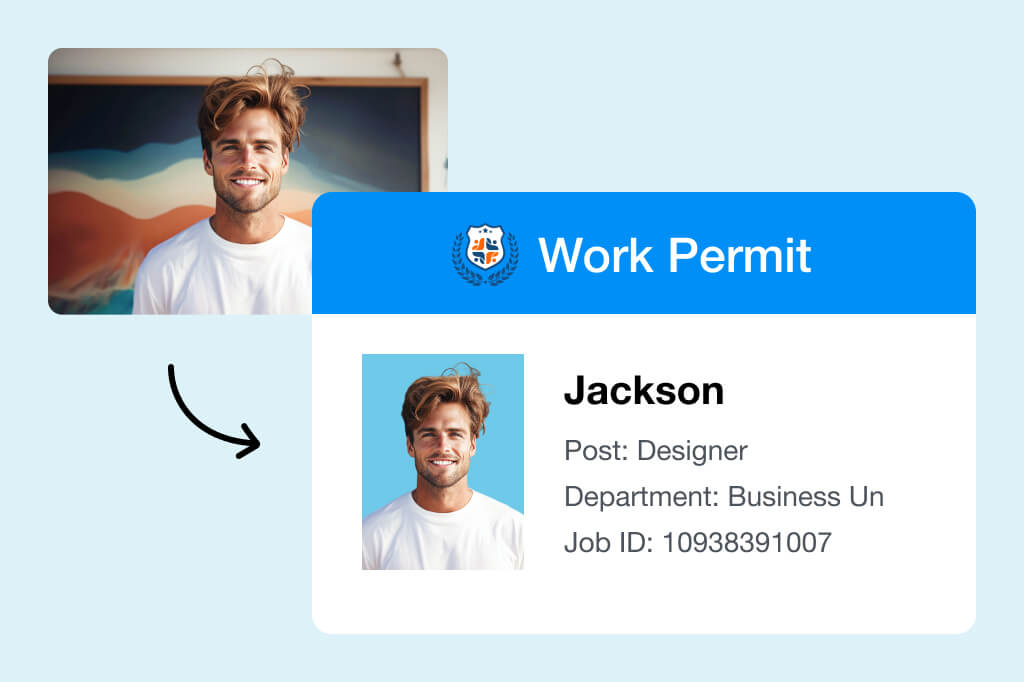
Switch Up Your Identity Gear- Change ID Photo Color
Switch up your style and transform the background color of your ID cards with insMind PNG color changer. Experiment with different background options to match your unique brand identity. Customize visuals and change the ID photo color to redefine visuals for a unified look. Play with colors and backgrounds to refresh the aesthetic visuals of your ID card.
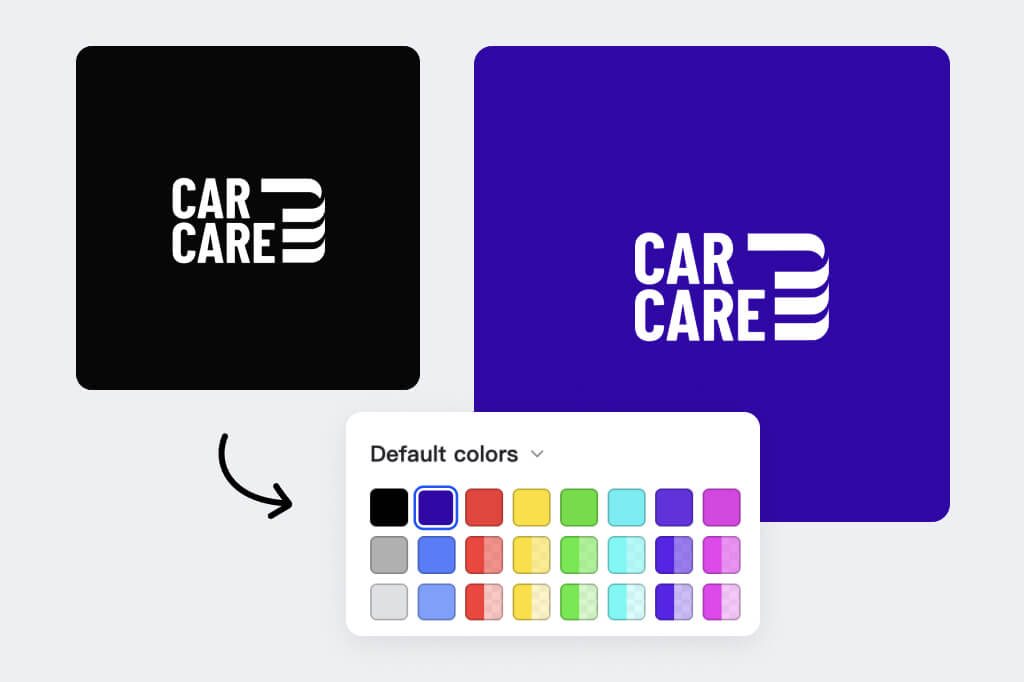
Translate Better Sales- Change Logo Color to Fit Brand Needs
Potentially improve e-business and sales with neat and professional product display photos. Change the logo color to fit the brand's needs and match the occasion. Design unique images to target a specific audience and foster engagement. Create professional and appealing photos with a PNG color changer to translate to better sales.
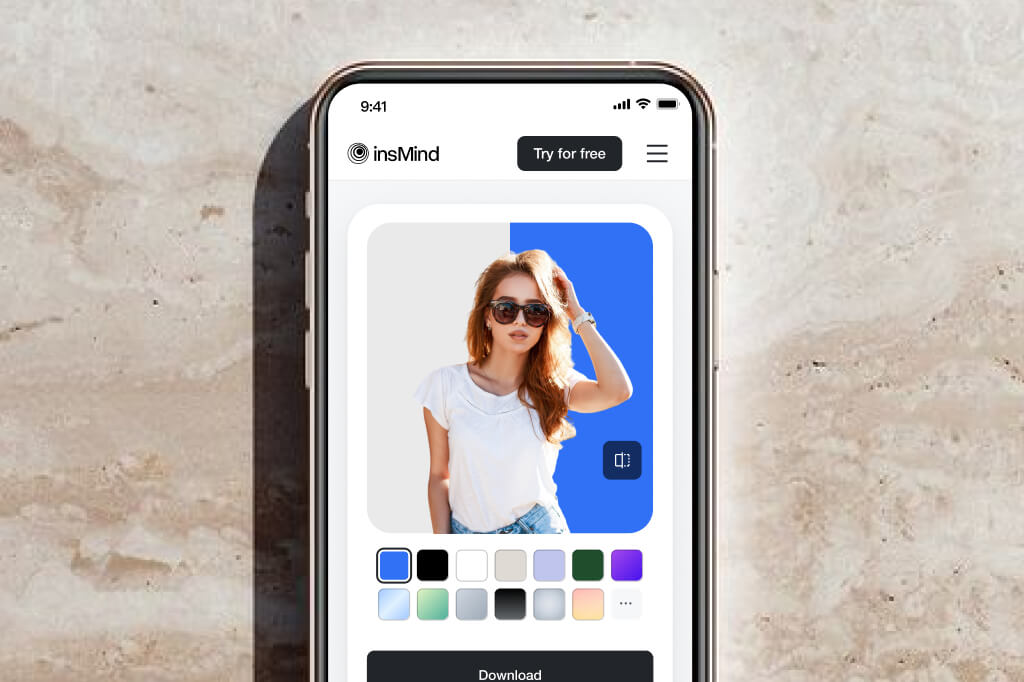
Accessible Anywhere: Use PNG Color Changer on Any Device
insMind PNG color replacer is a web application easily accessible on all devices. Play with colors and transform your images anywhere, anytime! Design your product images or revamp your personal photos for fun on the go. Experiment with different colors and backgrounds on the bus or in the office to transform pictures to their best.
How to Change the Color of a PNG
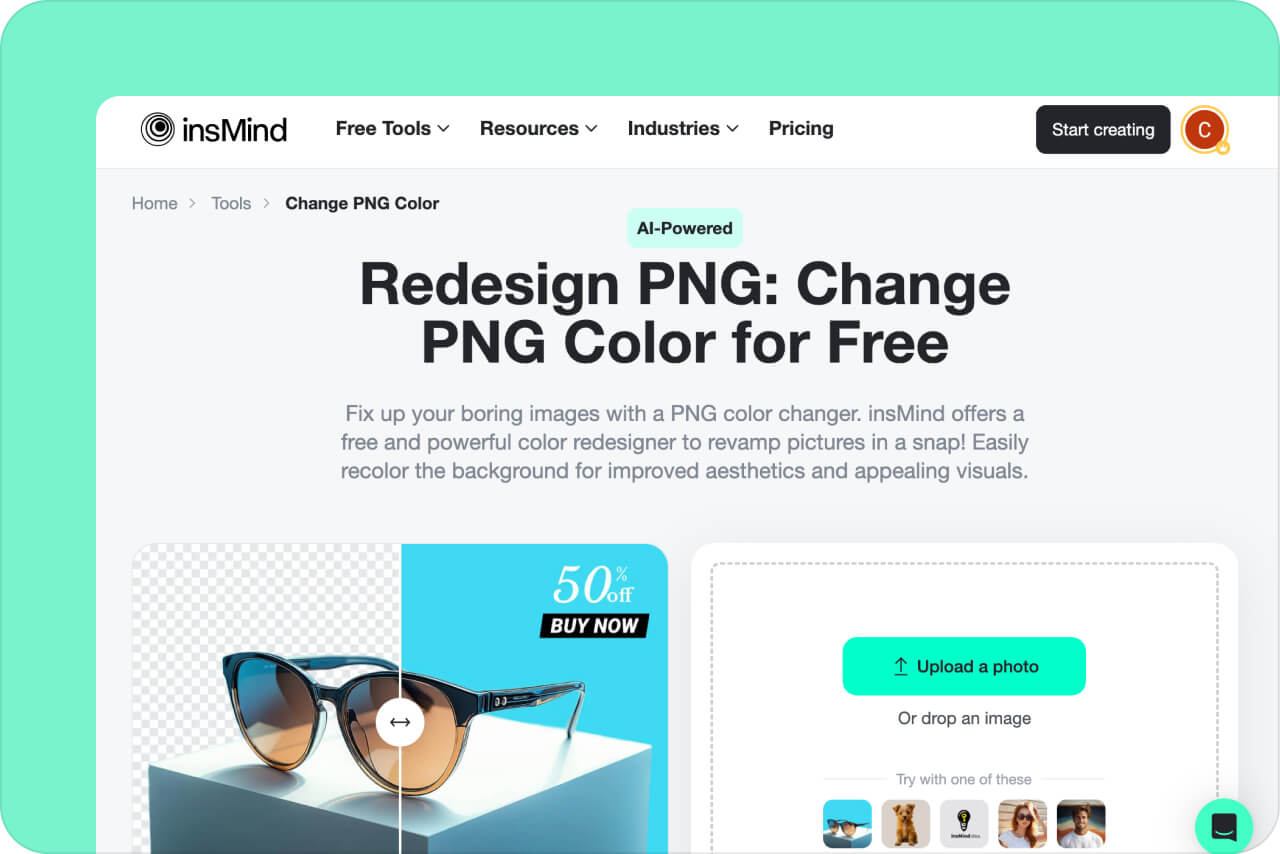
1 Open insMind on a Browser

2 Upload an Image
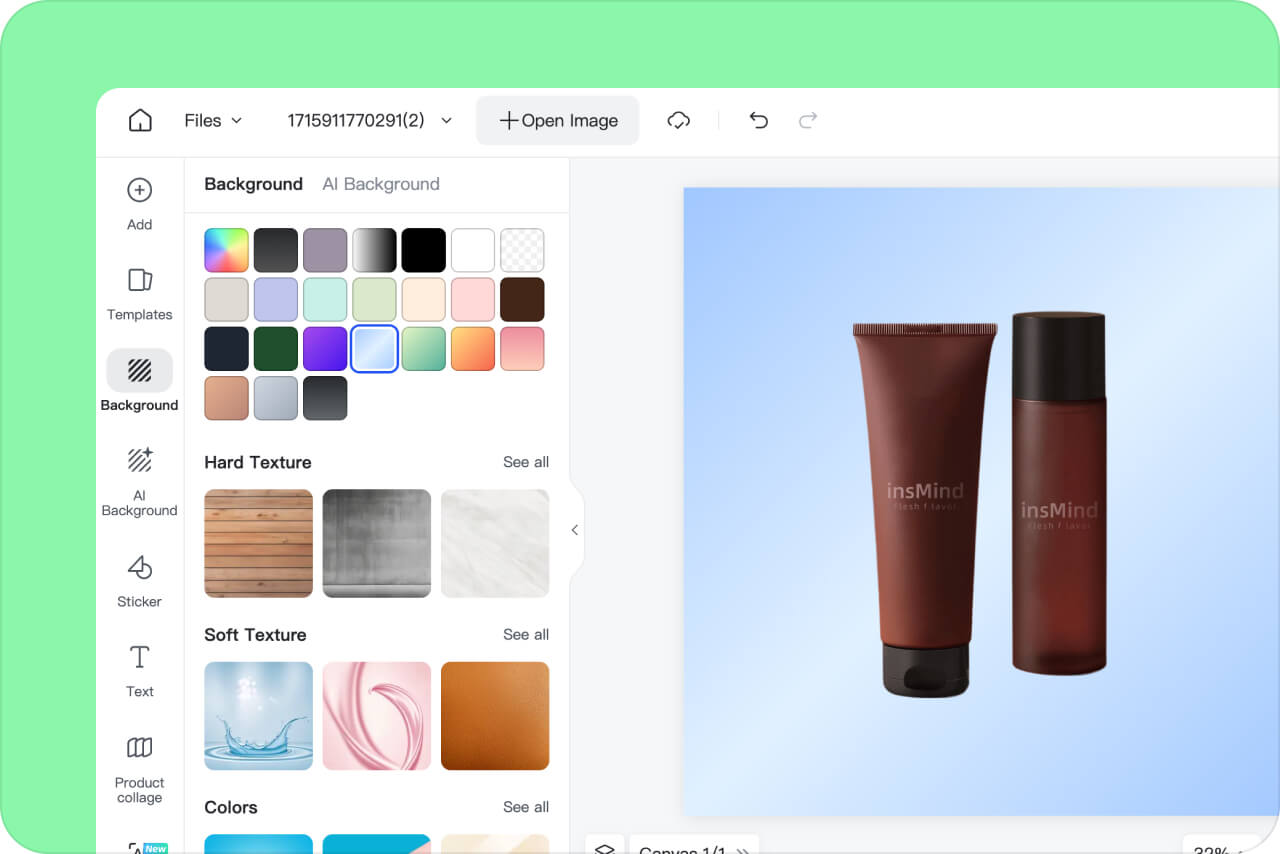
3 Change Your PNG Color
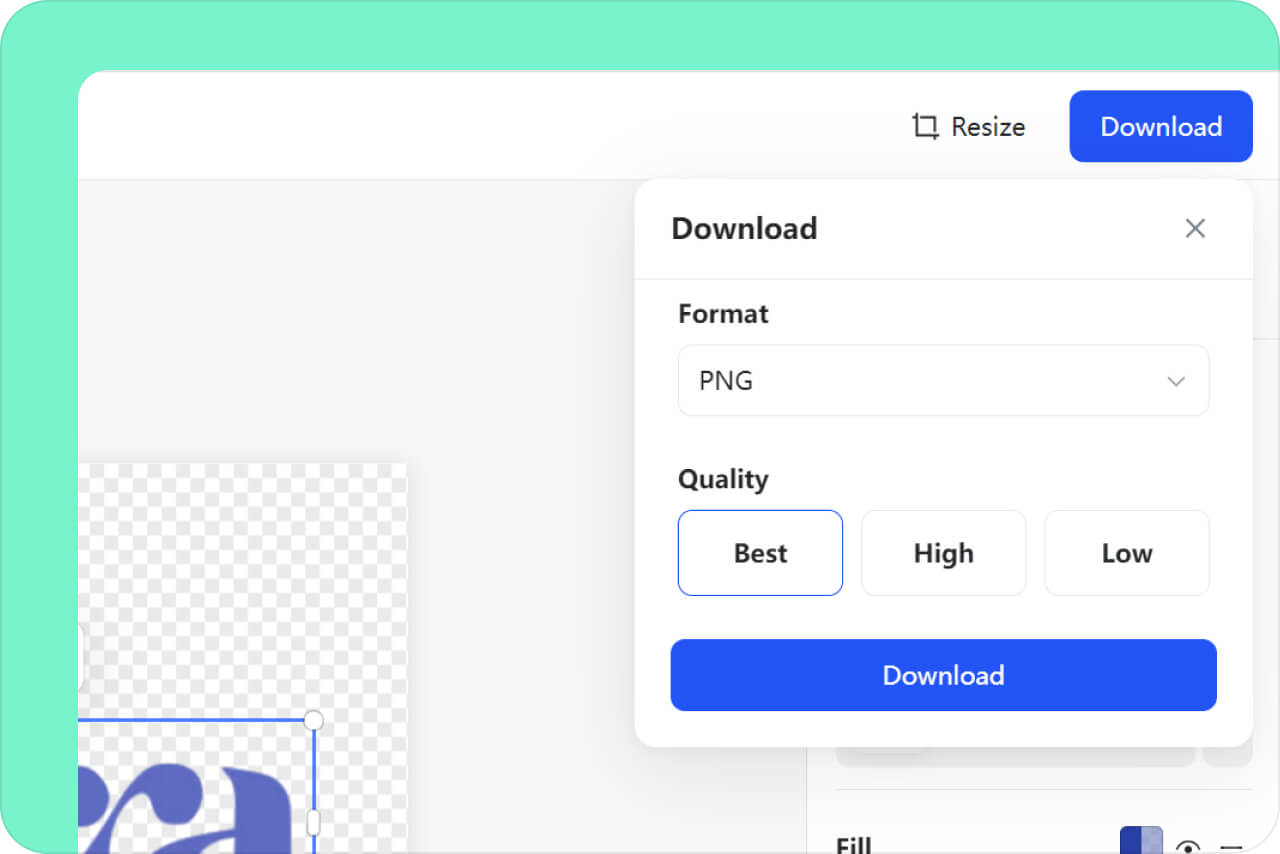
4 Download the Image
Revamp Your Brand Identity: Common Use Cases of PNG Color Changer

E-commerce
Dramatically improve your e-commerce product photos with better aesthetics. Customers prefer uncluttered images with solid backgrounds. Instantly re-design product photos for improved customer response.

Personal Use
Improve your photos smoothly replacing the background colors with our PNG color changer. Get a clean, tidy appearance that will reveal some of the best moments in your life.

Marketing
Enhance your marketing images and graphics with a PNG color changer. Make the photos suitable for the brand color, seasonal campaigns, or the target market to uphold the message.
Why Choose insMind PNG Color Changer?

One-Click Color Change
insMind can transform images with a single click. Upload an image and select a color to redesign it almost instantly.
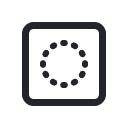
High-Quality
Get high-quality image output within seconds. AI-powered tools neatly crop the background to replace it with a new one. Enjoy clean, sharp edges on your subjects, leaving no spot untouched.

All-in-one
insMind is extremely versatile. The application can easily remove the background, recolor it, or replace it with AI-generated backdrops. Get all the features in one place!
Explore More Photo Editing Features
FAQs about PNG Color Replacer
Can I change the PNG color?

What is the best PNG color changer?

How do I change the color of my PNG?

Is there a free PNG color changer?

Why should I change the PNG color?

You might be interested in
Make your pictures pop with features that are completely free.

Remove Color from Image

PNG Maker

AI Background

Magic Eraser
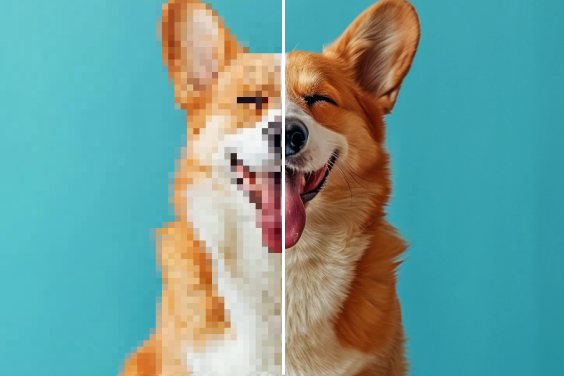
AI Image Enhancer

AI Image Expand

AI Shadow












"Thoroughly impressed by insMind and its background tools. The PNG color changer automatically removed the background and filled all the areas neatly. Recommended!"
@Eliza Park