Now it's easier than ever to transform your photos into a circle. The Circle Image Cropper from insMind makes circular crops of any shape easy. This tool is really handy for making profile pictures, icons, and decorative graphics that need to be clean and fashionable. The circle crop is intuitive - upload your image, launch the circle crop, and adjust it to get exactly what you are looking for.
If you want to make a social media profile or design some crazy stickers, insMind's platform is ready to help you. With its slick, advanced AI to crop, it's super simple, and even when you have a funky background, it'll crop cleanly, polished, and professionally every time. This tool is available without any technical skills and can be accessed by anyone who has nothing to do with technical skills or is a seasoned designer.









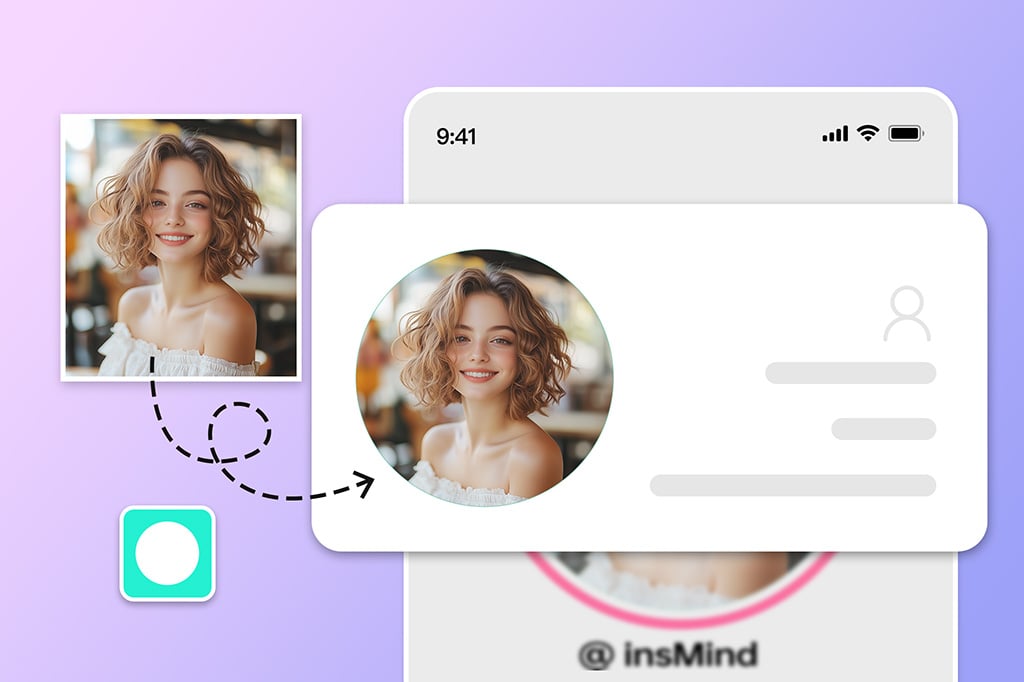
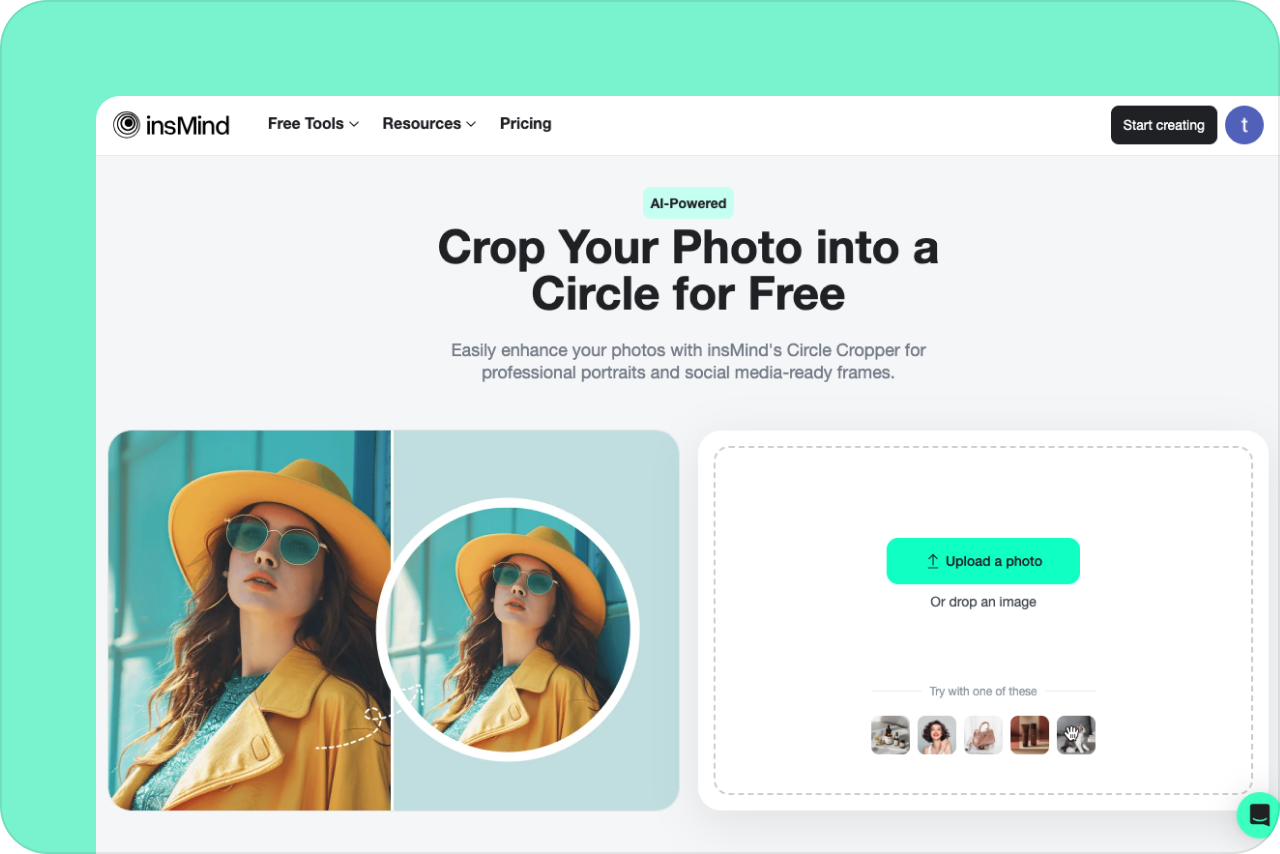
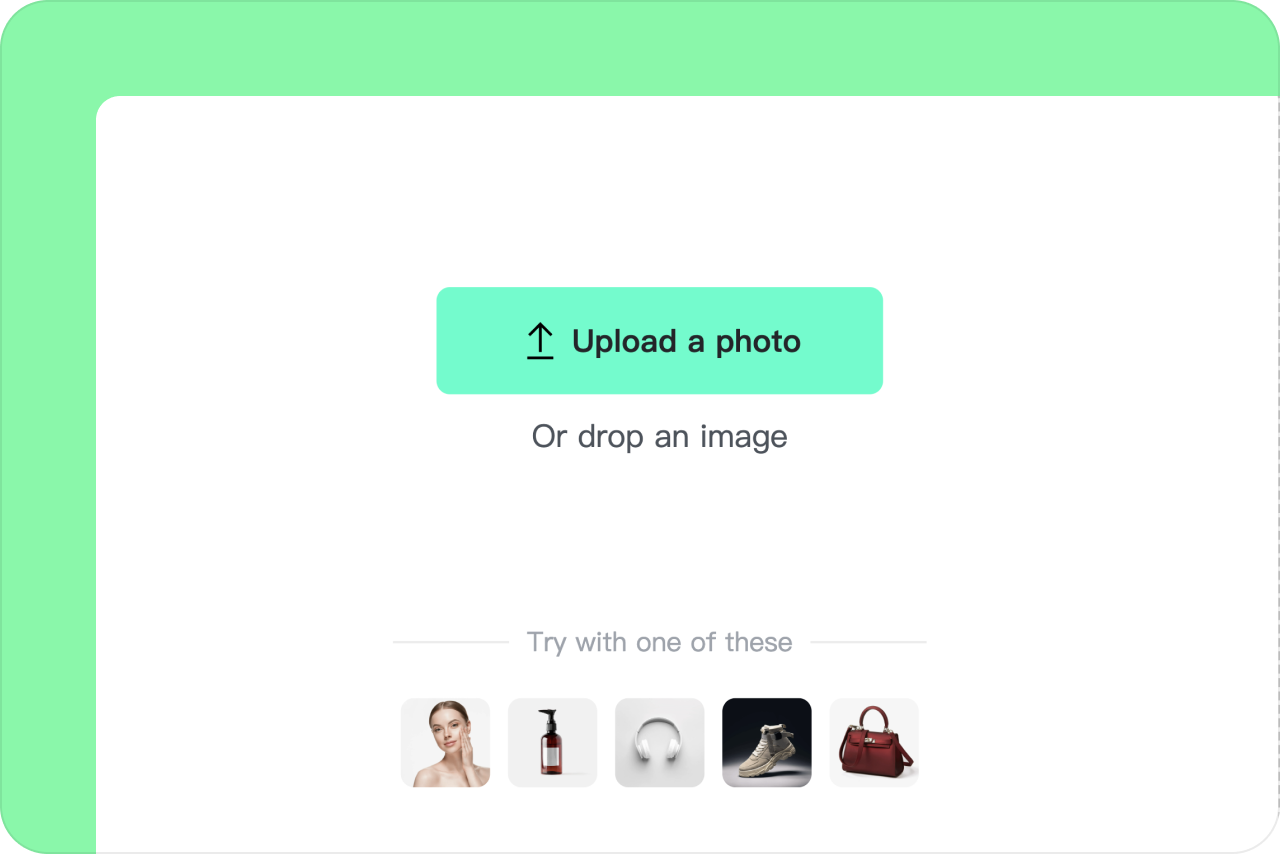
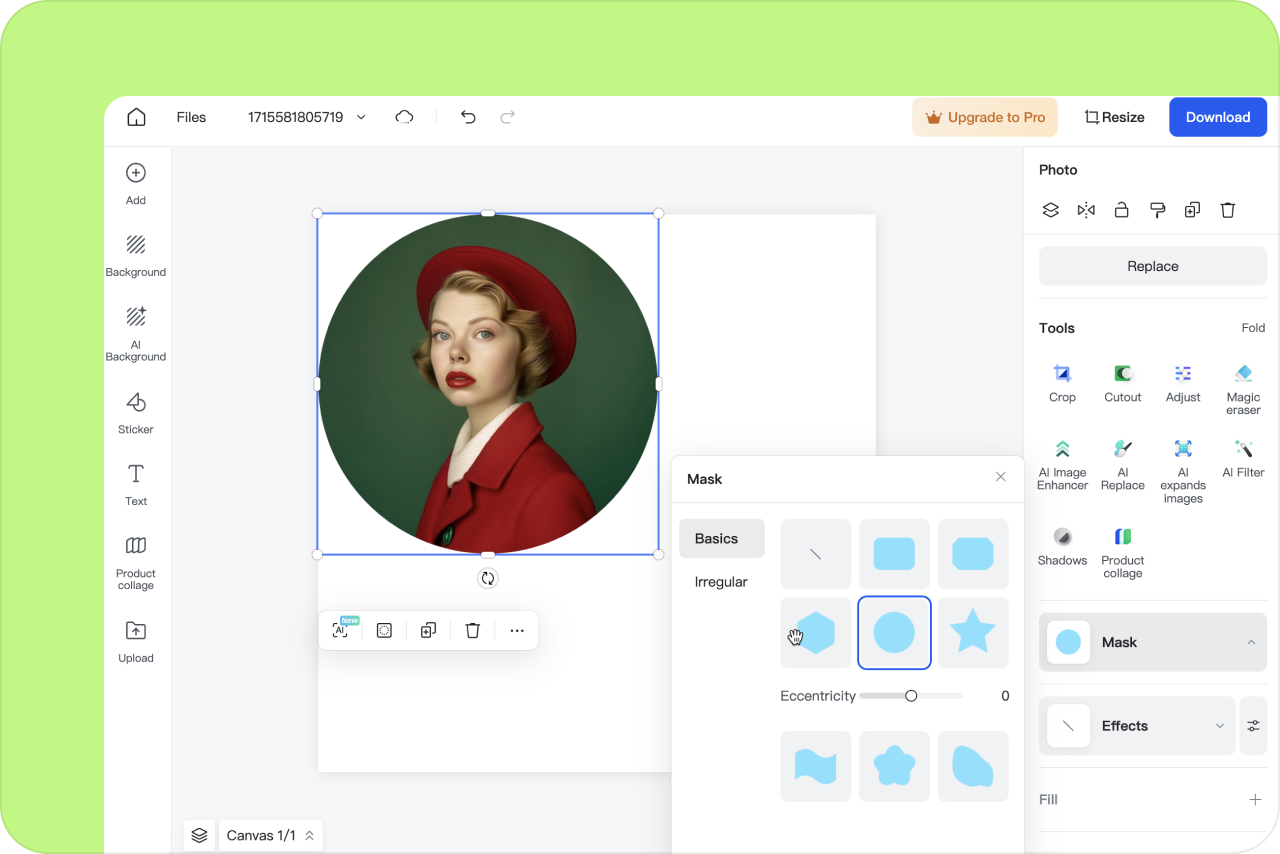
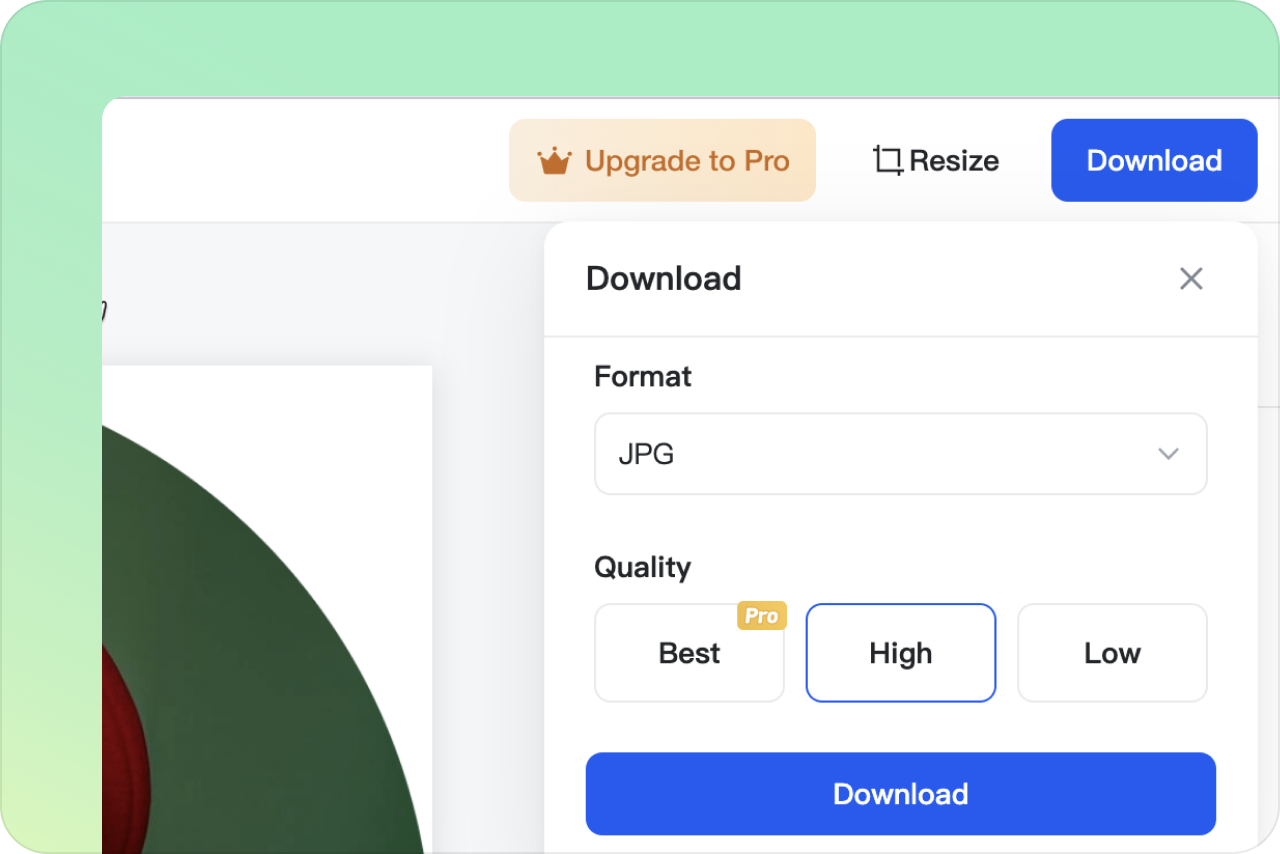
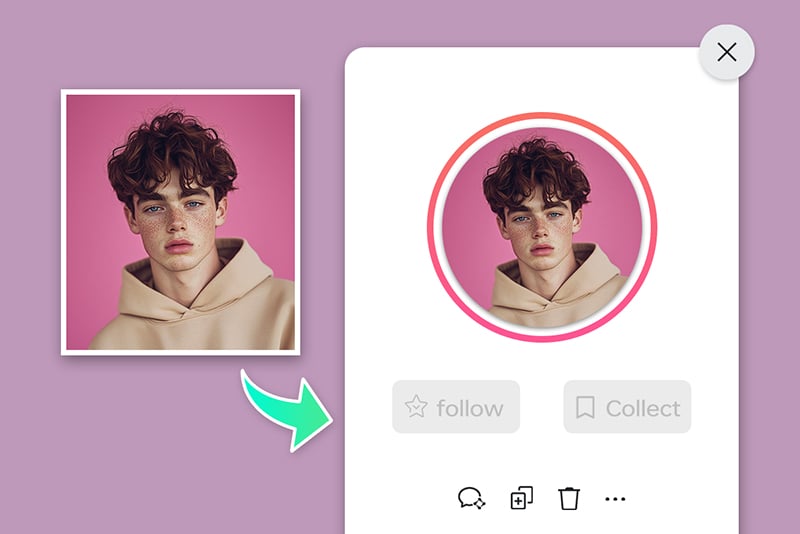



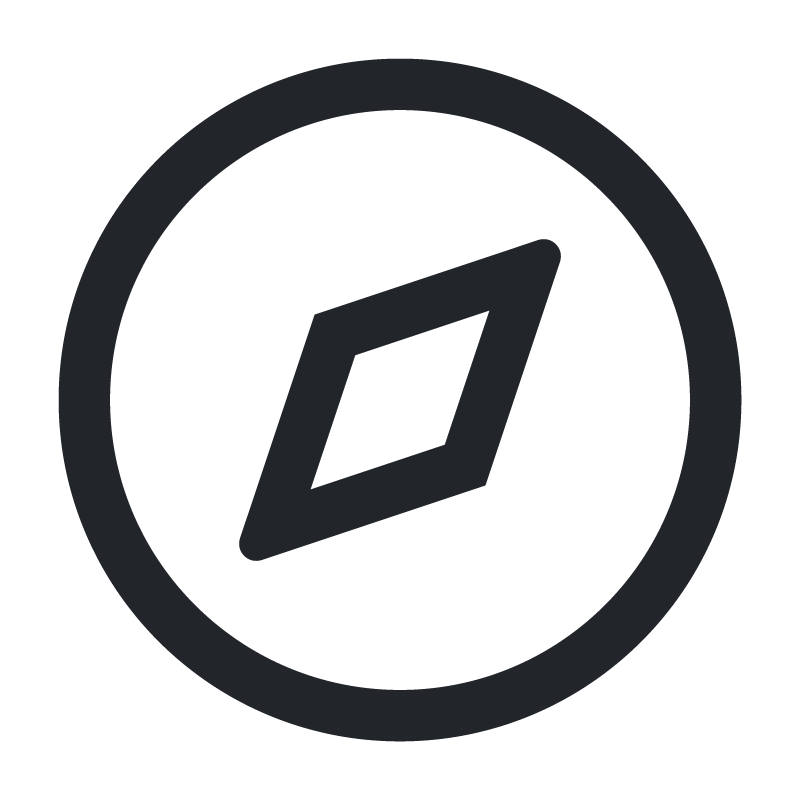




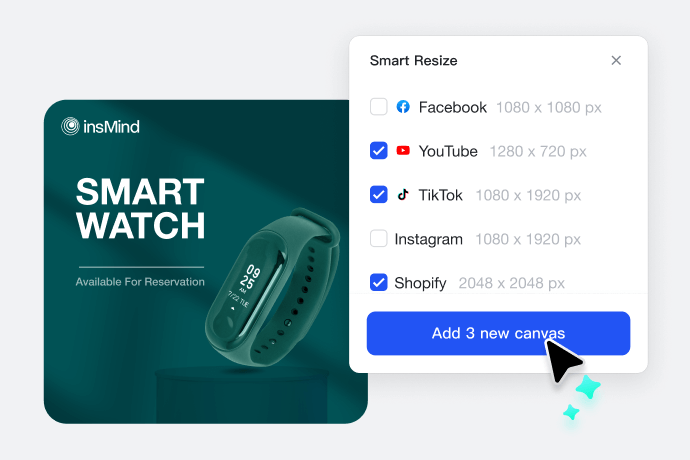

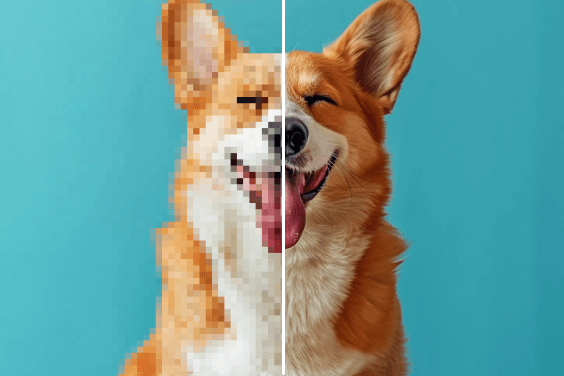
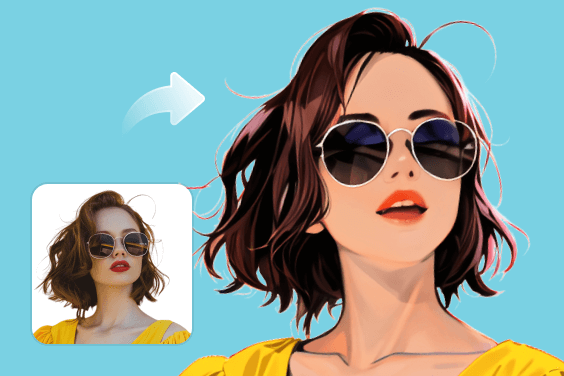





“I love that insMind made creating perfect circulars for my marketing projects easy.”
@Noel