The insMind SVG to JPG Converter simplifies the process of converting SVG files into JPG format. With just one click, you can complete the conversion quickly and efficiently.
This intuitive tool is designed to save you time and effort. Whether you're converting a single SVG image or multiple files, our SVG to JPG converter is up to the task, making it the perfect choice for hassle-free transformations.

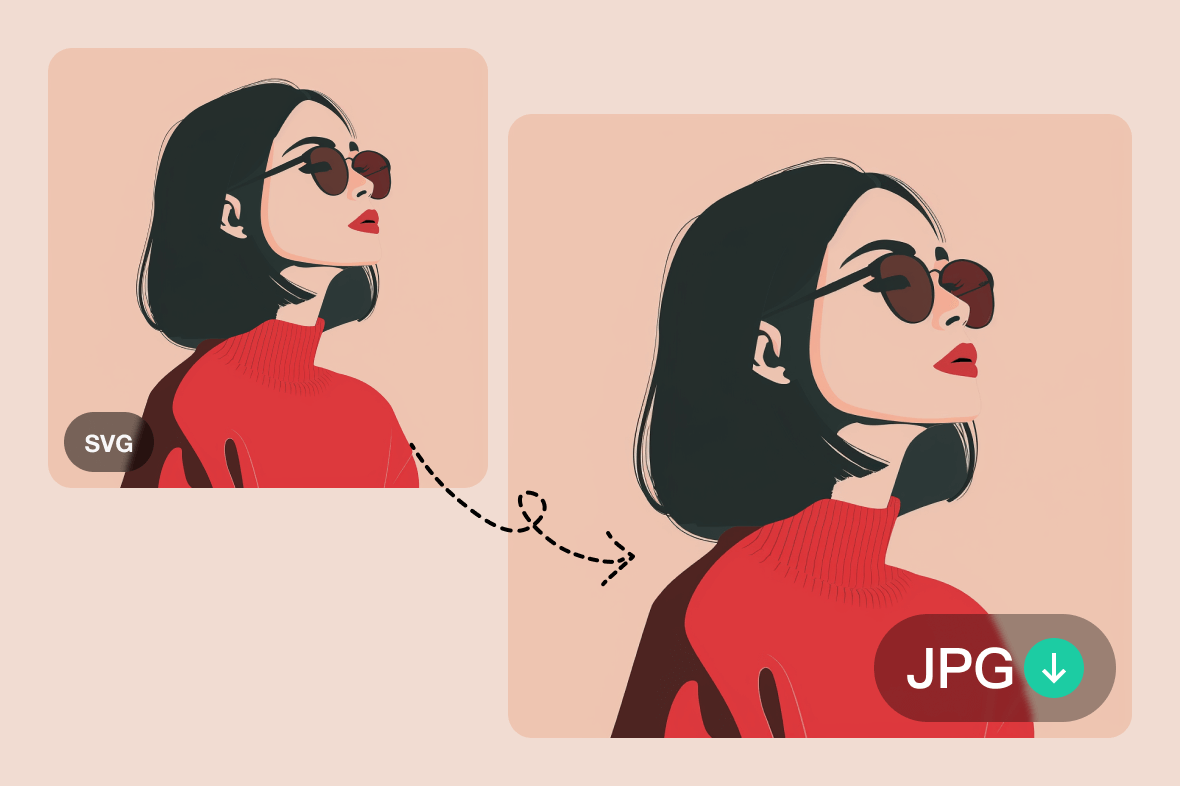





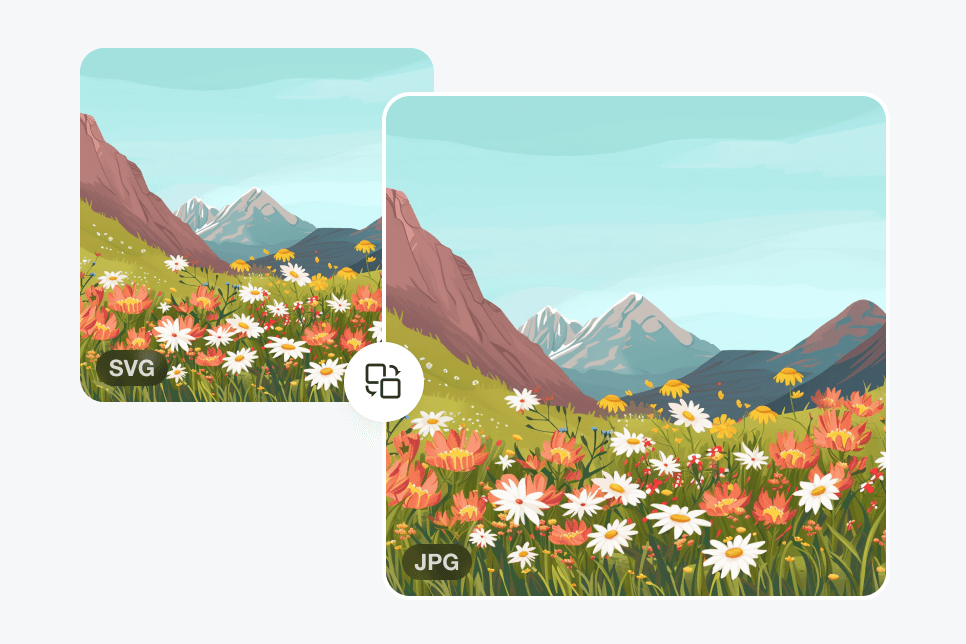

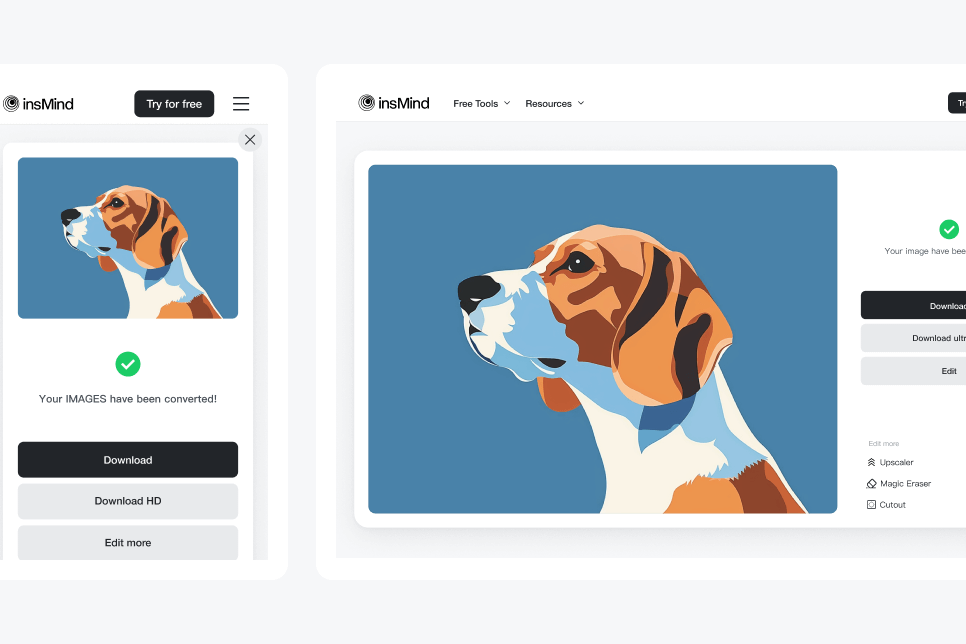
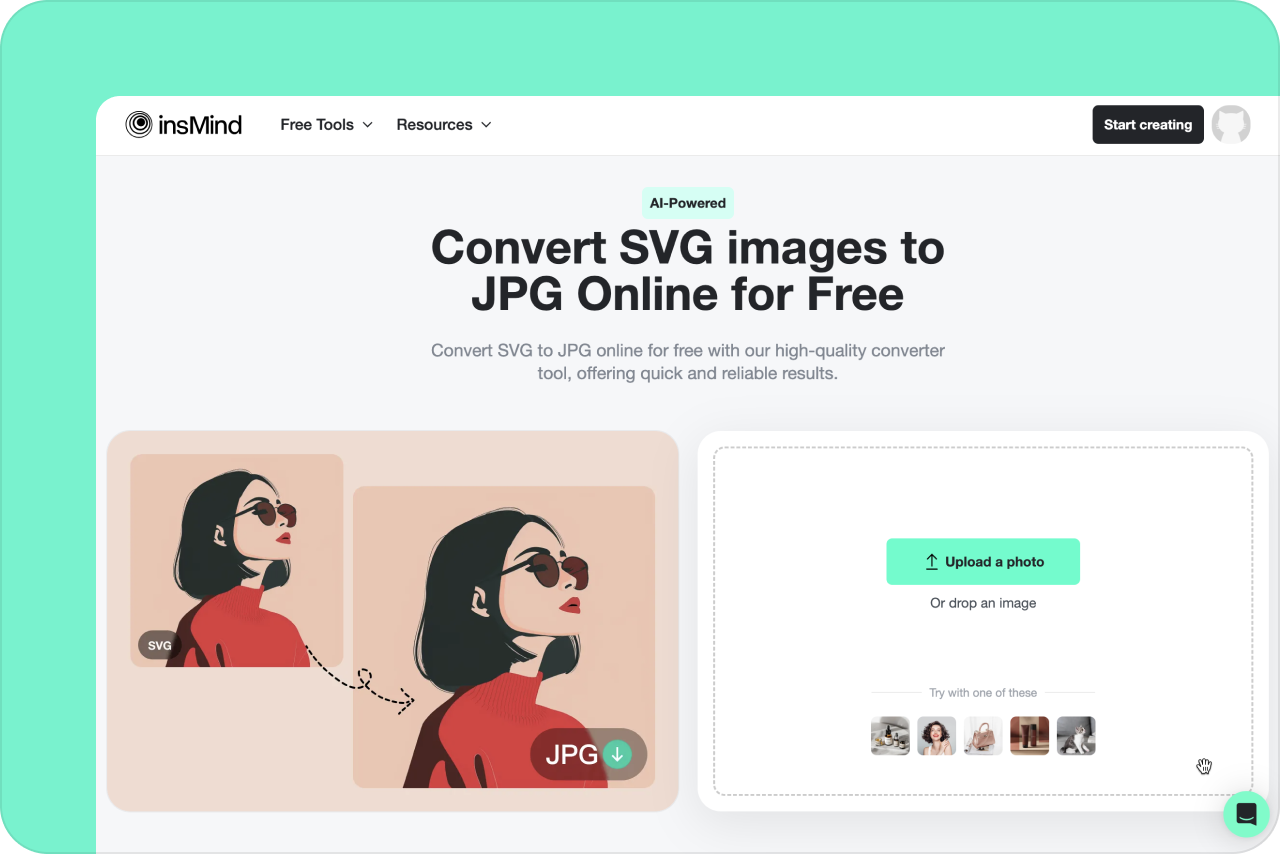

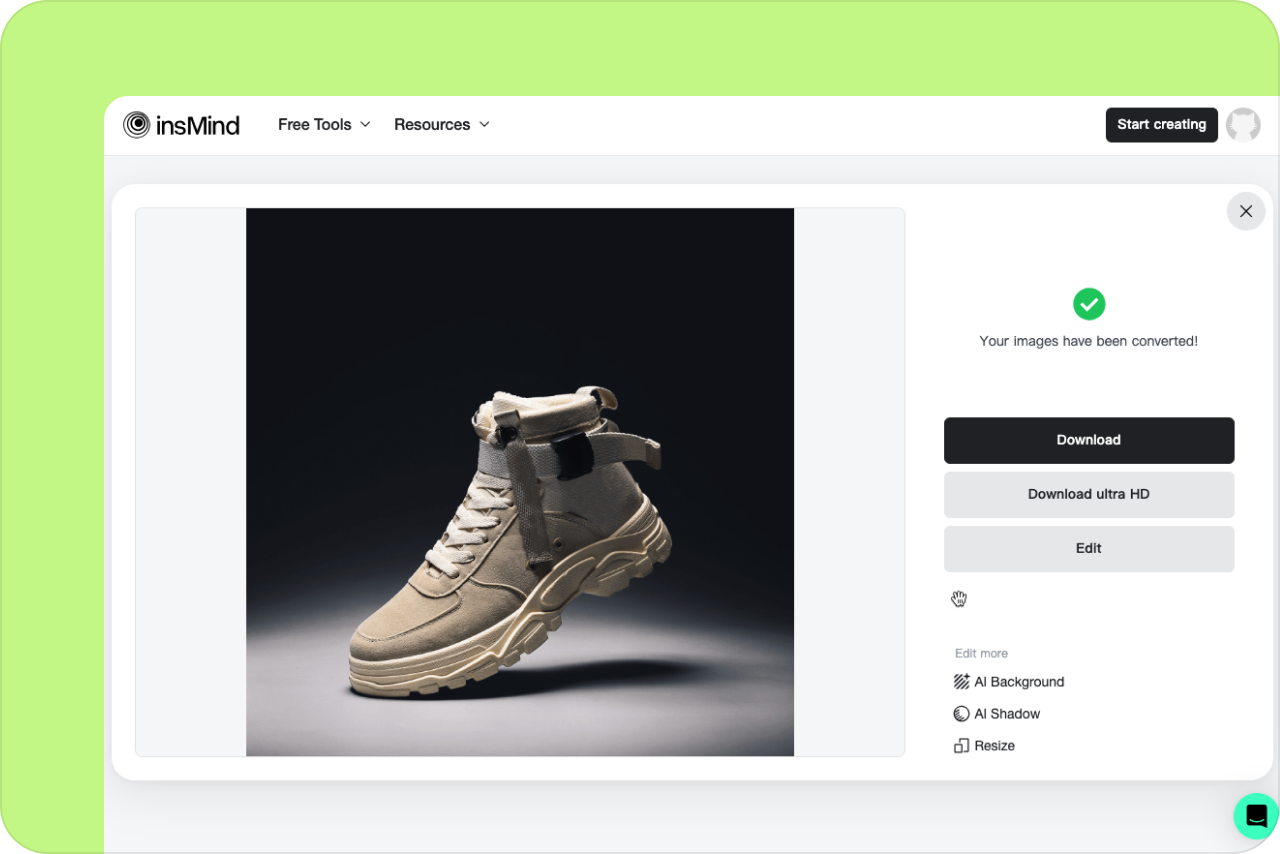
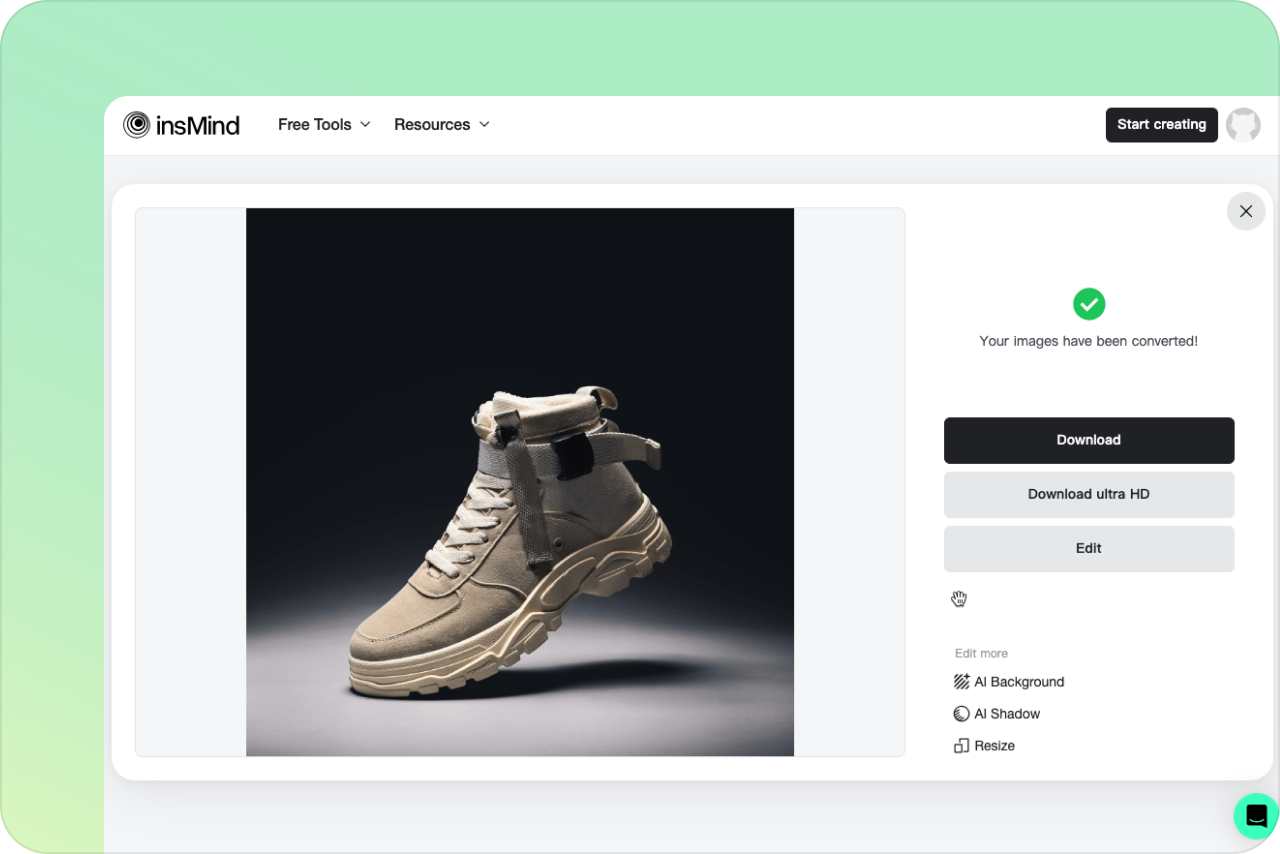






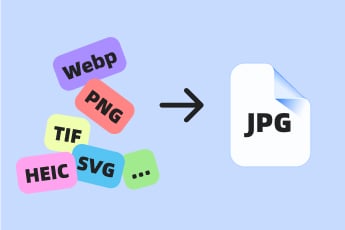


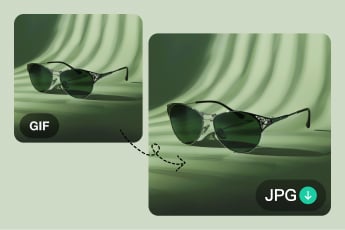




"I was amazed at how well the details in my SVG files were preserved in the JPG conversion process."
@Natalie