With insMind's AI image cropper, you will always have flawless composition. With the tool, users can filter out the things that aren't needed, while they keep the balance and proportion. Cropping is essential for any visual detail you are working on; whether that is a portrait, a landscape, or a product photo.
Pair this with the AI background changer for more customization options as well. As a tool for photographers, marketers, and casual users, the tool refines your frame around the image to better match your creative vision. Built-in background removal tools will further enhance your photos, making your designs clean by the professionals.







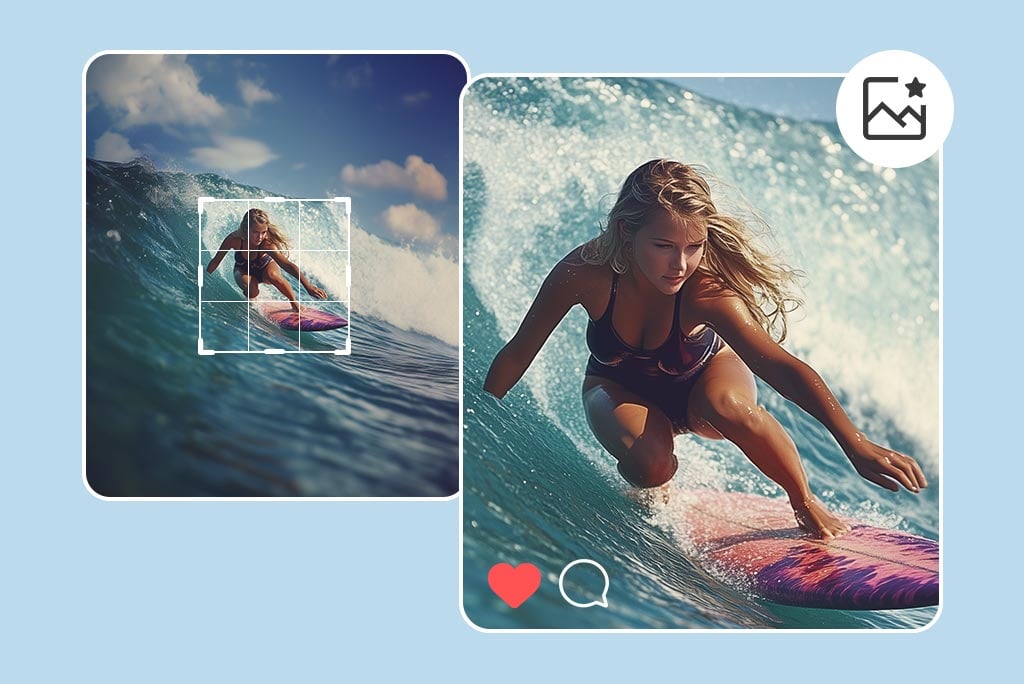
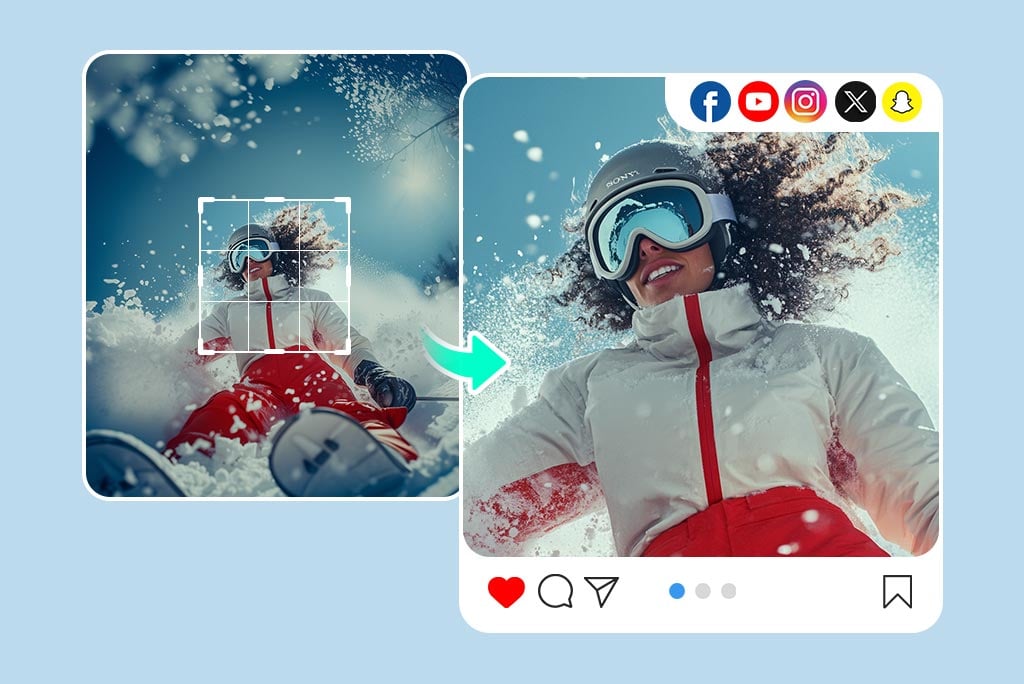
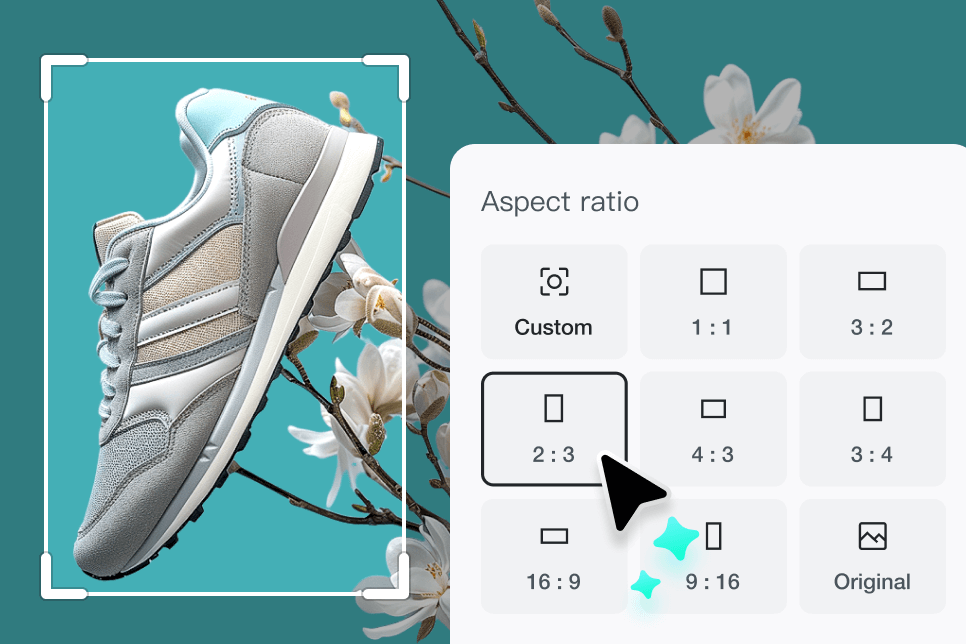
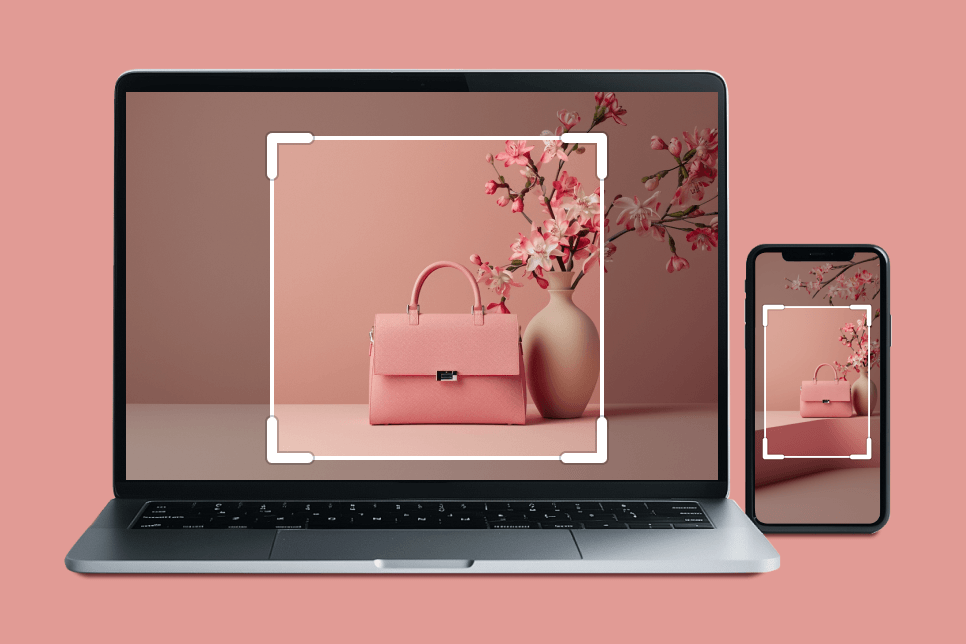
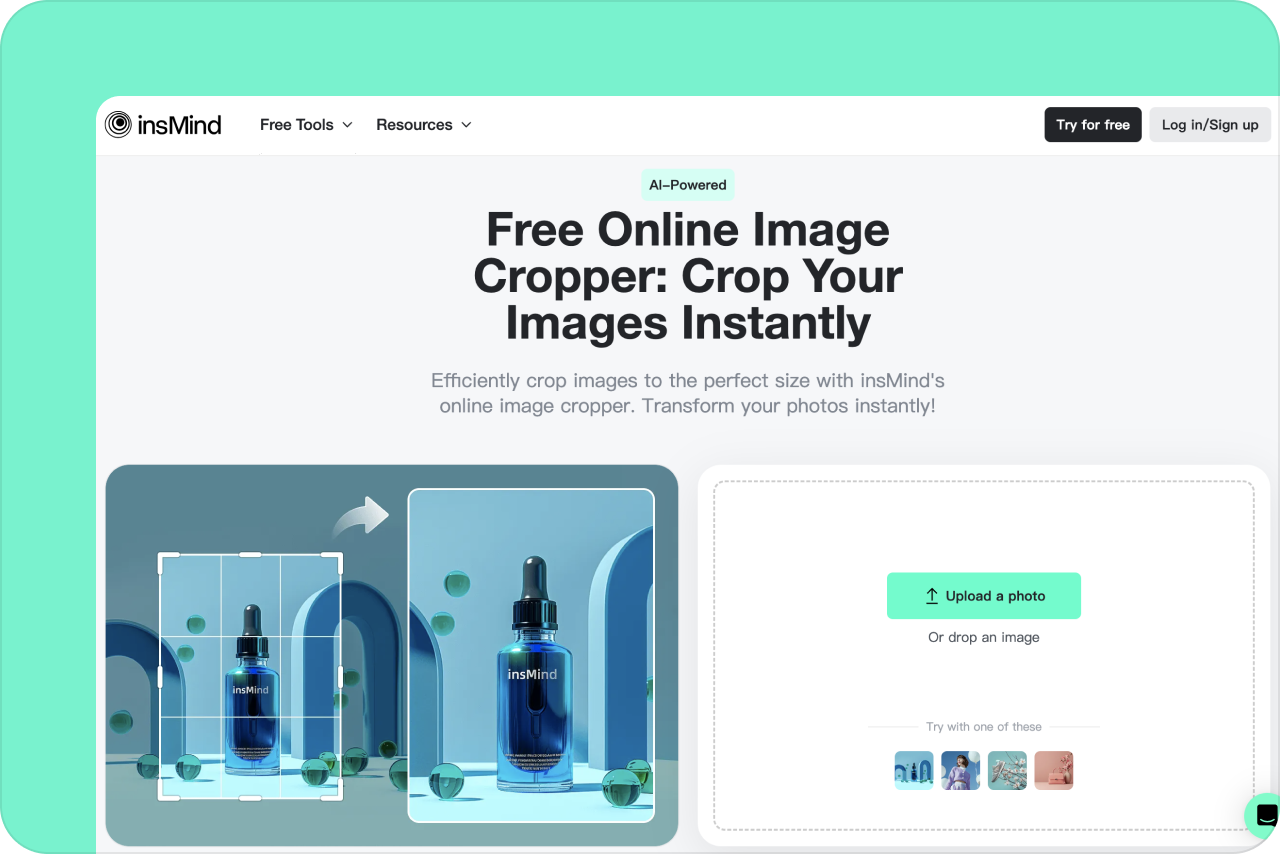

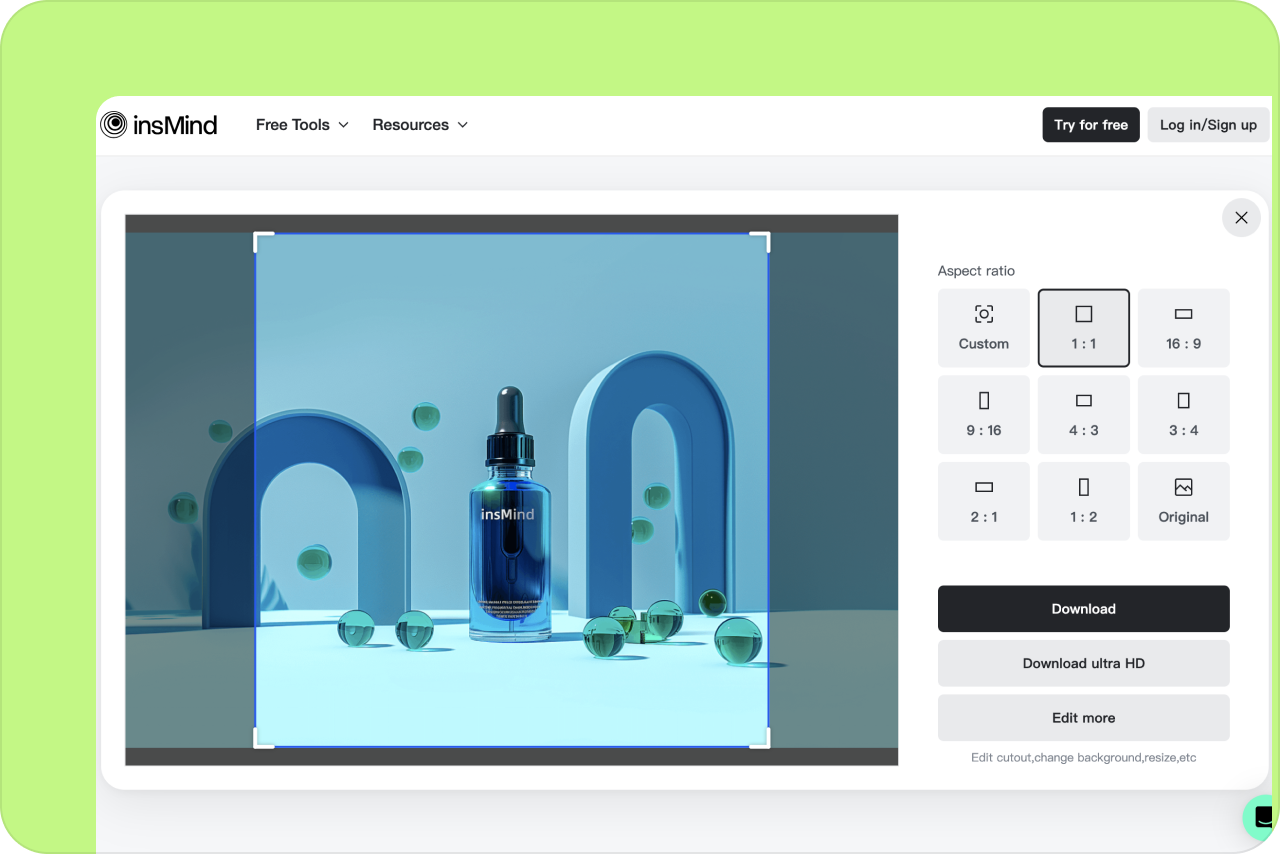
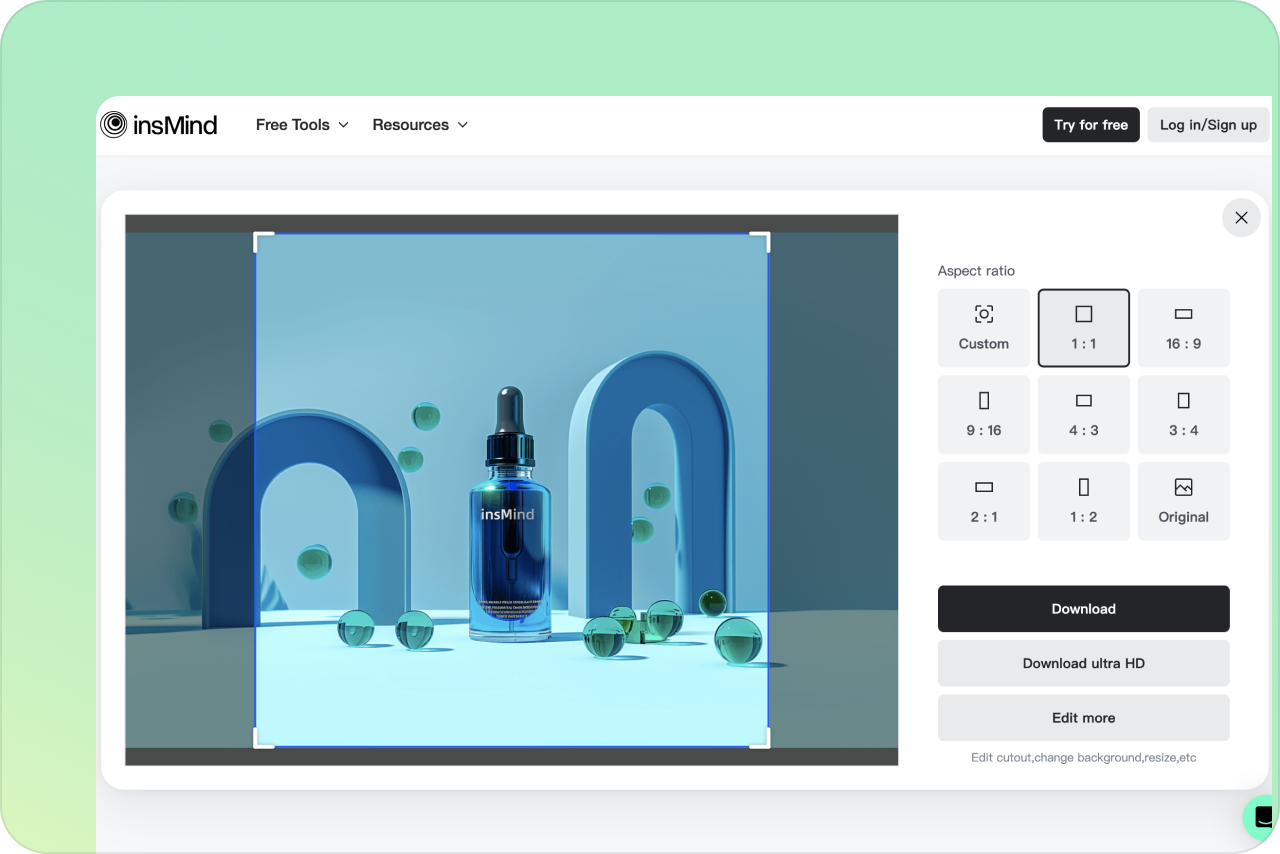
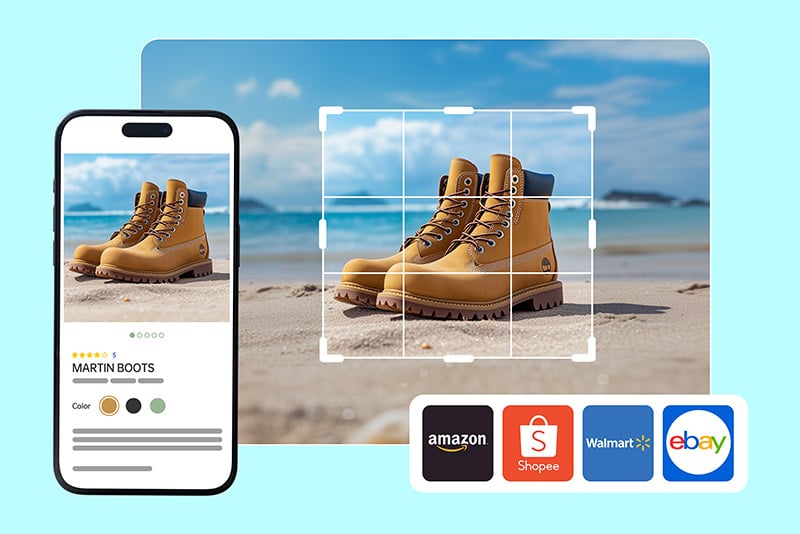
















“The Cropper from insMind ensures that I have very clear images, even when I resize my photos.”
@Mike