What is the glitch effect?


The glitch effect is a visual effect that simulates a distortion or malfunction in an image, such as a digital error, glitching screen, or a bad signal. It can include scan lines, visual noise, or color separation to create a sense of edginess or modernity.
What are the benefits of adding glitch effects to photos?


Adding a glitch effect can attract attention with a distinctive visual style. It casts a scroll-stopping impact on viewers and conveys themes of futurism and technology, which makes your content stand out in digital platforms.
Can I preview the glitch effect in real time?


Yes, insMind lets you preview the glitch effect in real-time. When you select your preferred glitch filter, it instantly lets you see its impacts on your photo. This way, you can preview different glitch styles before choosing the right one.
Can I customize the glitch effect on photos?


Yes, insMind allows you to adjust the glitch effect levels. Furthermore, it offers various tools to customize the glitched image, such as adding text, stickers, backgrounds, and other photo editing tools.
Is the glitch filter free to use?


Yes, insMind offers the glitch effect tool for free. You can apply the glitch effect to as many images as you want and download standard-quality glitched images for free. For high-quality images without watermarks, you have to simply upgrade to a cost-friendly Pro version.




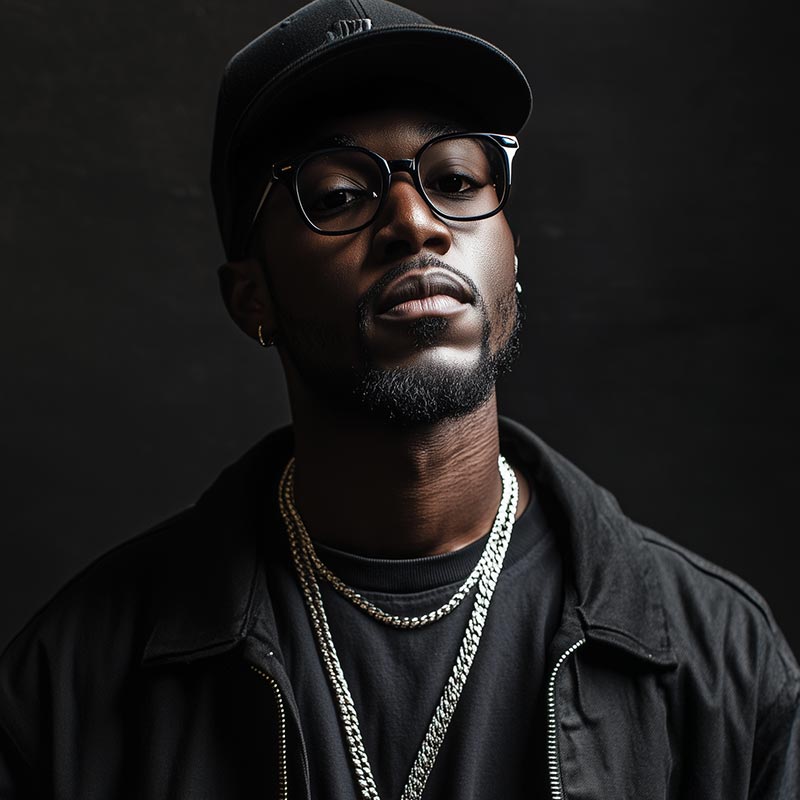




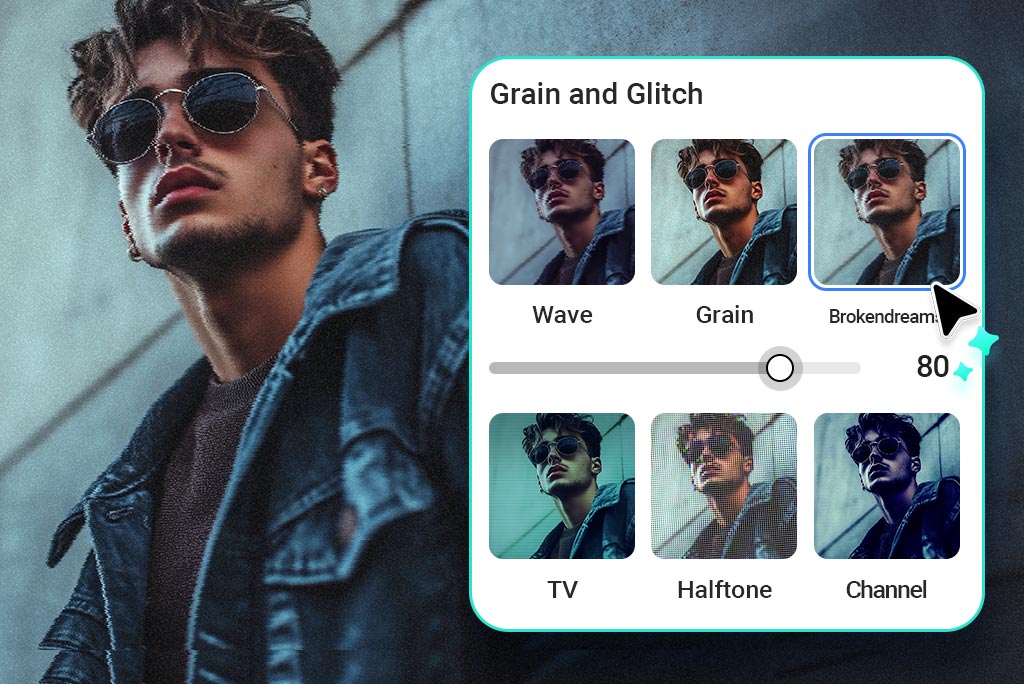
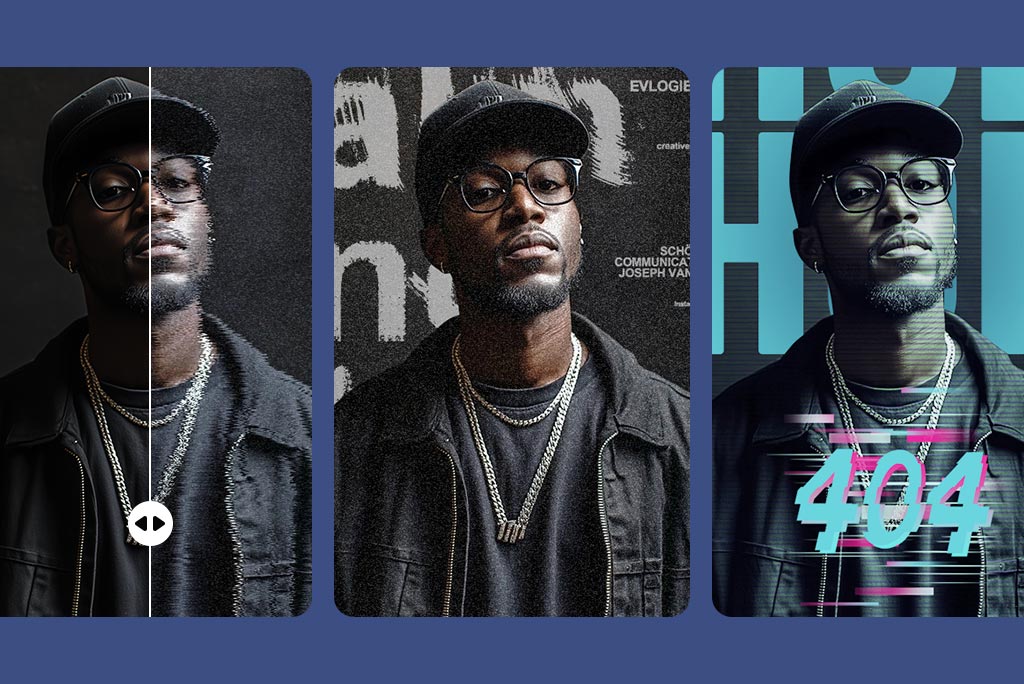


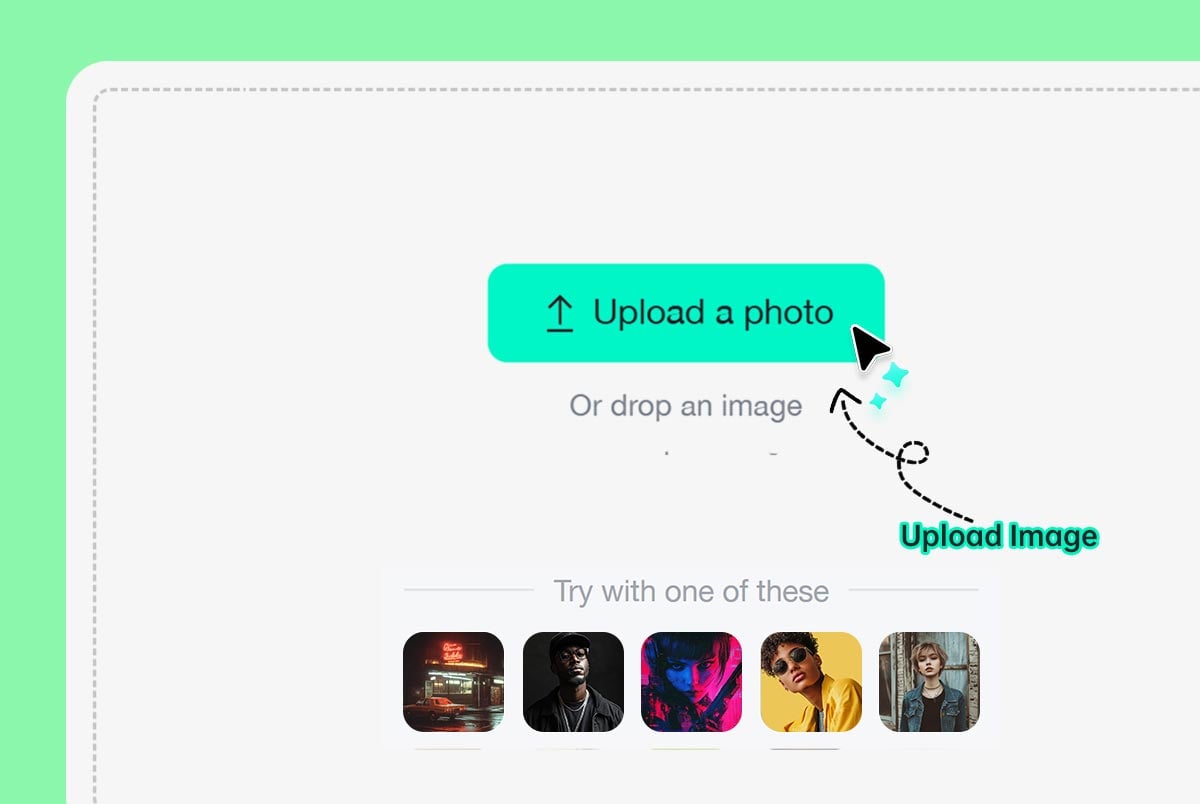
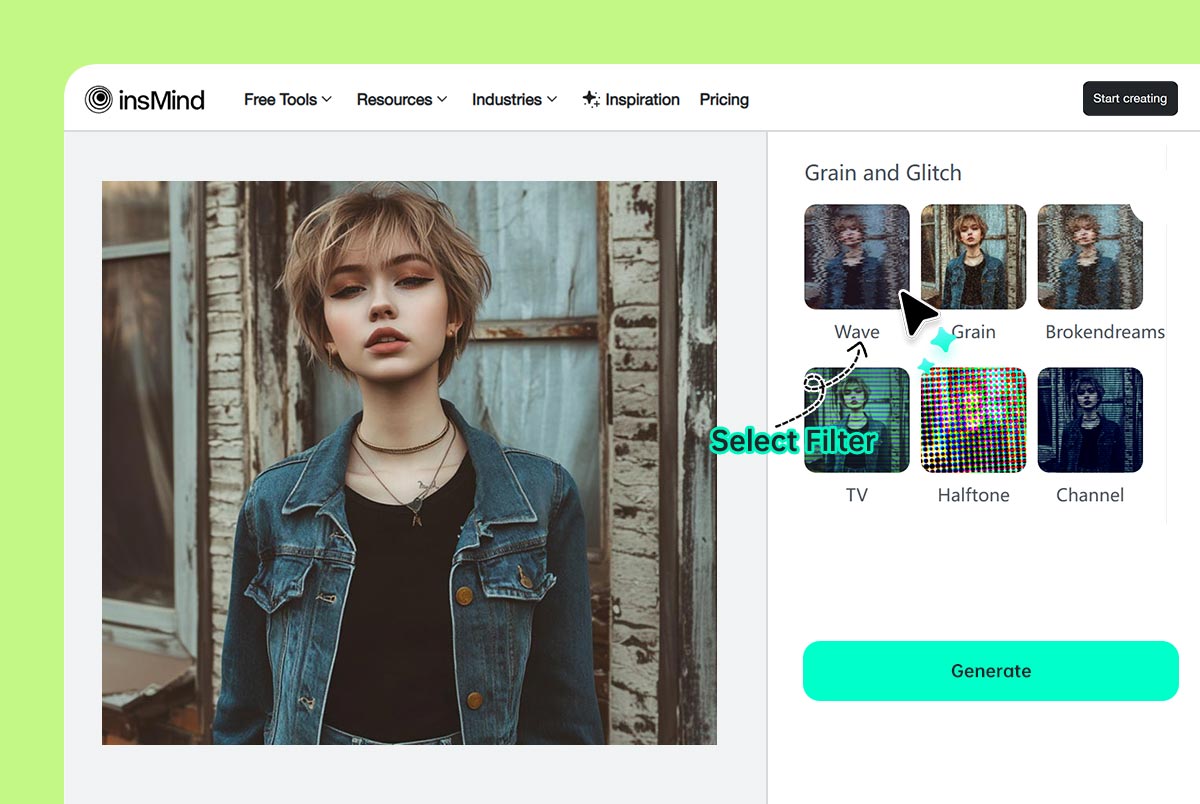
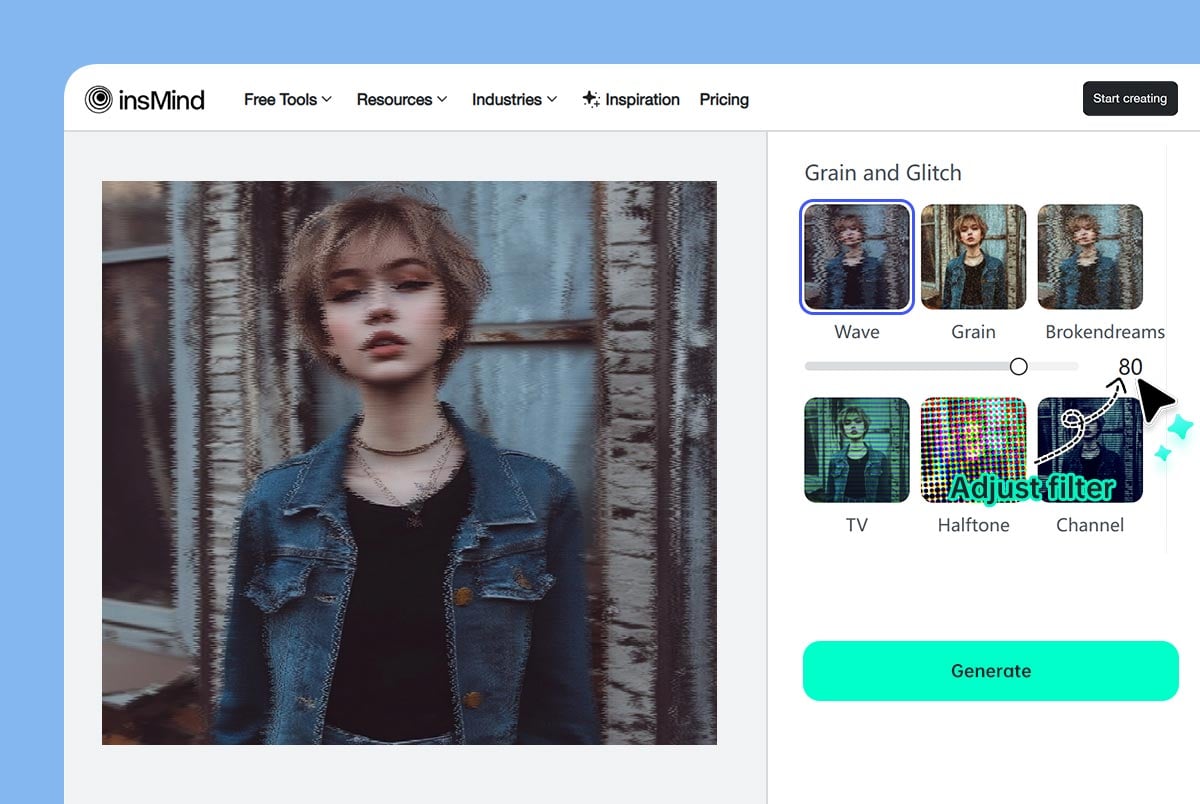
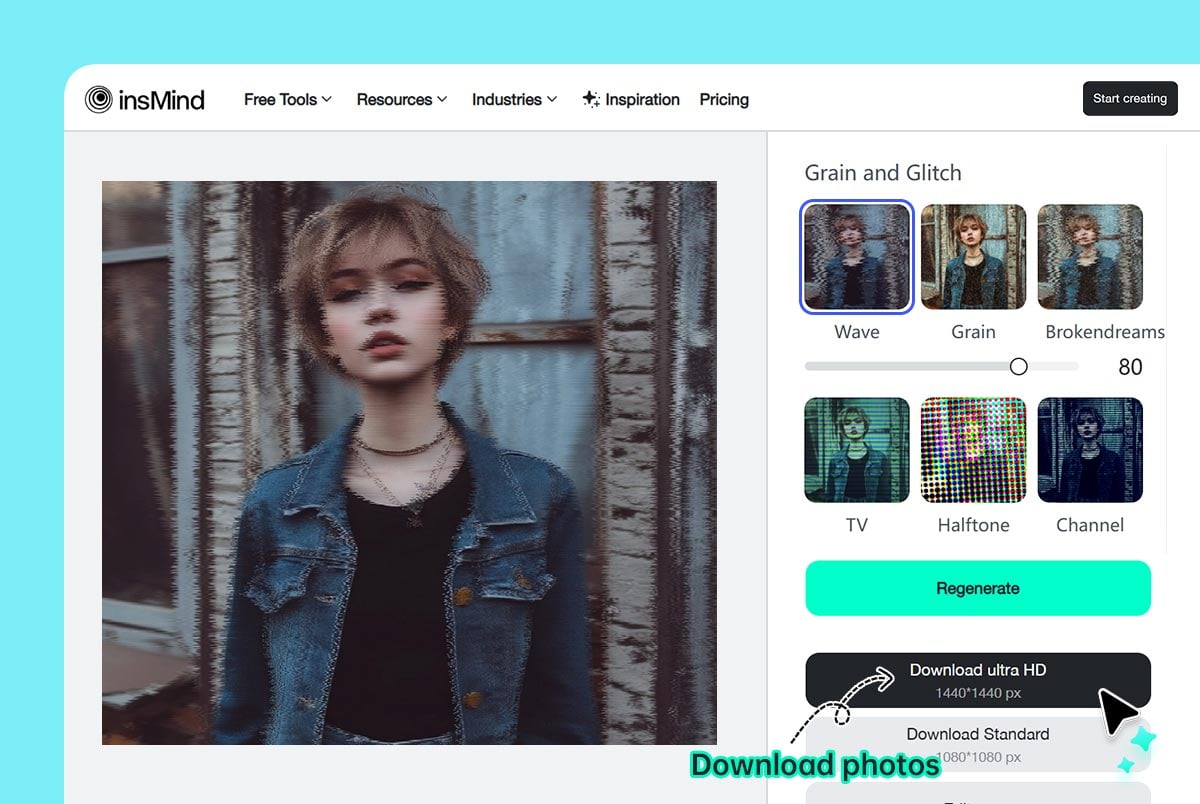
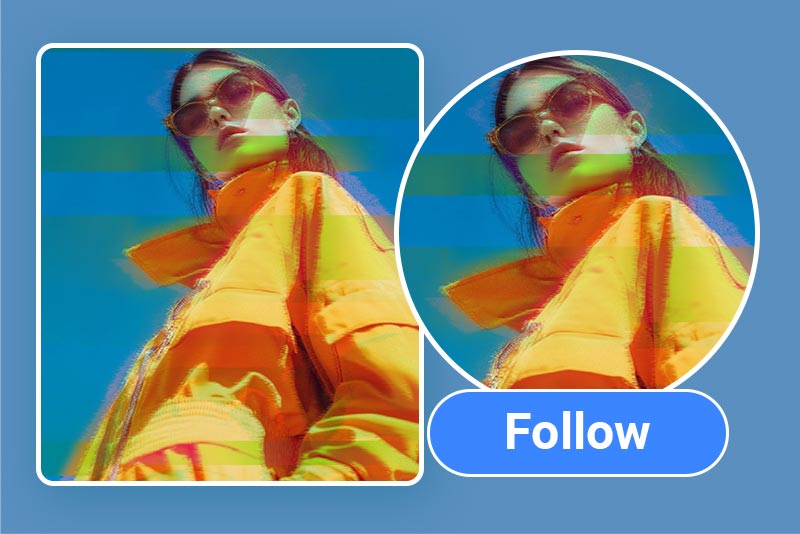
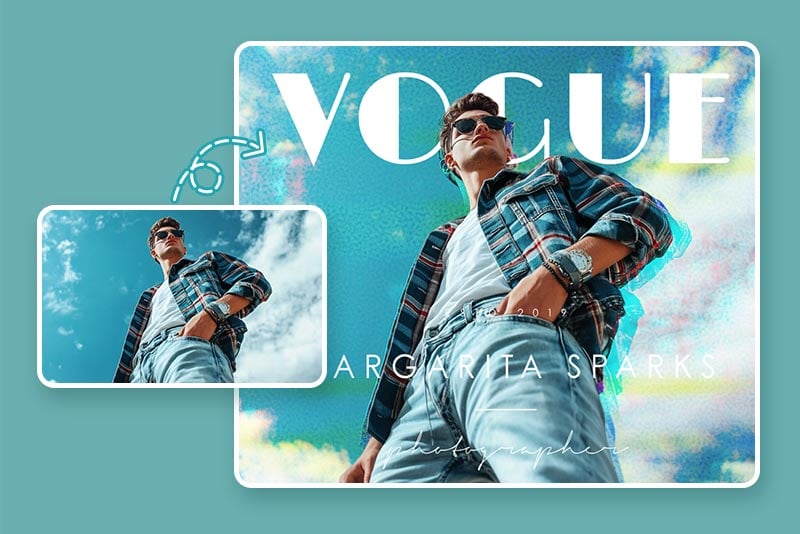


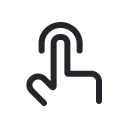
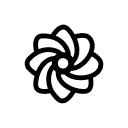








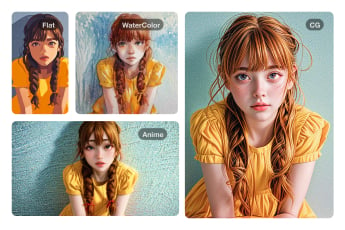

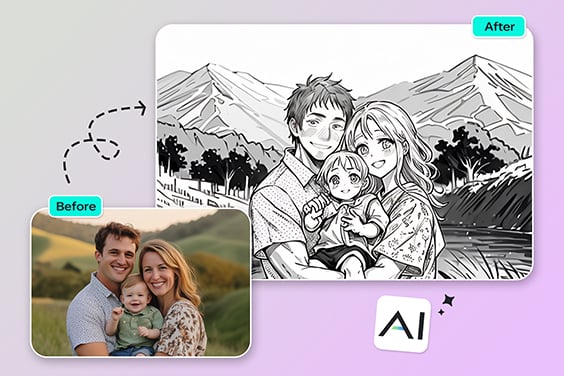

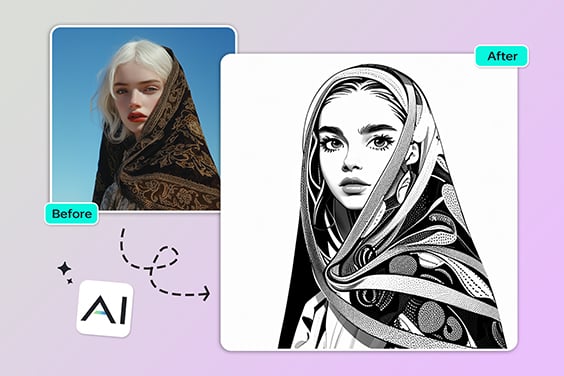



"It's super easy to use. I can apply a glitch filter with one click and switch between effects easily."
@harry