Just what does a gradient background look like?


A gradient background is a mix of 2 or maybe more colors which blend effortlessly from a single shade to the other. This striking effect adds character and depth, making it a favorite when adding flair and interest to pictures, graphics, and designs.
What exactly do you do to obtain a gradient background on your picture?


With insMind's gradient background generator, adding a gradient background for your picture is easy. First, upload your picture and the platform will clear the background immediately. Then use the color panel and gradient tool to produce your preferred gradient effect, or select among the premade gradient templates. Lastly, download your enhanced picture with the brand-new gradient background.
Can I make a gradient background for free?


Yes, insMind's gradient background generator is totally free to use. You are able to upload your pictures, play with various gradient backgrounds, and download your finished creations for free without any costs or subscriptions.
Which is the best gradient background generator?


insMind has the easiest-to-use and best gradient background generators around. Its intuitive user interface, extensive color palette, and vast library of pre-designed gradient templates allow even newbies to produce incredible gradient backgrounds with ease. Plus, background removal simplifies the whole process, making insMind an excellent choice for anyone wanting to add cool gradient effects to photographs or graphics.








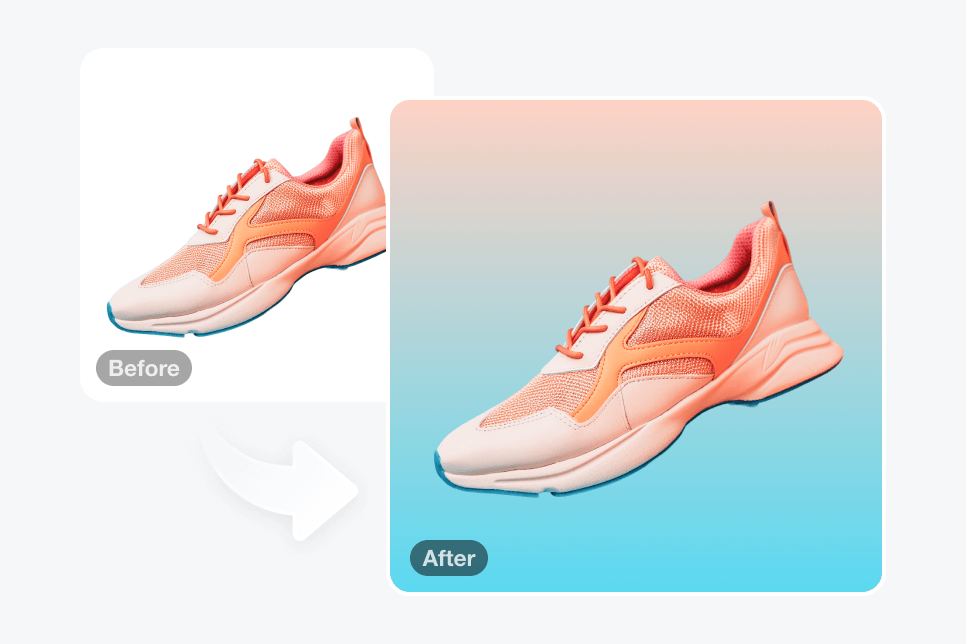

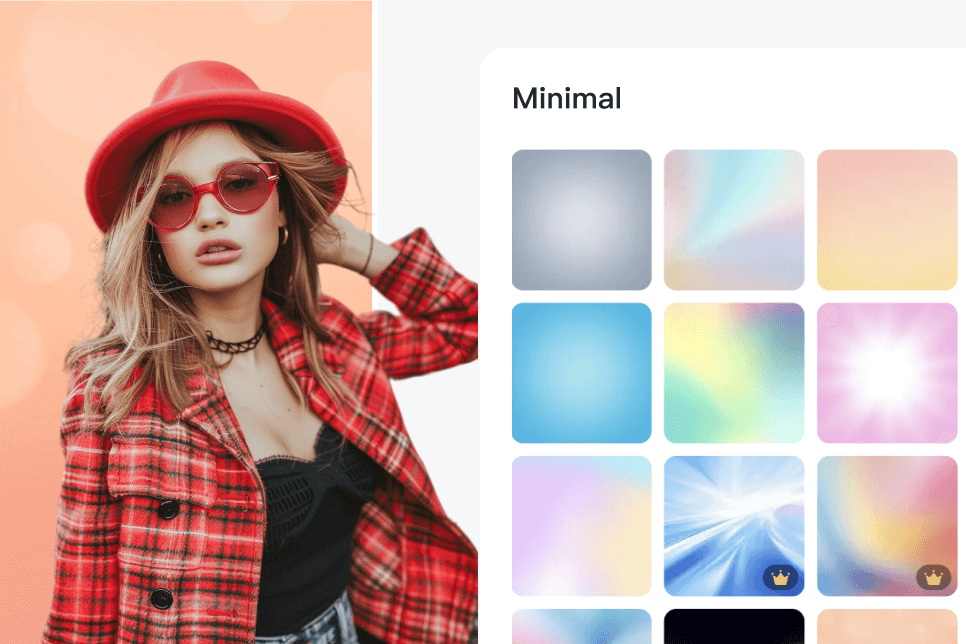
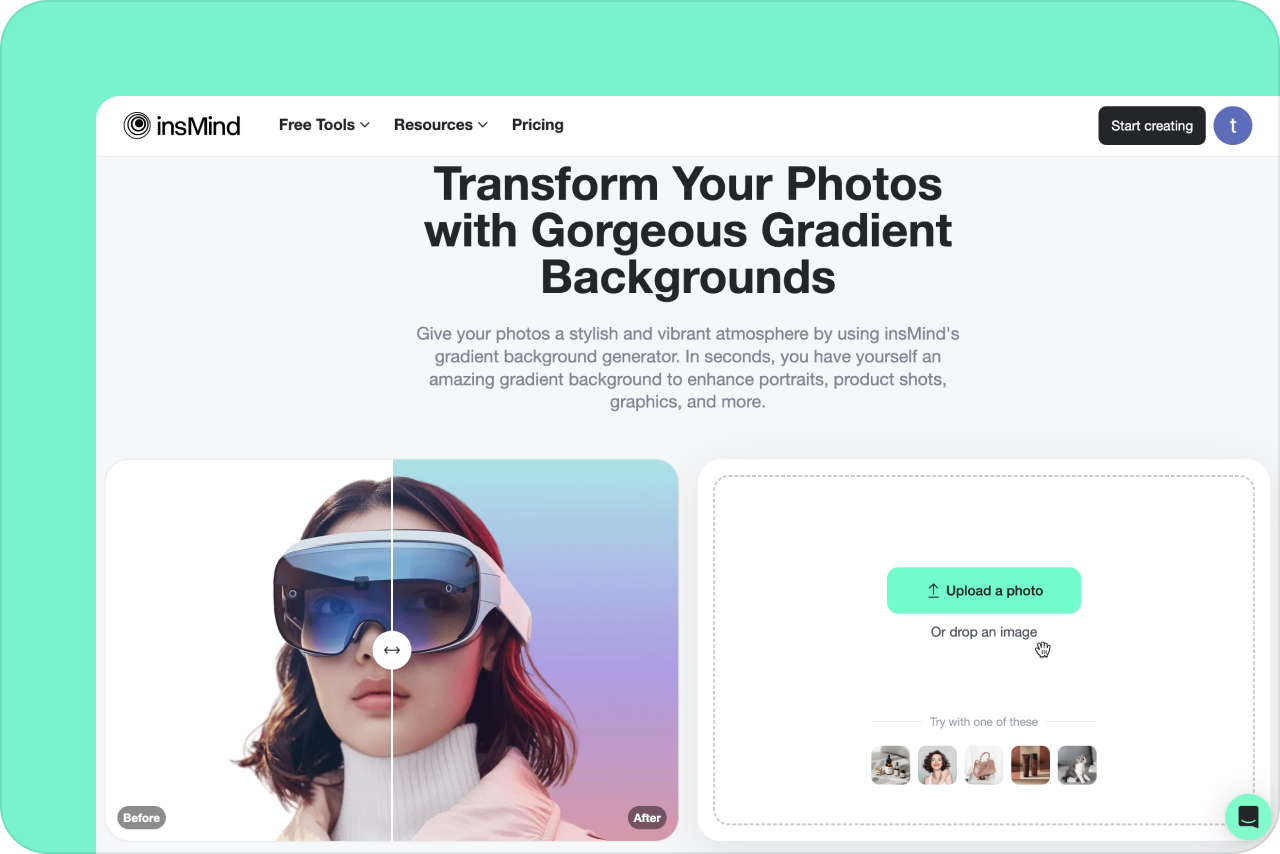

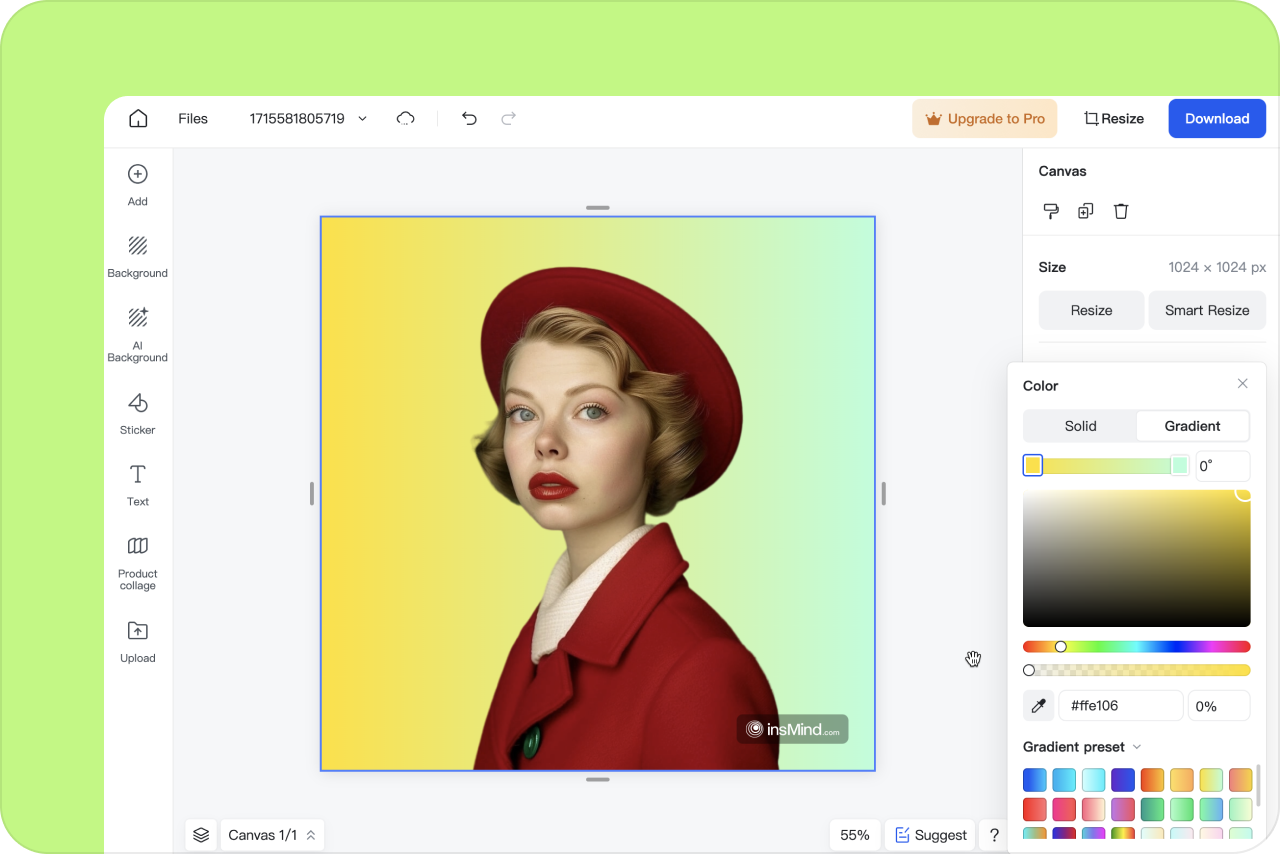
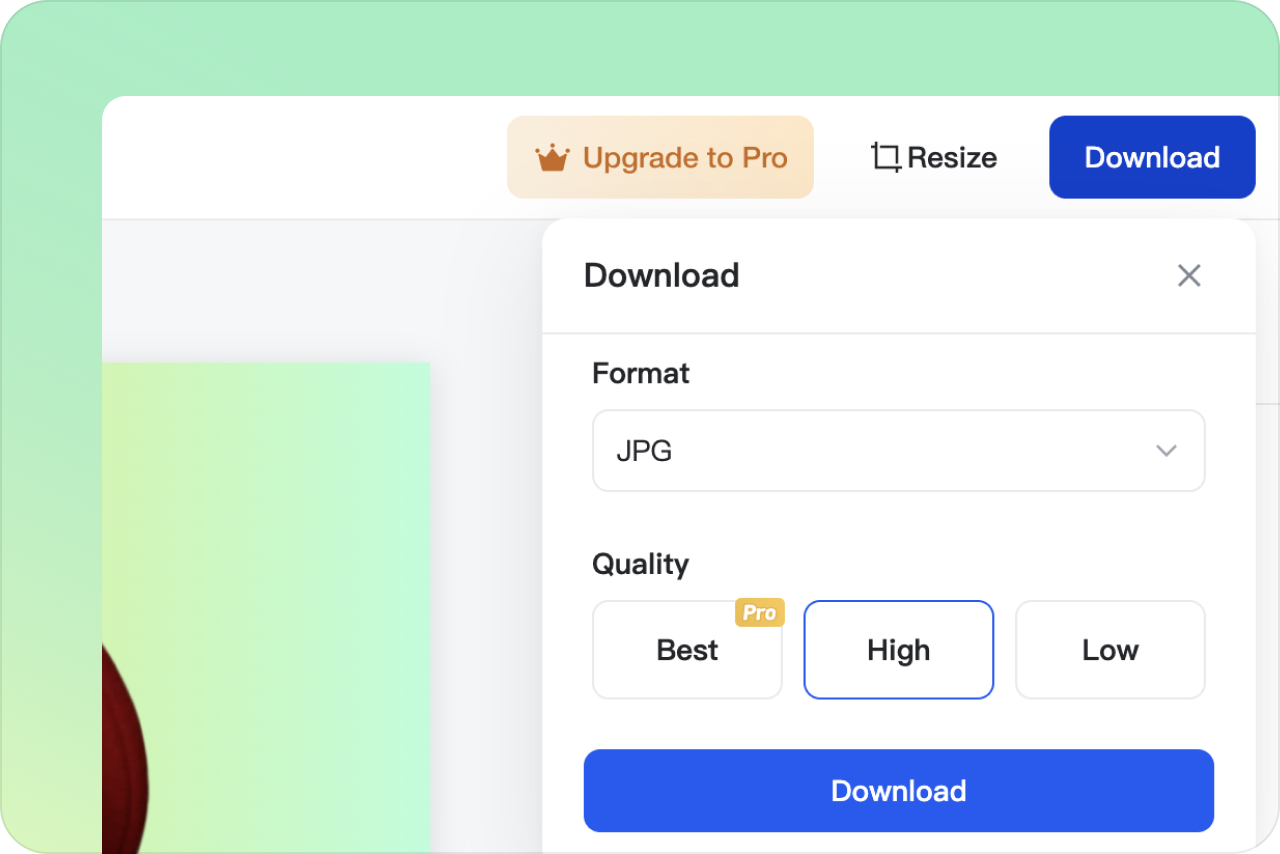














"The tool is incredibly easy to use, and the gradients look polished and professional. Great for quick designs!"
@Emily