You can use our image brightener and photo editor to enhance the visibility around any blurry images and enhance photo quality. They incorporate modern technology to improve colors and contrast to make details visible in your photos. From professional photo processing to creating a family album, our tool guarantees the best result for your images.
You also learn that adjusting sharpness and contrast can lead to turning typical pictures into attention-grabbing images. This tool is particularly useful for anyone who wishes to make blurry images clear or more professional. If you want to improve your photos, it takes a few clicks, and the results are quite impressive. Brighten image and convert to aesthetically engaging depictions of your moments or your work.








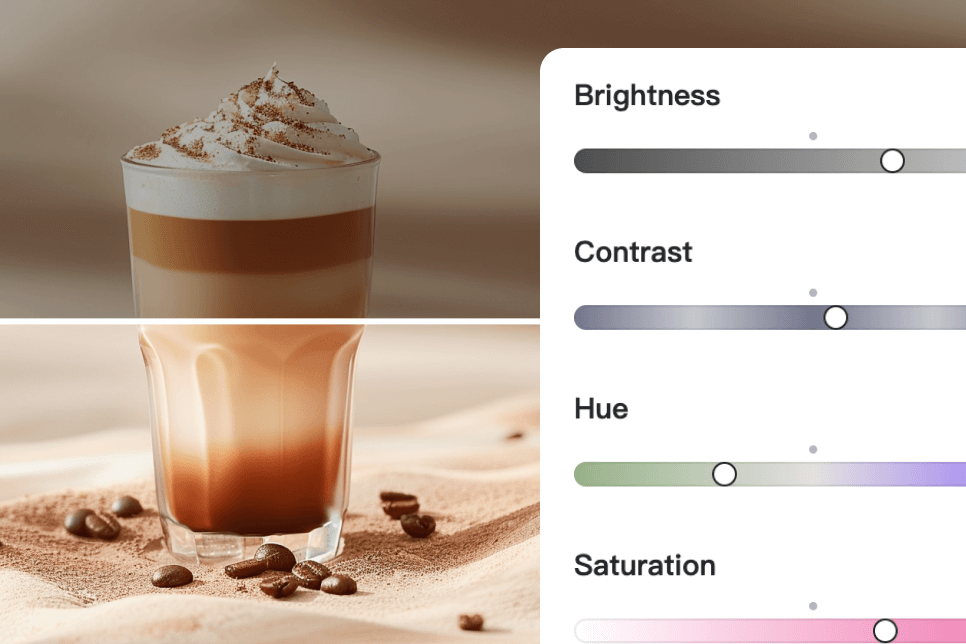

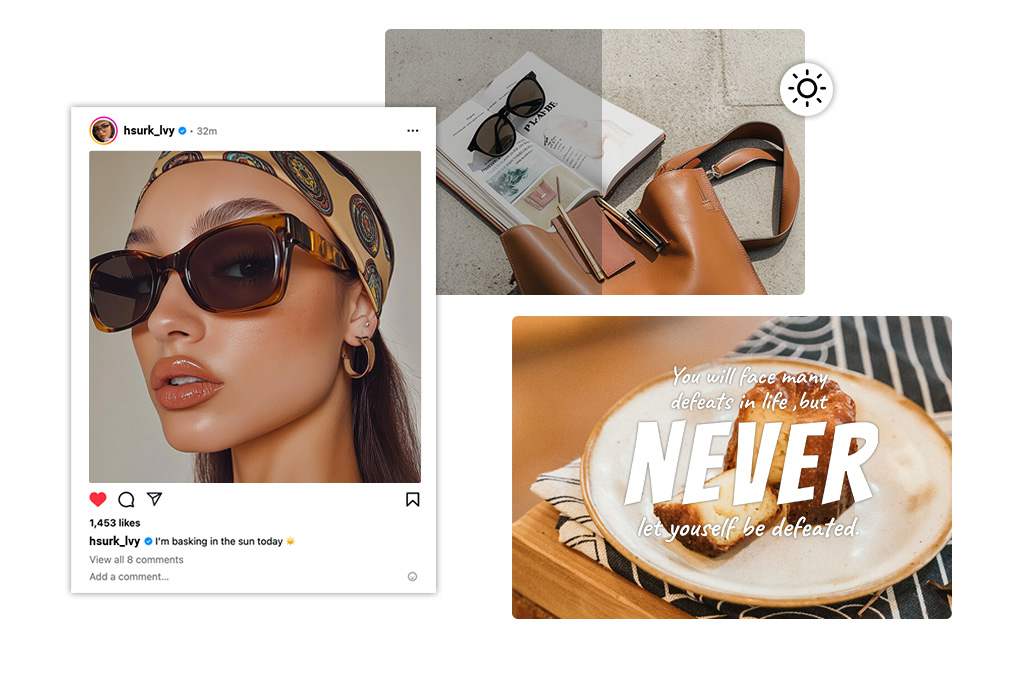

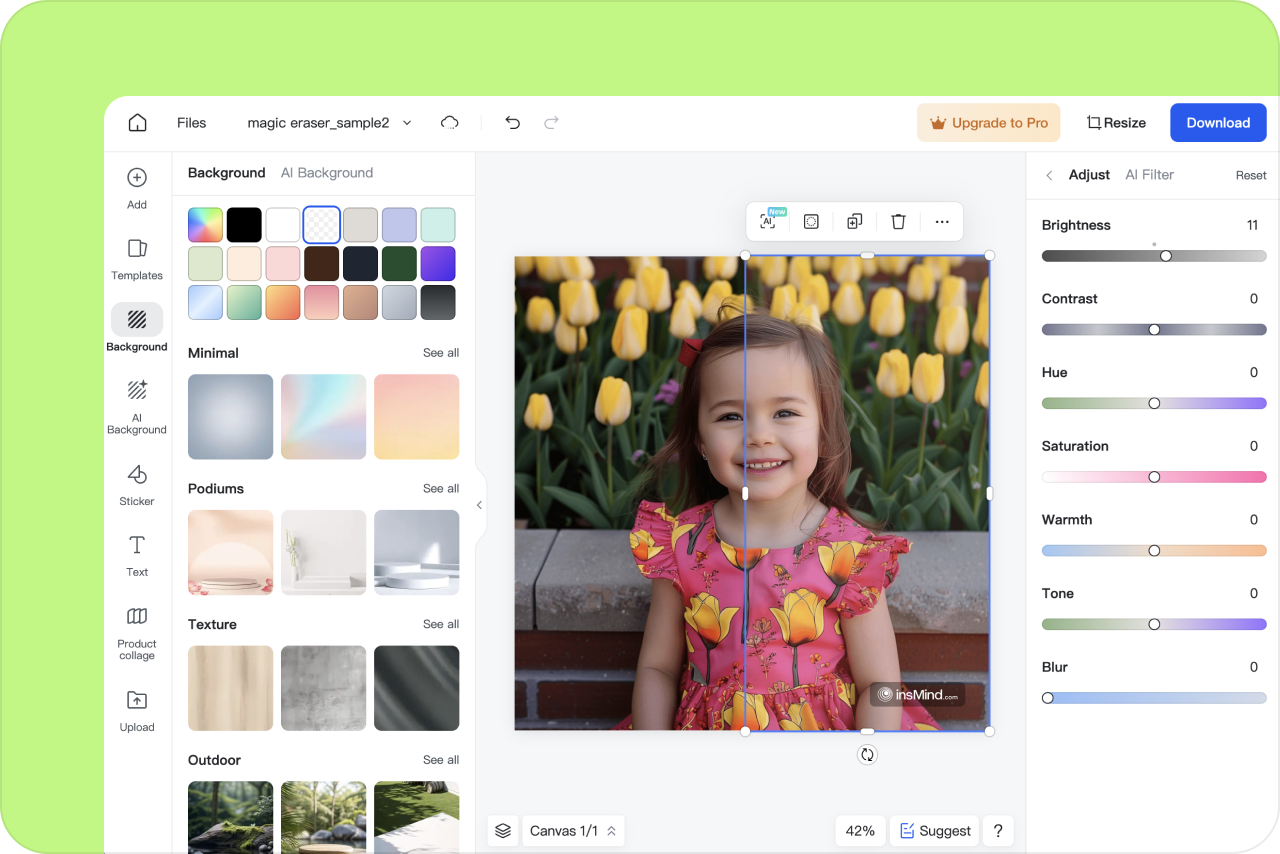
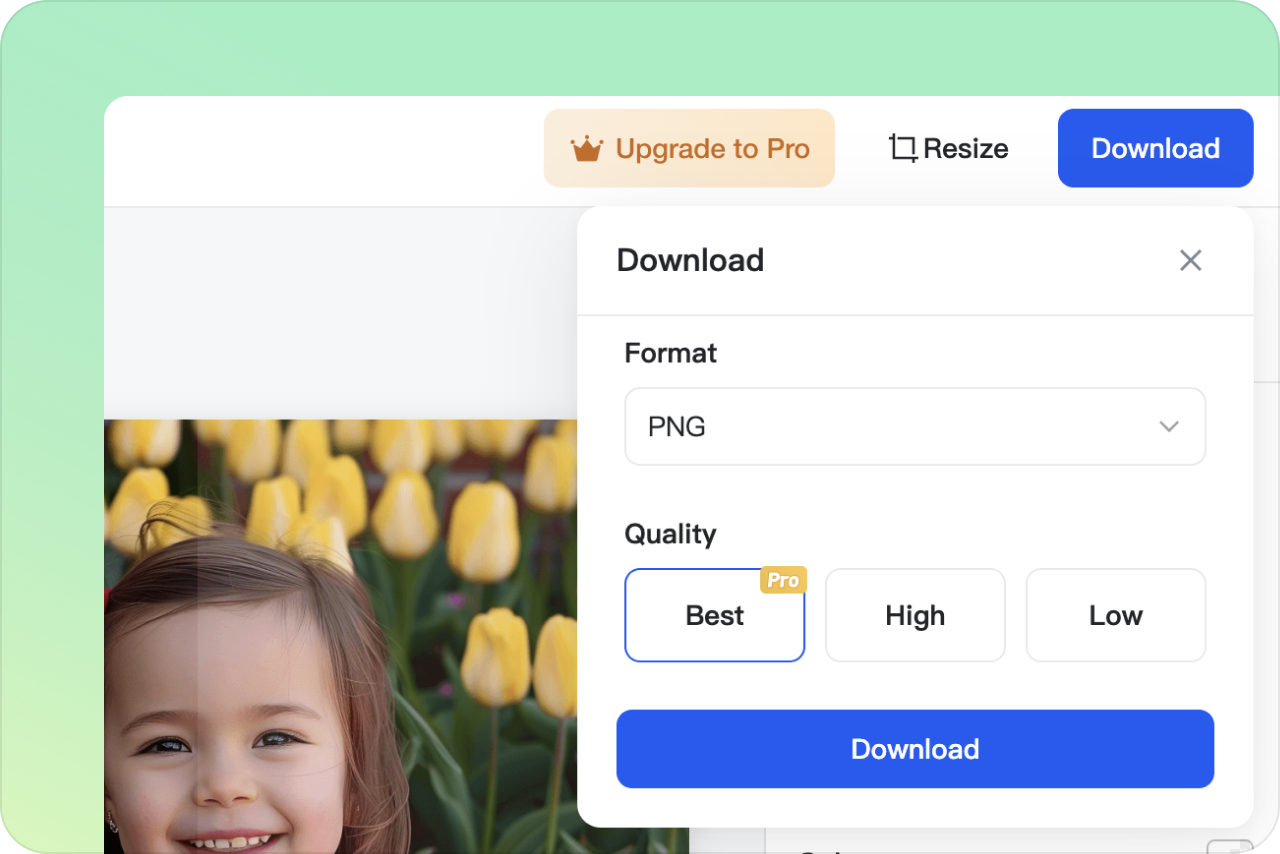

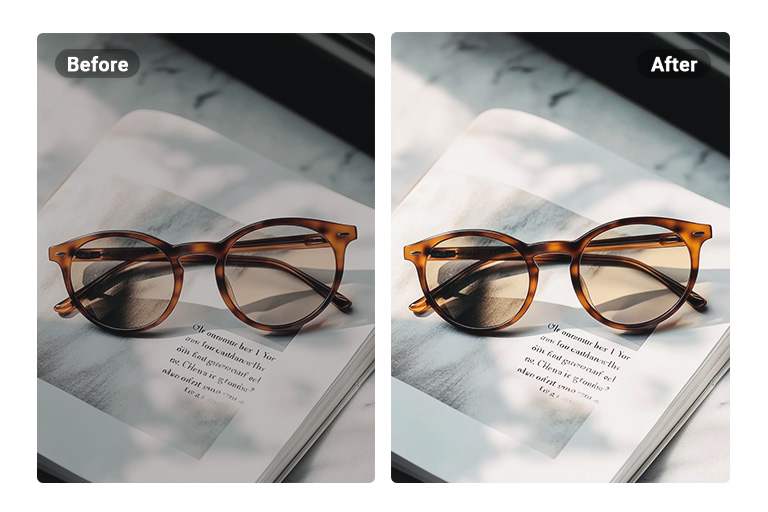
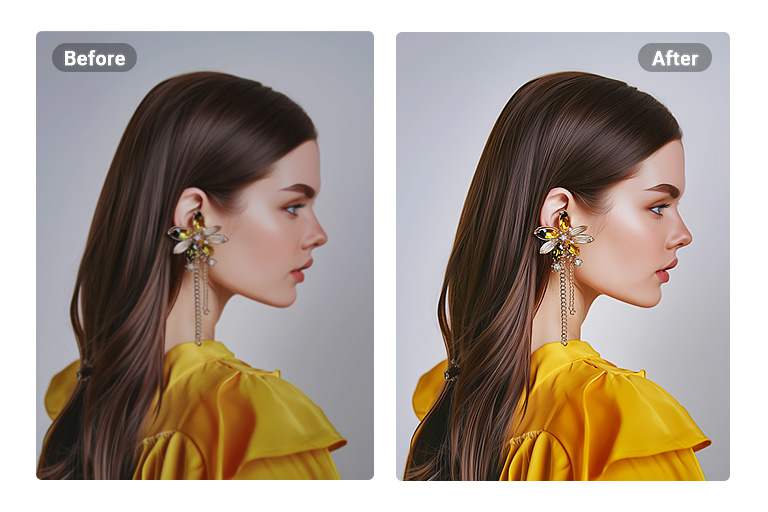


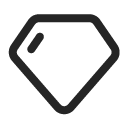












"The results were wonderful. My social media posts have never looked better! This tool elevates image quality, giving each post a fresh, professional look that captures attention and enhances my online presence effortlessly."
@Ava