Looking to refresh your logo with a new color? insMind's free online color changer makes it effortless in just one click. Upload your logo, explore our wide color palette, and choose the perfect shade for your brand.
Easily adapt your updated logo for social media, websites, and products, ensuring a consistent presence across all platforms. Upgrade your brand with a fresh look today—it's free and simple!







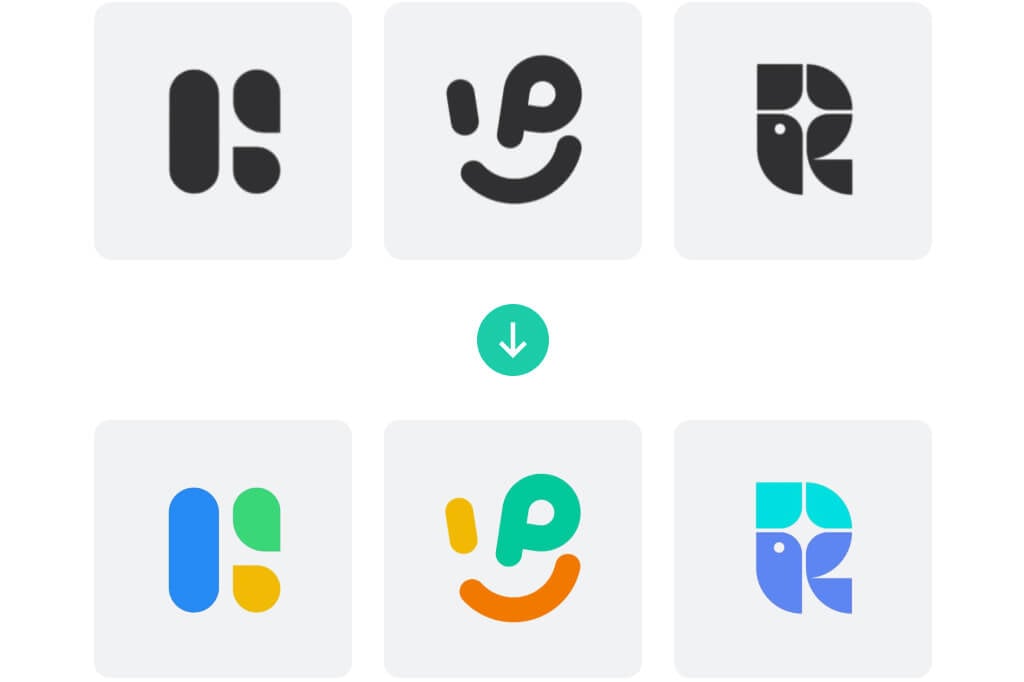
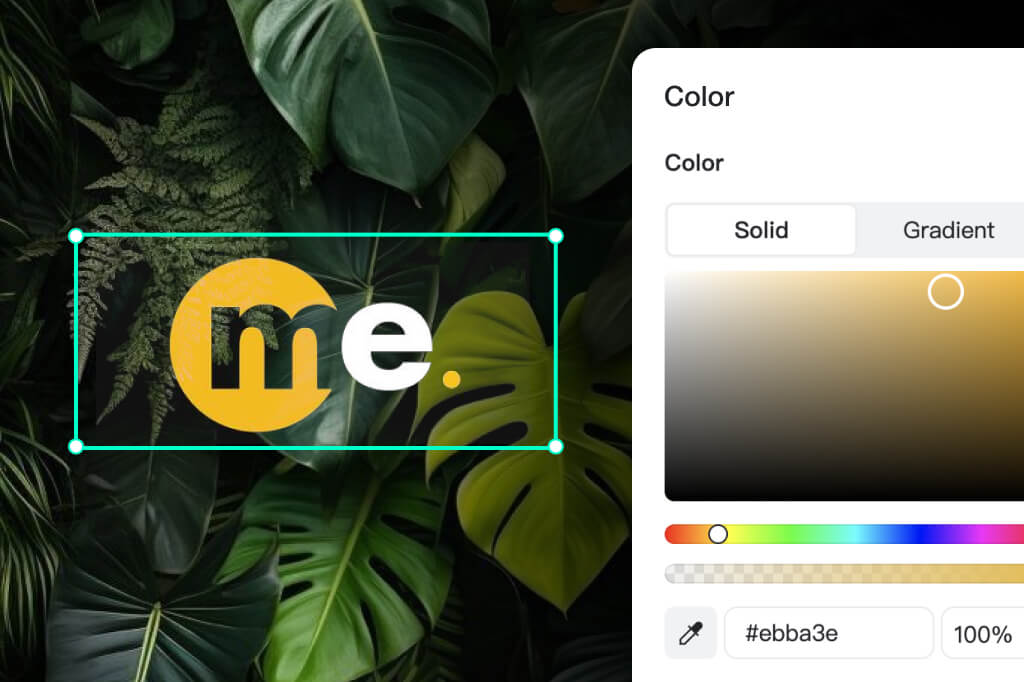


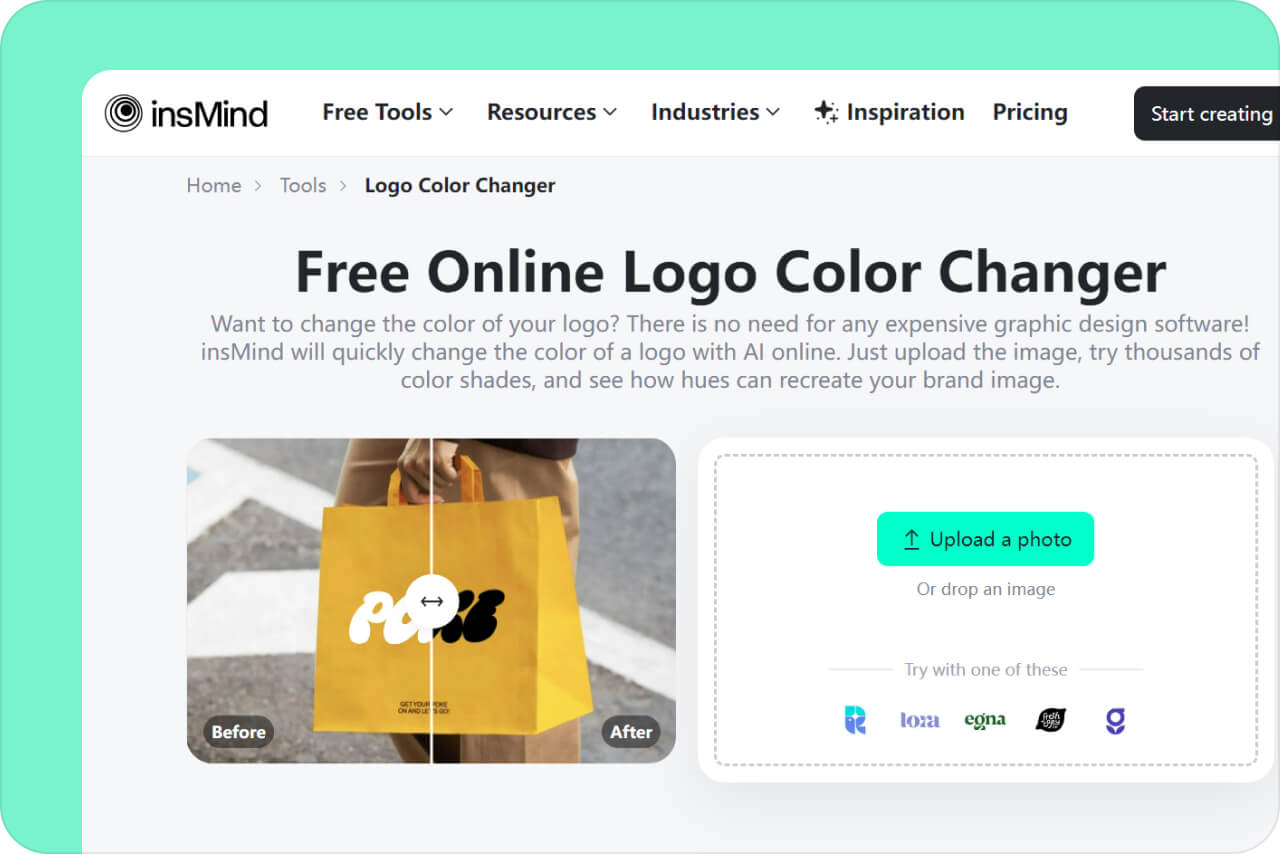
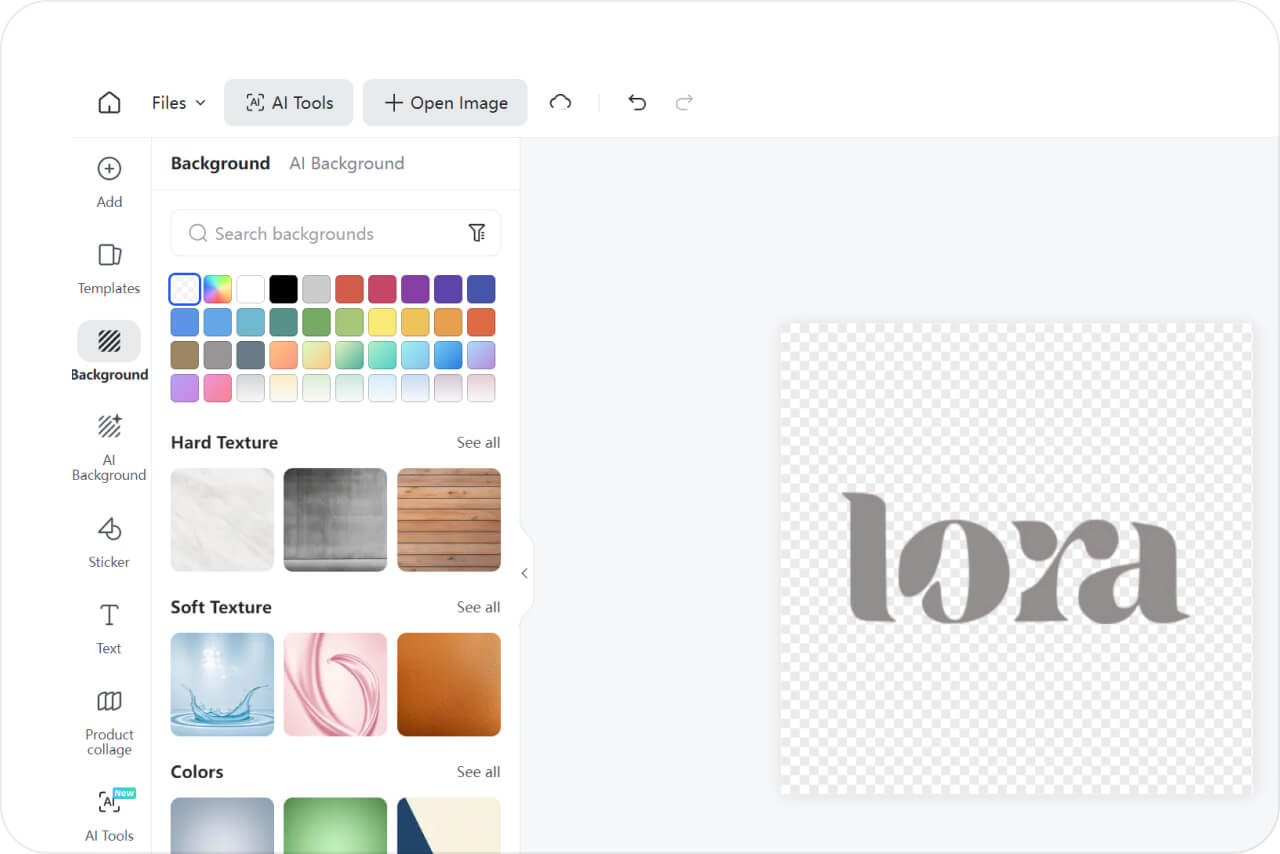
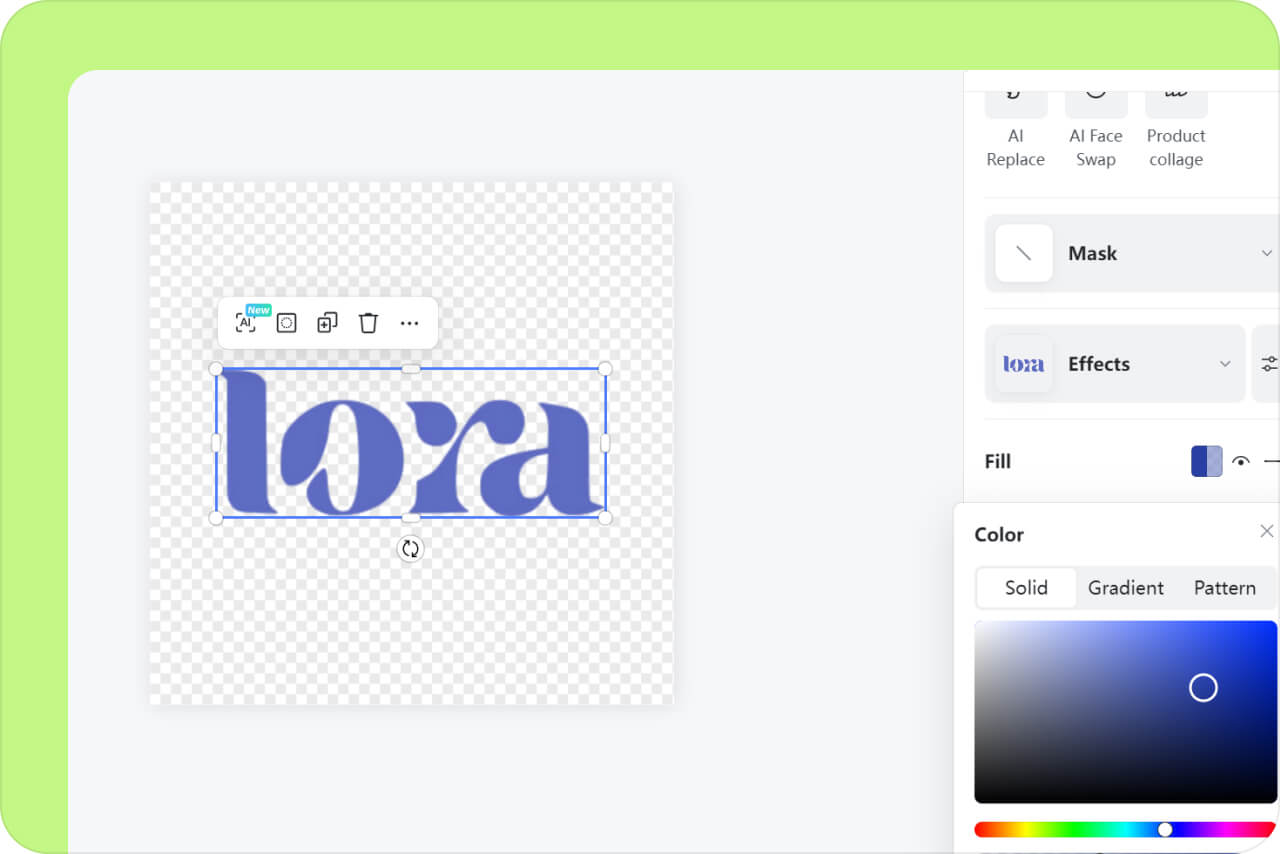
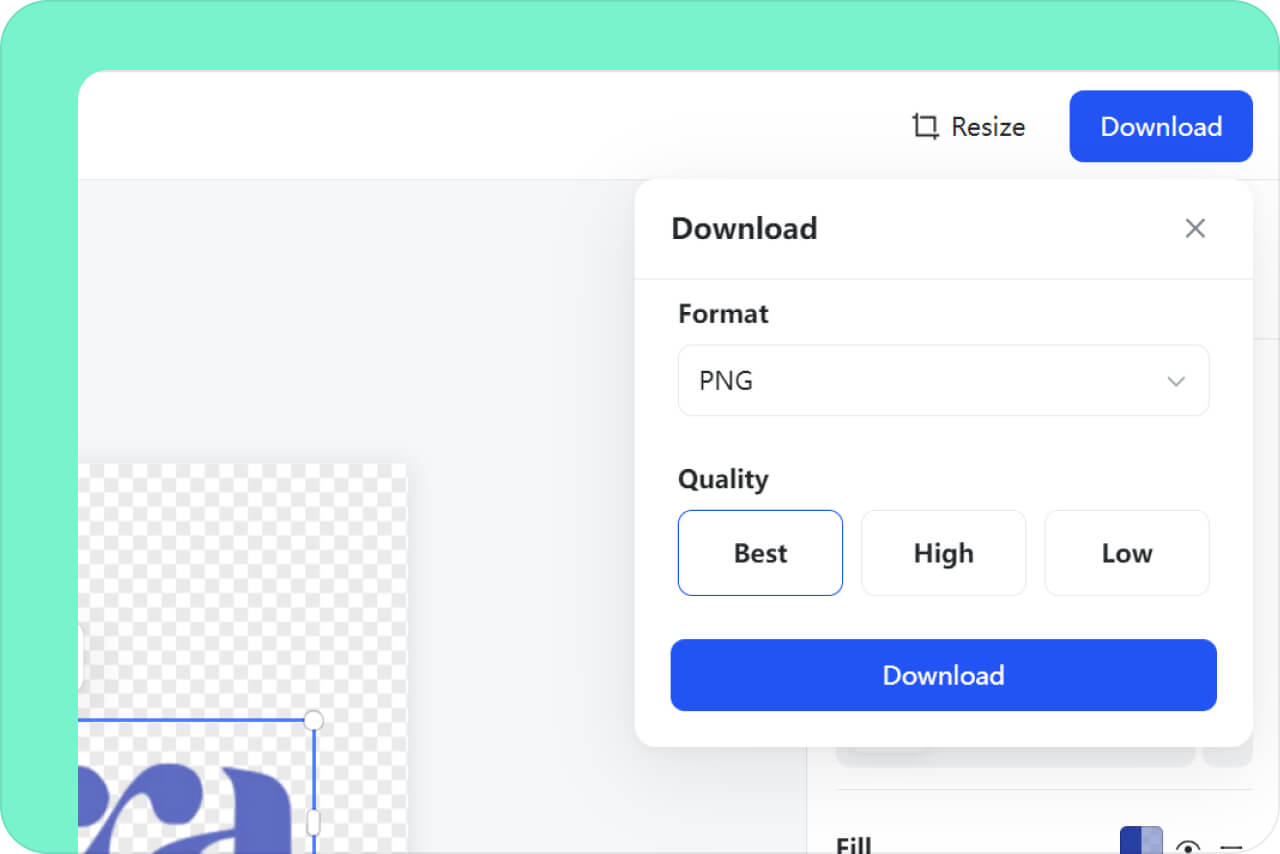




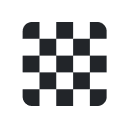




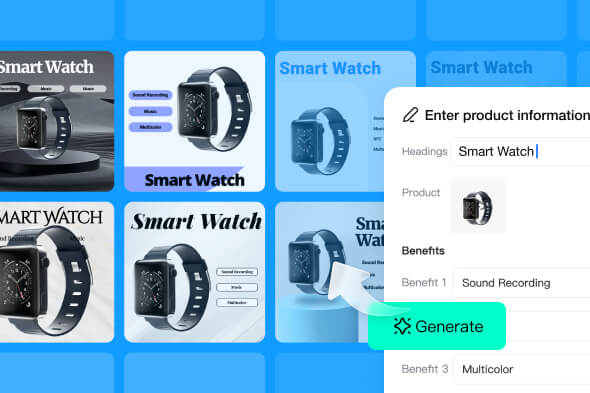
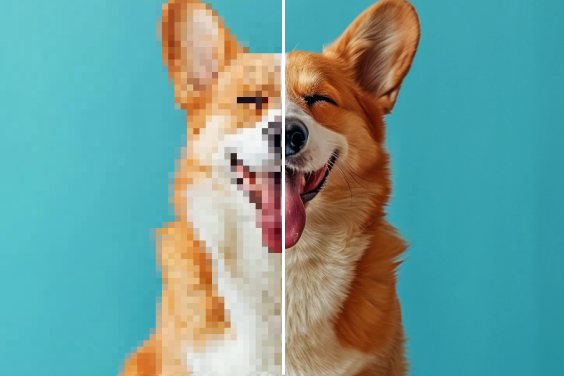






"insMind is excellent! The interface is easy. The results are brilliant. It's a must-have tool for any designer who wants to save time. Highly recommended for those who take branding seriously!"
@Maria Garcia, Graphic Designer