There is something very eye-catching in having a clean line around your product photos. This draws attention to your products and makes your product presentation look more professional and appealing to potential buyers. If you are an online seller or even making banners, having that solid color and slightly thick outline might draw people in.
Some products need simple, clean outlines, which is why adding a border to a photo is such a brilliant choice for e-commerce and social media. A solid color outline of your product can be that small detail that makes one of the biggest differences against your competitors. Make your products pop out among others now!

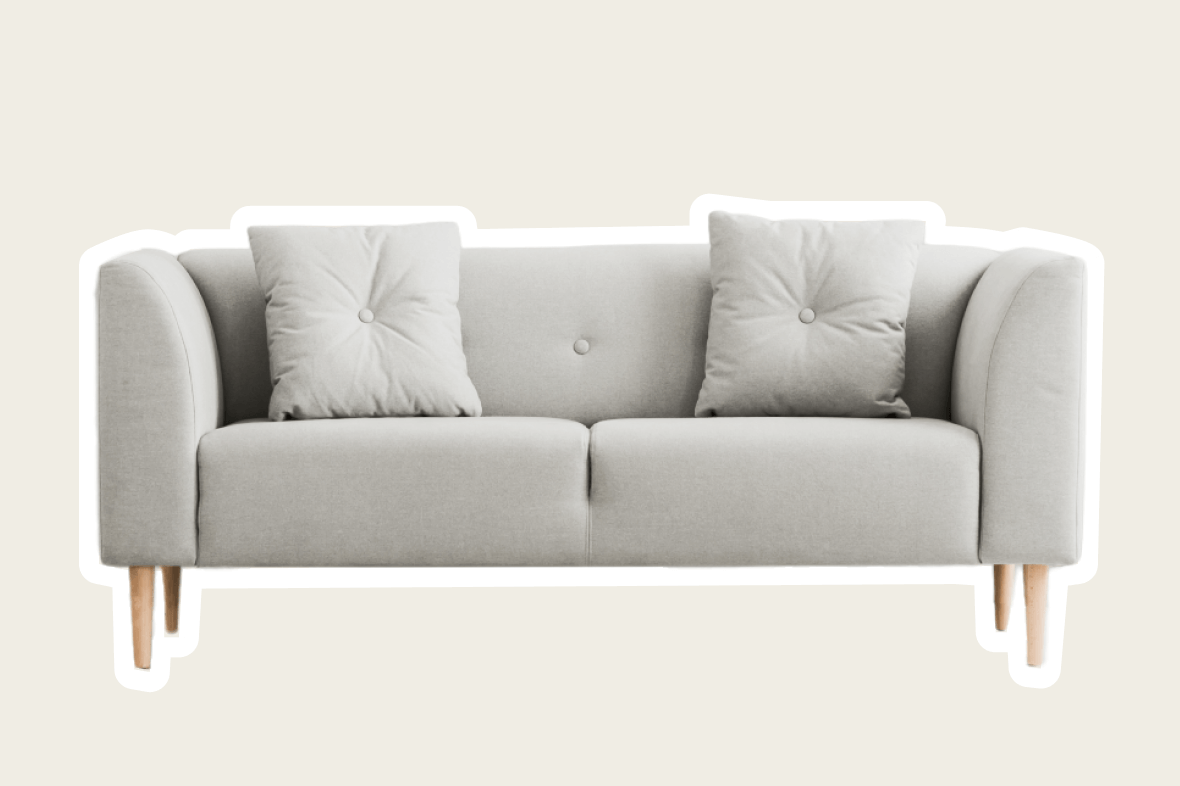






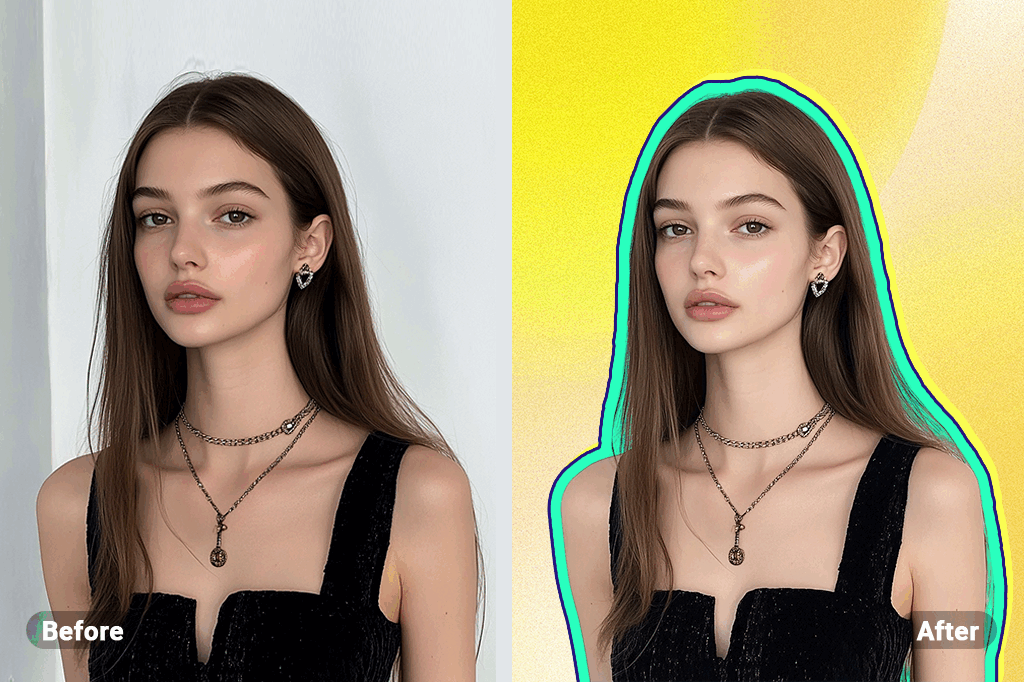
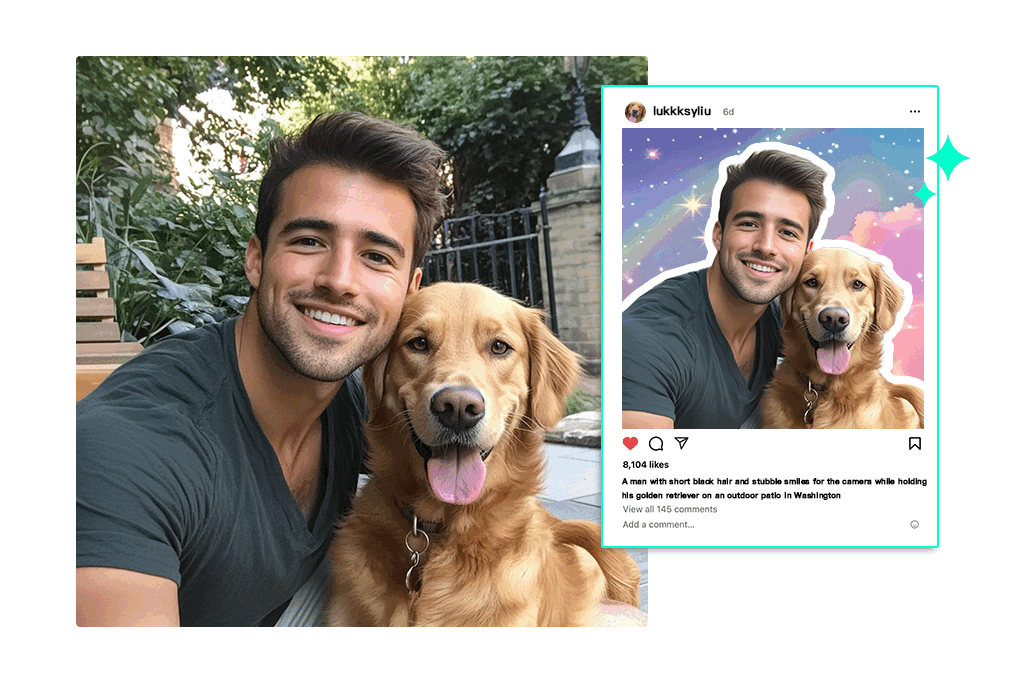


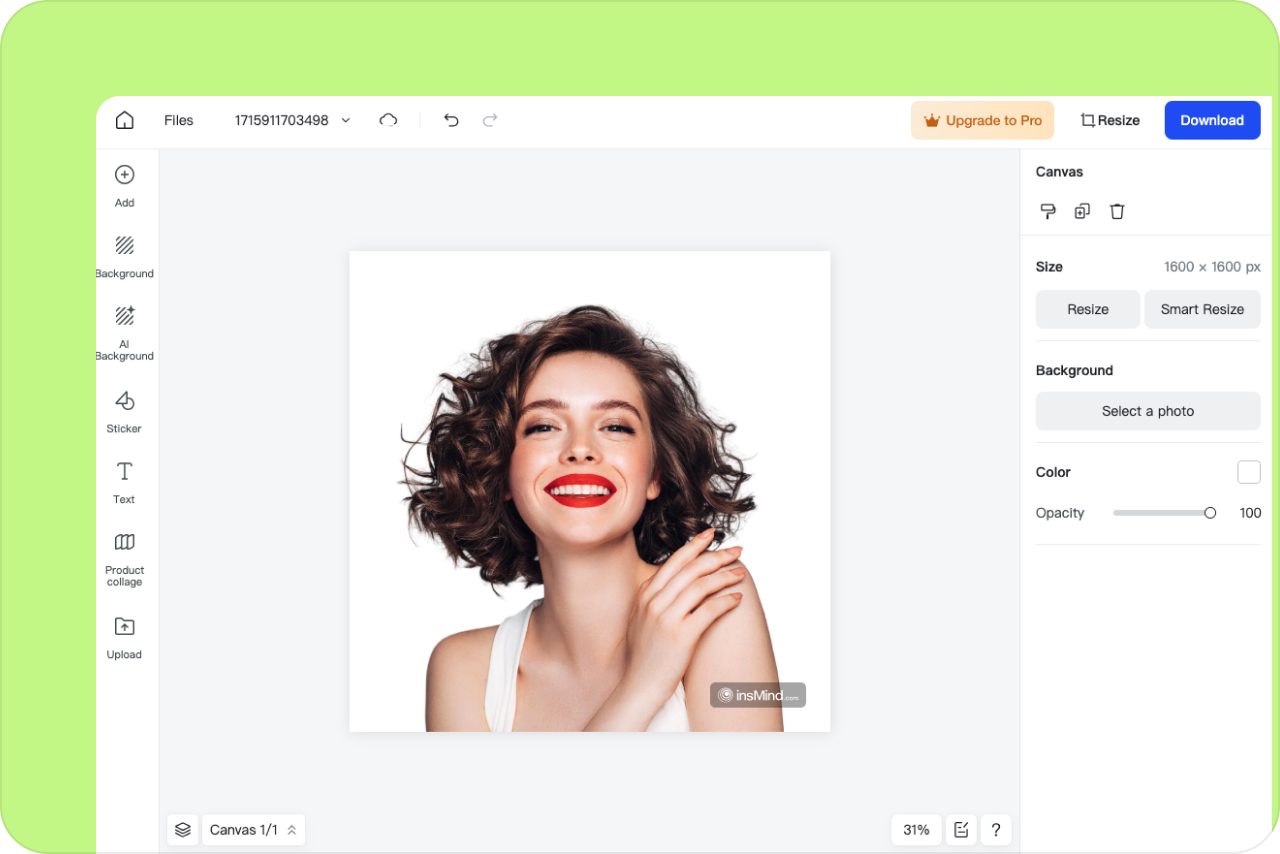
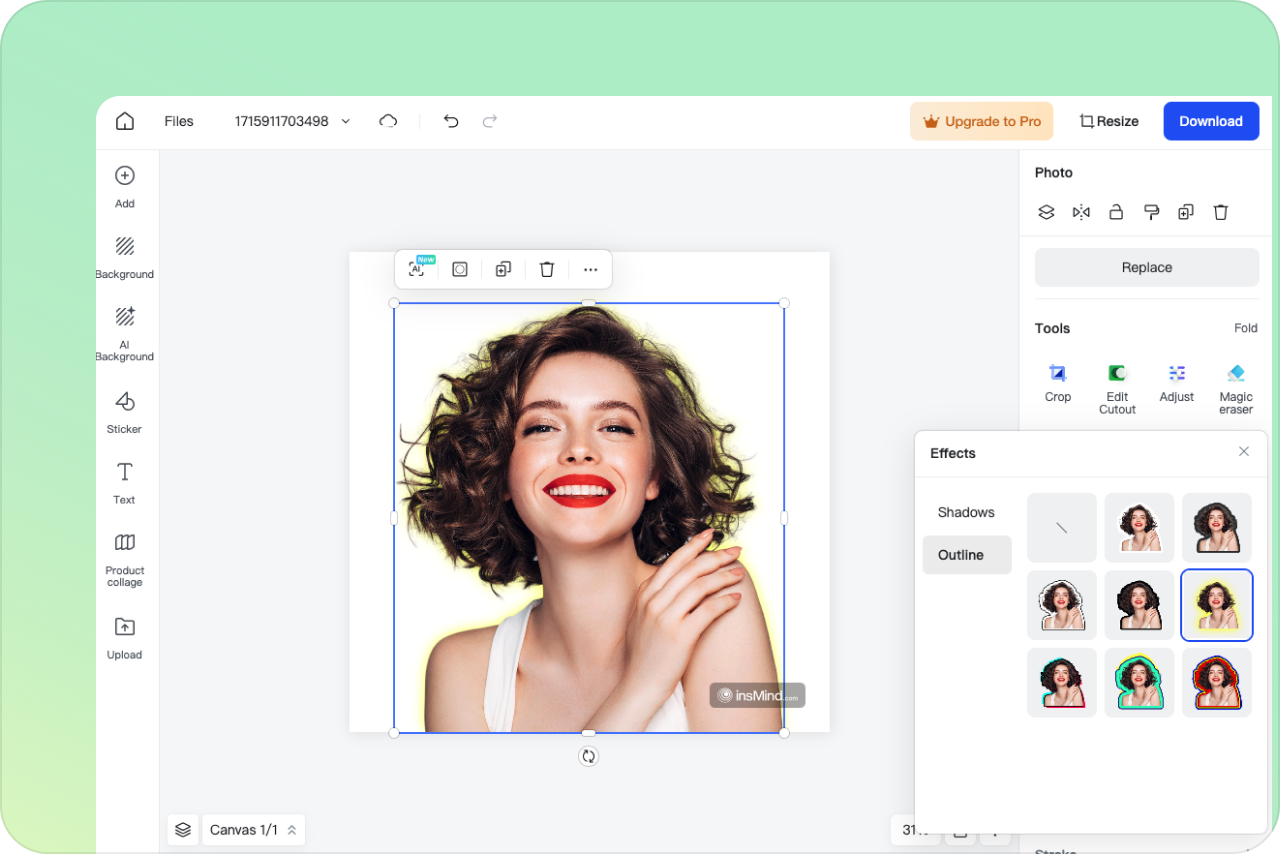
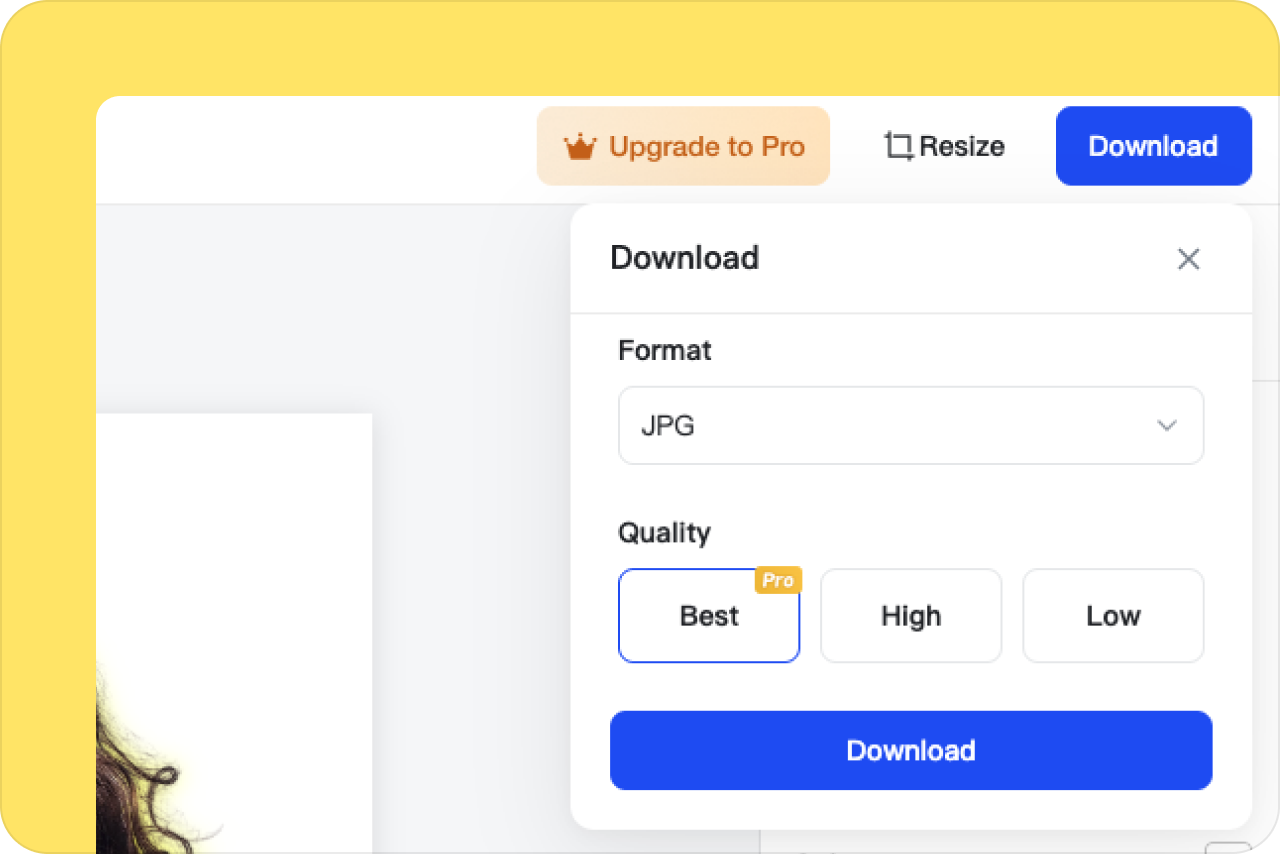

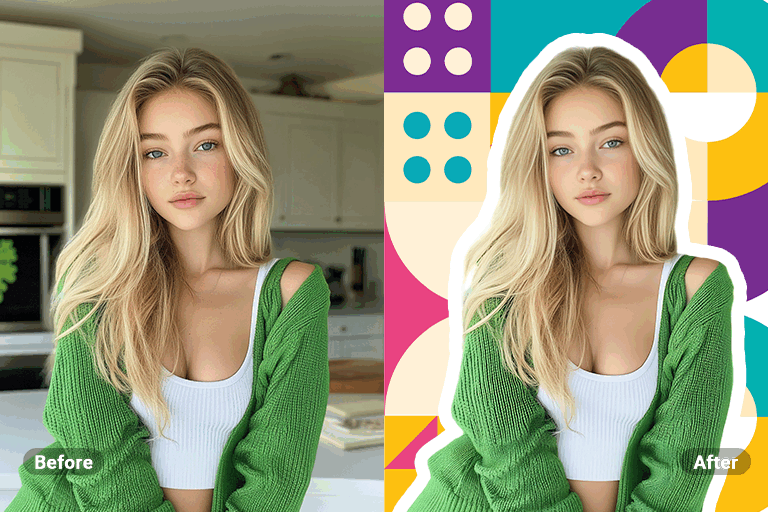
















“Logos are another area where the insMind outline maker comes in very handy! It just made my branding work easier.”
@Sasha