Instantly and effortlessly sign your documents with your digital signature, making them look highly polished. Our signature background remover online can easily remove all unwanted portions from your signature image, creating a clean and transparent signature instantly.
Just give us your signature image and choose our popular and flexible model. With our sophisticated software, your signature can be captured and extracted in seconds. Enjoy the efficiency of automated background removal, and never sacrifice quality or efficiency again.



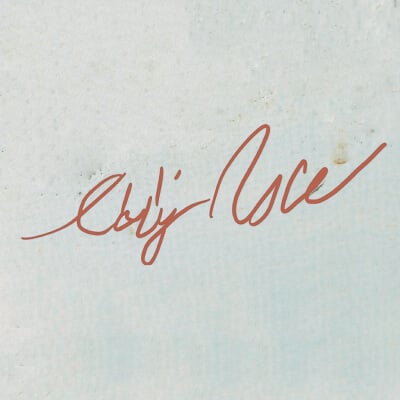
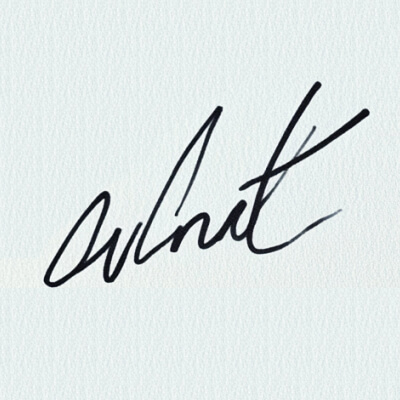
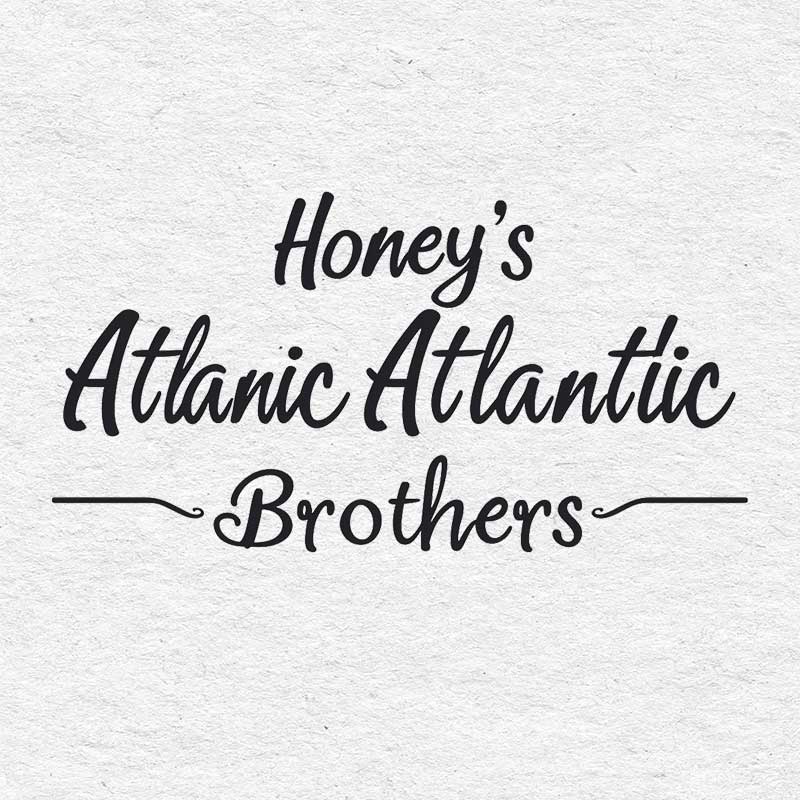

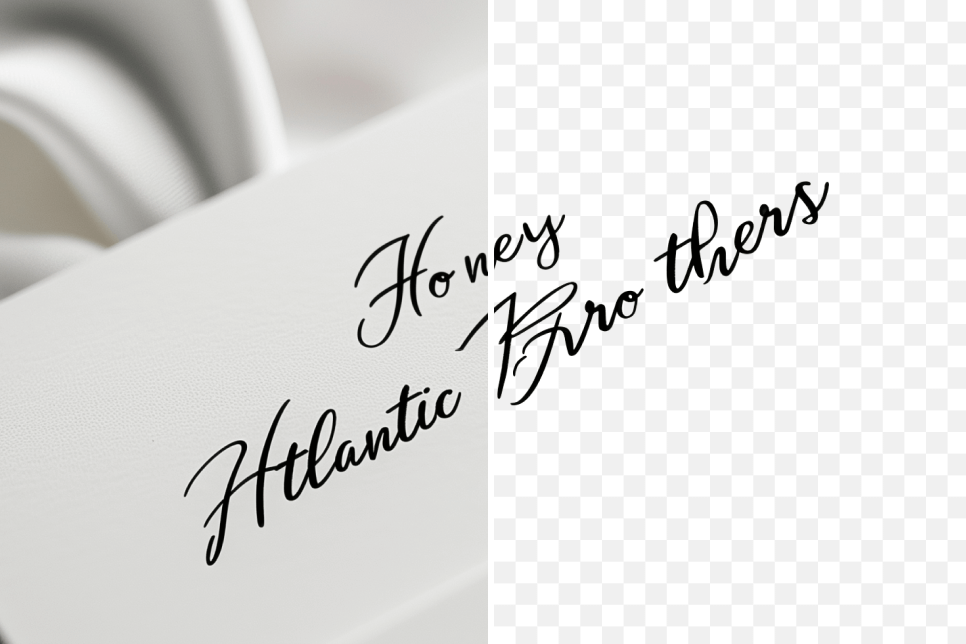
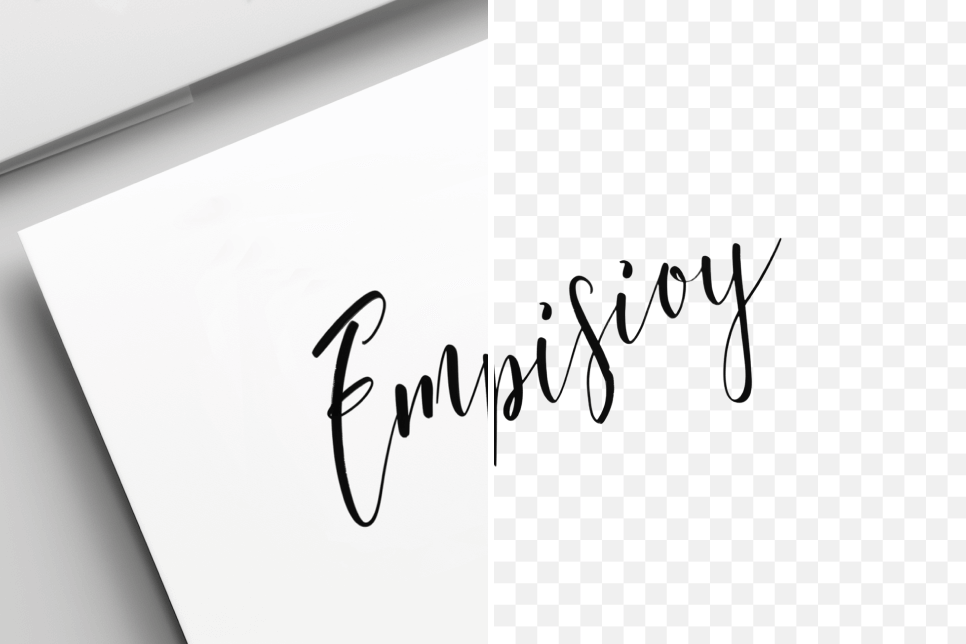


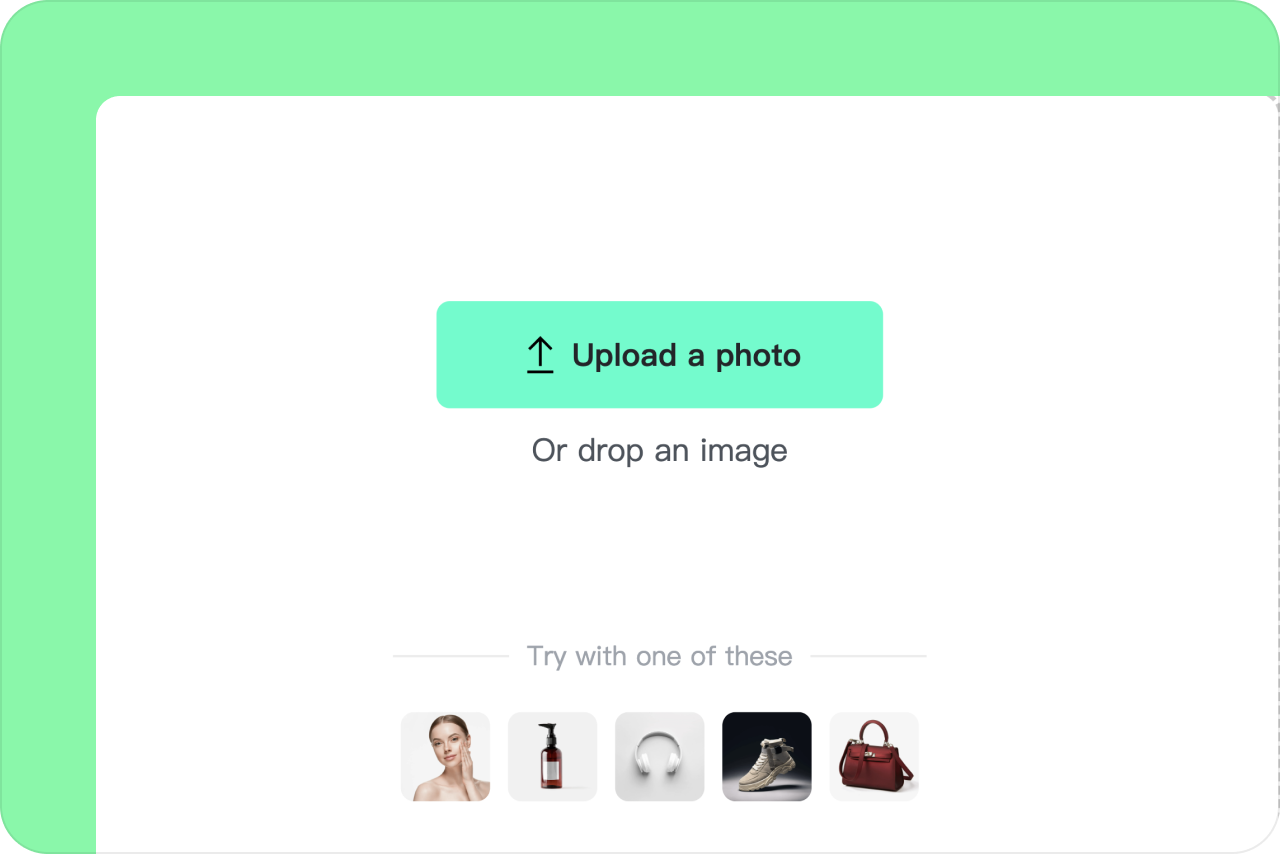
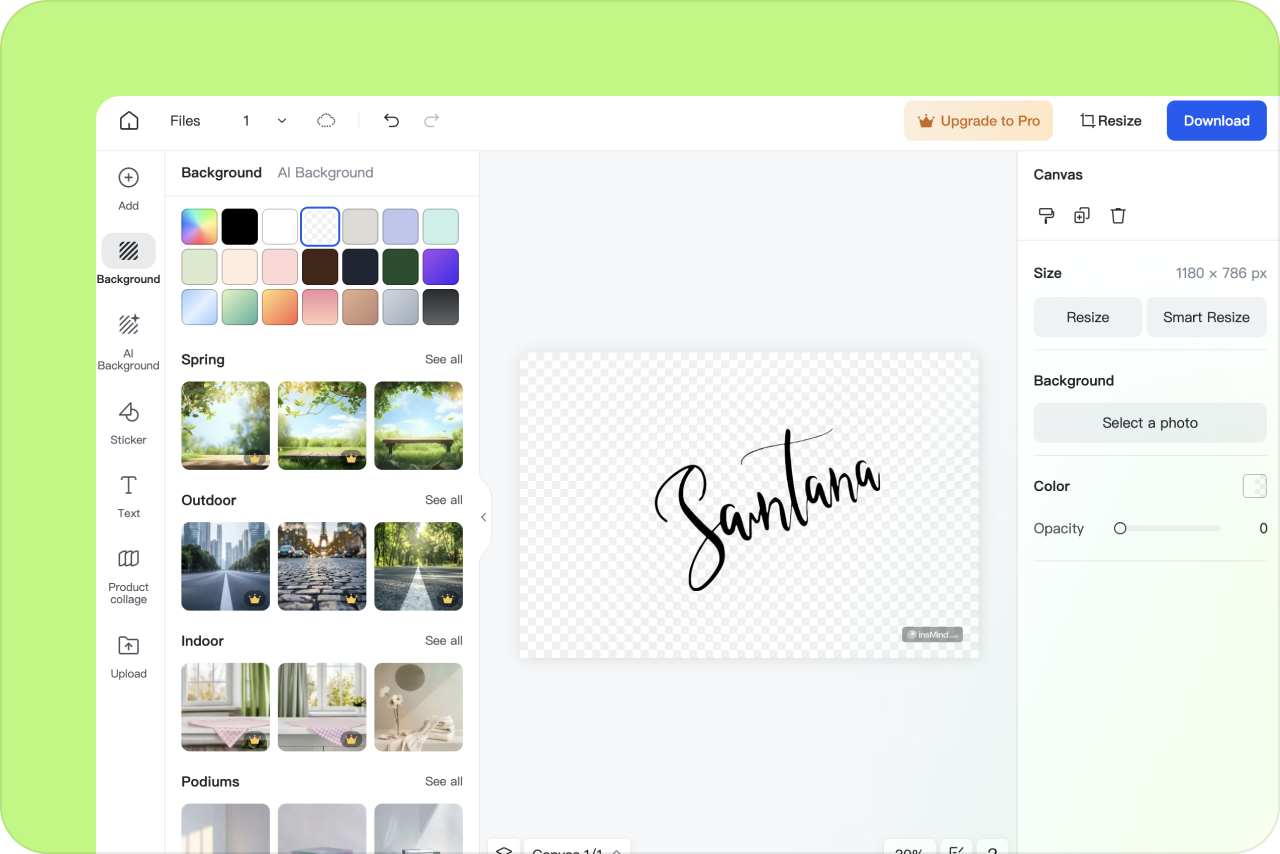
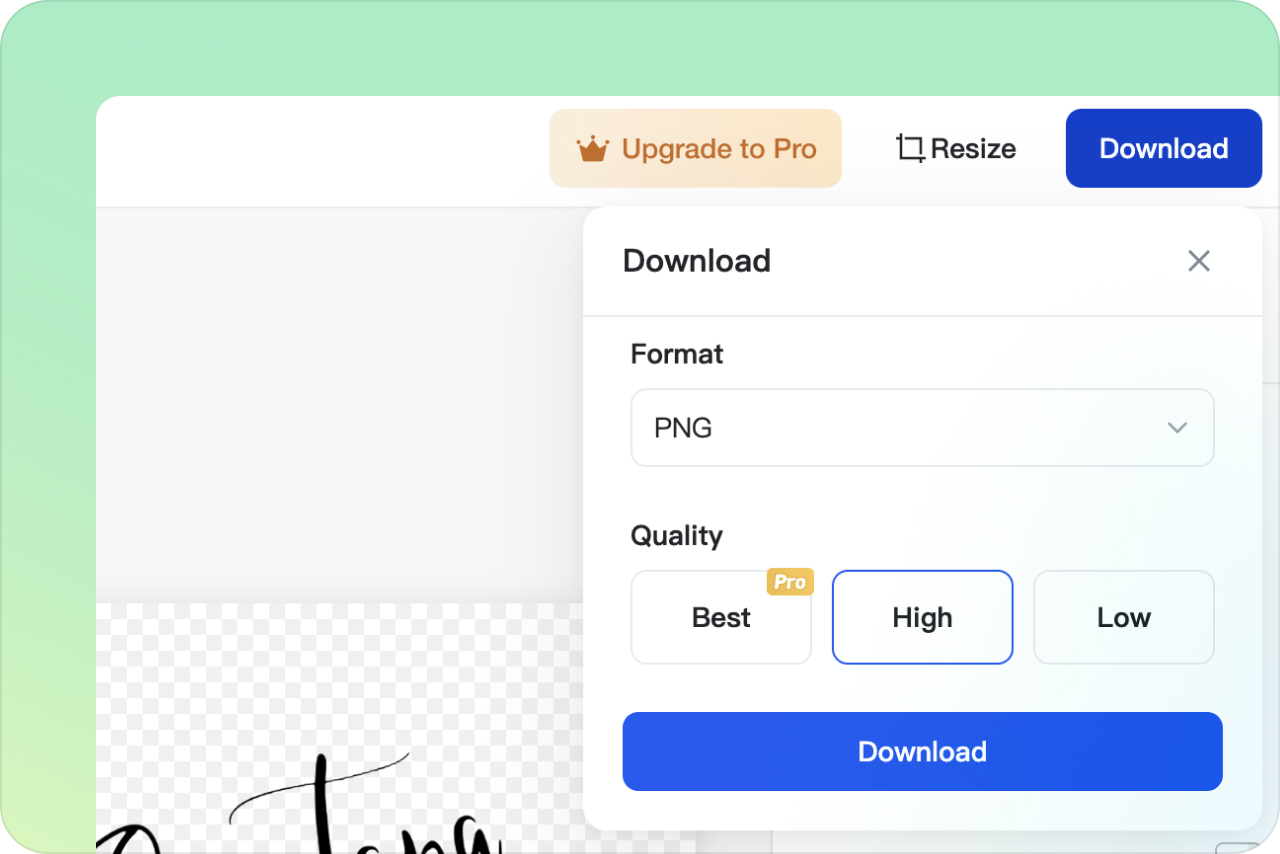




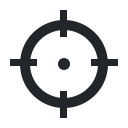







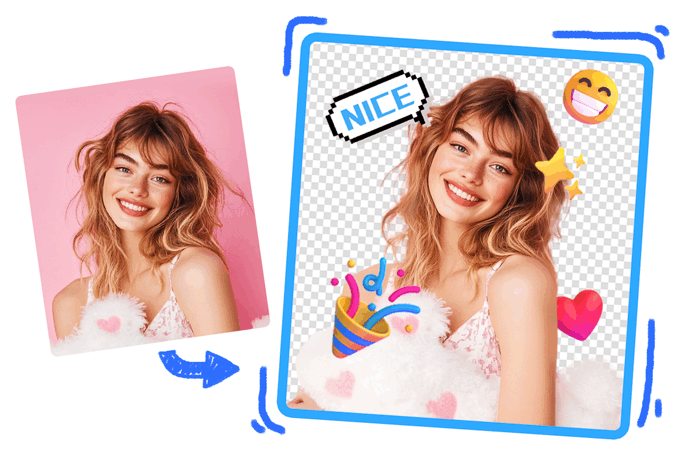






"I use insMind's Signature Background Remover to clean up signatures for our corporate documents. The tool is quick and efficient, and the final signatures always look sharp and professional. It's become a must-have in our office."
@Tom A