Discover how you can effectively edit out nuisances from product images with the help of the insMind AI Object Remover. Refine your work by abstracting or simplifying images of your products. Use AI to eliminate hindrances that may clutter up the objects.
This tool makes your product photos clean, professional, and set to go for your eCommerce listings or a marketing campaign.









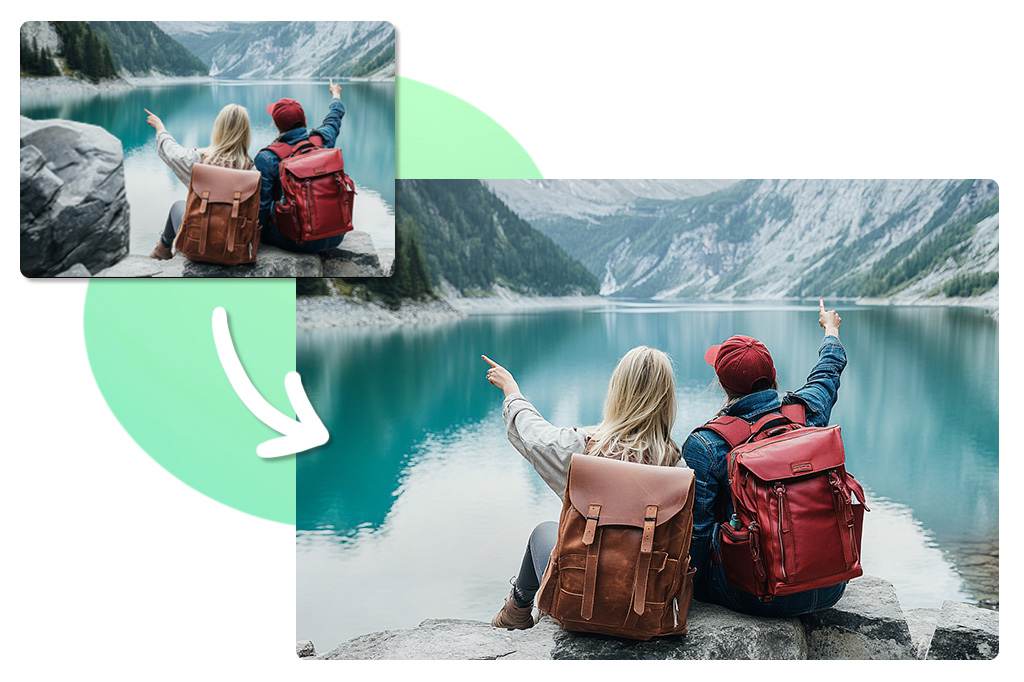
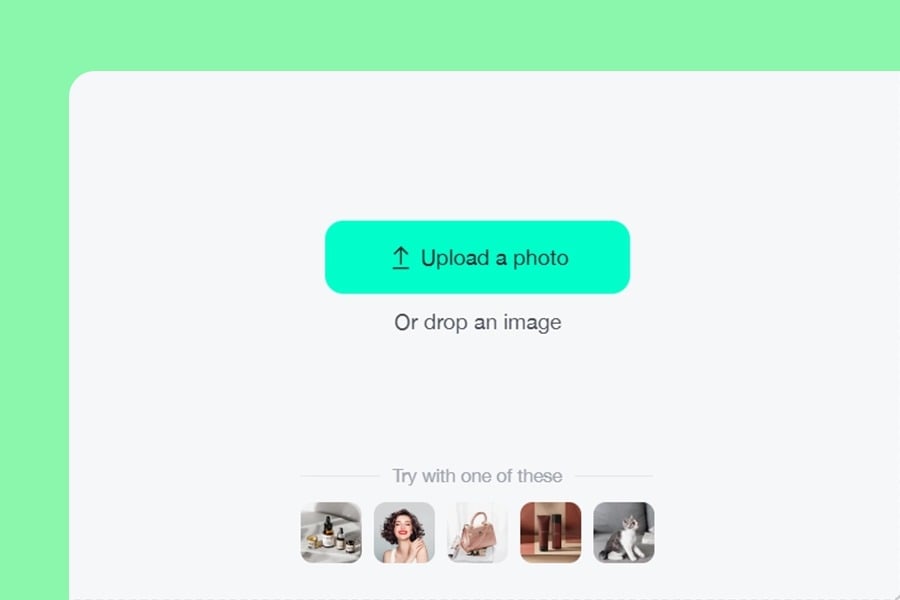
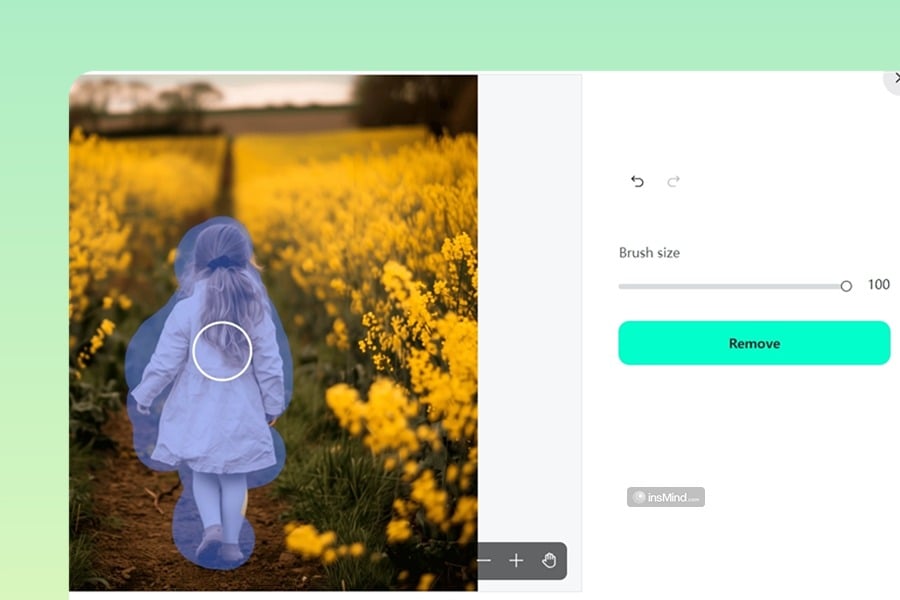
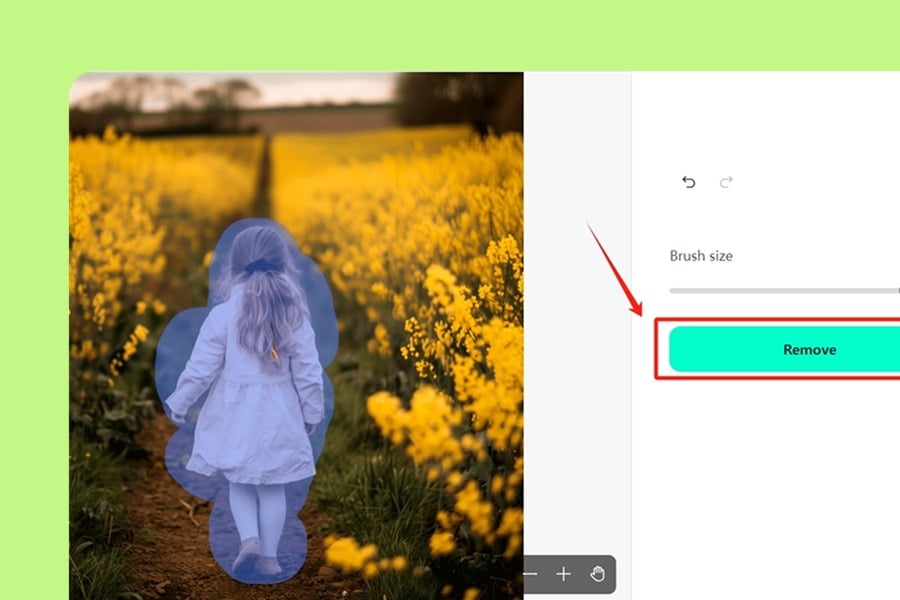
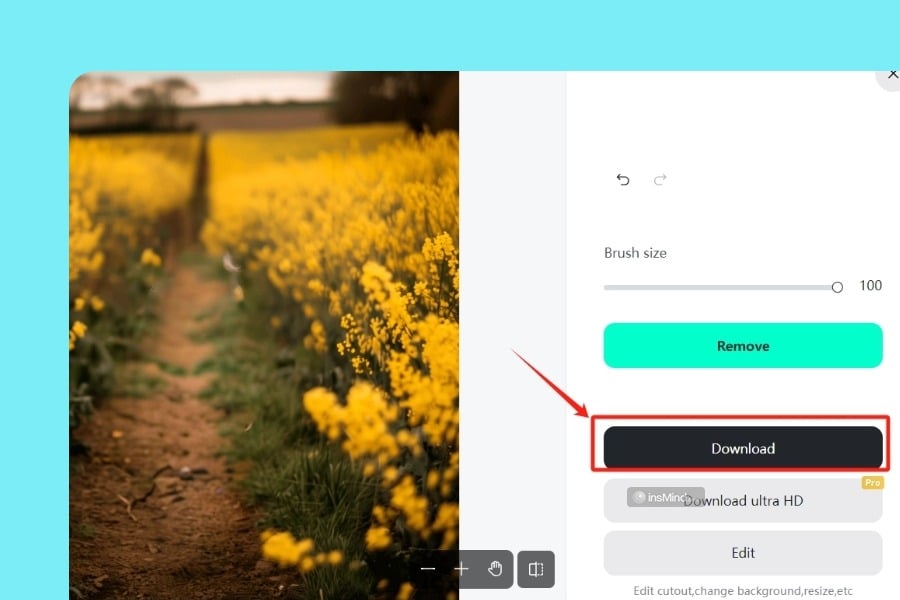




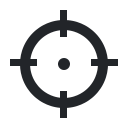












"This tool saved me so much time on a recent project. I had to remove several people from a crowded shot, and insMind's AI Object Remover handled it with ease. The quality of the edits was top-notch, and I didn't have to spend hours manually editing. Highly recommend!"
@David S