Do you have problems with texts that interfere with your favorite pictures? We have developed sophisticated software to remove text from images without damaging the background.
Our tool can handle any text – be it a caption that divides your attention, an unwanted sign, or any other text. All you need to do is upload your image, and then our technology can accurately detect and remove the text. Feel the convenience of erasing the text and returning the images to their original state.


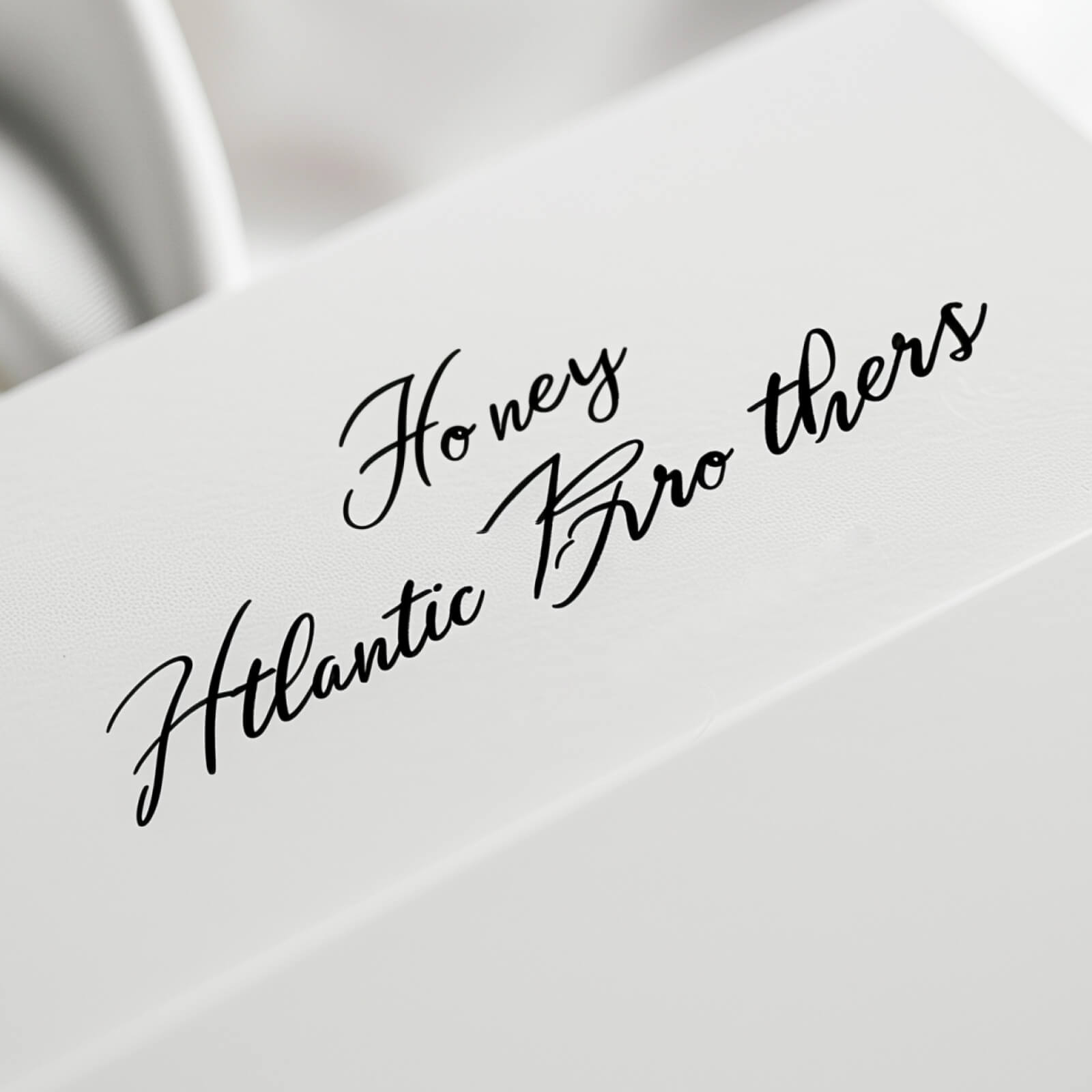


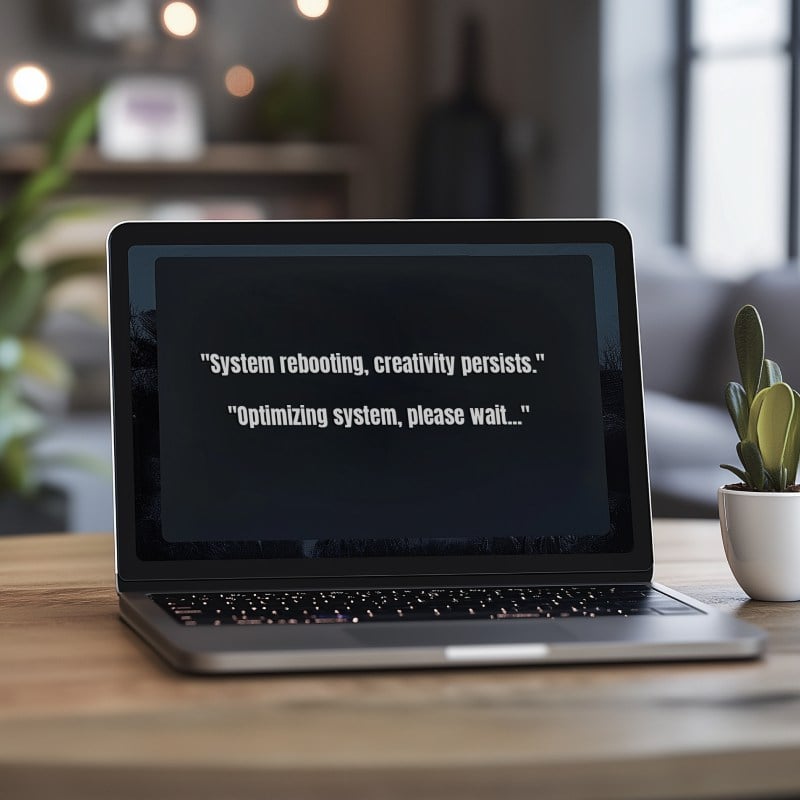

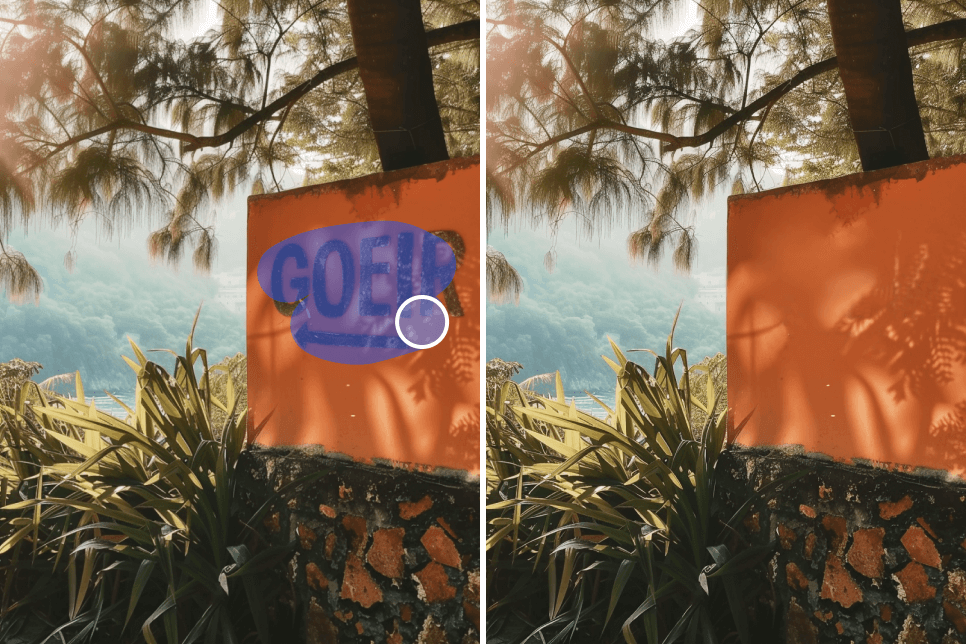


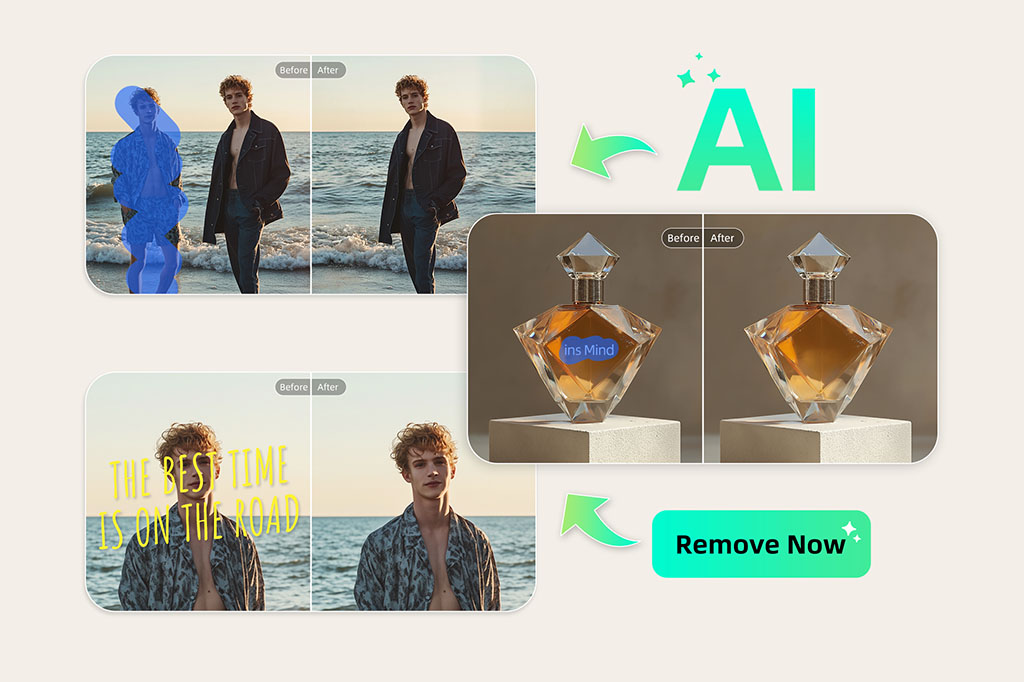

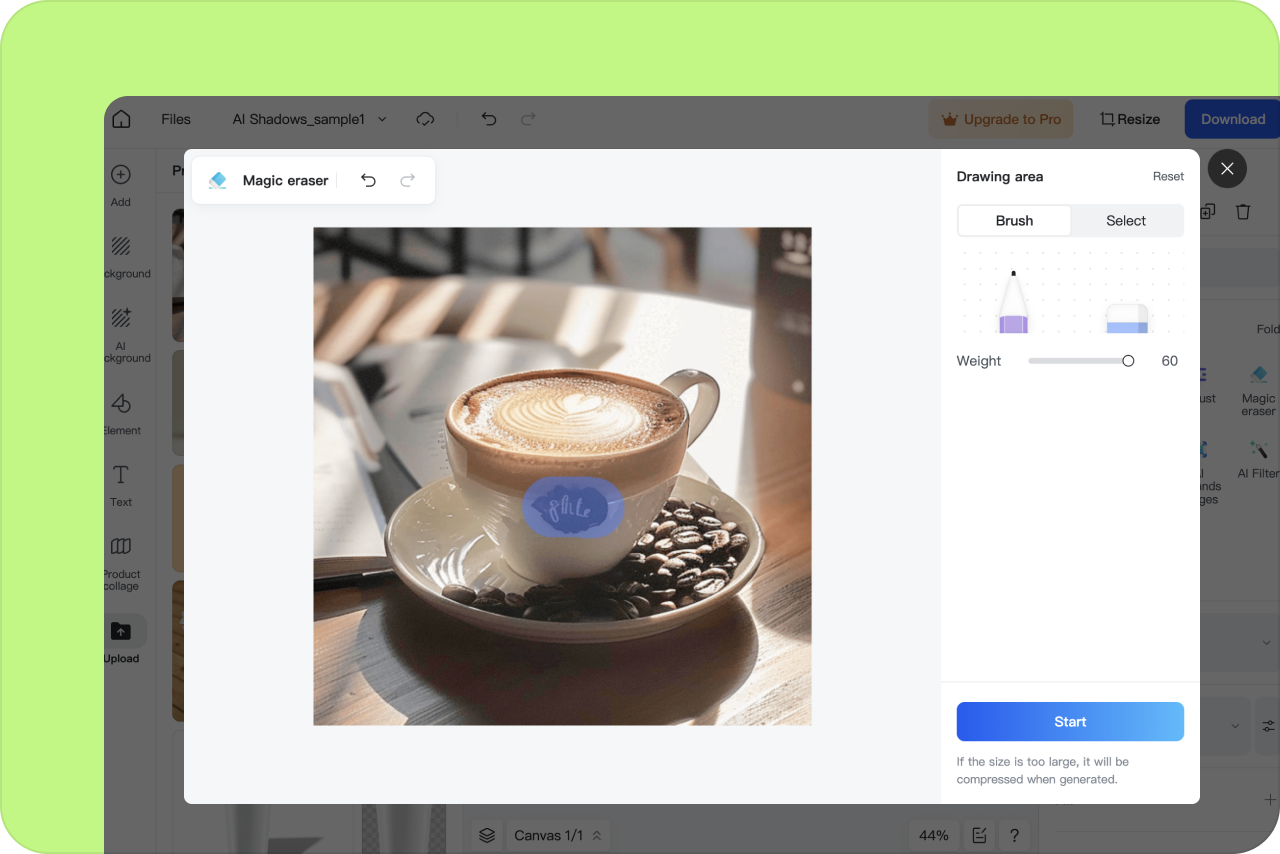
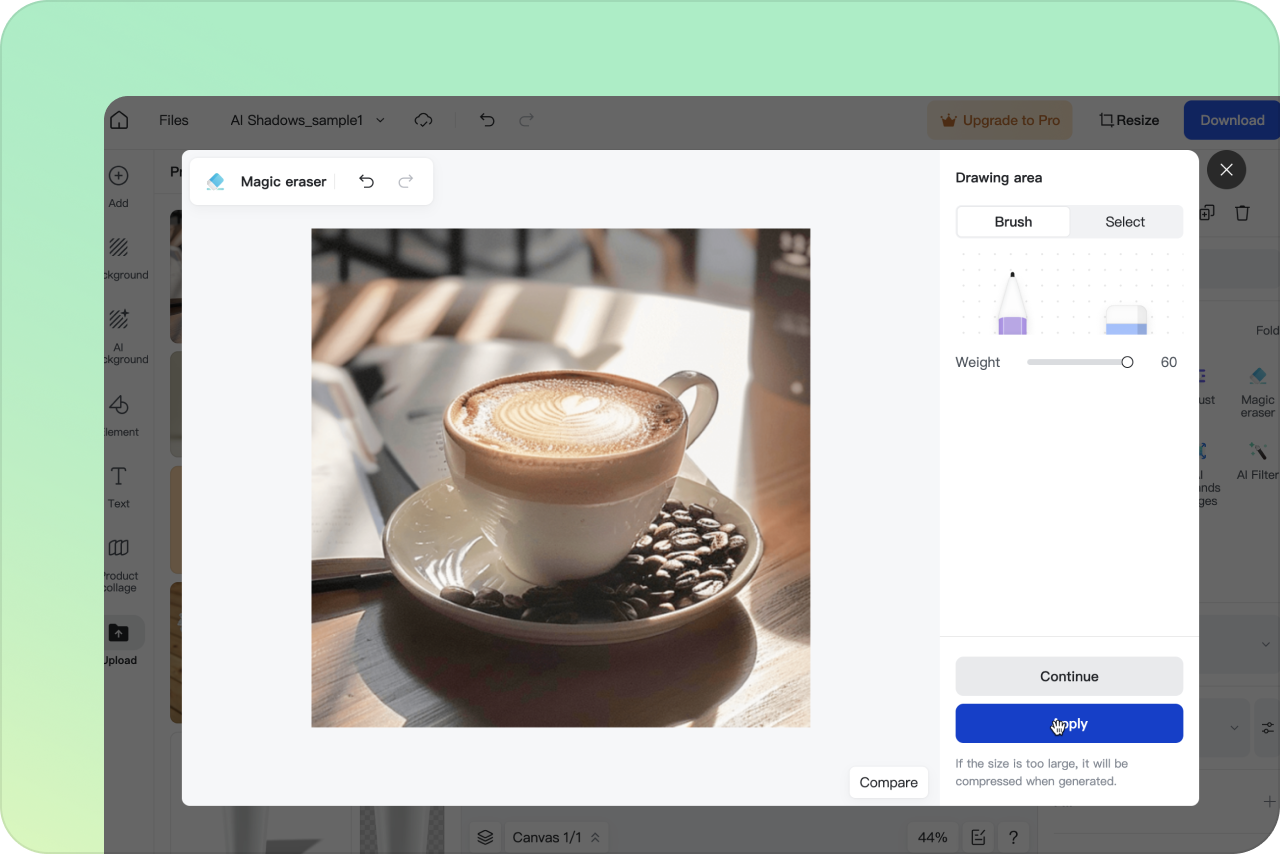

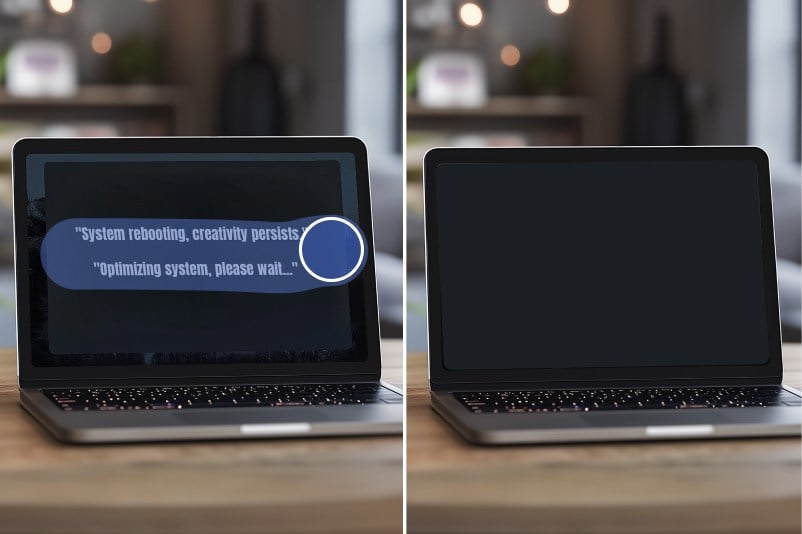

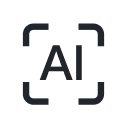













"I've used insMind's Text Remover for my design projects. It's incredibly precise, and the results always look natural, even with detailed images."
@Laura