Explore more Photo Editor features
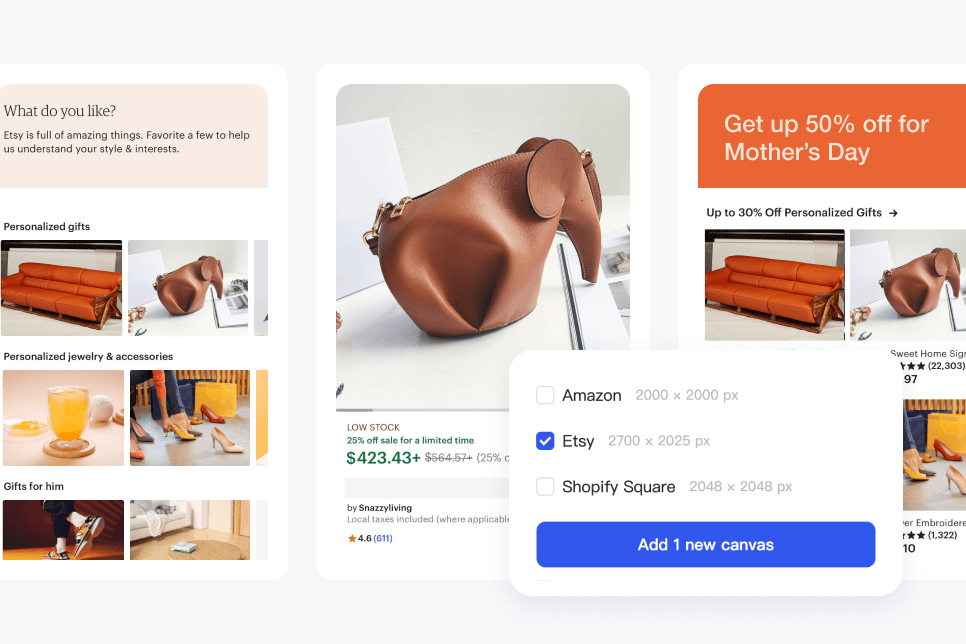
One-Click Etsy Image Resizer to Specific Size
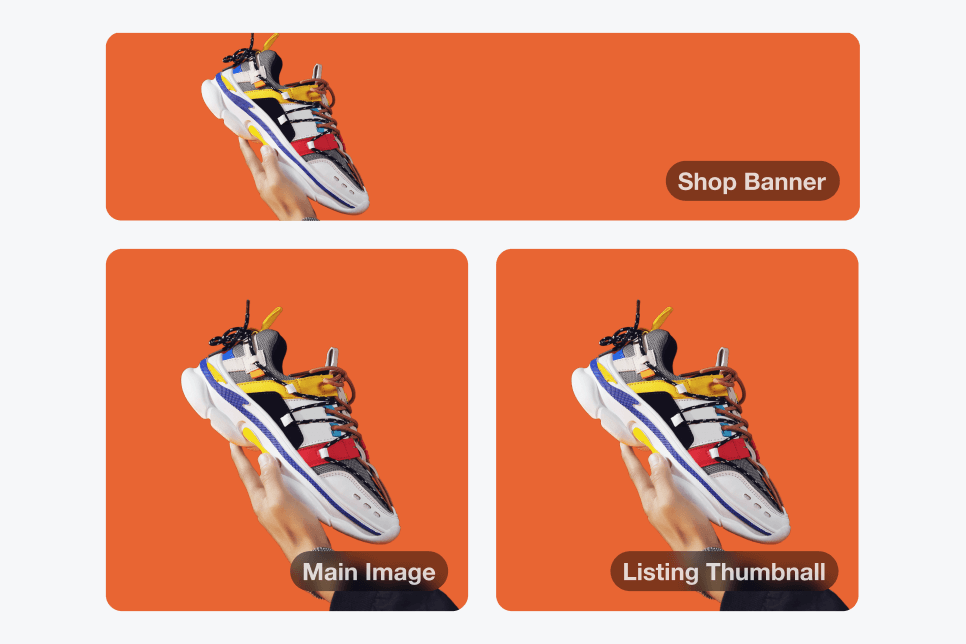
High-Quality Image Resizing for Etsy with Clear Results
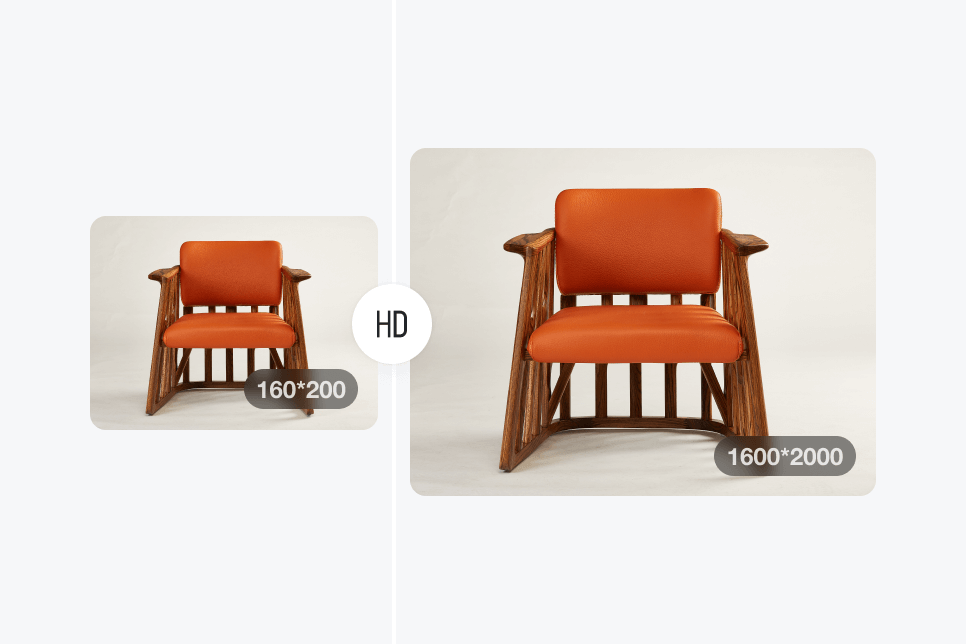
Versatile Image Resizer for Amazon, eBay, Etsy, and More
White BackgroundBlack BackgroundPink BackgroundBlue BackgroundRed BackgroundGreen BackgroundPurple BackgroundGold BackgroundLight Pink BackgroundOrange BackgroundYellow BackgroundLight Blue BackgroundGray BackgroundBrown BackgroundLight Purple BackgroundLight Green BackgroundLight Brown BackgroundLight Yellow BackgroundLight Gray BackgroundLight Orange BackgroundAI Image ExpanderWhite Background RemoverRemove Background From SignatureResize Photo For InstagramShopify Image ResizerYouTube Thumbnail ResizerResize Photo For Facebook
How to Resize Shopify Images for Etsy?
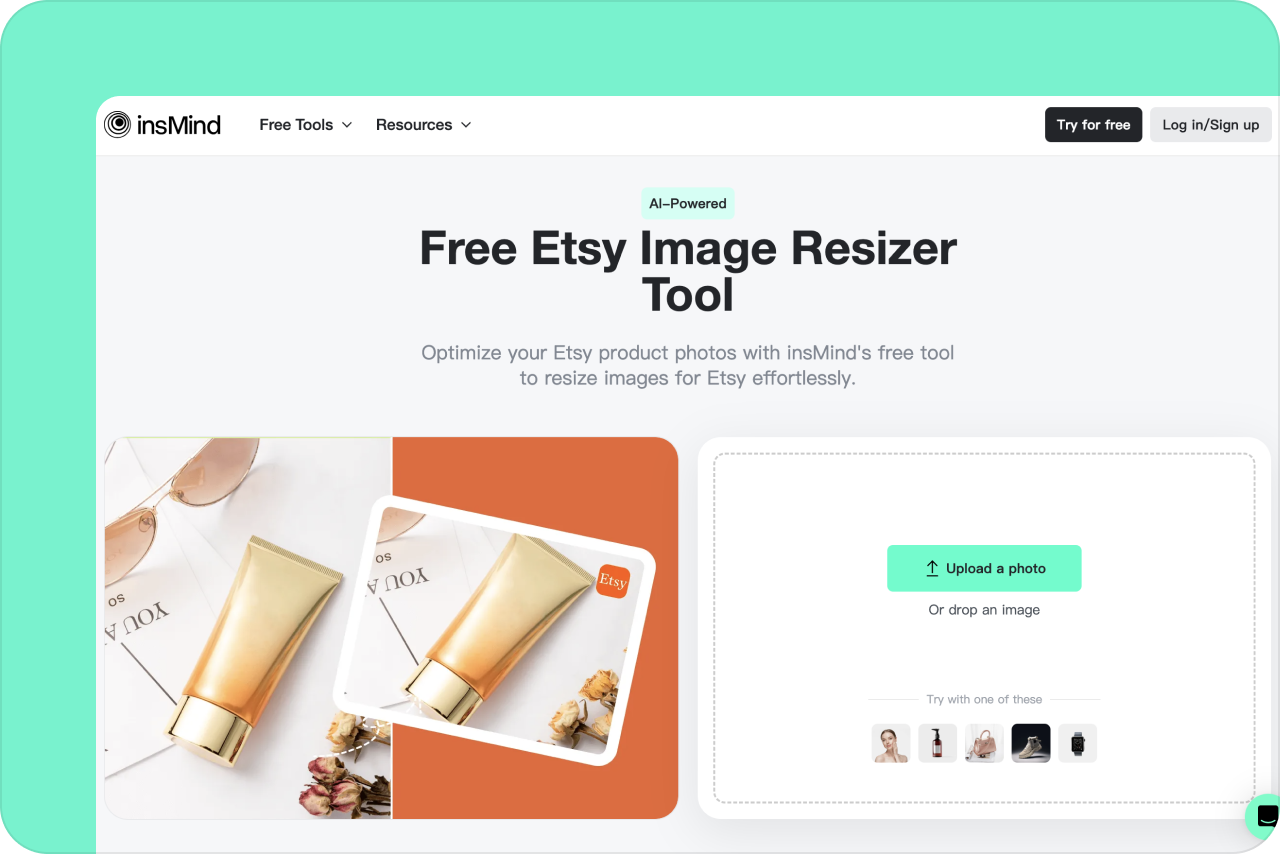
1
1 Access insMind
Open insMind on your web browser. Sign in to your account or create a new one to access insMind Etsy Image Resizer.

2
2 Upload Your Image
Upload the image you wish to resize for Etsy.
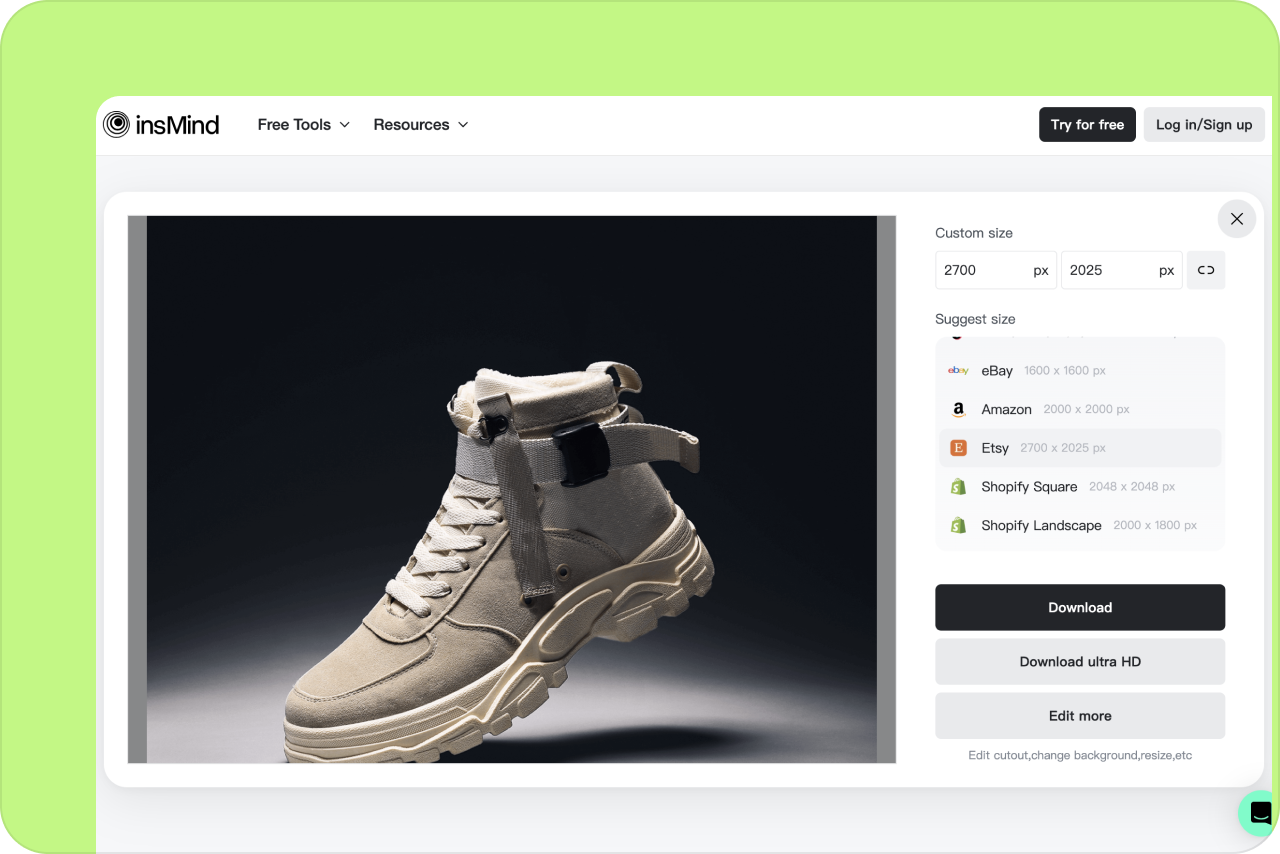
3
3 Adjust Image Sizes
Quickly adjust your image to square, landscape, or portrait orientations with just one click, perfectly aligning with Etsy's display requirements.
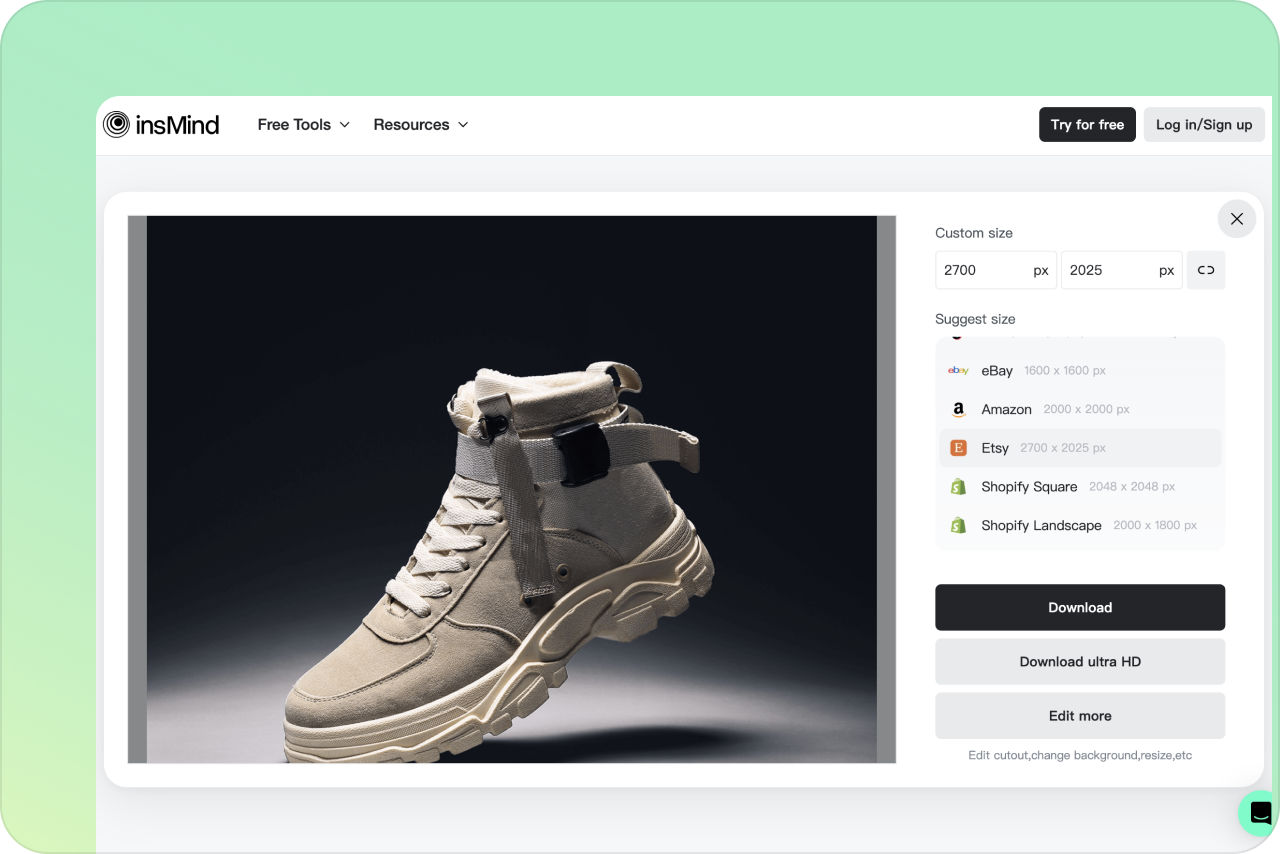
4
4 Download the Adjusted Image
Download your resized image, now optimized for Etsy.
Frequently asked questions
What is an Etsy Image Resizer and how can it help sellers?

An Etsy Image Resizer is a specialized tool designed to adjust the dimensions of product images to meet Etsy's specific requirements. This tool helps sellers ensure that their images comply with Etsy's guidelines, which is crucial for displaying clear and effective product photos that enhance buyer experience and can improve sales performance.
How do I use the insMind Etsy Image Resizer?

To use the insMind Etsy Image Resizer, simply upload your product images to our online tool. Select the preset that corresponds to Etsy’s image requirements, or manually adjust the dimensions as needed. The tool will resize your images quickly and efficiently, ensuring they are optimized for your Etsy listings.
Can I ensure that my images meet Etsy's quality standards?

Yes, the insMind Etsy Image Resizer not only adjusts the size of your images but also ensures that they meet the quality standards required by Etsy. Our tool maintains high-resolution outputs that are critical for attracting customers and complying with Etsy's high-quality image policies.
How can resizing my images for Etsy improve my product visibility?

Properly sized images are more likely to meet Etsy’s SEO criteria, leading to better visibility in product searches. Correctly resized images ensure clarity and detail, making your listings more appealing to customers. This can lead to higher engagement rates, improved click-through rates, and ultimately, increased sales.
You might be interested in
Make your pictures pop with features that are completely free.

AI Background
Generate realistic backgrounds with one click

Smart Resize
Automatically resize all images to all your different media channels

White Background
Easily add white background to images with one click.

Black Background
Add a black background amplifies photo depth, highlighting unique allure.

Transparent Background
Remove and edit backgrounds easily with transparent results.

Pink Background
Quickly create a pink background to make your designs more lively and vibrant

Blue Background
Generate a blue background with just one click to give your creations a modern touch










