What is super resolution?


Super resolution is the method of enhancing the image resolution by reconstructing a high-resolution image from low-resolution inputs. It creates a sharper and clearer image by filling in the missing details. For example, an AI super resolution tool can upscale a low-resolution image by predicting and generating additional pixels based on existing patterns.
What are the benefits of super resolution?


The main benefit of super resolution is enhanced image quality and details. It provides sharper images with finer details, improved visual quality, and preservation of important areas with fine textures and edges. This makes it useful for enlarging photos, unblurring old images, enhancing surveillance footage, and more.
What is the best resolution for an image?


Full HD (1920 X 1080 OR 1080p) is considered the best resolution for an image. It provides clear and detailed visuals on any display platform.
When should I use super resolution?


You can use super resolution for various scenarios. You can use it when you want to print your photo, need to use tightly cropped photos, or want to fix pixelated, blurry, and low-resolution photos.
What is the max image size to upload?


Our tool supports uploads up to 2000 * 2000 pixels. As long as your image is below or up to this size, you can easily use the tool and get high-resolution enhancement.
How long does it take to give a photo super resolution?


With insMind's AI super resolution, it only takes a few seconds to get high-resolution output. Simply upload your photo and wait for a few seconds to let AI boost its quality.
Can I apply super resolution to multiple photos?


Yes, insMind provides batch tools to apply super resolution to multiple photos. You can upload up to 30 images at once and get them all enhanced in seconds. You can upload images in JPG, JPEG, PNG, or WEBP formats.


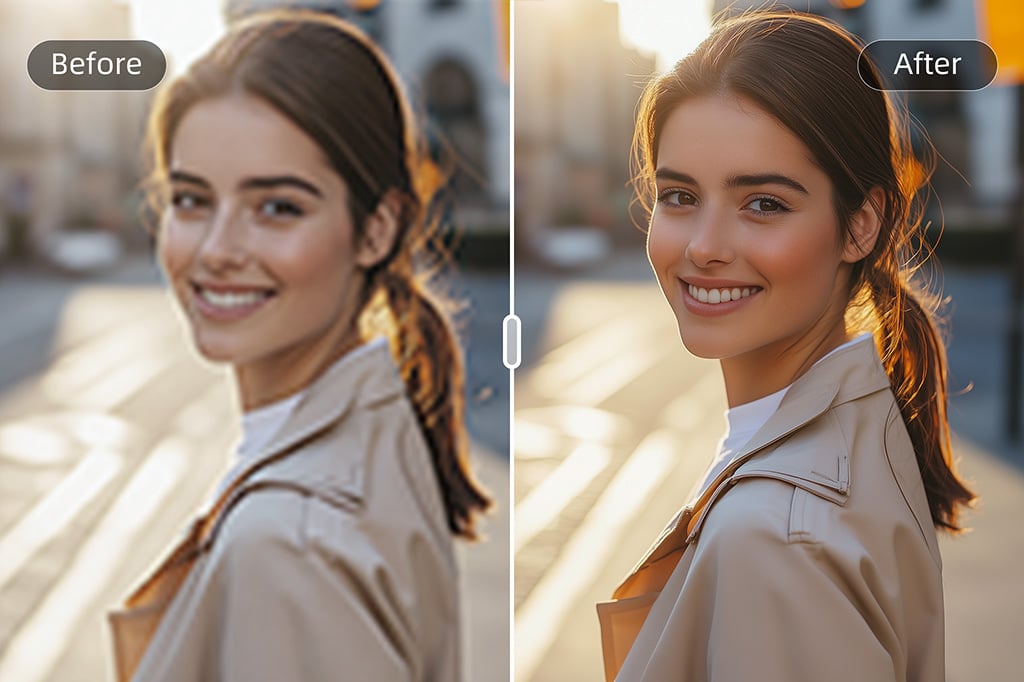




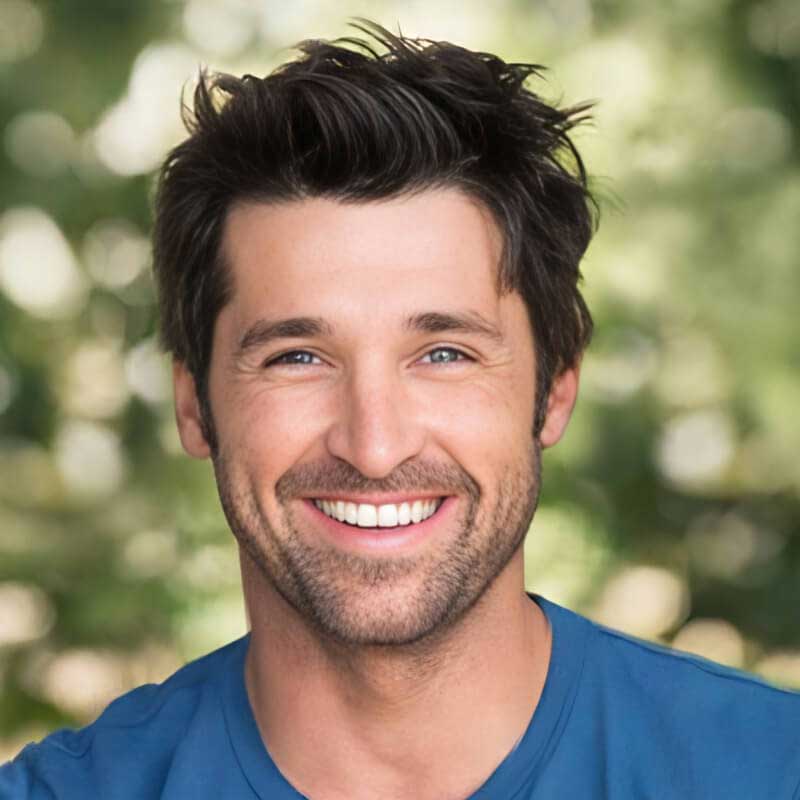
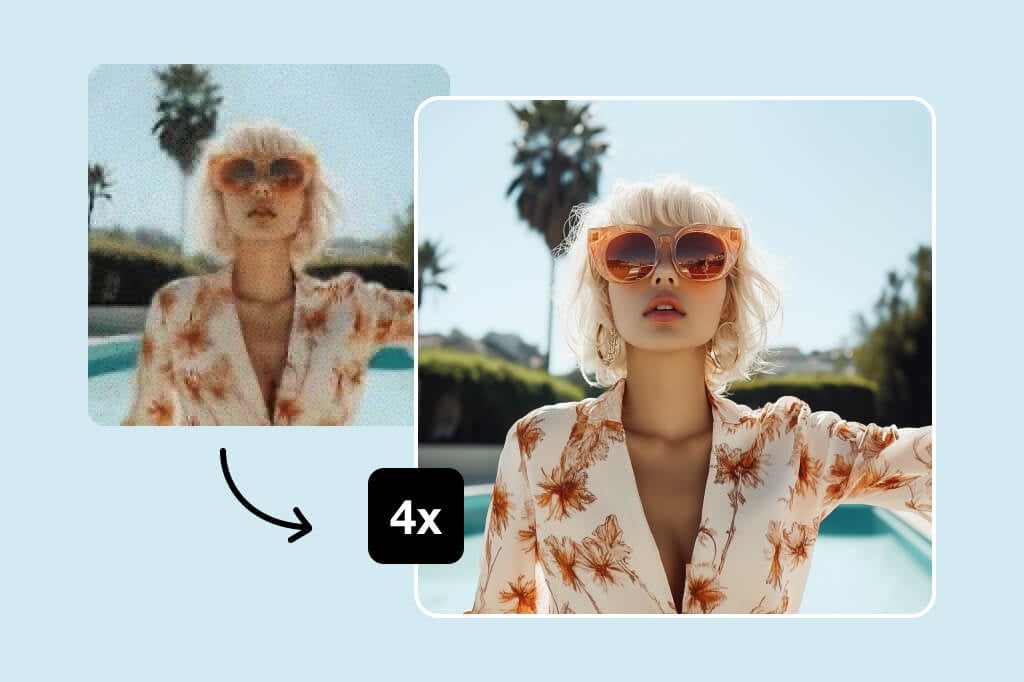

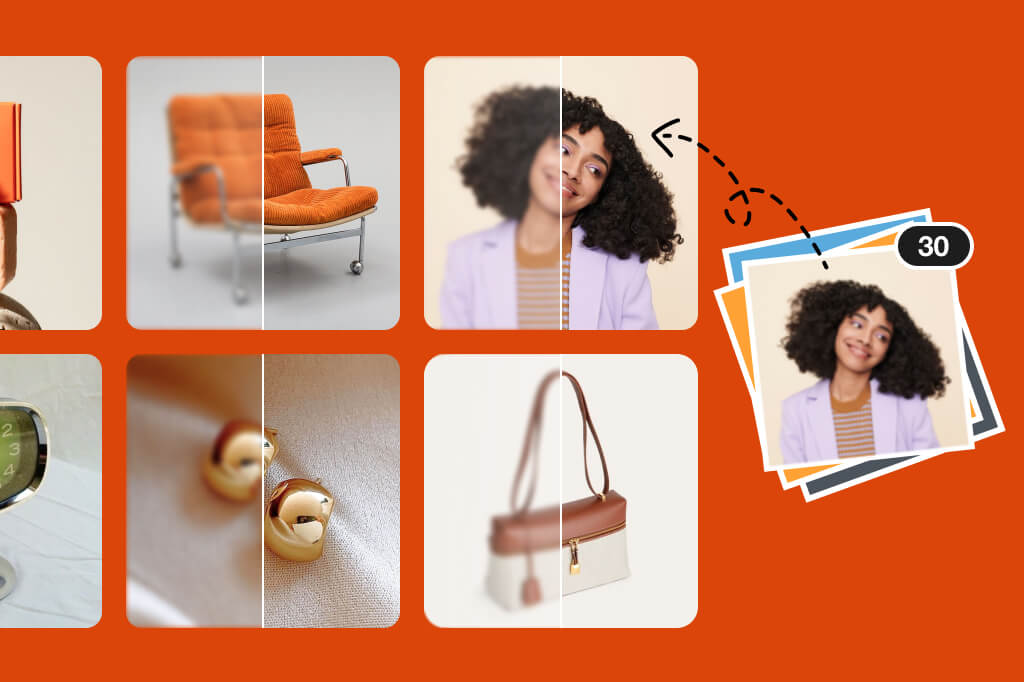

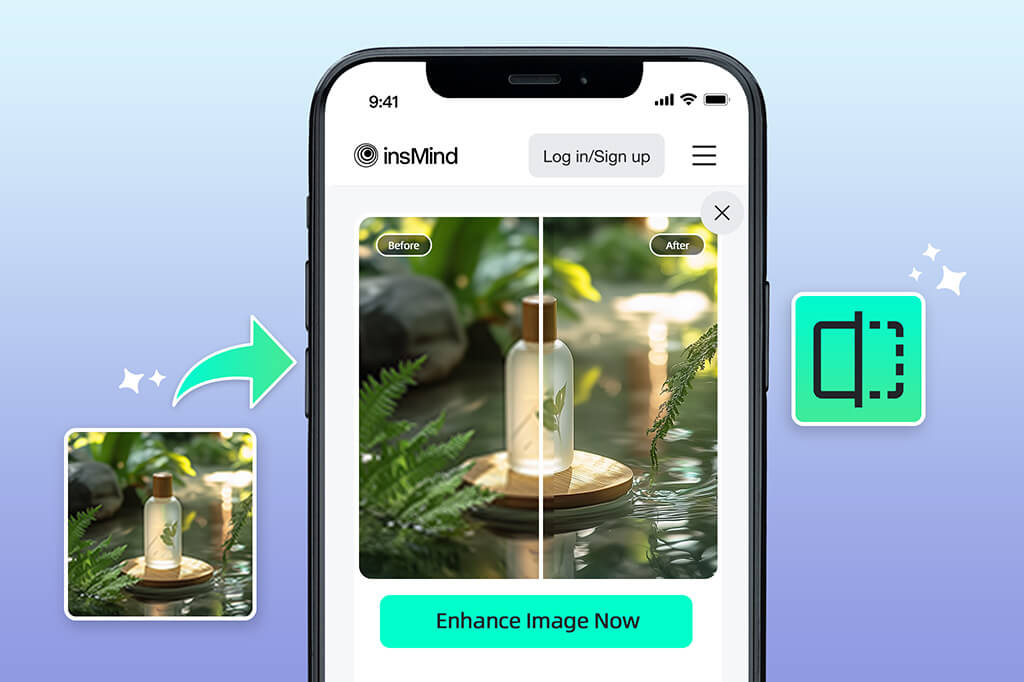
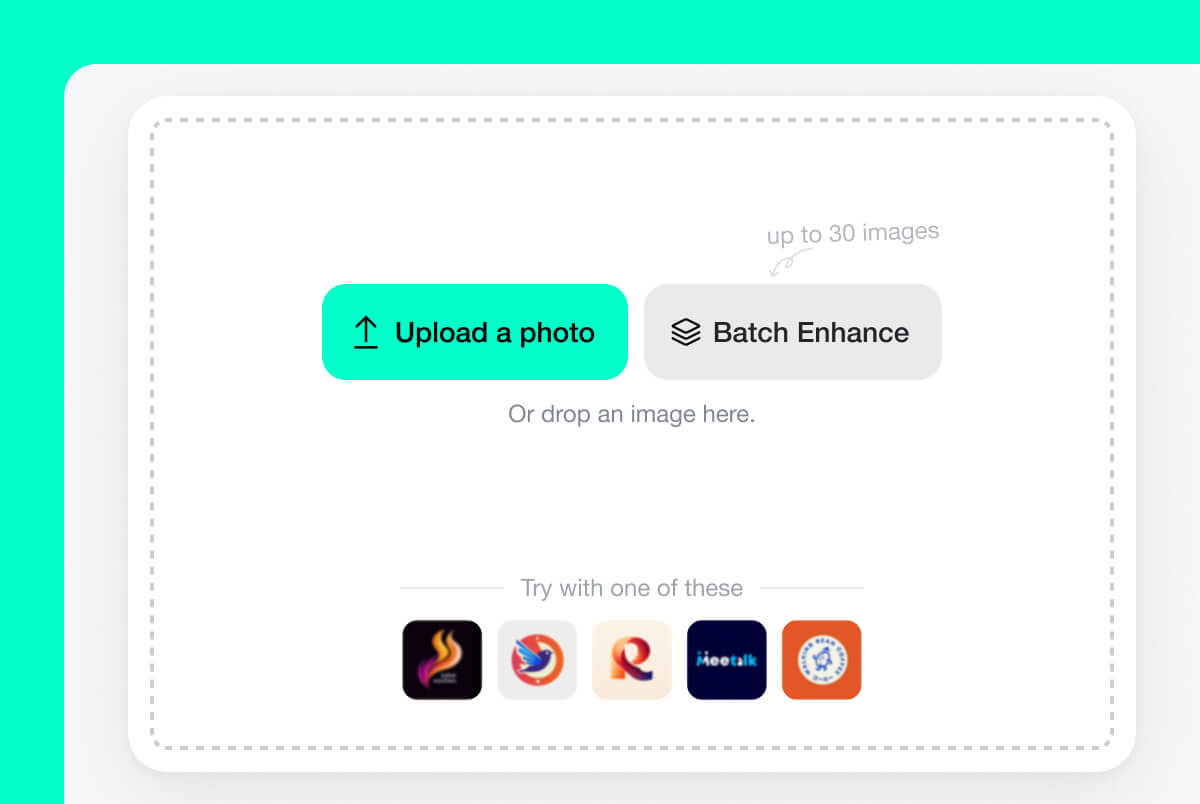
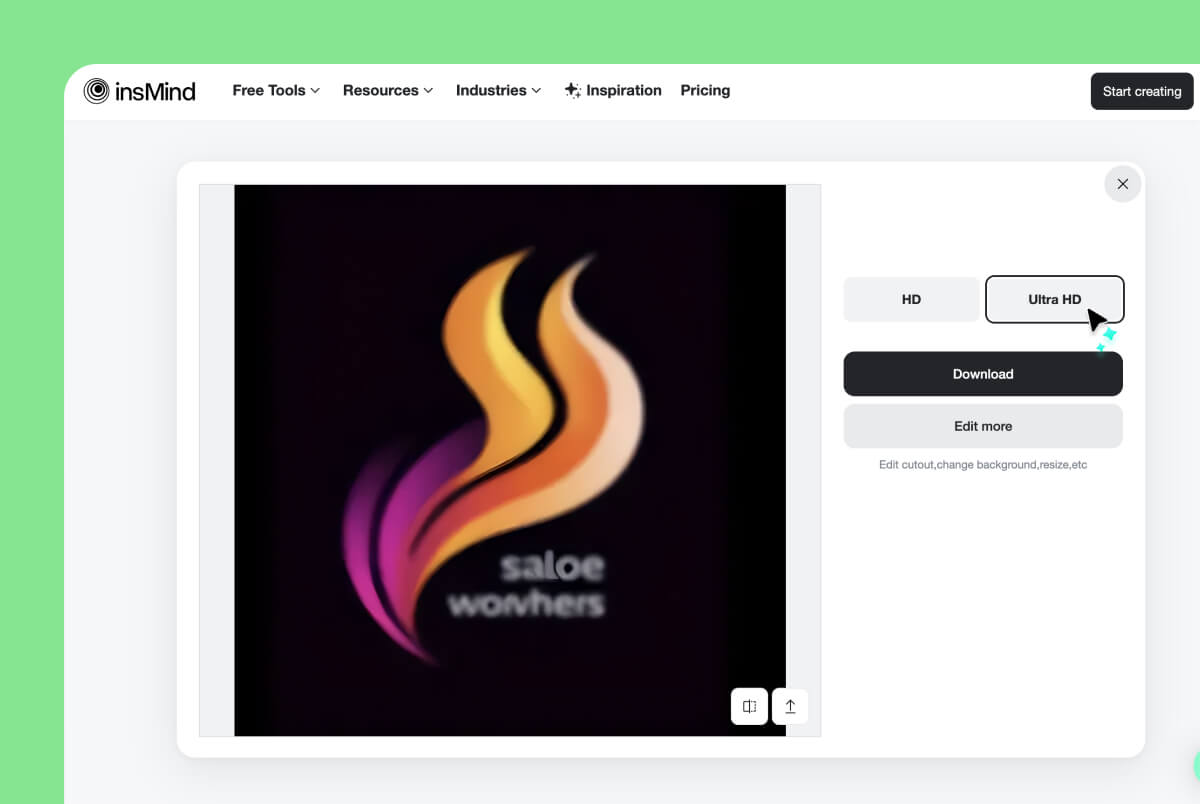
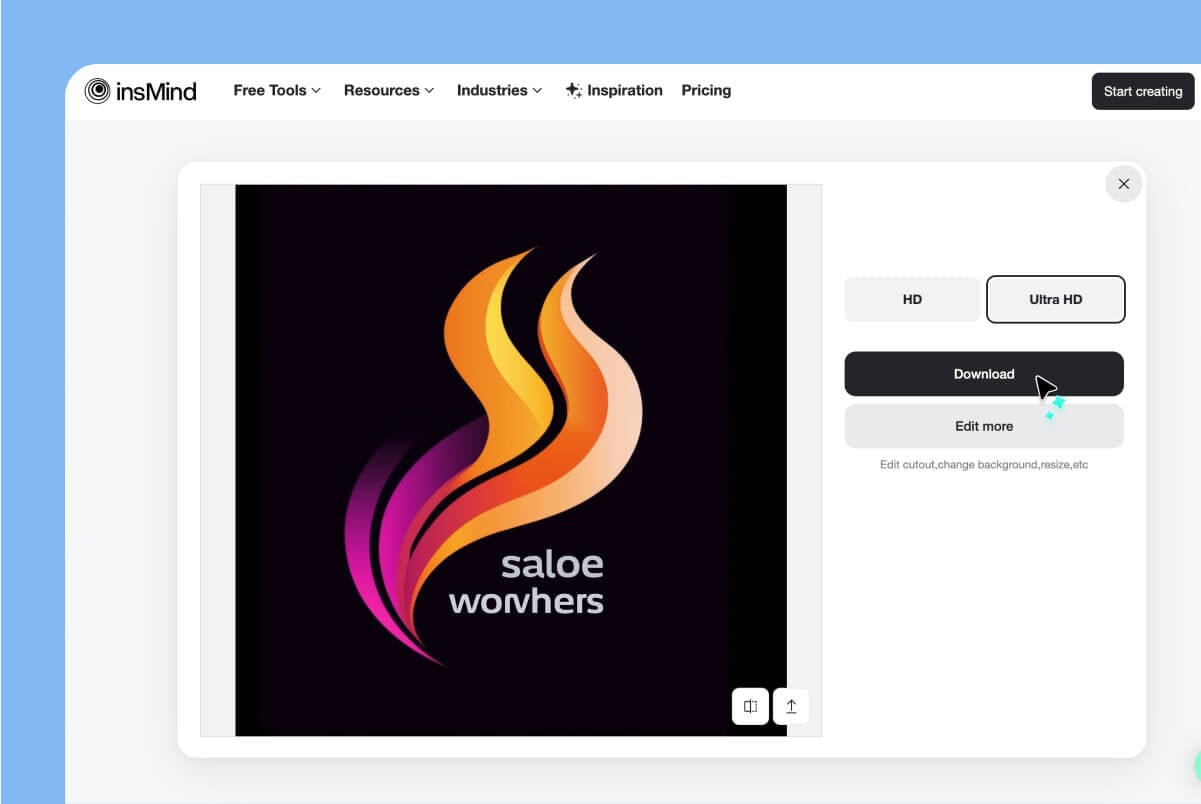
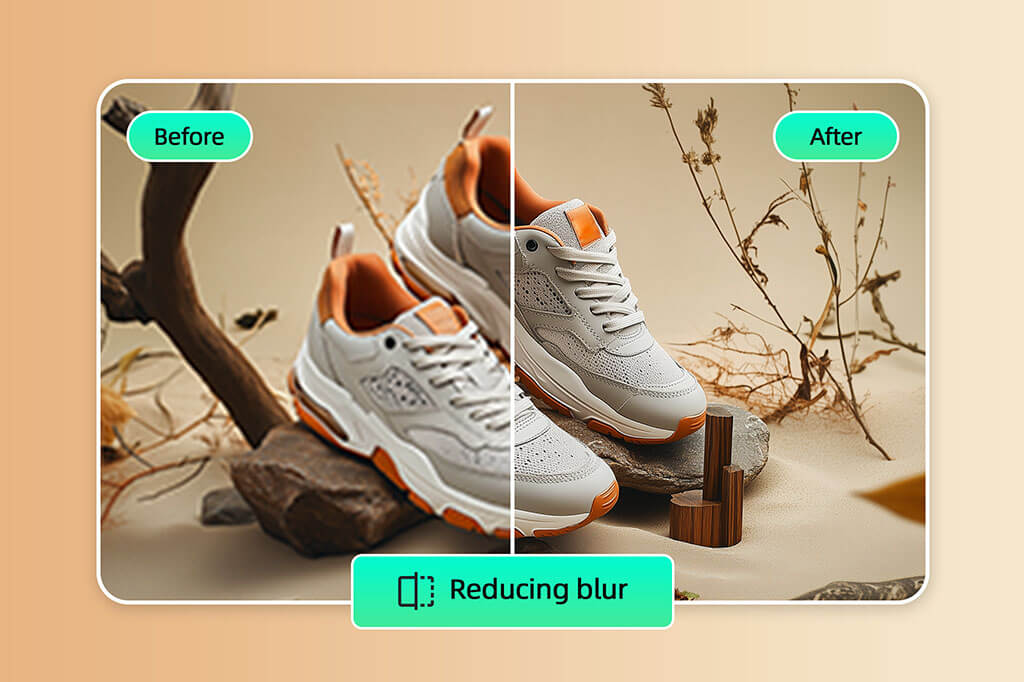
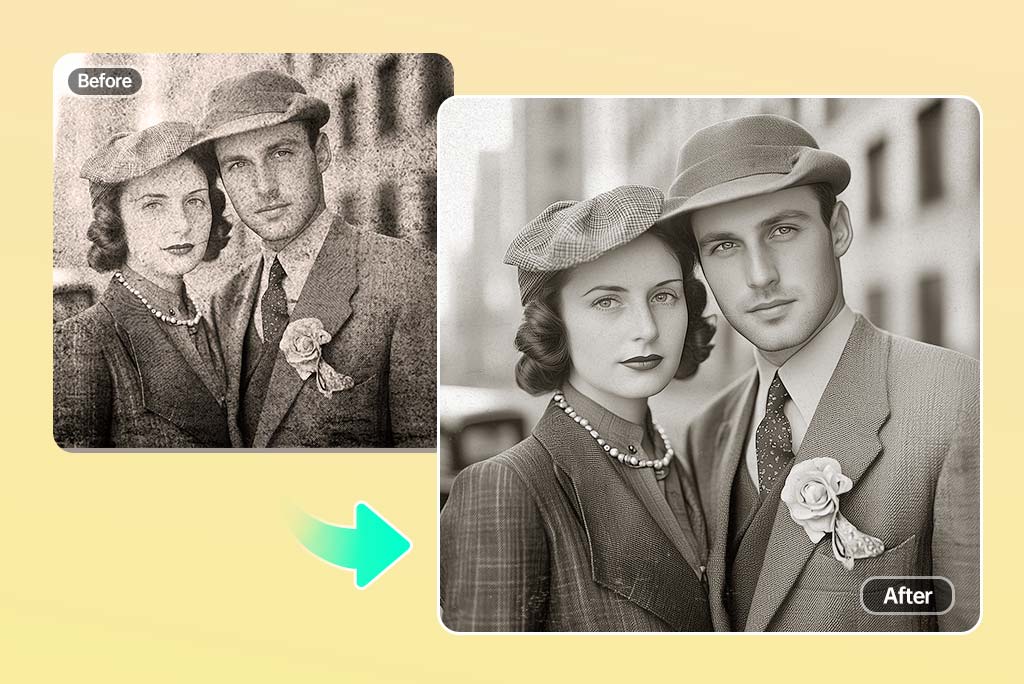
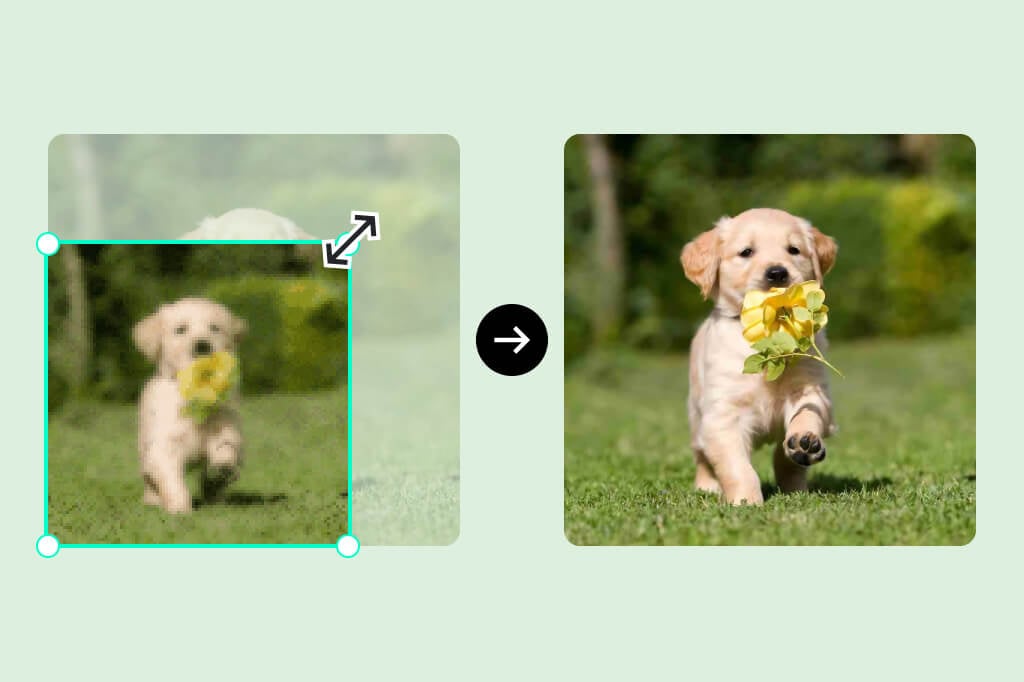

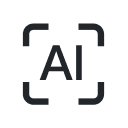
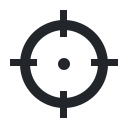


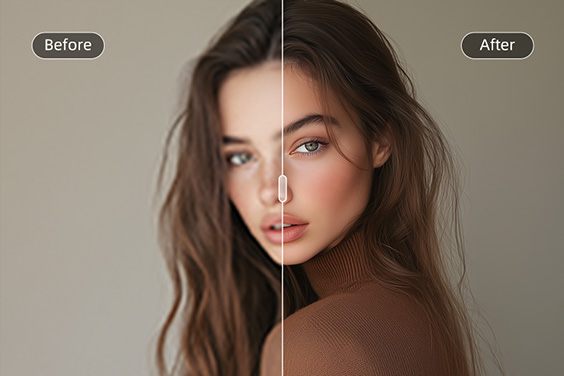







"I made a small image clearer and larger. This super resolution tool is amazing!""The process is super simple — just upload, and it works automatically!"
@Skyla