What is unpixelation?


Unpixelation is the process of removing or minimizing the appearance of pixels to make the image clearer and sharper. This technique increases the resolution and reconstructs missing details in pixelated images. Pixelation occurs when images are resized or compressed excessively, resulting in the loss of details and causing grainy or blocky visuals.
Can pixelation be fixed?


Yes, the pixelation of a photo can be significantly improved by using our AI image enhancement tool. Our tool analyzes the patterns and structures of images, reconstructs missing details, and reduces the appearance of pixelation, resulting in high-quality, visually appealing images.
How do I fix pixelated resolution?


You can fix your pixelated images with insMind. The process is simple—just upload your image, and our tool will take a few seconds to restore its clarity and sharpness.
Can I unpixelate multiple images at once?


Yes, insMind saves you time and effort by allowing you to process up to 30 images at once. The batch processing feature lets you upload and unpixelate your pictures simultaneously.
How long does it take to remove pixels from a photo?


With insMind, it takes just a few seconds to process and remove pixels from a photo. However, processing time may be affected by factors such as internet speed, server load, file size, and image complexity. Rest assured, it won't take more than a minute.
Is insMind AI image depixelizer free to use?


Yes, our AI tool offers a free version that allows you to download low-quality images with a watermark. For a minimal fee, you can upgrade to the Pro version, which provides high-resolution HD images, removes watermarks, and offers access to other premium features for both personal and professional use.








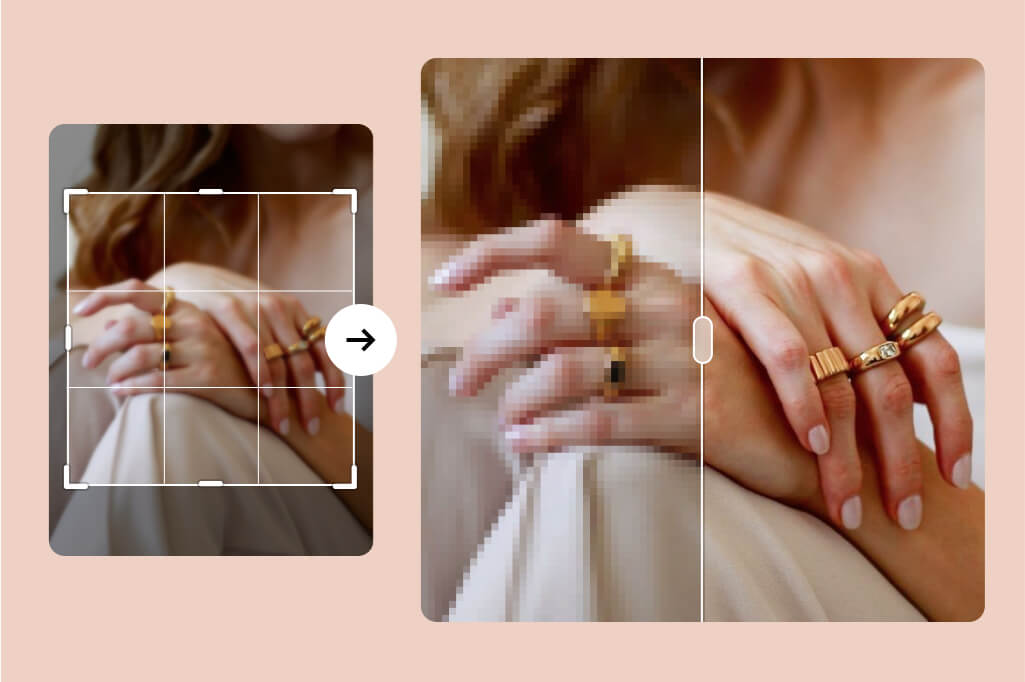

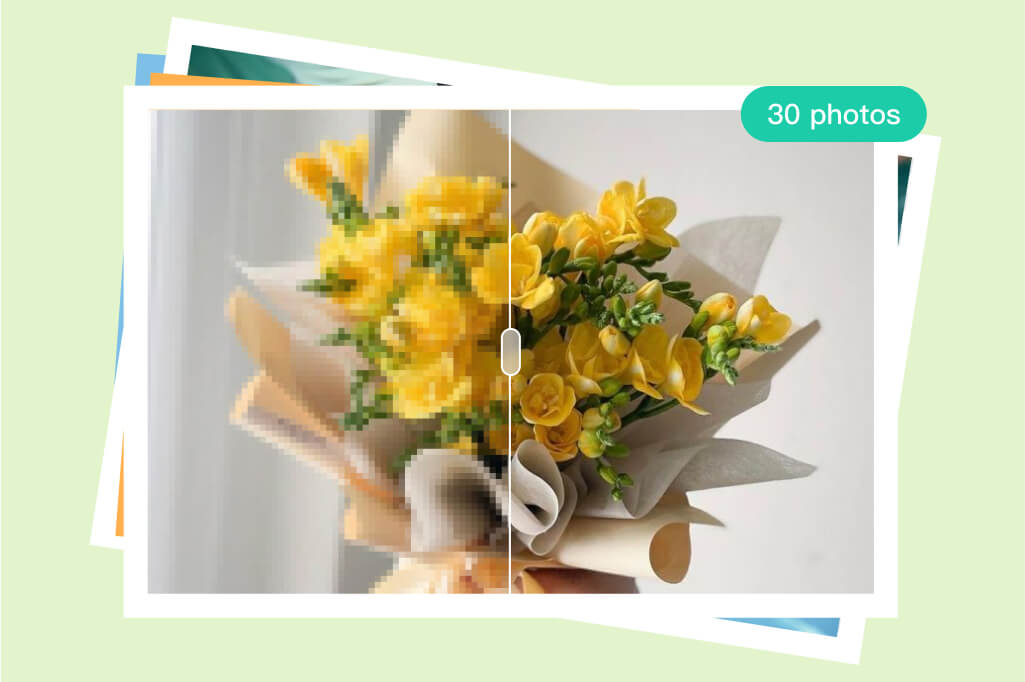
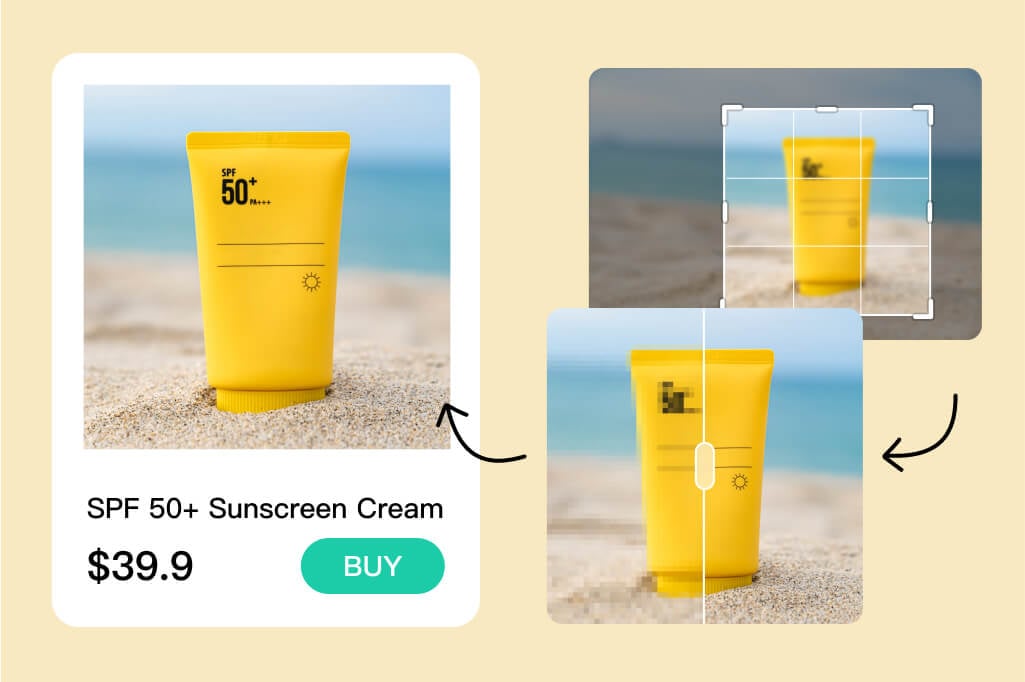

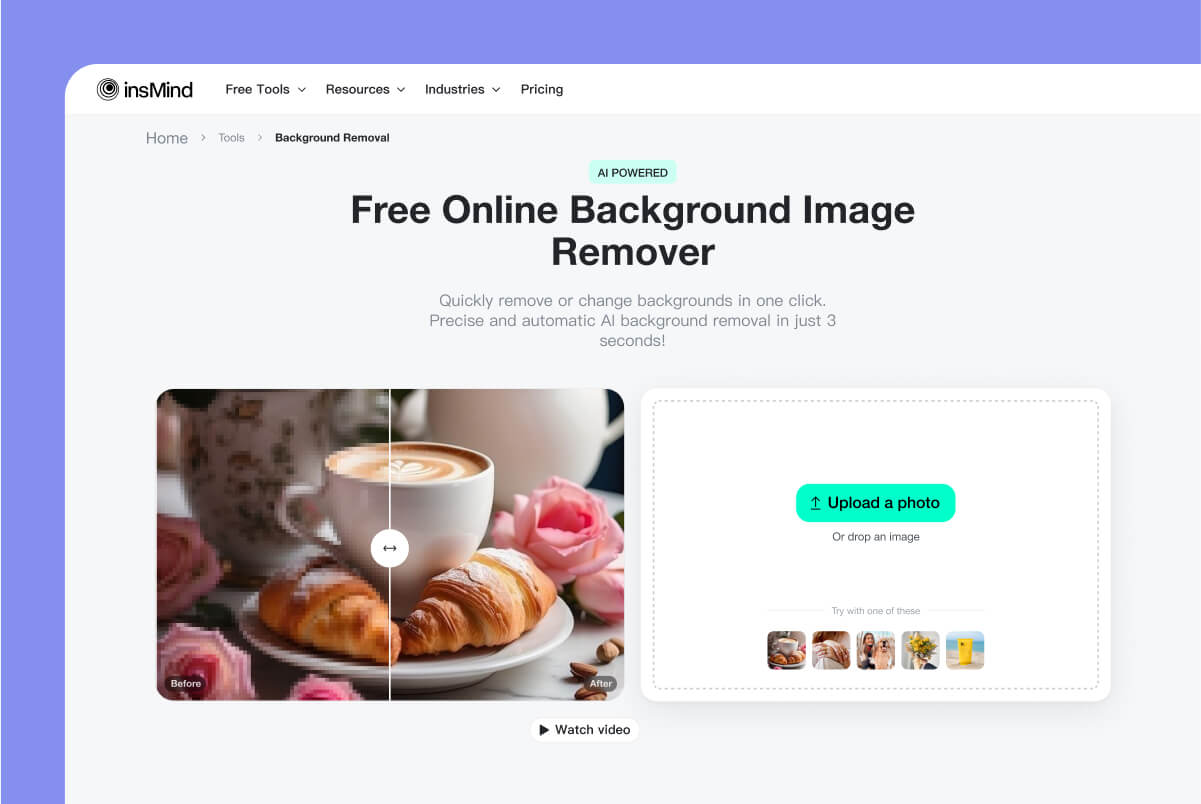
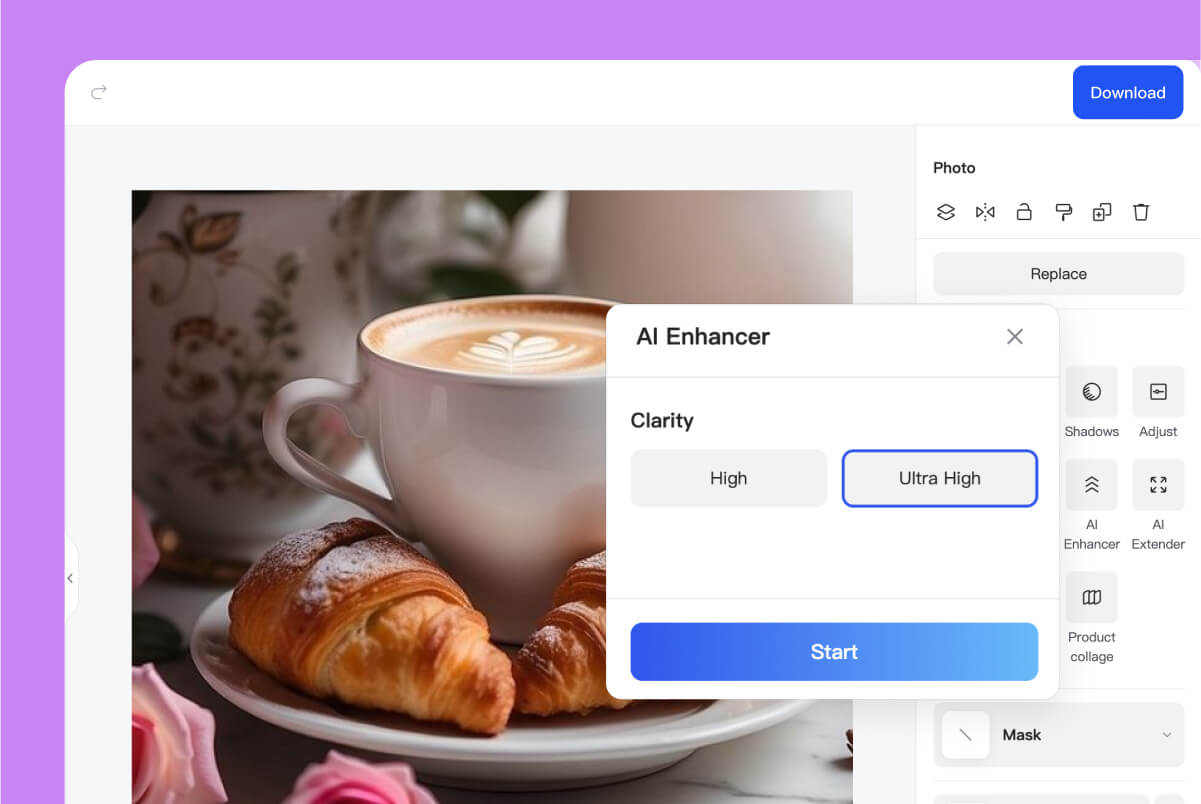
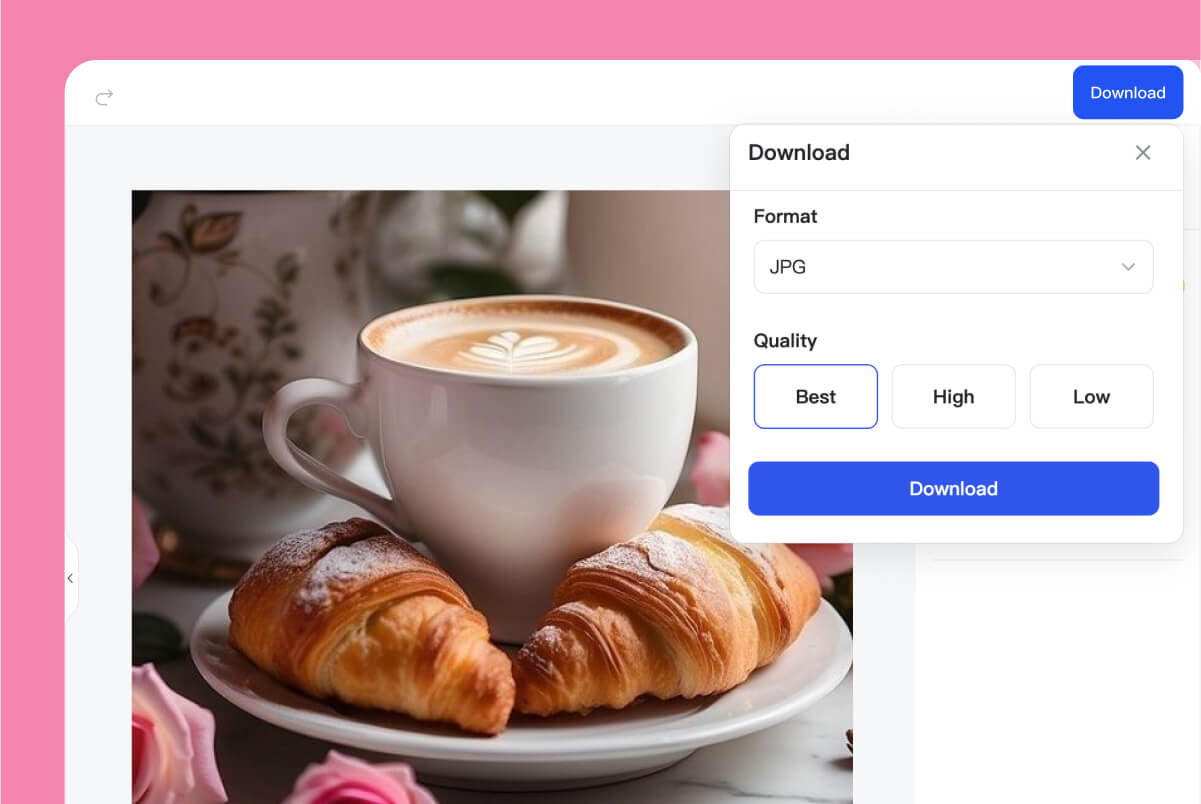



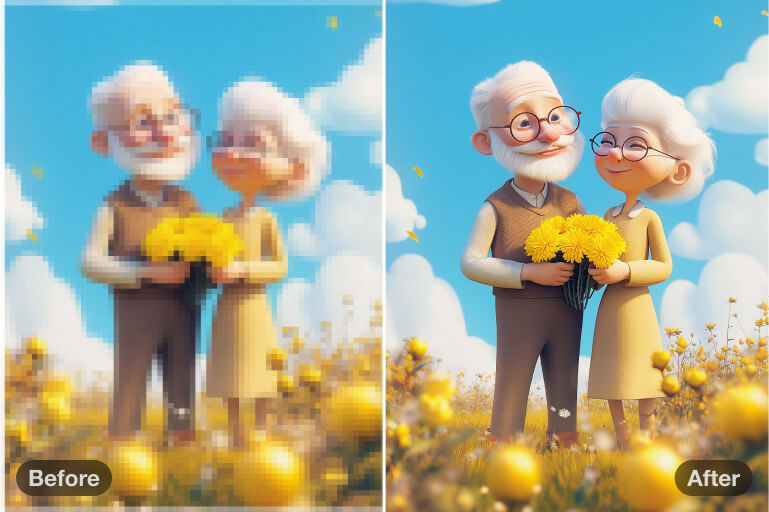


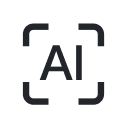









"A game-changing tool that works in seconds! My favorite feature is the batch processing option, as it saves me so much time. I even upgraded to the Pro version recently to get better and more polished results. A must-try for every designer."
@Ryan Mitchell, Graphic Designer