Image-based AI allows you to virtually experience different glasses directly on your face. This system provides real-time viewing of which styles match your facial dimensions. This Virtual Glasses Try-On tool helps users get virtual visualization of different glasses styles for everyday use or fashion purposes.
The sophisticated photo eyeglass AI in our online service helps users to upload selfies for viewing dozens of rounds, cat-eye, and aviator-style frames. This brand-new technology lets anyone easily discover eyeglasses that match their face structure along with personal fashion choices.


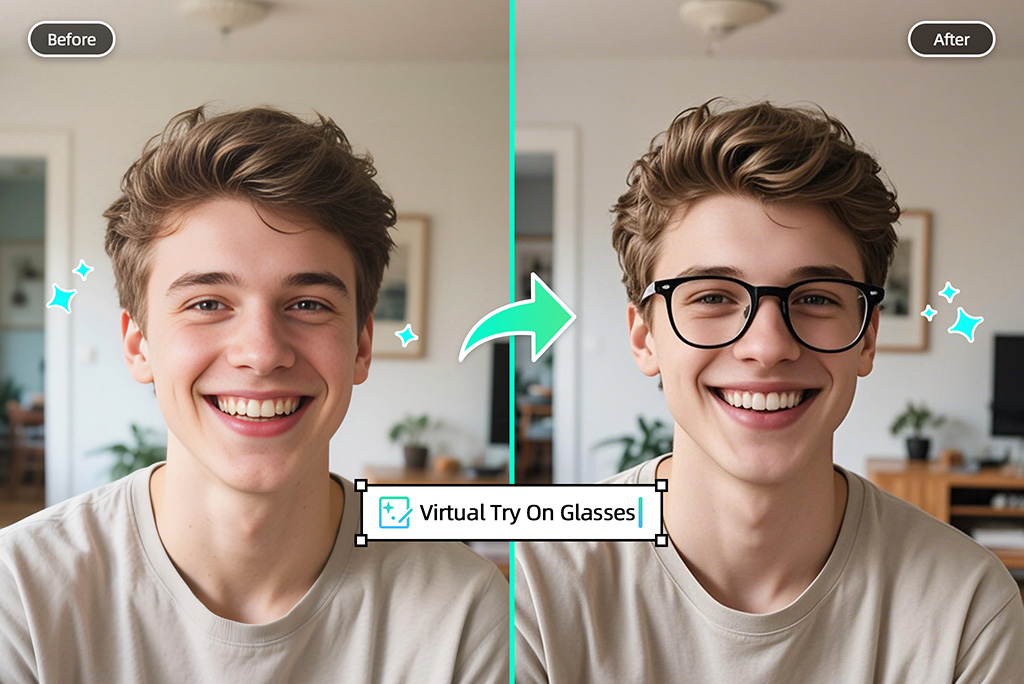
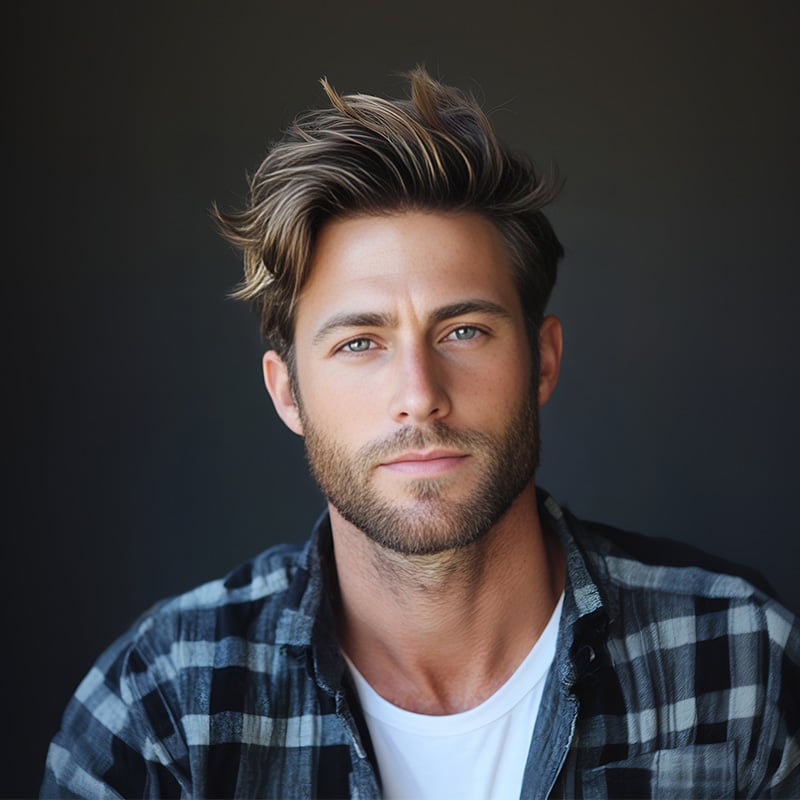
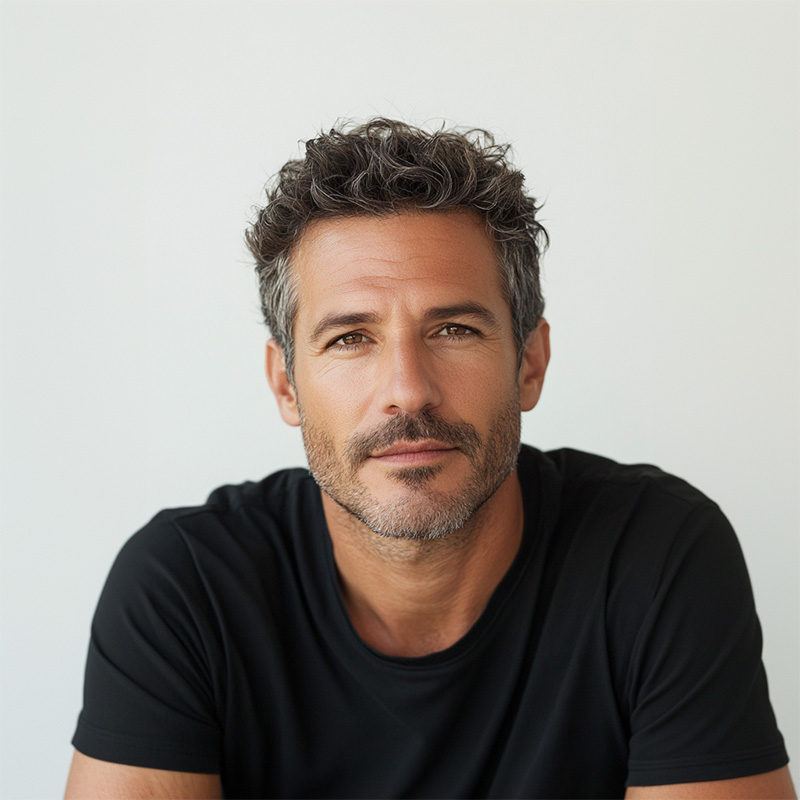






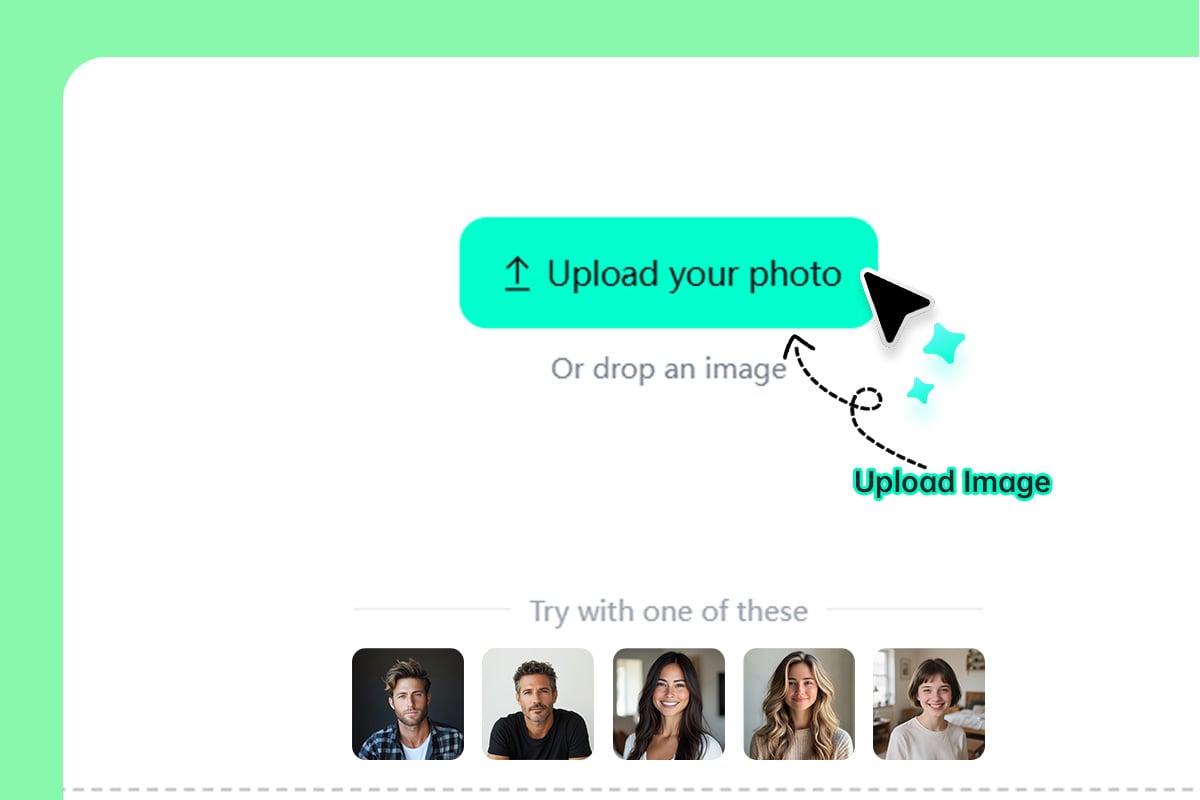
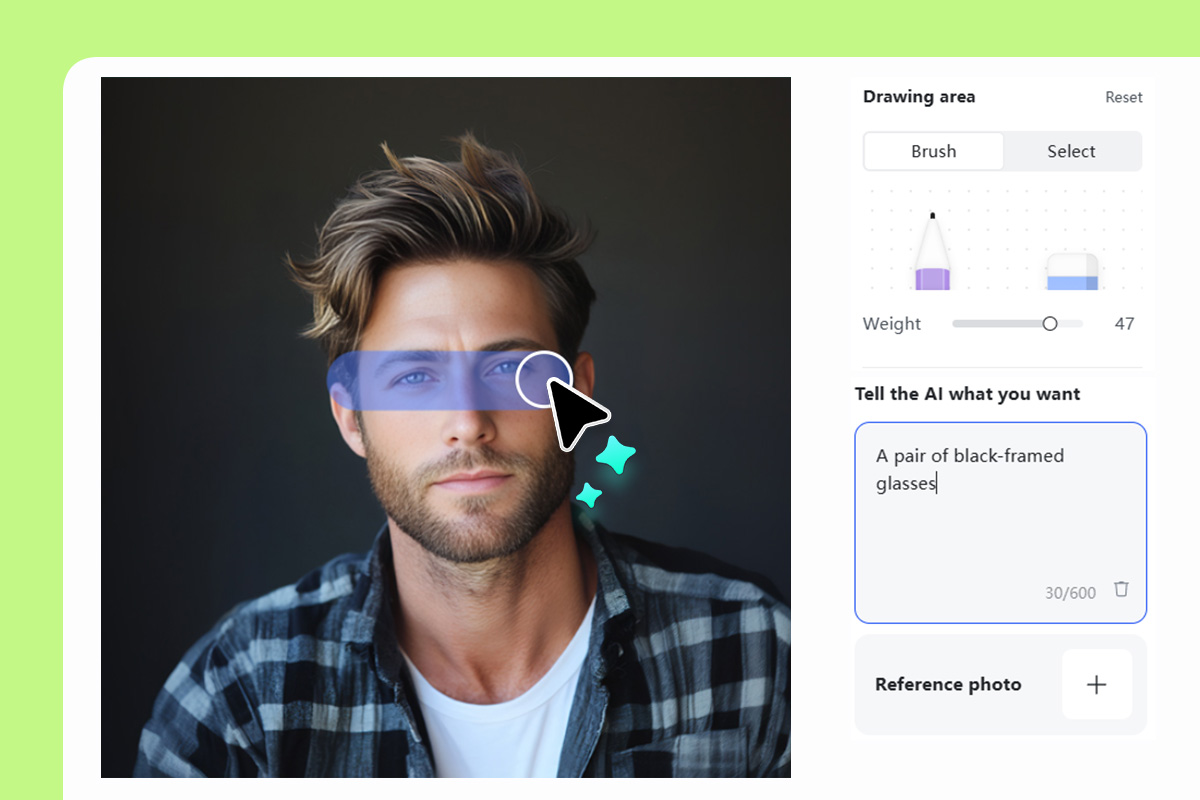
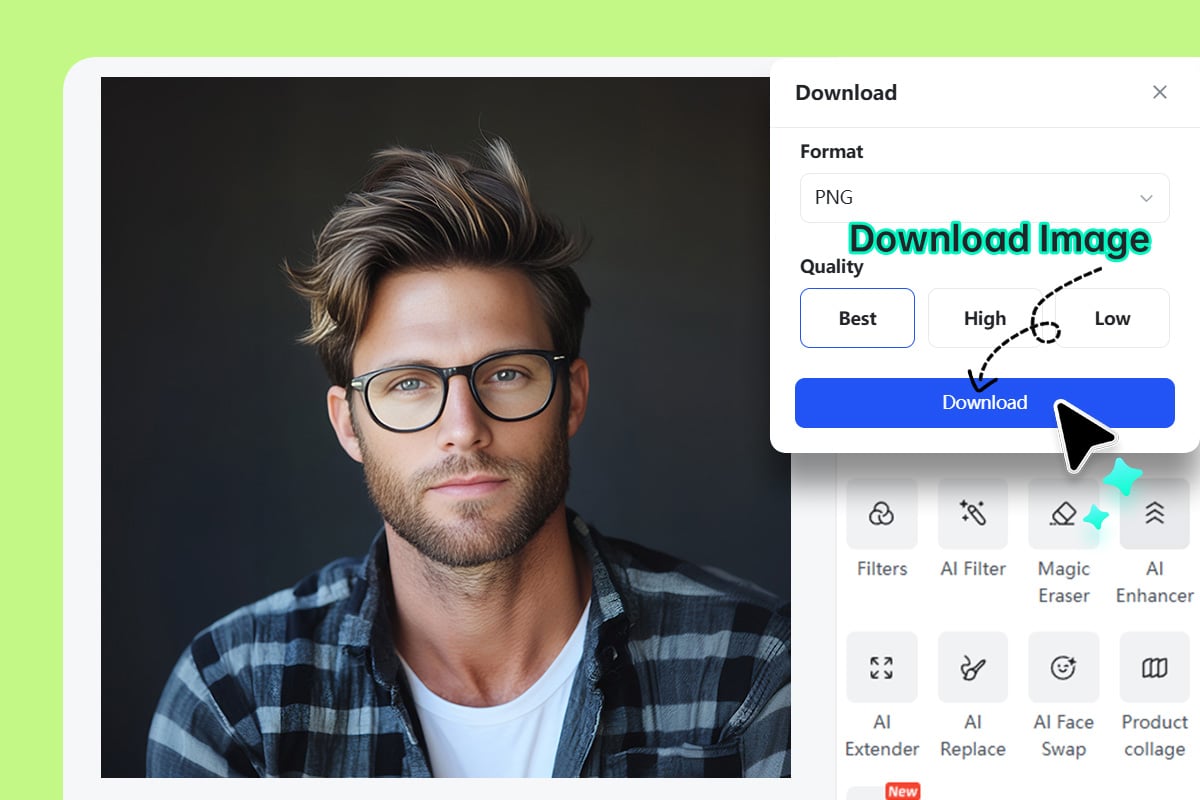


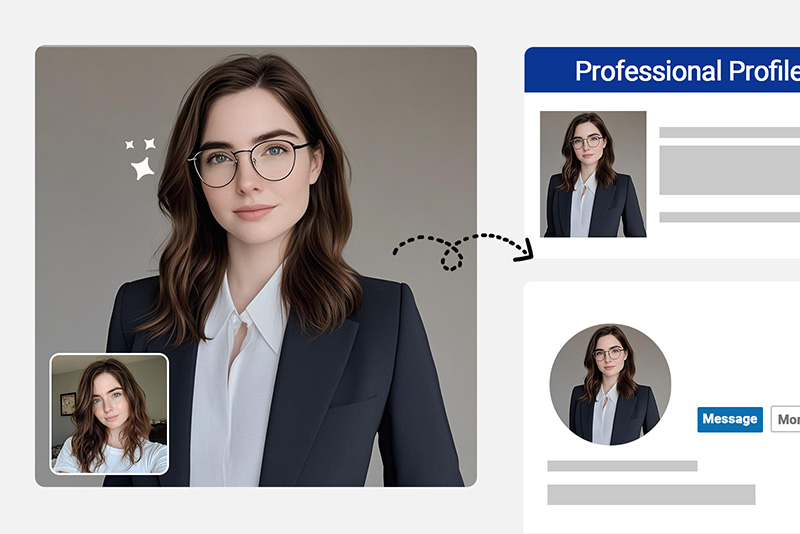

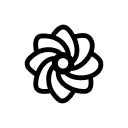
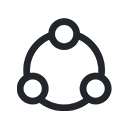


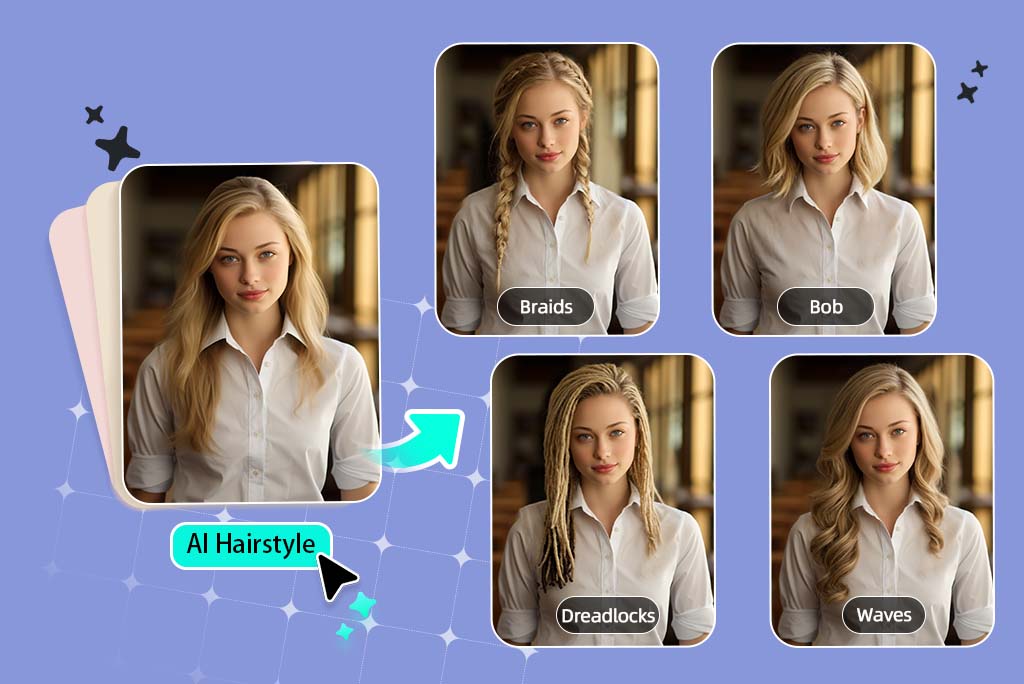

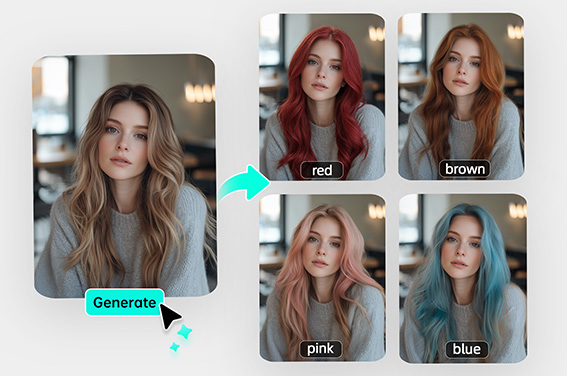

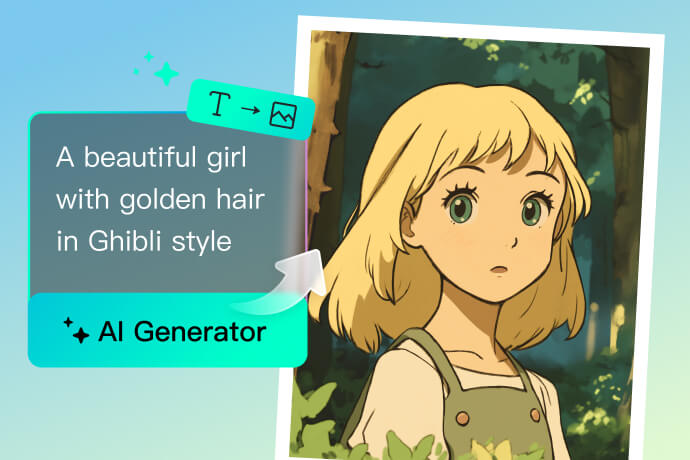
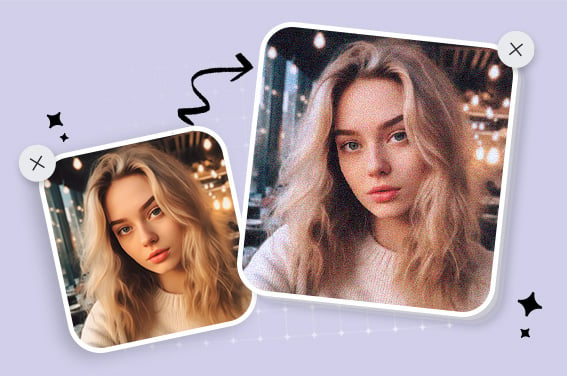





"I updated my resume picture using this tool. The glasses worked perfectly to create the illusion that I wore them."
@Marcus