With the insMind WebP to JPG Converter, transforming WebP images into JPG format has never been simpler. This user-friendly tool makes the process fast and effortless, allowing you to change WebP to JPG with just one click.
Whether you're working with a single image or handling multiple files, our WebP to JPG converter ensures reliable and efficient results every time.









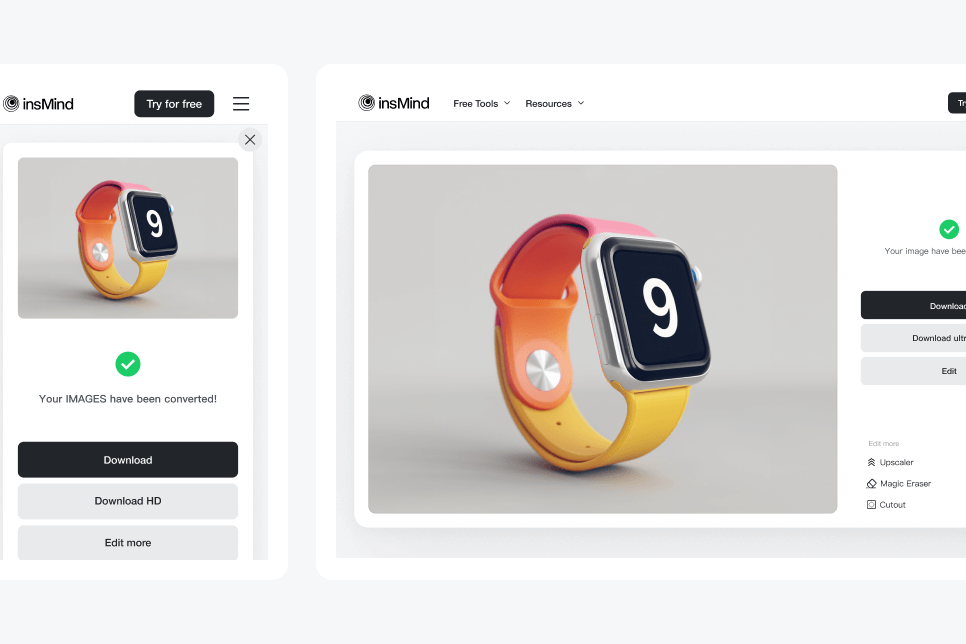
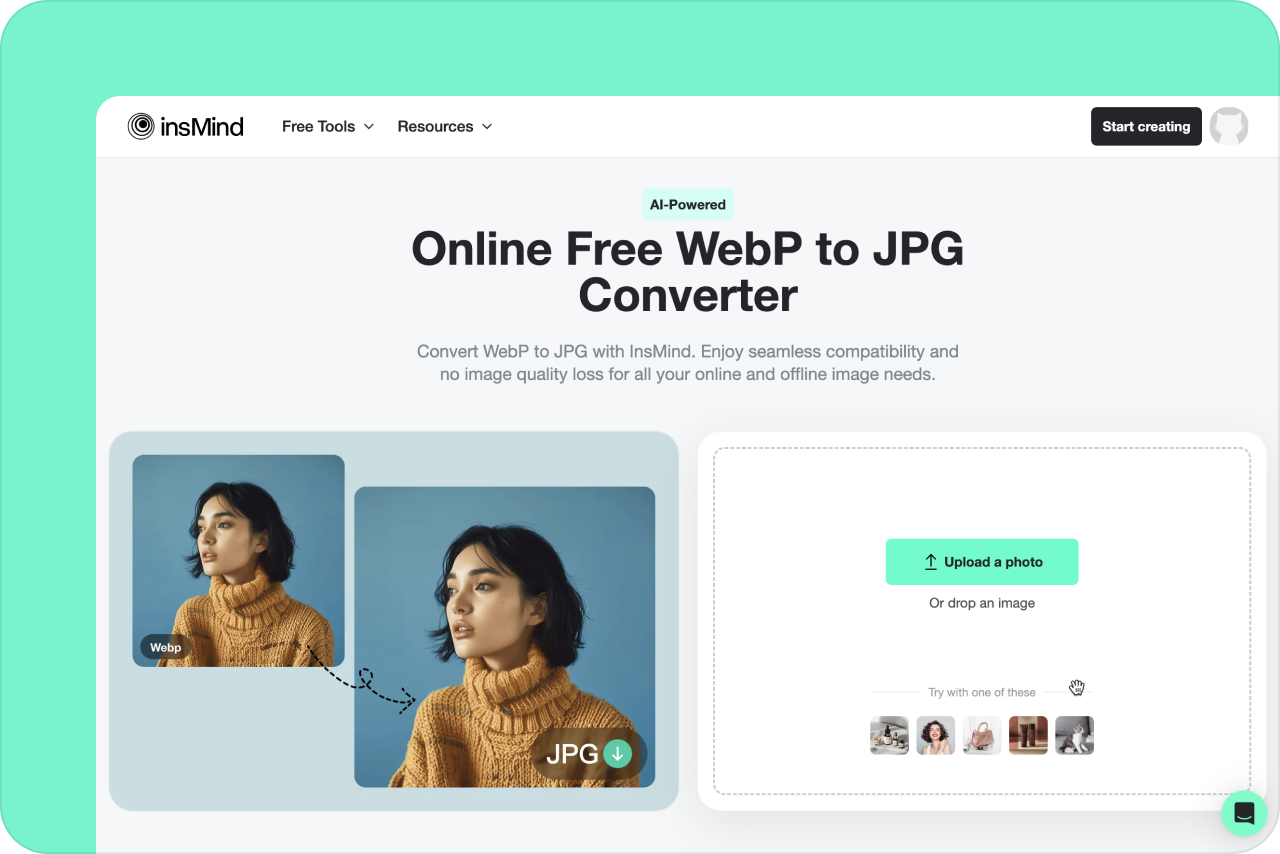

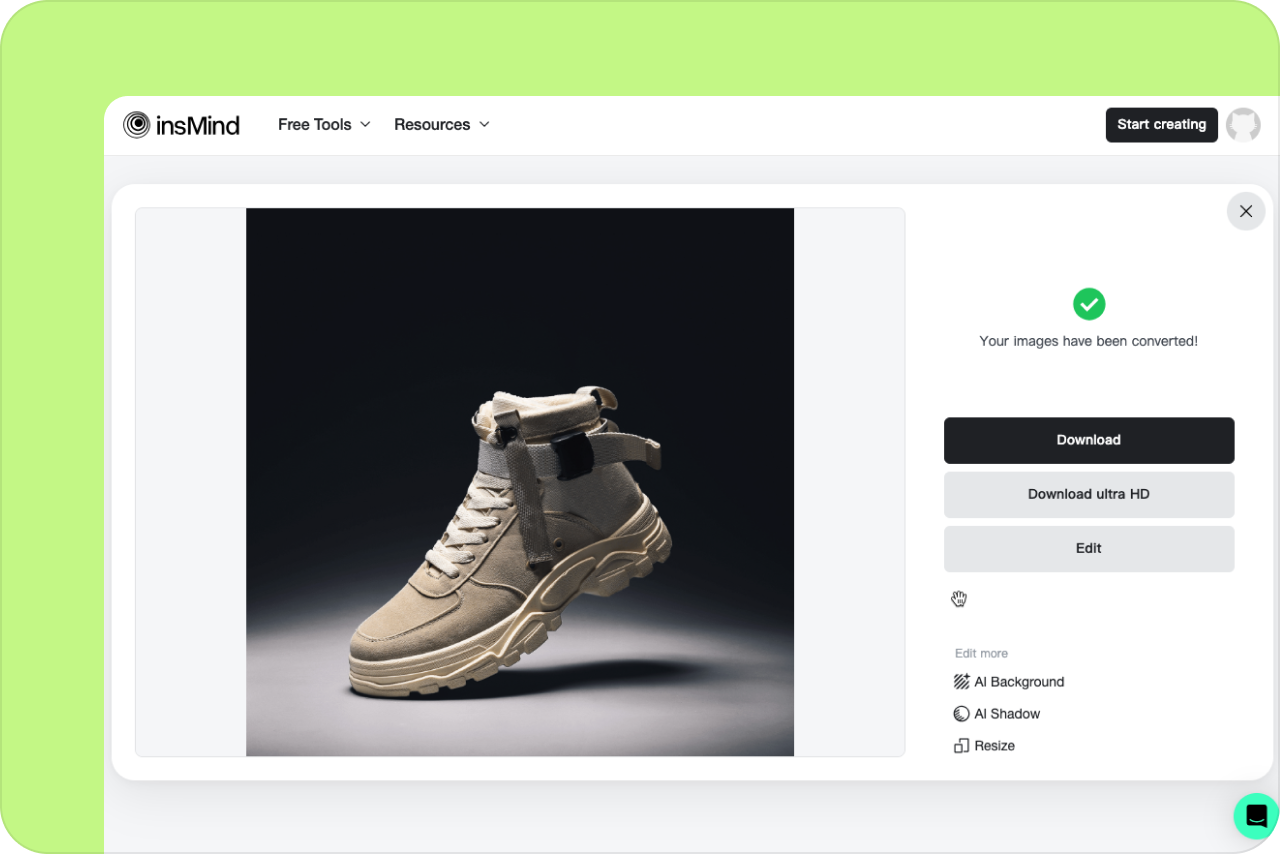
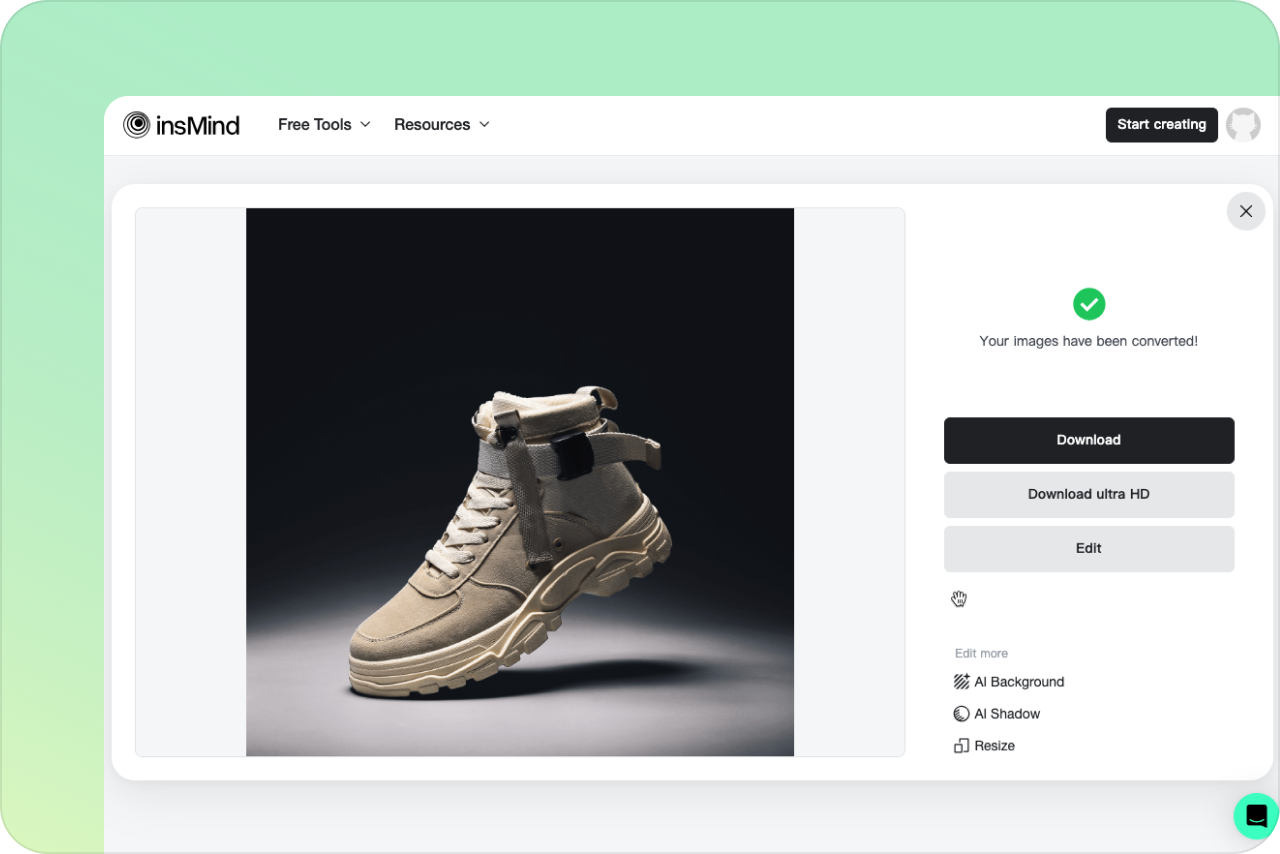





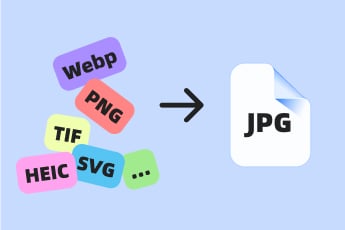

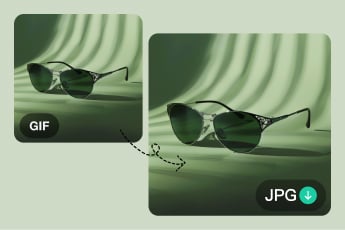






"I often need to post images on social media that don't support WebP. This converter is a lifesaver!"
@Lisa