Artificial intelligence has made its way into our daily lives as it assists us in various fields of the world. One of which is innovative photo editing, including AI yearbook generation, that not only creates new memories from old pictures but also lets us relive that moment.
Moreover, with this AI technology, you can personalize yearbook messages and create dynamic photo montages to keep your pictures nostalgic. Upon creating new yearbook AI photos, you will be able to create unique pictures from memories. Therefore, this article will provide a complete rundown of AI yearbook generators for this job.
Table of Contents
Part 1. What is the AI Yearbook?
As a popular viral trend, AI Yearbook has taken social media platforms like TikTok and Instagram by storm. While following this trend, users utilize AI apps to generate photos that mimic the style and aesthetic of a 1990s high school yearbook. Often referred to as the "90s yearbook trend," this phenomenon allows people to see what they might have looked like as students back in the time.
Numerous AI tools help content creator generate their images with retro hairstyles, clothing, and backdrops typical of that era. The trend taps into nostalgia and has quickly gained momentum as users share their AI-generated throwback looks across various social media channels.
Part 2. Why AI 90' Yearbook Trend Has Taken Over Social Media
Most of the time, we hear people complain about their yearbook photos as they feel embarrassed about rocking a neon windbreaker and crazy hair. However, with AI yearbook technology, they are allowed to redo and generate stunning pictures. Some of the other reasons why this trend has taken all over your social media platform are given below:
- Nostalgia Factor: The 90s is the usual vibe people feel nostalgic due to their high-school era. This is why they want to recreate those moments and share them on social media to set a trend.
- Classy Aesthetics: With the AI yearbook photo generator, you can create that distinct 90s look with stylish hair and clothing. Another reason this trend become so popular on social media is the people's craze for retro aesthetics.
- Social Interactivity: When people view such AI yearbook photos on social media, it is the perfect place for them to interact socially. This way, they follow the trend and reminisce on their memories.
- AI Appeal: If you look at it, AI has come so far, showing advanced features that can take your pictures to another level. Therefore, people use this technology to transform their photos into something they can call their yearbook photos.
- Viral Potential: Users know they have created a trend of turning their old yearbook photos into new and retro masterpieces. Moreover, this trend went viral among various social media platforms, so people jumped at the opportunity to create their own AI photos.
Part 3. How to Create AI Yearbook Photos With the Epik App?
Throwback to your 90s yearbook era by recreating the same vibe in stunning styles and editing possibilities using mobile applications. Epik is an excellent AI yearbook generator app with various AI features and professional editing tools.
Moreover, this tool can produce up to 60 AI images from 8 to 12 uploaded pictures of yourself within a few minutes. Learn how this app does it by following the given steps to create your own AI yearbook photos:
Step 1. Install Epik from the Play Store and tap on its icon to access its main interface on your mobile device. From here, choose the "AI Features" icon to open a new screen on your phone. Now, scroll down the various AI options and pick the "AI Yearbook" feature.

Step 2. Afterward, upload up to 8 to 12 selfies of yourself, and press the "Next" button to proceed. On the new screen, choose the desired "Gender" and then hit "Continue" to generate several yearbook photos in various styles.

Part 4. How to Create AI Yearbook Photos With the Other Tools
If you want to experience yearbook photo editing magic, using various online AI yearbook generators is the way to go. In this section, we have gathered the top tools to create trendy and beautiful-looking AI yearbook photos.
1. Fotor
Let the magic begin with Fotor, an AI yearbook photo generator that instantly recognizes your face and generates nostalgic yearbook photos. Moreover, it offers a wide selection of yearbook templates in unique styles and multiple poses. You can also personalize the photo background by leveraging its background generator to fit the 90s vibe. If you also want to follow the trend, get started by following these steps:
Step 1. Start by accessing the AI Yearbook Generator from the Fotor website and click the "Generate Free AI Yearbook Photo" button. Now, on the new page, pick a "Gender" and press the "Start Generating" button to begin the magic.

Step 2. The next page will reveal several styles, from where you need to click the "Studio" tab and choose the "Yearbook" style. Also, pick two more styles and hit the "Continue" button to proceed with the generation.

Step 3. Moving forward, press the "Upload Images" button, add 3 to 15 photos of yourself, and click the "Generate" button. After a few minutes, you'll get various yearbook photo styles in different poses that you can pick.

2. Photoleap App
If you miss your final year of school and want to recreate the final yearbook photos, Photoleap is here for you. This AI yearbook app is your time machine, creating outstanding yearbook photos in the 90s style. Besides, you can choose any yearbook filter and go from a cheerleader to a prom queen to a biker and many more. Now, read the following steps to learn how to create yearbook photos using this tool:
Step 1. Install and run the Photoleap application on your Android or iOS device and open its main interface. Now, head to the "AI Filters" section on the main interface and choose the "AI Selfies" option.

Step 2. Now, import the image from your phone, which will open on the main editing interface. Here, scroll down the "Selfies" filters and tap the "Yearbook" filter. The app will scan the uploaded image, add the filter, and also allow you to choose different variations of the filter.

Part 5. Try Other Trending Photo Filters and Share on Social Media Using insMind
We looked at AI yearbook photo generators to help you generate realistic and stunning yearbook photos. Creators looking to start such a new trend with AI filter can unleash their creativity by utilizing insMind, an advanced AI image generator. This tool offers a whole tray of creative and quirky image styles you can try to create high-quality, studio-worthy images.

Moreover, you can add a reference image or write a creative description to generate a whole new photo. There is also an image control model option, where you can choose pose and depth for the desired result. In addition, insMind trending AI filter keep you wondering and exploring new possibilities for making your post stand out with the potential of virality.
Various AI Styles of insMind
As we discussed the abundance of insMind styles and filters in the previous section, now let's look at what they are in detail. The following is the list of some styles insMind has to offer, and you can use them to make your pictures go viral.
- Anime: You can transform your photo into a stylized, anime-inspired character using the anime filter with hyper-realistic results. Therefore, it can be used to create fan art and themed social media posts to follow the trend.

- CG: Users who work in advertisement or high-visual industries can use the CG filter as it has a candy and bubbly look to it. Moreover, it pop-ups the image and adds depth, hyperrealism, and enhancements to the pictures.

- Sketch: If you want to recreate a new piece in an old, vintage style, then Sketch is the best filter you can use. Like the AI yearbook styles, insMind sketch filter can create detailed pencil work on an image with an artistic touch to it.

- Flat: For all the minimalists out there, you can use the flat filter to create a simplistic image with clear colors. Furthermore, this filter can be used to make posters and show off brands, as it is ideal for a stylized modern look.

- 3D: When creating an animated post, it can sometimes help to use a 3D filter on your images and drawings. This way, you will be able to generate a three-dimensional version of yourself.

- Comic: Beginner comic artist can transform their ideas into an art strip using the comic filters in insMind. The bold book-style illustrations with speech bubbles and lines can help you make a great storytelling story on post.

- Graffiti: insMind offers a graffiti filter that gives off a street-art-inspired style with vibrant yet edgy end. This filter is often used in urban-themed content and various social media graphical posts.

- Watercolor: It is the style that art enthusiasts can never miss. It can transfer the photo into a more natural and emotional sense. Watercolor style is very suitable for personal art projects and social media posts.

- DC-Comics: DC-Comics is another popular style that insMind offers. It can utilize striking colors and expressive characters. And it is also good at capturing the essence of superhero storytelling with its bold and dramatic visuals.
Conclusion
As we conclude, a yearbook photo provides you with an abundance of memories from the past, but some elements of it can make you cringe. In that case, we looked at the reason why you need an AI yearbook and why it is trending on social media. Moreover, to achieve a stunning yearbook photo, we explored multiple tools and apps with individual steps.
To start a new trend like yearbook AI photo, insMind is your best bet with its range of filters. This tool has an array of 16+ AI filters and styles that you can use to generate fun and engaging pictures with incredible details. It also offers tools beyond AI image generation that make your picture more aesthetically pleasing. So, head on over to its website and try these AI filters and tools for yourself.
















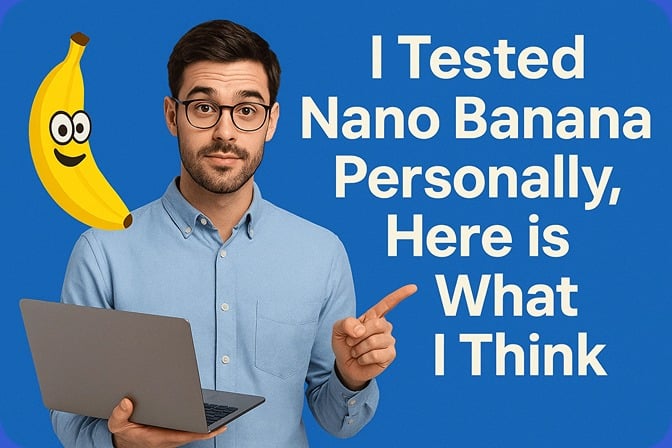
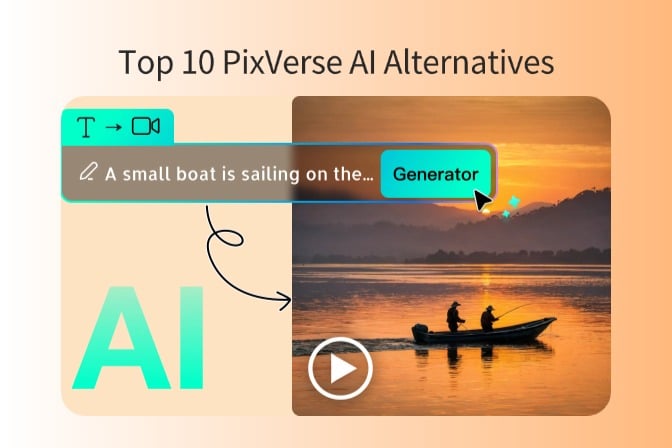


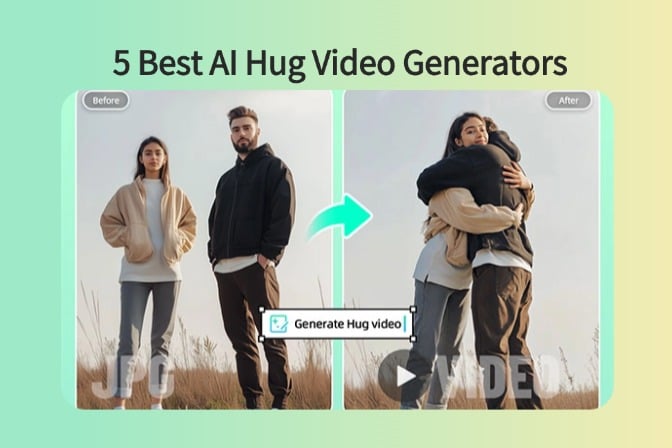
![5 Best AI Kissing Video Generators of 2025 [Tested] 5 Best AI Kissing Video Generators of 2025 [Tested]](https://images.insmind.com/market-operations/market/side/8b445afb685e4957b11238f3ebad2b2b/1756093193517.jpg)


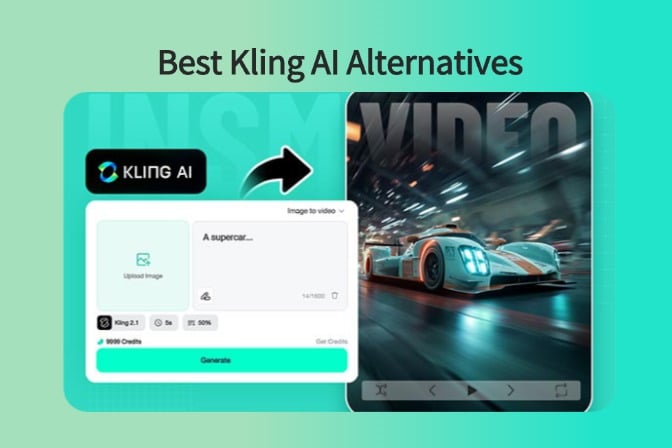




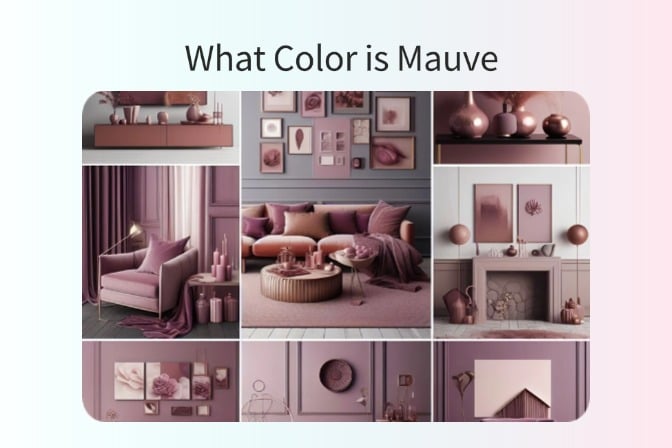





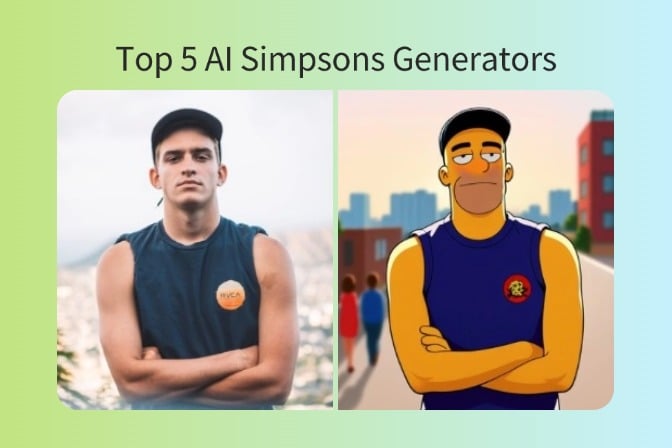
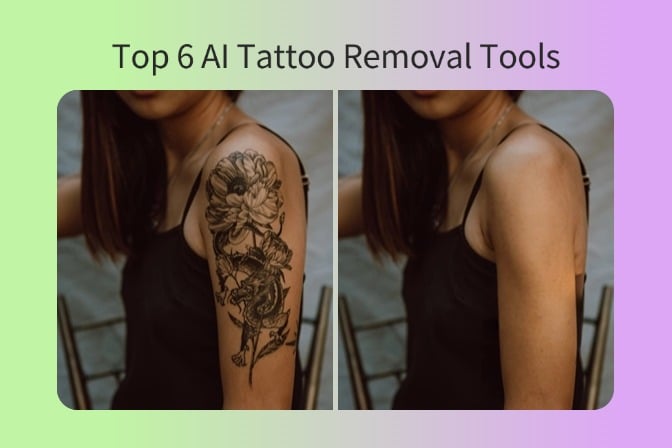
![Top 5 AI Baby Podcast Generators in 2025 [Reviewed & Tested] Top 5 AI Baby Podcast Generators in 2025 [Reviewed & Tested]](https://images.insmind.com/market-operations/market/side/9ed5a89e85ab457a9e8faace7bb25258/1750317475287.jpg)
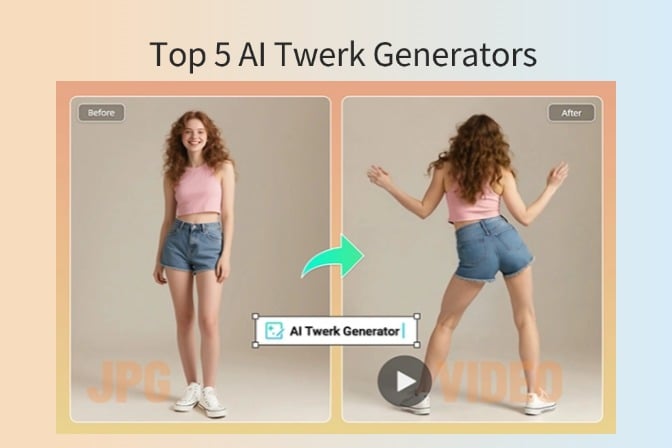




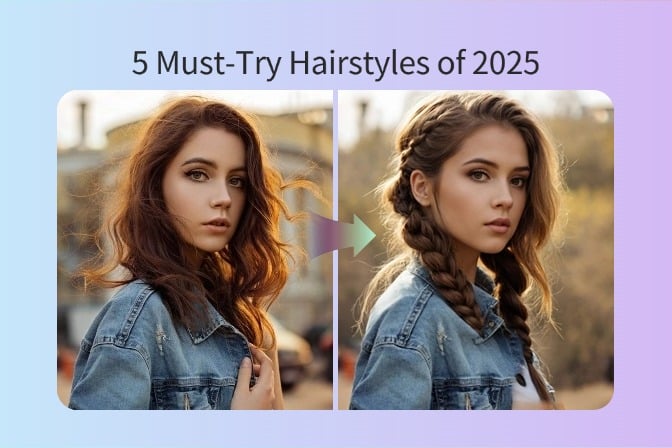
















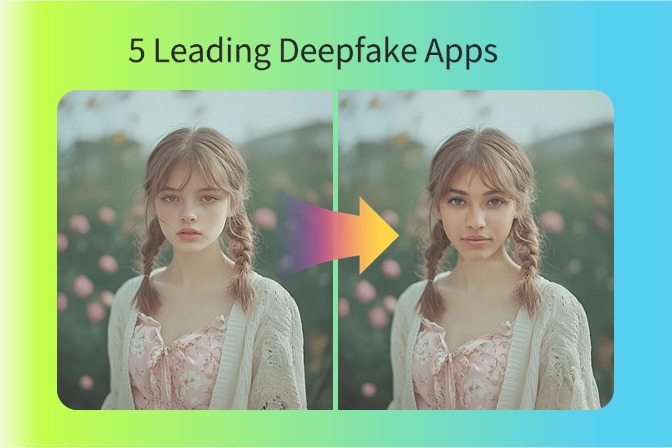


















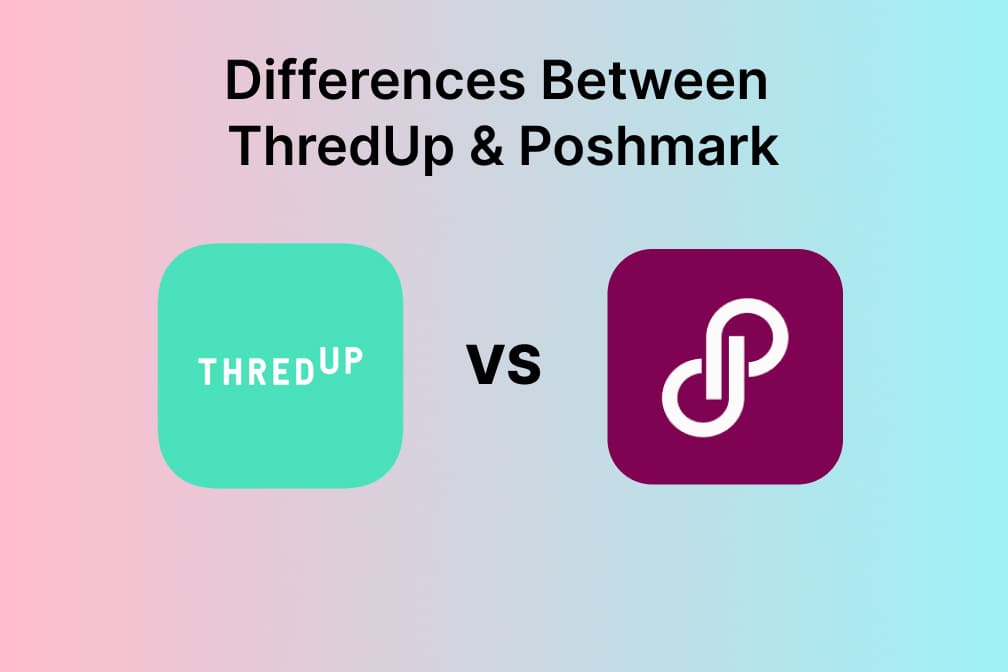
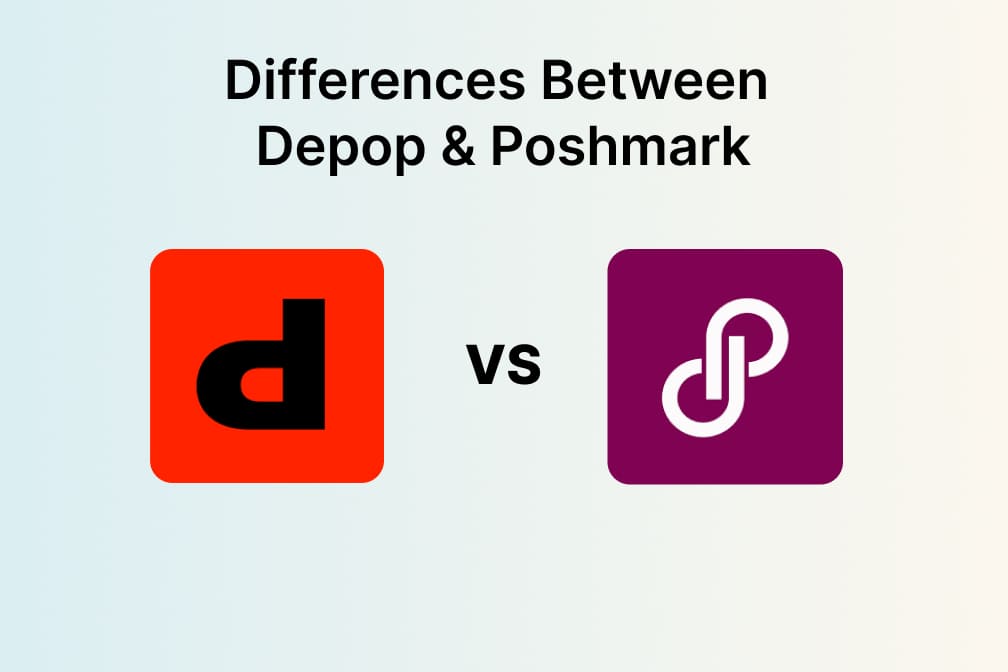


![Exploring the 10 Best AI Photo Editors for Your Needs [2025] Exploring the 10 Best AI Photo Editors for Your Needs [2025]](https://images.insmind.com/market-operations/market/side/05ccfa0da4d64b43ba07065f731cf586/1724393978325.jpg)







![Top 10 Face Swap Apps to Enhance Your Photo [Online, iOS, Android, Windows, Mac] Top 10 Face Swap Apps to Enhance Your Photo [Online, iOS, Android, Windows, Mac]](https://images.insmind.com/market-operations/market/side/e604368a99ee4a0fbf045e5dd42dca41/1723095740207.jpg)

















