Circle cropping is a well-known method used in many sectors ranging from graphic designing to social networks. This means cutting an image into a circular form which may have the advantage of beautifying an image and possibly drawing attention to the main subject of the image.
In this article, you will discover why one might want to circle crop, the steps of doing this in Photoshop, and the steps of using the insMind Circle Cropper Tool. We will also review the use of circle-cropped images in various forms.
Table of Contents
Part 1. Why Use Circle Cropping?
There are multiple reasons and use cases for using circle cropping that give you benefits in different ways as explained below:
1. Visual Appeal
Circle cropping manipulates the image in certain ways which can greatly improve the image appeal. This frame shape is circular gives a balanced view and is thought to be visually more appealing than the rectangular or the square crop. This method can enhance images to some extent and more when used innovatively in diverse designs.
2. Profile Pictures
Circle cropping is used mostly for profile pictures used on social network accounts or contact lists. Almost all social sites such as Facebook, LinkedIn, and Instagram have a circular frame around profile pictures. So, when you use circle cropping on your images, you ensure that the image is perfect for these platforms and no important part of the image will be cropped when uploading.
3. Graphic Design
Among the common techniques of cropping, circle cropping is perfect for logos, badges, and icons in graphic design. These elements often seize geometrical forms that also need to be accurate and have a rather aesthetical and graceful appearance that allows making part of various design inspirations.
4. Focus on Subject
Circle cropping could also focus a viewer's attention on various portions of a picture. They focused the viewer's attention on the subject through the subtraction of insignificant background information. This technique is more effective when used in photographing people and or objects as the focus of the image is crucial.
Part 2. How to Crop an Image into a Circle in Photoshop
Below is the step-by-step guide to crop your images into a circle when using Photoshop software:
1. Open your image in Photoshop and click on "Lock" in the layers section to unlock it.
2. Select the frame tool and switch it to a circle shape.
3. Create a circle mask on the image and reposition your image accordingly.
4. Crop the image to remove excess parts apart from the circle.
5. Export the cropped image as PNG.
While this method does get the job done, it is not perfect for everyone due to requirements like paid software, technical expertise, and high-end hardware.
Part 3. How to Crop an Image into a Circle in insMind
If you want an easier experience of circle cropping your images, then insMind is the answer to all your questions. It is a tool designed for those who do not have any expertise using software like Photoshop. On the bright side, it provides professional results and features which makes it a perfect tool for everyone. The insMind circle cropping tool is very easy to use as explained in the below steps:
Step 1: Access insMind Circle Cropper
To effortlessly circle crop your images with insMind you will need to access the Circle Cropper tool.
Step 2: Upload your Photo
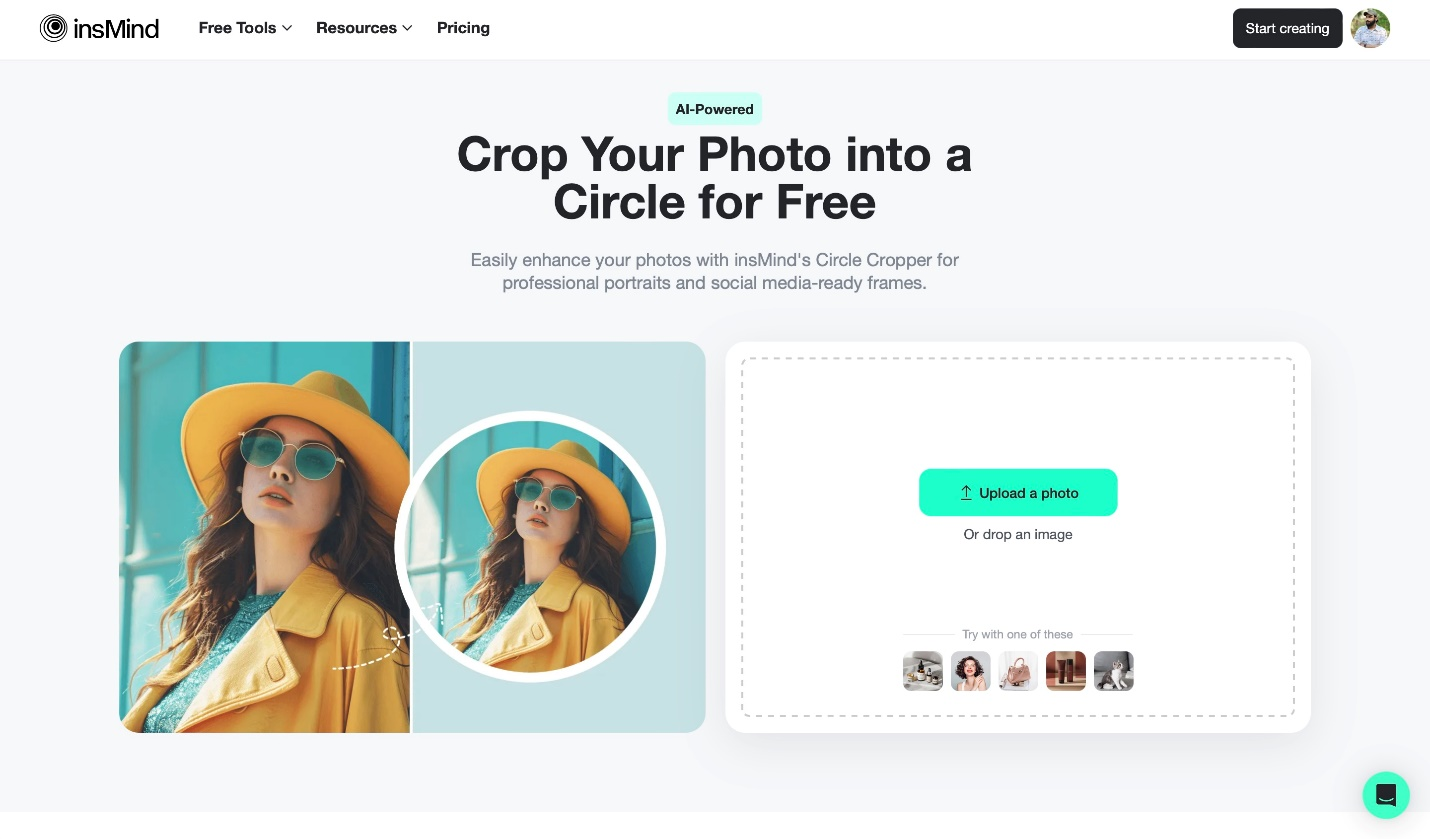
Select "Upload a Photo" button to upload an image from your file storage or drag your image to the interface of this tool.
Step 3: Circle Cropping Photo

Choose "Circle" in the "Mask" section and circle crop your photo. Adjust the image size after applying the mask for perfect results.
Step 4: Downloading Final Photo

Click "Download" and select your desired file format and image size to successfully download the circle-cropped image.

In using insMind for circle cropping there are several advantages. Due to its simplicity, any user can crop the pictures into circles with no hassle like in the case with complex software such as Photoshop.
Real-Time Preview
One advantage is that the cropping feature includes a real-time preview that gives the user a true-to-life feel of the result produced by the cropping feature. Furthermore, insMind allows the user to output high resolution, to maintain the quality of the images.
Other Features
Apart from circle cropping, the application, insMind, contains other essential editing tools. Such features are background erase, photo effects, and text-to-photo features to give a creative touch to your pictures.
Ease of Use and Time Savings
insMind lets you experience the powerful tools of a professional editor that will make your work easier, and your visuals stand out. Meanwhile, the best part about it is that everything is so easy to do even with no prior editing experience and it takes no time no matter how complex the editing is.
Part 4. Common Uses of Circle-Cropped Images
Circle-cropped images are not limited to being used for profile pictures only as they have multiple other uses in different fields of life. Let's have a look at some of the most important uses of these images in our daily lives.
1. Social Media Avatars
Circle images that are cut in the middle are common in social network applications as profile pictures. Circle cropping helps the profile picture to fit well in the region provided without any possibility of cuts which may disrupt the overall casing.
2. Marketing Materials
In marketing-related fields, such as in designing commercial papers like brochures, flyers, or even online promotional materials, circle cropping may be useful in enhancing the aesthetic value of such items.
It can be applied to draw the attention of the visitors to the major offered products and services, team performers, or new or fresh products and services offered by the company.
3. E-Commerce Content
Circle-cropped images yield a lot of benefits to e-commerce platforms. In addition to circles created through the ongoing use of the products' images, product thumbnails, users' avatars, and brand logos provide better looks and the absence of the messy appearance of an online store.
4. Graphics Projects
Circle cropping is a vital procedure in different graphical projects. It can be used in drawing logos and icons that must be of high accuracy and standard as well as good looking. They can also be circular, which allows adding them to website layouts, applications for smartphones and tablets, as well as newspaper and magazine layouts.
Conclusion
Circle cropping provides a nice and flexible change that can be applied to image-related areas to improve the presentation. Regardless of whether you need to create appealing and professional-looking profile avatars, for your marketing content, or to increase the overall appeal of your images while zooming in to certain details, a circle crop can be ideally used.

It should be noted that for this purpose, Photoshop has established a rather powerful toolset, however, the Circle Cropper Tool in insMind seems to be quite effective and easier to use. By following the guidelines provided here in this article, you will be able to crop your pictures into circles and apply them in various ways, thus completing all your creative and professional dreams.
So, what are you waiting for? Try insMind Circle Cropping tool today for a seamless experience.
Ryan Barnett
I'm a freelance writer with a passion for editing and designing photos. Here at insMind, I strive to educate users on image creativity, photography, and enhancing product photos to help grow their businesses.































































































































































































































![How to Add Logo to Photos Online for Free [The Simplest Method] How to Add Logo to Photos Online for Free [The Simplest Method]](https://static.xsbapp.com/market-operations/market/side/1718795949162.jpg)
![How to Remove Tattoos from Photos [Ultimate Guide 2025] How to Remove Tattoos from Photos [Ultimate Guide 2025]](https://static.xsbapp.com/market-operations/market/side/1718787534476.jpg)

















