Magic Eraser Online is an AI-powered object remover that helps you erase unwanted objects from photos effortlessly. It lets you fix your images and enhance them with just a few simple clicks. Upload your photo, brush over the area, and let AI clean up your picture instantly.
This Magic Eraser is powerful and detects edges with remarkable precision. Whether you want to remove a trash can, a sign, or any other distraction, it can intelligently identify the object without damaging the background or main subjects. It's perfect for both personal and professional use, helping you create studio-quality photos in seconds.






















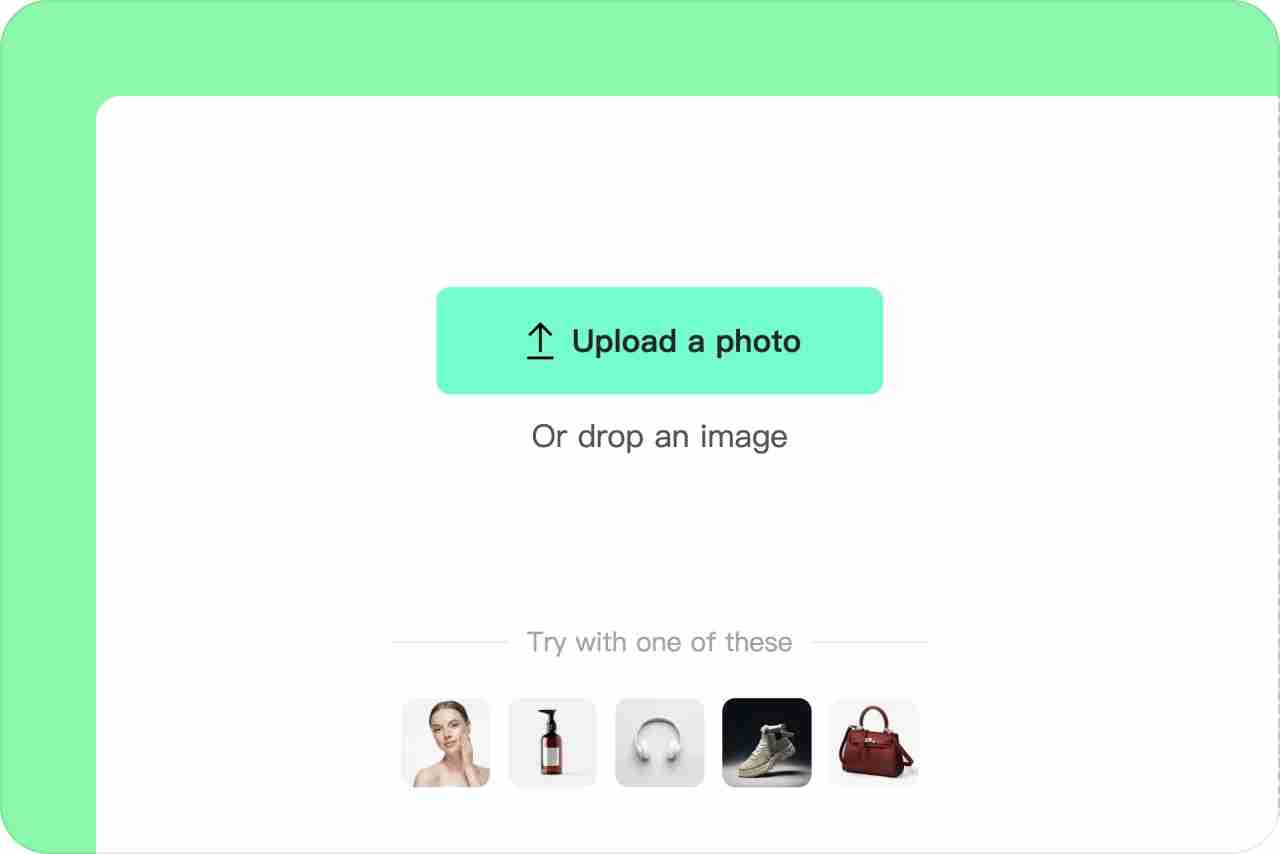
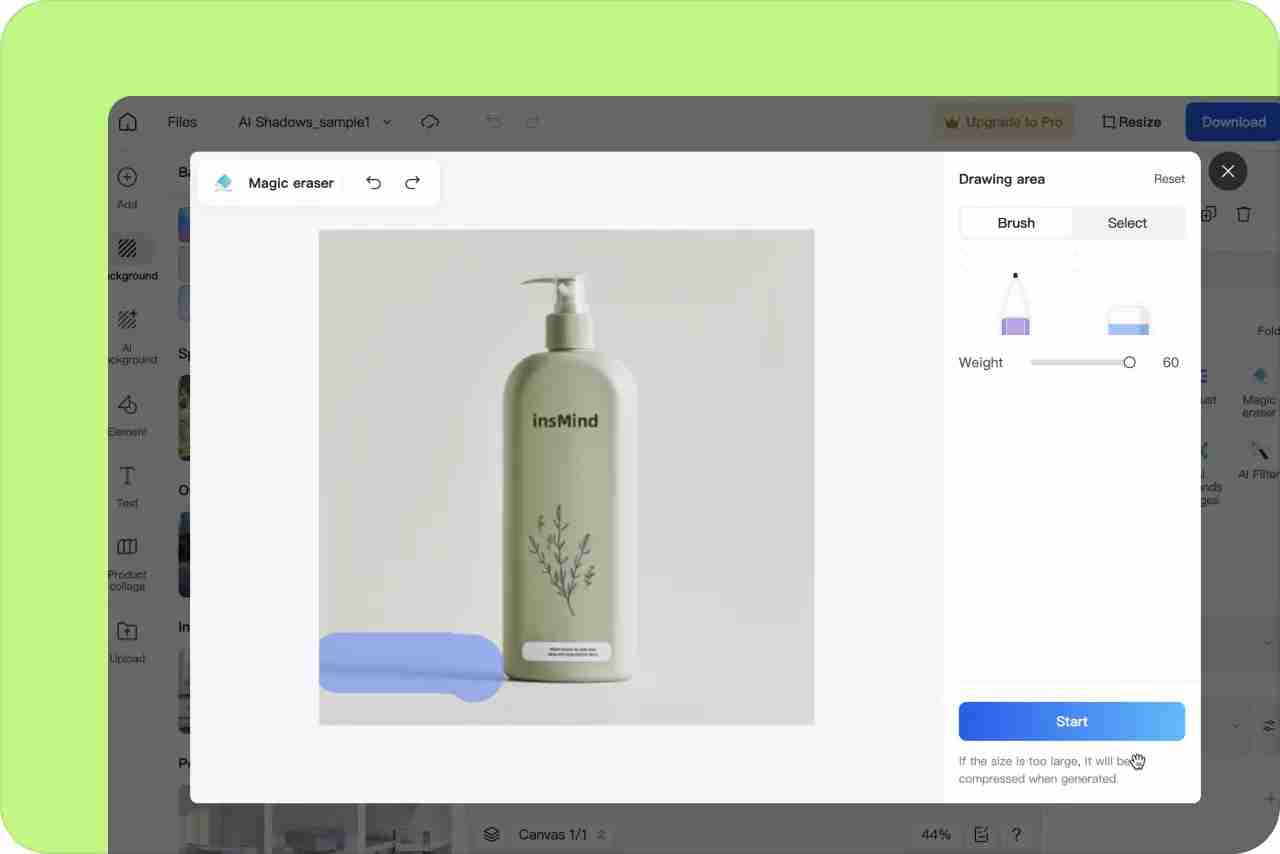
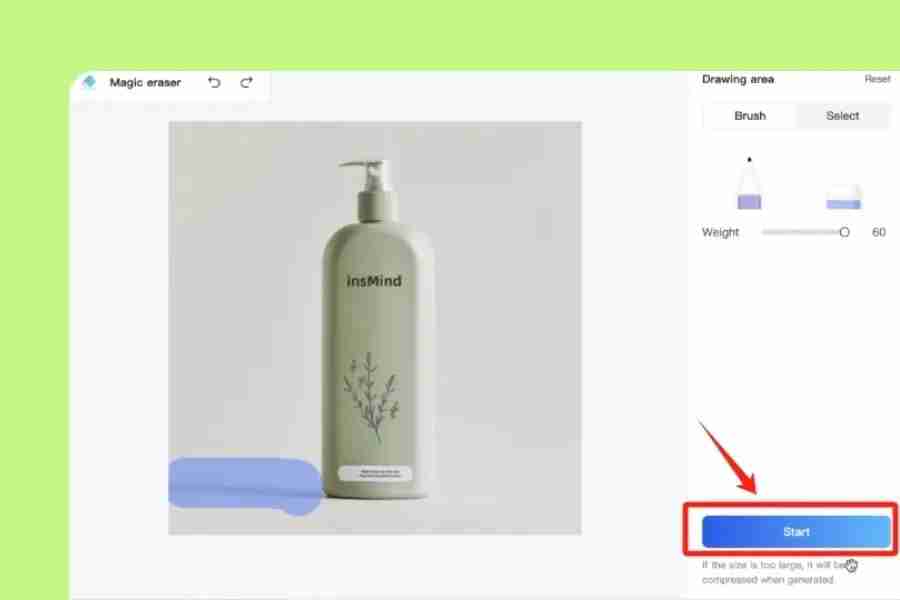
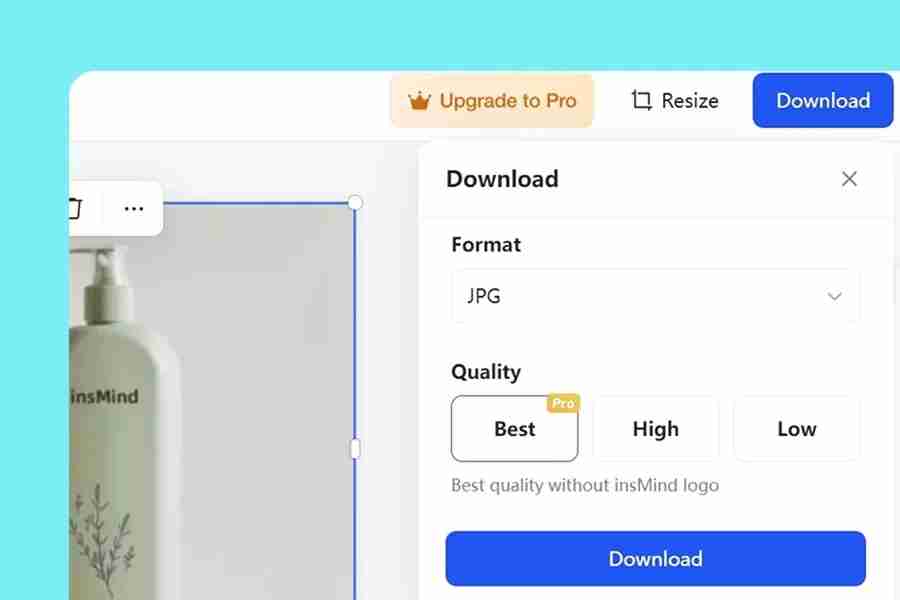
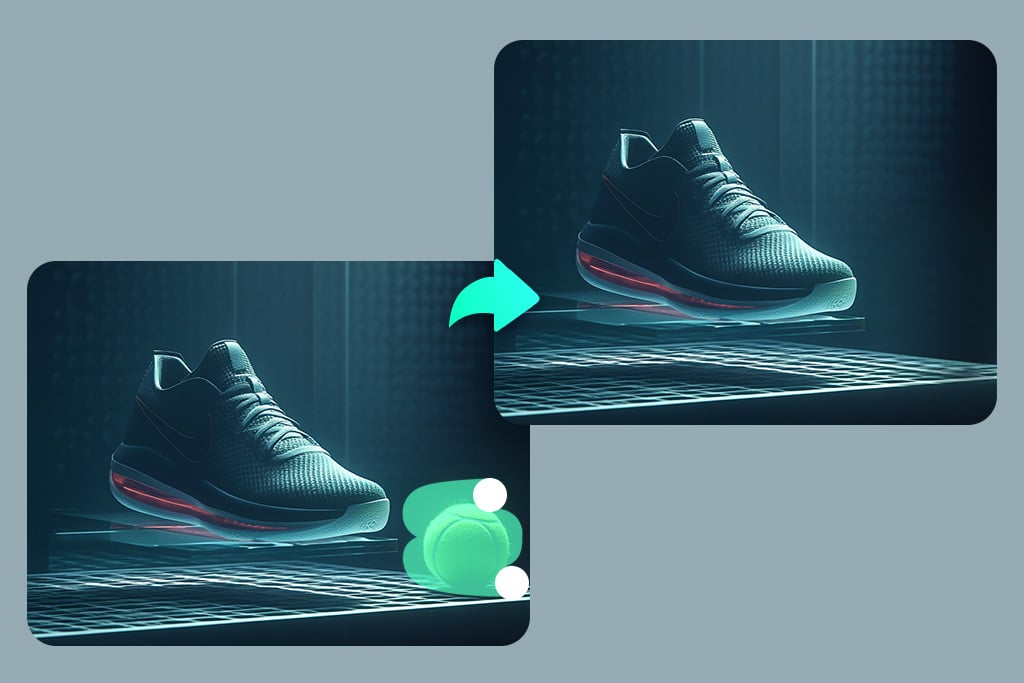


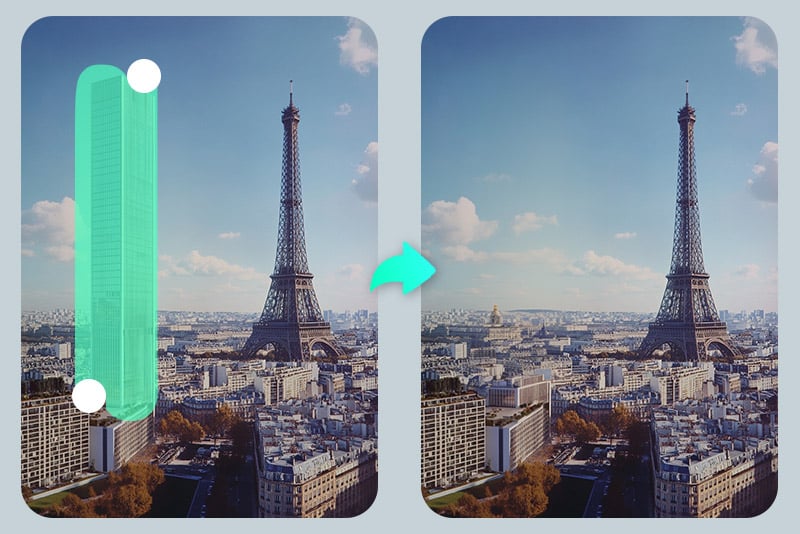
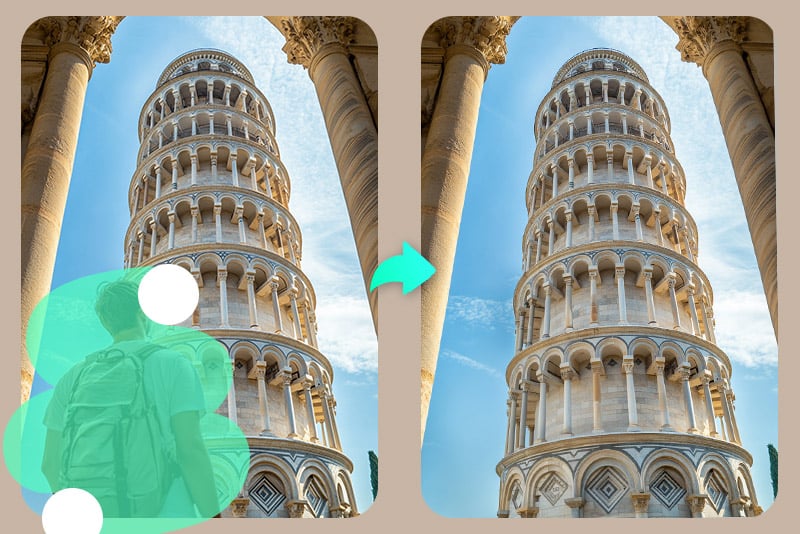




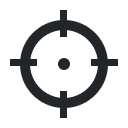

















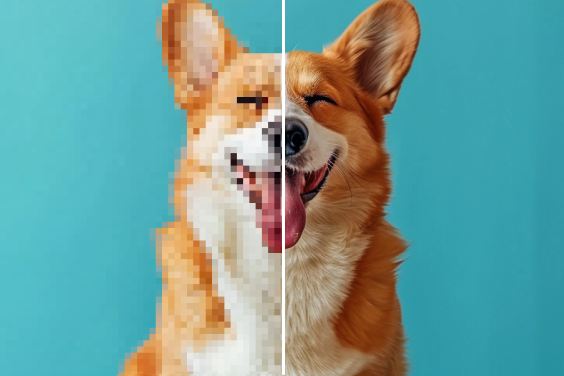



It is Incredibly fast and efficient, I can clean up multiple images in minutes.
@Ryan Yates